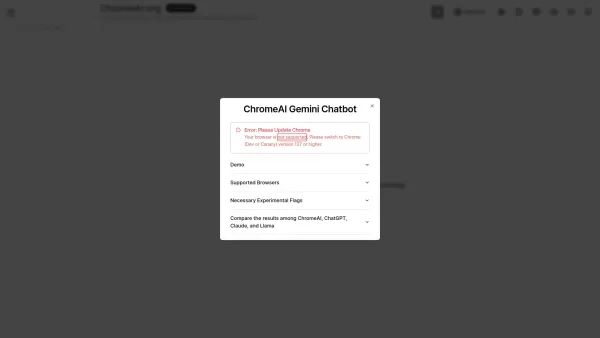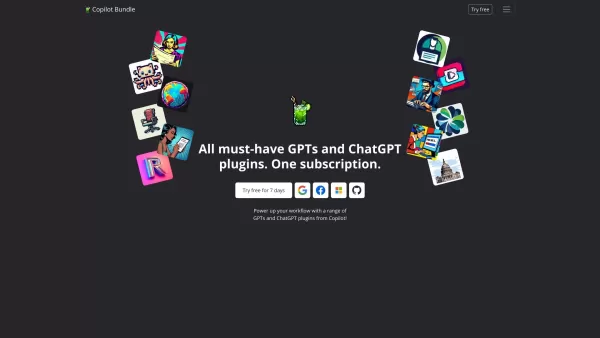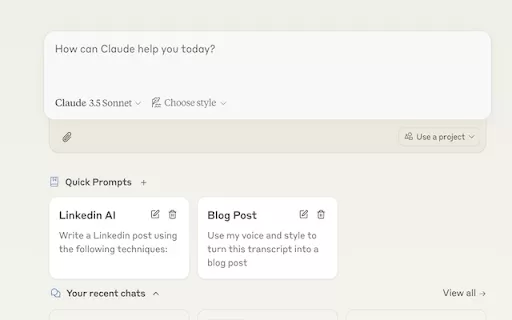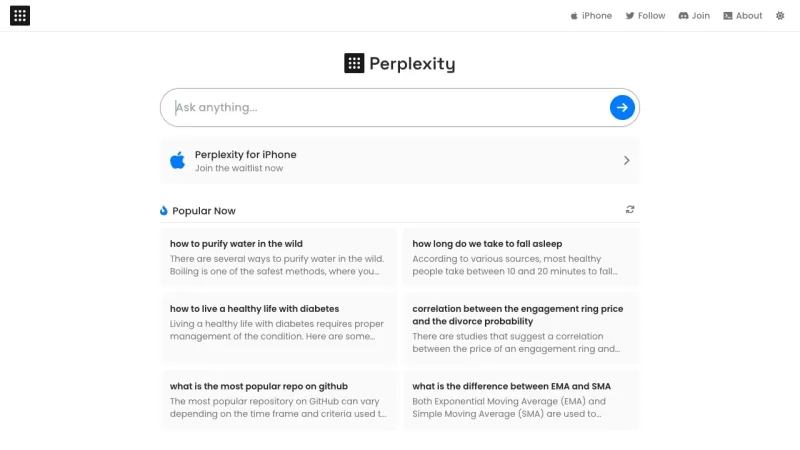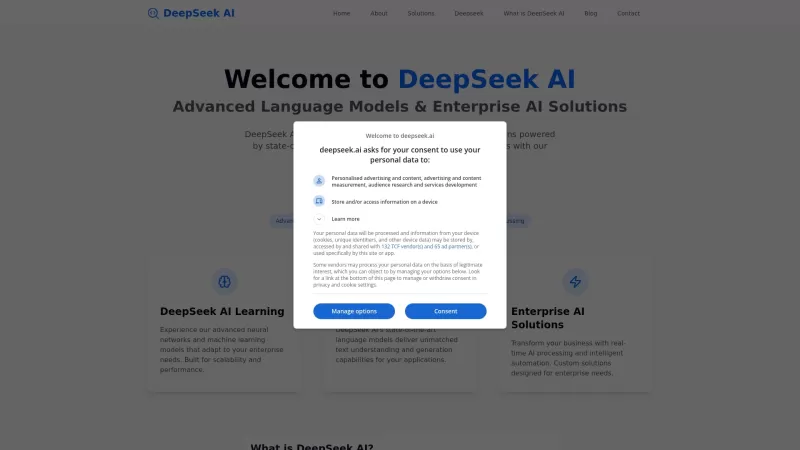Stable Fast 3D: Transforming the 3D Modeling Industry

 May 2, 2025
May 2, 2025

 BruceBrown
BruceBrown

 0
0
In the ever-changing world of 3D modeling, innovations are popping up left and right. One particularly exciting advancement is Stable Fast 3D, a revolutionary technique that transforms single 2D images into full 3D models. This approach has the potential to shake up the industry, offering a quicker, more accessible way to materialize your creative visions. Let's explore how Stable Fast 3D works, its applications, and how you can dive in and start using it.
Understanding Stable Fast 3D
What is Stable Fast 3D?
Stable Fast 3D, abbreviated as SF3D, is a cutting-edge method for generating 3D models from just one 2D image. It harnesses the power of artificial intelligence to recreate an object's 3D geometry and texture based on its appearance in a single photo or illustration. This is a game-changer compared to the traditional 3D modeling methods that often require intricate software and skilled hands.
The process is fascinating. Here’s how it goes:
- Background Removal: The first step is to separate the foreground object from the background, which is essential for precise 3D reconstruction.
- Foreground Ratio Adjustment: This step involves tweaking the size of the foreground object, which affects the 3D model's shape. The ratio plays a critical role in determining the object's depth and dimensions.
- 3D Reconstruction: Using the cleaned-up image data, AI algorithms create a 3D mesh. They cleverly fill in missing details to build a complete 3D model.
- UV Unwrapping and Illumination Disentanglement: UV unwrapping flattens the 3D model's surface onto a 2D plane for easy texturing, while illumination disentanglement separates the lighting effects from the object's texture, resulting in more realistic rendering.
What's truly mind-blowing is Stable Fast 3D's ability to reconstruct parts of an object that are hidden from view in the original 2D image. This feature sets it apart from traditional methods, which typically need multiple angles or manual sculpting to complete a model.
You can find more details about the SF3D model, officially known as Stable Fast 3D Mesh Reconstruction with UV-unwrapping and Illumination Disentanglement, on the Hugging Face website. They even offer a demo you can try out!
The Advantages of Using Stable Fast 3D
Stable Fast 3D brings several advantages to the table:
- Speed: It can whip up 3D models in a fraction of the time it takes for manual sculpting or multi-view reconstruction. Talk about a time-saver!
- Accessibility: All you need is a single 2D image, making it accessible to anyone without specialized equipment or deep 3D modeling knowledge.
- Efficiency: It streamlines the 3D content creation process, potentially cutting down on costs and effort. Who wouldn't want that?
- Innovation: It can reconstruct hidden parts of objects, allowing for the creation of complete 3D models from limited visual information. That's innovation at its finest!
These benefits make Stable Fast 3D a compelling choice for various applications, from game development to product design.
Ethical Considerations in AI-Driven 3D Modeling
As with any AI technology, there are ethical considerations to keep in mind with Stable Fast 3D. There's the potential for misuse, such as creating deepfakes or misleading content. There are also questions about copyright and ownership when AI generates 3D models from existing 2D images.
It's crucial to use Stable Fast 3D responsibly and ethically, respecting copyright laws and steering clear of harmful or deceptive content creation.
Generating Images with Flux and ComfyUI
Creating Source Images for 3D Reconstruction
While Stable Fast 3D can work with any 2D image, you can also use AI-powered tools like Flux and ComfyUI to generate images tailored to your needs. These tools let you create images from text descriptions, giving you control over the content and style.
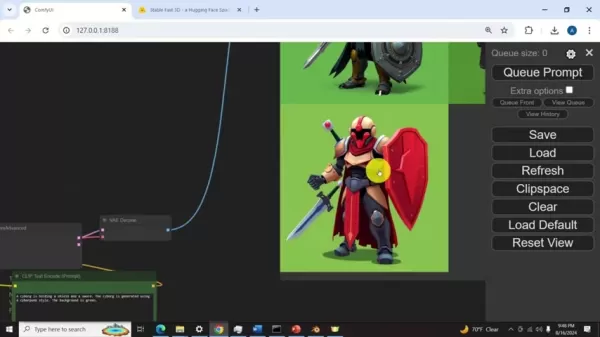
By using Flux or ComfyUI in conjunction with Stable Fast 3D, you can establish a fully AI-driven 3D content creation pipeline. It's a seamless way to generate images, reconstruct 3D models, and refine them all within an AI-powered environment.
Step-by-Step Guide to Using Stable Fast 3D
Accessing the Online Demo
The easiest way to get started with Stable Fast 3D is through the online demo on the Hugging Face website. It allows you to upload a 2D image and generate a 3D model directly in your web browser.
Preparing Your Image
For the best results, choose an image with a clear foreground object and a simple background. If the background is complex, consider using a background removal tool to isolate the object of interest. Make sure to remove the background for optimal results.
Uploading Your Image
On the demo page, you'll find an upload area where you can drag and drop your image or select it from your computer. Once uploaded, you'll see your image displayed in the input area.
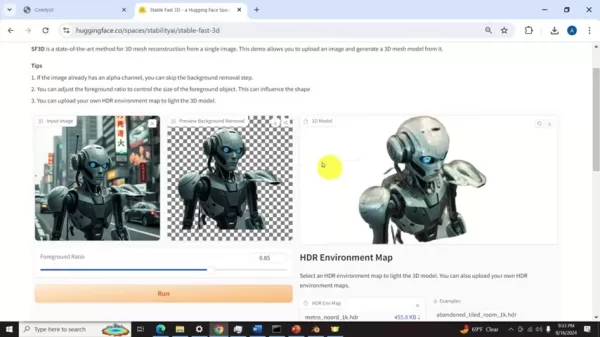
Adjusting the Foreground Ratio
The foreground ratio slider lets you control the size of the foreground object, influencing the shape of the 3D model. Experiment with different settings to find what works best for your image.
Removing the Background
Click the "Remove Background" button to isolate the foreground object. The demo will automatically remove the background, leaving only the object you want to reconstruct in 3D.
Generating the 3D Model
After removing the background, hit the "Run" button to start the 3D reconstruction process. The demo will analyze your image and generate a 3D model, which will appear in the output area.
Downloading the 3D Model
If you're satisfied with the results, you can download the 3D model in GLB format by clicking the download button in the output area. This saves the model to your computer for further use.
Using the 3D Model in Blender
The GLB file can be imported into Blender, a free and open-source 3D creation suite. In Blender, go to File > Import > glTF 2.0 (.glb/.gltf) and select your downloaded file. The 3D model will load into Blender, where you can refine it, add textures, and perform other 3D modeling tasks.
Pricing for Stable Fast 3D
Accessing the Online Tool and Potential Costs
Currently, the online demo for Stable Fast 3D is free on the Hugging Face website, offering an accessible way to try out the technology and generate 3D models without any upfront costs.
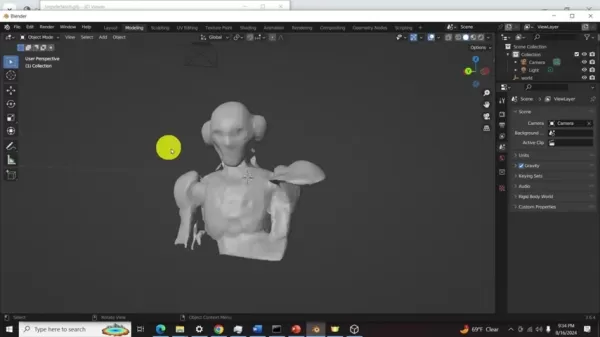
However, this could change in the future, and there may be costs associated with using the online demo. For those wanting more control and flexibility, running the Stable Fast 3D model locally on their own machines is an option. This requires downloading the model and its dependencies, as well as having the necessary hardware and software setup. While this approach avoids potential online demo costs, it does require a more significant upfront investment in terms of time and technical expertise.
The Pros and Cons of Stable Fast 3D
Pros
- Quickly generates 3D models from a single image.
- Accessible to users with limited 3D modeling experience.
- AI reconstructs hidden parts of objects.
- Can be integrated with AI image generation tools for a fully AI-driven workflow.
Cons
- The quality of 3D models may not match traditional methods.
- Ethical concerns regarding misuse and copyright.
- Running the model locally requires technical expertise to set up and run.
- The quality might not be as high as models created using traditional methods.
Core Features of Stable Fast 3D
Key Features and Benefits
Stable Fast 3D offers a suite of features that appeal to both beginners and seasoned 3D modelers:
- Single Image Reconstruction: Generates a 3D model from just one 2D image, simplifying the 3D modeling process.
- Background Removal: Automatically isolates the foreground object, crucial for accurate 3D reconstruction.
- Foreground Ratio Adjustment: Influences the shape of the 3D model, providing control over the dimensions of the reconstructed object.
- Local Model Option: Allows you to tune the model for better results using your local computer resources.
- AI-Powered Reconstruction: The AI can infer the shape of the back of an object, even if it's not visible in the original 2D image.
Use Cases for Stable Fast 3D
Diverse Applications Across Industries
The versatility of Stable Fast 3D makes it applicable across various industries:
- Game Development: Quickly create 3D models for characters, props, and environments, speeding up game development.
- E-commerce: Showcase products in 3D, enhancing customer interaction and providing a realistic view of products.
- Education: Create 3D models of historical artifacts, scientific specimens, and more for educational purposes.
- Product Design: Rapidly prototype and visualize product designs, enabling faster iteration and refinement.
- 3D Printing: Generate 3D models for printing, expanding the possibilities for customized creations and prototypes. Stable Fast 3D can turn your creative images into tangible objects.
Frequently Asked Questions
What is Stable Fast 3D?
Stable Fast 3D is a state-of-the-art method for creating 3D models from a single 2D image, using artificial intelligence to reconstruct the 3D geometry and texture.
How accurate are the 3D models generated by Stable Fast 3D?
The accuracy of the generated models can vary based on the quality and complexity of the input image. In some cases, manual refinement may be needed to achieve the desired level of detail.
What file formats does Stable Fast 3D support?
The online demo exports 3D models in GLB format, which is widely supported by 3D modeling software and viewers, making it easy to integrate into existing 3D workflows.
Can I use Stable Fast 3D for commercial purposes?
The licensing terms for Stable Fast 3D may vary depending on the specific implementation and distribution method. It's important to review the licensing information carefully before using the technology for commercial purposes.
Related Questions
How to Improve 3D Model Quality in Blender After Using Stable Fast 3D?
After importing a model generated by Stable Fast 3D into Blender, you can enhance its quality using several techniques. Start by using sculpting tools to refine the geometry, smoothing out rough edges and correcting inaccuracies. Add a subdivision surface modifier to increase the model's polygon count, allowing for finer details. Focus on improving texturing by creating or importing high-resolution textures and applying them with careful UV unwrapping to ensure proper alignment. Experiment with different lighting setups to highlight the model's best features and add depth and realism. Apply materials with realistic shaders and adjust their properties, such as reflectivity and roughness, to further elevate the visual quality. Finally, use Blender's retopology tools to create a cleaner, more optimized mesh, which can improve rendering performance and animation capabilities. By refining the design with 3D modeling software, you can significantly improve the model's quality.
Related article
 AI-Generated Fanfiction: Surprising Reads and Live Reactions
Artificial intelligence is transforming the world of creative writing, with AI-generated fanfiction standing out as a particularly intriguing development. These machine-crafted stories often deliver unexpected and comical results, offering a peek into the whimsical side of AI creativity. This articl
AI-Generated Fanfiction: Surprising Reads and Live Reactions
Artificial intelligence is transforming the world of creative writing, with AI-generated fanfiction standing out as a particularly intriguing development. These machine-crafted stories often deliver unexpected and comical results, offering a peek into the whimsical side of AI creativity. This articl
 Unveiling Ethereal Beauty: A Journey into Sensuality and Inner Reflection
This article takes you on a mesmerizing journey through the world of ethereal beauty, intertwining sensuality with deep, introspective storytelling. With stunning visuals and soul-stirring music, we delve into themes of vulnerability, strength, and the intricate dance between light and shadow. Get r
Unveiling Ethereal Beauty: A Journey into Sensuality and Inner Reflection
This article takes you on a mesmerizing journey through the world of ethereal beauty, intertwining sensuality with deep, introspective storytelling. With stunning visuals and soul-stirring music, we delve into themes of vulnerability, strength, and the intricate dance between light and shadow. Get r
 Minecraft Extra Vanilla: Essential Building Tips and Exploration Strategies
Minecraft's Extra Vanilla mode spices up the classic gameplay with new challenges and creative avenues, offering players a fresh twist on their adventures. Whether you're a seasoned player or just starting with Extra Vanilla, this guide will arm you with the essential knowledge to thrive and enjoy t
Comments (0)
0/200
Minecraft Extra Vanilla: Essential Building Tips and Exploration Strategies
Minecraft's Extra Vanilla mode spices up the classic gameplay with new challenges and creative avenues, offering players a fresh twist on their adventures. Whether you're a seasoned player or just starting with Extra Vanilla, this guide will arm you with the essential knowledge to thrive and enjoy t
Comments (0)
0/200

 May 2, 2025
May 2, 2025

 BruceBrown
BruceBrown

 0
0
In the ever-changing world of 3D modeling, innovations are popping up left and right. One particularly exciting advancement is Stable Fast 3D, a revolutionary technique that transforms single 2D images into full 3D models. This approach has the potential to shake up the industry, offering a quicker, more accessible way to materialize your creative visions. Let's explore how Stable Fast 3D works, its applications, and how you can dive in and start using it.
Understanding Stable Fast 3D
What is Stable Fast 3D?
Stable Fast 3D, abbreviated as SF3D, is a cutting-edge method for generating 3D models from just one 2D image. It harnesses the power of artificial intelligence to recreate an object's 3D geometry and texture based on its appearance in a single photo or illustration. This is a game-changer compared to the traditional 3D modeling methods that often require intricate software and skilled hands.
The process is fascinating. Here’s how it goes:
- Background Removal: The first step is to separate the foreground object from the background, which is essential for precise 3D reconstruction.
- Foreground Ratio Adjustment: This step involves tweaking the size of the foreground object, which affects the 3D model's shape. The ratio plays a critical role in determining the object's depth and dimensions.
- 3D Reconstruction: Using the cleaned-up image data, AI algorithms create a 3D mesh. They cleverly fill in missing details to build a complete 3D model.
- UV Unwrapping and Illumination Disentanglement: UV unwrapping flattens the 3D model's surface onto a 2D plane for easy texturing, while illumination disentanglement separates the lighting effects from the object's texture, resulting in more realistic rendering.
What's truly mind-blowing is Stable Fast 3D's ability to reconstruct parts of an object that are hidden from view in the original 2D image. This feature sets it apart from traditional methods, which typically need multiple angles or manual sculpting to complete a model.
You can find more details about the SF3D model, officially known as Stable Fast 3D Mesh Reconstruction with UV-unwrapping and Illumination Disentanglement, on the Hugging Face website. They even offer a demo you can try out!
The Advantages of Using Stable Fast 3D
Stable Fast 3D brings several advantages to the table:
- Speed: It can whip up 3D models in a fraction of the time it takes for manual sculpting or multi-view reconstruction. Talk about a time-saver!
- Accessibility: All you need is a single 2D image, making it accessible to anyone without specialized equipment or deep 3D modeling knowledge.
- Efficiency: It streamlines the 3D content creation process, potentially cutting down on costs and effort. Who wouldn't want that?
- Innovation: It can reconstruct hidden parts of objects, allowing for the creation of complete 3D models from limited visual information. That's innovation at its finest!
These benefits make Stable Fast 3D a compelling choice for various applications, from game development to product design.
Ethical Considerations in AI-Driven 3D Modeling
As with any AI technology, there are ethical considerations to keep in mind with Stable Fast 3D. There's the potential for misuse, such as creating deepfakes or misleading content. There are also questions about copyright and ownership when AI generates 3D models from existing 2D images.
It's crucial to use Stable Fast 3D responsibly and ethically, respecting copyright laws and steering clear of harmful or deceptive content creation.
Generating Images with Flux and ComfyUI
Creating Source Images for 3D Reconstruction
While Stable Fast 3D can work with any 2D image, you can also use AI-powered tools like Flux and ComfyUI to generate images tailored to your needs. These tools let you create images from text descriptions, giving you control over the content and style.
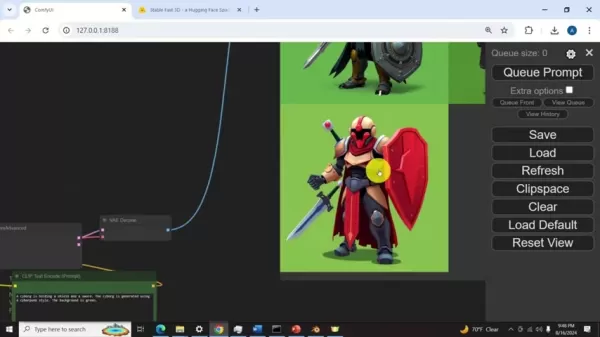
By using Flux or ComfyUI in conjunction with Stable Fast 3D, you can establish a fully AI-driven 3D content creation pipeline. It's a seamless way to generate images, reconstruct 3D models, and refine them all within an AI-powered environment.
Step-by-Step Guide to Using Stable Fast 3D
Accessing the Online Demo
The easiest way to get started with Stable Fast 3D is through the online demo on the Hugging Face website. It allows you to upload a 2D image and generate a 3D model directly in your web browser.
Preparing Your Image
For the best results, choose an image with a clear foreground object and a simple background. If the background is complex, consider using a background removal tool to isolate the object of interest. Make sure to remove the background for optimal results.
Uploading Your Image
On the demo page, you'll find an upload area where you can drag and drop your image or select it from your computer. Once uploaded, you'll see your image displayed in the input area.
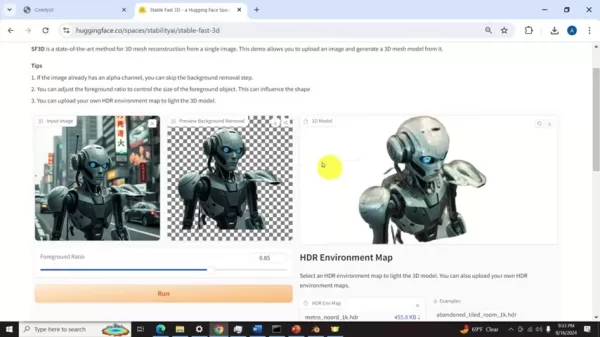
Adjusting the Foreground Ratio
The foreground ratio slider lets you control the size of the foreground object, influencing the shape of the 3D model. Experiment with different settings to find what works best for your image.
Removing the Background
Click the "Remove Background" button to isolate the foreground object. The demo will automatically remove the background, leaving only the object you want to reconstruct in 3D.
Generating the 3D Model
After removing the background, hit the "Run" button to start the 3D reconstruction process. The demo will analyze your image and generate a 3D model, which will appear in the output area.
Downloading the 3D Model
If you're satisfied with the results, you can download the 3D model in GLB format by clicking the download button in the output area. This saves the model to your computer for further use.
Using the 3D Model in Blender
The GLB file can be imported into Blender, a free and open-source 3D creation suite. In Blender, go to File > Import > glTF 2.0 (.glb/.gltf) and select your downloaded file. The 3D model will load into Blender, where you can refine it, add textures, and perform other 3D modeling tasks.
Pricing for Stable Fast 3D
Accessing the Online Tool and Potential Costs
Currently, the online demo for Stable Fast 3D is free on the Hugging Face website, offering an accessible way to try out the technology and generate 3D models without any upfront costs.
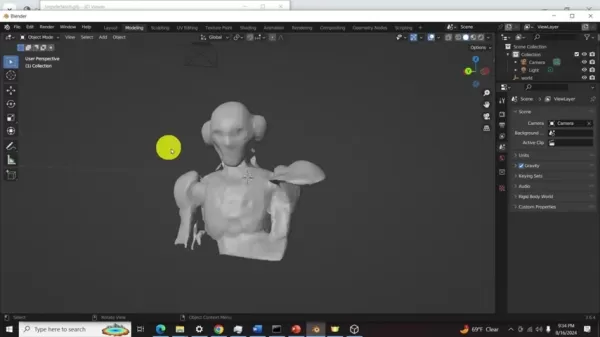
However, this could change in the future, and there may be costs associated with using the online demo. For those wanting more control and flexibility, running the Stable Fast 3D model locally on their own machines is an option. This requires downloading the model and its dependencies, as well as having the necessary hardware and software setup. While this approach avoids potential online demo costs, it does require a more significant upfront investment in terms of time and technical expertise.
The Pros and Cons of Stable Fast 3D
Pros
- Quickly generates 3D models from a single image.
- Accessible to users with limited 3D modeling experience.
- AI reconstructs hidden parts of objects.
- Can be integrated with AI image generation tools for a fully AI-driven workflow.
Cons
- The quality of 3D models may not match traditional methods.
- Ethical concerns regarding misuse and copyright.
- Running the model locally requires technical expertise to set up and run.
- The quality might not be as high as models created using traditional methods.
Core Features of Stable Fast 3D
Key Features and Benefits
Stable Fast 3D offers a suite of features that appeal to both beginners and seasoned 3D modelers:
- Single Image Reconstruction: Generates a 3D model from just one 2D image, simplifying the 3D modeling process.
- Background Removal: Automatically isolates the foreground object, crucial for accurate 3D reconstruction.
- Foreground Ratio Adjustment: Influences the shape of the 3D model, providing control over the dimensions of the reconstructed object.
- Local Model Option: Allows you to tune the model for better results using your local computer resources.
- AI-Powered Reconstruction: The AI can infer the shape of the back of an object, even if it's not visible in the original 2D image.
Use Cases for Stable Fast 3D
Diverse Applications Across Industries
The versatility of Stable Fast 3D makes it applicable across various industries:
- Game Development: Quickly create 3D models for characters, props, and environments, speeding up game development.
- E-commerce: Showcase products in 3D, enhancing customer interaction and providing a realistic view of products.
- Education: Create 3D models of historical artifacts, scientific specimens, and more for educational purposes.
- Product Design: Rapidly prototype and visualize product designs, enabling faster iteration and refinement.
- 3D Printing: Generate 3D models for printing, expanding the possibilities for customized creations and prototypes. Stable Fast 3D can turn your creative images into tangible objects.
Frequently Asked Questions
What is Stable Fast 3D?
Stable Fast 3D is a state-of-the-art method for creating 3D models from a single 2D image, using artificial intelligence to reconstruct the 3D geometry and texture.
How accurate are the 3D models generated by Stable Fast 3D?
The accuracy of the generated models can vary based on the quality and complexity of the input image. In some cases, manual refinement may be needed to achieve the desired level of detail.
What file formats does Stable Fast 3D support?
The online demo exports 3D models in GLB format, which is widely supported by 3D modeling software and viewers, making it easy to integrate into existing 3D workflows.
Can I use Stable Fast 3D for commercial purposes?
The licensing terms for Stable Fast 3D may vary depending on the specific implementation and distribution method. It's important to review the licensing information carefully before using the technology for commercial purposes.
Related Questions
How to Improve 3D Model Quality in Blender After Using Stable Fast 3D?
After importing a model generated by Stable Fast 3D into Blender, you can enhance its quality using several techniques. Start by using sculpting tools to refine the geometry, smoothing out rough edges and correcting inaccuracies. Add a subdivision surface modifier to increase the model's polygon count, allowing for finer details. Focus on improving texturing by creating or importing high-resolution textures and applying them with careful UV unwrapping to ensure proper alignment. Experiment with different lighting setups to highlight the model's best features and add depth and realism. Apply materials with realistic shaders and adjust their properties, such as reflectivity and roughness, to further elevate the visual quality. Finally, use Blender's retopology tools to create a cleaner, more optimized mesh, which can improve rendering performance and animation capabilities. By refining the design with 3D modeling software, you can significantly improve the model's quality.
 AI-Generated Fanfiction: Surprising Reads and Live Reactions
Artificial intelligence is transforming the world of creative writing, with AI-generated fanfiction standing out as a particularly intriguing development. These machine-crafted stories often deliver unexpected and comical results, offering a peek into the whimsical side of AI creativity. This articl
AI-Generated Fanfiction: Surprising Reads and Live Reactions
Artificial intelligence is transforming the world of creative writing, with AI-generated fanfiction standing out as a particularly intriguing development. These machine-crafted stories often deliver unexpected and comical results, offering a peek into the whimsical side of AI creativity. This articl
 Unveiling Ethereal Beauty: A Journey into Sensuality and Inner Reflection
This article takes you on a mesmerizing journey through the world of ethereal beauty, intertwining sensuality with deep, introspective storytelling. With stunning visuals and soul-stirring music, we delve into themes of vulnerability, strength, and the intricate dance between light and shadow. Get r
Unveiling Ethereal Beauty: A Journey into Sensuality and Inner Reflection
This article takes you on a mesmerizing journey through the world of ethereal beauty, intertwining sensuality with deep, introspective storytelling. With stunning visuals and soul-stirring music, we delve into themes of vulnerability, strength, and the intricate dance between light and shadow. Get r
 Minecraft Extra Vanilla: Essential Building Tips and Exploration Strategies
Minecraft's Extra Vanilla mode spices up the classic gameplay with new challenges and creative avenues, offering players a fresh twist on their adventures. Whether you're a seasoned player or just starting with Extra Vanilla, this guide will arm you with the essential knowledge to thrive and enjoy t
Minecraft Extra Vanilla: Essential Building Tips and Exploration Strategies
Minecraft's Extra Vanilla mode spices up the classic gameplay with new challenges and creative avenues, offering players a fresh twist on their adventures. Whether you're a seasoned player or just starting with Extra Vanilla, this guide will arm you with the essential knowledge to thrive and enjoy t