Rows.com: Utilizing AI to Enhance Spreadsheet Management Efficiency
In today's data-driven business landscape, spreadsheets are indispensable, yet traditional ones can be cumbersome and complex. Enter Rows.com, an AI-powered spreadsheet tool that revolutionizes data management and analysis. This article will delve into Rows.com, exploring its features, applications, and how it can transform your data handling and reporting processes.
Key Points
- Rows.com is an AI-enhanced platform that simplifies data management.
- It connects to multiple data sources and automates tasks without coding.
- Offers real-time data analysis and visualization capabilities.
- Suitable for various use cases, including marketing analytics, financial modeling, and CRM management.
- Provides a collaborative environment for team data projects.
Understanding Rows.com
What is Rows.com?
Rows.com is a cloud-based spreadsheet platform that leverages artificial intelligence to enhance data analysis and automation. Unlike traditional spreadsheets, Rows.com enables users to connect to various data sources, automate workflows, and conduct advanced analytics without needing to code extensively. It bridges the gap between basic spreadsheets and sophisticated data analysis tools, offering a user-friendly interface with robust functionality.

Rows.com makes it easy to ask AI questions about your data, providing quick insights into campaign performance and trends. Its collaborative features make it perfect for teams working on shared data projects, serving as a central hub for data management and analysis. By harnessing AI, Rows.com turns raw data into actionable insights, empowering users to make informed decisions and refine their business strategies. It acts as an AI analyst, boosting efficiency and productivity.
Why Consider Building Your Own Internal Tools?
Benefits of Custom Tool Development for Businesses
Deciding on the right tools for your business involves many considerations. Utilizing AI to build these internal tools can reduce costs and create unique solutions that aren't available off-the-shelf.
- Tailored Solutions: Custom tools are designed to meet your specific needs, enhancing the efficiency, effectiveness, and productivity of your workforce.
- Competitive Advantage: By addressing what your workforce or systems lack, you can gain a competitive edge over businesses using generic software.
- Data Control and Security: Internal tools enhance data control by reducing reliance on third parties, improving compliance with internal security standards.
- Scalability: AI helps make systems scalable, allowing modifications and improvements as your business evolves.
Getting Started with Rows.com: A Practical Guide
Step 1: Setting Up Your Account
Begin by visiting the Rows.com website and signing up for a free trial or selecting a subscription plan that fits your needs. Follow the on-screen prompts to complete your registration.
Step 2: Connecting to Data Sources
After setting up your account, you can connect to various data sources. Navigate to the 'Integrations' tab, select your desired data source, and follow the instructions to authorize the connection and import your data.
Step 3: Exploring AI Features
Rows.com's AI features include automated insights, trend analysis, and natural language queries. Dive into the 'Insights' panel to uncover automated insights and patterns in your data. Use the natural language query tool to ask questions and generate formulas. Utilize predictive analytics to forecast future trends based on historical data.
Step 4: Automating Workflows
Rows.com makes workflow automation simple. Access the 'Automation' panel to set up rules and triggers that automatically update data, send notifications, and perform other tasks based on your specific needs.
Step 5: Collaborating with Your Team
Take advantage of Rows.com's collaborative features by inviting team members to work on your spreadsheets. Use real-time collaboration to make and see changes instantly. Share reports and strategize with your team in real time to increase productivity and alignment.
Understanding Rows.com Pricing Plans
Free Plan
The free plan is ideal for individuals or small teams wanting to explore Rows.com's basic features. It offers limited integrations, data connections, and AI analysis capabilities, suitable for personal use or small projects.
Standard Plan
The standard plan enhances the free plan with more features, integrations, and data capacity. It's designed for small to medium-sized businesses needing more robust data management and analysis. This plan allows connections to a broader range of data sources, more complex workflow automation, and better team collaboration.
Professional Plan
The professional plan is tailored for larger organizations requiring advanced data capabilities and enterprise-level security. It includes all standard plan features plus priority support, unlimited integrations, and advanced access controls. This plan supports managing large data volumes, complex analytics, and compliance with data governance policies, fostering seamless collaboration and knowledge sharing.
Enterprise Plan
The enterprise plan offers a custom solution for large organizations with specific data and infrastructure needs. It includes all professional plan features, dedicated support, custom integrations, and enterprise-level security. This plan provides scalability, flexibility, and control, enabling seamless connections to various data sources.
Weighing the Pros and Cons of Rows.com
Pros
- AI-powered data analysis
- Versatile integrations
- Workflow automation
- Real-time collaboration
- User-friendly interface
Cons
- Limited capabilities in the free plan
- Steep learning curve
- Integration limitations
- Reliance on AI
Core Features of Rows.com
Data Integration
Rows.com excels in integrating with various data sources, allowing you to pull data directly into your spreadsheets without manual entry, reducing errors. Key integrations include:
- CRM Systems: Salesforce, HubSpot, and other CRM platforms enable syncing customer data for sales and marketing analysis and personalized outreach.
- Marketing Platforms: Connect to Google Analytics, Facebook Ads, etc., to monitor campaign performance and optimize marketing spend with real-time data.
- Financial Tools: Integration with QuickBooks or Xero automates financial reporting and budget management.
- Databases: Connect to SQL, PostgreSQL, and other databases for complex data analysis and reporting.
- APIs: Rows.com supports connecting to various APIs, allowing integration with custom data sources like social media or industry-specific data feeds.
AI-Powered Analysis
Rows.com leverages AI to facilitate advanced data analysis:
- Automated Insights: AI algorithms identify trends, patterns, and anomalies, providing quick key findings.
- Natural Language Queries: Ask data-related questions using natural language, and Rows.com generates appropriate formulas and calculations.
- Predictive Analytics: Forecast future trends based on historical data, useful for sales, inventory, and resource planning.
- Data Visualization: Offers charts, graphs, and heatmaps, with AI suggesting the best visualization types for your data.
Automation Capabilities
Rows.com simplifies workflow automation with features like:
- Real-Time Updates: Automatically refresh data from connected sources at specified intervals.
- Conditional Formatting: Set rules to format cells based on criteria, highlighting critical values and trends.
- Alerts and Notifications: Configure notifications for specific conditions, ensuring timely action on critical events.
- Webhooks: Trigger actions in other applications based on Rows.com events, creating a fully automated workflow.
Collaboration and Sharing
Rows.com fosters teamwork with:
- Real-Time Collaboration: Multiple users can work on spreadsheets simultaneously, reducing version control issues.
- Comments and Annotations: Add comments to cells or ranges for context and discussions.
- Access Control: Manage who can view, edit, or comment on your spreadsheets.
- Sharing Options: Share spreadsheets via secure links or embed them in websites or presentations.
Versatile Use Cases for Rows.com
Marketing Analytics
Rows.com is invaluable for marketing teams, offering real-time monitoring and insight generation. Connect to Google Analytics and Facebook Ads to track campaign performance, visualize data, and automate financial reporting. Use predictive analytics to forecast trends and optimize marketing strategies.
Financial Modeling
Financial analysts can use Rows.com to build complex financial models, manage budgets, and track expenses. Automated insights identify trends, while integration with financial tools like QuickBooks or Xero automates reporting. Share insights with stakeholders for informed decision-making.
CRM Management
Rows.com streamlines CRM processes, helping manage leads and track customer interactions. Use natural language queries for insights, conditional formatting to highlight critical data, and automated updates to stay on top of events. Connect to Salesforce and HubSpot for personalized outreach strategies.
Project Management
Project managers can track tasks, manage resources, and monitor progress with Rows.com. Automate task updates and notifications, and collaborate in real-time to coordinate efforts efficiently.
Frequently Asked Questions About Rows.com
What types of data sources can I connect to Rows.com?
Rows.com connects to CRM systems, marketing platforms, financial tools, databases, and APIs, offering a versatile solution for data integration.
Is Rows.com suitable for users with limited coding knowledge?
Yes, Rows.com is designed to be accessible to users of all skill levels, with its user-friendly interface and natural language queries.
Can I use Rows.com for financial modeling and analysis?
Absolutely, Rows.com provides real-time insights and suggestions for financial modeling, helping you make informed decisions.
Is it possible to share Rows.com spreadsheets with external stakeholders?
Yes, Rows.com allows you to share spreadsheets securely with internal teams or external stakeholders.
What kind of support does Rows.com offer to its users?
Rows.com offers a knowledge base, email support, and priority support for professional and enterprise plans, ensuring comprehensive assistance.
How Does Rows.com Compare to Traditional Spreadsheet Software?
Rows.com sets itself apart from traditional spreadsheets by integrating AI for enhanced data analysis and automation. It connects to various data sources, automates workflows, and provides advanced analytics without the need for extensive coding. Here's a comparison:
Feature Traditional Spreadsheets Rows.com Data Integration Limited, Manual Import Wide Range, Automated Sync AI Capabilities None Automated Insights, Natural Language Workflow Automation Basic Formulas, Macros Advanced Rules, Triggers Collaboration Shared Files, Version Control Real-Time, Granular Access Cloud-Based Optional (Desktop Version) Yes
Rows.com's AI integration provides automated insights, predictive analysis, and trend detection, enabling more effective data-driven decisions. By connecting to various data sources, automating workflows, and offering real-time collaboration with granular access options, Rows.com boosts productivity and efficiency.
Can Rows.com Integrate with My Existing Business Systems?
Rows.com is designed to integrate with existing business systems through API integration and webhooks. It connects with CRM systems, marketing platforms, and financial tools to streamline workflows while ensuring data security and accuracy. Webhooks allow you to trigger actions and configure notifications for specific data outcomes, enhancing your business operations.
Related article
 Best AI Tools for Creating Educational Infographics – Design Tips & Techniques
In today's digitally-driven educational landscape, infographics have emerged as a transformative communication medium that converts complex information into visually appealing, easily understandable formats. AI technology is revolutionizing how educa
Best AI Tools for Creating Educational Infographics – Design Tips & Techniques
In today's digitally-driven educational landscape, infographics have emerged as a transformative communication medium that converts complex information into visually appealing, easily understandable formats. AI technology is revolutionizing how educa
 Topaz DeNoise AI: Best Noise Reduction Tool in 2025 – Full Guide
In the competitive world of digital photography, image clarity remains paramount. Photographers at all skill levels contend with digital noise that compromises otherwise excellent shots. Topaz DeNoise AI emerges as a cutting-edge solution, harnessing
Topaz DeNoise AI: Best Noise Reduction Tool in 2025 – Full Guide
In the competitive world of digital photography, image clarity remains paramount. Photographers at all skill levels contend with digital noise that compromises otherwise excellent shots. Topaz DeNoise AI emerges as a cutting-edge solution, harnessing
 Master Emerald Kaizo Nuzlocke: Ultimate Survival & Strategy Guide
Emerald Kaizo stands as one of the most formidable Pokémon ROM hacks ever conceived. While attempting a Nuzlocke run exponentially increases the challenge, victory remains achievable through meticulous planning and strategic execution. This definitiv
Comments (3)
0/200
Master Emerald Kaizo Nuzlocke: Ultimate Survival & Strategy Guide
Emerald Kaizo stands as one of the most formidable Pokémon ROM hacks ever conceived. While attempting a Nuzlocke run exponentially increases the challenge, victory remains achievable through meticulous planning and strategic execution. This definitiv
Comments (3)
0/200
![RobertMartinez]() RobertMartinez
RobertMartinez
 August 24, 2025 at 5:01:23 PM EDT
August 24, 2025 at 5:01:23 PM EDT
Rows.com sounds like a game-changer for spreadsheet nerds like me! 😎 The AI features make data analysis feel like magic, but I wonder if it’s user-friendly for non-techies too.


 0
0
![TimothyHernández]() TimothyHernández
TimothyHernández
 August 5, 2025 at 5:00:59 PM EDT
August 5, 2025 at 5:00:59 PM EDT
Rows.com sounds like a game-changer for spreadsheet nerds like me! The AI features make data analysis feel like a breeze—less time crunching numbers, more time sipping coffee. 😎 Curious how it stacks up against Excel for big datasets.


 0
0
![AnthonyGonzalez]() AnthonyGonzalez
AnthonyGonzalez
 July 31, 2025 at 7:35:39 AM EDT
July 31, 2025 at 7:35:39 AM EDT
Rows.com sounds like a game-changer for spreadsheet nerds like me! 😎 The AI features seem super handy, but I wonder if it’s intuitive enough for non-techy folks too.


 0
0
In today's data-driven business landscape, spreadsheets are indispensable, yet traditional ones can be cumbersome and complex. Enter Rows.com, an AI-powered spreadsheet tool that revolutionizes data management and analysis. This article will delve into Rows.com, exploring its features, applications, and how it can transform your data handling and reporting processes.
Key Points
- Rows.com is an AI-enhanced platform that simplifies data management.
- It connects to multiple data sources and automates tasks without coding.
- Offers real-time data analysis and visualization capabilities.
- Suitable for various use cases, including marketing analytics, financial modeling, and CRM management.
- Provides a collaborative environment for team data projects.
Understanding Rows.com
What is Rows.com?
Rows.com is a cloud-based spreadsheet platform that leverages artificial intelligence to enhance data analysis and automation. Unlike traditional spreadsheets, Rows.com enables users to connect to various data sources, automate workflows, and conduct advanced analytics without needing to code extensively. It bridges the gap between basic spreadsheets and sophisticated data analysis tools, offering a user-friendly interface with robust functionality.

Rows.com makes it easy to ask AI questions about your data, providing quick insights into campaign performance and trends. Its collaborative features make it perfect for teams working on shared data projects, serving as a central hub for data management and analysis. By harnessing AI, Rows.com turns raw data into actionable insights, empowering users to make informed decisions and refine their business strategies. It acts as an AI analyst, boosting efficiency and productivity.
Why Consider Building Your Own Internal Tools?
Benefits of Custom Tool Development for Businesses
Deciding on the right tools for your business involves many considerations. Utilizing AI to build these internal tools can reduce costs and create unique solutions that aren't available off-the-shelf.
- Tailored Solutions: Custom tools are designed to meet your specific needs, enhancing the efficiency, effectiveness, and productivity of your workforce.
- Competitive Advantage: By addressing what your workforce or systems lack, you can gain a competitive edge over businesses using generic software.
- Data Control and Security: Internal tools enhance data control by reducing reliance on third parties, improving compliance with internal security standards.
- Scalability: AI helps make systems scalable, allowing modifications and improvements as your business evolves.
Getting Started with Rows.com: A Practical Guide
Step 1: Setting Up Your Account
Begin by visiting the Rows.com website and signing up for a free trial or selecting a subscription plan that fits your needs. Follow the on-screen prompts to complete your registration.
Step 2: Connecting to Data Sources
After setting up your account, you can connect to various data sources. Navigate to the 'Integrations' tab, select your desired data source, and follow the instructions to authorize the connection and import your data.
Step 3: Exploring AI Features
Rows.com's AI features include automated insights, trend analysis, and natural language queries. Dive into the 'Insights' panel to uncover automated insights and patterns in your data. Use the natural language query tool to ask questions and generate formulas. Utilize predictive analytics to forecast future trends based on historical data.
Step 4: Automating Workflows
Rows.com makes workflow automation simple. Access the 'Automation' panel to set up rules and triggers that automatically update data, send notifications, and perform other tasks based on your specific needs.
Step 5: Collaborating with Your Team
Take advantage of Rows.com's collaborative features by inviting team members to work on your spreadsheets. Use real-time collaboration to make and see changes instantly. Share reports and strategize with your team in real time to increase productivity and alignment.
Understanding Rows.com Pricing Plans
Free Plan
The free plan is ideal for individuals or small teams wanting to explore Rows.com's basic features. It offers limited integrations, data connections, and AI analysis capabilities, suitable for personal use or small projects.
Standard Plan
The standard plan enhances the free plan with more features, integrations, and data capacity. It's designed for small to medium-sized businesses needing more robust data management and analysis. This plan allows connections to a broader range of data sources, more complex workflow automation, and better team collaboration.
Professional Plan
The professional plan is tailored for larger organizations requiring advanced data capabilities and enterprise-level security. It includes all standard plan features plus priority support, unlimited integrations, and advanced access controls. This plan supports managing large data volumes, complex analytics, and compliance with data governance policies, fostering seamless collaboration and knowledge sharing.
Enterprise Plan
The enterprise plan offers a custom solution for large organizations with specific data and infrastructure needs. It includes all professional plan features, dedicated support, custom integrations, and enterprise-level security. This plan provides scalability, flexibility, and control, enabling seamless connections to various data sources.
Weighing the Pros and Cons of Rows.com
Pros
- AI-powered data analysis
- Versatile integrations
- Workflow automation
- Real-time collaboration
- User-friendly interface
Cons
- Limited capabilities in the free plan
- Steep learning curve
- Integration limitations
- Reliance on AI
Core Features of Rows.com
Data Integration
Rows.com excels in integrating with various data sources, allowing you to pull data directly into your spreadsheets without manual entry, reducing errors. Key integrations include:
- CRM Systems: Salesforce, HubSpot, and other CRM platforms enable syncing customer data for sales and marketing analysis and personalized outreach.
- Marketing Platforms: Connect to Google Analytics, Facebook Ads, etc., to monitor campaign performance and optimize marketing spend with real-time data.
- Financial Tools: Integration with QuickBooks or Xero automates financial reporting and budget management.
- Databases: Connect to SQL, PostgreSQL, and other databases for complex data analysis and reporting.
- APIs: Rows.com supports connecting to various APIs, allowing integration with custom data sources like social media or industry-specific data feeds.
AI-Powered Analysis
Rows.com leverages AI to facilitate advanced data analysis:
- Automated Insights: AI algorithms identify trends, patterns, and anomalies, providing quick key findings.
- Natural Language Queries: Ask data-related questions using natural language, and Rows.com generates appropriate formulas and calculations.
- Predictive Analytics: Forecast future trends based on historical data, useful for sales, inventory, and resource planning.
- Data Visualization: Offers charts, graphs, and heatmaps, with AI suggesting the best visualization types for your data.
Automation Capabilities
Rows.com simplifies workflow automation with features like:
- Real-Time Updates: Automatically refresh data from connected sources at specified intervals.
- Conditional Formatting: Set rules to format cells based on criteria, highlighting critical values and trends.
- Alerts and Notifications: Configure notifications for specific conditions, ensuring timely action on critical events.
- Webhooks: Trigger actions in other applications based on Rows.com events, creating a fully automated workflow.
Collaboration and Sharing
Rows.com fosters teamwork with:
- Real-Time Collaboration: Multiple users can work on spreadsheets simultaneously, reducing version control issues.
- Comments and Annotations: Add comments to cells or ranges for context and discussions.
- Access Control: Manage who can view, edit, or comment on your spreadsheets.
- Sharing Options: Share spreadsheets via secure links or embed them in websites or presentations.
Versatile Use Cases for Rows.com
Marketing Analytics
Rows.com is invaluable for marketing teams, offering real-time monitoring and insight generation. Connect to Google Analytics and Facebook Ads to track campaign performance, visualize data, and automate financial reporting. Use predictive analytics to forecast trends and optimize marketing strategies.
Financial Modeling
Financial analysts can use Rows.com to build complex financial models, manage budgets, and track expenses. Automated insights identify trends, while integration with financial tools like QuickBooks or Xero automates reporting. Share insights with stakeholders for informed decision-making.
CRM Management
Rows.com streamlines CRM processes, helping manage leads and track customer interactions. Use natural language queries for insights, conditional formatting to highlight critical data, and automated updates to stay on top of events. Connect to Salesforce and HubSpot for personalized outreach strategies.
Project Management
Project managers can track tasks, manage resources, and monitor progress with Rows.com. Automate task updates and notifications, and collaborate in real-time to coordinate efforts efficiently.
Frequently Asked Questions About Rows.com
What types of data sources can I connect to Rows.com?
Rows.com connects to CRM systems, marketing platforms, financial tools, databases, and APIs, offering a versatile solution for data integration.
Is Rows.com suitable for users with limited coding knowledge?
Yes, Rows.com is designed to be accessible to users of all skill levels, with its user-friendly interface and natural language queries.
Can I use Rows.com for financial modeling and analysis?
Absolutely, Rows.com provides real-time insights and suggestions for financial modeling, helping you make informed decisions.
Is it possible to share Rows.com spreadsheets with external stakeholders?
Yes, Rows.com allows you to share spreadsheets securely with internal teams or external stakeholders.
What kind of support does Rows.com offer to its users?
Rows.com offers a knowledge base, email support, and priority support for professional and enterprise plans, ensuring comprehensive assistance.
How Does Rows.com Compare to Traditional Spreadsheet Software?
Rows.com sets itself apart from traditional spreadsheets by integrating AI for enhanced data analysis and automation. It connects to various data sources, automates workflows, and provides advanced analytics without the need for extensive coding. Here's a comparison:
| Feature | Traditional Spreadsheets | Rows.com |
|---|---|---|
| Data Integration | Limited, Manual Import | Wide Range, Automated Sync |
| AI Capabilities | None | Automated Insights, Natural Language |
| Workflow Automation | Basic Formulas, Macros | Advanced Rules, Triggers |
| Collaboration | Shared Files, Version Control | Real-Time, Granular Access |
| Cloud-Based | Optional (Desktop Version) | Yes |
Rows.com's AI integration provides automated insights, predictive analysis, and trend detection, enabling more effective data-driven decisions. By connecting to various data sources, automating workflows, and offering real-time collaboration with granular access options, Rows.com boosts productivity and efficiency.
Can Rows.com Integrate with My Existing Business Systems?
Rows.com is designed to integrate with existing business systems through API integration and webhooks. It connects with CRM systems, marketing platforms, and financial tools to streamline workflows while ensuring data security and accuracy. Webhooks allow you to trigger actions and configure notifications for specific data outcomes, enhancing your business operations.
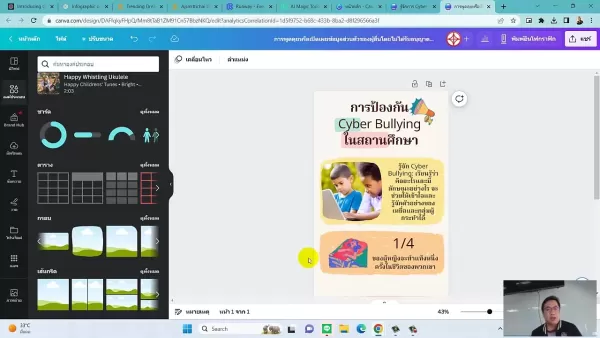 Best AI Tools for Creating Educational Infographics – Design Tips & Techniques
In today's digitally-driven educational landscape, infographics have emerged as a transformative communication medium that converts complex information into visually appealing, easily understandable formats. AI technology is revolutionizing how educa
Best AI Tools for Creating Educational Infographics – Design Tips & Techniques
In today's digitally-driven educational landscape, infographics have emerged as a transformative communication medium that converts complex information into visually appealing, easily understandable formats. AI technology is revolutionizing how educa
 Topaz DeNoise AI: Best Noise Reduction Tool in 2025 – Full Guide
In the competitive world of digital photography, image clarity remains paramount. Photographers at all skill levels contend with digital noise that compromises otherwise excellent shots. Topaz DeNoise AI emerges as a cutting-edge solution, harnessing
Topaz DeNoise AI: Best Noise Reduction Tool in 2025 – Full Guide
In the competitive world of digital photography, image clarity remains paramount. Photographers at all skill levels contend with digital noise that compromises otherwise excellent shots. Topaz DeNoise AI emerges as a cutting-edge solution, harnessing
 Master Emerald Kaizo Nuzlocke: Ultimate Survival & Strategy Guide
Emerald Kaizo stands as one of the most formidable Pokémon ROM hacks ever conceived. While attempting a Nuzlocke run exponentially increases the challenge, victory remains achievable through meticulous planning and strategic execution. This definitiv
Master Emerald Kaizo Nuzlocke: Ultimate Survival & Strategy Guide
Emerald Kaizo stands as one of the most formidable Pokémon ROM hacks ever conceived. While attempting a Nuzlocke run exponentially increases the challenge, victory remains achievable through meticulous planning and strategic execution. This definitiv
 August 24, 2025 at 5:01:23 PM EDT
August 24, 2025 at 5:01:23 PM EDT
Rows.com sounds like a game-changer for spreadsheet nerds like me! 😎 The AI features make data analysis feel like magic, but I wonder if it’s user-friendly for non-techies too.


 0
0
 August 5, 2025 at 5:00:59 PM EDT
August 5, 2025 at 5:00:59 PM EDT
Rows.com sounds like a game-changer for spreadsheet nerds like me! The AI features make data analysis feel like a breeze—less time crunching numbers, more time sipping coffee. 😎 Curious how it stacks up against Excel for big datasets.


 0
0
 July 31, 2025 at 7:35:39 AM EDT
July 31, 2025 at 7:35:39 AM EDT
Rows.com sounds like a game-changer for spreadsheet nerds like me! 😎 The AI features seem super handy, but I wonder if it’s intuitive enough for non-techy folks too.


 0
0





























