PopPop AI: Create Royalty-Free Sound Effects Online
If you've ever found yourself struggling with the time and expense of creating sound effects for your projects, you're not alone. Whether you're diving into video production, game development, or any multimedia endeavor, the right sound effects are crucial for crafting an immersive experience that captivates your audience. Enter PopPop AI, a game-changer in the world of audio creation. This innovative tool uses artificial intelligence to generate a vast array of sound effects for free, streamlining the process and making it accessible to creators at every skill level.
Unveiling PopPop AI: Your Free Sound Effects Solution
What is PopPop AI?
PopPop AI is your go-to, free, online sound effect generator powered by AI. It's designed to transform text descriptions into a diverse range of sounds, from the natural rustle of leaves to the clatter of human footsteps, musical notes, ambient atmospheres, and special effects. What makes PopPop AI stand out is its simplicity and accessibility. No need for fancy software or deep technical know-how—just pop open your web browser, and you're ready to start crafting sounds. The platform's user-friendly interface offers a variety of sound categories to kickstart your creativity. Plus, all the sound effects you generate are royalty-free, making them perfect for use in personal projects or commercial ventures, whether you're a YouTuber, game developer, filmmaker, podcaster, or anyone in between. PopPop AI's support for multiple languages means you can describe your desired sound in your native tongue, making it a truly global tool. In essence, PopPop AI is revolutionizing sound effect creation, offering an easy-to-use, extensive library that's free from copyright worries.
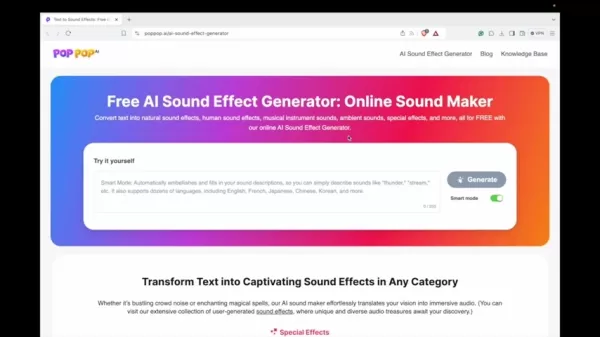
Exploring the Features of PopPop AI
PopPop AI comes packed with features that cater to a wide range of audio needs. Here's a rundown of what you can expect:
- Text-to-Sound Conversion: Describe the sound you need in text, and watch as the AI brings your description to life with a unique sound effect. It's a versatile tool that sparks creativity and lets you experiment with different audio concepts.
- Diverse Sound Categories: From special effects and ambient sounds to nature, instruments, and human noises, PopPop AI organizes its sounds into easy-to-navigate categories. This saves you time and effort, allowing you to quickly find the perfect sound without starting from scratch.
- Royalty-Free License: Every sound effect generated by PopPop AI is yours to use freely in any project, personal or commercial, without worrying about additional licensing or fees.
- Smart Mode: This feature automatically refines your sound descriptions, making it easier to achieve polished results, especially if you're new to the world of sound design.
- Language Support: With support for dozens of languages, including English, French, Japanese, Chinese, and Korean, PopPop AI makes sound creation accessible to a global audience.
- Collection of Sound Effects: If you're stuck for ideas, PopPop AI has a collection of AI-generated sounds you can browse and download. These sounds are available for preview and can be downloaded as .wav files.

Alternative AI Sound Effect Generators
Exploring the AI Audio Landscape
While PopPop AI is a standout free solution, there are other AI sound effect generators worth considering, each with their unique features:
- Boomy: Primarily focused on AI music generation, Boomy allows users to create original songs and soundscapes. Its user-friendly platform is ideal for both amateurs and professionals looking to generate background music or atmospheric sounds.
- Getty Images AI Generator: This tool offers a wide range of AI-generated sounds, integrated with Getty's video and image generation tools. It's perfect for finding sounds to complement your visual content, with the option to download royalty-free audio for any use.
- Voicemod Text to Song: Specializing in turning text into sung audio, Voicemod offers a unique approach to sound generation. You can create songs in any voice, including those of historical figures, making it a fun option for unique audio content.
Using PopPop AI: A Step-by-Step Guide
Steps to Generating Sounds with PopPop AI
- Access the PopPop AI Website: Open your web browser and navigate to the PopPop AI website.
- Enter Your Text Prompt: In the 'Try it yourself' text box, describe the sound effect you want to create. The more detailed your description, the better the AI can tailor the sound to your needs.
- Click Generate: Hit the 'Generate' button, and the AI will work its magic to create your sound effect.
- Review the Options: PopPop AI will present you with a set of audio options. Take a listen to find the one that best fits your project.
- Download: Once you've found the perfect sound, download it for free and start using it in your project.
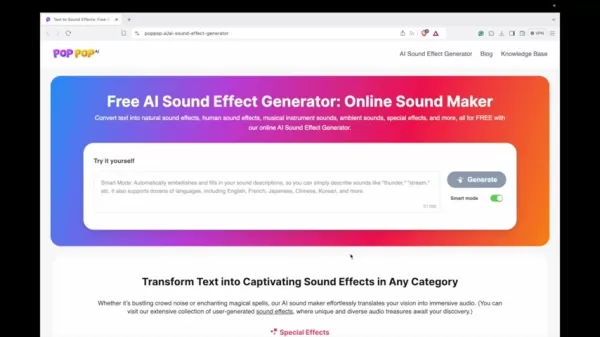
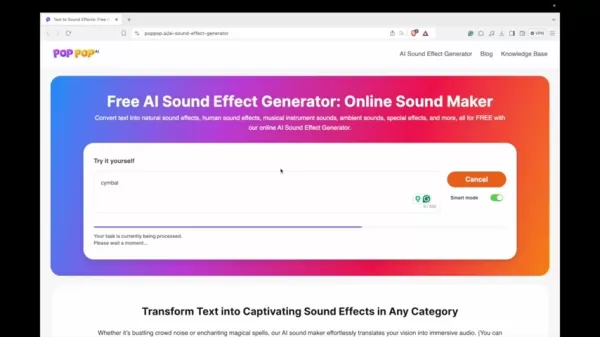
PopPop AI Pricing: Completely Free
Unlimited Access at No Cost
One of the best things about PopPop AI is its pricing—or lack thereof. It's completely free to use, offering unlimited access to its sound generation capabilities without any hidden fees or restrictions. This makes it a fantastic resource for budget-conscious creators, hobbyists, and professionals alike. Whether you need a single sound effect or an entire library, you can generate and download as many sounds as you need for both personal and commercial projects, free of charge.
Evaluating PopPop AI: Pros and Cons
Pros
- Completely free to use, accessible to all creators.
- Converts text into a wide variety of sound effect types.
- Royalty-free licensing for commercial use.
- User-friendly interface that's easy to navigate.
- Supports multiple languages for global accessibility.
Cons
- AI-generated sound effects may not always match your exact vision.
- Requires an internet connection to use.
- The quality of sound effects can vary based on the input prompt.
- Doesn't offer the same level of control as professional sound design software.
Exploring PopPop AI's Core Features
Unlocking the Power of Text-to-Sound and Categories
PopPop AI's core features make it a powerful tool for sound effect generation. You can either type in a text description to create a sound or choose from an existing category. The categories cover everything from special effects and ambient sounds to nature, instruments, and human sounds. This ensures you can find exactly what you need, whether you're looking for something specific or just browsing for inspiration. The text-to-sound feature is as simple as describing the sound you want and clicking 'Generate,' making it easy to create custom audio tailored to your project's needs.
Versatile Use Cases for PopPop AI
Applications Across Various Creative Projects
PopPop AI's versatility shines across a range of creative projects. Whether you're into video production, game development, music creation, or even virtual reality, this tool has you covered. Video makers can enhance their projects with royalty-free sound effects, from ambient sounds to human noises. Game developers can add realistic audio cues, like the sound of glass shattering, to enrich their gameplay. Musicians can access a variety of instrument sounds without the need for recording, while VR creators can use high-quality spatial audio to bring their virtual worlds to life.
Frequently Asked Questions About PopPop AI
Is PopPop AI really free to use?
Yes, PopPop AI is entirely free. You can generate and download sound effects without any hidden costs or subscription fees.
Can I use the sound effects generated by PopPop AI for commercial purposes?
Absolutely. All sound effects from PopPop AI are royalty-free, meaning you can use them in both personal and commercial projects without additional licensing fees.
What types of sound effects can I generate with PopPop AI?
PopPop AI can generate a wide range of sound effects, including natural sounds, human sounds, musical instrument sounds, ambient sounds, and special effects. The AI's versatility allows for unique sounds based on your text descriptions.
Is there a limit to how many sound effects I can generate?
No, there is no limit. You can generate and download as many sound effects as you need for your projects, all for free.
What is 'Smart Mode' in PopPop AI?
Smart Mode is a feature that automatically enhances your sound descriptions. The AI fills in the specifics to create a more refined sound effect, which is especially helpful if you're new to sound design.
Related Questions About Sound Effect Generators
What are the best practices for creating effective sound effects?
Creating effective sound effects involves a few key practices. Start with a clear vision of the sound you want to achieve, considering the context and the emotions you aim to evoke. Use descriptive language when prompting an AI generator or creating sounds from scratch; the more detail, the better the results. Don't shy away from experimenting with different techniques and tools, such as layering sounds, manipulating frequencies, and adding effects like reverb and delay. Testing is crucial—listen to your sound effects within the context of your project and adjust as necessary to ensure they blend seamlessly. Pay attention to technical aspects like dynamic range, bit depth, and sample rate to maintain high quality and compatibility. Finally, consider using royalty-free audio solutions like PopPop AI to avoid copyright issues, enhancing your project with worry-free audio.
Related article
 Best AI Tools for Creating Educational Infographics – Design Tips & Techniques
In today's digitally-driven educational landscape, infographics have emerged as a transformative communication medium that converts complex information into visually appealing, easily understandable formats. AI technology is revolutionizing how educa
Best AI Tools for Creating Educational Infographics – Design Tips & Techniques
In today's digitally-driven educational landscape, infographics have emerged as a transformative communication medium that converts complex information into visually appealing, easily understandable formats. AI technology is revolutionizing how educa
 Topaz DeNoise AI: Best Noise Reduction Tool in 2025 – Full Guide
In the competitive world of digital photography, image clarity remains paramount. Photographers at all skill levels contend with digital noise that compromises otherwise excellent shots. Topaz DeNoise AI emerges as a cutting-edge solution, harnessing
Topaz DeNoise AI: Best Noise Reduction Tool in 2025 – Full Guide
In the competitive world of digital photography, image clarity remains paramount. Photographers at all skill levels contend with digital noise that compromises otherwise excellent shots. Topaz DeNoise AI emerges as a cutting-edge solution, harnessing
 Master Emerald Kaizo Nuzlocke: Ultimate Survival & Strategy Guide
Emerald Kaizo stands as one of the most formidable Pokémon ROM hacks ever conceived. While attempting a Nuzlocke run exponentially increases the challenge, victory remains achievable through meticulous planning and strategic execution. This definitiv
Comments (19)
0/200
Master Emerald Kaizo Nuzlocke: Ultimate Survival & Strategy Guide
Emerald Kaizo stands as one of the most formidable Pokémon ROM hacks ever conceived. While attempting a Nuzlocke run exponentially increases the challenge, victory remains achievable through meticulous planning and strategic execution. This definitiv
Comments (19)
0/200
![DanielAllen]() DanielAllen
DanielAllen
 August 30, 2025 at 12:30:33 AM EDT
August 30, 2025 at 12:30:33 AM EDT
Klingt vielversprechend! Aber wie gut sind die generierten Soundeffekte wirklich? Bei KI-generierten Sounds fehlt oft die natürliche Dynamik. Würde gerne mal echte Beispiele hören. 👂


 0
0
![BrianMartinez]() BrianMartinez
BrianMartinez
 August 19, 2025 at 5:01:13 PM EDT
August 19, 2025 at 5:01:13 PM EDT
This PopPop AI tool sounds like a game-changer for indie devs! Creating royalty-free sound effects online? That’s gonna save so much time and cash. Can’t wait to try it for my next game jam! 🎮


 0
0
![WalterWilliams]() WalterWilliams
WalterWilliams
 July 28, 2025 at 2:45:48 AM EDT
July 28, 2025 at 2:45:48 AM EDT
This PopPop AI tool sounds like a game-changer for indie devs! Creating sound effects from scratch is such a hassle, and this seems like a quick fix. Anyone tried it for game audio yet? 🎮


 0
0
![DennisRodriguez]() DennisRodriguez
DennisRodriguez
 July 27, 2025 at 9:19:30 PM EDT
July 27, 2025 at 9:19:30 PM EDT
This PopPop AI tool sounds like a game-changer for indie devs! No more digging through pricey sound libraries—creating custom effects online for free is wild. Can't wait to try it for my game jam project! 🎮


 0
0
![BillyThomas]() BillyThomas
BillyThomas
 April 23, 2025 at 2:23:42 AM EDT
April 23, 2025 at 2:23:42 AM EDT
PopPop AI me ha cambiado la vida para mis proyectos de videojuegos! 🎮 Ya no tengo que gastar horas ni dinero en efectos de sonido. La variedad es genial, pero a veces la calidad podría ser mejor. Aún así, es muy práctico y me ahorra mucho tiempo. ¡Lo recomiendo totalmente! 💯


 0
0
![JasonMartin]() JasonMartin
JasonMartin
 April 22, 2025 at 11:12:28 PM EDT
April 22, 2025 at 11:12:28 PM EDT
PopPop AI é incrível para meus projetos de vídeo! 🎥 Não preciso mais gastar tempo e dinheiro em efeitos sonoros. A variedade é boa, mas a qualidade poderia ser melhor. Mesmo assim, é super útil e economiza muito tempo. Recomendo para qualquer criador de mídia! 💯


 0
0
If you've ever found yourself struggling with the time and expense of creating sound effects for your projects, you're not alone. Whether you're diving into video production, game development, or any multimedia endeavor, the right sound effects are crucial for crafting an immersive experience that captivates your audience. Enter PopPop AI, a game-changer in the world of audio creation. This innovative tool uses artificial intelligence to generate a vast array of sound effects for free, streamlining the process and making it accessible to creators at every skill level.
Unveiling PopPop AI: Your Free Sound Effects Solution
What is PopPop AI?
PopPop AI is your go-to, free, online sound effect generator powered by AI. It's designed to transform text descriptions into a diverse range of sounds, from the natural rustle of leaves to the clatter of human footsteps, musical notes, ambient atmospheres, and special effects. What makes PopPop AI stand out is its simplicity and accessibility. No need for fancy software or deep technical know-how—just pop open your web browser, and you're ready to start crafting sounds. The platform's user-friendly interface offers a variety of sound categories to kickstart your creativity. Plus, all the sound effects you generate are royalty-free, making them perfect for use in personal projects or commercial ventures, whether you're a YouTuber, game developer, filmmaker, podcaster, or anyone in between. PopPop AI's support for multiple languages means you can describe your desired sound in your native tongue, making it a truly global tool. In essence, PopPop AI is revolutionizing sound effect creation, offering an easy-to-use, extensive library that's free from copyright worries.
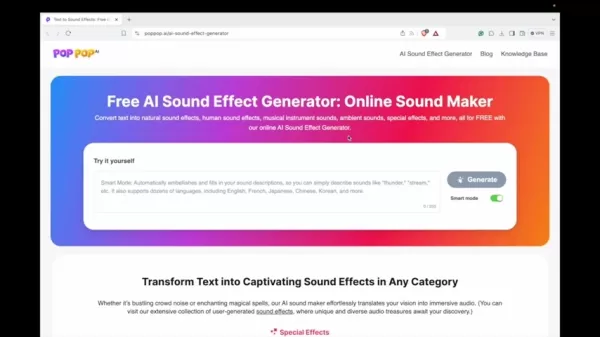
Exploring the Features of PopPop AI
PopPop AI comes packed with features that cater to a wide range of audio needs. Here's a rundown of what you can expect:
- Text-to-Sound Conversion: Describe the sound you need in text, and watch as the AI brings your description to life with a unique sound effect. It's a versatile tool that sparks creativity and lets you experiment with different audio concepts.
- Diverse Sound Categories: From special effects and ambient sounds to nature, instruments, and human noises, PopPop AI organizes its sounds into easy-to-navigate categories. This saves you time and effort, allowing you to quickly find the perfect sound without starting from scratch.
- Royalty-Free License: Every sound effect generated by PopPop AI is yours to use freely in any project, personal or commercial, without worrying about additional licensing or fees.
- Smart Mode: This feature automatically refines your sound descriptions, making it easier to achieve polished results, especially if you're new to the world of sound design.
- Language Support: With support for dozens of languages, including English, French, Japanese, Chinese, and Korean, PopPop AI makes sound creation accessible to a global audience.
- Collection of Sound Effects: If you're stuck for ideas, PopPop AI has a collection of AI-generated sounds you can browse and download. These sounds are available for preview and can be downloaded as .wav files.

Alternative AI Sound Effect Generators
Exploring the AI Audio Landscape
While PopPop AI is a standout free solution, there are other AI sound effect generators worth considering, each with their unique features:
- Boomy: Primarily focused on AI music generation, Boomy allows users to create original songs and soundscapes. Its user-friendly platform is ideal for both amateurs and professionals looking to generate background music or atmospheric sounds.
- Getty Images AI Generator: This tool offers a wide range of AI-generated sounds, integrated with Getty's video and image generation tools. It's perfect for finding sounds to complement your visual content, with the option to download royalty-free audio for any use.
- Voicemod Text to Song: Specializing in turning text into sung audio, Voicemod offers a unique approach to sound generation. You can create songs in any voice, including those of historical figures, making it a fun option for unique audio content.
Using PopPop AI: A Step-by-Step Guide
Steps to Generating Sounds with PopPop AI
- Access the PopPop AI Website: Open your web browser and navigate to the PopPop AI website.
- Enter Your Text Prompt: In the 'Try it yourself' text box, describe the sound effect you want to create. The more detailed your description, the better the AI can tailor the sound to your needs.
- Click Generate: Hit the 'Generate' button, and the AI will work its magic to create your sound effect.
- Review the Options: PopPop AI will present you with a set of audio options. Take a listen to find the one that best fits your project.
- Download: Once you've found the perfect sound, download it for free and start using it in your project.
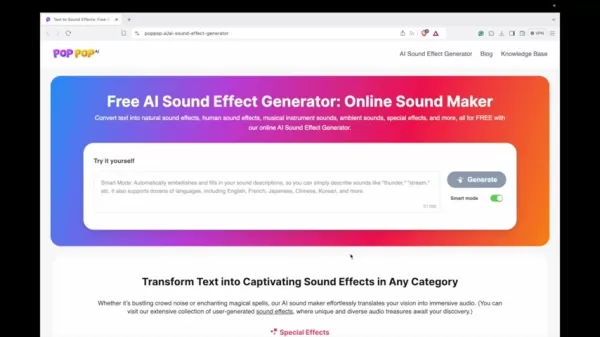
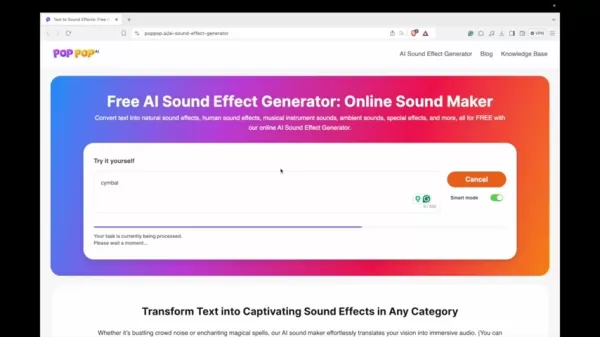
PopPop AI Pricing: Completely Free
Unlimited Access at No Cost
One of the best things about PopPop AI is its pricing—or lack thereof. It's completely free to use, offering unlimited access to its sound generation capabilities without any hidden fees or restrictions. This makes it a fantastic resource for budget-conscious creators, hobbyists, and professionals alike. Whether you need a single sound effect or an entire library, you can generate and download as many sounds as you need for both personal and commercial projects, free of charge.
Evaluating PopPop AI: Pros and Cons
Pros
- Completely free to use, accessible to all creators.
- Converts text into a wide variety of sound effect types.
- Royalty-free licensing for commercial use.
- User-friendly interface that's easy to navigate.
- Supports multiple languages for global accessibility.
Cons
- AI-generated sound effects may not always match your exact vision.
- Requires an internet connection to use.
- The quality of sound effects can vary based on the input prompt.
- Doesn't offer the same level of control as professional sound design software.
Exploring PopPop AI's Core Features
Unlocking the Power of Text-to-Sound and Categories
PopPop AI's core features make it a powerful tool for sound effect generation. You can either type in a text description to create a sound or choose from an existing category. The categories cover everything from special effects and ambient sounds to nature, instruments, and human sounds. This ensures you can find exactly what you need, whether you're looking for something specific or just browsing for inspiration. The text-to-sound feature is as simple as describing the sound you want and clicking 'Generate,' making it easy to create custom audio tailored to your project's needs.
Versatile Use Cases for PopPop AI
Applications Across Various Creative Projects
PopPop AI's versatility shines across a range of creative projects. Whether you're into video production, game development, music creation, or even virtual reality, this tool has you covered. Video makers can enhance their projects with royalty-free sound effects, from ambient sounds to human noises. Game developers can add realistic audio cues, like the sound of glass shattering, to enrich their gameplay. Musicians can access a variety of instrument sounds without the need for recording, while VR creators can use high-quality spatial audio to bring their virtual worlds to life.
Frequently Asked Questions About PopPop AI
Is PopPop AI really free to use?
Yes, PopPop AI is entirely free. You can generate and download sound effects without any hidden costs or subscription fees.
Can I use the sound effects generated by PopPop AI for commercial purposes?
Absolutely. All sound effects from PopPop AI are royalty-free, meaning you can use them in both personal and commercial projects without additional licensing fees.
What types of sound effects can I generate with PopPop AI?
PopPop AI can generate a wide range of sound effects, including natural sounds, human sounds, musical instrument sounds, ambient sounds, and special effects. The AI's versatility allows for unique sounds based on your text descriptions.
Is there a limit to how many sound effects I can generate?
No, there is no limit. You can generate and download as many sound effects as you need for your projects, all for free.
What is 'Smart Mode' in PopPop AI?
Smart Mode is a feature that automatically enhances your sound descriptions. The AI fills in the specifics to create a more refined sound effect, which is especially helpful if you're new to sound design.
Related Questions About Sound Effect Generators
What are the best practices for creating effective sound effects?
Creating effective sound effects involves a few key practices. Start with a clear vision of the sound you want to achieve, considering the context and the emotions you aim to evoke. Use descriptive language when prompting an AI generator or creating sounds from scratch; the more detail, the better the results. Don't shy away from experimenting with different techniques and tools, such as layering sounds, manipulating frequencies, and adding effects like reverb and delay. Testing is crucial—listen to your sound effects within the context of your project and adjust as necessary to ensure they blend seamlessly. Pay attention to technical aspects like dynamic range, bit depth, and sample rate to maintain high quality and compatibility. Finally, consider using royalty-free audio solutions like PopPop AI to avoid copyright issues, enhancing your project with worry-free audio.
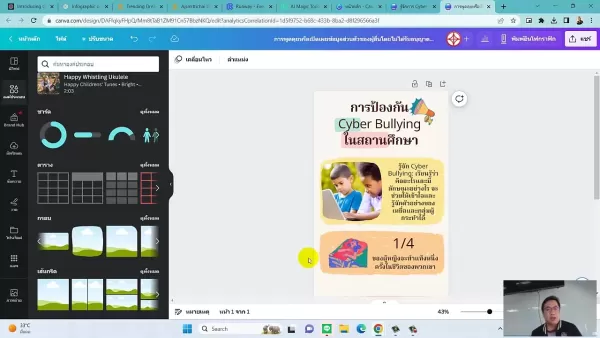 Best AI Tools for Creating Educational Infographics – Design Tips & Techniques
In today's digitally-driven educational landscape, infographics have emerged as a transformative communication medium that converts complex information into visually appealing, easily understandable formats. AI technology is revolutionizing how educa
Best AI Tools for Creating Educational Infographics – Design Tips & Techniques
In today's digitally-driven educational landscape, infographics have emerged as a transformative communication medium that converts complex information into visually appealing, easily understandable formats. AI technology is revolutionizing how educa
 Topaz DeNoise AI: Best Noise Reduction Tool in 2025 – Full Guide
In the competitive world of digital photography, image clarity remains paramount. Photographers at all skill levels contend with digital noise that compromises otherwise excellent shots. Topaz DeNoise AI emerges as a cutting-edge solution, harnessing
Topaz DeNoise AI: Best Noise Reduction Tool in 2025 – Full Guide
In the competitive world of digital photography, image clarity remains paramount. Photographers at all skill levels contend with digital noise that compromises otherwise excellent shots. Topaz DeNoise AI emerges as a cutting-edge solution, harnessing
 Master Emerald Kaizo Nuzlocke: Ultimate Survival & Strategy Guide
Emerald Kaizo stands as one of the most formidable Pokémon ROM hacks ever conceived. While attempting a Nuzlocke run exponentially increases the challenge, victory remains achievable through meticulous planning and strategic execution. This definitiv
Master Emerald Kaizo Nuzlocke: Ultimate Survival & Strategy Guide
Emerald Kaizo stands as one of the most formidable Pokémon ROM hacks ever conceived. While attempting a Nuzlocke run exponentially increases the challenge, victory remains achievable through meticulous planning and strategic execution. This definitiv
 August 30, 2025 at 12:30:33 AM EDT
August 30, 2025 at 12:30:33 AM EDT
Klingt vielversprechend! Aber wie gut sind die generierten Soundeffekte wirklich? Bei KI-generierten Sounds fehlt oft die natürliche Dynamik. Würde gerne mal echte Beispiele hören. 👂


 0
0
 August 19, 2025 at 5:01:13 PM EDT
August 19, 2025 at 5:01:13 PM EDT
This PopPop AI tool sounds like a game-changer for indie devs! Creating royalty-free sound effects online? That’s gonna save so much time and cash. Can’t wait to try it for my next game jam! 🎮


 0
0
 July 28, 2025 at 2:45:48 AM EDT
July 28, 2025 at 2:45:48 AM EDT
This PopPop AI tool sounds like a game-changer for indie devs! Creating sound effects from scratch is such a hassle, and this seems like a quick fix. Anyone tried it for game audio yet? 🎮


 0
0
 July 27, 2025 at 9:19:30 PM EDT
July 27, 2025 at 9:19:30 PM EDT
This PopPop AI tool sounds like a game-changer for indie devs! No more digging through pricey sound libraries—creating custom effects online for free is wild. Can't wait to try it for my game jam project! 🎮


 0
0
 April 23, 2025 at 2:23:42 AM EDT
April 23, 2025 at 2:23:42 AM EDT
PopPop AI me ha cambiado la vida para mis proyectos de videojuegos! 🎮 Ya no tengo que gastar horas ni dinero en efectos de sonido. La variedad es genial, pero a veces la calidad podría ser mejor. Aún así, es muy práctico y me ahorra mucho tiempo. ¡Lo recomiendo totalmente! 💯


 0
0
 April 22, 2025 at 11:12:28 PM EDT
April 22, 2025 at 11:12:28 PM EDT
PopPop AI é incrível para meus projetos de vídeo! 🎥 Não preciso mais gastar tempo e dinheiro em efeitos sonoros. A variedade é boa, mas a qualidade poderia ser melhor. Mesmo assim, é super útil e economiza muito tempo. Recomendo para qualquer criador de mídia! 💯


 0
0





























