Pop Pop AI: Transforming Sound Effects in Indie Games
In the world of indie game development, finding high-quality sound effects on a tight budget can feel like chasing a mirage. That's where Pop Pop AI comes in—a game-changer for indie devs looking to enrich their games with custom audio without breaking the bank. This AI-powered platform offers a free solution that converts simple text prompts into a variety of sound effects, making it easier than ever to craft a compelling audio landscape for your projects. What's more, Pop Pop AI supports multiple languages, including English, French, Japanese, Chinese, Korean, and beyond. Let's dive into this innovative tool and see how it can elevate your creative endeavors.
Key Points
- Pop Pop AI is a free AI-powered sound effect generator.
- It converts text prompts into diverse sound effects.
- Ideal for indie game developers working with limited budgets.
- The generated audio is royalty-free.
- Accessible on both PC and mobile devices.
- No sign-up or installation needed to start using it.
- Additionally offers text-to-speech, voice cover, vocal remover, and more.
Unveiling Pop Pop AI: An AI Sound Effect Revolution
What is Pop Pop AI?
Pop Pop AI is a groundbreaking tool designed by Nabla Mind to empower indie game developers and other creatives with the means to produce custom audio assets without incurring high costs. This platform uses AI to transform text descriptions into unique, royalty-free sound effects, offering a fresh alternative to the often expensive and cumbersome process of acquiring sound effects through traditional means.
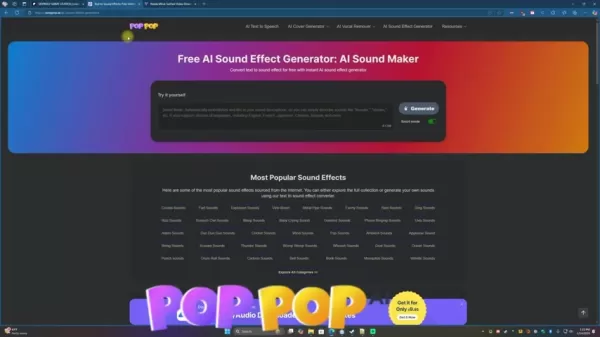
It's worth noting that Nabla Mind also provides other handy tools like SurfFast Video Downloader and Surflex Screen Recorder for downloading online videos and recording your screen and audio. They even have a Super Logo - AI Logo Generator to help with branding.
For indie developers juggling multiple roles and tight budgets, Pop Pop AI is a godsend. By simply entering a description of the sound they need, developers can quickly generate a variety of options to experiment with and integrate into their games. But the utility of Pop Pop AI doesn't stop at gaming; filmmakers, podcasters, and other content creators can also harness its power to create custom sound effects for their projects, making it a versatile tool for anyone looking to enhance their audio production.
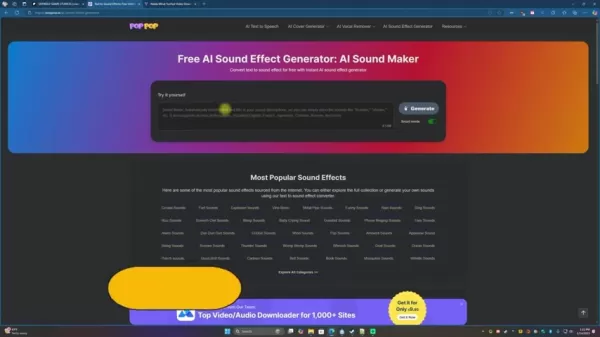
Exploring the Core Functionality
At its heart, Pop Pop AI works by converting text prompts into sound effects. It's as simple as typing in what you need—like "footsteps on wood"—and the AI does the rest, generating an audio file that matches your description. This straightforward process is accessible to users of all technical levels.
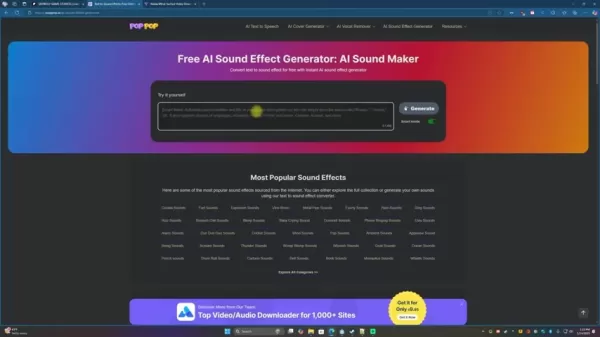
Beyond basic sound effects, Pop Pop AI also offers voice cover, AI vocal remover, instrumental maker, karaoke maker, AI cover generator, and acapella extractor, among other features. The platform's AI can interpret nuances in your prompts, allowing for a wide range of creative audio possibilities. You can even browse through its libraries to find inspiration or specific sounds.
Free Access and Future Plans
Currently, Pop Pop AI is completely free to use, which is a huge boon for indie developers on a budget. Nabla Mind has hinted at the possibility of a paid plan in the future, but they've committed to keeping a free version available indefinitely. This ensures that Pop Pop AI will continue to be a valuable resource for the indie community.
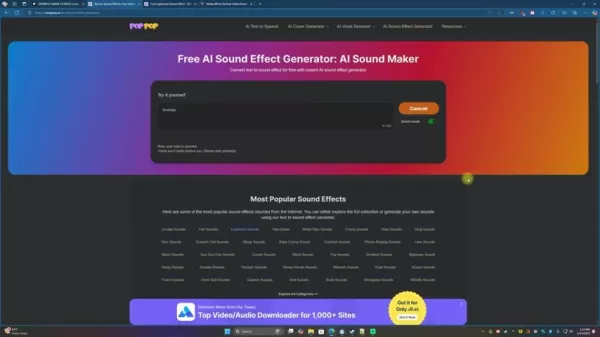
The free plan comes with no ads, royalty-free audio, and a daily limit of 20 sound generations. Plus, you can start using it right away on your PC or mobile device without any sign-up or installation.
Crafting Auditory Experiences: How to Use Pop Pop AI
Steps on Using Pop Pop AI
- Describe the Sound: Enter a description of the sound effect you need in the "Try it yourself" field.
- Generate: Click the generate button and wait for the magic to happen.
- Download: Once the sound effect is generated, download it and integrate it into your project.
Analyzing Pop Pop AI: Weighing the Pros and Cons
Pros
- Completely free to use.
- Innovative text-to-sound effect generation.
- No sign-up or installation required.
- Compatible with both PC and mobile.
- Offers a range of versatile AI tools.
- Produces high-quality audio.
- Fast generation of sound effects.
Cons
- The AI may struggle with very detailed requests.
- Requires an internet connection to function.
- Limited to 20 sound generations per day on the free tier.
Discover Pop Pop AI's Core Features
What Makes Pop Pop AI Stand Out?
- Text-to-Sound FX Generation: Instantly convert text to sound effects for free.
- AI Tools: Includes text-to-speech, AI voice generator, and more.
- Categories: Generate sound effects across various categories like special effects, ambient sounds, nature sounds, instrument sounds, and human sound effects.
- Free to Use: Currently 100% free for all users.
- High-Quality Audio: All generated sounds are of high quality.
- Fast: Generates audio quickly.
- Online: No sign-up required; it's an online tool.
- PC and Mobile: Works seamlessly on both PC and mobile devices.
Unleashing Creativity: Use Cases for Pop Pop AI
Practical Ways of Using Pop Pop AI
- Indie Game Development: Create custom sound effects for character actions, environmental interactions, and special events to enhance the gaming experience.
- Film and Video Production: Generate unique soundscapes for short films, documentaries, and online videos to add depth and immersion to visual storytelling.
- Podcast Production: Develop custom sound effects for intros, transitions, and sound design elements to elevate the quality and professionalism of audio content.
- Interactive Installations: Design responsive sound effects for interactive art installations and museum exhibits to engage audiences and create immersive experiences.
- Educational Content: Create engaging sound effects for educational videos and interactive learning modules to make learning more stimulating and memorable.
Frequently Asked Questions about Pop Pop AI
Is Pop Pop AI Truly Free to Use?
Yes, Pop Pop AI is currently 100% free. While a paid plan might be introduced in the future, the platform is committed to maintaining a free tier.
Do I Need to Sign Up or Install Any Software to Use Pop Pop AI?
No, you don't need to sign up or install any software. Just visit the website and start generating sound effects.
What Kind of Sound Effects Can I Create with Pop Pop AI?
The possibilities are virtually endless. You can create sound effects for various scenarios, from footsteps and explosions to subtle atmospheric sounds and UI interactions.
Is There a Limit to How Many Sound Effects I Can Generate per Day?
Yes, there's a daily limit of 20 sound effects on the free tier to prevent abuse.
Exploring Related Questions and Insights
Are There Any Limitations to the Types of Prompts I Can Use?
While Pop Pop AI is highly versatile, some prompts may work better than others. It's a good idea to experiment with different descriptions and keywords to find what works best. For instance, simply typing "cartoon" might not yield the desired result, but you can browse through the sound libraries to see what other users have created.
Related article
 Topaz DeNoise AI: Best Noise Reduction Tool in 2025 – Full Guide
In the competitive world of digital photography, image clarity remains paramount. Photographers at all skill levels contend with digital noise that compromises otherwise excellent shots. Topaz DeNoise AI emerges as a cutting-edge solution, harnessing
Topaz DeNoise AI: Best Noise Reduction Tool in 2025 – Full Guide
In the competitive world of digital photography, image clarity remains paramount. Photographers at all skill levels contend with digital noise that compromises otherwise excellent shots. Topaz DeNoise AI emerges as a cutting-edge solution, harnessing
 Master Emerald Kaizo Nuzlocke: Ultimate Survival & Strategy Guide
Emerald Kaizo stands as one of the most formidable Pokémon ROM hacks ever conceived. While attempting a Nuzlocke run exponentially increases the challenge, victory remains achievable through meticulous planning and strategic execution. This definitiv
Master Emerald Kaizo Nuzlocke: Ultimate Survival & Strategy Guide
Emerald Kaizo stands as one of the most formidable Pokémon ROM hacks ever conceived. While attempting a Nuzlocke run exponentially increases the challenge, victory remains achievable through meticulous planning and strategic execution. This definitiv
 AI-Powered Cover Letters: Expert Guide for Journal Submissions
In today's competitive academic publishing environment, crafting an effective cover letter can make the crucial difference in your manuscript's acceptance. Discover how AI-powered tools like ChatGPT can streamline this essential task, helping you cre
Comments (7)
0/200
AI-Powered Cover Letters: Expert Guide for Journal Submissions
In today's competitive academic publishing environment, crafting an effective cover letter can make the crucial difference in your manuscript's acceptance. Discover how AI-powered tools like ChatGPT can streamline this essential task, helping you cre
Comments (7)
0/200
![SophiaCampbell]() SophiaCampbell
SophiaCampbell
 August 20, 2025 at 7:01:15 AM EDT
August 20, 2025 at 7:01:15 AM EDT
Whoa, Pop Pop AI sounds like a lifesaver for indie devs! Custom sound effects without the hefty price tag? Count me in! 🎮 Just hope it’s as user-friendly as they claim.


 0
0
![JustinJohnson]() JustinJohnson
JustinJohnson
 July 23, 2025 at 12:59:29 AM EDT
July 23, 2025 at 12:59:29 AM EDT
Pop Pop AI sounds like a lifesaver for indie devs! I love how it makes custom sound effects so accessible—definitely going to try it for my next project. 🎮


 0
0
![AndrewGarcía]() AndrewGarcía
AndrewGarcía
 May 10, 2025 at 8:42:09 PM EDT
May 10, 2025 at 8:42:09 PM EDT
Pop Pop AI é um salva-vidas para devs indie! Os efeitos sonoros são de primeira linha e muito acessíveis. Meu jogo soa muito melhor agora. Só desejo que tivesse mais variedade. Ainda assim, é essencial para qualquer dev de jogos indie! 🎵👾


 0
0
![CharlesYoung]() CharlesYoung
CharlesYoung
 May 10, 2025 at 11:50:45 AM EDT
May 10, 2025 at 11:50:45 AM EDT
¡Pop Pop AI es un salvavidas para los devs indie! Los efectos de sonido son de primera y tan asequibles. Mi juego suena mucho mejor ahora. Solo desearía que tuviera más variedad. Aún así, ¡es imprescindible para cualquier dev de juegos indie! 🎵👾


 0
0
![EricRoberts]() EricRoberts
EricRoberts
 May 10, 2025 at 7:34:59 AM EDT
May 10, 2025 at 7:34:59 AM EDT
Pop Pop AI는 인디 개발자들에게 구세주예요! 사운드 효과가 최고급이고 저렴해요. 제 게임이 이제 훨씬 더 잘 들려요. 다양성이 좀 더 있으면 좋겠어요. 그래도 인디 게임 개발자에게 필수예요! 🎵👾


 0
0
![BrianRoberts]() BrianRoberts
BrianRoberts
 May 9, 2025 at 4:11:10 PM EDT
May 9, 2025 at 4:11:10 PM EDT
Pop Pop AI is a lifesaver for indie devs! The sound effects are top-notch and it's so affordable. My game sounds so much better now. Only wish it had more variety. Still, a must-have for any indie game dev! 🎵👾


 0
0
In the world of indie game development, finding high-quality sound effects on a tight budget can feel like chasing a mirage. That's where Pop Pop AI comes in—a game-changer for indie devs looking to enrich their games with custom audio without breaking the bank. This AI-powered platform offers a free solution that converts simple text prompts into a variety of sound effects, making it easier than ever to craft a compelling audio landscape for your projects. What's more, Pop Pop AI supports multiple languages, including English, French, Japanese, Chinese, Korean, and beyond. Let's dive into this innovative tool and see how it can elevate your creative endeavors.
Key Points
- Pop Pop AI is a free AI-powered sound effect generator.
- It converts text prompts into diverse sound effects.
- Ideal for indie game developers working with limited budgets.
- The generated audio is royalty-free.
- Accessible on both PC and mobile devices.
- No sign-up or installation needed to start using it.
- Additionally offers text-to-speech, voice cover, vocal remover, and more.
Unveiling Pop Pop AI: An AI Sound Effect Revolution
What is Pop Pop AI?
Pop Pop AI is a groundbreaking tool designed by Nabla Mind to empower indie game developers and other creatives with the means to produce custom audio assets without incurring high costs. This platform uses AI to transform text descriptions into unique, royalty-free sound effects, offering a fresh alternative to the often expensive and cumbersome process of acquiring sound effects through traditional means.
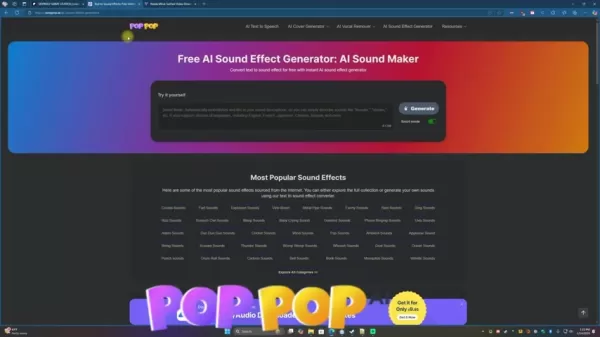
It's worth noting that Nabla Mind also provides other handy tools like SurfFast Video Downloader and Surflex Screen Recorder for downloading online videos and recording your screen and audio. They even have a Super Logo - AI Logo Generator to help with branding.
For indie developers juggling multiple roles and tight budgets, Pop Pop AI is a godsend. By simply entering a description of the sound they need, developers can quickly generate a variety of options to experiment with and integrate into their games. But the utility of Pop Pop AI doesn't stop at gaming; filmmakers, podcasters, and other content creators can also harness its power to create custom sound effects for their projects, making it a versatile tool for anyone looking to enhance their audio production.
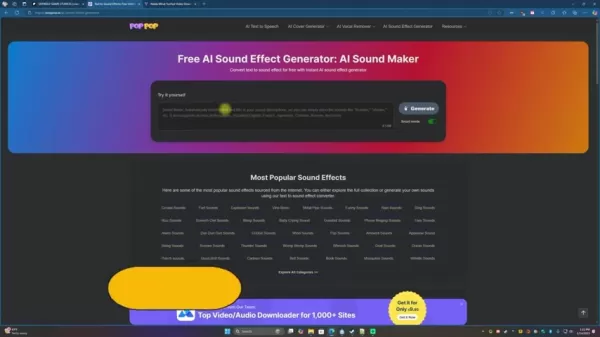
Exploring the Core Functionality
At its heart, Pop Pop AI works by converting text prompts into sound effects. It's as simple as typing in what you need—like "footsteps on wood"—and the AI does the rest, generating an audio file that matches your description. This straightforward process is accessible to users of all technical levels.
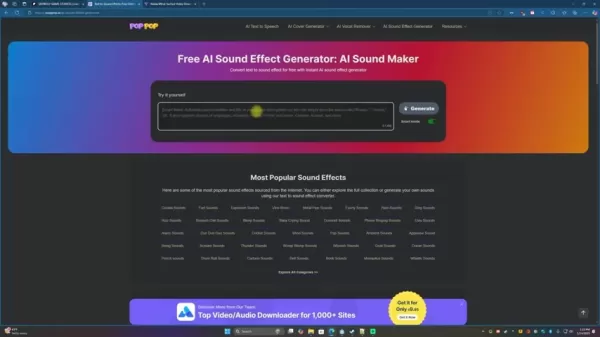
Beyond basic sound effects, Pop Pop AI also offers voice cover, AI vocal remover, instrumental maker, karaoke maker, AI cover generator, and acapella extractor, among other features. The platform's AI can interpret nuances in your prompts, allowing for a wide range of creative audio possibilities. You can even browse through its libraries to find inspiration or specific sounds.
Free Access and Future Plans
Currently, Pop Pop AI is completely free to use, which is a huge boon for indie developers on a budget. Nabla Mind has hinted at the possibility of a paid plan in the future, but they've committed to keeping a free version available indefinitely. This ensures that Pop Pop AI will continue to be a valuable resource for the indie community.
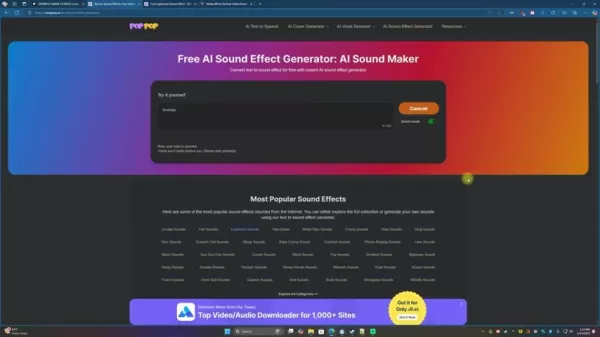
The free plan comes with no ads, royalty-free audio, and a daily limit of 20 sound generations. Plus, you can start using it right away on your PC or mobile device without any sign-up or installation.
Crafting Auditory Experiences: How to Use Pop Pop AI
Steps on Using Pop Pop AI
- Describe the Sound: Enter a description of the sound effect you need in the "Try it yourself" field.
- Generate: Click the generate button and wait for the magic to happen.
- Download: Once the sound effect is generated, download it and integrate it into your project.
Analyzing Pop Pop AI: Weighing the Pros and Cons
Pros
- Completely free to use.
- Innovative text-to-sound effect generation.
- No sign-up or installation required.
- Compatible with both PC and mobile.
- Offers a range of versatile AI tools.
- Produces high-quality audio.
- Fast generation of sound effects.
Cons
- The AI may struggle with very detailed requests.
- Requires an internet connection to function.
- Limited to 20 sound generations per day on the free tier.
Discover Pop Pop AI's Core Features
What Makes Pop Pop AI Stand Out?
- Text-to-Sound FX Generation: Instantly convert text to sound effects for free.
- AI Tools: Includes text-to-speech, AI voice generator, and more.
- Categories: Generate sound effects across various categories like special effects, ambient sounds, nature sounds, instrument sounds, and human sound effects.
- Free to Use: Currently 100% free for all users.
- High-Quality Audio: All generated sounds are of high quality.
- Fast: Generates audio quickly.
- Online: No sign-up required; it's an online tool.
- PC and Mobile: Works seamlessly on both PC and mobile devices.
Unleashing Creativity: Use Cases for Pop Pop AI
Practical Ways of Using Pop Pop AI
- Indie Game Development: Create custom sound effects for character actions, environmental interactions, and special events to enhance the gaming experience.
- Film and Video Production: Generate unique soundscapes for short films, documentaries, and online videos to add depth and immersion to visual storytelling.
- Podcast Production: Develop custom sound effects for intros, transitions, and sound design elements to elevate the quality and professionalism of audio content.
- Interactive Installations: Design responsive sound effects for interactive art installations and museum exhibits to engage audiences and create immersive experiences.
- Educational Content: Create engaging sound effects for educational videos and interactive learning modules to make learning more stimulating and memorable.
Frequently Asked Questions about Pop Pop AI
Is Pop Pop AI Truly Free to Use?
Yes, Pop Pop AI is currently 100% free. While a paid plan might be introduced in the future, the platform is committed to maintaining a free tier.
Do I Need to Sign Up or Install Any Software to Use Pop Pop AI?
No, you don't need to sign up or install any software. Just visit the website and start generating sound effects.
What Kind of Sound Effects Can I Create with Pop Pop AI?
The possibilities are virtually endless. You can create sound effects for various scenarios, from footsteps and explosions to subtle atmospheric sounds and UI interactions.
Is There a Limit to How Many Sound Effects I Can Generate per Day?
Yes, there's a daily limit of 20 sound effects on the free tier to prevent abuse.
Exploring Related Questions and Insights
Are There Any Limitations to the Types of Prompts I Can Use?
While Pop Pop AI is highly versatile, some prompts may work better than others. It's a good idea to experiment with different descriptions and keywords to find what works best. For instance, simply typing "cartoon" might not yield the desired result, but you can browse through the sound libraries to see what other users have created.
 Topaz DeNoise AI: Best Noise Reduction Tool in 2025 – Full Guide
In the competitive world of digital photography, image clarity remains paramount. Photographers at all skill levels contend with digital noise that compromises otherwise excellent shots. Topaz DeNoise AI emerges as a cutting-edge solution, harnessing
Topaz DeNoise AI: Best Noise Reduction Tool in 2025 – Full Guide
In the competitive world of digital photography, image clarity remains paramount. Photographers at all skill levels contend with digital noise that compromises otherwise excellent shots. Topaz DeNoise AI emerges as a cutting-edge solution, harnessing
 Master Emerald Kaizo Nuzlocke: Ultimate Survival & Strategy Guide
Emerald Kaizo stands as one of the most formidable Pokémon ROM hacks ever conceived. While attempting a Nuzlocke run exponentially increases the challenge, victory remains achievable through meticulous planning and strategic execution. This definitiv
Master Emerald Kaizo Nuzlocke: Ultimate Survival & Strategy Guide
Emerald Kaizo stands as one of the most formidable Pokémon ROM hacks ever conceived. While attempting a Nuzlocke run exponentially increases the challenge, victory remains achievable through meticulous planning and strategic execution. This definitiv
 AI-Powered Cover Letters: Expert Guide for Journal Submissions
In today's competitive academic publishing environment, crafting an effective cover letter can make the crucial difference in your manuscript's acceptance. Discover how AI-powered tools like ChatGPT can streamline this essential task, helping you cre
AI-Powered Cover Letters: Expert Guide for Journal Submissions
In today's competitive academic publishing environment, crafting an effective cover letter can make the crucial difference in your manuscript's acceptance. Discover how AI-powered tools like ChatGPT can streamline this essential task, helping you cre
 August 20, 2025 at 7:01:15 AM EDT
August 20, 2025 at 7:01:15 AM EDT
Whoa, Pop Pop AI sounds like a lifesaver for indie devs! Custom sound effects without the hefty price tag? Count me in! 🎮 Just hope it’s as user-friendly as they claim.


 0
0
 July 23, 2025 at 12:59:29 AM EDT
July 23, 2025 at 12:59:29 AM EDT
Pop Pop AI sounds like a lifesaver for indie devs! I love how it makes custom sound effects so accessible—definitely going to try it for my next project. 🎮


 0
0
 May 10, 2025 at 8:42:09 PM EDT
May 10, 2025 at 8:42:09 PM EDT
Pop Pop AI é um salva-vidas para devs indie! Os efeitos sonoros são de primeira linha e muito acessíveis. Meu jogo soa muito melhor agora. Só desejo que tivesse mais variedade. Ainda assim, é essencial para qualquer dev de jogos indie! 🎵👾


 0
0
 May 10, 2025 at 11:50:45 AM EDT
May 10, 2025 at 11:50:45 AM EDT
¡Pop Pop AI es un salvavidas para los devs indie! Los efectos de sonido son de primera y tan asequibles. Mi juego suena mucho mejor ahora. Solo desearía que tuviera más variedad. Aún así, ¡es imprescindible para cualquier dev de juegos indie! 🎵👾


 0
0
 May 10, 2025 at 7:34:59 AM EDT
May 10, 2025 at 7:34:59 AM EDT
Pop Pop AI는 인디 개발자들에게 구세주예요! 사운드 효과가 최고급이고 저렴해요. 제 게임이 이제 훨씬 더 잘 들려요. 다양성이 좀 더 있으면 좋겠어요. 그래도 인디 게임 개발자에게 필수예요! 🎵👾


 0
0
 May 9, 2025 at 4:11:10 PM EDT
May 9, 2025 at 4:11:10 PM EDT
Pop Pop AI is a lifesaver for indie devs! The sound effects are top-notch and it's so affordable. My game sounds so much better now. Only wish it had more variety. Still, a must-have for any indie game dev! 🎵👾


 0
0





























