Adobe's New AI Feature Allows On-the-Fly Stock Image Editing - No Photoshop Required
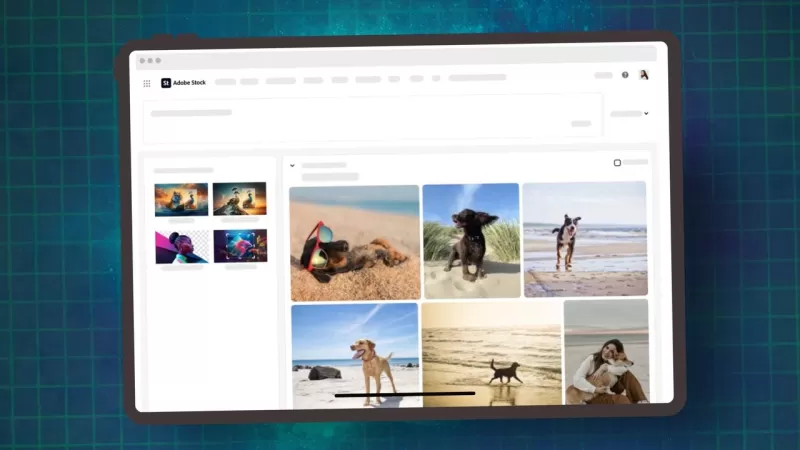
Adobe is rolling out an exciting new feature called "Customize" for its Adobe Stock service, powered by AI. This tool enables users to tweak and personalize stock images right on the Adobe Stock platform, saving time and effort compared to using a separate application like Photoshop. Essentially, it offers a quick and efficient way to adjust images, including generating AI variations, directly within Adobe Stock.
Adobe Stock, a subscription-based service, provides access to a vast library of assets such as photos, videos, illustrations, vector graphics, 3D assets, templates, and more. It caters to designers, marketers, business owners, and other creatives. Users can search, preview, and license assets directly from the Adobe Stock website or within Adobe Creative Cloud applications like Photoshop, Illustrator, Premiere Pro, and After Effects. This seamless integration is particularly useful for those who prefer to work within Adobe's ecosystem. However, for those who don't use Adobe's other apps, the new Customize feature offers a convenient solution.
The Customize feature enhances creative control over Adobe Stock assets by leveraging Adobe Firefly's AI technology. It allows users to make quick edits and adjustments to images directly on Adobe Stock, such as expanding images and applying styles. These actions, however, require the use of generative credits.
Adobe had previously introduced its Firefly AI technology to Adobe Stock for business users, launching Generative Edits and Generate Variations in 2024. These tools enabled business users to create image variations and perform edits like removing or replacing backgrounds, adjusting aspect ratios, and applying new styles or compositions.
Now, Adobe has extended these capabilities to all users, allowing them to refine multiple images simultaneously, change aspect ratios to fit project formats, and harmonize the style of multiple images. Recognizing the need for iterative adjustments during image searches, Customize also provides a history of search results and AI refinements, allowing users to revisit and select previous versions.
This feature is a response to the demand from creative professionals for AI tools to streamline their time-consuming tasks. Adobe hints that Customize is just the beginning, with more generative AI features on the horizon for Adobe Stock.
Using Customize is straightforward once you're logged into your Adobe Stock account, though remember that Adobe's AI features require generative credits. Here's how you can use it:
- Search for assets: Enter your query in the search bar to find images, photos, or illustrations.
- Select an image: Choose the image you wish to edit.
- Click on "Customize": Hit the "Customize" button to start making adjustments.
- Refine your image: Use options like "Expand Image" or "Apply Style" to modify your image.
- Review your changes: Check and track your edits, including all AI-powered refinements.
- Download: Once satisfied with your edits, download and use your finalized asset.
The Customize feature is now available for all Adobe Stock users. If you're subscribed to an individual or business plan, or using credits, you can start using Adobe Stock's Customize feature today. Plans start at $30 per month for 10 assets or 1 video, and generative credits, necessary for using Customize, are included with paid subscriptions. You can find more details on the number of credits included with each plan on Adobe's website.
Related article
 Anthropic Resolves Legal Case Over AI-Generated Book Piracy
Anthropic has reached a resolution in a significant copyright dispute with US authors, agreeing to a proposed class action settlement that avoids a potentially costly trial. The agreement, filed in court documents this Tuesday, stems from allegations
Anthropic Resolves Legal Case Over AI-Generated Book Piracy
Anthropic has reached a resolution in a significant copyright dispute with US authors, agreeing to a proposed class action settlement that avoids a potentially costly trial. The agreement, filed in court documents this Tuesday, stems from allegations
 Meta Shares Revenue with Hosts of Llama AI Models, Filing Discloses
While Meta CEO Mark Zuckerberg emphasized in July 2023 that "selling access" isn't their business model for Llama AI models, newly disclosed court filings reveal Meta engages in revenue-sharing partnerships with cloud providers hosting these open-sou
Meta Shares Revenue with Hosts of Llama AI Models, Filing Discloses
While Meta CEO Mark Zuckerberg emphasized in July 2023 that "selling access" isn't their business model for Llama AI models, newly disclosed court filings reveal Meta engages in revenue-sharing partnerships with cloud providers hosting these open-sou
 Unlock 99% of Hidden Data Now Optimized for AI
For generations, organizations across industries have understood that their accumulated information represents a transformative asset – one capable of enhancing customer interactions and shaping data-driven business strategies with unparalleled preci
Comments (17)
0/200
Unlock 99% of Hidden Data Now Optimized for AI
For generations, organizations across industries have understood that their accumulated information represents a transformative asset – one capable of enhancing customer interactions and shaping data-driven business strategies with unparalleled preci
Comments (17)
0/200
![LawrenceJones]() LawrenceJones
LawrenceJones
 August 16, 2025 at 1:00:59 AM EDT
August 16, 2025 at 1:00:59 AM EDT
¡Qué pasada! Adobe siempre saca cosas chulas, pero esto de editar fotos en Stock sin Photoshop es otro nivel. Me flipa que puedas ajustar imágenes al momento, aunque me pregunto si el AI será tan preciso como un editor humano. 😎


 0
0
![AlbertLopez]() AlbertLopez
AlbertLopez
 August 4, 2025 at 2:48:52 AM EDT
August 4, 2025 at 2:48:52 AM EDT
This new Adobe Stock feature sounds like a game-changer! Tweaking images on the fly without Photoshop is super convenient. Wonder how precise the AI edits are, though—can it really match pro editing? 😎


 0
0
![MiaDavis]() MiaDavis
MiaDavis
 April 20, 2025 at 4:18:16 PM EDT
April 20, 2025 at 4:18:16 PM EDT
Adobe의 새로운 AI 기능은 게임 체인저예요! 스톡 이미지를 수정하려고 Photoshop에 들어갈 필요가 없어졌어요. 너무 편리하고 시간을 많이 절약해줘요. 유일한 단점은 커스터마이징 옵션이 좀 더 다양했으면 좋겠다는 거예요. 하지만 시작에 불과하죠? Adobe, 계속 좋은 일 하세요! 👍


 0
0
![AlbertRodriguez]() AlbertRodriguez
AlbertRodriguez
 April 20, 2025 at 12:24:12 AM EDT
April 20, 2025 at 12:24:12 AM EDT
A função 'Customize' da Adobe é uma mudança de jogo para edições rápidas! Não preciso mais abrir o Photoshop só para ajustar uma imagem de estoque. É rápido e fácil, mas às vezes o AI exagera nas alterações. Ainda assim, uma grande economia de tempo para designers! 🎨✨


 0
0
![GaryWilson]() GaryWilson
GaryWilson
 April 19, 2025 at 4:55:02 PM EDT
April 19, 2025 at 4:55:02 PM EDT
어도비의 'Customize' 기능은 빠른 편집에 혁신을 가져왔어요! 스톡 이미지를 수정하려고 포토샵을 열 필요가 없어졌어요. 빠르고 쉽지만, AI가 때때로 변경에 과하게 반응할 때가 있어요. 그래도 디자이너들에게 큰 시간 절약이에요! 🎨✨


 0
0
![GregoryWilson]() GregoryWilson
GregoryWilson
 April 19, 2025 at 2:50:10 PM EDT
April 19, 2025 at 2:50:10 PM EDT
アドビの「Customize」機能は、クイックエディットに革命をもたらしました!ストック画像を調整するためにPhotoshopを開く必要がなくなりました。速くて簡単ですが、AIが時々変更に過剰に反応することがあります。それでも、デザイナーには大いに時間を節約してくれます!🎨✨


 0
0
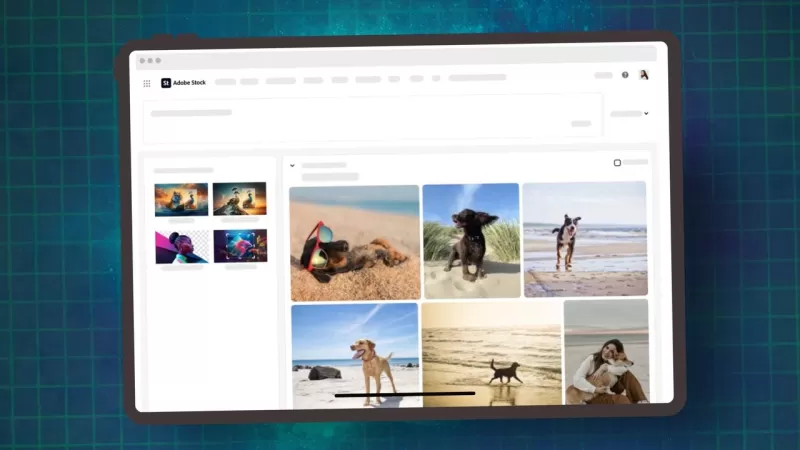
Adobe is rolling out an exciting new feature called "Customize" for its Adobe Stock service, powered by AI. This tool enables users to tweak and personalize stock images right on the Adobe Stock platform, saving time and effort compared to using a separate application like Photoshop. Essentially, it offers a quick and efficient way to adjust images, including generating AI variations, directly within Adobe Stock.
Adobe Stock, a subscription-based service, provides access to a vast library of assets such as photos, videos, illustrations, vector graphics, 3D assets, templates, and more. It caters to designers, marketers, business owners, and other creatives. Users can search, preview, and license assets directly from the Adobe Stock website or within Adobe Creative Cloud applications like Photoshop, Illustrator, Premiere Pro, and After Effects. This seamless integration is particularly useful for those who prefer to work within Adobe's ecosystem. However, for those who don't use Adobe's other apps, the new Customize feature offers a convenient solution.
The Customize feature enhances creative control over Adobe Stock assets by leveraging Adobe Firefly's AI technology. It allows users to make quick edits and adjustments to images directly on Adobe Stock, such as expanding images and applying styles. These actions, however, require the use of generative credits.
Adobe had previously introduced its Firefly AI technology to Adobe Stock for business users, launching Generative Edits and Generate Variations in 2024. These tools enabled business users to create image variations and perform edits like removing or replacing backgrounds, adjusting aspect ratios, and applying new styles or compositions.
Now, Adobe has extended these capabilities to all users, allowing them to refine multiple images simultaneously, change aspect ratios to fit project formats, and harmonize the style of multiple images. Recognizing the need for iterative adjustments during image searches, Customize also provides a history of search results and AI refinements, allowing users to revisit and select previous versions.
This feature is a response to the demand from creative professionals for AI tools to streamline their time-consuming tasks. Adobe hints that Customize is just the beginning, with more generative AI features on the horizon for Adobe Stock.
Using Customize is straightforward once you're logged into your Adobe Stock account, though remember that Adobe's AI features require generative credits. Here's how you can use it:
- Search for assets: Enter your query in the search bar to find images, photos, or illustrations.
- Select an image: Choose the image you wish to edit.
- Click on "Customize": Hit the "Customize" button to start making adjustments.
- Refine your image: Use options like "Expand Image" or "Apply Style" to modify your image.
- Review your changes: Check and track your edits, including all AI-powered refinements.
- Download: Once satisfied with your edits, download and use your finalized asset.
The Customize feature is now available for all Adobe Stock users. If you're subscribed to an individual or business plan, or using credits, you can start using Adobe Stock's Customize feature today. Plans start at $30 per month for 10 assets or 1 video, and generative credits, necessary for using Customize, are included with paid subscriptions. You can find more details on the number of credits included with each plan on Adobe's website.
 Anthropic Resolves Legal Case Over AI-Generated Book Piracy
Anthropic has reached a resolution in a significant copyright dispute with US authors, agreeing to a proposed class action settlement that avoids a potentially costly trial. The agreement, filed in court documents this Tuesday, stems from allegations
Anthropic Resolves Legal Case Over AI-Generated Book Piracy
Anthropic has reached a resolution in a significant copyright dispute with US authors, agreeing to a proposed class action settlement that avoids a potentially costly trial. The agreement, filed in court documents this Tuesday, stems from allegations
 Unlock 99% of Hidden Data Now Optimized for AI
For generations, organizations across industries have understood that their accumulated information represents a transformative asset – one capable of enhancing customer interactions and shaping data-driven business strategies with unparalleled preci
Unlock 99% of Hidden Data Now Optimized for AI
For generations, organizations across industries have understood that their accumulated information represents a transformative asset – one capable of enhancing customer interactions and shaping data-driven business strategies with unparalleled preci
 August 16, 2025 at 1:00:59 AM EDT
August 16, 2025 at 1:00:59 AM EDT
¡Qué pasada! Adobe siempre saca cosas chulas, pero esto de editar fotos en Stock sin Photoshop es otro nivel. Me flipa que puedas ajustar imágenes al momento, aunque me pregunto si el AI será tan preciso como un editor humano. 😎


 0
0
 August 4, 2025 at 2:48:52 AM EDT
August 4, 2025 at 2:48:52 AM EDT
This new Adobe Stock feature sounds like a game-changer! Tweaking images on the fly without Photoshop is super convenient. Wonder how precise the AI edits are, though—can it really match pro editing? 😎


 0
0
 April 20, 2025 at 4:18:16 PM EDT
April 20, 2025 at 4:18:16 PM EDT
Adobe의 새로운 AI 기능은 게임 체인저예요! 스톡 이미지를 수정하려고 Photoshop에 들어갈 필요가 없어졌어요. 너무 편리하고 시간을 많이 절약해줘요. 유일한 단점은 커스터마이징 옵션이 좀 더 다양했으면 좋겠다는 거예요. 하지만 시작에 불과하죠? Adobe, 계속 좋은 일 하세요! 👍


 0
0
 April 20, 2025 at 12:24:12 AM EDT
April 20, 2025 at 12:24:12 AM EDT
A função 'Customize' da Adobe é uma mudança de jogo para edições rápidas! Não preciso mais abrir o Photoshop só para ajustar uma imagem de estoque. É rápido e fácil, mas às vezes o AI exagera nas alterações. Ainda assim, uma grande economia de tempo para designers! 🎨✨


 0
0
 April 19, 2025 at 4:55:02 PM EDT
April 19, 2025 at 4:55:02 PM EDT
어도비의 'Customize' 기능은 빠른 편집에 혁신을 가져왔어요! 스톡 이미지를 수정하려고 포토샵을 열 필요가 없어졌어요. 빠르고 쉽지만, AI가 때때로 변경에 과하게 반응할 때가 있어요. 그래도 디자이너들에게 큰 시간 절약이에요! 🎨✨


 0
0
 April 19, 2025 at 2:50:10 PM EDT
April 19, 2025 at 2:50:10 PM EDT
アドビの「Customize」機能は、クイックエディットに革命をもたらしました!ストック画像を調整するためにPhotoshopを開く必要がなくなりました。速くて簡単ですが、AIが時々変更に過剰に反応することがあります。それでも、デザイナーには大いに時間を節約してくれます!🎨✨


 0
0





























