OPPO Reno 12F's AI Eraser: Simplifying Flawless Photo Editing
Ever since its launch, the OPPO Reno 12F has been turning heads as OPPO's first smartphone to embrace AI technology, with its standout feature, the OPPO AI Eraser, leading the charge. This innovative tool is set to transform how we edit photos by allowing users to effortlessly remove unwanted elements from their images, ensuring every snapshot is nothing short of perfect. Let's delve into what makes the OPPO AI Eraser tick and see if it lives up to the hype.
Exploring the OPPO Reno 12F AI Eraser
What is the OPPO AI Eraser?
The OPPO AI Eraser is a cutting-edge feature built into the camera system of the OPPO Reno 12F. It harnesses the power of artificial intelligence to pinpoint and erase unwanted objects from your photos, offering a straightforward and efficient way to enhance your images. Picture this: you're capturing a breathtaking landscape, but there's a pesky photobomber in the background. With the AI Eraser, you can wave goodbye to those distractions with just a few taps, leaving you with a clean, professional-looking photograph.

This tool addresses a common issue in photography—unwanted intrusions in otherwise perfect shots. Whether it's a random person in your tourist photo, a stray object in a product shot, or an unexpected element in a portrait, the AI Eraser provides a quick fix. It eliminates the need for complicated photo editing software, making it accessible to everyone.
The AI Eraser represents a significant leap forward in mobile photography. It goes beyond mere filters and adjustments, offering a true content-aware editing tool. By using AI, the OPPO Reno 12F can seamlessly fill in the gaps left by removed objects, producing results that look natural and seamless. This technology has the potential to revolutionize how we interact with our smartphone cameras, raising the bar for mobile photo editing.
Far from being just a novelty, the OPPO AI Eraser is a practical tool that enhances everyday photography. It empowers users to take control of their images and achieve the desired aesthetic without needing advanced editing skills. This aligns perfectly with OPPO's mission to deliver innovative, user-friendly technology that enhances the smartphone experience.
With the OPPO AI Eraser, you can snap pictures with confidence, knowing you have the tools to refine and perfect your images right on your device. This feature highlights OPPO's commitment to pushing the boundaries of mobile photography and providing users with the means to unleash their creativity. The OPPO Reno 12F is poised to become a go-to device for both photo enthusiasts and casual users, thanks to its AI-powered editing capabilities.
Mastering the AI Eraser: Advanced Techniques
Combining Smart Lasso and Paint Over
To achieve the most precise object removal, consider combining the Smart Lasso and Paint Over tools. Start by using the Smart Lasso to quickly outline the object you want to remove. Then, switch to the Paint Over tool to fine-tune your selection, ensuring you cover all unwanted areas. This method is especially handy for dealing with complex objects that have intricate edges or overlapping details.
Handling Shadows and Reflections
Removing objects that cast shadows or appear in reflections can be tricky, as the AI Eraser must accurately replicate the underlying texture and lighting. When dealing with shadows, try selecting the shadow along with the object to help the AI Eraser blend the area smoothly. Similarly, when removing reflections, make sure to select the entire reflected area to achieve a natural-looking result.
Removing Small Details
The AI Eraser is also great for getting rid of small details like blemishes, dust particles, or stray hairs. For these types of edits, use the Paint Over tool with a small brush size to carefully paint over the unwanted areas. The AI Eraser will then seamlessly blend the areas, leaving your photos looking crisp and polished.
Using the OPPO Reno 12F AI Eraser: A Step-by-Step Guide
Step 1: Accessing the AI Eraser
First, open the Photos app on your OPPO Reno 12F. Find the photo you want to edit and tap on it to view it in full-screen mode.

Step 2: Entering Edit Mode
Once your photo is open, look for the Edit button at the bottom of the screen. It's usually marked with a Pencil icon. Tap on it to enter the photo editing interface.
Step 3: Locating the AI Eraser Tool
In the editing interface, scroll through the tools until you find the AI Eraser option. It might be labeled as 'AI Eraser' or 'Object Removal'. Selecting this will activate the AI Eraser feature.

Step 4: Selecting Objects for Removal
With the AI Eraser active, you'll have two options: Smart Lasso and Paint Over. Smart Lasso lets you draw a quick, freehand selection around the object you want to remove, and the AI will automatically refine the selection for precise removal. Paint Over allows you to manually paint over the object, giving you more control over the selection process. Choose the method that best fits your needs and the complexity of the object you're removing.

Step 5: Applying the AI Eraser
After selecting the object, the AI Eraser will process the image and remove the selected object. It will intelligently fill in the space left behind, using surrounding textures and colors to create a seamless and natural-looking result.
Step 6: Saving Your Edited Photo
Once you're happy with the results, tap on the Save button to save your edited photo. You can choose to overwrite the original photo or save the edited version as a new file. Your distraction-free masterpiece is now ready to share with the world.
OPPO Reno 12F Pricing and Availability
Pricing Details
The OPPO Reno 12F is priced to offer great value for its features. While prices may vary depending on your region and retailer, you can expect it to fall within the mid-range smartphone price bracket. For the most accurate pricing, check with local retailers or the official OPPO website.
Keep an eye out for special promotions, bundle deals, and trade-in offers that can make the device even more affordable. Many retailers offer financing options, making it easier to spread the cost of the Reno 12F over time. Given its advanced AI features, high-quality camera system, and sleek design, the OPPO Reno 12F provides a compelling package for those watching their budget.

Here's a sample pricing table based on estimates:
Region Estimated Price (USD) North America $350 - $450 Europe €320 - €400 Asia ₹25,000 - ₹35,000 Australia $480 - $580 AUD
*Please note that these prices are approximate and may vary.*
Availability
The OPPO Reno 12F is expected to be widely available through various channels, including major electronics retailers, online marketplaces, and official OPPO stores. Check with your local carriers for availability, as they may offer special deals and bundled plans with the Reno 12F. Availability may vary by region, so be sure to check with local retailers and carriers for the most accurate information.
Pros and Cons of the OPPO Reno 12F AI Eraser
Pros
- Seamless object removal with AI
- User-friendly interface
- Saves time and effort compared to manual editing
- Smart Lasso and Paint Over for detailed editing
- Great for travel, product, and portrait photos
Cons
- Accuracy may vary depending on photo complexity
- AI artifacts may be visible in some cases
- Requires sufficient processing power
- May not work well in extremely low-light conditions
Key Features of the OPPO Reno 12F and AI Eraser
AI Eraser Functionality
The AI Eraser lets you remove unwanted elements from photos with impressive precision. It employs intelligent algorithms to seamlessly fill in the space where the object was, ensuring a natural-looking background. The AI Eraser offers both smart lasso and manual paint-over options.

Smart Lasso
Draw a quick selection around the item for automatic selection refinement.
Paint Over
Manually paint over objects for a more personalized erasing process. This option allows for meticulous editing, providing a higher level of control.
High-Resolution Camera
Capture stunning photos with the Reno 12F's high-resolution camera. Equipped with advanced sensors and optics, it delivers sharp, detailed images even in challenging lighting conditions. The combination of the high-resolution camera and the AI Eraser ensures that every photo has the potential to be a masterpiece.
AI Scene Enhancement
Let the AI automatically optimize your photos with scene recognition and enhancement. AI scene enhancement analyzes the scene you are photographing and adjusts the camera settings accordingly. Whether it's a landscape, portrait, or food shot, the AI will optimize the colors, contrast, and brightness to deliver the best possible results.
Sleek Design and Display
Enjoy a visually immersive experience with the Reno 12F's sleek design and vibrant display. The display offers excellent color accuracy and brightness, making it a joy to view photos and videos. The slim bezels maximize the screen real estate, providing an immersive viewing experience.
Practical Use Cases for the OPPO Reno 12F AI Eraser
Travel Photography
Capture stunning travel photos without unwanted tourists or objects. The AI Eraser can remove photobombers, trash cans, and other distractions, allowing you to focus on the beauty of your surroundings. Whether you're photographing a famous landmark or a hidden gem, the AI Eraser can help you create visually appealing images that capture the essence of your travels.
Product Photography
Create professional-looking product photos for your business or online store. The AI Eraser can remove dust, scratches, and other imperfections, ensuring that your products look their best. Whether you're selling handmade crafts or high-end electronics, the AI Eraser can help you create images that attract customers and drive sales.
Portrait Photography
Enhance your portrait photos by removing blemishes, stray hairs, and other distractions. The AI Eraser can subtly clean up the background, ensuring that the focus remains on the subject. Whether you're capturing a formal portrait or a candid snapshot, the AI Eraser can help you create images that showcase the beauty and personality of your subjects.
Real Estate Photography
Prepare your home listing by removing unwanted objects or clutter in the background of photos. The AI Eraser can quickly remove items, making the images more appealing.
Frequently Asked Questions about the OPPO Reno 12F AI Eraser
How accurate is the AI Eraser?
The accuracy of the AI Eraser depends on several factors, including the complexity of the object, the background, and the lighting conditions. Generally, it's highly accurate and can seamlessly remove most objects without leaving noticeable artifacts. However, in some cases, manual refinement may be necessary to achieve the best results.
Can the AI Eraser remove people from photos?
Yes, the AI Eraser can effectively remove people from photos. Simply select the person you want to remove and let the AI Eraser work its magic. The AI will intelligently fill in the space left behind, using surrounding textures and colors to create a natural-looking result.
Is the AI Eraser easy to use?
Yes, the AI Eraser is designed to be user-friendly and accessible to everyone. The interface is intuitive and easy to navigate, and the AI Eraser automatically handles most of the work. Simply select the object you want to remove and let the AI Eraser do its thing. No special skills or knowledge are required.
Does the AI Eraser work on all types of photos?
The AI Eraser works on a wide range of photos, including landscapes, portraits, product shots, and more. However, its effectiveness may vary depending on the complexity of the scene and the quality of the photo. In general, it performs best on photos with clear, well-defined objects and backgrounds.
Can I undo changes made by the AI Eraser?
Yes, you can easily undo changes made by the AI Eraser. Simply tap on the Undo button to revert to the original photo. This allows you to experiment with the AI Eraser without worrying about permanently altering your photos.
Related Questions about the OPPO Reno 12F
What other AI features does the OPPO Reno 12F have?
Besides the AI Eraser, the OPPO Reno 12F boasts several other AI-powered features. These include AI Scene Enhancement, which automatically optimizes camera settings for various scenes, and AI Portrait Retouching, which enhances facial features in portrait photos. These AI features enhance the overall user experience and make the Reno 12F a smart and versatile smartphone.
How does the OPPO Reno 12F compare to other smartphones in its class?
The OPPO Reno 12F stands out from other smartphones in its class due to its advanced AI features and high-quality camera system. While other smartphones may offer similar features, the Reno 12F's AI Eraser and AI Scene Enhancement set it apart. It also boasts a sleek design, vibrant display, and long-lasting battery life, making it a compelling choice for consumers looking for a feature-rich smartphone.
Is the OPPO Reno 12F worth the investment?
The OPPO Reno 12F is definitely worth the investment, especially if you're a photo enthusiast or someone who values AI-powered features. The AI Eraser and AI Scene Enhancement are game-changers for mobile photography, and the Reno 12F's high-quality camera system ensures that you can capture stunning photos in any situation. It also offers excellent value for its price, making it a smart choice for budget-conscious consumers.
Related article
 Manus Debuts 'Wide Research' AI Tool with 100+ Agents for Web Scraping
Chinese AI innovator Manus, which previously gained attention for its pioneering multi-agent orchestration platform catering to both consumers and professional users, has unveiled a groundbreaking application of its technology that challenges convent
Manus Debuts 'Wide Research' AI Tool with 100+ Agents for Web Scraping
Chinese AI innovator Manus, which previously gained attention for its pioneering multi-agent orchestration platform catering to both consumers and professional users, has unveiled a groundbreaking application of its technology that challenges convent
 Why LLMs Ignore Instructions & How to Fix It Effectively
Understanding Why Large Language Models Skip Instructions
Large Language Models (LLMs) have transformed how we interact with AI, enabling advanced applications ranging from conversational interfaces to automated content generation and programming ass
Why LLMs Ignore Instructions & How to Fix It Effectively
Understanding Why Large Language Models Skip Instructions
Large Language Models (LLMs) have transformed how we interact with AI, enabling advanced applications ranging from conversational interfaces to automated content generation and programming ass
 Pebble Reclaims Its Original Brand Name After Legal Battle
The Return of Pebble: Name and AllPebble enthusiasts can rejoice - the beloved smartwatch brand isn't just making a comeback, it's reclaiming its iconic name. "We've successfully regained the Pebble trademark, which honestly surprised me with how smo
Comments (6)
0/200
Pebble Reclaims Its Original Brand Name After Legal Battle
The Return of Pebble: Name and AllPebble enthusiasts can rejoice - the beloved smartwatch brand isn't just making a comeback, it's reclaiming its iconic name. "We've successfully regained the Pebble trademark, which honestly surprised me with how smo
Comments (6)
0/200
![RogerGonzalez]() RogerGonzalez
RogerGonzalez
 September 20, 2025 at 4:30:34 AM EDT
September 20, 2025 at 4:30:34 AM EDT
¡La función AI Eraser de OPPO se ve increíble! 🎉 No más horas editando fotos en Photoshop. Aunque me pregunto si se puede usar para eliminar a mi ex de viejas fotos... sería un verdadero test de estrés para la IA 😂


 0
0
![ThomasKing]() ThomasKing
ThomasKing
 April 25, 2025 at 2:32:43 PM EDT
April 25, 2025 at 2:32:43 PM EDT
AI Eraser của OPPO Reno 12F nghe thú vị quá! 🖼️ Xóa người hay vật thừa trong ảnh dễ dàng, đúng là công nghệ đỉnh cao. Hy vọng nó không làm ảnh mất tự nhiên.


 0
0
![FrankJackson]() FrankJackson
FrankJackson
 April 25, 2025 at 8:04:30 AM EDT
April 25, 2025 at 8:04:30 AM EDT
OPPO Reno 12FのAIイレイサー、めっちゃ便利そう!📸 写真からいらないものを簡単に消せるなんて、まるで未来の技術だね。旅行写真がもっと綺麗になりそう!


 0
0
![EricPerez]() EricPerez
EricPerez
 April 24, 2025 at 7:49:45 PM EDT
April 24, 2025 at 7:49:45 PM EDT
Wow, the AI Eraser on the OPPO Reno 12F sounds like a game-changer! 😮 Removing photobombers with a tap? That's some next-level tech. Can't wait to try it out and clean up my vacation pics!


 0
0
![RobertWhite]() RobertWhite
RobertWhite
 April 24, 2025 at 7:30:25 PM EDT
April 24, 2025 at 7:30:25 PM EDT
L'AI Eraser de l'OPPO Reno 12F a l'air incroyable ! 😍 Supprimer des objets en un clic, c'est super pratique. Mais je me demande si ça marche bien sur des fonds complexes.


 0
0
![ArthurBaker]() ArthurBaker
ArthurBaker
 April 24, 2025 at 1:35:18 PM EDT
April 24, 2025 at 1:35:18 PM EDT
OPPO Reno 12F的AI擦除功能好酷!一键去掉照片里的路人,感觉像魔法。😎 不过这种AI会不会太强大,隐私方面有点担心。


 0
0
Ever since its launch, the OPPO Reno 12F has been turning heads as OPPO's first smartphone to embrace AI technology, with its standout feature, the OPPO AI Eraser, leading the charge. This innovative tool is set to transform how we edit photos by allowing users to effortlessly remove unwanted elements from their images, ensuring every snapshot is nothing short of perfect. Let's delve into what makes the OPPO AI Eraser tick and see if it lives up to the hype.
Exploring the OPPO Reno 12F AI Eraser
What is the OPPO AI Eraser?
The OPPO AI Eraser is a cutting-edge feature built into the camera system of the OPPO Reno 12F. It harnesses the power of artificial intelligence to pinpoint and erase unwanted objects from your photos, offering a straightforward and efficient way to enhance your images. Picture this: you're capturing a breathtaking landscape, but there's a pesky photobomber in the background. With the AI Eraser, you can wave goodbye to those distractions with just a few taps, leaving you with a clean, professional-looking photograph.

This tool addresses a common issue in photography—unwanted intrusions in otherwise perfect shots. Whether it's a random person in your tourist photo, a stray object in a product shot, or an unexpected element in a portrait, the AI Eraser provides a quick fix. It eliminates the need for complicated photo editing software, making it accessible to everyone.
The AI Eraser represents a significant leap forward in mobile photography. It goes beyond mere filters and adjustments, offering a true content-aware editing tool. By using AI, the OPPO Reno 12F can seamlessly fill in the gaps left by removed objects, producing results that look natural and seamless. This technology has the potential to revolutionize how we interact with our smartphone cameras, raising the bar for mobile photo editing.
Far from being just a novelty, the OPPO AI Eraser is a practical tool that enhances everyday photography. It empowers users to take control of their images and achieve the desired aesthetic without needing advanced editing skills. This aligns perfectly with OPPO's mission to deliver innovative, user-friendly technology that enhances the smartphone experience.
With the OPPO AI Eraser, you can snap pictures with confidence, knowing you have the tools to refine and perfect your images right on your device. This feature highlights OPPO's commitment to pushing the boundaries of mobile photography and providing users with the means to unleash their creativity. The OPPO Reno 12F is poised to become a go-to device for both photo enthusiasts and casual users, thanks to its AI-powered editing capabilities.
Mastering the AI Eraser: Advanced Techniques
Combining Smart Lasso and Paint Over
To achieve the most precise object removal, consider combining the Smart Lasso and Paint Over tools. Start by using the Smart Lasso to quickly outline the object you want to remove. Then, switch to the Paint Over tool to fine-tune your selection, ensuring you cover all unwanted areas. This method is especially handy for dealing with complex objects that have intricate edges or overlapping details.
Handling Shadows and Reflections
Removing objects that cast shadows or appear in reflections can be tricky, as the AI Eraser must accurately replicate the underlying texture and lighting. When dealing with shadows, try selecting the shadow along with the object to help the AI Eraser blend the area smoothly. Similarly, when removing reflections, make sure to select the entire reflected area to achieve a natural-looking result.
Removing Small Details
The AI Eraser is also great for getting rid of small details like blemishes, dust particles, or stray hairs. For these types of edits, use the Paint Over tool with a small brush size to carefully paint over the unwanted areas. The AI Eraser will then seamlessly blend the areas, leaving your photos looking crisp and polished.
Using the OPPO Reno 12F AI Eraser: A Step-by-Step Guide
Step 1: Accessing the AI Eraser
First, open the Photos app on your OPPO Reno 12F. Find the photo you want to edit and tap on it to view it in full-screen mode.

Step 2: Entering Edit Mode
Once your photo is open, look for the Edit button at the bottom of the screen. It's usually marked with a Pencil icon. Tap on it to enter the photo editing interface.
Step 3: Locating the AI Eraser Tool
In the editing interface, scroll through the tools until you find the AI Eraser option. It might be labeled as 'AI Eraser' or 'Object Removal'. Selecting this will activate the AI Eraser feature.

Step 4: Selecting Objects for Removal
With the AI Eraser active, you'll have two options: Smart Lasso and Paint Over. Smart Lasso lets you draw a quick, freehand selection around the object you want to remove, and the AI will automatically refine the selection for precise removal. Paint Over allows you to manually paint over the object, giving you more control over the selection process. Choose the method that best fits your needs and the complexity of the object you're removing.

Step 5: Applying the AI Eraser
After selecting the object, the AI Eraser will process the image and remove the selected object. It will intelligently fill in the space left behind, using surrounding textures and colors to create a seamless and natural-looking result.
Step 6: Saving Your Edited Photo
Once you're happy with the results, tap on the Save button to save your edited photo. You can choose to overwrite the original photo or save the edited version as a new file. Your distraction-free masterpiece is now ready to share with the world.
OPPO Reno 12F Pricing and Availability
Pricing Details
The OPPO Reno 12F is priced to offer great value for its features. While prices may vary depending on your region and retailer, you can expect it to fall within the mid-range smartphone price bracket. For the most accurate pricing, check with local retailers or the official OPPO website.
Keep an eye out for special promotions, bundle deals, and trade-in offers that can make the device even more affordable. Many retailers offer financing options, making it easier to spread the cost of the Reno 12F over time. Given its advanced AI features, high-quality camera system, and sleek design, the OPPO Reno 12F provides a compelling package for those watching their budget.

Here's a sample pricing table based on estimates:
| Region | Estimated Price (USD) |
|---|---|
| North America | $350 - $450 |
| Europe | €320 - €400 |
| Asia | ₹25,000 - ₹35,000 |
| Australia | $480 - $580 AUD |
*Please note that these prices are approximate and may vary.*
Availability
The OPPO Reno 12F is expected to be widely available through various channels, including major electronics retailers, online marketplaces, and official OPPO stores. Check with your local carriers for availability, as they may offer special deals and bundled plans with the Reno 12F. Availability may vary by region, so be sure to check with local retailers and carriers for the most accurate information.
Pros and Cons of the OPPO Reno 12F AI Eraser
Pros
- Seamless object removal with AI
- User-friendly interface
- Saves time and effort compared to manual editing
- Smart Lasso and Paint Over for detailed editing
- Great for travel, product, and portrait photos
Cons
- Accuracy may vary depending on photo complexity
- AI artifacts may be visible in some cases
- Requires sufficient processing power
- May not work well in extremely low-light conditions
Key Features of the OPPO Reno 12F and AI Eraser
AI Eraser Functionality
The AI Eraser lets you remove unwanted elements from photos with impressive precision. It employs intelligent algorithms to seamlessly fill in the space where the object was, ensuring a natural-looking background. The AI Eraser offers both smart lasso and manual paint-over options.

Smart Lasso
Draw a quick selection around the item for automatic selection refinement.
Paint Over
Manually paint over objects for a more personalized erasing process. This option allows for meticulous editing, providing a higher level of control.
High-Resolution Camera
Capture stunning photos with the Reno 12F's high-resolution camera. Equipped with advanced sensors and optics, it delivers sharp, detailed images even in challenging lighting conditions. The combination of the high-resolution camera and the AI Eraser ensures that every photo has the potential to be a masterpiece.
AI Scene Enhancement
Let the AI automatically optimize your photos with scene recognition and enhancement. AI scene enhancement analyzes the scene you are photographing and adjusts the camera settings accordingly. Whether it's a landscape, portrait, or food shot, the AI will optimize the colors, contrast, and brightness to deliver the best possible results.
Sleek Design and Display
Enjoy a visually immersive experience with the Reno 12F's sleek design and vibrant display. The display offers excellent color accuracy and brightness, making it a joy to view photos and videos. The slim bezels maximize the screen real estate, providing an immersive viewing experience.
Practical Use Cases for the OPPO Reno 12F AI Eraser
Travel Photography
Capture stunning travel photos without unwanted tourists or objects. The AI Eraser can remove photobombers, trash cans, and other distractions, allowing you to focus on the beauty of your surroundings. Whether you're photographing a famous landmark or a hidden gem, the AI Eraser can help you create visually appealing images that capture the essence of your travels.
Product Photography
Create professional-looking product photos for your business or online store. The AI Eraser can remove dust, scratches, and other imperfections, ensuring that your products look their best. Whether you're selling handmade crafts or high-end electronics, the AI Eraser can help you create images that attract customers and drive sales.
Portrait Photography
Enhance your portrait photos by removing blemishes, stray hairs, and other distractions. The AI Eraser can subtly clean up the background, ensuring that the focus remains on the subject. Whether you're capturing a formal portrait or a candid snapshot, the AI Eraser can help you create images that showcase the beauty and personality of your subjects.
Real Estate Photography
Prepare your home listing by removing unwanted objects or clutter in the background of photos. The AI Eraser can quickly remove items, making the images more appealing.
Frequently Asked Questions about the OPPO Reno 12F AI Eraser
How accurate is the AI Eraser?
The accuracy of the AI Eraser depends on several factors, including the complexity of the object, the background, and the lighting conditions. Generally, it's highly accurate and can seamlessly remove most objects without leaving noticeable artifacts. However, in some cases, manual refinement may be necessary to achieve the best results.
Can the AI Eraser remove people from photos?
Yes, the AI Eraser can effectively remove people from photos. Simply select the person you want to remove and let the AI Eraser work its magic. The AI will intelligently fill in the space left behind, using surrounding textures and colors to create a natural-looking result.
Is the AI Eraser easy to use?
Yes, the AI Eraser is designed to be user-friendly and accessible to everyone. The interface is intuitive and easy to navigate, and the AI Eraser automatically handles most of the work. Simply select the object you want to remove and let the AI Eraser do its thing. No special skills or knowledge are required.
Does the AI Eraser work on all types of photos?
The AI Eraser works on a wide range of photos, including landscapes, portraits, product shots, and more. However, its effectiveness may vary depending on the complexity of the scene and the quality of the photo. In general, it performs best on photos with clear, well-defined objects and backgrounds.
Can I undo changes made by the AI Eraser?
Yes, you can easily undo changes made by the AI Eraser. Simply tap on the Undo button to revert to the original photo. This allows you to experiment with the AI Eraser without worrying about permanently altering your photos.
Related Questions about the OPPO Reno 12F
What other AI features does the OPPO Reno 12F have?
Besides the AI Eraser, the OPPO Reno 12F boasts several other AI-powered features. These include AI Scene Enhancement, which automatically optimizes camera settings for various scenes, and AI Portrait Retouching, which enhances facial features in portrait photos. These AI features enhance the overall user experience and make the Reno 12F a smart and versatile smartphone.
How does the OPPO Reno 12F compare to other smartphones in its class?
The OPPO Reno 12F stands out from other smartphones in its class due to its advanced AI features and high-quality camera system. While other smartphones may offer similar features, the Reno 12F's AI Eraser and AI Scene Enhancement set it apart. It also boasts a sleek design, vibrant display, and long-lasting battery life, making it a compelling choice for consumers looking for a feature-rich smartphone.
Is the OPPO Reno 12F worth the investment?
The OPPO Reno 12F is definitely worth the investment, especially if you're a photo enthusiast or someone who values AI-powered features. The AI Eraser and AI Scene Enhancement are game-changers for mobile photography, and the Reno 12F's high-quality camera system ensures that you can capture stunning photos in any situation. It also offers excellent value for its price, making it a smart choice for budget-conscious consumers.
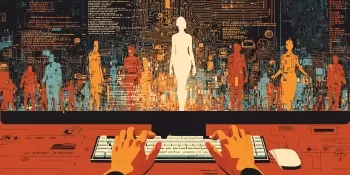 Manus Debuts 'Wide Research' AI Tool with 100+ Agents for Web Scraping
Chinese AI innovator Manus, which previously gained attention for its pioneering multi-agent orchestration platform catering to both consumers and professional users, has unveiled a groundbreaking application of its technology that challenges convent
Manus Debuts 'Wide Research' AI Tool with 100+ Agents for Web Scraping
Chinese AI innovator Manus, which previously gained attention for its pioneering multi-agent orchestration platform catering to both consumers and professional users, has unveiled a groundbreaking application of its technology that challenges convent
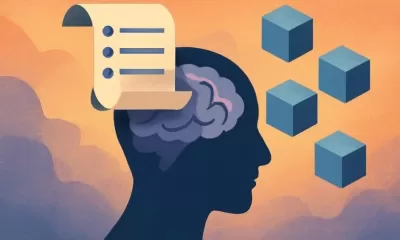 Why LLMs Ignore Instructions & How to Fix It Effectively
Understanding Why Large Language Models Skip Instructions
Large Language Models (LLMs) have transformed how we interact with AI, enabling advanced applications ranging from conversational interfaces to automated content generation and programming ass
Why LLMs Ignore Instructions & How to Fix It Effectively
Understanding Why Large Language Models Skip Instructions
Large Language Models (LLMs) have transformed how we interact with AI, enabling advanced applications ranging from conversational interfaces to automated content generation and programming ass
 Pebble Reclaims Its Original Brand Name After Legal Battle
The Return of Pebble: Name and AllPebble enthusiasts can rejoice - the beloved smartwatch brand isn't just making a comeback, it's reclaiming its iconic name. "We've successfully regained the Pebble trademark, which honestly surprised me with how smo
Pebble Reclaims Its Original Brand Name After Legal Battle
The Return of Pebble: Name and AllPebble enthusiasts can rejoice - the beloved smartwatch brand isn't just making a comeback, it's reclaiming its iconic name. "We've successfully regained the Pebble trademark, which honestly surprised me with how smo
 September 20, 2025 at 4:30:34 AM EDT
September 20, 2025 at 4:30:34 AM EDT
¡La función AI Eraser de OPPO se ve increíble! 🎉 No más horas editando fotos en Photoshop. Aunque me pregunto si se puede usar para eliminar a mi ex de viejas fotos... sería un verdadero test de estrés para la IA 😂


 0
0
 April 25, 2025 at 2:32:43 PM EDT
April 25, 2025 at 2:32:43 PM EDT
AI Eraser của OPPO Reno 12F nghe thú vị quá! 🖼️ Xóa người hay vật thừa trong ảnh dễ dàng, đúng là công nghệ đỉnh cao. Hy vọng nó không làm ảnh mất tự nhiên.


 0
0
 April 25, 2025 at 8:04:30 AM EDT
April 25, 2025 at 8:04:30 AM EDT
OPPO Reno 12FのAIイレイサー、めっちゃ便利そう!📸 写真からいらないものを簡単に消せるなんて、まるで未来の技術だね。旅行写真がもっと綺麗になりそう!


 0
0
 April 24, 2025 at 7:49:45 PM EDT
April 24, 2025 at 7:49:45 PM EDT
Wow, the AI Eraser on the OPPO Reno 12F sounds like a game-changer! 😮 Removing photobombers with a tap? That's some next-level tech. Can't wait to try it out and clean up my vacation pics!


 0
0
 April 24, 2025 at 7:30:25 PM EDT
April 24, 2025 at 7:30:25 PM EDT
L'AI Eraser de l'OPPO Reno 12F a l'air incroyable ! 😍 Supprimer des objets en un clic, c'est super pratique. Mais je me demande si ça marche bien sur des fonds complexes.


 0
0
 April 24, 2025 at 1:35:18 PM EDT
April 24, 2025 at 1:35:18 PM EDT
OPPO Reno 12F的AI擦除功能好酷!一键去掉照片里的路人,感觉像魔法。😎 不过这种AI会不会太强大,隐私方面有点担心。


 0
0





























