Napkin AI: Convert Text to Engaging Visuals with Ease
In today's dynamic digital landscape, capturing attention is critical. Napkin AI revolutionizes communication by transforming text into compelling visuals. Perfect for educators, HR professionals, and marketers, it simplifies data, processes, and concepts into clear, engaging graphics. This innovative tool makes complex information accessible and memorable, bridging the gap between dense documents and concise visual storytelling. Unlock the potential of visual communication with Napkin AI to elevate how you present and share ideas.
Key Points
Napkin AI converts text into visuals, boosting communication clarity.
Ideal for education, HR, and marketing to streamline content visualization.
Delivers intuitive, visually appealing graphics for complex information.
Enhances audience engagement by replacing text-heavy content with clear visuals.
Simplifies processes and concepts with easy-to-create diagrams and charts.
Features a user-friendly interface for fast, efficient content creation.
Supports text inputs from Notion, Google Docs, Word, and PowerPoint.
Enables seamless sharing and integration of visuals across platforms.
Introduction to Visual AI with Napkin AI
The Power of Visual Communication
In the digital era, visuals dominate effective communication. Audiences engage more with content that is visually appealing and easy to process. Lengthy documents often overwhelm, reducing comprehension and retention. Napkin AI harnesses visual AI to transform text into insightful graphics, enhancing clarity and impact. These visuals convey processes and ideas quickly, accurately, and memorably.
Visuals act as a universal language, breaking linguistic barriers and appealing to diverse audiences. Incorporating diagrams, flowcharts, and illustrations into presentations or educational materials significantly boosts engagement and retention. Napkin AI automates this process, saving time while ensuring content resonates. Visual communication simplifies complex topics, captivates audiences, and transforms how information is shared, fostering broader understanding and participation.
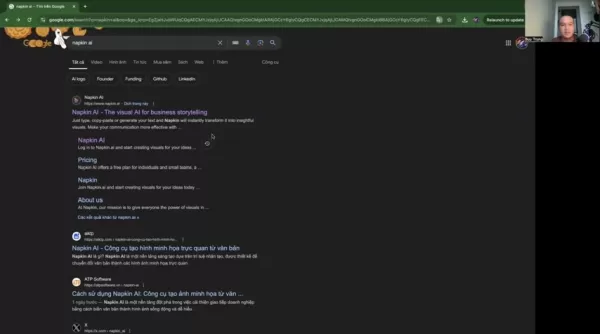
Napkin AI: The Visual AI Solution
Napkin AI is an advanced visual AI tool designed to convert text into engaging graphics. Tailored for education, HR, and marketing, it transforms documents and processes into diagrams, charts, and other visuals. By simplifying complex information, Napkin AI ensures clear, concise communication across professional settings.
Its strength lies in its simplicity and accessibility. Users can input text from sources like Notion, Google Docs, Word, or PowerPoint and generate visuals with ease. These graphics are fully customizable to align with specific branding or messaging needs. Napkin AI streamlines content creation, enhancing the quality and impact of communications, making it a vital tool for professionals aiming to elevate storytelling and engagement.
Optimizing Your Content with Napkin AI
Tips for Effective Visual Communication
Maximize visual communication with these strategies for Napkin AI:
- Select the right visual: Choose formats like flowcharts for processes or charts for data to best convey your message.
- Keep it clear: Avoid overloading visuals with excessive details; focus on essential points for simplicity.
- Maintain brand consistency: Use consistent colors, fonts, and styles to align with your brand identity.
- Craft a narrative: Create visuals that tell a compelling story to engage and inform your audience.
- Refine through feedback: Test visuals with your audience and use feedback to improve over time.
These techniques help maximize the impact of your visuals, ensuring effective communication. Explore alternative tools if Napkin AI doesn’t fully meet your needs.
How to Use Napkin AI: A Step-by-Step Guide
Step 1: Access Napkin AI
Begin by visiting the Napkin AI website. Open your browser and search for “Napkin AI” to locate the official site.
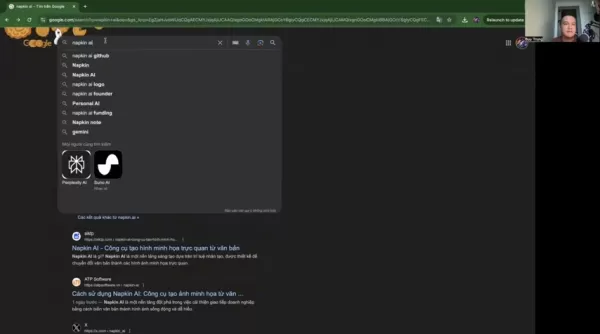
From the search results, click the official Napkin AI link to access the platform’s homepage, where you can start creating visuals.
Step 2: Sign Up and Access the Dashboard
On the Napkin AI homepage, locate the “Get Napkin Free” button and click it to start the signup process. Register using your Google account to access the dashboard, enabling seamless and secure management of your visual content.
Step 3: Create a New Napkin and Paste Your Text
In the dashboard, click “New Napkin” to open a blank canvas. Paste text from sources like Notion, Google Docs, Word, or PowerPoint. Napkin AI supports various text formats for easy integration.
Step 4: Generate Visuals
After pasting your text, click the spark icon to start the visual generation process. Napkin AI analyzes the content and creates relevant visuals, including support for Vietnamese text if needed.
Step 5: Customize Your Visuals
Once visuals are generated, choose from various styles and formats. Customize colors, fonts, and layouts to align with your branding. For optimal results, download visuals in PNG format.
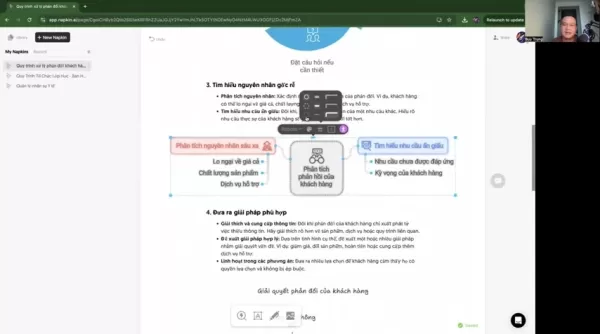
Step 6: Export and Share
After customization, click the export icon to download your visual in various formats. Integrate visuals into presentations, educational materials, or marketing campaigns, or share them directly with your team or audience.
Napkin AI Pricing Plans
Free Plan
The Free Plan is ideal for individuals or small teams, offering basic visual creation with a limited number of napkins. It’s perfect for exploring the tool and creating simple diagrams at no cost.
Pro Plan
The Pro Plan caters to professionals, providing unlimited napkins, access to all styles, and enhanced support. It’s suited for larger teams or frequent visual content creators.
Enterprise Plan
The Enterprise Plan includes all Pro Plan features, plus priority support, custom branding, and team collaboration tools. It’s designed for large organizations seeking advanced functionality and seamless workflow integration.
Advantages and Disadvantages of Napkin AI
Pros
Simplifies complex information with engaging visuals.
Saves time and resources in content creation.
Offers diverse styles and customization options.
Boosts engagement and retention with appealing graphics.
Supports multiple platforms for easy sharing.
Cons
Advanced features require paid plans.
Visual quality depends on input text clarity.
Requires an internet connection for use.
Core Features of Napkin AI
Text to Visual Conversion
Napkin AI transforms text into engaging visuals, improving comprehension and communication. Paste text from various sources to create diagrams, charts, and illustrations effortlessly.
Diverse Style Options
Customize visuals with diverse style options, including color schemes, fonts, and layouts, to align with your brand and engage your audience effectively.
User-Friendly Interface
Napkin AI’s intuitive interface enables users of all skill levels to create impactful visuals quickly, streamlining content creation and delivering high-quality results.
Multi-Platform Support
Integrate visuals seamlessly into presentations, educational materials, or marketing campaigns. Napkin AI supports multiple platforms and simplifies sharing with teams and audiences.
Diverse Use Cases for Napkin AI
Enhancing Educational Materials
Educators can use Napkin AI to create engaging learning materials. Transform complex concepts into diagrams, flowcharts, or illustrations, improving comprehension and retention for visual learners. For example, scientific processes, historical timelines, or literary analyses become clear and memorable visuals.
Visual aids make lessons interactive and impactful, sticking with students longer. Napkin AI enables educators to create these resources efficiently, enhancing the quality of instructional materials.
Streamlining HR Communications
HR professionals can use Napkin AI to simplify complex policies and procedures. Transform employee handbooks, training manuals, or compliance guidelines into intuitive visuals like flowcharts, ensuring clarity and reducing misunderstandings.
Visuals improve employee engagement and comprehension, aligning teams on company policies. Napkin AI streamlines HR communication, fostering better understanding and compliance.
Boosting Marketing Engagement
Marketers can leverage Napkin AI to create compelling visuals that capture attention. Transform market research or campaign data into infographics, making insights accessible to stakeholders and customers.
Visual content boosts shareability on social media, enhancing brand visibility. Napkin AI enables marketers to create impactful visuals quickly, ensuring messages resonate with target audiences.
Frequently Asked Questions about Napkin AI
What types of text sources does Napkin AI support?
Napkin AI supports text from Notion, Google Docs, Word, and PowerPoint, offering flexibility to transform content from your preferred tools into engaging visuals.
Can I customize the visuals generated by Napkin AI?
Yes, Napkin AI provides extensive customization options, allowing adjustments to colors, fonts, and layouts to ensure visuals align with your branding and content strategy.
Is Napkin AI suitable for non-designers?
Absolutely, Napkin AI’s user-friendly interface makes it accessible for all skill levels, enabling non-designers to create compelling visuals with ease.
Related Questions about Visual AI
How does visual AI improve communication effectiveness?
Visual AI enhances communication by simplifying complex information and making it more accessible. Visuals are processed faster than text, improving comprehension and retention. By converting text into engaging graphics, visual AI ensures clear, memorable communication, leading to better engagement and outcomes.
What are the best practices for integrating visual AI into educational materials?
To integrate visual AI effectively, identify key concepts to visualize, using diagrams, charts, or illustrations to simplify complex topics. Ensure visuals are clear and appealing, testing them with students and refining based on feedback. Napkin AI is an excellent tool for this purpose.
How can visual AI assist in improving HR communications?
Visual AI enhances HR communications by converting complex documents into accessible visuals like flowcharts or infographics. This improves employee engagement, comprehension, and compliance, reducing misunderstandings. Napkin AI is a powerful tool for achieving these outcomes.
Related article
 Codeium Nears $3B Valuation in New Funding Round, Sources Say
Codeium, an AI-driven coding platform, is securing a new funding round at a $2.85 billion valuation, including new capital, according to two informed sources.Kleiner Perkins, a prior investor, is lead
Codeium Nears $3B Valuation in New Funding Round, Sources Say
Codeium, an AI-driven coding platform, is securing a new funding round at a $2.85 billion valuation, including new capital, according to two informed sources.Kleiner Perkins, a prior investor, is lead
 Minecraft Villager's AI-Powered Cover of 'Passing Through' Unveiled
In an age where artificial intelligence reshapes creative frontiers, AI-generated music covers have become a fascinating trend. These covers highlight AI's ability to mimic diverse vocal styles, from
Minecraft Villager's AI-Powered Cover of 'Passing Through' Unveiled
In an age where artificial intelligence reshapes creative frontiers, AI-generated music covers have become a fascinating trend. These covers highlight AI's ability to mimic diverse vocal styles, from
 Streamlined Shopify Store Creation with GemPages AI
In today's dynamic digital landscape, establishing a robust e-commerce presence is vital for success. Artificial intelligence has revolutionized Shopify store creation, making it more accessible and e
Comments (0)
0/200
Streamlined Shopify Store Creation with GemPages AI
In today's dynamic digital landscape, establishing a robust e-commerce presence is vital for success. Artificial intelligence has revolutionized Shopify store creation, making it more accessible and e
Comments (0)
0/200
In today's dynamic digital landscape, capturing attention is critical. Napkin AI revolutionizes communication by transforming text into compelling visuals. Perfect for educators, HR professionals, and marketers, it simplifies data, processes, and concepts into clear, engaging graphics. This innovative tool makes complex information accessible and memorable, bridging the gap between dense documents and concise visual storytelling. Unlock the potential of visual communication with Napkin AI to elevate how you present and share ideas.
Key Points
Napkin AI converts text into visuals, boosting communication clarity.
Ideal for education, HR, and marketing to streamline content visualization.
Delivers intuitive, visually appealing graphics for complex information.
Enhances audience engagement by replacing text-heavy content with clear visuals.
Simplifies processes and concepts with easy-to-create diagrams and charts.
Features a user-friendly interface for fast, efficient content creation.
Supports text inputs from Notion, Google Docs, Word, and PowerPoint.
Enables seamless sharing and integration of visuals across platforms.
Introduction to Visual AI with Napkin AI
The Power of Visual Communication
In the digital era, visuals dominate effective communication. Audiences engage more with content that is visually appealing and easy to process. Lengthy documents often overwhelm, reducing comprehension and retention. Napkin AI harnesses visual AI to transform text into insightful graphics, enhancing clarity and impact. These visuals convey processes and ideas quickly, accurately, and memorably.
Visuals act as a universal language, breaking linguistic barriers and appealing to diverse audiences. Incorporating diagrams, flowcharts, and illustrations into presentations or educational materials significantly boosts engagement and retention. Napkin AI automates this process, saving time while ensuring content resonates. Visual communication simplifies complex topics, captivates audiences, and transforms how information is shared, fostering broader understanding and participation.
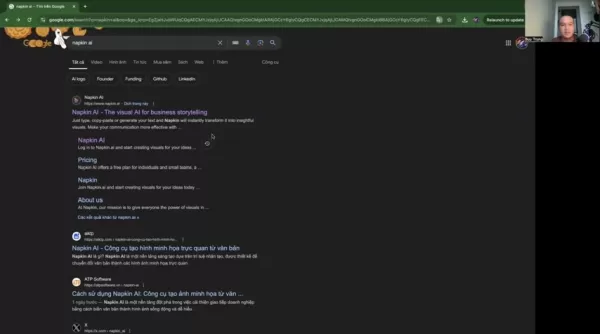
Napkin AI: The Visual AI Solution
Napkin AI is an advanced visual AI tool designed to convert text into engaging graphics. Tailored for education, HR, and marketing, it transforms documents and processes into diagrams, charts, and other visuals. By simplifying complex information, Napkin AI ensures clear, concise communication across professional settings.
Its strength lies in its simplicity and accessibility. Users can input text from sources like Notion, Google Docs, Word, or PowerPoint and generate visuals with ease. These graphics are fully customizable to align with specific branding or messaging needs. Napkin AI streamlines content creation, enhancing the quality and impact of communications, making it a vital tool for professionals aiming to elevate storytelling and engagement.
Optimizing Your Content with Napkin AI
Tips for Effective Visual Communication
Maximize visual communication with these strategies for Napkin AI:
- Select the right visual: Choose formats like flowcharts for processes or charts for data to best convey your message.
- Keep it clear: Avoid overloading visuals with excessive details; focus on essential points for simplicity.
- Maintain brand consistency: Use consistent colors, fonts, and styles to align with your brand identity.
- Craft a narrative: Create visuals that tell a compelling story to engage and inform your audience.
- Refine through feedback: Test visuals with your audience and use feedback to improve over time.
These techniques help maximize the impact of your visuals, ensuring effective communication. Explore alternative tools if Napkin AI doesn’t fully meet your needs.
How to Use Napkin AI: A Step-by-Step Guide
Step 1: Access Napkin AI
Begin by visiting the Napkin AI website. Open your browser and search for “Napkin AI” to locate the official site.
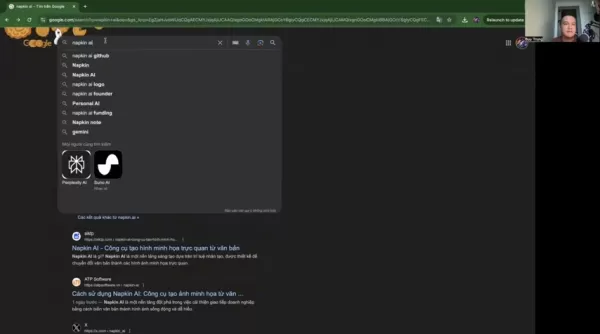
From the search results, click the official Napkin AI link to access the platform’s homepage, where you can start creating visuals.
Step 2: Sign Up and Access the Dashboard
On the Napkin AI homepage, locate the “Get Napkin Free” button and click it to start the signup process. Register using your Google account to access the dashboard, enabling seamless and secure management of your visual content.
Step 3: Create a New Napkin and Paste Your Text
In the dashboard, click “New Napkin” to open a blank canvas. Paste text from sources like Notion, Google Docs, Word, or PowerPoint. Napkin AI supports various text formats for easy integration.
Step 4: Generate Visuals
After pasting your text, click the spark icon to start the visual generation process. Napkin AI analyzes the content and creates relevant visuals, including support for Vietnamese text if needed.
Step 5: Customize Your Visuals
Once visuals are generated, choose from various styles and formats. Customize colors, fonts, and layouts to align with your branding. For optimal results, download visuals in PNG format.
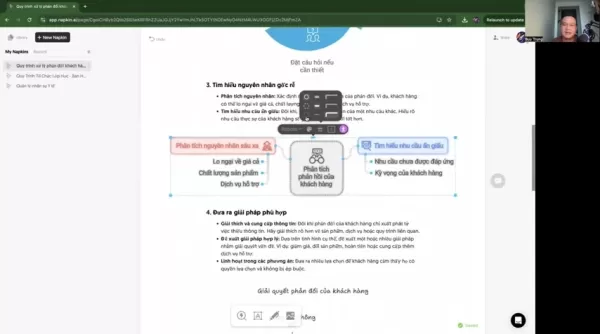
Step 6: Export and Share
After customization, click the export icon to download your visual in various formats. Integrate visuals into presentations, educational materials, or marketing campaigns, or share them directly with your team or audience.
Napkin AI Pricing Plans
Free Plan
The Free Plan is ideal for individuals or small teams, offering basic visual creation with a limited number of napkins. It’s perfect for exploring the tool and creating simple diagrams at no cost.
Pro Plan
The Pro Plan caters to professionals, providing unlimited napkins, access to all styles, and enhanced support. It’s suited for larger teams or frequent visual content creators.
Enterprise Plan
The Enterprise Plan includes all Pro Plan features, plus priority support, custom branding, and team collaboration tools. It’s designed for large organizations seeking advanced functionality and seamless workflow integration.
Advantages and Disadvantages of Napkin AI
Pros
Simplifies complex information with engaging visuals.
Saves time and resources in content creation.
Offers diverse styles and customization options.
Boosts engagement and retention with appealing graphics.
Supports multiple platforms for easy sharing.
Cons
Advanced features require paid plans.
Visual quality depends on input text clarity.
Requires an internet connection for use.
Core Features of Napkin AI
Text to Visual Conversion
Napkin AI transforms text into engaging visuals, improving comprehension and communication. Paste text from various sources to create diagrams, charts, and illustrations effortlessly.
Diverse Style Options
Customize visuals with diverse style options, including color schemes, fonts, and layouts, to align with your brand and engage your audience effectively.
User-Friendly Interface
Napkin AI’s intuitive interface enables users of all skill levels to create impactful visuals quickly, streamlining content creation and delivering high-quality results.
Multi-Platform Support
Integrate visuals seamlessly into presentations, educational materials, or marketing campaigns. Napkin AI supports multiple platforms and simplifies sharing with teams and audiences.
Diverse Use Cases for Napkin AI
Enhancing Educational Materials
Educators can use Napkin AI to create engaging learning materials. Transform complex concepts into diagrams, flowcharts, or illustrations, improving comprehension and retention for visual learners. For example, scientific processes, historical timelines, or literary analyses become clear and memorable visuals.
Visual aids make lessons interactive and impactful, sticking with students longer. Napkin AI enables educators to create these resources efficiently, enhancing the quality of instructional materials.
Streamlining HR Communications
HR professionals can use Napkin AI to simplify complex policies and procedures. Transform employee handbooks, training manuals, or compliance guidelines into intuitive visuals like flowcharts, ensuring clarity and reducing misunderstandings.
Visuals improve employee engagement and comprehension, aligning teams on company policies. Napkin AI streamlines HR communication, fostering better understanding and compliance.
Boosting Marketing Engagement
Marketers can leverage Napkin AI to create compelling visuals that capture attention. Transform market research or campaign data into infographics, making insights accessible to stakeholders and customers.
Visual content boosts shareability on social media, enhancing brand visibility. Napkin AI enables marketers to create impactful visuals quickly, ensuring messages resonate with target audiences.
Frequently Asked Questions about Napkin AI
What types of text sources does Napkin AI support?
Napkin AI supports text from Notion, Google Docs, Word, and PowerPoint, offering flexibility to transform content from your preferred tools into engaging visuals.
Can I customize the visuals generated by Napkin AI?
Yes, Napkin AI provides extensive customization options, allowing adjustments to colors, fonts, and layouts to ensure visuals align with your branding and content strategy.
Is Napkin AI suitable for non-designers?
Absolutely, Napkin AI’s user-friendly interface makes it accessible for all skill levels, enabling non-designers to create compelling visuals with ease.
Related Questions about Visual AI
How does visual AI improve communication effectiveness?
Visual AI enhances communication by simplifying complex information and making it more accessible. Visuals are processed faster than text, improving comprehension and retention. By converting text into engaging graphics, visual AI ensures clear, memorable communication, leading to better engagement and outcomes.
What are the best practices for integrating visual AI into educational materials?
To integrate visual AI effectively, identify key concepts to visualize, using diagrams, charts, or illustrations to simplify complex topics. Ensure visuals are clear and appealing, testing them with students and refining based on feedback. Napkin AI is an excellent tool for this purpose.
How can visual AI assist in improving HR communications?
Visual AI enhances HR communications by converting complex documents into accessible visuals like flowcharts or infographics. This improves employee engagement, comprehension, and compliance, reducing misunderstandings. Napkin AI is a powerful tool for achieving these outcomes.
 Minecraft Villager's AI-Powered Cover of 'Passing Through' Unveiled
In an age where artificial intelligence reshapes creative frontiers, AI-generated music covers have become a fascinating trend. These covers highlight AI's ability to mimic diverse vocal styles, from
Minecraft Villager's AI-Powered Cover of 'Passing Through' Unveiled
In an age where artificial intelligence reshapes creative frontiers, AI-generated music covers have become a fascinating trend. These covers highlight AI's ability to mimic diverse vocal styles, from
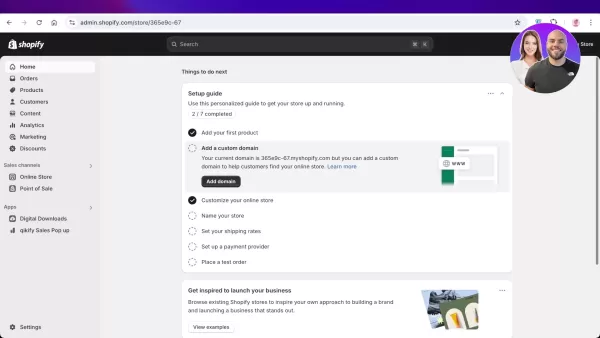 Streamlined Shopify Store Creation with GemPages AI
In today's dynamic digital landscape, establishing a robust e-commerce presence is vital for success. Artificial intelligence has revolutionized Shopify store creation, making it more accessible and e
Streamlined Shopify Store Creation with GemPages AI
In today's dynamic digital landscape, establishing a robust e-commerce presence is vital for success. Artificial intelligence has revolutionized Shopify store creation, making it more accessible and e





























