Streamlined Shopify Store Creation with GemPages AI
In today's dynamic digital landscape, establishing a robust e-commerce presence is vital for success. Artificial intelligence has revolutionized Shopify store creation, making it more accessible and efficient. This guide delves into using GemPages' AI capabilities to craft a professional Shopify store that enhances user engagement and boosts conversions. Whether you're an experienced entrepreneur or a newcomer, discover how AI can help you build an impressive online store.
Key Highlights
Harness GemPages' AI tools for swift Shopify store design.
Learn to mirror existing website designs using AI.
Effortlessly integrate GemPages into your Shopify store.
Tailor layouts and content with AI-driven tools.
Ensure your store looks stunning across all devices.
Create captivating content with AI-generated suggestions.
Starting Your AI-Powered Shopify Store Design
Why Opt for AI in Shopify Store Design?
Building a Shopify store from the ground up can be challenging, particularly without technical or design expertise. AI simplifies this by streamlining workflows and offering intelligent support. AI tools analyze website designs, propose optimized layouts, and suggest engaging content, saving time and effort. This allows you to prioritize other business areas like product sourcing, marketing, and customer support. By leveraging AI, businesses can achieve a polished online presence without extensive manual effort, making it ideal for small businesses or first-time e-commerce ventures.
Drawing inspiration from existing websites is common, but manually recreating them is time-intensive. AI streamlines this by analyzing a website’s structure and style to replicate it in your Shopify store, enhancing credibility and attracting customers.
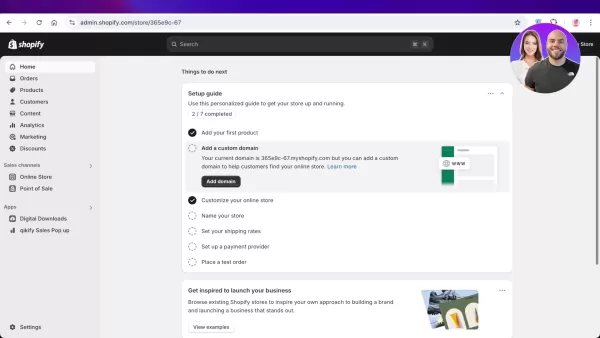
AI automation enables quick experimentation with layouts and styles, helping you find the ideal design for your brand efficiently.
Meet GemPages: Your AI Design Partner
GemPages is a top-tier page builder for Shopify, renowned for its intuitive interface and extensive customization capabilities. It empowers both technical and non-technical users to create conversion-driven pages without coding challenges.
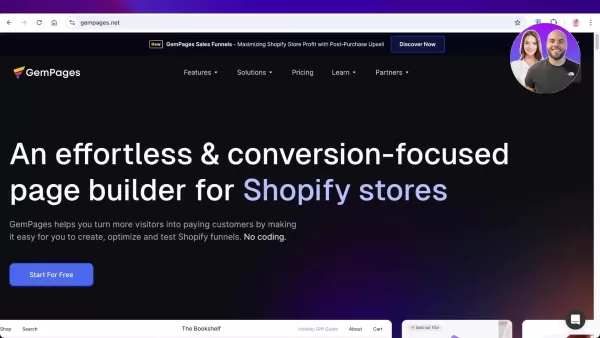
With its AI-powered features, GemPages elevates Shopify store design. Its AI tools enable rapid, code-free store creation, offering:
- Layout suggestions based on industry standards.
- Custom content tailored to your brand and products.
- Replication of existing website designs within your store.
- Design recommendations to boost engagement and conversions.
Integrating GemPages into your Shopify workflow provides access to powerful tools that simplify and accelerate design, freeing up time for marketing and customer experience to drive sales.
Step-by-Step: Building a Shopify Store with GemPages AI
Follow this guide to create a captivating Shopify store using GemPages AI:
Step 1: Access Shopify Settings
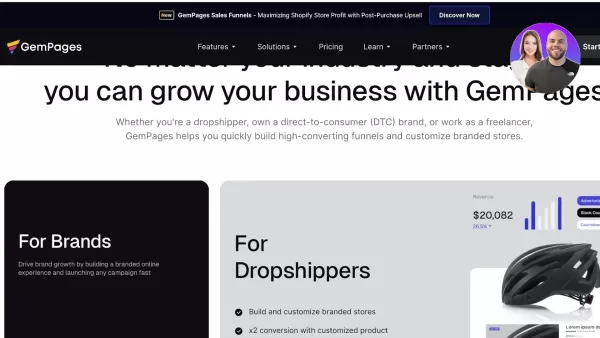
- Log into your Shopify admin panel.
- Click 'Settings' in the bottom-left corner to begin integrating GemPages.
Step 2: Explore Apps and Sales Channels
- In the 'Settings' menu, select 'Apps and sales channels' to manage and install apps for your Shopify store.
Step 3: Visit the Shopify App Store
- Click the 'Shopify App Store' button to open a new tab and access the GemPages app.
Step 4: Find GemPages
- Search for 'GemPages' in the Shopify App Store search bar and press Enter to locate the GemPages Landing Page Builder.
Step 5: Install GemPages
- Select the 'GemPages Landing Page Builder' app.
- Click 'Install' and confirm permissions as prompted.
Step 6: Authorize Installation
- You’ll be redirected to your Shopify store to authorize GemPages installation. Review permissions and click 'Install app'.
Step 7: Pin GemPages to Navigation
- After installation, pin GemPages to your Shopify admin navigation for quick access.
Step 8: Enable GemPages in Your Theme
- Activate GemPages in your Shopify theme via the GemPages dashboard by clicking 'Turn on Shopify Editor'.
- In the theme editor, enable the GemPages Theme Helper app embed and save changes.
Step 9: Create a New Page with GemPages AI
- From the GemPages dashboard, select 'Create new page' to access the page builder.
- Choose to start from scratch or use a template. For AI-assisted design, select 'Start with Generating from URL or image'.
Step 10: Generate Layout from a URL
- To replicate a website design, paste its URL into the provided field and click 'Generate' for GemPages AI to create a similar layout.
Step 11: Customize the AI-Generated Layout
- Modify the generated layout to align with your brand, adjusting text, images, colors, and other elements in the GemPages editor.
Step 12: Add AI-Generated Content
- Use GemPages AI to generate content. Select a page section, click 'AI Content', describe the desired content (e.g., product descriptions), and let AI craft compelling text.
Step 13: Preview and Publish
- Click 'Preview page' to review your design and make adjustments.
- Once satisfied, click 'Save' and 'Publish' to launch the page on your Shopify store.
GemPages AI: Core Features Unveiled
Image to Layout AI
This feature lets you upload an image of a desired website or layout, and GemPages AI recreates it in the editor. While not always exact, it provides a strong starting point for customization, saving time by translating visual inspiration into a functional design.
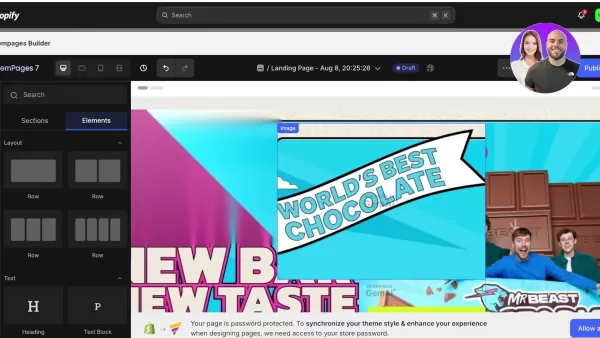
This AI tool uses a website’s URL to recreate its design within the GemPages Page Builder.
AI Content Creation
AI Content Creation assists in crafting engaging text. Specify the content type, such as product descriptions or feature benefits, and the AI generates persuasive copy, helping overcome writer’s block and ensuring compelling content.
These features enable you to produce resonant copy that connects with your audience, enhancing your brand’s persuasiveness and sales potential.
Tips to Optimize GemPages AI
Use Precise Prompts
Provide detailed prompts when generating content or layouts to ensure AI delivers relevant results tailored to your needs.
Refine AI-Generated Content
Review and tweak AI-generated content to match your brand voice and accurately represent your products, ensuring authenticity.
Test Diverse Layouts
Experiment with various layouts and styles using AI to identify what best engages your audience. GemPages supports rapid testing and insights.
Prioritize Mobile Optimization
Optimize AI-generated layouts for mobile devices to ensure a seamless user experience and drive conversions across all screen sizes.
GemPages AI: Advantages and Limitations
Advantages
Intuitive interface ideal for beginners.
AI-driven tools for fast design and content creation.
Robust customization for unique store designs.
Mobile optimization for consistent user experiences.
SEO tools to enhance search engine visibility.
Limitations
Free plan limits users to one published page.
AI-generated layout accuracy varies with design complexity.
Customization may take longer than basic drag-and-drop editors.
Reliance on GemPages for design and maintenance.
Advanced features and unlimited pages require a paid subscription.
FAQ
Is GemPages AI Free to Use?
GemPages offers a free plan for creating one published page. For unlimited pages and advanced features, a paid plan is required.
Do I Need Coding Skills for GemPages AI?
No, GemPages AI is user-friendly, with a drag-and-drop interface and AI tools that eliminate the need for coding expertise.
Can GemPages AI Replicate Any Website Design?
Yes, GemPages AI can analyze and replicate website designs, though accuracy depends on the design’s complexity.
Can I Customize AI-Generated Content?
Yes, all AI-generated content is fully customizable to align with your brand and products.
Related Questions
Why Use a Page Builder Like GemPages for Shopify?
Page builders like GemPages simplify Shopify store design, enabling custom pages without coding. They offer diverse templates and design elements for unique storefronts, enhance SEO, and boost conversions, driving sales. Alternatives include Pagefly and Shogun, ensuring your store performs as well as it looks.
Related article
 AI Industry's Urgent Need for Revision Control Graph Databases
The AI sector is advancing swiftly, requiring advanced tools to manage complex data and workflows. Traditional relational databases often fall short in addressing AI's dynamic data needs, particularly
AI Industry's Urgent Need for Revision Control Graph Databases
The AI sector is advancing swiftly, requiring advanced tools to manage complex data and workflows. Traditional relational databases often fall short in addressing AI's dynamic data needs, particularly
 Ethical AI Development: Critical Considerations for Responsible Innovation
As Artificial Intelligence (AI) advances and integrates into daily life, ethical considerations in its development and use are paramount. This article explores essential aspects such as transparency,
Ethical AI Development: Critical Considerations for Responsible Innovation
As Artificial Intelligence (AI) advances and integrates into daily life, ethical considerations in its development and use are paramount. This article explores essential aspects such as transparency,
 Unraveling Love and Duty in "Sajadah Merah"
The song "Sajadah Merah" weaves a poignant tale of love, faith, and the sacrifices made for family and obligation. It delves into the emotions of a man who loved a woman who, due to circumstances, wed
Comments (0)
0/200
Unraveling Love and Duty in "Sajadah Merah"
The song "Sajadah Merah" weaves a poignant tale of love, faith, and the sacrifices made for family and obligation. It delves into the emotions of a man who loved a woman who, due to circumstances, wed
Comments (0)
0/200
In today's dynamic digital landscape, establishing a robust e-commerce presence is vital for success. Artificial intelligence has revolutionized Shopify store creation, making it more accessible and efficient. This guide delves into using GemPages' AI capabilities to craft a professional Shopify store that enhances user engagement and boosts conversions. Whether you're an experienced entrepreneur or a newcomer, discover how AI can help you build an impressive online store.
Key Highlights
Harness GemPages' AI tools for swift Shopify store design.
Learn to mirror existing website designs using AI.
Effortlessly integrate GemPages into your Shopify store.
Tailor layouts and content with AI-driven tools.
Ensure your store looks stunning across all devices.
Create captivating content with AI-generated suggestions.
Starting Your AI-Powered Shopify Store Design
Why Opt for AI in Shopify Store Design?
Building a Shopify store from the ground up can be challenging, particularly without technical or design expertise. AI simplifies this by streamlining workflows and offering intelligent support. AI tools analyze website designs, propose optimized layouts, and suggest engaging content, saving time and effort. This allows you to prioritize other business areas like product sourcing, marketing, and customer support. By leveraging AI, businesses can achieve a polished online presence without extensive manual effort, making it ideal for small businesses or first-time e-commerce ventures.
Drawing inspiration from existing websites is common, but manually recreating them is time-intensive. AI streamlines this by analyzing a website’s structure and style to replicate it in your Shopify store, enhancing credibility and attracting customers.
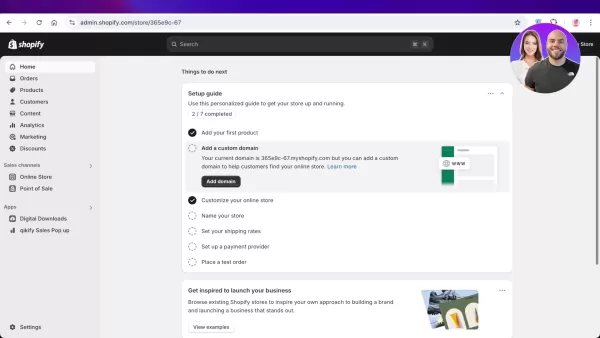
AI automation enables quick experimentation with layouts and styles, helping you find the ideal design for your brand efficiently.
Meet GemPages: Your AI Design Partner
GemPages is a top-tier page builder for Shopify, renowned for its intuitive interface and extensive customization capabilities. It empowers both technical and non-technical users to create conversion-driven pages without coding challenges.
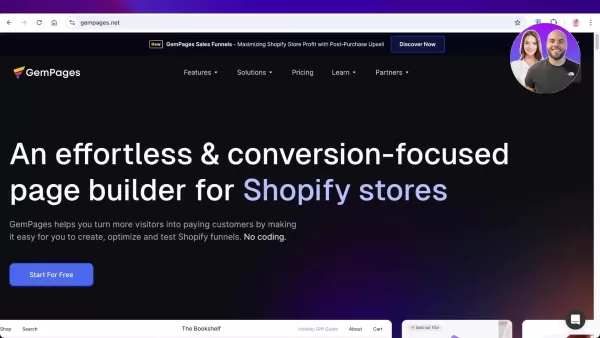
With its AI-powered features, GemPages elevates Shopify store design. Its AI tools enable rapid, code-free store creation, offering:
- Layout suggestions based on industry standards.
- Custom content tailored to your brand and products.
- Replication of existing website designs within your store.
- Design recommendations to boost engagement and conversions.
Integrating GemPages into your Shopify workflow provides access to powerful tools that simplify and accelerate design, freeing up time for marketing and customer experience to drive sales.
Step-by-Step: Building a Shopify Store with GemPages AI
Follow this guide to create a captivating Shopify store using GemPages AI:
Step 1: Access Shopify Settings
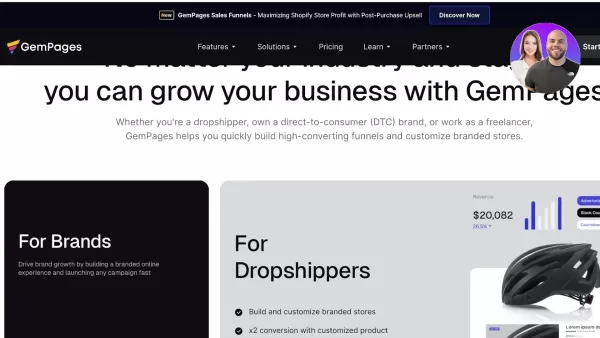
- Log into your Shopify admin panel.
- Click 'Settings' in the bottom-left corner to begin integrating GemPages.
Step 2: Explore Apps and Sales Channels
- In the 'Settings' menu, select 'Apps and sales channels' to manage and install apps for your Shopify store.
Step 3: Visit the Shopify App Store
- Click the 'Shopify App Store' button to open a new tab and access the GemPages app.
Step 4: Find GemPages
- Search for 'GemPages' in the Shopify App Store search bar and press Enter to locate the GemPages Landing Page Builder.
Step 5: Install GemPages
- Select the 'GemPages Landing Page Builder' app.
- Click 'Install' and confirm permissions as prompted.
Step 6: Authorize Installation
- You’ll be redirected to your Shopify store to authorize GemPages installation. Review permissions and click 'Install app'.
Step 7: Pin GemPages to Navigation
- After installation, pin GemPages to your Shopify admin navigation for quick access.
Step 8: Enable GemPages in Your Theme
- Activate GemPages in your Shopify theme via the GemPages dashboard by clicking 'Turn on Shopify Editor'.
- In the theme editor, enable the GemPages Theme Helper app embed and save changes.
Step 9: Create a New Page with GemPages AI
- From the GemPages dashboard, select 'Create new page' to access the page builder.
- Choose to start from scratch or use a template. For AI-assisted design, select 'Start with Generating from URL or image'.
Step 10: Generate Layout from a URL
- To replicate a website design, paste its URL into the provided field and click 'Generate' for GemPages AI to create a similar layout.
Step 11: Customize the AI-Generated Layout
- Modify the generated layout to align with your brand, adjusting text, images, colors, and other elements in the GemPages editor.
Step 12: Add AI-Generated Content
- Use GemPages AI to generate content. Select a page section, click 'AI Content', describe the desired content (e.g., product descriptions), and let AI craft compelling text.
Step 13: Preview and Publish
- Click 'Preview page' to review your design and make adjustments.
- Once satisfied, click 'Save' and 'Publish' to launch the page on your Shopify store.
GemPages AI: Core Features Unveiled
Image to Layout AI
This feature lets you upload an image of a desired website or layout, and GemPages AI recreates it in the editor. While not always exact, it provides a strong starting point for customization, saving time by translating visual inspiration into a functional design.
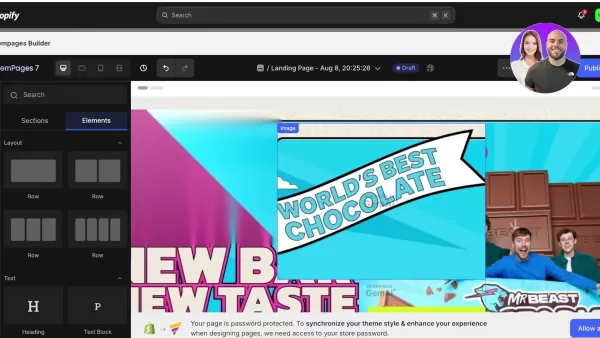
This AI tool uses a website’s URL to recreate its design within the GemPages Page Builder.
AI Content Creation
AI Content Creation assists in crafting engaging text. Specify the content type, such as product descriptions or feature benefits, and the AI generates persuasive copy, helping overcome writer’s block and ensuring compelling content.
These features enable you to produce resonant copy that connects with your audience, enhancing your brand’s persuasiveness and sales potential.
Tips to Optimize GemPages AI
Use Precise Prompts
Provide detailed prompts when generating content or layouts to ensure AI delivers relevant results tailored to your needs.
Refine AI-Generated Content
Review and tweak AI-generated content to match your brand voice and accurately represent your products, ensuring authenticity.
Test Diverse Layouts
Experiment with various layouts and styles using AI to identify what best engages your audience. GemPages supports rapid testing and insights.
Prioritize Mobile Optimization
Optimize AI-generated layouts for mobile devices to ensure a seamless user experience and drive conversions across all screen sizes.
GemPages AI: Advantages and Limitations
Advantages
Intuitive interface ideal for beginners.
AI-driven tools for fast design and content creation.
Robust customization for unique store designs.
Mobile optimization for consistent user experiences.
SEO tools to enhance search engine visibility.
Limitations
Free plan limits users to one published page.
AI-generated layout accuracy varies with design complexity.
Customization may take longer than basic drag-and-drop editors.
Reliance on GemPages for design and maintenance.
Advanced features and unlimited pages require a paid subscription.
FAQ
Is GemPages AI Free to Use?
GemPages offers a free plan for creating one published page. For unlimited pages and advanced features, a paid plan is required.
Do I Need Coding Skills for GemPages AI?
No, GemPages AI is user-friendly, with a drag-and-drop interface and AI tools that eliminate the need for coding expertise.
Can GemPages AI Replicate Any Website Design?
Yes, GemPages AI can analyze and replicate website designs, though accuracy depends on the design’s complexity.
Can I Customize AI-Generated Content?
Yes, all AI-generated content is fully customizable to align with your brand and products.
Related Questions
Why Use a Page Builder Like GemPages for Shopify?
Page builders like GemPages simplify Shopify store design, enabling custom pages without coding. They offer diverse templates and design elements for unique storefronts, enhance SEO, and boost conversions, driving sales. Alternatives include Pagefly and Shogun, ensuring your store performs as well as it looks.
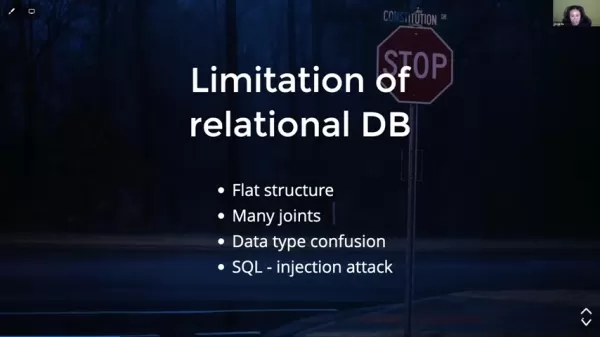 AI Industry's Urgent Need for Revision Control Graph Databases
The AI sector is advancing swiftly, requiring advanced tools to manage complex data and workflows. Traditional relational databases often fall short in addressing AI's dynamic data needs, particularly
AI Industry's Urgent Need for Revision Control Graph Databases
The AI sector is advancing swiftly, requiring advanced tools to manage complex data and workflows. Traditional relational databases often fall short in addressing AI's dynamic data needs, particularly
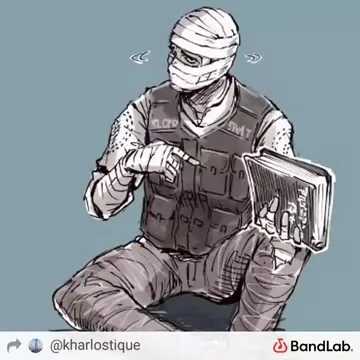 Ethical AI Development: Critical Considerations for Responsible Innovation
As Artificial Intelligence (AI) advances and integrates into daily life, ethical considerations in its development and use are paramount. This article explores essential aspects such as transparency,
Ethical AI Development: Critical Considerations for Responsible Innovation
As Artificial Intelligence (AI) advances and integrates into daily life, ethical considerations in its development and use are paramount. This article explores essential aspects such as transparency,
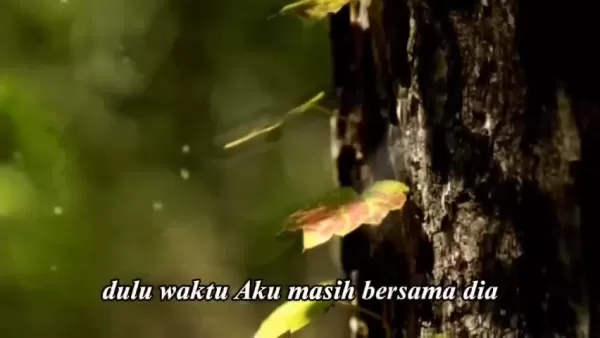 Unraveling Love and Duty in "Sajadah Merah"
The song "Sajadah Merah" weaves a poignant tale of love, faith, and the sacrifices made for family and obligation. It delves into the emotions of a man who loved a woman who, due to circumstances, wed
Unraveling Love and Duty in "Sajadah Merah"
The song "Sajadah Merah" weaves a poignant tale of love, faith, and the sacrifices made for family and obligation. It delves into the emotions of a man who loved a woman who, due to circumstances, wed





























