MimicPC's RVC AI Simplifies Voice Cloning with Advanced Conversion Tech
AI Voice Conversion Made Easy: How MimicPC Democratizes RVC Technology
Ever wished you could transform your voice into someone else's—maybe a celebrity, a cartoon character, or even a completely synthetic persona? Thanks to AI-powered voice conversion, this futuristic idea is now a reality. But here's the catch: most voice cloning tools demand powerful GPUs and technical know-how... until now.
Enter MimicPC—a game-changing platform that lets you run advanced AI tools like Retrieval-Based Voice Conversion (RVC) directly in your browser. No expensive hardware. No complicated installations. Just seamless, professional-grade voice transformations at your fingertips.
Why Traditional Voice Conversion is a Pain (And How MimicPC Fixes It)
The Problem: High-End Hardware & Steep Learning Curve
Voice cloning and conversion have traditionally required:
- A beefy GPU (think gaming PCs or workstations)
- Complex software setups (Python environments, dependencies, troubleshooting)
- Technical expertise (understanding models, training parameters, etc.)
For casual users or content creators, this is a major roadblock.

The Solution: Cloud-Powered AI Without the Hassle
MimicPC eliminates these barriers by:
✔ Running AI models entirely in the cloud
✔ Providing a user-friendly browser interface
✔ Offering pre-configured tools (no setup required)
Now, anyone—regardless of their hardware—can experiment with AI voice conversion.
What Can You Do With MimicPC’s RVC?
- Clone voices (turn your speech into another person’s)
- Modify singing voices (ideal for music producers)
- Create unique character voices (perfect for content creators)
- Experiment with AI vocals (without needing a recording studio)

Getting Started: How to Use RVC on MimicPC
Step 1: Sign Up & Access the Platform
- Visit MimicPC’s website.
- Click "Free Launch" and register (Google or email works).
- Log in to your dashboard.

Step 2: Launch RVC
- From the dashboard, find and click the "RVC" icon.
- Select your preferred server version and hardware settings.
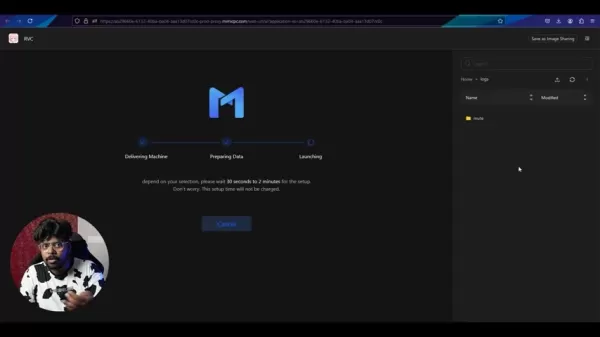
Step 3: Upload & Process Your Voice
- Upload voice files (WAV format works best).
- Configure settings (pitch, tone, speed).
- Click "Convert" and let the AI work its magic.
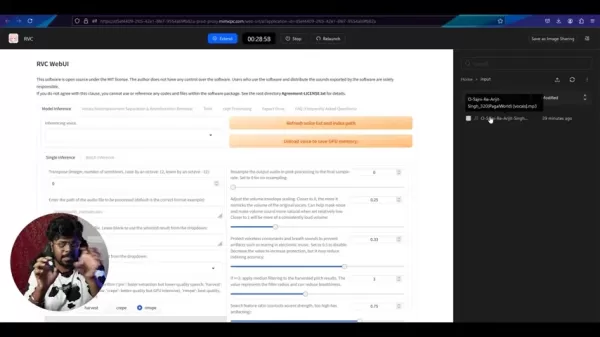
Step 4: Download & Enjoy
Once processed, your transformed voice will be ready to download.
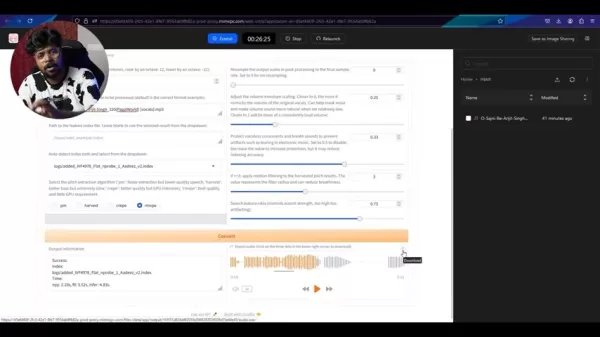
MimicPC’s Pricing: Free Trial & Paid Options
- Free Tier: 30-minute trial (great for testing).
- Paid Plans: More power, longer sessions (check their site for details).
Final Verdict: Should You Use MimicPC?
👍 Pros
- No hardware limitations (runs in the cloud)
- Beginner-friendly (no coding needed)
- Multiple AI tools (FaceFusion, Stable Diffusion, etc.)
- Free trial available
👎 Cons
- Free tier is limited (need multiple accounts for extended use)
- Paid plans required for heavy usage
FAQ
Q: Is MimicPC really free?
A: Yes, but with limitations. The free trial gives you 30 minutes—enough to test RVC. For serious work, paid plans are needed.
Q: Can I use RVC for commercial projects?
A: Check MimicPC’s terms, but generally, yes—as long as you comply with their policies.
Q: What audio formats work best?
A: .WAV files are ideal for high-quality conversions.
Ready to Try AI Voice Conversion?
MimicPC makes it effortless. Sign up now and start transforming voices in minutes—no tech headaches required! 🚀
Related article
 AI Reimagines Michael Jackson in the Metaverse with Stunning Digital Transformations
Artificial intelligence is fundamentally reshaping our understanding of creativity, entertainment, and cultural legacy. This exploration into AI-generated interpretations of Michael Jackson reveals how cutting-edge technology can breathe new life int
AI Reimagines Michael Jackson in the Metaverse with Stunning Digital Transformations
Artificial intelligence is fundamentally reshaping our understanding of creativity, entertainment, and cultural legacy. This exploration into AI-generated interpretations of Michael Jackson reveals how cutting-edge technology can breathe new life int
 Does Training Mitigate AI-Induced Cognitive Offloading Effects?
A recent investigative piece on Unite.ai titled 'ChatGPT Might Be Draining Your Brain: Cognitive Debt in the AI Era' shed light on concerning research from MIT. Journalist Alex McFarland detailed compelling evidence of how excessive AI dependency can
Does Training Mitigate AI-Induced Cognitive Offloading Effects?
A recent investigative piece on Unite.ai titled 'ChatGPT Might Be Draining Your Brain: Cognitive Debt in the AI Era' shed light on concerning research from MIT. Journalist Alex McFarland detailed compelling evidence of how excessive AI dependency can
 Easily Generate AI-Powered Graphs and Visualizations for Better Data Insights
Modern data analysis demands intuitive visualization of complex information. AI-powered graph generation solutions have emerged as indispensable assets, revolutionizing how professionals transform raw data into compelling visual stories. These intell
Comments (2)
0/200
Easily Generate AI-Powered Graphs and Visualizations for Better Data Insights
Modern data analysis demands intuitive visualization of complex information. AI-powered graph generation solutions have emerged as indispensable assets, revolutionizing how professionals transform raw data into compelling visual stories. These intell
Comments (2)
0/200
![LarryMitchell]() LarryMitchell
LarryMitchell
 August 19, 2025 at 11:01:05 AM EDT
August 19, 2025 at 11:01:05 AM EDT
This voice cloning tech is wild! I tried MimicPC's RVC and turned my voice into a cartoon character—my kids loved it! 😄 But honestly, it’s a bit creepy how real it sounds. Excited to see where this goes!


 0
0
![PeterThomas]() PeterThomas
PeterThomas
 July 29, 2025 at 8:25:16 AM EDT
July 29, 2025 at 8:25:16 AM EDT
Whoa, turning my voice into a cartoon character sounds wild! MimicPC’s tech is super cool, but I wonder how they keep it from being misused. Ethics in AI is always a tricky spot! 😅


 0
0
AI Voice Conversion Made Easy: How MimicPC Democratizes RVC Technology
Ever wished you could transform your voice into someone else's—maybe a celebrity, a cartoon character, or even a completely synthetic persona? Thanks to AI-powered voice conversion, this futuristic idea is now a reality. But here's the catch: most voice cloning tools demand powerful GPUs and technical know-how... until now.
Enter MimicPC—a game-changing platform that lets you run advanced AI tools like Retrieval-Based Voice Conversion (RVC) directly in your browser. No expensive hardware. No complicated installations. Just seamless, professional-grade voice transformations at your fingertips.
Why Traditional Voice Conversion is a Pain (And How MimicPC Fixes It)
The Problem: High-End Hardware & Steep Learning Curve
Voice cloning and conversion have traditionally required:
- A beefy GPU (think gaming PCs or workstations)
- Complex software setups (Python environments, dependencies, troubleshooting)
- Technical expertise (understanding models, training parameters, etc.)
For casual users or content creators, this is a major roadblock.

The Solution: Cloud-Powered AI Without the Hassle
MimicPC eliminates these barriers by:
✔ Running AI models entirely in the cloud
✔ Providing a user-friendly browser interface
✔ Offering pre-configured tools (no setup required)
Now, anyone—regardless of their hardware—can experiment with AI voice conversion.
What Can You Do With MimicPC’s RVC?
- Clone voices (turn your speech into another person’s)
- Modify singing voices (ideal for music producers)
- Create unique character voices (perfect for content creators)
- Experiment with AI vocals (without needing a recording studio)

Getting Started: How to Use RVC on MimicPC
Step 1: Sign Up & Access the Platform
- Visit MimicPC’s website.
- Click "Free Launch" and register (Google or email works).
- Log in to your dashboard.

Step 2: Launch RVC
- From the dashboard, find and click the "RVC" icon.
- Select your preferred server version and hardware settings.
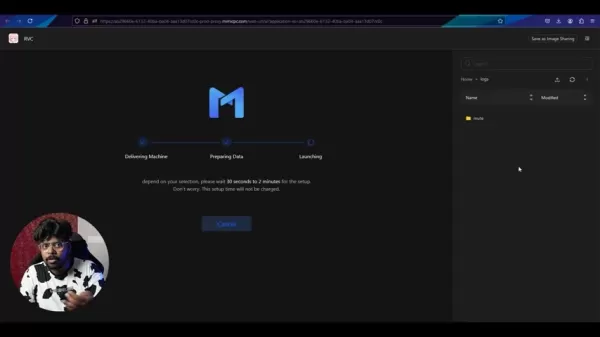
Step 3: Upload & Process Your Voice
- Upload voice files (WAV format works best).
- Configure settings (pitch, tone, speed).
- Click "Convert" and let the AI work its magic.
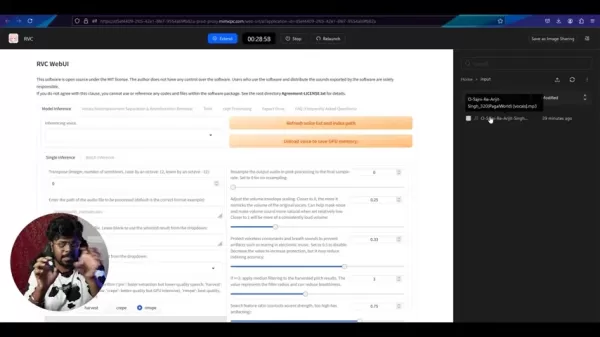
Step 4: Download & Enjoy
Once processed, your transformed voice will be ready to download.
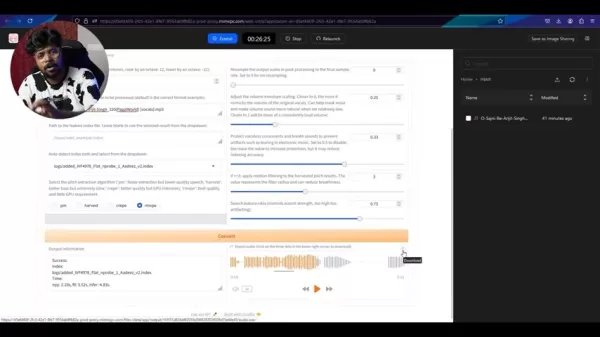
MimicPC’s Pricing: Free Trial & Paid Options
- Free Tier: 30-minute trial (great for testing).
- Paid Plans: More power, longer sessions (check their site for details).
Final Verdict: Should You Use MimicPC?
👍 Pros
- No hardware limitations (runs in the cloud)
- Beginner-friendly (no coding needed)
- Multiple AI tools (FaceFusion, Stable Diffusion, etc.)
- Free trial available
👎 Cons
- Free tier is limited (need multiple accounts for extended use)
- Paid plans required for heavy usage
FAQ
Q: Is MimicPC really free?
A: Yes, but with limitations. The free trial gives you 30 minutes—enough to test RVC. For serious work, paid plans are needed.
Q: Can I use RVC for commercial projects?
A: Check MimicPC’s terms, but generally, yes—as long as you comply with their policies.
Q: What audio formats work best?
A: .WAV files are ideal for high-quality conversions.
Ready to Try AI Voice Conversion?
MimicPC makes it effortless. Sign up now and start transforming voices in minutes—no tech headaches required! 🚀
 AI Reimagines Michael Jackson in the Metaverse with Stunning Digital Transformations
Artificial intelligence is fundamentally reshaping our understanding of creativity, entertainment, and cultural legacy. This exploration into AI-generated interpretations of Michael Jackson reveals how cutting-edge technology can breathe new life int
AI Reimagines Michael Jackson in the Metaverse with Stunning Digital Transformations
Artificial intelligence is fundamentally reshaping our understanding of creativity, entertainment, and cultural legacy. This exploration into AI-generated interpretations of Michael Jackson reveals how cutting-edge technology can breathe new life int
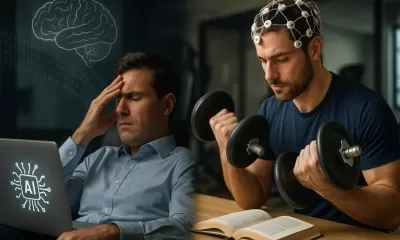 Does Training Mitigate AI-Induced Cognitive Offloading Effects?
A recent investigative piece on Unite.ai titled 'ChatGPT Might Be Draining Your Brain: Cognitive Debt in the AI Era' shed light on concerning research from MIT. Journalist Alex McFarland detailed compelling evidence of how excessive AI dependency can
Does Training Mitigate AI-Induced Cognitive Offloading Effects?
A recent investigative piece on Unite.ai titled 'ChatGPT Might Be Draining Your Brain: Cognitive Debt in the AI Era' shed light on concerning research from MIT. Journalist Alex McFarland detailed compelling evidence of how excessive AI dependency can
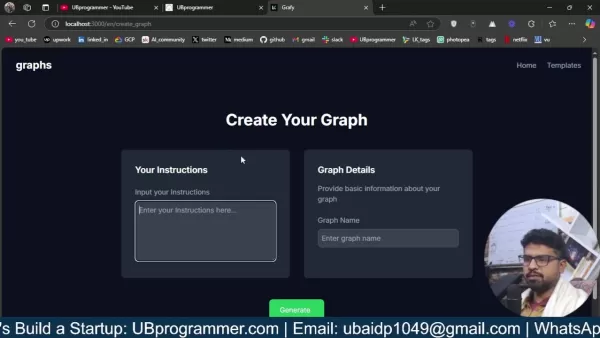 Easily Generate AI-Powered Graphs and Visualizations for Better Data Insights
Modern data analysis demands intuitive visualization of complex information. AI-powered graph generation solutions have emerged as indispensable assets, revolutionizing how professionals transform raw data into compelling visual stories. These intell
Easily Generate AI-Powered Graphs and Visualizations for Better Data Insights
Modern data analysis demands intuitive visualization of complex information. AI-powered graph generation solutions have emerged as indispensable assets, revolutionizing how professionals transform raw data into compelling visual stories. These intell
 August 19, 2025 at 11:01:05 AM EDT
August 19, 2025 at 11:01:05 AM EDT
This voice cloning tech is wild! I tried MimicPC's RVC and turned my voice into a cartoon character—my kids loved it! 😄 But honestly, it’s a bit creepy how real it sounds. Excited to see where this goes!


 0
0
 July 29, 2025 at 8:25:16 AM EDT
July 29, 2025 at 8:25:16 AM EDT
Whoa, turning my voice into a cartoon character sounds wild! MimicPC’s tech is super cool, but I wonder how they keep it from being misused. Ethics in AI is always a tricky spot! 😅


 0
0





























