Midjourney AI Unveils Unique Print on Demand Design Creations
If you're diving into the world of print-on-demand, Midjourney is a game-changer. This AI platform turns your text prompts into stunning artwork, making it easier than ever for entrepreneurs and designers to create unique designs. This guide will show you how to harness Midjourney AI for crafting eye-catching designs and getting them ready for various print-on-demand platforms, which can significantly boost your sales and enhance your brand's visibility.
Key Points
- Midjourney transforms text prompts into artwork, perfect for print-on-demand businesses.
- It's best used on Discord, where you can create designs in a private setting for a smoother process.
- A subscription is necessary for commercial use of the images you generate.
- Refining your prompts is crucial for getting the best results from the AI.
- You'll need image upscaling tools to ensure your designs are print-ready.
- Image editing software can help in cleaning up designs by removing backgrounds and making other adjustments.
- Online resources and the Midjourney manual offer detailed guidance on using the platform.
- Once your designs are polished, you can upload them to your chosen print-on-demand platform.
Getting Started with Midjourney AI
What is Midjourney?
Midjourney is an AI-powered tool that lets you create unique artwork just by describing what you want. It's a lifesaver for anyone in the print-on-demand business, allowing you to prototype designs quickly and explore creative ideas without needing traditional design skills. Whether you're after specific styles, themes, or compositions, Midjourney brings your vision to life. To get started, you'll need to join the beta through their website, but the real magic happens on Discord.

Joining the Midjourney Beta
To start using Midjourney, head to their website and hit the 'Join the Beta' button. You'll need a Discord account since Midjourney operates within it. Here's how you can get set up:
- Sign up for a Discord account if you don't have one yet.
- Accept the Midjourney beta invite you receive.
- Find the 'Newbie Rooms' on the Discord server to start experimenting and learning.
Take some time to explore the interface and see how others are using the platform. It's a great way to get inspired and understand what Midjourney can do.

Navigating Discord and Finding Your Creative Space
The 'Newbie Rooms' can get a bit hectic, so for a more focused design experience, consider setting up a private direct message with the Midjourney bot. This requires a subscription, but it gives you a clutter-free space to work. Here's how to do it:
- Go to your Discord home screen.
- Find the Midjourney Bot in the direct messages section.
- Start a conversation with the bot to create your private workspace.
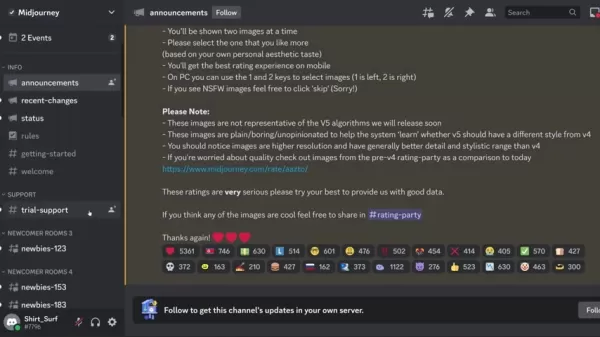
Crafting Designs with Text Prompts
Using the /imagine Command
The heart of Midjourney's magic lies in the /imagine command. Here's how to use it:
- Type /imagine in the message box.
- A prompt field will pop up.
- Enter your text prompt describing the image you want to create.
For instance, typing 'cat' will generate cat images. The more detailed your prompt, the more tailored the results will be. Midjourney can handle complex instructions with the right keywords.
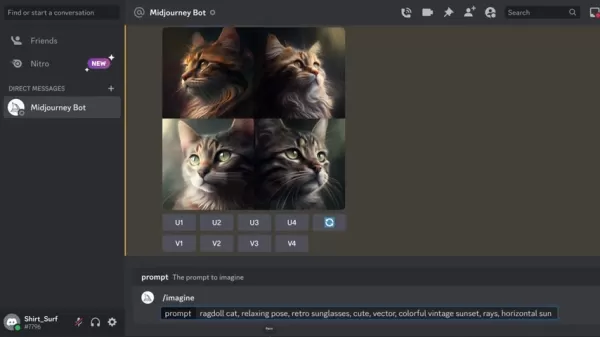
Refining Your Prompts for Better Results
Your initial results might not perfectly match your vision, but refining your prompts can work wonders. Focus on adding details related to the object, style, composition, and atmosphere. For example, a prompt like 'ragdoll cat, relaxing pose, retro sunglasses, cute, vector, colorful vintage sunset, rays, horizontal sun rays, 70s' can yield very specific results. Experimentation is key here.

Iterating and Upscaling Your Designs
After Midjourney generates your initial images, you can refine them further. You have options to upscale the images for higher resolution or create variations of a design. Use the U and V buttons below the images to upscale or create variations, respectively. Iterating through these options helps you fine-tune your artwork until it's just right.
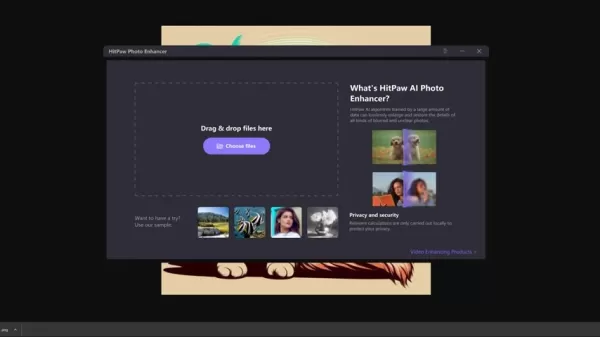
How to Prepare Your Designs for Print on Demand
Upscaling Image Resolution
While Midjourney's upscaling feature enhances image quality, it might not be enough for high-quality printing. To ensure your designs are print-ready, use image upscaling software like HitPaw Photo Enhancer. This step is crucial for maintaining sharpness and detail on products like t-shirts or posters.
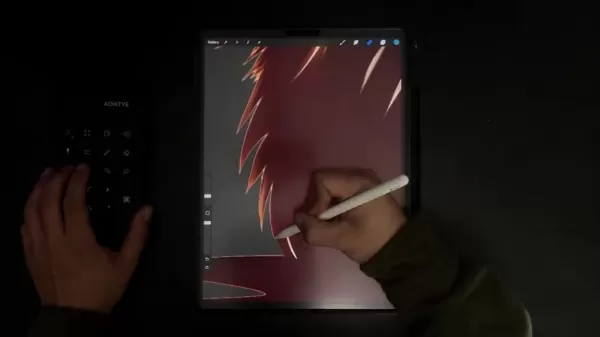
Removing the Background for a Clean Design
To isolate the main design element, you'll often need to remove the background. Use tools like Adobe Photoshop or an AI background removal service to achieve a clean look. For precise edge refinement, consider using Procreate on an iPad.
Midjourney Subscription Plans
Overview of Subscription Options and Usage Rights
Midjourney offers various subscription plans to fit different needs:
Plan Monthly Cost Commercial Usage Direct Messaging Basic Plan $10 Yes Yes Standard Plan $30 Yes Yes Pro Plan $60 Yes Yes
Remember, a subscription is required for commercial use of the images you generate. The free version is no longer available for trial.
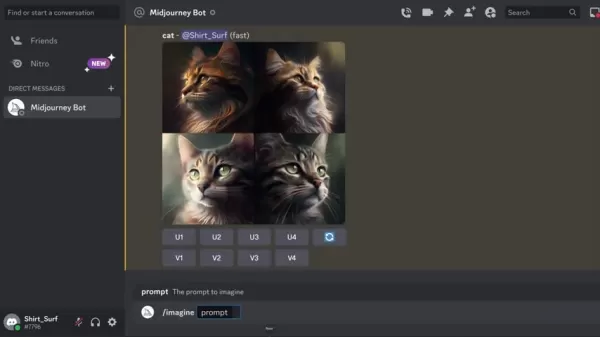
Midjourney: Benefits and Drawbacks
Pros
- Streamlines the design process with AI-generated images.
- Enables quick creation of unique and custom designs.
- Supports an iterative design process through refinement and upscaling.
- Versatile for a wide range of print-on-demand applications.
Cons
- Requires a subscription for commercial use, which can be costly.
- Additional image editing is often needed for high-quality prints.
- Image quality may not match professionally edited designs.
- Subscription plans can be expensive.
Key Features of Midjourney AI
Unlocking the Power of AI-Driven Design
- Transforms text prompts into visual masterpieces.
- Seamlessly integrates with Discord for a user-friendly experience.
- Supports iterative design through refinement and upscaling.
- Offers a wide range of artistic styles and compositions.
- Provides subscription plans for commercial use of generated images.
These features make Midjourney a powerful tool for quick and efficient design creation, and it's continually evolving with new enhancements.
Midjourney Use Cases: For Print on Demand
Applications in the Print-on-Demand World
- Create eye-catching graphics for t-shirts.
- Generate unique and trendy poster designs.
- Design custom artwork for mugs, pillows, and other home decor items.
- Develop attractive and original phone case designs.
- Offer customers the ability to create personalized designs.
Leveraging Midjourney's capabilities can help expand your product catalog and appeal to a broader audience.
Frequently Asked Questions
What is Midjourney?
Midjourney is an AI platform that generates images from text prompts, ideal for creating designs for print-on-demand businesses.
Do I need to pay for Midjourney?
Yes, a subscription plan is required for commercial use of the images you generate. The free version is no longer available.
What software is used for upscaling images?
HitPaw Photo Enhancer is recommended, but there are other free and paid options available, along with manual image editing tools.
Where does Midjourney operate?
Midjourney operates within the Discord messaging app, with the website used for basic information and joining the beta.
Are there free AI photo upscale products?
Yes, there are free AI products available for upscaling photos, suitable for most print-on-demand products.
Related Questions
How can I improve my Midjourney prompts?
To enhance your prompts, experiment with detailed descriptions and keywords related to the object, style, composition, and atmosphere. The official Midjourney manual provides additional tips.
What file format should I use for print-on-demand uploads?
PNG format is recommended for print-on-demand uploads due to its support for transparency and high-quality image maintenance. Ensure your images are upscaled and backgrounds removed using editing tools like Photoshop.
Is Midjourney the only AI art generator available?
No, other AI art generators like DALL-E 2, Stable Diffusion, and Jasper Art exist, each with unique features. Midjourney is popular, but platforms like Adobe and Canva also offer AI upscaling and editing integrations.
Related article
 Topaz DeNoise AI: Best Noise Reduction Tool in 2025 – Full Guide
In the competitive world of digital photography, image clarity remains paramount. Photographers at all skill levels contend with digital noise that compromises otherwise excellent shots. Topaz DeNoise AI emerges as a cutting-edge solution, harnessing
Topaz DeNoise AI: Best Noise Reduction Tool in 2025 – Full Guide
In the competitive world of digital photography, image clarity remains paramount. Photographers at all skill levels contend with digital noise that compromises otherwise excellent shots. Topaz DeNoise AI emerges as a cutting-edge solution, harnessing
 Master Emerald Kaizo Nuzlocke: Ultimate Survival & Strategy Guide
Emerald Kaizo stands as one of the most formidable Pokémon ROM hacks ever conceived. While attempting a Nuzlocke run exponentially increases the challenge, victory remains achievable through meticulous planning and strategic execution. This definitiv
Master Emerald Kaizo Nuzlocke: Ultimate Survival & Strategy Guide
Emerald Kaizo stands as one of the most formidable Pokémon ROM hacks ever conceived. While attempting a Nuzlocke run exponentially increases the challenge, victory remains achievable through meticulous planning and strategic execution. This definitiv
 AI-Powered Cover Letters: Expert Guide for Journal Submissions
In today's competitive academic publishing environment, crafting an effective cover letter can make the crucial difference in your manuscript's acceptance. Discover how AI-powered tools like ChatGPT can streamline this essential task, helping you cre
Comments (22)
0/200
AI-Powered Cover Letters: Expert Guide for Journal Submissions
In today's competitive academic publishing environment, crafting an effective cover letter can make the crucial difference in your manuscript's acceptance. Discover how AI-powered tools like ChatGPT can streamline this essential task, helping you cre
Comments (22)
0/200
![PaulMartínez]() PaulMartínez
PaulMartínez
 September 26, 2025 at 10:30:44 AM EDT
September 26, 2025 at 10:30:44 AM EDT
Midjourney klingt nach einem genialen Tool für Kreative! 😄 Aber mich würde interessieren, wie gut die AI mit deutschsprachigen Prompts umgehen kann. Hat das schon jemand ausprobiert? Die Druck-on-Demand-Branche könnte dadurch wirklich revolutioniert werden.


 0
0
![KevinGonzalez]() KevinGonzalez
KevinGonzalez
 August 9, 2025 at 3:00:59 AM EDT
August 9, 2025 at 3:00:59 AM EDT
Midjourney’s AI art is wild! I tried it for my t-shirt shop, and the designs are so unique, customers love them. It’s like having a personal artist on speed dial. 😎 Definitely a must-try for anyone in print-on-demand!


 0
0
![RobertMartin]() RobertMartin
RobertMartin
 April 22, 2025 at 11:14:31 AM EDT
April 22, 2025 at 11:14:31 AM EDT
ミッドジャーニーAIを使ってプリントオンデマンドのデザインを作成するのが楽しいです!テキストからアートに変換するのが本当に簡単で、デザインのクオリティも高いです。ただ、もっとオプションが増えると嬉しいですね。😊


 0
0
![NicholasLewis]() NicholasLewis
NicholasLewis
 April 22, 2025 at 6:32:26 AM EDT
April 22, 2025 at 6:32:26 AM EDT
Midjourney AI é incrível para quem trabalha com impressão sob demanda! Transforma minhas ideias em obras de arte que meus clientes adoram. O único ponto negativo é que às vezes demora um pouco, mas vale a pena. Recomendo muito! 💖


 0
0
![WalterMartinez]() WalterMartinez
WalterMartinez
 April 22, 2025 at 5:50:48 AM EDT
April 22, 2025 at 5:50:48 AM EDT
O Midjourney AI é incrível para quem trabalha com impressão sob demanda! Transforma minhas ideias em designs fantásticos, mas às vezes demora um pouco. Ainda assim, vale a pena pelo resultado final. Recomendo! 😎


 0
0
![WalterKing]() WalterKing
WalterKing
 April 22, 2025 at 5:20:26 AM EDT
April 22, 2025 at 5:20:26 AM EDT
Midjourney AI ist ein absoluter Game-Changer für Print-on-Demand! Meine Ideen werden in wunderschöne Kunstwerke verwandelt. Die Designs sind einzigartig und verkaufen sich gut. Wäre es nur ein bisschen schneller, wäre es perfekt. Trotzdem großartig! 😊


 0
0
If you're diving into the world of print-on-demand, Midjourney is a game-changer. This AI platform turns your text prompts into stunning artwork, making it easier than ever for entrepreneurs and designers to create unique designs. This guide will show you how to harness Midjourney AI for crafting eye-catching designs and getting them ready for various print-on-demand platforms, which can significantly boost your sales and enhance your brand's visibility.
Key Points
- Midjourney transforms text prompts into artwork, perfect for print-on-demand businesses.
- It's best used on Discord, where you can create designs in a private setting for a smoother process.
- A subscription is necessary for commercial use of the images you generate.
- Refining your prompts is crucial for getting the best results from the AI.
- You'll need image upscaling tools to ensure your designs are print-ready.
- Image editing software can help in cleaning up designs by removing backgrounds and making other adjustments.
- Online resources and the Midjourney manual offer detailed guidance on using the platform.
- Once your designs are polished, you can upload them to your chosen print-on-demand platform.
Getting Started with Midjourney AI
What is Midjourney?
Midjourney is an AI-powered tool that lets you create unique artwork just by describing what you want. It's a lifesaver for anyone in the print-on-demand business, allowing you to prototype designs quickly and explore creative ideas without needing traditional design skills. Whether you're after specific styles, themes, or compositions, Midjourney brings your vision to life. To get started, you'll need to join the beta through their website, but the real magic happens on Discord.

Joining the Midjourney Beta
To start using Midjourney, head to their website and hit the 'Join the Beta' button. You'll need a Discord account since Midjourney operates within it. Here's how you can get set up:
- Sign up for a Discord account if you don't have one yet.
- Accept the Midjourney beta invite you receive.
- Find the 'Newbie Rooms' on the Discord server to start experimenting and learning.
Take some time to explore the interface and see how others are using the platform. It's a great way to get inspired and understand what Midjourney can do.

Navigating Discord and Finding Your Creative Space
The 'Newbie Rooms' can get a bit hectic, so for a more focused design experience, consider setting up a private direct message with the Midjourney bot. This requires a subscription, but it gives you a clutter-free space to work. Here's how to do it:
- Go to your Discord home screen.
- Find the Midjourney Bot in the direct messages section.
- Start a conversation with the bot to create your private workspace.
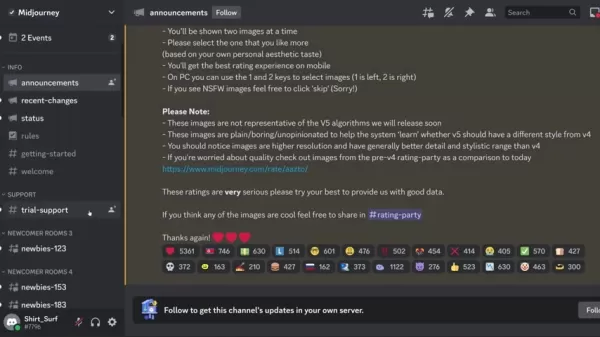
Crafting Designs with Text Prompts
Using the /imagine Command
The heart of Midjourney's magic lies in the /imagine command. Here's how to use it:
- Type /imagine in the message box.
- A prompt field will pop up.
- Enter your text prompt describing the image you want to create.
For instance, typing 'cat' will generate cat images. The more detailed your prompt, the more tailored the results will be. Midjourney can handle complex instructions with the right keywords.
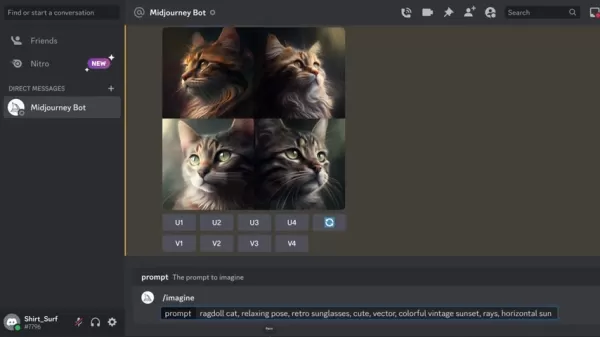
Refining Your Prompts for Better Results
Your initial results might not perfectly match your vision, but refining your prompts can work wonders. Focus on adding details related to the object, style, composition, and atmosphere. For example, a prompt like 'ragdoll cat, relaxing pose, retro sunglasses, cute, vector, colorful vintage sunset, rays, horizontal sun rays, 70s' can yield very specific results. Experimentation is key here.

Iterating and Upscaling Your Designs
After Midjourney generates your initial images, you can refine them further. You have options to upscale the images for higher resolution or create variations of a design. Use the U and V buttons below the images to upscale or create variations, respectively. Iterating through these options helps you fine-tune your artwork until it's just right.
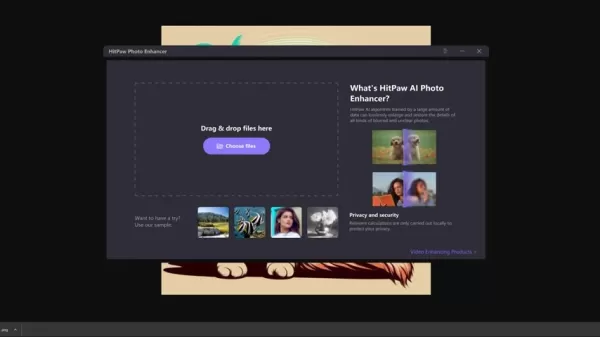
How to Prepare Your Designs for Print on Demand
Upscaling Image Resolution
While Midjourney's upscaling feature enhances image quality, it might not be enough for high-quality printing. To ensure your designs are print-ready, use image upscaling software like HitPaw Photo Enhancer. This step is crucial for maintaining sharpness and detail on products like t-shirts or posters.
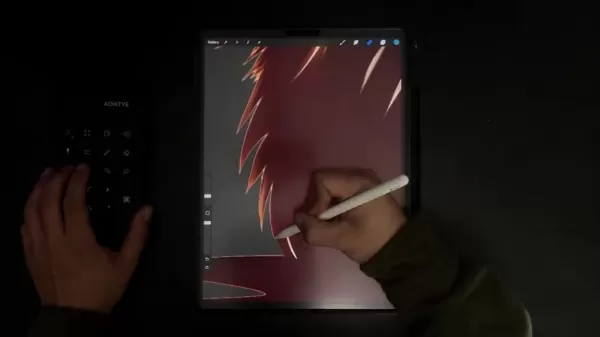
Removing the Background for a Clean Design
To isolate the main design element, you'll often need to remove the background. Use tools like Adobe Photoshop or an AI background removal service to achieve a clean look. For precise edge refinement, consider using Procreate on an iPad.
Midjourney Subscription Plans
Overview of Subscription Options and Usage Rights
Midjourney offers various subscription plans to fit different needs:
| Plan | Monthly Cost | Commercial Usage | Direct Messaging |
|---|---|---|---|
| Basic Plan | $10 | Yes | Yes |
| Standard Plan | $30 | Yes | Yes |
| Pro Plan | $60 | Yes | Yes |
Remember, a subscription is required for commercial use of the images you generate. The free version is no longer available for trial.
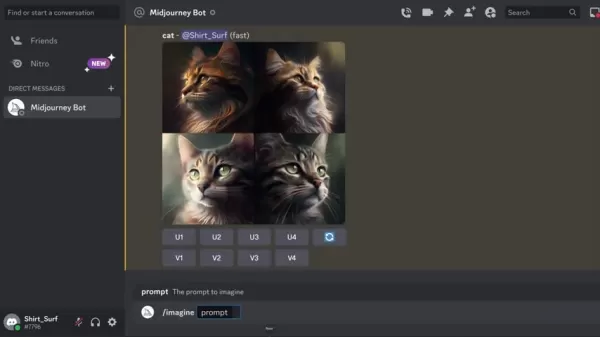
Midjourney: Benefits and Drawbacks
Pros
- Streamlines the design process with AI-generated images.
- Enables quick creation of unique and custom designs.
- Supports an iterative design process through refinement and upscaling.
- Versatile for a wide range of print-on-demand applications.
Cons
- Requires a subscription for commercial use, which can be costly.
- Additional image editing is often needed for high-quality prints.
- Image quality may not match professionally edited designs.
- Subscription plans can be expensive.
Key Features of Midjourney AI
Unlocking the Power of AI-Driven Design
- Transforms text prompts into visual masterpieces.
- Seamlessly integrates with Discord for a user-friendly experience.
- Supports iterative design through refinement and upscaling.
- Offers a wide range of artistic styles and compositions.
- Provides subscription plans for commercial use of generated images.
These features make Midjourney a powerful tool for quick and efficient design creation, and it's continually evolving with new enhancements.
Midjourney Use Cases: For Print on Demand
Applications in the Print-on-Demand World
- Create eye-catching graphics for t-shirts.
- Generate unique and trendy poster designs.
- Design custom artwork for mugs, pillows, and other home decor items.
- Develop attractive and original phone case designs.
- Offer customers the ability to create personalized designs.
Leveraging Midjourney's capabilities can help expand your product catalog and appeal to a broader audience.
Frequently Asked Questions
What is Midjourney?
Midjourney is an AI platform that generates images from text prompts, ideal for creating designs for print-on-demand businesses.
Do I need to pay for Midjourney?
Yes, a subscription plan is required for commercial use of the images you generate. The free version is no longer available.
What software is used for upscaling images?
HitPaw Photo Enhancer is recommended, but there are other free and paid options available, along with manual image editing tools.
Where does Midjourney operate?
Midjourney operates within the Discord messaging app, with the website used for basic information and joining the beta.
Are there free AI photo upscale products?
Yes, there are free AI products available for upscaling photos, suitable for most print-on-demand products.
Related Questions
How can I improve my Midjourney prompts?
To enhance your prompts, experiment with detailed descriptions and keywords related to the object, style, composition, and atmosphere. The official Midjourney manual provides additional tips.
What file format should I use for print-on-demand uploads?
PNG format is recommended for print-on-demand uploads due to its support for transparency and high-quality image maintenance. Ensure your images are upscaled and backgrounds removed using editing tools like Photoshop.
Is Midjourney the only AI art generator available?
No, other AI art generators like DALL-E 2, Stable Diffusion, and Jasper Art exist, each with unique features. Midjourney is popular, but platforms like Adobe and Canva also offer AI upscaling and editing integrations.
 Topaz DeNoise AI: Best Noise Reduction Tool in 2025 – Full Guide
In the competitive world of digital photography, image clarity remains paramount. Photographers at all skill levels contend with digital noise that compromises otherwise excellent shots. Topaz DeNoise AI emerges as a cutting-edge solution, harnessing
Topaz DeNoise AI: Best Noise Reduction Tool in 2025 – Full Guide
In the competitive world of digital photography, image clarity remains paramount. Photographers at all skill levels contend with digital noise that compromises otherwise excellent shots. Topaz DeNoise AI emerges as a cutting-edge solution, harnessing
 Master Emerald Kaizo Nuzlocke: Ultimate Survival & Strategy Guide
Emerald Kaizo stands as one of the most formidable Pokémon ROM hacks ever conceived. While attempting a Nuzlocke run exponentially increases the challenge, victory remains achievable through meticulous planning and strategic execution. This definitiv
Master Emerald Kaizo Nuzlocke: Ultimate Survival & Strategy Guide
Emerald Kaizo stands as one of the most formidable Pokémon ROM hacks ever conceived. While attempting a Nuzlocke run exponentially increases the challenge, victory remains achievable through meticulous planning and strategic execution. This definitiv
 AI-Powered Cover Letters: Expert Guide for Journal Submissions
In today's competitive academic publishing environment, crafting an effective cover letter can make the crucial difference in your manuscript's acceptance. Discover how AI-powered tools like ChatGPT can streamline this essential task, helping you cre
AI-Powered Cover Letters: Expert Guide for Journal Submissions
In today's competitive academic publishing environment, crafting an effective cover letter can make the crucial difference in your manuscript's acceptance. Discover how AI-powered tools like ChatGPT can streamline this essential task, helping you cre
 September 26, 2025 at 10:30:44 AM EDT
September 26, 2025 at 10:30:44 AM EDT
Midjourney klingt nach einem genialen Tool für Kreative! 😄 Aber mich würde interessieren, wie gut die AI mit deutschsprachigen Prompts umgehen kann. Hat das schon jemand ausprobiert? Die Druck-on-Demand-Branche könnte dadurch wirklich revolutioniert werden.


 0
0
 August 9, 2025 at 3:00:59 AM EDT
August 9, 2025 at 3:00:59 AM EDT
Midjourney’s AI art is wild! I tried it for my t-shirt shop, and the designs are so unique, customers love them. It’s like having a personal artist on speed dial. 😎 Definitely a must-try for anyone in print-on-demand!


 0
0
 April 22, 2025 at 11:14:31 AM EDT
April 22, 2025 at 11:14:31 AM EDT
ミッドジャーニーAIを使ってプリントオンデマンドのデザインを作成するのが楽しいです!テキストからアートに変換するのが本当に簡単で、デザインのクオリティも高いです。ただ、もっとオプションが増えると嬉しいですね。😊


 0
0
 April 22, 2025 at 6:32:26 AM EDT
April 22, 2025 at 6:32:26 AM EDT
Midjourney AI é incrível para quem trabalha com impressão sob demanda! Transforma minhas ideias em obras de arte que meus clientes adoram. O único ponto negativo é que às vezes demora um pouco, mas vale a pena. Recomendo muito! 💖


 0
0
 April 22, 2025 at 5:50:48 AM EDT
April 22, 2025 at 5:50:48 AM EDT
O Midjourney AI é incrível para quem trabalha com impressão sob demanda! Transforma minhas ideias em designs fantásticos, mas às vezes demora um pouco. Ainda assim, vale a pena pelo resultado final. Recomendo! 😎


 0
0
 April 22, 2025 at 5:20:26 AM EDT
April 22, 2025 at 5:20:26 AM EDT
Midjourney AI ist ein absoluter Game-Changer für Print-on-Demand! Meine Ideen werden in wunderschöne Kunstwerke verwandelt. Die Designs sind einzigartig und verkaufen sich gut. Wäre es nur ein bisschen schneller, wäre es perfekt. Trotzdem großartig! 😊


 0
0





























