Mastering Spring AI: Develop Intelligent Apps Using Large Language Models
Exploring the World of Spring AI: Empowering Intelligent Applications
In the ever-evolving tech landscape, artificial intelligence (AI) stands as a transformative force across industries. Spring AI, a dynamic initiative within the Spring ecosystem, is paving the way for seamless AI integration into Java applications. This article dives deep into the potential of Spring AI, focusing on its ability to work with large language models (LLMs), retrieval augmented generation (RAG), and vector databases. By exploring these elements, we’ll uncover how Spring AI empowers developers to craft intelligent, data-driven solutions.
Unpacking the Basics of Spring AI
At its heart, Spring AI is a project that seeks to eliminate unnecessary complexities while integrating AI functionalities into Java applications. Drawing inspiration from prominent Python-based projects like LangChain and LlamaIndex, Spring AI isn’t a direct replica but rather a universal solution tailored for multiple programming languages, including Java. Its primary mission is to democratize AI for Java developers by introducing abstractions and auto-configuration to make the integration process smoother.
Spring AI achieves this by providing foundational abstractions that allow developers to swap out components effortlessly. This flexibility ensures that you can adapt to the best AI provider and model type without overhauling large portions of your codebase. Whether you’re working with OpenAI, Microsoft, Amazon, Google, or Hugging Face, Spring AI has got you covered.
Key features include:
- Provider Flexibility: Choose from a wide array of providers like OpenAI, Microsoft, Amazon, Google, and Hugging Face.
- Model Variety: Supports chat models, text-to-image models, and more.
- POJO Mapping: Translates AI model outputs into Plain Old Java Objects (POJOs).
- Vector Database Support: Works with Azure Vector Search, Chroma, Milvus, Weaviate, Redis, Pinecone, and Qdrant.
- API Portability: Offers portable APIs for chat and embedding models.
- Function Calling: Enables advanced interactions with AI models.
- Auto-Configuration: Streamlines setup and configuration via Spring Boot.
Revolutionizing with Retrieval Augmented Generation (RAG)
Retrieval Augmented Generation (RAG) takes AI capabilities to the next level by blending information retrieval with text generation. Instead of relying solely on pre-trained knowledge, RAG leverages external knowledge sources like databases, documents, or APIs. This grounding in external data empowers LLMs to deliver responses that are not only accurate but also contextually relevant and up-to-date.
Let’s break down the RAG workflow:
- User Query: A user submits a query to the system.
- Information Retrieval: The query triggers a search through an external knowledge source, like a vector database, to fetch relevant information.
- Augmentation: The retrieved information is merged with the original query to form an augmented prompt.
- Text Generation: The augmented prompt is passed to the LLM, which generates a response based on the combined input.
RAG’s strength lies in its ability to enhance LLMs without requiring extensive retraining. By tapping into external knowledge, RAG models become smarter and more responsive.
The Role of Vector Databases in Semantic Search
Vector databases play a pivotal role in enabling efficient similarity searches, which are critical for RAG applications. Unlike traditional relational databases, vector databases handle high-dimensional data vectors (embeddings) that represent the semantic meaning of data. This allows for searches based on content similarity rather than exact matches, making vector databases ideal for tasks like recommendation engines, semantic search, and RAG.
Here’s a quick comparison of vector databases versus relational databases:
Feature Vector Database Relational Database Data Representation High-dimensional vectors (embeddings) Structured data (tables, rows, columns) Query Type Similarity search (nearest neighbor search) Exact match queries (SQL) Use Cases Semantic search, RAG, recommendation systems Transaction processing, data warehousing Indexing Specialized indexing techniques for vector data B-trees, hash indexes
Spring AI supports several vector databases, including Azure Vector Search, Chroma, Milvus, Weaviate, Redis, Pinecone, and Qdrant. Choosing the right database depends on factors like data volume, query performance, and scalability.
Tips for Mastering Spring AI
To maximize your success with Spring AI, consider the following tips:
Define a Clear Use Case: Before jumping into coding, identify a specific problem you want to solve with AI. A well-defined goal ensures your efforts align with real-world value.
Experiment with Models: Leverage Spring AI’s flexibility to test different models from various providers. Compare accuracy, latency, and cost to determine the best fit for your project.
Building a Spring AI Application: A Practical Guide
Ready to dive in? Let’s walk through the steps to set up a Spring AI application.
Step 1: Initialize Your Project
Begin by creating a new Spring Boot project using Spring Initializr at https://start.spring.io/. Select your preferred language (Java or Kotlin), Spring Boot version, and project details.
Step 2: Add Necessary Dependencies
Include essential Spring AI dependencies in your pom.xml (Maven) or build.gradle (Gradle) files. Typical dependencies include:
spring-boot-starter-web: For building web applications.spring-ai-openai-spring-boot-starter: To integrate with OpenAI models.spring-ai-spring-boot-starter: Core Spring AI starter.spring-ai-openai: OpenAI-specific support.
Step 3: Obtain an OpenAI API Key
Access OpenAI models by signing up at https://www.openai.com/ and generating an API key. Securely store this key in your application properties.
Step 4: Configure Your Application
Set the API key in your application.properties or application.yml file:
spring.ai.openai.api-key=YOUR_OPENAI_API_KEY
Implementing Retrieval Augmented Generation (RAG)
To implement RAG, follow these steps:
- Add Required Dependencies: Ensure your project includes the necessary Maven dependencies.
- Create a Vector Store: Define a
VectorStore bean in your Spring application class. You can either build one yourself or leverage existing options like Azure AI Search. - PDF Reader Class: Configure a PDF reader to extract data for the RAG system. Fine-tune configurations to ensure smooth operation.
Pros and Cons of Spring AI
Advantages
- Streamlined Integration: Simplifies AI integration into Java applications through abstractions and auto-configuration.
- Flexible Providers: Easily switch between AI providers without major code changes.
- Seamless Ecosystem Integration: Works flawlessly with other Spring projects like Spring Boot, Spring Data, and Spring Cloud.
- RAG Support: Enhances LLM capabilities by grounding them in external knowledge sources.
Challenges
- New Project Status: Being relatively young, Spring AI may lack extensive community support and documentation compared to more established frameworks.
- Limited Provider Coverage: While supporting major providers, the range may not match broader AI frameworks.
- Java-Centric Focus: Primarily designed for Java-based applications, limiting its appeal to non-Java developers.
Frequently Asked Questions
What’s the Main Purpose of Spring AI?
Spring AI aims to simplify AI integration into Java applications by offering abstractions and auto-configuration.
Which Providers Does Spring AI Support?
Spring AI supports OpenAI, Microsoft, Amazon, Google, and Hugging Face.
Why Is RAG Important?
RAG enhances LLMs by grounding them in external knowledge sources, improving accuracy and relevance.
What Are Vector Databases, and How Do They Fit In?
Vector databases store and retrieve high-dimensional data vectors, enabling similarity searches based on content. They’re vital for RAG applications.
Where Do I Start with Spring AI?
Start by initializing a Spring Boot project, adding dependencies, obtaining an OpenAI API key, and configuring your app.
Related Questions
How Does Spring AI Compare to LangChain?
Spring AI focuses on seamless integration within the Spring ecosystem, making it a strong choice for Spring-based projects. While LangChain is versatile, Spring AI’s alignment with Spring tools sets it apart.

Related article
 Effortlessly Chat with PDFs Using Gemini API, Langchain, and Chroma DB Integration
Transform your PDF documents into conversational partners with Retrieval-Augmented Generation (RAG) technology. This comprehensive guide demonstrates how to create an intelligent Python system that lets you interact with your PDFs using Gemini API's
Effortlessly Chat with PDFs Using Gemini API, Langchain, and Chroma DB Integration
Transform your PDF documents into conversational partners with Retrieval-Augmented Generation (RAG) technology. This comprehensive guide demonstrates how to create an intelligent Python system that lets you interact with your PDFs using Gemini API's
 Design Eye-Catching Coloring Book Covers Using Leonardo AI
Looking to design eye-catching coloring book covers that grab attention in Amazon's competitive KDP marketplace? Leonardo AI can help you create professional-grade, visually appealing covers that drive sales. Follow our expert techniques to craft stu
Design Eye-Catching Coloring Book Covers Using Leonardo AI
Looking to design eye-catching coloring book covers that grab attention in Amazon's competitive KDP marketplace? Leonardo AI can help you create professional-grade, visually appealing covers that drive sales. Follow our expert techniques to craft stu
 YouTube Integrates Veo 3 AI Video Tool Directly Into Shorts Platform
YouTube Shorts to Feature Veo 3 AI Video Model This SummerYouTube CEO Neal Mohan revealed during his Cannes Lions keynote that the platform's cutting-edge Veo 3 AI video generation technology will debut on YouTube Shorts later this summer. This follo
Comments (2)
0/200
YouTube Integrates Veo 3 AI Video Tool Directly Into Shorts Platform
YouTube Shorts to Feature Veo 3 AI Video Model This SummerYouTube CEO Neal Mohan revealed during his Cannes Lions keynote that the platform's cutting-edge Veo 3 AI video generation technology will debut on YouTube Shorts later this summer. This follo
Comments (2)
0/200
![KeithYoung]() KeithYoung
KeithYoung
 August 26, 2025 at 1:59:22 AM EDT
August 26, 2025 at 1:59:22 AM EDT
Spring AI sounds like a game-changer for app development! 🚀 I'm curious how it handles ethical concerns with LLMs—any safeguards in place?


 0
0
![SamuelAdams]() SamuelAdams
SamuelAdams
 August 13, 2025 at 11:01:00 PM EDT
August 13, 2025 at 11:01:00 PM EDT
Spring AI sounds like a game-changer for app development! I'm excited to see how it simplifies integrating LLMs into projects. Any cool real-world examples out there? 🤖


 0
0
Exploring the World of Spring AI: Empowering Intelligent Applications
In the ever-evolving tech landscape, artificial intelligence (AI) stands as a transformative force across industries. Spring AI, a dynamic initiative within the Spring ecosystem, is paving the way for seamless AI integration into Java applications. This article dives deep into the potential of Spring AI, focusing on its ability to work with large language models (LLMs), retrieval augmented generation (RAG), and vector databases. By exploring these elements, we’ll uncover how Spring AI empowers developers to craft intelligent, data-driven solutions.
Unpacking the Basics of Spring AI
At its heart, Spring AI is a project that seeks to eliminate unnecessary complexities while integrating AI functionalities into Java applications. Drawing inspiration from prominent Python-based projects like LangChain and LlamaIndex, Spring AI isn’t a direct replica but rather a universal solution tailored for multiple programming languages, including Java. Its primary mission is to democratize AI for Java developers by introducing abstractions and auto-configuration to make the integration process smoother.
Spring AI achieves this by providing foundational abstractions that allow developers to swap out components effortlessly. This flexibility ensures that you can adapt to the best AI provider and model type without overhauling large portions of your codebase. Whether you’re working with OpenAI, Microsoft, Amazon, Google, or Hugging Face, Spring AI has got you covered.
Key features include:
- Provider Flexibility: Choose from a wide array of providers like OpenAI, Microsoft, Amazon, Google, and Hugging Face.
- Model Variety: Supports chat models, text-to-image models, and more.
- POJO Mapping: Translates AI model outputs into Plain Old Java Objects (POJOs).
- Vector Database Support: Works with Azure Vector Search, Chroma, Milvus, Weaviate, Redis, Pinecone, and Qdrant.
- API Portability: Offers portable APIs for chat and embedding models.
- Function Calling: Enables advanced interactions with AI models.
- Auto-Configuration: Streamlines setup and configuration via Spring Boot.
Revolutionizing with Retrieval Augmented Generation (RAG)
Retrieval Augmented Generation (RAG) takes AI capabilities to the next level by blending information retrieval with text generation. Instead of relying solely on pre-trained knowledge, RAG leverages external knowledge sources like databases, documents, or APIs. This grounding in external data empowers LLMs to deliver responses that are not only accurate but also contextually relevant and up-to-date.
Let’s break down the RAG workflow:
- User Query: A user submits a query to the system.
- Information Retrieval: The query triggers a search through an external knowledge source, like a vector database, to fetch relevant information.
- Augmentation: The retrieved information is merged with the original query to form an augmented prompt.
- Text Generation: The augmented prompt is passed to the LLM, which generates a response based on the combined input.
RAG’s strength lies in its ability to enhance LLMs without requiring extensive retraining. By tapping into external knowledge, RAG models become smarter and more responsive.
The Role of Vector Databases in Semantic Search
Vector databases play a pivotal role in enabling efficient similarity searches, which are critical for RAG applications. Unlike traditional relational databases, vector databases handle high-dimensional data vectors (embeddings) that represent the semantic meaning of data. This allows for searches based on content similarity rather than exact matches, making vector databases ideal for tasks like recommendation engines, semantic search, and RAG.
Here’s a quick comparison of vector databases versus relational databases:
| Feature | Vector Database | Relational Database |
|---|---|---|
| Data Representation | High-dimensional vectors (embeddings) | Structured data (tables, rows, columns) |
| Query Type | Similarity search (nearest neighbor search) | Exact match queries (SQL) |
| Use Cases | Semantic search, RAG, recommendation systems | Transaction processing, data warehousing |
| Indexing | Specialized indexing techniques for vector data | B-trees, hash indexes |
Spring AI supports several vector databases, including Azure Vector Search, Chroma, Milvus, Weaviate, Redis, Pinecone, and Qdrant. Choosing the right database depends on factors like data volume, query performance, and scalability.
Tips for Mastering Spring AI
To maximize your success with Spring AI, consider the following tips:
Define a Clear Use Case: Before jumping into coding, identify a specific problem you want to solve with AI. A well-defined goal ensures your efforts align with real-world value.
Experiment with Models: Leverage Spring AI’s flexibility to test different models from various providers. Compare accuracy, latency, and cost to determine the best fit for your project.
Building a Spring AI Application: A Practical Guide
Ready to dive in? Let’s walk through the steps to set up a Spring AI application.
Step 1: Initialize Your Project
Begin by creating a new Spring Boot project using Spring Initializr at https://start.spring.io/. Select your preferred language (Java or Kotlin), Spring Boot version, and project details.
Step 2: Add Necessary Dependencies
Include essential Spring AI dependencies in your pom.xml (Maven) or build.gradle (Gradle) files. Typical dependencies include:
spring-boot-starter-web: For building web applications.spring-ai-openai-spring-boot-starter: To integrate with OpenAI models.spring-ai-spring-boot-starter: Core Spring AI starter.spring-ai-openai: OpenAI-specific support.
Step 3: Obtain an OpenAI API Key
Access OpenAI models by signing up at https://www.openai.com/ and generating an API key. Securely store this key in your application properties.
Step 4: Configure Your Application
Set the API key in your application.properties or application.yml file:
spring.ai.openai.api-key=YOUR_OPENAI_API_KEYImplementing Retrieval Augmented Generation (RAG)
To implement RAG, follow these steps:
- Add Required Dependencies: Ensure your project includes the necessary Maven dependencies.
- Create a Vector Store: Define a
VectorStorebean in your Spring application class. You can either build one yourself or leverage existing options like Azure AI Search. - PDF Reader Class: Configure a PDF reader to extract data for the RAG system. Fine-tune configurations to ensure smooth operation.
Pros and Cons of Spring AI
Advantages
- Streamlined Integration: Simplifies AI integration into Java applications through abstractions and auto-configuration.
- Flexible Providers: Easily switch between AI providers without major code changes.
- Seamless Ecosystem Integration: Works flawlessly with other Spring projects like Spring Boot, Spring Data, and Spring Cloud.
- RAG Support: Enhances LLM capabilities by grounding them in external knowledge sources.
Challenges
- New Project Status: Being relatively young, Spring AI may lack extensive community support and documentation compared to more established frameworks.
- Limited Provider Coverage: While supporting major providers, the range may not match broader AI frameworks.
- Java-Centric Focus: Primarily designed for Java-based applications, limiting its appeal to non-Java developers.
Frequently Asked Questions
What’s the Main Purpose of Spring AI?
Spring AI aims to simplify AI integration into Java applications by offering abstractions and auto-configuration.
Which Providers Does Spring AI Support?
Spring AI supports OpenAI, Microsoft, Amazon, Google, and Hugging Face.
Why Is RAG Important?
RAG enhances LLMs by grounding them in external knowledge sources, improving accuracy and relevance.
What Are Vector Databases, and How Do They Fit In?
Vector databases store and retrieve high-dimensional data vectors, enabling similarity searches based on content. They’re vital for RAG applications.
Where Do I Start with Spring AI?
Start by initializing a Spring Boot project, adding dependencies, obtaining an OpenAI API key, and configuring your app.
Related Questions
How Does Spring AI Compare to LangChain?
Spring AI focuses on seamless integration within the Spring ecosystem, making it a strong choice for Spring-based projects. While LangChain is versatile, Spring AI’s alignment with Spring tools sets it apart.

 Effortlessly Chat with PDFs Using Gemini API, Langchain, and Chroma DB Integration
Transform your PDF documents into conversational partners with Retrieval-Augmented Generation (RAG) technology. This comprehensive guide demonstrates how to create an intelligent Python system that lets you interact with your PDFs using Gemini API's
Effortlessly Chat with PDFs Using Gemini API, Langchain, and Chroma DB Integration
Transform your PDF documents into conversational partners with Retrieval-Augmented Generation (RAG) technology. This comprehensive guide demonstrates how to create an intelligent Python system that lets you interact with your PDFs using Gemini API's
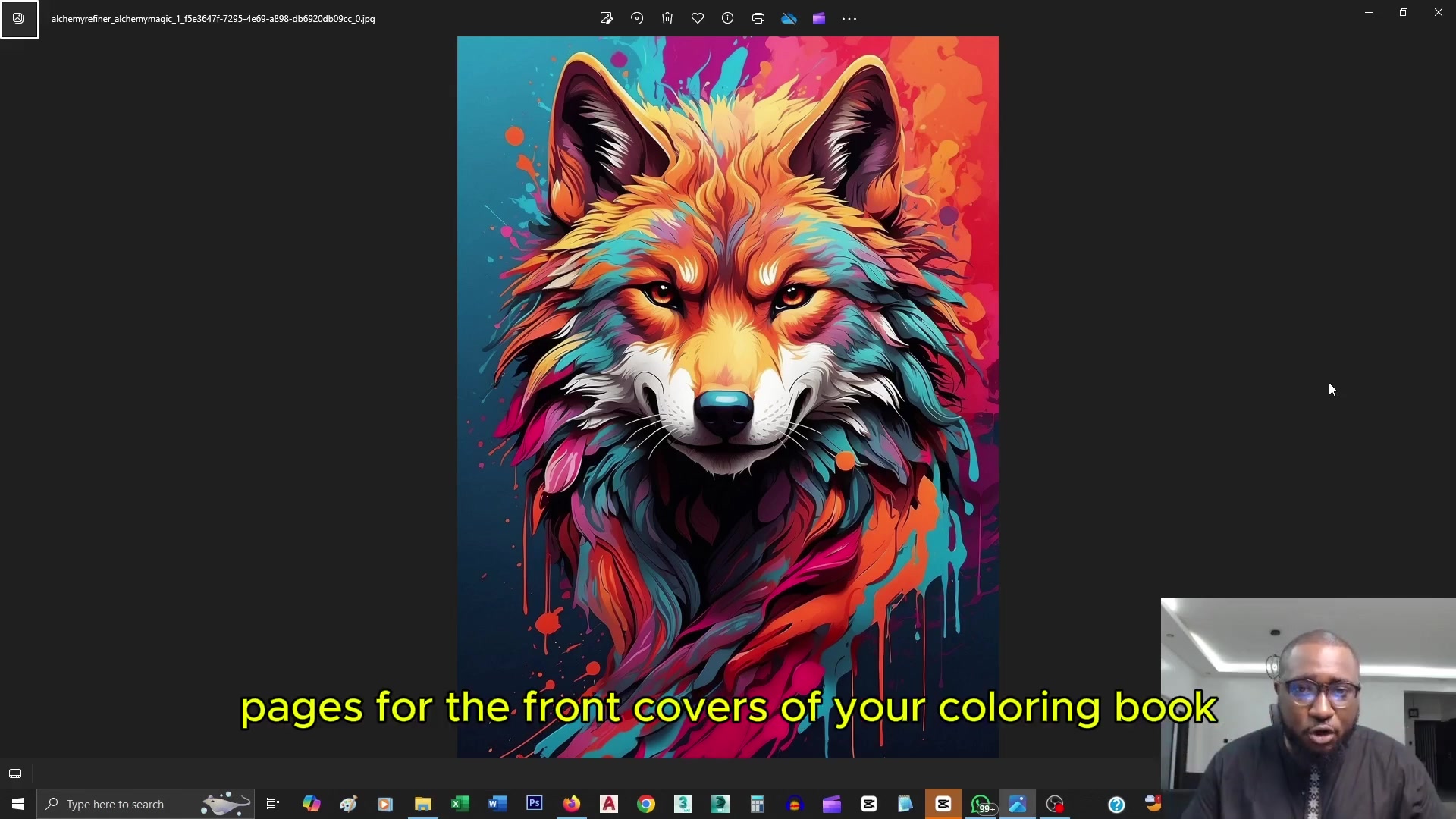 Design Eye-Catching Coloring Book Covers Using Leonardo AI
Looking to design eye-catching coloring book covers that grab attention in Amazon's competitive KDP marketplace? Leonardo AI can help you create professional-grade, visually appealing covers that drive sales. Follow our expert techniques to craft stu
Design Eye-Catching Coloring Book Covers Using Leonardo AI
Looking to design eye-catching coloring book covers that grab attention in Amazon's competitive KDP marketplace? Leonardo AI can help you create professional-grade, visually appealing covers that drive sales. Follow our expert techniques to craft stu
 YouTube Integrates Veo 3 AI Video Tool Directly Into Shorts Platform
YouTube Shorts to Feature Veo 3 AI Video Model This SummerYouTube CEO Neal Mohan revealed during his Cannes Lions keynote that the platform's cutting-edge Veo 3 AI video generation technology will debut on YouTube Shorts later this summer. This follo
YouTube Integrates Veo 3 AI Video Tool Directly Into Shorts Platform
YouTube Shorts to Feature Veo 3 AI Video Model This SummerYouTube CEO Neal Mohan revealed during his Cannes Lions keynote that the platform's cutting-edge Veo 3 AI video generation technology will debut on YouTube Shorts later this summer. This follo
 August 26, 2025 at 1:59:22 AM EDT
August 26, 2025 at 1:59:22 AM EDT
Spring AI sounds like a game-changer for app development! 🚀 I'm curious how it handles ethical concerns with LLMs—any safeguards in place?


 0
0
 August 13, 2025 at 11:01:00 PM EDT
August 13, 2025 at 11:01:00 PM EDT
Spring AI sounds like a game-changer for app development! I'm excited to see how it simplifies integrating LLMs into projects. Any cool real-world examples out there? 🤖


 0
0





























