AI-Powered Graphic Design: Top Tools and Techniques for 2025
In 2025, artificial intelligence (AI) is reshaping industries, with graphic design at the forefront of this transformation. AI tools are empowering designers by boosting creativity, optimizing workflows, and driving efficiency to new heights. Discover how AI can elevate your design skills with this guide to the best AI tools and strategies for graphic designers in 2025.
Key Points
AI is revolutionizing graphic design by automating routine tasks and sparking fresh creative ideas.
Designers should view AI as a partner that enhances, rather than replaces, their skills.
AI-driven design tools can create logos, illustrations, and full websites in minutes.
Adobe Sensei leads with features for design analysis and improvement suggestions.
Using AI frees designers to focus on strategic and creative decision-making.
The future of design blends human creativity with AI innovation.
Beginners can start with intuitive AI tools like Canva and Photopea.
Experienced designers can leverage advanced platforms like Adobe Firefly and Leonardo.AI.
AI streamlines photo editing, from background removal to precise retouching.
Integrating AI into workflows saves time, allowing more focus on innovation.
The AI Revolution in Graphic Design
How AI is Transforming Graphic Design
Artificial intelligence is no longer a distant vision; it’s actively redefining graphic design.

While some designers fear AI could replace them, the truth is more collaborative. AI serves as a powerful ally, automating repetitive tasks, opening new creative possibilities, and slashing project timelines. This efficiency translates to cost savings and allows designers to prioritize big-picture creativity.
AI as a Creative Partner
The graphic design industry is undergoing a transformation fueled by artificial intelligence.

Instead of a threat, AI acts as a creative assistant, handling routine tasks, analyzing designs, and proposing enhancements. It generates layout ideas, freeing designers to focus on strategic vision and emotional impact. AI can cut hours off project timelines, reducing costs and boosting productivity.
AI-Powered Tools: Unleashing Creativity
AI-driven design tools are evolving rapidly, delivering capabilities once thought impossible.
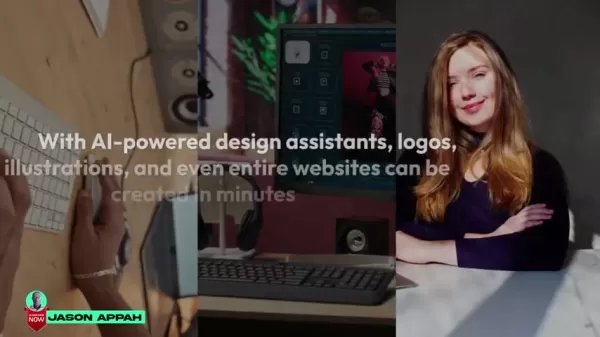
Platforms like Adobe Sensei, Runway ML, and Leonardo.AI analyze aesthetics and suggest improvements. These tools can generate varied layout options or remove image backgrounds with precision, enabling designers to achieve professional results faster. Just as digital design software required adaptation, AI tools are the next step in the evolution of design.
Top 10 AI Tools Shaping Graphic Design
Overview of AI-Driven Design Tools
This guide explores leading AI tools for graphic design, offering insights to help designers harness their potential. From website builders to branding tools, AI enhances creativity and efficiency.
The Best AI Tools for Graphic Design
Here are ten cutting-edge AI tools transforming graphic design in 2025, listed without ranking for their unique strengths.
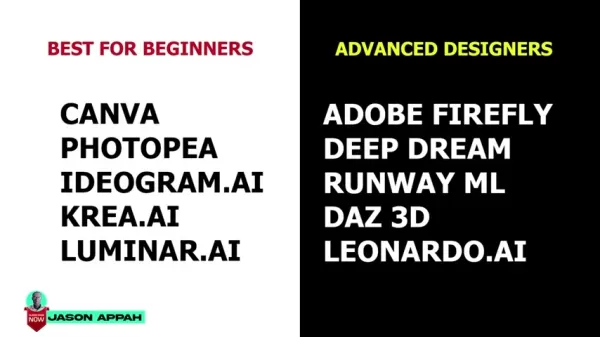
- Adobe Firefly: Seamlessly integrates AI into Adobe’s creative suite with features like generative fill and text-to-image creation.
- Leonardo.AI: Excels in generating high-quality images and textures for game development and design projects.
- Runway ML: Offers AI tools for video editing, image manipulation, and creative exploration.
- Deep Dream Generator: Produces surreal, artistic images using deep learning techniques.
- Canva AI Tools: Enhances the popular Canva platform with user-friendly AI features for all designers.
- Daz 3D: Simplifies 3D character creation, accessible even for beginners.
- Luminar AI: Boosts photo editing with dynamic, AI-driven capabilities.
- Krea.AI: Delivers high-quality image generation and modification options.
- Photopea: A versatile photo editing tool for enhancing and perfecting images.
- Ideogram.AI: Creates unique text-based graphics and illustrations with distinct artistic styles.
How to Use AI Tools in Real Design Projects
Creating a 3D Text Effect with AI in Photoshop
Learn how to use AI to elevate a design project by transforming flat text into a striking 3D effect. Start with a flyer in Photoshop, export it as a JPEG, and use a tool like Krea.AI to generate 3D text elements. Then, integrate these elements back into Photoshop to enhance your design workflow.
Follow these steps:
Create the base flyer in Photoshop: Start with an existing design, such as a worship flyer.
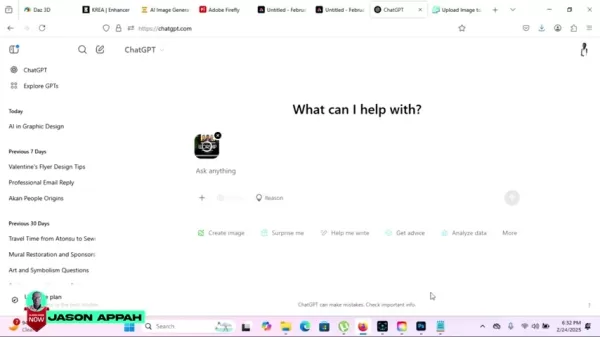
Export as JPEG: Go to File > Export > Export as, selecting JPEG format.
Generate AI Prompt: Use ChatGPT or a similar platform to upload the flyer and request a 3D text prompt for the word "worship," emphasizing realism and contrast to match the flyer’s aesthetic.
Use Krea.AI: Sign into Krea.AI, paste the ChatGPT prompt, and generate 3D text designs.
Choose and Download 3D Text: Select the best design based on the flyer’s aesthetics and download it.
Integrate into Photoshop: Import the 3D text into Photoshop, remove the original text layer, and adjust the new text for seamless integration.
Refine: Add shadows, highlights, or other effects to blend the 3D text with the design.
Pricing for AI Graphic Design Tools
Overview of AI Design Tool Costs
Pricing for AI graphic design tools varies based on features, user type, and project scope. Below is a breakdown of costs for key platforms.
AI Graphic Design Pricing Breakdown
Here’s a concise overview of pricing for select AI design tools:
Platform Pricing Structure Notes Adobe Firefly Subscription-based (part of Adobe Creative Cloud) Pricing depends on the Creative Cloud plan, with integrated AI features. Leonardo.AI Free tier with credits, paid plans for more usage Free tier offers limited credits; paid plans unlock additional credits and features. Runway ML Pay-as-you-go or subscription-based Charges based on compute time or offers subscriptions with bundled credits. Deep Dream Generator Credit-based system Users buy credits for image generation with varying processing levels. Canva AI Tools Freemium (basic features free, premium for advanced) Free version includes basic AI tools; premium unlocks advanced features. Daz 3D Free software with paid assets Daz Studio is free; additional 3D models and assets require purchase. Luminar AI One-time purchase or subscription Offers lifetime access or subscriptions for ongoing updates. Krea.AI Free and paid tiers Free tier available; paid tiers offer enhanced services. Photopea Free with ads, premium for ad-free and advanced features Free use includes ads; premium offers ad-free experience and extra features. Ideogram.AI Freemium model Offers free and premium options for AI-driven design and editing.
Embracing AI in Graphic Design: Benefits and Challenges
Pros
Boosted Productivity: AI automates repetitive tasks, saving time.
Enhanced Creativity: AI inspires new design ideas and styles.
Cost Efficiency: AI reduces project time and resource demands.
Accessibility: AI enables non-designers to create professional visuals.
Cons
Algorithm Dependence: Overusing AI may limit original thinking.
Ethical Issues: AI designs can raise copyright concerns.
Technical Limits: AI may struggle with complex design nuances.
Quality Oversight: Human refinement is often needed for AI outputs.
Key Features of AI Graphic Design Platforms
Core AI Design Features
AI tools offer powerful features for graphic design:
- Text-to-Image Creation: Generate images from text descriptions.
- Generative Fill: Add or replace image elements using text prompts.
- Style Transfer: Apply one image’s style to another.
- Smart Layouts: Automatically create layouts based on content.
- Background Removal: Precisely remove image backgrounds.
- Image Upscaling: Enhance resolution of low-quality images.
- Object Recognition: Identify objects for targeted edits.
- Automated Color Correction: Optimize image colors with AI.
Use Cases: Practical Applications of AI in Design
How AI Enhances Graphic Design
AI supports a range of design tasks:
- Logo Design: Create multiple logo concepts from text prompts.
- Social Media Graphics: Produce engaging visuals for various platforms.
- Web Design: Recommend optimal layouts and designs for websites.
- Marketing Materials: Quickly design flyers, banners, and more.
- Photo Editing: Enhance and retouch images with AI tools.
- Content Creation: Generate unique visuals for blogs and articles.
Frequently Asked Questions
Will AI replace graphic designers?
No, AI enhances designers’ capabilities, automating routine tasks while leaving human insight and creativity essential for projects.
Which AI tools are best for beginner graphic designers?
Beginners benefit from user-friendly tools like Canva, Photopea, Ideogram.AI, Krea.AI, and Luminar AI for their intuitive interfaces.
Can AI create truly original designs?
AI generates novel designs, but human input ensures true originality, often requiring refinement for unique results.
How does AI impact the creative process?
AI streamlines repetitive tasks, freeing designers to focus on conceptualization and artistic elements of projects.
Related Questions
What skills do graphic designers need in the AI era?
Designers need strong conceptual and artistic skills, proficiency in design software, and expertise in photo editing, typography, layout, and color theory. Project management and communication skills are also vital for campaign planning and workflow execution.
How can AI be integrated into a graphic design workflow?
AI enhances workflows through brainstorming, image generation, photo editing, and layout suggestions. Designers should review and refine AI outputs to align with human aesthetics and project goals, ensuring a seamless blend of technology and creativity.
Related article
 Magi-1 Unveiled: Pioneering AI Video Generation Technology
Explore our detailed analysis of Magi-1, an innovative AI platform revolutionizing autoregressive video creation. This article delves into its unique features, pricing structure, and performance metri
Magi-1 Unveiled: Pioneering AI Video Generation Technology
Explore our detailed analysis of Magi-1, an innovative AI platform revolutionizing autoregressive video creation. This article delves into its unique features, pricing structure, and performance metri
 AI-Driven Shopping Assistants Transform E-Commerce on AWS
In today's fast-paced e-commerce environment, retailers strive to elevate customer experiences and boost sales. Generative AI delivers innovative solutions by powering intelligent shopping assistants
AI-Driven Shopping Assistants Transform E-Commerce on AWS
In today's fast-paced e-commerce environment, retailers strive to elevate customer experiences and boost sales. Generative AI delivers innovative solutions by powering intelligent shopping assistants
 Boosting AI Performance with Concise Reasoning in Large Language Models
Large Language Models (LLMs) have revolutionized Artificial Intelligence (AI), producing human-like text and tackling complex challenges across industries. Previously, experts assumed extended reasoni
Comments (0)
0/200
Boosting AI Performance with Concise Reasoning in Large Language Models
Large Language Models (LLMs) have revolutionized Artificial Intelligence (AI), producing human-like text and tackling complex challenges across industries. Previously, experts assumed extended reasoni
Comments (0)
0/200
In 2025, artificial intelligence (AI) is reshaping industries, with graphic design at the forefront of this transformation. AI tools are empowering designers by boosting creativity, optimizing workflows, and driving efficiency to new heights. Discover how AI can elevate your design skills with this guide to the best AI tools and strategies for graphic designers in 2025.
Key Points
AI is revolutionizing graphic design by automating routine tasks and sparking fresh creative ideas.
Designers should view AI as a partner that enhances, rather than replaces, their skills.
AI-driven design tools can create logos, illustrations, and full websites in minutes.
Adobe Sensei leads with features for design analysis and improvement suggestions.
Using AI frees designers to focus on strategic and creative decision-making.
The future of design blends human creativity with AI innovation.
Beginners can start with intuitive AI tools like Canva and Photopea.
Experienced designers can leverage advanced platforms like Adobe Firefly and Leonardo.AI.
AI streamlines photo editing, from background removal to precise retouching.
Integrating AI into workflows saves time, allowing more focus on innovation.
The AI Revolution in Graphic Design
How AI is Transforming Graphic Design
Artificial intelligence is no longer a distant vision; it’s actively redefining graphic design.

While some designers fear AI could replace them, the truth is more collaborative. AI serves as a powerful ally, automating repetitive tasks, opening new creative possibilities, and slashing project timelines. This efficiency translates to cost savings and allows designers to prioritize big-picture creativity.
AI as a Creative Partner
The graphic design industry is undergoing a transformation fueled by artificial intelligence.

Instead of a threat, AI acts as a creative assistant, handling routine tasks, analyzing designs, and proposing enhancements. It generates layout ideas, freeing designers to focus on strategic vision and emotional impact. AI can cut hours off project timelines, reducing costs and boosting productivity.
AI-Powered Tools: Unleashing Creativity
AI-driven design tools are evolving rapidly, delivering capabilities once thought impossible.
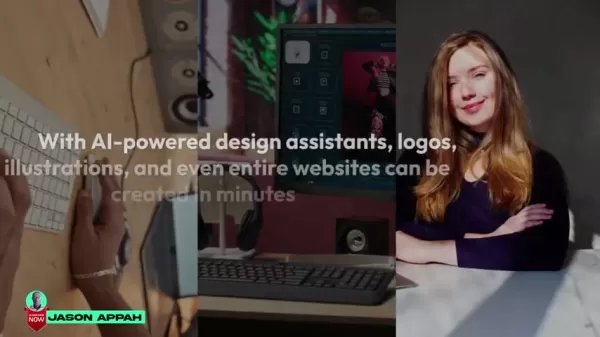
Platforms like Adobe Sensei, Runway ML, and Leonardo.AI analyze aesthetics and suggest improvements. These tools can generate varied layout options or remove image backgrounds with precision, enabling designers to achieve professional results faster. Just as digital design software required adaptation, AI tools are the next step in the evolution of design.
Top 10 AI Tools Shaping Graphic Design
Overview of AI-Driven Design Tools
This guide explores leading AI tools for graphic design, offering insights to help designers harness their potential. From website builders to branding tools, AI enhances creativity and efficiency.
The Best AI Tools for Graphic Design
Here are ten cutting-edge AI tools transforming graphic design in 2025, listed without ranking for their unique strengths.
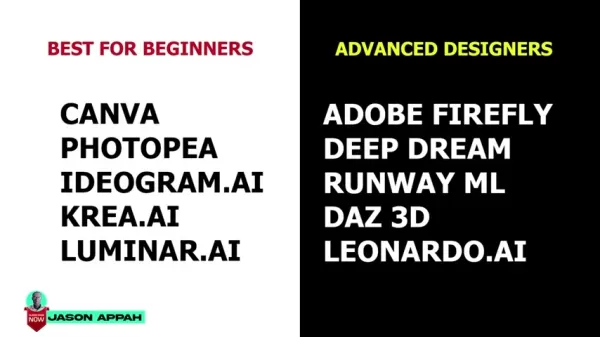
- Adobe Firefly: Seamlessly integrates AI into Adobe’s creative suite with features like generative fill and text-to-image creation.
- Leonardo.AI: Excels in generating high-quality images and textures for game development and design projects.
- Runway ML: Offers AI tools for video editing, image manipulation, and creative exploration.
- Deep Dream Generator: Produces surreal, artistic images using deep learning techniques.
- Canva AI Tools: Enhances the popular Canva platform with user-friendly AI features for all designers.
- Daz 3D: Simplifies 3D character creation, accessible even for beginners.
- Luminar AI: Boosts photo editing with dynamic, AI-driven capabilities.
- Krea.AI: Delivers high-quality image generation and modification options.
- Photopea: A versatile photo editing tool for enhancing and perfecting images.
- Ideogram.AI: Creates unique text-based graphics and illustrations with distinct artistic styles.
How to Use AI Tools in Real Design Projects
Creating a 3D Text Effect with AI in Photoshop
Learn how to use AI to elevate a design project by transforming flat text into a striking 3D effect. Start with a flyer in Photoshop, export it as a JPEG, and use a tool like Krea.AI to generate 3D text elements. Then, integrate these elements back into Photoshop to enhance your design workflow.
Follow these steps:
Create the base flyer in Photoshop: Start with an existing design, such as a worship flyer.
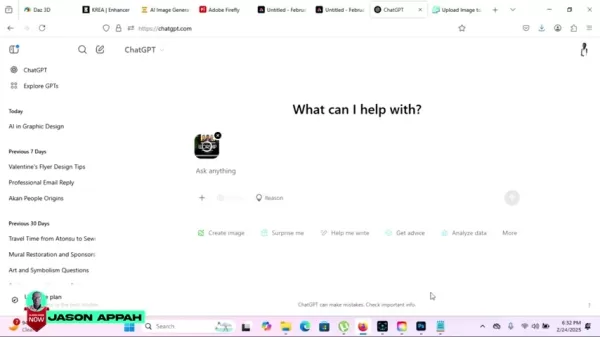
Export as JPEG: Go to File > Export > Export as, selecting JPEG format.
Generate AI Prompt: Use ChatGPT or a similar platform to upload the flyer and request a 3D text prompt for the word "worship," emphasizing realism and contrast to match the flyer’s aesthetic.
Use Krea.AI: Sign into Krea.AI, paste the ChatGPT prompt, and generate 3D text designs.
Choose and Download 3D Text: Select the best design based on the flyer’s aesthetics and download it.
Integrate into Photoshop: Import the 3D text into Photoshop, remove the original text layer, and adjust the new text for seamless integration.
Refine: Add shadows, highlights, or other effects to blend the 3D text with the design.
Pricing for AI Graphic Design Tools
Overview of AI Design Tool Costs
Pricing for AI graphic design tools varies based on features, user type, and project scope. Below is a breakdown of costs for key platforms.
AI Graphic Design Pricing Breakdown
Here’s a concise overview of pricing for select AI design tools:
| Platform | Pricing Structure | Notes |
|---|---|---|
| Adobe Firefly | Subscription-based (part of Adobe Creative Cloud) | Pricing depends on the Creative Cloud plan, with integrated AI features. |
| Leonardo.AI | Free tier with credits, paid plans for more usage | Free tier offers limited credits; paid plans unlock additional credits and features. |
| Runway ML | Pay-as-you-go or subscription-based | Charges based on compute time or offers subscriptions with bundled credits. |
| Deep Dream Generator | Credit-based system | Users buy credits for image generation with varying processing levels. |
| Canva AI Tools | Freemium (basic features free, premium for advanced) | Free version includes basic AI tools; premium unlocks advanced features. |
| Daz 3D | Free software with paid assets | Daz Studio is free; additional 3D models and assets require purchase. |
| Luminar AI | One-time purchase or subscription | Offers lifetime access or subscriptions for ongoing updates. |
| Krea.AI | Free and paid tiers | Free tier available; paid tiers offer enhanced services. |
| Photopea | Free with ads, premium for ad-free and advanced features | Free use includes ads; premium offers ad-free experience and extra features. |
| Ideogram.AI | Freemium model | Offers free and premium options for AI-driven design and editing. |
Embracing AI in Graphic Design: Benefits and Challenges
Pros
Boosted Productivity: AI automates repetitive tasks, saving time.
Enhanced Creativity: AI inspires new design ideas and styles.
Cost Efficiency: AI reduces project time and resource demands.
Accessibility: AI enables non-designers to create professional visuals.
Cons
Algorithm Dependence: Overusing AI may limit original thinking.
Ethical Issues: AI designs can raise copyright concerns.
Technical Limits: AI may struggle with complex design nuances.
Quality Oversight: Human refinement is often needed for AI outputs.
Key Features of AI Graphic Design Platforms
Core AI Design Features
AI tools offer powerful features for graphic design:
- Text-to-Image Creation: Generate images from text descriptions.
- Generative Fill: Add or replace image elements using text prompts.
- Style Transfer: Apply one image’s style to another.
- Smart Layouts: Automatically create layouts based on content.
- Background Removal: Precisely remove image backgrounds.
- Image Upscaling: Enhance resolution of low-quality images.
- Object Recognition: Identify objects for targeted edits.
- Automated Color Correction: Optimize image colors with AI.
Use Cases: Practical Applications of AI in Design
How AI Enhances Graphic Design
AI supports a range of design tasks:
- Logo Design: Create multiple logo concepts from text prompts.
- Social Media Graphics: Produce engaging visuals for various platforms.
- Web Design: Recommend optimal layouts and designs for websites.
- Marketing Materials: Quickly design flyers, banners, and more.
- Photo Editing: Enhance and retouch images with AI tools.
- Content Creation: Generate unique visuals for blogs and articles.
Frequently Asked Questions
Will AI replace graphic designers?
No, AI enhances designers’ capabilities, automating routine tasks while leaving human insight and creativity essential for projects.
Which AI tools are best for beginner graphic designers?
Beginners benefit from user-friendly tools like Canva, Photopea, Ideogram.AI, Krea.AI, and Luminar AI for their intuitive interfaces.
Can AI create truly original designs?
AI generates novel designs, but human input ensures true originality, often requiring refinement for unique results.
How does AI impact the creative process?
AI streamlines repetitive tasks, freeing designers to focus on conceptualization and artistic elements of projects.
Related Questions
What skills do graphic designers need in the AI era?
Designers need strong conceptual and artistic skills, proficiency in design software, and expertise in photo editing, typography, layout, and color theory. Project management and communication skills are also vital for campaign planning and workflow execution.
How can AI be integrated into a graphic design workflow?
AI enhances workflows through brainstorming, image generation, photo editing, and layout suggestions. Designers should review and refine AI outputs to align with human aesthetics and project goals, ensuring a seamless blend of technology and creativity.
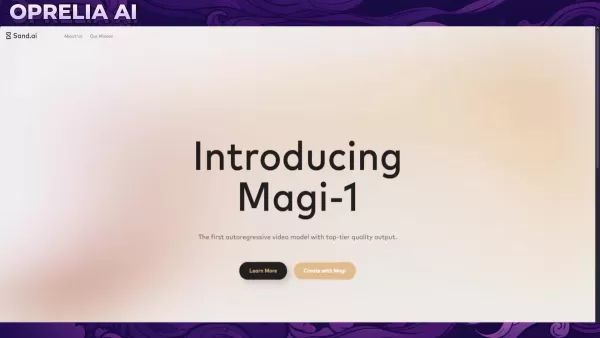 Magi-1 Unveiled: Pioneering AI Video Generation Technology
Explore our detailed analysis of Magi-1, an innovative AI platform revolutionizing autoregressive video creation. This article delves into its unique features, pricing structure, and performance metri
Magi-1 Unveiled: Pioneering AI Video Generation Technology
Explore our detailed analysis of Magi-1, an innovative AI platform revolutionizing autoregressive video creation. This article delves into its unique features, pricing structure, and performance metri
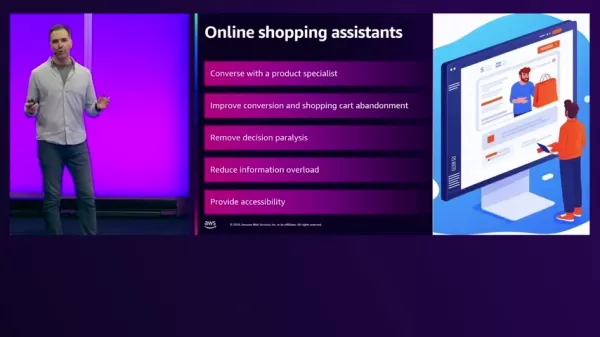 AI-Driven Shopping Assistants Transform E-Commerce on AWS
In today's fast-paced e-commerce environment, retailers strive to elevate customer experiences and boost sales. Generative AI delivers innovative solutions by powering intelligent shopping assistants
AI-Driven Shopping Assistants Transform E-Commerce on AWS
In today's fast-paced e-commerce environment, retailers strive to elevate customer experiences and boost sales. Generative AI delivers innovative solutions by powering intelligent shopping assistants





























