MagicBrief Unveils AI-Driven Creative Workflow for Advertising Campaigns
In the ever-evolving world of digital marketing, crafting compelling ad campaigns that capture attention on social media can feel like a daunting task. Enter MagicBrief, an AI-powered tool that's revolutionizing the way marketers create ads for Facebook, Instagram, and TikTok. This innovative platform simplifies the creative process, guiding you step-by-step to produce captivating ad copies and striking visuals. Whether you're a seasoned marketing pro or just starting out, MagicBrief is your go-to solution for boosting your social media presence and elevating your campaigns to new heights. With its intuitive design and robust features, MagicBrief makes ad creation accessible and efficient, ensuring anyone can craft high-quality content that grabs the audience's attention.
Got questions or need a community to discuss marketing strategies? Hop into our Discord server for engaging conversations and support!
Key Features of MagicBrief
- Streamlines the creative process for social media ad campaigns.
- Leverages AI for generating ad copies and designing images.
- Offers pre-made templates that can be filtered by specific categories.
- Supports ad formats for Facebook, Instagram, and TikTok.
- Allows creation of custom ad templates tailored to your needs.
- Provides multiple export options including images, videos, and scripts.
Understanding MagicBrief
What is MagicBrief?
MagicBrief is an AI-driven platform tailored to enhance your creative workflow, specifically for social media ad campaigns. It simplifies the creation of ad copies and visuals for platforms like Facebook, Instagram, and TikTok. By using artificial intelligence, MagicBrief helps you build storyboards, collaborate with your team, and elevate your ads. It's a must-have for marketing professionals, business owners, and anyone aiming to step up their social media advertising game. With its user-friendly interface and wide array of features, MagicBrief makes ad creation a breeze, even for those new to the game.

Getting Started with MagicBrief
Getting started with MagicBrief is as easy as pie. Just head over to their website and sign up for an account. The process is smooth and straightforward, getting you up and running in no time. Click the 'Get Started Now' button, and you'll be directed to the dashboard, designed to be intuitive and user-friendly. Here’s how to dive in:
- Visit the MagicBrief Website: Head to the MagicBrief homepage.
- Sign Up: Click 'Get Started Now' to create your account. You'll need to provide your email and set a password.
- Explore the Dashboard: Once logged in, take a moment to get familiar with the dashboard. You'll see options like 'Discover,' 'Packs,' 'My Ads,' and 'Team Ads' on the left side.
- Discover: This section is packed with ready-to-use templates, perfect for inspiration or immediate use.

Maximizing Your ROI with MagicBrief: Tips and Tricks
Utilizing High-Quality Visuals
MagicBrief's templates are designed to put your products in the spotlight, but the key is starting with top-notch visuals. Investing in high-resolution images that showcase your product's features and benefits is crucial. Whether you hire a professional photographer or use advanced editing tools, make sure your visuals pop.
- High Resolution: Ensure your images are sharp and clear, avoiding pixelation.
- Product Focus: Highlight your product's key features to grab attention.
- Appealing Aesthetics: Keep your visuals consistent with your brand's look and feel.
Refining Your Ad Copy for Maximum Impact
While MagicBrief's AI can whip up some pretty compelling ad copy, tweaking it to perfection is where you really make an impact. Aim for clear, concise, and engaging messages that speak directly to your audience.
- Clear Messaging: Make sure your ad copy communicates your product's value proposition clearly.
- Concise Language: Use short, punchy sentences to capture attention quickly.
- Engaging Content: Use storytelling to create a connection with your audience.
Creating Ad Copies and Ad Images with MagicBrief
Filtering Pre-Made Templates
MagicBrief offers a plethora of pre-made templates you can filter based on various categories, helping you find the perfect fit for your campaign goals.

Here are the five key categories to focus on:
- Brand: Filter by specific brands to keep your campaign on-brand.
- Platform: Choose templates optimized for Facebook, Instagram, or TikTok.
- Theme: Select templates that match your ad's narrative.
- Industry: Narrow down to templates relevant to your industry.
- Format: Filter by format, whether you need images or videos.
For example, if you're targeting both Facebook and Instagram, select those platforms to see the most relevant templates. If you're in the clothing industry, make sure your templates align with that category.
Creating a Custom Ad Template
If the pre-made templates don't quite hit the mark, MagicBrief lets you craft your own custom ad templates. This is perfect for tailoring your ads to specific product needs or unique brand aesthetics. Here's how to create a custom template:
- Navigate to 'Concept' Section: Find the 'Concept' tab in the main menu.
- Create a Board: Click 'Create Board' to start a new project.
- Name Your Board: Give your board a clear, descriptive name.
- Upload Assets: Add your product images or other relevant media to the board.
- Add Script: Paste your product titles or descriptions into the script section.
- Call to Action: Define a strong call to action like 'Buy Now' to drive conversions.
Exporting and Sharing Your Ad
Once your ad template is ready, MagicBrief makes it easy to export and share your work, seamlessly integrating your ads into your marketing efforts.
- Export Options: Click 'Export Board' to see your options.
- Choose Format: Select the format you need, whether images, videos, or scripts (DOCX).
- Share: Use the 'Share' button to collaborate with team members or directly integrate into your marketing platforms.
- Optimize for Platforms: Review platform-specific recommendations to ensure your ad performs well on Facebook, Instagram, and TikTok.
MagicBrief Pricing Plans
Overview of Available Options
MagicBrief offers various pricing tiers to suit different needs. Here's a general breakdown:
- Free Plan: Limited access to templates and features, perfect for getting started.
- Basic Plan: More templates and collaboration tools at a budget-friendly price.
- Premium Plan: Unlimited access to all features, templates, and priority support.
Value for Money
MagicBrief provides excellent value with its AI-driven ad copy generation, template filtering, and seamless export options, making it a smart investment for businesses of all sizes.
MagicBrief: Weighing the Pros and Cons
Pros
- Streamlines ad creation with AI-driven tools.
- Offers diverse templates for various platforms.
- Supports team collaboration for efficient workflow.
- Provides multiple export options for easy integration.
- User-friendly interface suitable for beginners and experts.
Cons
- Reliance on AI may limit creativity for some users.
- Free version may have limited features.
- Effectiveness depends on the quality of product images and descriptions.
- May require a learning curve for advanced customization.
MagicBrief's Core Features
AI-Driven Ad Copy Generation
MagicBrief uses AI to help you generate engaging ad copy. It suggests compelling headlines, descriptions, and calls-to-action tailored to your product and audience, saving you time and effort in crafting your ad text.
Template Filtering and Customization
The platform offers pre-made templates you can filter by brand, platform, theme, industry, and format. You can also create and customize your own templates, giving you full control over your ad's design and message.
Collaborative Team Features
MagicBrief makes it easy to collaborate with your team. You can share boards, provide feedback, and work together in real-time to create cohesive and effective ad campaigns, especially useful for teams working remotely.
Export and Integration
The platform simplifies the export process, allowing you to save your creations in various formats like images, videos, and scripts. This ensures your ads are compatible with different marketing platforms and tools.
Use Cases for MagicBrief
Creating Facebook Ad Campaigns
MagicBrief streamlines the creation of Facebook ad campaigns, from generating compelling ad copies to designing eye-catching visuals. The platform optimizes your ads for Facebook's format and audience, helping you reach your target demographic effectively.
Designing Instagram Ads
Instagram thrives on visually appealing content, and MagicBrief provides the tools to create ads that stand out. With a range of templates and features tailored for Instagram, you can craft ads that engage users and boost interaction.
Generating TikTok Ad Content
TikTok's fast-paced environment demands unique and engaging video content. MagicBrief helps you create TikTok ads that quickly capture attention and align with current trends, helping you connect with TikTok's vast audience.
Frequently Asked Questions
What platforms does MagicBrief support?
MagicBrief primarily supports Facebook, Instagram, and TikTok, covering the most popular social media advertising platforms.
Can I use my own images and videos?
Yes, MagicBrief allows you to upload your own assets, giving you flexibility in creating custom ad templates and maintaining control over your brand's visuals.
Does MagicBrief offer team collaboration features?
Yes, MagicBrief offers robust team collaboration features. You can share ad project boards, provide comments, and edit together, enhancing teamwork and campaign output.
Is there a free version of MagicBrief?
MagicBrief does offer a free version with limited access to templates and features. It's a great starting point to explore the tool's value, with options to upgrade for more advanced capabilities.
Related Questions
How can AI tools improve my ad campaigns?
AI tools can enhance your ad campaigns by automating tasks, providing data-driven insights, and improving creative content. With AI, you can achieve better targeting, optimization, and overall campaign performance, helping you reach your desired audience more effectively.
What are the best practices for creating social media ad copies?
Best practices for social media ad copies include using clear messaging, engaging visuals, and tailoring content to the platform. Your ad copy should align with your brand's voice and values while encouraging immediate action, ensuring it resonates with your target audience.
Related article
 North.Cloud Secures $5M to Revolutionize Cloud FinOps with AI-Driven Operating System
North.Cloud Secures $5 Million Series A to Pioneer Next-Gen Cloud Infrastructure Management
Cloud optimization leader North.Cloud has announced a $5 million Series A funding round led by Companyon Ventures, fueling the rollout of its groundbreaking
North.Cloud Secures $5M to Revolutionize Cloud FinOps with AI-Driven Operating System
North.Cloud Secures $5 Million Series A to Pioneer Next-Gen Cloud Infrastructure Management
Cloud optimization leader North.Cloud has announced a $5 million Series A funding round led by Companyon Ventures, fueling the rollout of its groundbreaking
 Artifism Review: AI-Powered Content & Image Generator SaaS Script
In today's content-driven digital ecosystem, consistently producing high-quality materials presents significant challenges for creators and marketers alike. The Artifism AI Content & Image Generator SaaS script offers an innovative solution by automa
Artifism Review: AI-Powered Content & Image Generator SaaS Script
In today's content-driven digital ecosystem, consistently producing high-quality materials presents significant challenges for creators and marketers alike. The Artifism AI Content & Image Generator SaaS script offers an innovative solution by automa
 Google AI Ultra Unveiled: Premium Subscription Priced at $249.99 Monthly
Google Unveils Premium AI Ultra SubscriptionAt Google I/O 2025, the tech giant announced its new comprehensive AI subscription service - Google AI Ultra. Priced at $249.99 monthly, this premium offering provides exclusive access to Google's most adva
Comments (1)
0/200
Google AI Ultra Unveiled: Premium Subscription Priced at $249.99 Monthly
Google Unveils Premium AI Ultra SubscriptionAt Google I/O 2025, the tech giant announced its new comprehensive AI subscription service - Google AI Ultra. Priced at $249.99 monthly, this premium offering provides exclusive access to Google's most adva
Comments (1)
0/200
![GraceWright]() GraceWright
GraceWright
 August 18, 2025 at 7:00:59 PM EDT
August 18, 2025 at 7:00:59 PM EDT
MagicBrief sounds like a game-changer for ad creation! The AI-driven workflow for crafting ads is super intriguing—makes me wonder how much time it could save for small businesses. Anyone tried it yet? 😄


 0
0
In the ever-evolving world of digital marketing, crafting compelling ad campaigns that capture attention on social media can feel like a daunting task. Enter MagicBrief, an AI-powered tool that's revolutionizing the way marketers create ads for Facebook, Instagram, and TikTok. This innovative platform simplifies the creative process, guiding you step-by-step to produce captivating ad copies and striking visuals. Whether you're a seasoned marketing pro or just starting out, MagicBrief is your go-to solution for boosting your social media presence and elevating your campaigns to new heights. With its intuitive design and robust features, MagicBrief makes ad creation accessible and efficient, ensuring anyone can craft high-quality content that grabs the audience's attention.
Got questions or need a community to discuss marketing strategies? Hop into our Discord server for engaging conversations and support!
Key Features of MagicBrief
- Streamlines the creative process for social media ad campaigns.
- Leverages AI for generating ad copies and designing images.
- Offers pre-made templates that can be filtered by specific categories.
- Supports ad formats for Facebook, Instagram, and TikTok.
- Allows creation of custom ad templates tailored to your needs.
- Provides multiple export options including images, videos, and scripts.
Understanding MagicBrief
What is MagicBrief?
MagicBrief is an AI-driven platform tailored to enhance your creative workflow, specifically for social media ad campaigns. It simplifies the creation of ad copies and visuals for platforms like Facebook, Instagram, and TikTok. By using artificial intelligence, MagicBrief helps you build storyboards, collaborate with your team, and elevate your ads. It's a must-have for marketing professionals, business owners, and anyone aiming to step up their social media advertising game. With its user-friendly interface and wide array of features, MagicBrief makes ad creation a breeze, even for those new to the game.

Getting Started with MagicBrief
Getting started with MagicBrief is as easy as pie. Just head over to their website and sign up for an account. The process is smooth and straightforward, getting you up and running in no time. Click the 'Get Started Now' button, and you'll be directed to the dashboard, designed to be intuitive and user-friendly. Here’s how to dive in:
- Visit the MagicBrief Website: Head to the MagicBrief homepage.
- Sign Up: Click 'Get Started Now' to create your account. You'll need to provide your email and set a password.
- Explore the Dashboard: Once logged in, take a moment to get familiar with the dashboard. You'll see options like 'Discover,' 'Packs,' 'My Ads,' and 'Team Ads' on the left side.
- Discover: This section is packed with ready-to-use templates, perfect for inspiration or immediate use.

Maximizing Your ROI with MagicBrief: Tips and Tricks
Utilizing High-Quality Visuals
MagicBrief's templates are designed to put your products in the spotlight, but the key is starting with top-notch visuals. Investing in high-resolution images that showcase your product's features and benefits is crucial. Whether you hire a professional photographer or use advanced editing tools, make sure your visuals pop.
- High Resolution: Ensure your images are sharp and clear, avoiding pixelation.
- Product Focus: Highlight your product's key features to grab attention.
- Appealing Aesthetics: Keep your visuals consistent with your brand's look and feel.
Refining Your Ad Copy for Maximum Impact
While MagicBrief's AI can whip up some pretty compelling ad copy, tweaking it to perfection is where you really make an impact. Aim for clear, concise, and engaging messages that speak directly to your audience.
- Clear Messaging: Make sure your ad copy communicates your product's value proposition clearly.
- Concise Language: Use short, punchy sentences to capture attention quickly.
- Engaging Content: Use storytelling to create a connection with your audience.
Creating Ad Copies and Ad Images with MagicBrief
Filtering Pre-Made Templates
MagicBrief offers a plethora of pre-made templates you can filter based on various categories, helping you find the perfect fit for your campaign goals.

Here are the five key categories to focus on:
- Brand: Filter by specific brands to keep your campaign on-brand.
- Platform: Choose templates optimized for Facebook, Instagram, or TikTok.
- Theme: Select templates that match your ad's narrative.
- Industry: Narrow down to templates relevant to your industry.
- Format: Filter by format, whether you need images or videos.
For example, if you're targeting both Facebook and Instagram, select those platforms to see the most relevant templates. If you're in the clothing industry, make sure your templates align with that category.
Creating a Custom Ad Template
If the pre-made templates don't quite hit the mark, MagicBrief lets you craft your own custom ad templates. This is perfect for tailoring your ads to specific product needs or unique brand aesthetics. Here's how to create a custom template:
- Navigate to 'Concept' Section: Find the 'Concept' tab in the main menu.
- Create a Board: Click 'Create Board' to start a new project.
- Name Your Board: Give your board a clear, descriptive name.
- Upload Assets: Add your product images or other relevant media to the board.
- Add Script: Paste your product titles or descriptions into the script section.
- Call to Action: Define a strong call to action like 'Buy Now' to drive conversions.
Exporting and Sharing Your Ad
Once your ad template is ready, MagicBrief makes it easy to export and share your work, seamlessly integrating your ads into your marketing efforts.
- Export Options: Click 'Export Board' to see your options.
- Choose Format: Select the format you need, whether images, videos, or scripts (DOCX).
- Share: Use the 'Share' button to collaborate with team members or directly integrate into your marketing platforms.
- Optimize for Platforms: Review platform-specific recommendations to ensure your ad performs well on Facebook, Instagram, and TikTok.
MagicBrief Pricing Plans
Overview of Available Options
MagicBrief offers various pricing tiers to suit different needs. Here's a general breakdown:
- Free Plan: Limited access to templates and features, perfect for getting started.
- Basic Plan: More templates and collaboration tools at a budget-friendly price.
- Premium Plan: Unlimited access to all features, templates, and priority support.
Value for Money
MagicBrief provides excellent value with its AI-driven ad copy generation, template filtering, and seamless export options, making it a smart investment for businesses of all sizes.
MagicBrief: Weighing the Pros and Cons
Pros
- Streamlines ad creation with AI-driven tools.
- Offers diverse templates for various platforms.
- Supports team collaboration for efficient workflow.
- Provides multiple export options for easy integration.
- User-friendly interface suitable for beginners and experts.
Cons
- Reliance on AI may limit creativity for some users.
- Free version may have limited features.
- Effectiveness depends on the quality of product images and descriptions.
- May require a learning curve for advanced customization.
MagicBrief's Core Features
AI-Driven Ad Copy Generation
MagicBrief uses AI to help you generate engaging ad copy. It suggests compelling headlines, descriptions, and calls-to-action tailored to your product and audience, saving you time and effort in crafting your ad text.
Template Filtering and Customization
The platform offers pre-made templates you can filter by brand, platform, theme, industry, and format. You can also create and customize your own templates, giving you full control over your ad's design and message.
Collaborative Team Features
MagicBrief makes it easy to collaborate with your team. You can share boards, provide feedback, and work together in real-time to create cohesive and effective ad campaigns, especially useful for teams working remotely.
Export and Integration
The platform simplifies the export process, allowing you to save your creations in various formats like images, videos, and scripts. This ensures your ads are compatible with different marketing platforms and tools.
Use Cases for MagicBrief
Creating Facebook Ad Campaigns
MagicBrief streamlines the creation of Facebook ad campaigns, from generating compelling ad copies to designing eye-catching visuals. The platform optimizes your ads for Facebook's format and audience, helping you reach your target demographic effectively.
Designing Instagram Ads
Instagram thrives on visually appealing content, and MagicBrief provides the tools to create ads that stand out. With a range of templates and features tailored for Instagram, you can craft ads that engage users and boost interaction.
Generating TikTok Ad Content
TikTok's fast-paced environment demands unique and engaging video content. MagicBrief helps you create TikTok ads that quickly capture attention and align with current trends, helping you connect with TikTok's vast audience.
Frequently Asked Questions
What platforms does MagicBrief support?
MagicBrief primarily supports Facebook, Instagram, and TikTok, covering the most popular social media advertising platforms.
Can I use my own images and videos?
Yes, MagicBrief allows you to upload your own assets, giving you flexibility in creating custom ad templates and maintaining control over your brand's visuals.
Does MagicBrief offer team collaboration features?
Yes, MagicBrief offers robust team collaboration features. You can share ad project boards, provide comments, and edit together, enhancing teamwork and campaign output.
Is there a free version of MagicBrief?
MagicBrief does offer a free version with limited access to templates and features. It's a great starting point to explore the tool's value, with options to upgrade for more advanced capabilities.
Related Questions
How can AI tools improve my ad campaigns?
AI tools can enhance your ad campaigns by automating tasks, providing data-driven insights, and improving creative content. With AI, you can achieve better targeting, optimization, and overall campaign performance, helping you reach your desired audience more effectively.
What are the best practices for creating social media ad copies?
Best practices for social media ad copies include using clear messaging, engaging visuals, and tailoring content to the platform. Your ad copy should align with your brand's voice and values while encouraging immediate action, ensuring it resonates with your target audience.
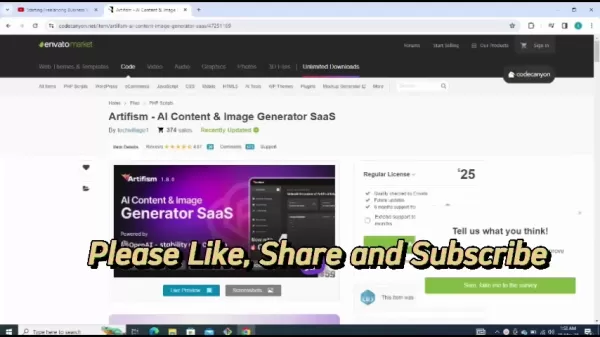 Artifism Review: AI-Powered Content & Image Generator SaaS Script
In today's content-driven digital ecosystem, consistently producing high-quality materials presents significant challenges for creators and marketers alike. The Artifism AI Content & Image Generator SaaS script offers an innovative solution by automa
Artifism Review: AI-Powered Content & Image Generator SaaS Script
In today's content-driven digital ecosystem, consistently producing high-quality materials presents significant challenges for creators and marketers alike. The Artifism AI Content & Image Generator SaaS script offers an innovative solution by automa
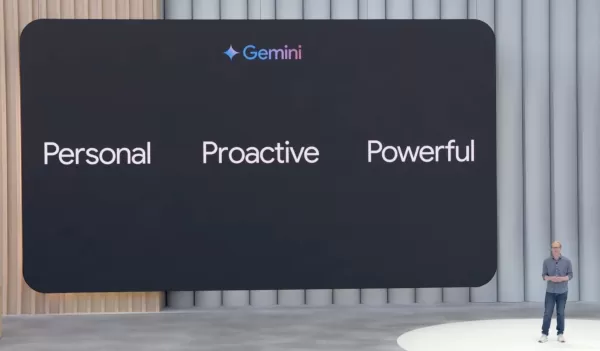 Google AI Ultra Unveiled: Premium Subscription Priced at $249.99 Monthly
Google Unveils Premium AI Ultra SubscriptionAt Google I/O 2025, the tech giant announced its new comprehensive AI subscription service - Google AI Ultra. Priced at $249.99 monthly, this premium offering provides exclusive access to Google's most adva
Google AI Ultra Unveiled: Premium Subscription Priced at $249.99 Monthly
Google Unveils Premium AI Ultra SubscriptionAt Google I/O 2025, the tech giant announced its new comprehensive AI subscription service - Google AI Ultra. Priced at $249.99 monthly, this premium offering provides exclusive access to Google's most adva
 August 18, 2025 at 7:00:59 PM EDT
August 18, 2025 at 7:00:59 PM EDT
MagicBrief sounds like a game-changer for ad creation! The AI-driven workflow for crafting ads is super intriguing—makes me wonder how much time it could save for small businesses. Anyone tried it yet? 😄


 0
0





























