Khroma AI: Easily Create Beautiful Color Palettes for Design Projects
Choosing the perfect color palette for your design project can feel like a monumental challenge. Designers often find themselves lost in a sea of colors, trying to find that one combination that truly speaks to their creative vision. Thankfully, tools like Khroma AI are changing the game, making color selection not just easier, but also more personalized and fun. In this article, we'll explore how Khroma AI can transform your approach to color, helping you streamline your design process and discover vibrant, harmonious palettes that resonate with your style.
Unveiling Khroma AI: The AI-Powered Color Palette Generator
What is Khroma AI?
Khroma AI is an innovative tool that uses artificial intelligence to help designers and creatives find, explore, and save color palettes that match their unique style. Unlike other color tools that stick to rigid rules, Khroma AI learns from your color choices, creating personalized color schemes that feel like they were made just for you.
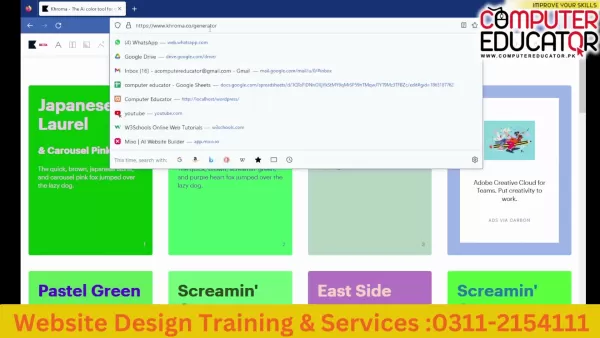
By picking out a set of your favorite colors, Khroma AI's algorithm dives deep into your preferences, generating an endless stream of color combinations that align with your vision. This personalized touch not only saves time but also makes the process of finding the right colors enjoyable and intuitive. With Khroma AI, you're not just choosing colors; you're embarking on a journey to perfect your design projects with visually stunning and harmonious palettes.
How Khroma AI Learns Your Color Preferences
What sets Khroma AI apart is its ability to adapt to your unique color preferences. The journey begins with you selecting at least 50 colors that catch your eye.
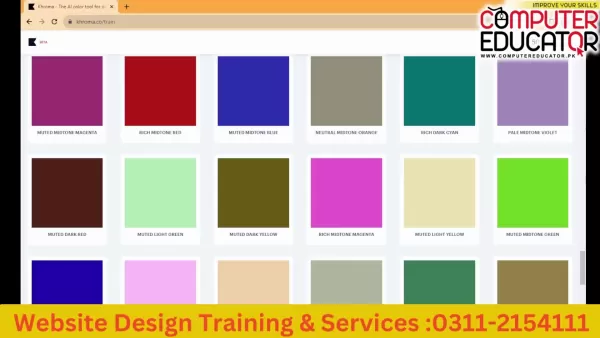
This initial selection acts as the training data for the AI. It analyzes the hue, saturation, and value of each color, building a model of your taste. The more varied your choices, the more tailored and accurate the resulting palettes will be. As you continue to interact with the tool, Khroma AI refines its understanding, offering a dynamic and evolving experience that keeps your color exploration fresh and exciting.
Exploring Key Features of Khroma AI
Typography Color Pairing
When it comes to typography, the right color can make all the difference. Khroma AI helps you find the perfect color combinations for your text and backgrounds, ensuring your designs are not only readable but also visually appealing.
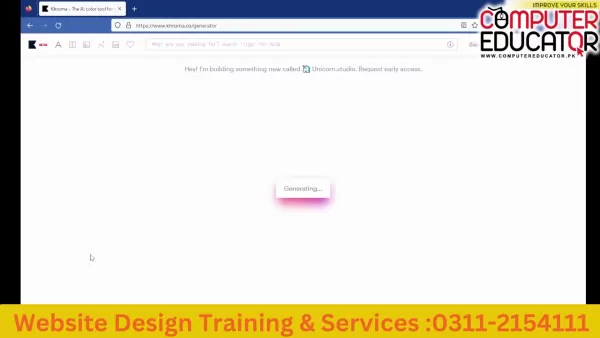
The AI takes into account factors like readability, contrast, and the mood you want to convey. Whether you're aiming for optimal readability across devices, enhancing visual appeal, or maintaining consistent branding, Khroma AI's suggestions help you achieve a design that's both accessible and impactful.
- Optimal Readability: Ensures text remains legible on various screens.
- Enhanced Visual Appeal: Makes typography engaging and eye-catching.
- Consistent Branding: Helps align your design with your brand's identity.
Poster Color Combinations
Creating a poster that stands out requires a keen eye for color. Khroma AI assists in selecting harmonious color pairings that enhance the visual impact of your posters.
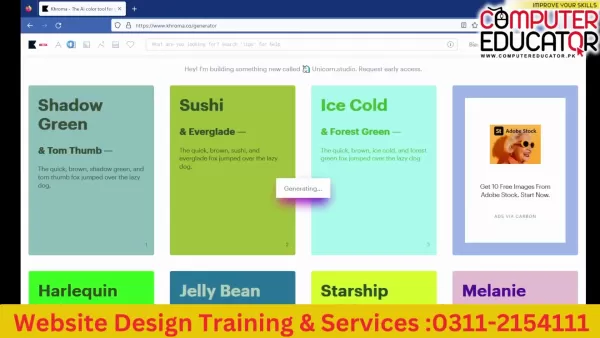
By suggesting combinations with the right contrast and balance, the AI helps you craft posters that not only grab attention but also effectively communicate your message. Whether you're aiming for eye-catching visuals, effective communication, or a harmonious balance, Khroma AI has you covered.
- Eye-Catching Visuals: Draws immediate attention to your posters.
- Effective Communication: Evokes emotions and conveys messages clearly.
- Harmonious Balance: Creates visually balanced and appealing designs.
Image Color Palettes
Enhancing images with the right color palette can transform your visual content. Khroma AI suggests color schemes that complement and elevate your images, ensuring a cohesive and stunning final product.
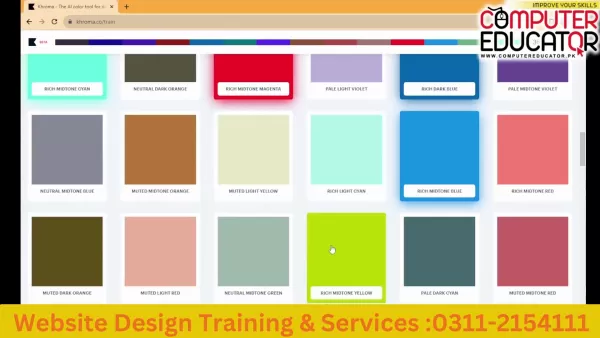
Whether you're designing website hero images, social media graphics, or marketing materials, Khroma AI's suggestions help you create visuals that not only look good but also communicate effectively.
- Cohesive Visuals: Ensures images and colors blend seamlessly.
- Enhanced Impact: Boosts the emotional impact of your images.
- Versatile Applications: Suitable for various design projects.
Gradient Generation
Gradients add depth and interest to your designs, and Khroma AI's Gradient Generator makes it easy to create smooth color transitions.
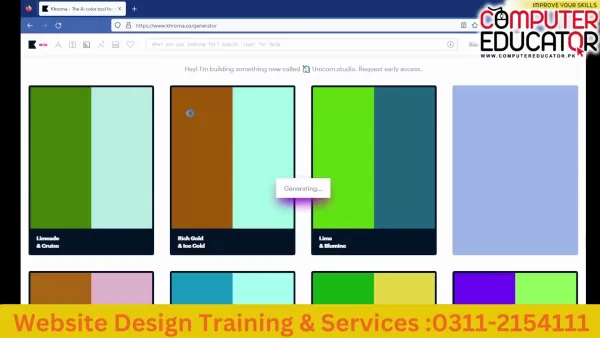
With full control over color stops, you can experiment with different combinations to achieve the perfect gradient effect. Whether you're looking to add a professional touch, enhance depth, or explore creative freedom, Khroma AI's gradient tool is a game-changer.
- Smooth Transitions: Creates visually pleasing color transitions.
- Enhanced Depth: Adds dimension to your designs.
- Creative Freedom: Offers customization for unique gradient effects.
Getting Started with Khroma AI: A Step-by-Step Guide
Step 1: Accessing the Khroma AI Website
To start using Khroma AI, head over to their official website at https://www.khroma.co/.
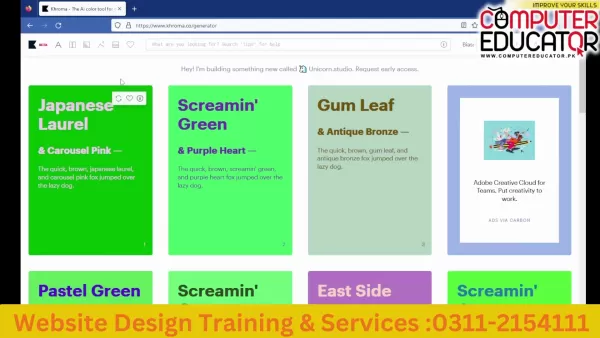
Make sure you have a stable internet connection to ensure the AI performs at its best. It's the first step in your color journey, so dive in and see what Khroma AI has to offer.
Step 2: Training the AI with Your Favorite Colors
Once on the website, you'll be asked to select at least 50 colors that you love. This is how Khroma AI learns your preferences.
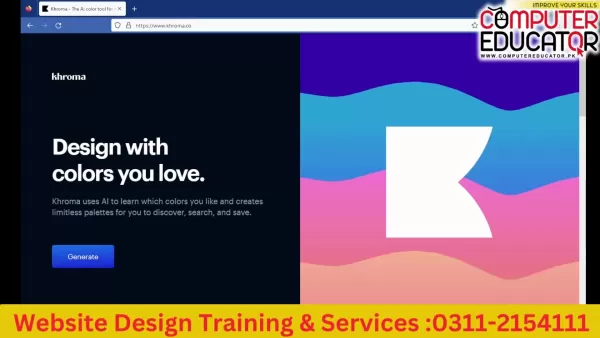
Take your time with this step. Choose colors that resonate with your personal style or the aesthetic you're aiming for in your projects. The more diverse your choices, the better the AI will understand your taste.
Step 3: Exploring Personalized Color Palettes
After training the AI, you'll be greeted with an endless scroll of personalized color palettes tailored to your taste.
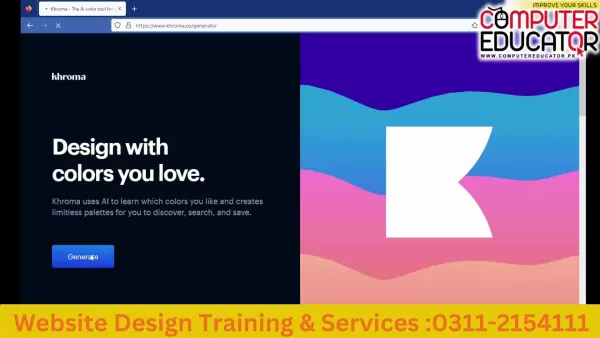
Take your time to browse through these combinations, experimenting with different pairings and saving those that catch your eye. The more you interact with the tool, the more refined and aligned the suggestions become with your preferences.
Step 4: Utilizing Color Palettes for Different Design Applications
Khroma AI offers a variety of tools to help you apply your color palettes across different design contexts. Whether you're working on typography, posters, images, or gradients, Khroma AI provides the perfect color schemes for your projects.
Use the different categories to find the right color scheme for your specific needs, ensuring your designs are both visually stunning and effective.
Pros and Cons of Using Khroma AI
Pros
- Personalized color palettes based on AI-driven learning.
- Diverse range of color combinations for various design elements.
- Gradient generator for smooth color transitions.
- Time-saving and efficient color selection process.
- User-friendly interface with intuitive navigation.
Cons
- Initial training requires selecting a large number of colors.
- Reliance on AI may not always align perfectly with specific design needs.
- Some advanced features may require a subscription or purchase.
- The beta version might have some data storage issues.
Frequently Asked Questions About Khroma AI
Is Khroma AI free to use?
Khroma AI offers a free version with basic features, allowing you to train the AI and explore personalized color palettes. However, some advanced features may require a subscription or one-time purchase.
How accurate is Khroma AI in predicting my color preferences?
The accuracy of Khroma AI's predictions depends on the diversity and variety of the colors you select during the training process. The more colors you provide, the more accurate the AI will be in understanding your tastes and generating personalized color palettes. Aim for at least 50 colors to get the best results.
Can I save the color palettes I generate with Khroma AI?
Yes, Khroma AI allows you to save your favorite color palettes for future use. This feature ensures that you can easily access and incorporate your personalized color schemes into your design projects whenever you need them.
Related Questions
Are there alternatives to Khroma AI that offer similar features?
Yes, there are several other AI-powered color palette generators and tools that offer similar features to Khroma AI. Popular alternatives include Adobe Color, Coolors, and Paletton. Each tool has its own strengths and weaknesses, so it's worth exploring different options to find the one that best suits your needs. Ultimately, the best tool for you will depend on your specific requirements and preferences.
Can Khroma AI be used for commercial design projects?
Yes, Khroma AI can be used for both personal and commercial design projects. However, make sure to review the terms of service and licensing agreements to ensure that you comply with all applicable regulations when using the generated color palettes in commercial work.
Related article
 North.Cloud Secures $5M to Revolutionize Cloud FinOps with AI-Driven Operating System
North.Cloud Secures $5 Million Series A to Pioneer Next-Gen Cloud Infrastructure Management
Cloud optimization leader North.Cloud has announced a $5 million Series A funding round led by Companyon Ventures, fueling the rollout of its groundbreaking
North.Cloud Secures $5M to Revolutionize Cloud FinOps with AI-Driven Operating System
North.Cloud Secures $5 Million Series A to Pioneer Next-Gen Cloud Infrastructure Management
Cloud optimization leader North.Cloud has announced a $5 million Series A funding round led by Companyon Ventures, fueling the rollout of its groundbreaking
 Artifism Review: AI-Powered Content & Image Generator SaaS Script
In today's content-driven digital ecosystem, consistently producing high-quality materials presents significant challenges for creators and marketers alike. The Artifism AI Content & Image Generator SaaS script offers an innovative solution by automa
Artifism Review: AI-Powered Content & Image Generator SaaS Script
In today's content-driven digital ecosystem, consistently producing high-quality materials presents significant challenges for creators and marketers alike. The Artifism AI Content & Image Generator SaaS script offers an innovative solution by automa
 Google AI Ultra Unveiled: Premium Subscription Priced at $249.99 Monthly
Google Unveils Premium AI Ultra SubscriptionAt Google I/O 2025, the tech giant announced its new comprehensive AI subscription service - Google AI Ultra. Priced at $249.99 monthly, this premium offering provides exclusive access to Google's most adva
Comments (1)
0/200
Google AI Ultra Unveiled: Premium Subscription Priced at $249.99 Monthly
Google Unveils Premium AI Ultra SubscriptionAt Google I/O 2025, the tech giant announced its new comprehensive AI subscription service - Google AI Ultra. Priced at $249.99 monthly, this premium offering provides exclusive access to Google's most adva
Comments (1)
0/200
![ChloeGreen]() ChloeGreen
ChloeGreen
 August 22, 2025 at 1:01:21 PM EDT
August 22, 2025 at 1:01:21 PM EDT
Khroma AI sounds like a designer's dream come true! I love how it simplifies picking colors—makes me wonder if it'll ever suggest palettes for my chaotic life too. 😄 Great tool!


 0
0
Choosing the perfect color palette for your design project can feel like a monumental challenge. Designers often find themselves lost in a sea of colors, trying to find that one combination that truly speaks to their creative vision. Thankfully, tools like Khroma AI are changing the game, making color selection not just easier, but also more personalized and fun. In this article, we'll explore how Khroma AI can transform your approach to color, helping you streamline your design process and discover vibrant, harmonious palettes that resonate with your style.
Unveiling Khroma AI: The AI-Powered Color Palette Generator
What is Khroma AI?
Khroma AI is an innovative tool that uses artificial intelligence to help designers and creatives find, explore, and save color palettes that match their unique style. Unlike other color tools that stick to rigid rules, Khroma AI learns from your color choices, creating personalized color schemes that feel like they were made just for you.
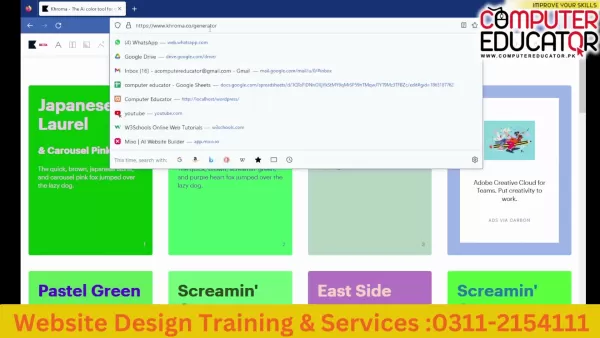
By picking out a set of your favorite colors, Khroma AI's algorithm dives deep into your preferences, generating an endless stream of color combinations that align with your vision. This personalized touch not only saves time but also makes the process of finding the right colors enjoyable and intuitive. With Khroma AI, you're not just choosing colors; you're embarking on a journey to perfect your design projects with visually stunning and harmonious palettes.
How Khroma AI Learns Your Color Preferences
What sets Khroma AI apart is its ability to adapt to your unique color preferences. The journey begins with you selecting at least 50 colors that catch your eye.
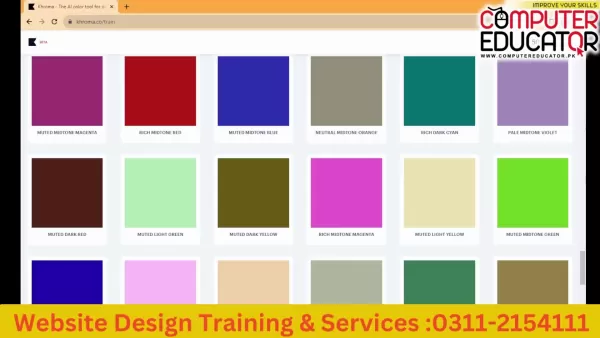
This initial selection acts as the training data for the AI. It analyzes the hue, saturation, and value of each color, building a model of your taste. The more varied your choices, the more tailored and accurate the resulting palettes will be. As you continue to interact with the tool, Khroma AI refines its understanding, offering a dynamic and evolving experience that keeps your color exploration fresh and exciting.
Exploring Key Features of Khroma AI
Typography Color Pairing
When it comes to typography, the right color can make all the difference. Khroma AI helps you find the perfect color combinations for your text and backgrounds, ensuring your designs are not only readable but also visually appealing.
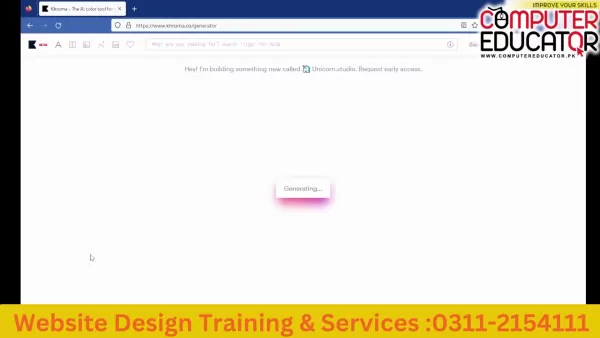
The AI takes into account factors like readability, contrast, and the mood you want to convey. Whether you're aiming for optimal readability across devices, enhancing visual appeal, or maintaining consistent branding, Khroma AI's suggestions help you achieve a design that's both accessible and impactful.
- Optimal Readability: Ensures text remains legible on various screens.
- Enhanced Visual Appeal: Makes typography engaging and eye-catching.
- Consistent Branding: Helps align your design with your brand's identity.
Poster Color Combinations
Creating a poster that stands out requires a keen eye for color. Khroma AI assists in selecting harmonious color pairings that enhance the visual impact of your posters.
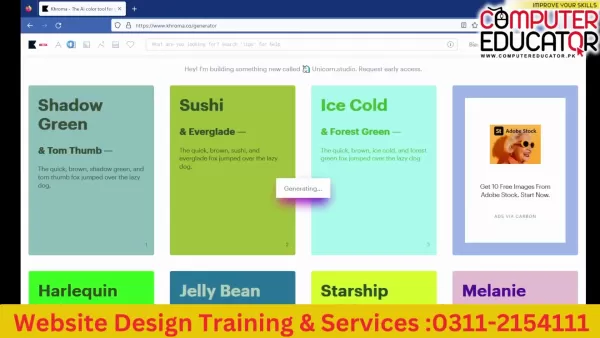
By suggesting combinations with the right contrast and balance, the AI helps you craft posters that not only grab attention but also effectively communicate your message. Whether you're aiming for eye-catching visuals, effective communication, or a harmonious balance, Khroma AI has you covered.
- Eye-Catching Visuals: Draws immediate attention to your posters.
- Effective Communication: Evokes emotions and conveys messages clearly.
- Harmonious Balance: Creates visually balanced and appealing designs.
Image Color Palettes
Enhancing images with the right color palette can transform your visual content. Khroma AI suggests color schemes that complement and elevate your images, ensuring a cohesive and stunning final product.
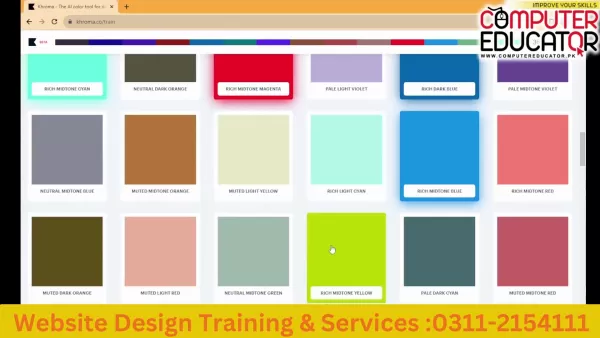
Whether you're designing website hero images, social media graphics, or marketing materials, Khroma AI's suggestions help you create visuals that not only look good but also communicate effectively.
- Cohesive Visuals: Ensures images and colors blend seamlessly.
- Enhanced Impact: Boosts the emotional impact of your images.
- Versatile Applications: Suitable for various design projects.
Gradient Generation
Gradients add depth and interest to your designs, and Khroma AI's Gradient Generator makes it easy to create smooth color transitions.
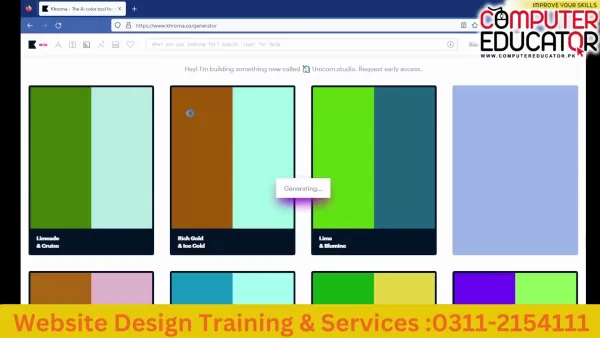
With full control over color stops, you can experiment with different combinations to achieve the perfect gradient effect. Whether you're looking to add a professional touch, enhance depth, or explore creative freedom, Khroma AI's gradient tool is a game-changer.
- Smooth Transitions: Creates visually pleasing color transitions.
- Enhanced Depth: Adds dimension to your designs.
- Creative Freedom: Offers customization for unique gradient effects.
Getting Started with Khroma AI: A Step-by-Step Guide
Step 1: Accessing the Khroma AI Website
To start using Khroma AI, head over to their official website at https://www.khroma.co/.
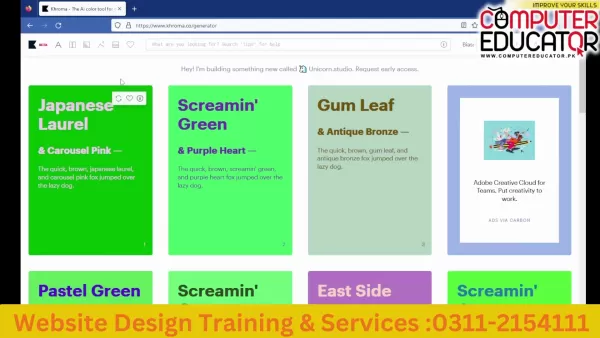
Make sure you have a stable internet connection to ensure the AI performs at its best. It's the first step in your color journey, so dive in and see what Khroma AI has to offer.
Step 2: Training the AI with Your Favorite Colors
Once on the website, you'll be asked to select at least 50 colors that you love. This is how Khroma AI learns your preferences.
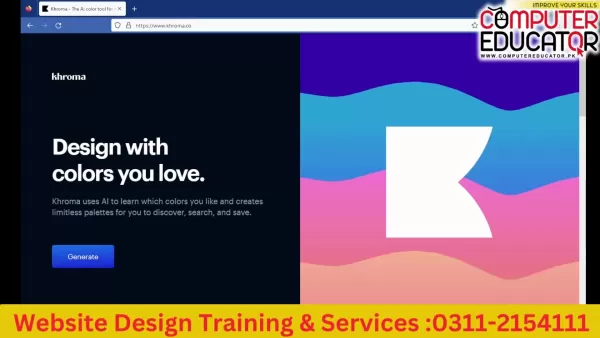
Take your time with this step. Choose colors that resonate with your personal style or the aesthetic you're aiming for in your projects. The more diverse your choices, the better the AI will understand your taste.
Step 3: Exploring Personalized Color Palettes
After training the AI, you'll be greeted with an endless scroll of personalized color palettes tailored to your taste.
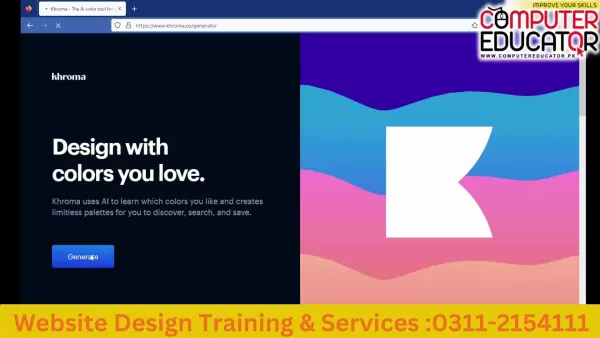
Take your time to browse through these combinations, experimenting with different pairings and saving those that catch your eye. The more you interact with the tool, the more refined and aligned the suggestions become with your preferences.
Step 4: Utilizing Color Palettes for Different Design Applications
Khroma AI offers a variety of tools to help you apply your color palettes across different design contexts. Whether you're working on typography, posters, images, or gradients, Khroma AI provides the perfect color schemes for your projects.
Use the different categories to find the right color scheme for your specific needs, ensuring your designs are both visually stunning and effective.
Pros and Cons of Using Khroma AI
Pros
- Personalized color palettes based on AI-driven learning.
- Diverse range of color combinations for various design elements.
- Gradient generator for smooth color transitions.
- Time-saving and efficient color selection process.
- User-friendly interface with intuitive navigation.
Cons
- Initial training requires selecting a large number of colors.
- Reliance on AI may not always align perfectly with specific design needs.
- Some advanced features may require a subscription or purchase.
- The beta version might have some data storage issues.
Frequently Asked Questions About Khroma AI
Is Khroma AI free to use?
Khroma AI offers a free version with basic features, allowing you to train the AI and explore personalized color palettes. However, some advanced features may require a subscription or one-time purchase.
How accurate is Khroma AI in predicting my color preferences?
The accuracy of Khroma AI's predictions depends on the diversity and variety of the colors you select during the training process. The more colors you provide, the more accurate the AI will be in understanding your tastes and generating personalized color palettes. Aim for at least 50 colors to get the best results.
Can I save the color palettes I generate with Khroma AI?
Yes, Khroma AI allows you to save your favorite color palettes for future use. This feature ensures that you can easily access and incorporate your personalized color schemes into your design projects whenever you need them.
Related Questions
Are there alternatives to Khroma AI that offer similar features?
Yes, there are several other AI-powered color palette generators and tools that offer similar features to Khroma AI. Popular alternatives include Adobe Color, Coolors, and Paletton. Each tool has its own strengths and weaknesses, so it's worth exploring different options to find the one that best suits your needs. Ultimately, the best tool for you will depend on your specific requirements and preferences.
Can Khroma AI be used for commercial design projects?
Yes, Khroma AI can be used for both personal and commercial design projects. However, make sure to review the terms of service and licensing agreements to ensure that you comply with all applicable regulations when using the generated color palettes in commercial work.
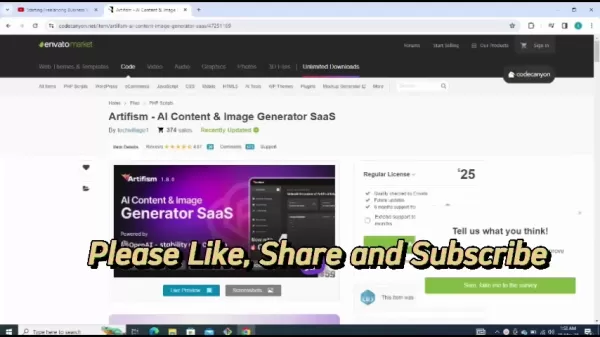 Artifism Review: AI-Powered Content & Image Generator SaaS Script
In today's content-driven digital ecosystem, consistently producing high-quality materials presents significant challenges for creators and marketers alike. The Artifism AI Content & Image Generator SaaS script offers an innovative solution by automa
Artifism Review: AI-Powered Content & Image Generator SaaS Script
In today's content-driven digital ecosystem, consistently producing high-quality materials presents significant challenges for creators and marketers alike. The Artifism AI Content & Image Generator SaaS script offers an innovative solution by automa
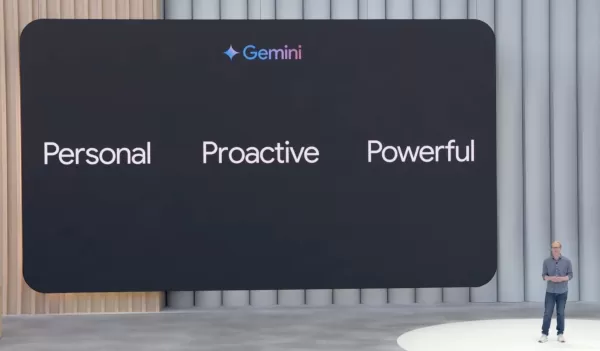 Google AI Ultra Unveiled: Premium Subscription Priced at $249.99 Monthly
Google Unveils Premium AI Ultra SubscriptionAt Google I/O 2025, the tech giant announced its new comprehensive AI subscription service - Google AI Ultra. Priced at $249.99 monthly, this premium offering provides exclusive access to Google's most adva
Google AI Ultra Unveiled: Premium Subscription Priced at $249.99 Monthly
Google Unveils Premium AI Ultra SubscriptionAt Google I/O 2025, the tech giant announced its new comprehensive AI subscription service - Google AI Ultra. Priced at $249.99 monthly, this premium offering provides exclusive access to Google's most adva
 August 22, 2025 at 1:01:21 PM EDT
August 22, 2025 at 1:01:21 PM EDT
Khroma AI sounds like a designer's dream come true! I love how it simplifies picking colors—makes me wonder if it'll ever suggest palettes for my chaotic life too. 😄 Great tool!


 0
0





























