Kawtco L815 AI Voice Recorder: Unboxing and Comprehensive User Guide
In today’s fast-moving world, a dependable voice recorder is essential. The Kawtco L815 AI Voice Recorder delivers cutting-edge AI features, making it ideal for diverse needs. From capturing phone calls and meetings to recording lectures, this device ensures exceptional audio quality and smart transcription capabilities. This detailed guide explores the Kawtco L815, covering its unboxing, features, and practical applications. It also highlights alternative voice recorders like the MQ-350, KC350, and USR350. Discover what sets this AI-powered recorder apart.
Key Highlights
The Kawtco L815 AI Voice Recorder excels at capturing phone calls, meetings, and lectures.
It includes a user manual, tech support card, charger, and a magnetic metal ring for seamless phone attachment.
Equipped with vibration sensors, it records both sides of phone conversations with clarity.
Use it standalone or with the AI DVRLINK app, available for Apple and Android devices.
The app provides transcription, summarization, and mind-mapping powered by OpenAI’s ChatGPT 4.0.
Users receive 300 hours of monthly transcription time for the first five months, with options to buy additional packages.
Support links and contact details are available for assistance.
Unboxing the Kawtco L815 AI Voice Recorder
What’s Included?
The Kawtco L815 AI Voice Recorder arrives in a well-organized package with all essentials for immediate use. Inside, you’ll find:

- User Manual: A clear guide detailing the device’s features and operations.
- Tech Support Card: Includes contact details for Eyespy Supply, offering premium support and product assistance.
- AI Voice Recorder: A sleek, compact device built for high-quality audio capture.
- Charger: Keeps your recorder powered and ready for use.
- Metal Ring: A magnetic ring with 3M adhesive for easy attachment to smartphones during call recording.
This all-in-one package equips you with everything needed to maximize your AI voice recorder’s potential.
Eyespy Supply: Premium Support & Assistance. Reach out—we’re here to help!
Feature Overview
Magnetic Attachment and Vibration Sensors
The Kawtco L815’s magnetic design allows effortless attachment to smartphones.
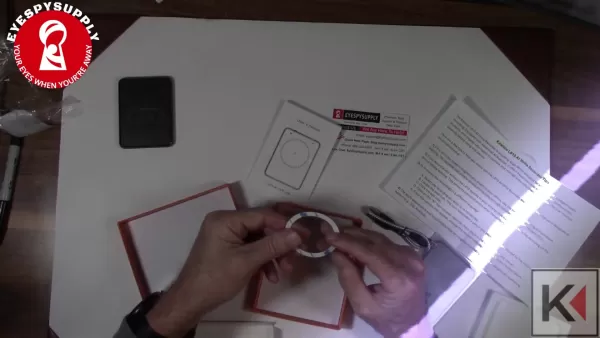
A 3M adhesive-backed metal ring ensures a secure connection. For phone calls, vibration sensors capture both sides of the conversation with exceptional clarity, ensuring complete and clear recordings.
The device is user-friendly. Press the button to start recording (indicated by a red light), press again to pause, and hold for three seconds to save. These intuitive controls simplify recording on the go.
Standalone and App-Connected Recording
The Kawtco L815 offers flexible recording options, functioning standalone or with the AI DVRLINK app.
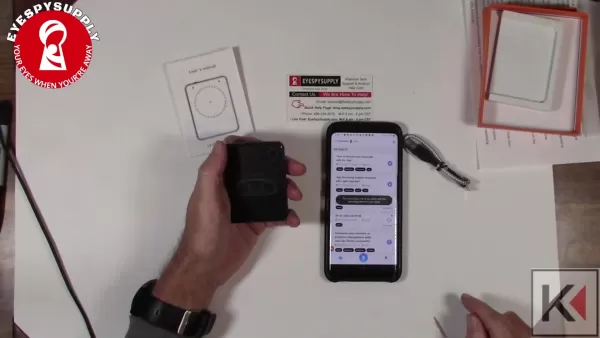
Available for free on Apple and Android, the app delivers a seamless recording experience.
Whether used independently or with the app, the Kawtco L815 ensures reliable, high-quality audio in any situation.
AI-Powered Transcription and Summarization
The AI DVRLINK app enhances recordings with advanced AI features, allowing you to:
- Transcribe Audio: Convert recordings to text with high accuracy.
- Summarize Content: Create concise summaries for quick review of key points.
- Generate Mind Maps: Visualize recording content in an organized, clear format.
Powered by OpenAI’s ChatGPT 4.0, these features deliver top-tier performance and multilingual transcription support for global users.
How to Use the Kawtco L815 AI Voice Recorder
Basic Recording
Power On: Turn on the device using the top power button.
Start Recording: Hold the record button for three seconds until the red light flashes.
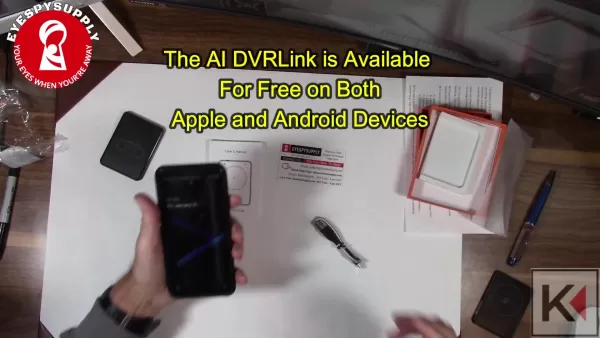
Pause Recording: Press the record button once to pause; the red light will stay solid.
Save Recording: Hold the record button for three seconds until the light turns off to save.
Connecting to the AI DVRLINK App
- Download the App: Install AI DVRLINK from the Apple App Store or Google Play Store.
- Power On Recorder: Ensure the device is turned on.
- Connect via Bluetooth: Open the app and pair with the recorder.
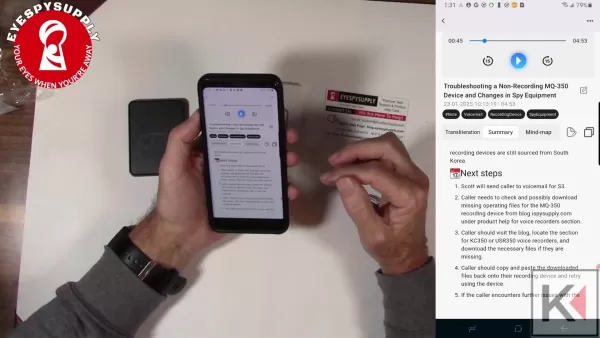
The app will automatically detect the device.
- Record via App: Tap the microphone icon to begin recording.
- Pause/Save via App: Use on-screen controls to pause or save recordings.
Transcription and Summarization
- Access Recordings: View your recordings in the app.
- Select Recording: Choose the file to transcribe or summarize.
- Initiate Transcription: Select “Transliteration” or “Summary.”
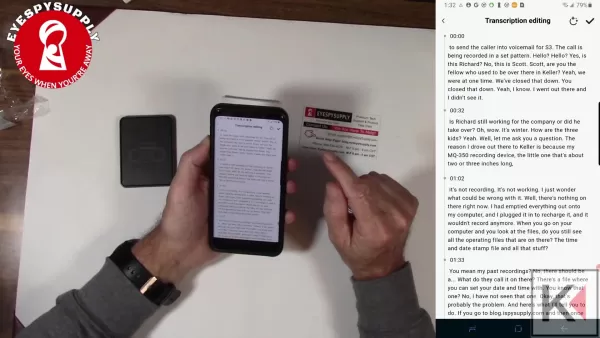
Choose the recording language.
- Choose Language and Format: Select the language (e.g., English, French) and summary type (e.g., call, meeting).
- Begin Transcription: Tap “Start transcribing” to process and display the text and summary.
Pricing and Transcription Time
Transcription Packages
The Kawtco L815 includes 300 hours of monthly transcription time for the first five months. Additional packages are available for purchase thereafter.
Available packages include:
Package Minutes Price Cost Per Minute Basic 120 $6.9 $0.0575 Standard 600 $19.9 $0.0332 Premium 3000 $139.9 $0.0466 Professional 6000 $229.9 $0.0383
These options offer flexibility to meet your transcription needs.
Pros and Cons of the Kawtco L815 AI Voice Recorder
Pros
Superior audio quality
AI-driven transcription, summarization, and mind mapping
Easy smartphone attachment
Flexible standalone or app-based use
Multilingual transcription support
Extended battery life
Cons
Advanced features require the smartphone app
Transcription time limited post-initial period
Additional transcription time requires purchase
Non-magnetic phones need the included ring
Core Features of the Kawtco L815
Key Specifications
The Kawtco L815 boasts impressive features:
- AI Transcription: Leverages OpenAI’s ChatGPT 4.0 for accurate, multilingual transcriptions.
- Magnetic Attachment: Simplifies smartphone pairing with the included magnetic ring.
- Vibration Sensors: Captures clear audio from both sides of phone calls.
- Standalone and App Use: Record independently or via the AI DVRLINK app.
- Summarization and Mind Mapping: Offers intelligent summaries and visual content organization.
- Long Battery Life: Supports extended recording sessions without interruption.
- Portable Design: Compact and discreet for use in various settings.
- Simple Controls: Easy-to-use buttons for recording, pausing, and saving.
Versatile Applications for the Kawtco L815
Practical Uses
The Kawtco L815 is perfect for multiple scenarios:
- Phone Call Recording: Capture both sides of calls for documentation.
- Meeting Notes: Record business discussions for later review.
- Lecture Recording: Help students capture lectures for study purposes.
- Interviews: Ideal for journalists and researchers recording interviews.
- Legal Records: Useful for lawyers documenting depositions or client meetings.
- Personal Notes: Record thoughts, ideas, or reminders on the go.
The Kawtco L815 is a reliable tool for frequent audio recording needs.
Frequently Asked Questions (FAQ)
How do I start recording with the Kawtco L815?
Turn on the device and press the record button for three seconds until the red light flashes. To save, press again for three seconds until the light turns off.
Can I use the recorder without the app?
Yes, the Kawtco L815 works standalone. Power it on and use the record button to start or stop.
How do I connect to the AI DVRLINK app?
Download the AI DVRLINK app, power on the recorder, and connect via Bluetooth as prompted.
What languages does the transcription support?
The AI DVRLINK app supports multiple languages; check the app for the full list.
How much transcription time is included?
You get 300 hours monthly for the first five months, with additional packages available for purchase.
Where can I buy the Kawtco L815?
Purchase it on Amazon or at Kawtco.net.
Where can I find more information on KC350 or USR350 recorders?
Visit blog.ispySupply.com, locate the KC350 or USR350 section, and download necessary files.
Related Questions
How does the Kawtco L815 compare to other voice recorders?
The Kawtco L815 excels with AI transcription, magnetic attachment, and versatile recording options. Unlike many competitors, it offers summarization and mind-mapping via the AI DVRLINK app. Vibration sensors ensure clear phone call recordings, a unique feature. While other recorders like the MQ-350, KC350, and USR350 provide basic functionality, the Kawtco L815’s AI integration boosts productivity and ease of use.
Related article
 Filmora 14: Revolutionize Video Editing with AI-Powered Tools
Wondershare Filmora 14 introduces a robust set of AI-driven features to simplify and elevate your video editing experience. From novices to experts, these tools empower creators to produce standout vi
Filmora 14: Revolutionize Video Editing with AI-Powered Tools
Wondershare Filmora 14 introduces a robust set of AI-driven features to simplify and elevate your video editing experience. From novices to experts, these tools empower creators to produce standout vi
 AI and Photography: Can Stock Photographers Thrive in the AI Era?
The surge of artificial intelligence is reshaping industries, including photography, prompting debates about its impact on stock photography. This article explores whether AI threatens stock photograp
AI and Photography: Can Stock Photographers Thrive in the AI Era?
The surge of artificial intelligence is reshaping industries, including photography, prompting debates about its impact on stock photography. This article explores whether AI threatens stock photograp
 Vast Data Targets $25B Valuation in Latest Funding Round
Vast Data, a provider of AI-optimized data storage solutions, is seeking to raise funds at a significantly higher valuation.Earlier this year, the nine-year-old firm aimed for a $25 billion valuation,
Comments (0)
0/200
Vast Data Targets $25B Valuation in Latest Funding Round
Vast Data, a provider of AI-optimized data storage solutions, is seeking to raise funds at a significantly higher valuation.Earlier this year, the nine-year-old firm aimed for a $25 billion valuation,
Comments (0)
0/200
In today’s fast-moving world, a dependable voice recorder is essential. The Kawtco L815 AI Voice Recorder delivers cutting-edge AI features, making it ideal for diverse needs. From capturing phone calls and meetings to recording lectures, this device ensures exceptional audio quality and smart transcription capabilities. This detailed guide explores the Kawtco L815, covering its unboxing, features, and practical applications. It also highlights alternative voice recorders like the MQ-350, KC350, and USR350. Discover what sets this AI-powered recorder apart.
Key Highlights
The Kawtco L815 AI Voice Recorder excels at capturing phone calls, meetings, and lectures.
It includes a user manual, tech support card, charger, and a magnetic metal ring for seamless phone attachment.
Equipped with vibration sensors, it records both sides of phone conversations with clarity.
Use it standalone or with the AI DVRLINK app, available for Apple and Android devices.
The app provides transcription, summarization, and mind-mapping powered by OpenAI’s ChatGPT 4.0.
Users receive 300 hours of monthly transcription time for the first five months, with options to buy additional packages.
Support links and contact details are available for assistance.
Unboxing the Kawtco L815 AI Voice Recorder
What’s Included?
The Kawtco L815 AI Voice Recorder arrives in a well-organized package with all essentials for immediate use. Inside, you’ll find:

- User Manual: A clear guide detailing the device’s features and operations.
- Tech Support Card: Includes contact details for Eyespy Supply, offering premium support and product assistance.
- AI Voice Recorder: A sleek, compact device built for high-quality audio capture.
- Charger: Keeps your recorder powered and ready for use.
- Metal Ring: A magnetic ring with 3M adhesive for easy attachment to smartphones during call recording.
This all-in-one package equips you with everything needed to maximize your AI voice recorder’s potential.
Eyespy Supply: Premium Support & Assistance. Reach out—we’re here to help!
Feature Overview
Magnetic Attachment and Vibration Sensors
The Kawtco L815’s magnetic design allows effortless attachment to smartphones.
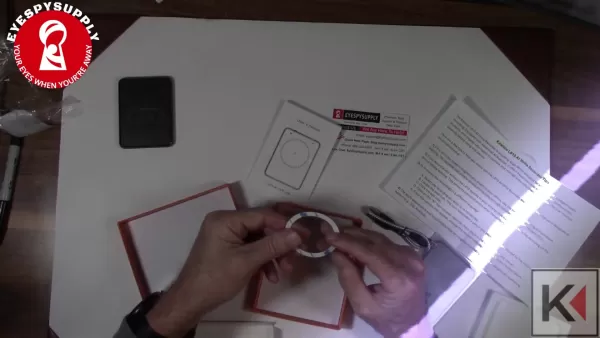
A 3M adhesive-backed metal ring ensures a secure connection. For phone calls, vibration sensors capture both sides of the conversation with exceptional clarity, ensuring complete and clear recordings.
The device is user-friendly. Press the button to start recording (indicated by a red light), press again to pause, and hold for three seconds to save. These intuitive controls simplify recording on the go.
Standalone and App-Connected Recording
The Kawtco L815 offers flexible recording options, functioning standalone or with the AI DVRLINK app.
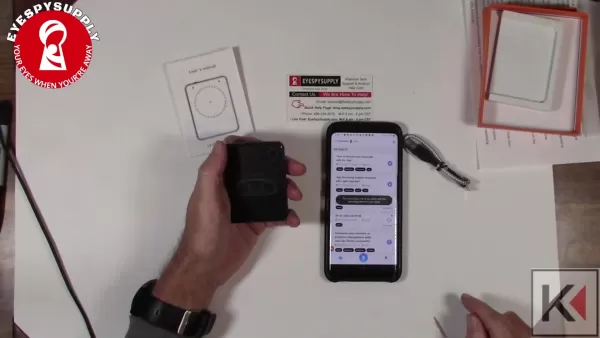
Available for free on Apple and Android, the app delivers a seamless recording experience.
Whether used independently or with the app, the Kawtco L815 ensures reliable, high-quality audio in any situation.
AI-Powered Transcription and Summarization
The AI DVRLINK app enhances recordings with advanced AI features, allowing you to:
- Transcribe Audio: Convert recordings to text with high accuracy.
- Summarize Content: Create concise summaries for quick review of key points.
- Generate Mind Maps: Visualize recording content in an organized, clear format.
Powered by OpenAI’s ChatGPT 4.0, these features deliver top-tier performance and multilingual transcription support for global users.
How to Use the Kawtco L815 AI Voice Recorder
Basic Recording
Power On: Turn on the device using the top power button.
Start Recording: Hold the record button for three seconds until the red light flashes.
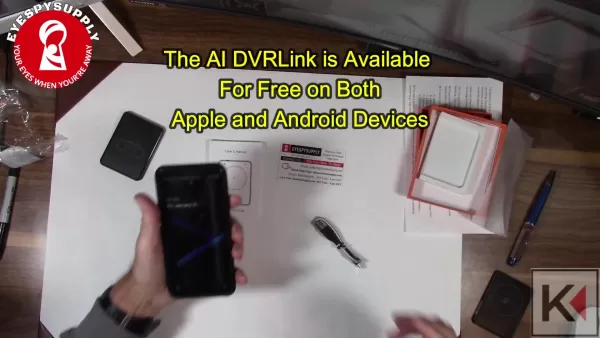
Pause Recording: Press the record button once to pause; the red light will stay solid.
Save Recording: Hold the record button for three seconds until the light turns off to save.
Connecting to the AI DVRLINK App
- Download the App: Install AI DVRLINK from the Apple App Store or Google Play Store.
- Power On Recorder: Ensure the device is turned on.
- Connect via Bluetooth: Open the app and pair with the recorder.
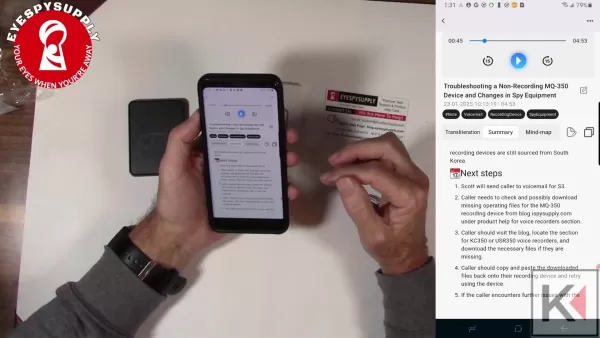
The app will automatically detect the device.
- Record via App: Tap the microphone icon to begin recording.
- Pause/Save via App: Use on-screen controls to pause or save recordings.
Transcription and Summarization
- Access Recordings: View your recordings in the app.
- Select Recording: Choose the file to transcribe or summarize.
- Initiate Transcription: Select “Transliteration” or “Summary.”
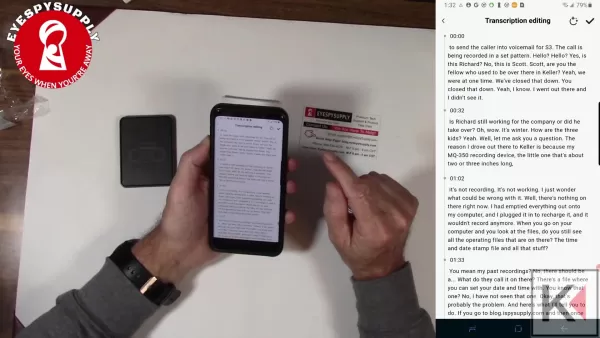
Choose the recording language.
- Choose Language and Format: Select the language (e.g., English, French) and summary type (e.g., call, meeting).
- Begin Transcription: Tap “Start transcribing” to process and display the text and summary.
Pricing and Transcription Time
Transcription Packages
The Kawtco L815 includes 300 hours of monthly transcription time for the first five months. Additional packages are available for purchase thereafter.
Available packages include:
| Package | Minutes | Price | Cost Per Minute |
|---|---|---|---|
| Basic | 120 | $6.9 | $0.0575 |
| Standard | 600 | $19.9 | $0.0332 |
| Premium | 3000 | $139.9 | $0.0466 |
| Professional | 6000 | $229.9 | $0.0383 |
These options offer flexibility to meet your transcription needs.
Pros and Cons of the Kawtco L815 AI Voice Recorder
Pros
Superior audio quality
AI-driven transcription, summarization, and mind mapping
Easy smartphone attachment
Flexible standalone or app-based use
Multilingual transcription support
Extended battery life
Cons
Advanced features require the smartphone app
Transcription time limited post-initial period
Additional transcription time requires purchase
Non-magnetic phones need the included ring
Core Features of the Kawtco L815
Key Specifications
The Kawtco L815 boasts impressive features:
- AI Transcription: Leverages OpenAI’s ChatGPT 4.0 for accurate, multilingual transcriptions.
- Magnetic Attachment: Simplifies smartphone pairing with the included magnetic ring.
- Vibration Sensors: Captures clear audio from both sides of phone calls.
- Standalone and App Use: Record independently or via the AI DVRLINK app.
- Summarization and Mind Mapping: Offers intelligent summaries and visual content organization.
- Long Battery Life: Supports extended recording sessions without interruption.
- Portable Design: Compact and discreet for use in various settings.
- Simple Controls: Easy-to-use buttons for recording, pausing, and saving.
Versatile Applications for the Kawtco L815
Practical Uses
The Kawtco L815 is perfect for multiple scenarios:
- Phone Call Recording: Capture both sides of calls for documentation.
- Meeting Notes: Record business discussions for later review.
- Lecture Recording: Help students capture lectures for study purposes.
- Interviews: Ideal for journalists and researchers recording interviews.
- Legal Records: Useful for lawyers documenting depositions or client meetings.
- Personal Notes: Record thoughts, ideas, or reminders on the go.
The Kawtco L815 is a reliable tool for frequent audio recording needs.
Frequently Asked Questions (FAQ)
How do I start recording with the Kawtco L815?
Turn on the device and press the record button for three seconds until the red light flashes. To save, press again for three seconds until the light turns off.
Can I use the recorder without the app?
Yes, the Kawtco L815 works standalone. Power it on and use the record button to start or stop.
How do I connect to the AI DVRLINK app?
Download the AI DVRLINK app, power on the recorder, and connect via Bluetooth as prompted.
What languages does the transcription support?
The AI DVRLINK app supports multiple languages; check the app for the full list.
How much transcription time is included?
You get 300 hours monthly for the first five months, with additional packages available for purchase.
Where can I buy the Kawtco L815?
Purchase it on Amazon or at Kawtco.net.
Where can I find more information on KC350 or USR350 recorders?
Visit blog.ispySupply.com, locate the KC350 or USR350 section, and download necessary files.
Related Questions
How does the Kawtco L815 compare to other voice recorders?
The Kawtco L815 excels with AI transcription, magnetic attachment, and versatile recording options. Unlike many competitors, it offers summarization and mind-mapping via the AI DVRLINK app. Vibration sensors ensure clear phone call recordings, a unique feature. While other recorders like the MQ-350, KC350, and USR350 provide basic functionality, the Kawtco L815’s AI integration boosts productivity and ease of use.
 Filmora 14: Revolutionize Video Editing with AI-Powered Tools
Wondershare Filmora 14 introduces a robust set of AI-driven features to simplify and elevate your video editing experience. From novices to experts, these tools empower creators to produce standout vi
Filmora 14: Revolutionize Video Editing with AI-Powered Tools
Wondershare Filmora 14 introduces a robust set of AI-driven features to simplify and elevate your video editing experience. From novices to experts, these tools empower creators to produce standout vi
 AI and Photography: Can Stock Photographers Thrive in the AI Era?
The surge of artificial intelligence is reshaping industries, including photography, prompting debates about its impact on stock photography. This article explores whether AI threatens stock photograp
AI and Photography: Can Stock Photographers Thrive in the AI Era?
The surge of artificial intelligence is reshaping industries, including photography, prompting debates about its impact on stock photography. This article explores whether AI threatens stock photograp
 Vast Data Targets $25B Valuation in Latest Funding Round
Vast Data, a provider of AI-optimized data storage solutions, is seeking to raise funds at a significantly higher valuation.Earlier this year, the nine-year-old firm aimed for a $25 billion valuation,
Vast Data Targets $25B Valuation in Latest Funding Round
Vast Data, a provider of AI-optimized data storage solutions, is seeking to raise funds at a significantly higher valuation.Earlier this year, the nine-year-old firm aimed for a $25 billion valuation,





























