IP-Adapter FaceID: Generate Consistent AI Faces Using ControlNet
Mastering Consistent AI-Generated Faces with IP-Adapter FaceID
Creating lifelike and consistent AI-generated faces has long been a puzzle in the world of digital art and beyond. Traditional methods often leave you with inconsistent results that can be frustrating. However, the introduction of IP-Adapter FaceID, paired with ControlNet, has changed the game. This tool allows you to extract facial features from an image and replicate them with remarkable consistency in Stable Diffusion. Whether you're working on character designs, marketing campaigns, or personal projects, IP-Adapter FaceID is a game-changer.
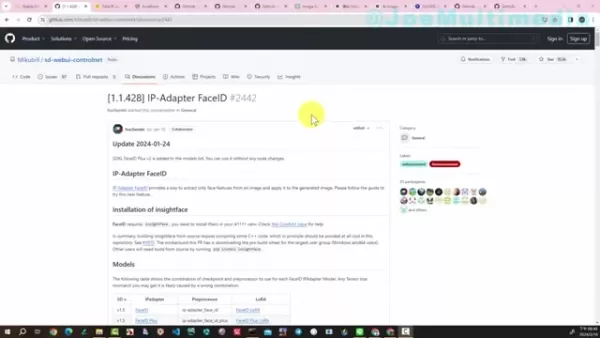
What Exactly Is IP-Adapter FaceID?
IP-Adapter FaceID is a cutting-edge tool designed to analyze facial features from an image and apply them to new creations. Unlike older methods that often led to unpredictable results, FaceID focuses on precision. It takes the unique attributes of a face—a curve of the jawline, the shape of the eyes—and ensures they stay intact across multiple outputs. This level of control is invaluable for storytellers, marketers, and creatives alike.
From hyper-realistic depictions to artistic renderings, FaceID handles it all. Whether you're aiming for a painting-like finish or something more whimsical, the tool adapts seamlessly. Its compatibility with ControlNet makes it even easier to use, providing a smooth interface that even beginners can master.
Why does facial consistency matter? Think of it this way: if you’re telling a story or building a brand, having a face that remains the same across every piece strengthens your message. It’s the difference between a cohesive narrative and one that feels disjointed.
Getting Started with IP-Adapter FaceID
To harness the power of FaceID, you'll first need to set up your tools. Here’s what you’ll need:
- Stable Diffusion: A solid foundation for AI image generation.
- ControlNet: The interface that brings FaceID to life.
- Hardware: Enough storage and processing power to handle the models.
- Internet Access: To download necessary files.
Installation Steps
Let’s break down the installation process:
Download Models and LoRAs
Start by grabbing the essential files from the provided link. These files are the backbone of FaceID—they hold the data needed to generate accurate faces.
Place Files Correctly
Once downloaded, store the models in the modelsControlNet directory and the LoRAs in the modelsLoRA folder within your Stable Diffusion installation. Proper placement ensures everything runs smoothly.
Install InsightFace
InsightFace is crucial for FaceID to work. If you haven’t already, install it now. It’s a straightforward process—you can use pip to handle this.
Activate the Virtual Environment
Navigate to your Stable Diffusion directory, then to the virtual environment (venv) and activate it using the command line.
Finalize Setup
Run the necessary pip commands to install InsightFace. After that, restart Stable Diffusion to integrate the changes.
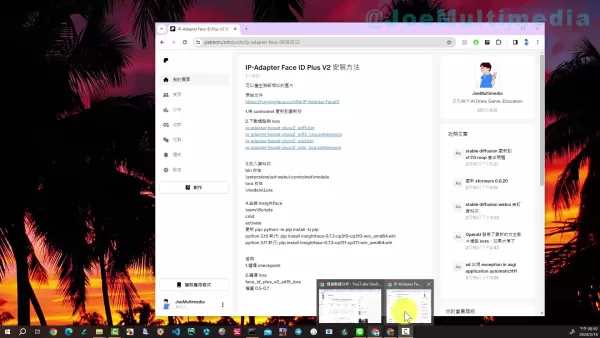
Benefits of Using IP-Adapter FaceID
One of the standout advantages of FaceID is its ability to create consistent characters. Whether you're designing for animation, branding, or personal projects, having a stable face across different outputs enhances the overall quality. Plus, the tool’s adaptability means you can switch between styles—from photorealistic to artistic—without losing the essence of the original.
However, like any tool, it has its limitations. For starters, you’ll need to set up Stable Diffusion and ControlNet beforehand. Installation can be tricky for beginners, and performance depends on your hardware. Additionally, the initial image quality influences the consistency of subsequent outputs.
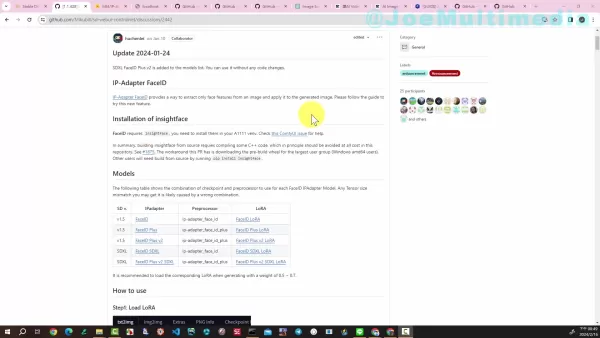
Practical Applications of IP-Adapter FaceID
Character Design and Animation
Imagine being able to create a character that looks the same in every scene, regardless of style or angle. That’s exactly what FaceID lets you do. Animators and game developers can breathe life into their characters knowing they’ll look identical frame after frame.
Marketing and Advertising
Brands can benefit immensely from consistent virtual personas. Whether it’s a fictional brand ambassador or a personalized avatar, having a face that never wavers strengthens recognition and trust.
Personalized Content Creation
For hobbyists and solo creators, FaceID is a dream come true. Whether you’re designing avatars, illustrating fan art, or crafting digital stories, maintaining character consistency is simple and rewarding.
Frequently Asked Questions
Q: What’s the main purpose of IP-Adapter FaceID?
A: It ensures facial consistency across AI-generated images, allowing for cohesive character creation.
Q: Can FaceID handle different styles?
A: Absolutely! From realistic to artistic, FaceID adapts effortlessly.
Q: Do I need anything special to start?
A: Yes, you’ll need Stable Diffusion and ControlNet installed.
Q: Where should I put the downloaded files?
A: Models go in modelsControlNet, and LoRAs in modelsLoRA.
Comparing FaceID to Other Techniques
While other face-swapping tools exist, few match FaceID’s precision and versatility. Traditional methods often fail to retain identity across outputs, leading to inconsistencies that undermine your vision. FaceID, on the other hand, dissects facial features into distinct components, ensuring each element stays true to the original.
With its advanced algorithms and seamless integration, FaceID democratizes AI face generation. No longer do you need to be a tech expert to achieve stunning results. Its cost-free nature makes it accessible to everyone, from hobbyists to professionals.
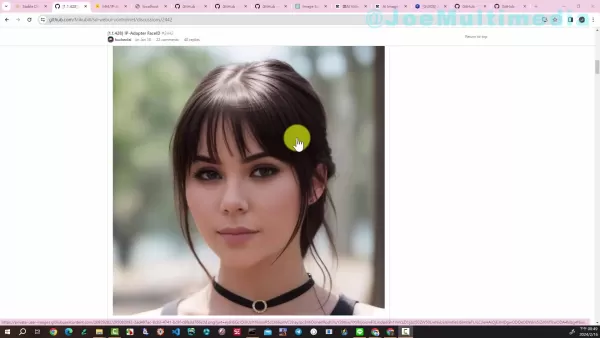
Whether you’re crafting a narrative, launching a campaign, or simply indulging in personal creativity, IP-Adapter FaceID opens doors to endless possibilities. Dive in and see how it can transform your work today!
Related article
 Best AI Tools for Creating Educational Infographics – Design Tips & Techniques
In today's digitally-driven educational landscape, infographics have emerged as a transformative communication medium that converts complex information into visually appealing, easily understandable formats. AI technology is revolutionizing how educa
Best AI Tools for Creating Educational Infographics – Design Tips & Techniques
In today's digitally-driven educational landscape, infographics have emerged as a transformative communication medium that converts complex information into visually appealing, easily understandable formats. AI technology is revolutionizing how educa
 Topaz DeNoise AI: Best Noise Reduction Tool in 2025 – Full Guide
In the competitive world of digital photography, image clarity remains paramount. Photographers at all skill levels contend with digital noise that compromises otherwise excellent shots. Topaz DeNoise AI emerges as a cutting-edge solution, harnessing
Topaz DeNoise AI: Best Noise Reduction Tool in 2025 – Full Guide
In the competitive world of digital photography, image clarity remains paramount. Photographers at all skill levels contend with digital noise that compromises otherwise excellent shots. Topaz DeNoise AI emerges as a cutting-edge solution, harnessing
 Master Emerald Kaizo Nuzlocke: Ultimate Survival & Strategy Guide
Emerald Kaizo stands as one of the most formidable Pokémon ROM hacks ever conceived. While attempting a Nuzlocke run exponentially increases the challenge, victory remains achievable through meticulous planning and strategic execution. This definitiv
Comments (1)
0/200
Master Emerald Kaizo Nuzlocke: Ultimate Survival & Strategy Guide
Emerald Kaizo stands as one of the most formidable Pokémon ROM hacks ever conceived. While attempting a Nuzlocke run exponentially increases the challenge, victory remains achievable through meticulous planning and strategic execution. This definitiv
Comments (1)
0/200
![RyanGonzalez]() RyanGonzalez
RyanGonzalez
 August 19, 2025 at 1:00:59 AM EDT
August 19, 2025 at 1:00:59 AM EDT
This tech is wild! Generating consistent AI faces with IP-Adapter FaceID sounds like a game-changer for digital art. Can't wait to see how artists use this to create epic characters! 😎


 0
0
Mastering Consistent AI-Generated Faces with IP-Adapter FaceID
Creating lifelike and consistent AI-generated faces has long been a puzzle in the world of digital art and beyond. Traditional methods often leave you with inconsistent results that can be frustrating. However, the introduction of IP-Adapter FaceID, paired with ControlNet, has changed the game. This tool allows you to extract facial features from an image and replicate them with remarkable consistency in Stable Diffusion. Whether you're working on character designs, marketing campaigns, or personal projects, IP-Adapter FaceID is a game-changer.
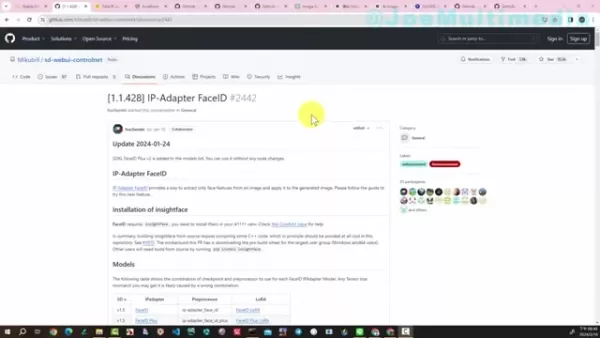
What Exactly Is IP-Adapter FaceID?
IP-Adapter FaceID is a cutting-edge tool designed to analyze facial features from an image and apply them to new creations. Unlike older methods that often led to unpredictable results, FaceID focuses on precision. It takes the unique attributes of a face—a curve of the jawline, the shape of the eyes—and ensures they stay intact across multiple outputs. This level of control is invaluable for storytellers, marketers, and creatives alike.
From hyper-realistic depictions to artistic renderings, FaceID handles it all. Whether you're aiming for a painting-like finish or something more whimsical, the tool adapts seamlessly. Its compatibility with ControlNet makes it even easier to use, providing a smooth interface that even beginners can master.
Why does facial consistency matter? Think of it this way: if you’re telling a story or building a brand, having a face that remains the same across every piece strengthens your message. It’s the difference between a cohesive narrative and one that feels disjointed.
Getting Started with IP-Adapter FaceID
To harness the power of FaceID, you'll first need to set up your tools. Here’s what you’ll need:
- Stable Diffusion: A solid foundation for AI image generation.
- ControlNet: The interface that brings FaceID to life.
- Hardware: Enough storage and processing power to handle the models.
- Internet Access: To download necessary files.
Installation Steps
Let’s break down the installation process:
Download Models and LoRAs
Start by grabbing the essential files from the provided link. These files are the backbone of FaceID—they hold the data needed to generate accurate faces.Place Files Correctly
Once downloaded, store the models in themodelsControlNetdirectory and the LoRAs in themodelsLoRAfolder within your Stable Diffusion installation. Proper placement ensures everything runs smoothly.Install InsightFace
InsightFace is crucial for FaceID to work. If you haven’t already, install it now. It’s a straightforward process—you can use pip to handle this.Activate the Virtual Environment
Navigate to your Stable Diffusion directory, then to the virtual environment (venv) and activate it using the command line.Finalize Setup
Run the necessary pip commands to install InsightFace. After that, restart Stable Diffusion to integrate the changes.
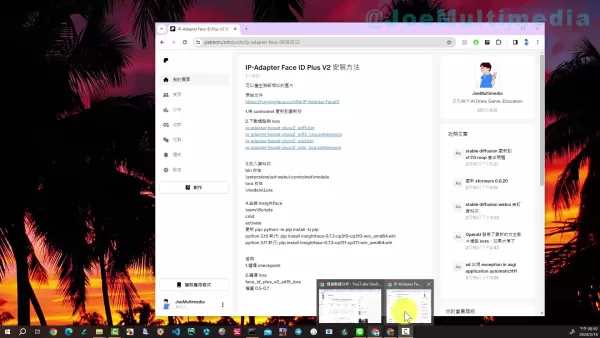
Benefits of Using IP-Adapter FaceID
One of the standout advantages of FaceID is its ability to create consistent characters. Whether you're designing for animation, branding, or personal projects, having a stable face across different outputs enhances the overall quality. Plus, the tool’s adaptability means you can switch between styles—from photorealistic to artistic—without losing the essence of the original.
However, like any tool, it has its limitations. For starters, you’ll need to set up Stable Diffusion and ControlNet beforehand. Installation can be tricky for beginners, and performance depends on your hardware. Additionally, the initial image quality influences the consistency of subsequent outputs.
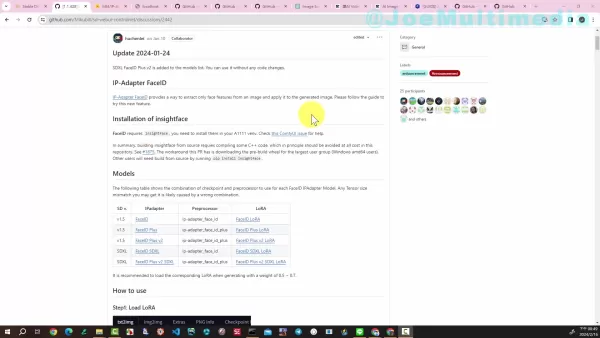
Practical Applications of IP-Adapter FaceID
Character Design and Animation
Imagine being able to create a character that looks the same in every scene, regardless of style or angle. That’s exactly what FaceID lets you do. Animators and game developers can breathe life into their characters knowing they’ll look identical frame after frame.
Marketing and Advertising
Brands can benefit immensely from consistent virtual personas. Whether it’s a fictional brand ambassador or a personalized avatar, having a face that never wavers strengthens recognition and trust.
Personalized Content Creation
For hobbyists and solo creators, FaceID is a dream come true. Whether you’re designing avatars, illustrating fan art, or crafting digital stories, maintaining character consistency is simple and rewarding.
Frequently Asked Questions
Q: What’s the main purpose of IP-Adapter FaceID?
A: It ensures facial consistency across AI-generated images, allowing for cohesive character creation.
Q: Can FaceID handle different styles?
A: Absolutely! From realistic to artistic, FaceID adapts effortlessly.
Q: Do I need anything special to start?
A: Yes, you’ll need Stable Diffusion and ControlNet installed.
Q: Where should I put the downloaded files?
A: Models go in modelsControlNet, and LoRAs in modelsLoRA.
Comparing FaceID to Other Techniques
While other face-swapping tools exist, few match FaceID’s precision and versatility. Traditional methods often fail to retain identity across outputs, leading to inconsistencies that undermine your vision. FaceID, on the other hand, dissects facial features into distinct components, ensuring each element stays true to the original.
With its advanced algorithms and seamless integration, FaceID democratizes AI face generation. No longer do you need to be a tech expert to achieve stunning results. Its cost-free nature makes it accessible to everyone, from hobbyists to professionals.
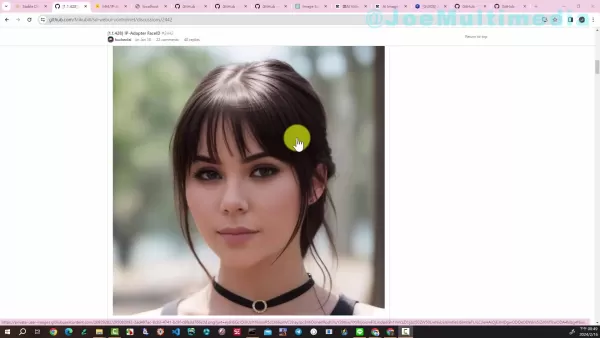
Whether you’re crafting a narrative, launching a campaign, or simply indulging in personal creativity, IP-Adapter FaceID opens doors to endless possibilities. Dive in and see how it can transform your work today!
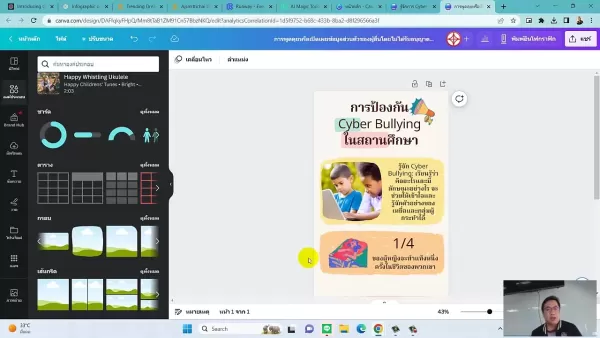 Best AI Tools for Creating Educational Infographics – Design Tips & Techniques
In today's digitally-driven educational landscape, infographics have emerged as a transformative communication medium that converts complex information into visually appealing, easily understandable formats. AI technology is revolutionizing how educa
Best AI Tools for Creating Educational Infographics – Design Tips & Techniques
In today's digitally-driven educational landscape, infographics have emerged as a transformative communication medium that converts complex information into visually appealing, easily understandable formats. AI technology is revolutionizing how educa
 Topaz DeNoise AI: Best Noise Reduction Tool in 2025 – Full Guide
In the competitive world of digital photography, image clarity remains paramount. Photographers at all skill levels contend with digital noise that compromises otherwise excellent shots. Topaz DeNoise AI emerges as a cutting-edge solution, harnessing
Topaz DeNoise AI: Best Noise Reduction Tool in 2025 – Full Guide
In the competitive world of digital photography, image clarity remains paramount. Photographers at all skill levels contend with digital noise that compromises otherwise excellent shots. Topaz DeNoise AI emerges as a cutting-edge solution, harnessing
 Master Emerald Kaizo Nuzlocke: Ultimate Survival & Strategy Guide
Emerald Kaizo stands as one of the most formidable Pokémon ROM hacks ever conceived. While attempting a Nuzlocke run exponentially increases the challenge, victory remains achievable through meticulous planning and strategic execution. This definitiv
Master Emerald Kaizo Nuzlocke: Ultimate Survival & Strategy Guide
Emerald Kaizo stands as one of the most formidable Pokémon ROM hacks ever conceived. While attempting a Nuzlocke run exponentially increases the challenge, victory remains achievable through meticulous planning and strategic execution. This definitiv
 August 19, 2025 at 1:00:59 AM EDT
August 19, 2025 at 1:00:59 AM EDT
This tech is wild! Generating consistent AI faces with IP-Adapter FaceID sounds like a game-changer for digital art. Can't wait to see how artists use this to create epic characters! 😎


 0
0





























