Ideogram AI: Free Text-to-Image Generator Magic
In today's fast-paced digital world, visual content is king. Whether you're a marketer trying to boost your brand, a social media guru aiming to captivate your followers, or a content creator looking to spice up your posts, stunning graphics are essential. But what if you're short on time, resources, or design know-how? Enter Ideogram AI, a fantastic, free tool that turns your text prompts into breathtaking images. Let's explore how Ideogram AI can transform your content creation journey.
Unveiling Ideogram AI: Your Text-to-Image Wizard
What is Ideogram AI?
Ideogram AI is a game-changer in the world of AI-powered design, converting your text into vivid images. It's like having a magic wand at your fingertips, bringing your textual visions to life with ease. This platform is perfect for creating logos, social media posts, YouTube thumbnails, and more, making it accessible to everyone, regardless of their design background. Ideogram AI is not only user-friendly but also completely free, which means you can dive into high-quality visual content creation without breaking the bank. The tool's intuitive interface welcomes beginners, and its powerful AI ensures that your creations are both stunning and engaging.

The Magic Behind Text-to-Image Generation
The secret sauce of Ideogram AI lies in its sophisticated AI algorithms. These have been trained on massive datasets, learning to bridge the gap between text and visuals. When you type in a prompt, the AI gets to work, analyzing your words and generating images that match your description. It's not just about simple word associations; Ideogram AI considers context, style, and artistic nuances to create high-quality, tailored images. Whether you want a realistic photo, a playful cartoon, or a sleek logo, Ideogram AI adapts to your needs. Plus, the AI keeps learning, so your images get better and more creative over time. You can even customize various aspects like style, color, and size to truly make the image your own.
Generate Stunning Visuals for Various Needs with Ideogram AI
Ideogram AI opens up a world of creative possibilities, helping you craft visuals for all sorts of needs. Whether you're designing a logo to represent your brand, creating engaging social media posts, or making eye-catching YouTube thumbnails, Ideogram AI has got you covered. Let's see how it can help you:
- Crafting a Brand Identity: Logo Design - Ideogram AI makes logo design a breeze. You can create professional logos that perfectly reflect your brand, no matter your industry or style.
- Social Media Engagement - With Ideogram AI, you can whip up captivating social media posts that grab your audience's attention. Use concise prompts to generate images that convey your message and boost engagement.
- YouTube Brilliance - A compelling YouTube thumbnail can make all the difference in attracting viewers. Ideogram AI helps you create thumbnails that accurately represent your video's content and entice clicks.
Exploring Additional AI-Powered Tools for Enhanced Creativity
Beyond Ideogram AI: Discovering Complementary Platforms
While Ideogram AI is fantastic for text-to-image generation, other AI tools can further enrich your creative toolkit. Here are a few that pair well with Ideogram AI:
- Canva - A go-to for graphic design, offering templates and editing tools that can complement your Ideogram AI creations.
- ChatGPT - This language model can help you craft compelling text prompts for Ideogram AI, sparking new ideas and refining your descriptions.
- DALL-E 2 - Another text-to-image tool, focusing on more abstract and surreal creations, offering a different flavor of AI-generated visuals.
Combining these tools with Ideogram AI can unlock even more creative potential and streamline your content creation process.
Tutorial: Unleash the Magic of Ideogram AI
Step 1: Accessing Ideogram AI
Start your journey by heading over to the Ideogram AI website. Just type 'Ideogram AI' into your browser's search bar, and you'll land on the homepage. The interface is clean and easy to navigate. Before you start creating, you'll need to sign up or log in using your Google or Apple ID. This ensures a personalized experience and lets you save your work.
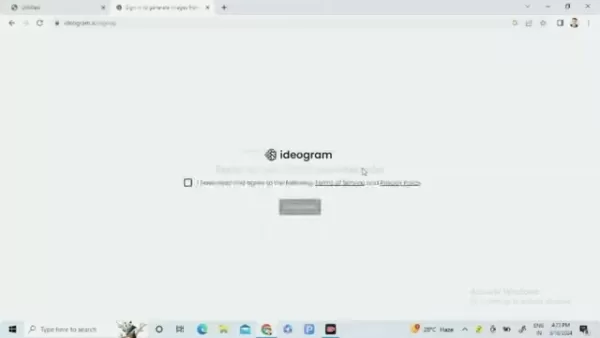
Step 2: Entering Your Text Prompt
Once you're logged in, you'll see a text box waiting for your prompt. This is where the magic happens! Be as clear and specific as you can about the image you want. Mention objects, characters, settings, and styles. The more detail, the better the AI can interpret your vision. For example, you might type 'A futuristic cityscape at sunset' or 'A cute cartoon cat wearing a hat'. Feel free to play around with different prompts to see what Ideogram AI can come up with.
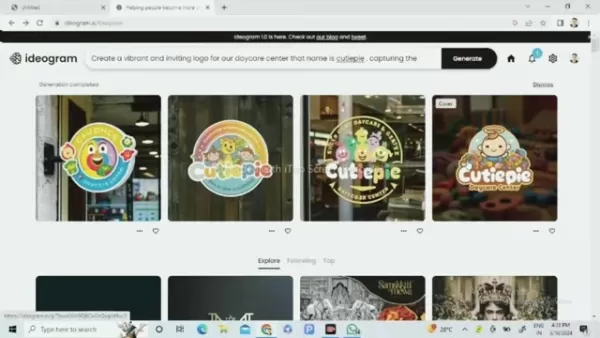
Step 3: Generating Your Image
After entering your prompt, hit the 'Generate' button and watch the magic unfold. Ideogram AI will quickly produce four unique images based on your description. Browse through them and pick the one that best fits your vision. If you're not satisfied, you can tweak your prompt and try again. Ideogram AI encourages experimentation to get the perfect result.
Step 4: Customizing and Saving Your Creation
Once you've found an image you love, you can fine-tune it with Ideogram AI's editing tools. Adjust colors, brightness, and contrast, or add filters and text to enhance your visual. When you're happy with the result, you can download it in various formats like JPG or PNG. You can also share your masterpiece directly on social media. Don't forget to explore the 'Remix' option to create variations of your image. The possibilities are endless!
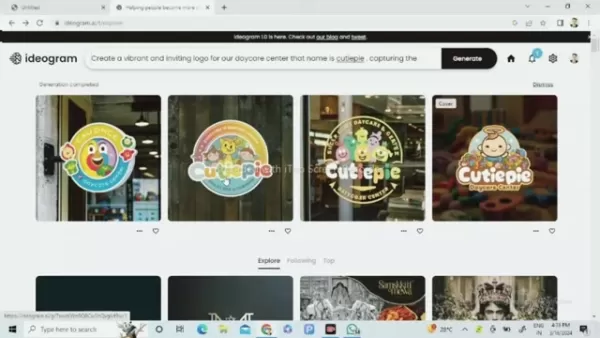
Ideogram AI Pricing
Experience Creativity Without Limits with Ideogram AI
Ideogram AI is currently free to use, allowing you to explore all its features without worrying about costs. Keep an eye on their website, though, as pricing policies might change as the tool evolves. This way, you can continue using Ideogram AI to enhance your creative projects.
Evaluating Ideogram AI: Pros and Cons
Pros
- Free to use
- User-friendly interface
- High-quality image generation
- Customization options
- Focus on logos and social media content
Cons
- May require some experimentation to achieve desired results
- Dependence on AI algorithms
Ideogram AI's Standout Features
Key Features of Ideogram AI
Ideogram AI's standout features make it an essential tool for quick and easy visual content creation, regardless of your design skills. Here's a closer look at what makes it special:
- Text-to-Image Generation - Turns text descriptions into visually appealing images.
- User-Friendly Interface - Easy to navigate, welcoming users of all skill levels.
- Customization Options - Fine-tune the generated images to match your specific needs.
- Social Media Integration - Easily share your creations on various social media platforms.
- Free to Use - Access powerful AI technology without any cost.
Ideogram AI Use Cases
Unleash Creative Possibilities with Ideogram AI Across Industries
Ideogram AI is your magic wand for turning textual ideas into captivating visuals, no matter your design background. Here are some real-world applications across different domains:
- For Marketing Professionals - Create eye-catching ad visuals for social media, websites, and email campaigns. Test different concepts quickly to optimize your campaigns.
- For Small Business Owners - Design logos, website banners, and marketing materials without needing expensive design software or agencies. Keep your brand aesthetic consistent.
- For Educators - Create engaging educational materials like illustrations for presentations, infographics for research papers, and visuals for online courses. Simplify complex topics with visual aids.
- For Content Creators - Produce unique visuals for blogs, articles, and social media posts. Add personality and visual interest to your content, capturing your audience's attention.
Frequently Asked Questions
Is Ideogram AI really free?
Yes, Ideogram AI is currently free, but always check the platform's website for the latest pricing information.
Do I need design skills to use Ideogram AI?
No, Ideogram AI is designed to be user-friendly, so even those without design experience can use it by simply entering text prompts.
What types of images can I generate with Ideogram AI?
Ideogram AI can generate various images, including logos, social media posts, YouTube thumbnails, illustrations, and more. Experiment with different prompts to explore the possibilities.
Can I customize the generated images?
Yes, Ideogram AI offers customization options like adjusting colors, brightness, contrast, and adding filters and text.
Where can I find Ideogram AI?
You can access Ideogram AI by visiting their website.
Related Questions
What are some tips for writing effective text prompts for Ideogram AI?
To maximize your results with Ideogram AI, write clear and specific text prompts. Here are some tips:
- Be Descriptive - Provide as much detail as possible about the image you want, including objects, characters, settings, and styles.
- Use Keywords - Include relevant keywords related to your desired image.
- Specify Style - Mention the art style you want, such as 'photorealistic,' 'cartoon,' or 'abstract.'
- Experiment - Don't be afraid to try different prompts and see what Ideogram AI comes up with. Iterate based on the results.
- Consider Mood - Add words that convey the desired mood or emotion, like 'happy,' 'sad,' or 'mysterious.'
By following these tips, you can significantly enhance the quality and accuracy of the images generated by Ideogram AI.
How does Ideogram AI compare to other text-to-image AI tools?
Ideogram AI stands out due to its user-friendly interface, customization options, and high-quality image generation. Its focus on logo creation and social media content makes it particularly valuable for marketers and content creators. The ability to enhance prompts and generate complex images with minimal input is a major plus. However, it's worth exploring other text-to-image AI tools to find the one that best fits your specific needs and preferences.
Related article
 Ultimate Guide to AI-Powered YouTube Video Summarizers
In our information-rich digital landscape, AI-powered YouTube video summarizers have become indispensable for efficient content consumption. This in-depth guide explores how to build a sophisticated summarization tool using cutting-edge NLP technolog
Ultimate Guide to AI-Powered YouTube Video Summarizers
In our information-rich digital landscape, AI-powered YouTube video summarizers have become indispensable for efficient content consumption. This in-depth guide explores how to build a sophisticated summarization tool using cutting-edge NLP technolog
 Atlassian Acquires The Browser Company for $610M to Boost Developer Tools
Atlassian, the enterprise productivity software leader, has announced plans to acquire innovative browser developer The Browser Company in a $610 million all-cash transaction. The strategic move aims to revolutionize workplace browsing by integrating
Atlassian Acquires The Browser Company for $610M to Boost Developer Tools
Atlassian, the enterprise productivity software leader, has announced plans to acquire innovative browser developer The Browser Company in a $610 million all-cash transaction. The strategic move aims to revolutionize workplace browsing by integrating
 Trump's $500 Billion Stargate AI Initiative Explored In-Depth
The Stargate Initiative: America's $500 Billion AI RevolutionThe artificial intelligence landscape is undergoing seismic shifts with the United States making bold strides to secure technological dominance. At the forefront stands the monumental Starg
Comments (2)
0/200
Trump's $500 Billion Stargate AI Initiative Explored In-Depth
The Stargate Initiative: America's $500 Billion AI RevolutionThe artificial intelligence landscape is undergoing seismic shifts with the United States making bold strides to secure technological dominance. At the forefront stands the monumental Starg
Comments (2)
0/200
![GeorgeMiller]() GeorgeMiller
GeorgeMiller
 August 22, 2025 at 3:01:25 PM EDT
August 22, 2025 at 3:01:25 PM EDT
This AI image generator sounds like a game-changer! I’m no artist, but I can see myself messing around with this to make some wild visuals for my blog. Hope it’s as user-friendly as they claim! 😎


 0
0
![JoeCarter]() JoeCarter
JoeCarter
 August 17, 2025 at 7:00:59 AM EDT
August 17, 2025 at 7:00:59 AM EDT
This AI image generator sounds like a game-changer! Can't wait to try it for my blog posts. 😍 Hope it’s as easy as they say!


 0
0
In today's fast-paced digital world, visual content is king. Whether you're a marketer trying to boost your brand, a social media guru aiming to captivate your followers, or a content creator looking to spice up your posts, stunning graphics are essential. But what if you're short on time, resources, or design know-how? Enter Ideogram AI, a fantastic, free tool that turns your text prompts into breathtaking images. Let's explore how Ideogram AI can transform your content creation journey.
Unveiling Ideogram AI: Your Text-to-Image Wizard
What is Ideogram AI?
Ideogram AI is a game-changer in the world of AI-powered design, converting your text into vivid images. It's like having a magic wand at your fingertips, bringing your textual visions to life with ease. This platform is perfect for creating logos, social media posts, YouTube thumbnails, and more, making it accessible to everyone, regardless of their design background. Ideogram AI is not only user-friendly but also completely free, which means you can dive into high-quality visual content creation without breaking the bank. The tool's intuitive interface welcomes beginners, and its powerful AI ensures that your creations are both stunning and engaging.

The Magic Behind Text-to-Image Generation
The secret sauce of Ideogram AI lies in its sophisticated AI algorithms. These have been trained on massive datasets, learning to bridge the gap between text and visuals. When you type in a prompt, the AI gets to work, analyzing your words and generating images that match your description. It's not just about simple word associations; Ideogram AI considers context, style, and artistic nuances to create high-quality, tailored images. Whether you want a realistic photo, a playful cartoon, or a sleek logo, Ideogram AI adapts to your needs. Plus, the AI keeps learning, so your images get better and more creative over time. You can even customize various aspects like style, color, and size to truly make the image your own.
Generate Stunning Visuals for Various Needs with Ideogram AI
Ideogram AI opens up a world of creative possibilities, helping you craft visuals for all sorts of needs. Whether you're designing a logo to represent your brand, creating engaging social media posts, or making eye-catching YouTube thumbnails, Ideogram AI has got you covered. Let's see how it can help you:
- Crafting a Brand Identity: Logo Design - Ideogram AI makes logo design a breeze. You can create professional logos that perfectly reflect your brand, no matter your industry or style.
- Social Media Engagement - With Ideogram AI, you can whip up captivating social media posts that grab your audience's attention. Use concise prompts to generate images that convey your message and boost engagement.
- YouTube Brilliance - A compelling YouTube thumbnail can make all the difference in attracting viewers. Ideogram AI helps you create thumbnails that accurately represent your video's content and entice clicks.
Exploring Additional AI-Powered Tools for Enhanced Creativity
Beyond Ideogram AI: Discovering Complementary Platforms
While Ideogram AI is fantastic for text-to-image generation, other AI tools can further enrich your creative toolkit. Here are a few that pair well with Ideogram AI:
- Canva - A go-to for graphic design, offering templates and editing tools that can complement your Ideogram AI creations.
- ChatGPT - This language model can help you craft compelling text prompts for Ideogram AI, sparking new ideas and refining your descriptions.
- DALL-E 2 - Another text-to-image tool, focusing on more abstract and surreal creations, offering a different flavor of AI-generated visuals.
Combining these tools with Ideogram AI can unlock even more creative potential and streamline your content creation process.
Tutorial: Unleash the Magic of Ideogram AI
Step 1: Accessing Ideogram AI
Start your journey by heading over to the Ideogram AI website. Just type 'Ideogram AI' into your browser's search bar, and you'll land on the homepage. The interface is clean and easy to navigate. Before you start creating, you'll need to sign up or log in using your Google or Apple ID. This ensures a personalized experience and lets you save your work.
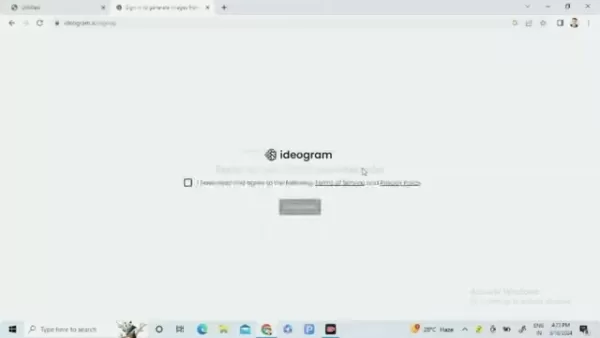
Step 2: Entering Your Text Prompt
Once you're logged in, you'll see a text box waiting for your prompt. This is where the magic happens! Be as clear and specific as you can about the image you want. Mention objects, characters, settings, and styles. The more detail, the better the AI can interpret your vision. For example, you might type 'A futuristic cityscape at sunset' or 'A cute cartoon cat wearing a hat'. Feel free to play around with different prompts to see what Ideogram AI can come up with.
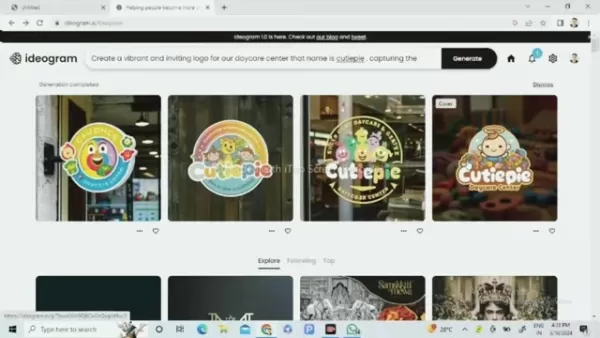
Step 3: Generating Your Image
After entering your prompt, hit the 'Generate' button and watch the magic unfold. Ideogram AI will quickly produce four unique images based on your description. Browse through them and pick the one that best fits your vision. If you're not satisfied, you can tweak your prompt and try again. Ideogram AI encourages experimentation to get the perfect result.
Step 4: Customizing and Saving Your Creation
Once you've found an image you love, you can fine-tune it with Ideogram AI's editing tools. Adjust colors, brightness, and contrast, or add filters and text to enhance your visual. When you're happy with the result, you can download it in various formats like JPG or PNG. You can also share your masterpiece directly on social media. Don't forget to explore the 'Remix' option to create variations of your image. The possibilities are endless!
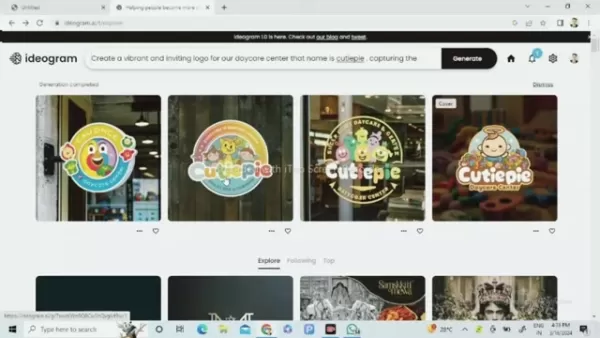
Ideogram AI Pricing
Experience Creativity Without Limits with Ideogram AI
Ideogram AI is currently free to use, allowing you to explore all its features without worrying about costs. Keep an eye on their website, though, as pricing policies might change as the tool evolves. This way, you can continue using Ideogram AI to enhance your creative projects.
Evaluating Ideogram AI: Pros and Cons
Pros
- Free to use
- User-friendly interface
- High-quality image generation
- Customization options
- Focus on logos and social media content
Cons
- May require some experimentation to achieve desired results
- Dependence on AI algorithms
Ideogram AI's Standout Features
Key Features of Ideogram AI
Ideogram AI's standout features make it an essential tool for quick and easy visual content creation, regardless of your design skills. Here's a closer look at what makes it special:
- Text-to-Image Generation - Turns text descriptions into visually appealing images.
- User-Friendly Interface - Easy to navigate, welcoming users of all skill levels.
- Customization Options - Fine-tune the generated images to match your specific needs.
- Social Media Integration - Easily share your creations on various social media platforms.
- Free to Use - Access powerful AI technology without any cost.
Ideogram AI Use Cases
Unleash Creative Possibilities with Ideogram AI Across Industries
Ideogram AI is your magic wand for turning textual ideas into captivating visuals, no matter your design background. Here are some real-world applications across different domains:
- For Marketing Professionals - Create eye-catching ad visuals for social media, websites, and email campaigns. Test different concepts quickly to optimize your campaigns.
- For Small Business Owners - Design logos, website banners, and marketing materials without needing expensive design software or agencies. Keep your brand aesthetic consistent.
- For Educators - Create engaging educational materials like illustrations for presentations, infographics for research papers, and visuals for online courses. Simplify complex topics with visual aids.
- For Content Creators - Produce unique visuals for blogs, articles, and social media posts. Add personality and visual interest to your content, capturing your audience's attention.
Frequently Asked Questions
Is Ideogram AI really free?
Yes, Ideogram AI is currently free, but always check the platform's website for the latest pricing information.
Do I need design skills to use Ideogram AI?
No, Ideogram AI is designed to be user-friendly, so even those without design experience can use it by simply entering text prompts.
What types of images can I generate with Ideogram AI?
Ideogram AI can generate various images, including logos, social media posts, YouTube thumbnails, illustrations, and more. Experiment with different prompts to explore the possibilities.
Can I customize the generated images?
Yes, Ideogram AI offers customization options like adjusting colors, brightness, contrast, and adding filters and text.
Where can I find Ideogram AI?
You can access Ideogram AI by visiting their website.
Related Questions
What are some tips for writing effective text prompts for Ideogram AI?
To maximize your results with Ideogram AI, write clear and specific text prompts. Here are some tips:
- Be Descriptive - Provide as much detail as possible about the image you want, including objects, characters, settings, and styles.
- Use Keywords - Include relevant keywords related to your desired image.
- Specify Style - Mention the art style you want, such as 'photorealistic,' 'cartoon,' or 'abstract.'
- Experiment - Don't be afraid to try different prompts and see what Ideogram AI comes up with. Iterate based on the results.
- Consider Mood - Add words that convey the desired mood or emotion, like 'happy,' 'sad,' or 'mysterious.'
By following these tips, you can significantly enhance the quality and accuracy of the images generated by Ideogram AI.
How does Ideogram AI compare to other text-to-image AI tools?
Ideogram AI stands out due to its user-friendly interface, customization options, and high-quality image generation. Its focus on logo creation and social media content makes it particularly valuable for marketers and content creators. The ability to enhance prompts and generate complex images with minimal input is a major plus. However, it's worth exploring other text-to-image AI tools to find the one that best fits your specific needs and preferences.
 Ultimate Guide to AI-Powered YouTube Video Summarizers
In our information-rich digital landscape, AI-powered YouTube video summarizers have become indispensable for efficient content consumption. This in-depth guide explores how to build a sophisticated summarization tool using cutting-edge NLP technolog
Ultimate Guide to AI-Powered YouTube Video Summarizers
In our information-rich digital landscape, AI-powered YouTube video summarizers have become indispensable for efficient content consumption. This in-depth guide explores how to build a sophisticated summarization tool using cutting-edge NLP technolog
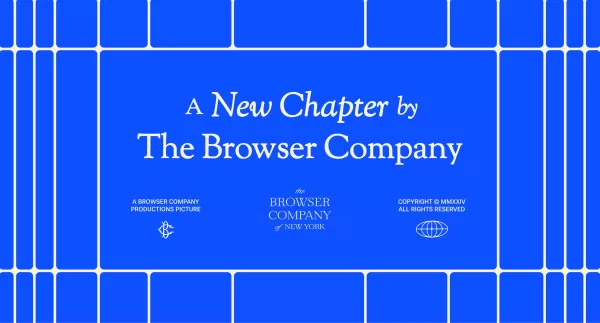 Atlassian Acquires The Browser Company for $610M to Boost Developer Tools
Atlassian, the enterprise productivity software leader, has announced plans to acquire innovative browser developer The Browser Company in a $610 million all-cash transaction. The strategic move aims to revolutionize workplace browsing by integrating
Atlassian Acquires The Browser Company for $610M to Boost Developer Tools
Atlassian, the enterprise productivity software leader, has announced plans to acquire innovative browser developer The Browser Company in a $610 million all-cash transaction. The strategic move aims to revolutionize workplace browsing by integrating
 Trump's $500 Billion Stargate AI Initiative Explored In-Depth
The Stargate Initiative: America's $500 Billion AI RevolutionThe artificial intelligence landscape is undergoing seismic shifts with the United States making bold strides to secure technological dominance. At the forefront stands the monumental Starg
Trump's $500 Billion Stargate AI Initiative Explored In-Depth
The Stargate Initiative: America's $500 Billion AI RevolutionThe artificial intelligence landscape is undergoing seismic shifts with the United States making bold strides to secure technological dominance. At the forefront stands the monumental Starg
 August 22, 2025 at 3:01:25 PM EDT
August 22, 2025 at 3:01:25 PM EDT
This AI image generator sounds like a game-changer! I’m no artist, but I can see myself messing around with this to make some wild visuals for my blog. Hope it’s as user-friendly as they claim! 😎


 0
0
 August 17, 2025 at 7:00:59 AM EDT
August 17, 2025 at 7:00:59 AM EDT
This AI image generator sounds like a game-changer! Can't wait to try it for my blog posts. 😍 Hope it’s as easy as they say!


 0
0





























