Hugging Face Launches AI Comic Factory: A Comprehensive Guide
If you've ever dreamed of crafting your own comics but felt daunted by the artistic skills required, AI might just be your new best friend. The AI Comic Factory, hosted on Hugging Face, is a game-changer, making comic creation accessible to everyone. This guide will walk you through how this innovative tool is transforming the way we create comics, overcoming common hurdles and empowering you to produce engaging visual stories right from your web browser.
Key Points
- The AI Comic Factory on Hugging Face simplifies comic creation, making it accessible to everyone.
- It ensures image consistency across comic panels, a common challenge in AI-generated content.
- This tool bypasses content restrictions often found in other AI image generators, fostering creative freedom.
- Users can create comic layouts directly in their web browsers without any complex software.
- Saving comics as PDFs maintains high image quality, ensuring your work looks its best.
Introduction to AI-Powered Comic Creation
The Evolution of Comic Creation with AI
Traditionally, creating comics has been a time-consuming endeavor, requiring not just artistic talent but also a lot of patience. Imagine, however, being able to create your own comic without years of training. That's where the AI Comic Factory on Hugging Face comes in. It's a user-friendly platform that harnesses the power of AI to help you bring your comic ideas to life. While previous AI comic tools struggled with issues like inconsistent images and content censorship, the AI Comic Factory offers a streamlined solution. All you need is an internet connection and a web browser, and you're ready to start your comic creation journey.
Addressing Limitations of Traditional AI Comic Tools
One of the biggest challenges with earlier AI comic tools was maintaining image consistency across panels. Characters or settings might look drastically different from one panel to the next, which can disrupt the narrative flow. Additionally, content censorship often limited the themes creators could explore. The AI Comic Factory tackles these issues head-on, providing a more consistent and unrestricted creative experience.
Getting Started with Hugging Face's AI Comic Factory
Accessing the AI Comic Factory: A Step-by-Step Guide
Ready to dive into AI-assisted comic creation? Here's how to get started with the AI Comic Factory:
- Navigate to Hugging Face: Start by visiting the Hugging Face website, a hub for AI enthusiasts and developers.
- Sign Up/Log In: Quickly create a new account or log in if you already have one. The sign-up process is straightforward and doesn't require verification.
- Search for the AI Comic Factory: Use the search bar on the Hugging Face site to find 'AI Comic Factory' and hit enter.
- Select the Tool: Choose the AI Comic Factory space created by jbilcke-hf, Sunnyartist, or Jeff2323 from the search results.
- Launch the Application: You'll be taken to a user-friendly interface designed specifically for comic creation. Here, you can start crafting your story.
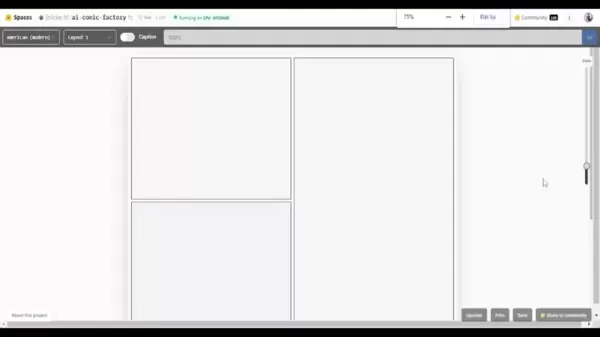
Key Benefits of Using the AI Comic Factory
The AI Comic Factory offers numerous advantages that make it a standout tool for comic creation:
Benefit Description Simplified Comic Creation No artistic skills are required, making it accessible to everyone. Consistent Image Generation Overcomes challenges of inconsistent character and scene depictions. Overcoming Censorship Free from common content restrictions, allowing for greater creative freedom. Accessible Web Interface Runs directly within a web browser, no need for complex software. Customizable Layouts Pre-designed comic panels that you can customize to fit your story. Easy PDF Export Export as a PDF to maintain optimal quality of your AI comic illustrations. Free to Use The tool is completely free, encouraging creativity without financial barriers.
Creating Comics: A Practical Guide to the AI Comic Factory
Step 1: Selecting a Comic Style
Start by choosing the art style that best suits your story. Navigate to the upper left corner of the screen where you'll find options like:
- Japanese
- Nihonga
- Franco-Belgian
- American (modern)
- American (1950s)
- Flying Saucer
- Humanoid
- Haddock
- American
- Klimt
- Medieval
- Egyptian
Step 2: Defining the Story
Use the story prompt box to outline your comic's narrative. Be as detailed and creative as you can to ensure your story comes to life in the way you envision.
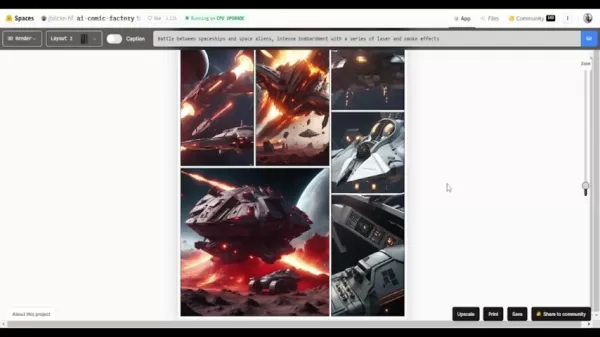
Step 3: Exporting Your Comic
Once your comic is ready, it's time to export it. Click the 'print' button to save your comic as a PDF, ensuring high-quality images and a large file size for the best viewing experience.
Pricing: Zero Cost for Unlimited Creativity
Free Access
One of the best things about the AI Comic Factory is that it's free to use. This makes it an excellent starting point for anyone looking to explore AI-driven content creation without any financial barriers. All you need is an account to access the site, and you're ready to unleash your creativity.
Evaluating AI Comic Factory: Benefits & Drawbacks
Pros
- Ease of use
- Fast content creation
- Free to use
- Accessible anywhere with internet
Cons
- Image quality can sometimes be low
- PDF downloads may degrade quality
- Other comic generators might offer better features
Frequently Asked Questions
What is Hugging Face?
Hugging Face is a leading platform and community dedicated to AI and machine learning. It offers open-source tools, models, and datasets that help individuals and organizations build, share, and deploy AI technologies. It's all about making AI accessible and fostering collaborative development.
What can I use an AI comic creator for?
An AI comic creator is incredibly versatile. It's perfect for rapid prototyping, helping you visualize stories or concepts quickly. It's also great for educational purposes, allowing students and educators to create engaging visual content.
Related Questions
Are there other AI comic generating tools I can explore?
Yes, there are other AI platforms diving into comic creation, each with unique features. Some notable ones include Leonardo AI, Midjourney, and Stable Diffusion.
Related article
 Effortlessly Chat with PDFs Using Gemini API, Langchain, and Chroma DB Integration
Transform your PDF documents into conversational partners with Retrieval-Augmented Generation (RAG) technology. This comprehensive guide demonstrates how to create an intelligent Python system that lets you interact with your PDFs using Gemini API's
Effortlessly Chat with PDFs Using Gemini API, Langchain, and Chroma DB Integration
Transform your PDF documents into conversational partners with Retrieval-Augmented Generation (RAG) technology. This comprehensive guide demonstrates how to create an intelligent Python system that lets you interact with your PDFs using Gemini API's
 Design Eye-Catching Coloring Book Covers Using Leonardo AI
Looking to design eye-catching coloring book covers that grab attention in Amazon's competitive KDP marketplace? Leonardo AI can help you create professional-grade, visually appealing covers that drive sales. Follow our expert techniques to craft stu
Design Eye-Catching Coloring Book Covers Using Leonardo AI
Looking to design eye-catching coloring book covers that grab attention in Amazon's competitive KDP marketplace? Leonardo AI can help you create professional-grade, visually appealing covers that drive sales. Follow our expert techniques to craft stu
 YouTube Integrates Veo 3 AI Video Tool Directly Into Shorts Platform
YouTube Shorts to Feature Veo 3 AI Video Model This SummerYouTube CEO Neal Mohan revealed during his Cannes Lions keynote that the platform's cutting-edge Veo 3 AI video generation technology will debut on YouTube Shorts later this summer. This follo
Comments (24)
0/200
YouTube Integrates Veo 3 AI Video Tool Directly Into Shorts Platform
YouTube Shorts to Feature Veo 3 AI Video Model This SummerYouTube CEO Neal Mohan revealed during his Cannes Lions keynote that the platform's cutting-edge Veo 3 AI video generation technology will debut on YouTube Shorts later this summer. This follo
Comments (24)
0/200
![FredLee]() FredLee
FredLee
 August 13, 2025 at 9:00:59 AM EDT
August 13, 2025 at 9:00:59 AM EDT
This AI Comic Factory sounds like a blast! I’m no artist, but now I’m tempted to whip up a superhero comic. Wonder how it handles wacky storylines—gonna test it with some alien invasion chaos! 😎


 0
0
![JamesJones]() JamesJones
JamesJones
 August 4, 2025 at 2:01:00 AM EDT
August 4, 2025 at 2:01:00 AM EDT
Whoa, AI Comic Factory sounds like a dream come true for non-artists like me! 🖌️ I’m curious how detailed the comics can get—can it handle my wild sci-fi ideas? Gotta try this out on Hugging Face!


 0
0
![RogerNelson]() RogerNelson
RogerNelson
 July 27, 2025 at 9:20:54 PM EDT
July 27, 2025 at 9:20:54 PM EDT
Whoa, AI Comic Factory sounds like a blast! I’m no artist, but now I’m tempted to whip up a superhero comic. Wonder if it can handle my wild plot twists? 🦸♂️


 0
0
![DouglasRodriguez]() DouglasRodriguez
DouglasRodriguez
 July 27, 2025 at 9:20:54 PM EDT
July 27, 2025 at 9:20:54 PM EDT
Whoa, AI Comic Factory sounds like a dream for wannabe comic creators like me! No drawing skills? No problem! I'm curious how user-friendly it is—anyone tried it yet? 🖌️


 0
0
![BillyWilson]() BillyWilson
BillyWilson
 May 5, 2025 at 11:41:30 PM EDT
May 5, 2025 at 11:41:30 PM EDT
AI 만화 공장이 예술적 재능이 없는 저에게 구세주입니다! 이제 만화를 만드는 것이 너무 쉬워졌고, 결과도 놀랍도록 좋습니다. 좀 더 커스터마이즈 옵션이 있었으면 좋겠지만, 시작하기에는 꽤 멋집니다! 😊


 0
0
![KeithLopez]() KeithLopez
KeithLopez
 May 5, 2025 at 11:35:07 PM EDT
May 5, 2025 at 11:35:07 PM EDT
AI Comic Factory is a dream come true for aspiring comic creators like me! It's so easy to use and the results are amazing. I can finally bring my stories to life without worrying about my drawing skills. The only thing I wish for is more customization options. Still, it's a solid tool! 😊


 0
0
If you've ever dreamed of crafting your own comics but felt daunted by the artistic skills required, AI might just be your new best friend. The AI Comic Factory, hosted on Hugging Face, is a game-changer, making comic creation accessible to everyone. This guide will walk you through how this innovative tool is transforming the way we create comics, overcoming common hurdles and empowering you to produce engaging visual stories right from your web browser.
Key Points
- The AI Comic Factory on Hugging Face simplifies comic creation, making it accessible to everyone.
- It ensures image consistency across comic panels, a common challenge in AI-generated content.
- This tool bypasses content restrictions often found in other AI image generators, fostering creative freedom.
- Users can create comic layouts directly in their web browsers without any complex software.
- Saving comics as PDFs maintains high image quality, ensuring your work looks its best.
Introduction to AI-Powered Comic Creation
The Evolution of Comic Creation with AI
Traditionally, creating comics has been a time-consuming endeavor, requiring not just artistic talent but also a lot of patience. Imagine, however, being able to create your own comic without years of training. That's where the AI Comic Factory on Hugging Face comes in. It's a user-friendly platform that harnesses the power of AI to help you bring your comic ideas to life. While previous AI comic tools struggled with issues like inconsistent images and content censorship, the AI Comic Factory offers a streamlined solution. All you need is an internet connection and a web browser, and you're ready to start your comic creation journey.
Addressing Limitations of Traditional AI Comic Tools
One of the biggest challenges with earlier AI comic tools was maintaining image consistency across panels. Characters or settings might look drastically different from one panel to the next, which can disrupt the narrative flow. Additionally, content censorship often limited the themes creators could explore. The AI Comic Factory tackles these issues head-on, providing a more consistent and unrestricted creative experience.
Getting Started with Hugging Face's AI Comic Factory
Accessing the AI Comic Factory: A Step-by-Step Guide
Ready to dive into AI-assisted comic creation? Here's how to get started with the AI Comic Factory:
- Navigate to Hugging Face: Start by visiting the Hugging Face website, a hub for AI enthusiasts and developers.
- Sign Up/Log In: Quickly create a new account or log in if you already have one. The sign-up process is straightforward and doesn't require verification.
- Search for the AI Comic Factory: Use the search bar on the Hugging Face site to find 'AI Comic Factory' and hit enter.
- Select the Tool: Choose the AI Comic Factory space created by jbilcke-hf, Sunnyartist, or Jeff2323 from the search results.
- Launch the Application: You'll be taken to a user-friendly interface designed specifically for comic creation. Here, you can start crafting your story.
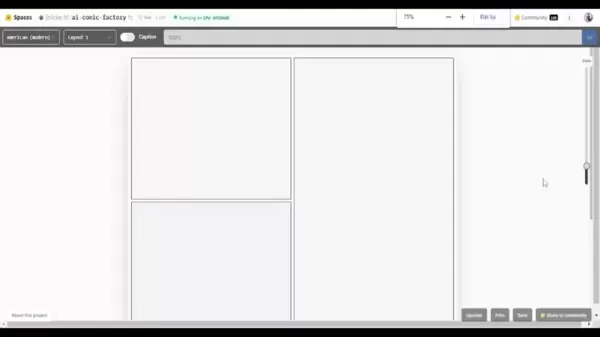
Key Benefits of Using the AI Comic Factory
The AI Comic Factory offers numerous advantages that make it a standout tool for comic creation:
| Benefit | Description |
|---|---|
| Simplified Comic Creation | No artistic skills are required, making it accessible to everyone. |
| Consistent Image Generation | Overcomes challenges of inconsistent character and scene depictions. |
| Overcoming Censorship | Free from common content restrictions, allowing for greater creative freedom. |
| Accessible Web Interface | Runs directly within a web browser, no need for complex software. |
| Customizable Layouts | Pre-designed comic panels that you can customize to fit your story. |
| Easy PDF Export | Export as a PDF to maintain optimal quality of your AI comic illustrations. |
| Free to Use | The tool is completely free, encouraging creativity without financial barriers. |
Creating Comics: A Practical Guide to the AI Comic Factory
Step 1: Selecting a Comic Style
Start by choosing the art style that best suits your story. Navigate to the upper left corner of the screen where you'll find options like:
- Japanese
- Nihonga
- Franco-Belgian
- American (modern)
- American (1950s)
- Flying Saucer
- Humanoid
- Haddock
- American
- Klimt
- Medieval
- Egyptian
Step 2: Defining the Story
Use the story prompt box to outline your comic's narrative. Be as detailed and creative as you can to ensure your story comes to life in the way you envision.
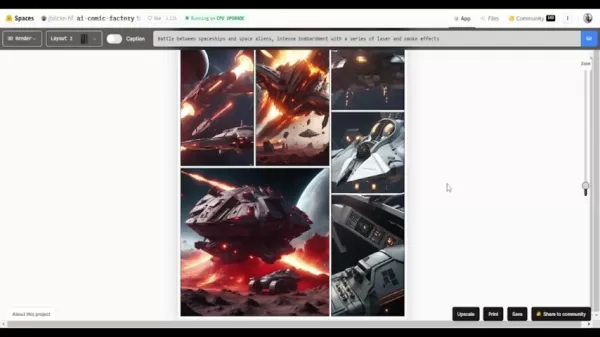
Step 3: Exporting Your Comic
Once your comic is ready, it's time to export it. Click the 'print' button to save your comic as a PDF, ensuring high-quality images and a large file size for the best viewing experience.
Pricing: Zero Cost for Unlimited Creativity
Free Access
One of the best things about the AI Comic Factory is that it's free to use. This makes it an excellent starting point for anyone looking to explore AI-driven content creation without any financial barriers. All you need is an account to access the site, and you're ready to unleash your creativity.
Evaluating AI Comic Factory: Benefits & Drawbacks
Pros
- Ease of use
- Fast content creation
- Free to use
- Accessible anywhere with internet
Cons
- Image quality can sometimes be low
- PDF downloads may degrade quality
- Other comic generators might offer better features
Frequently Asked Questions
What is Hugging Face?
Hugging Face is a leading platform and community dedicated to AI and machine learning. It offers open-source tools, models, and datasets that help individuals and organizations build, share, and deploy AI technologies. It's all about making AI accessible and fostering collaborative development.
What can I use an AI comic creator for?
An AI comic creator is incredibly versatile. It's perfect for rapid prototyping, helping you visualize stories or concepts quickly. It's also great for educational purposes, allowing students and educators to create engaging visual content.
Related Questions
Are there other AI comic generating tools I can explore?
Yes, there are other AI platforms diving into comic creation, each with unique features. Some notable ones include Leonardo AI, Midjourney, and Stable Diffusion.
 Effortlessly Chat with PDFs Using Gemini API, Langchain, and Chroma DB Integration
Transform your PDF documents into conversational partners with Retrieval-Augmented Generation (RAG) technology. This comprehensive guide demonstrates how to create an intelligent Python system that lets you interact with your PDFs using Gemini API's
Effortlessly Chat with PDFs Using Gemini API, Langchain, and Chroma DB Integration
Transform your PDF documents into conversational partners with Retrieval-Augmented Generation (RAG) technology. This comprehensive guide demonstrates how to create an intelligent Python system that lets you interact with your PDFs using Gemini API's
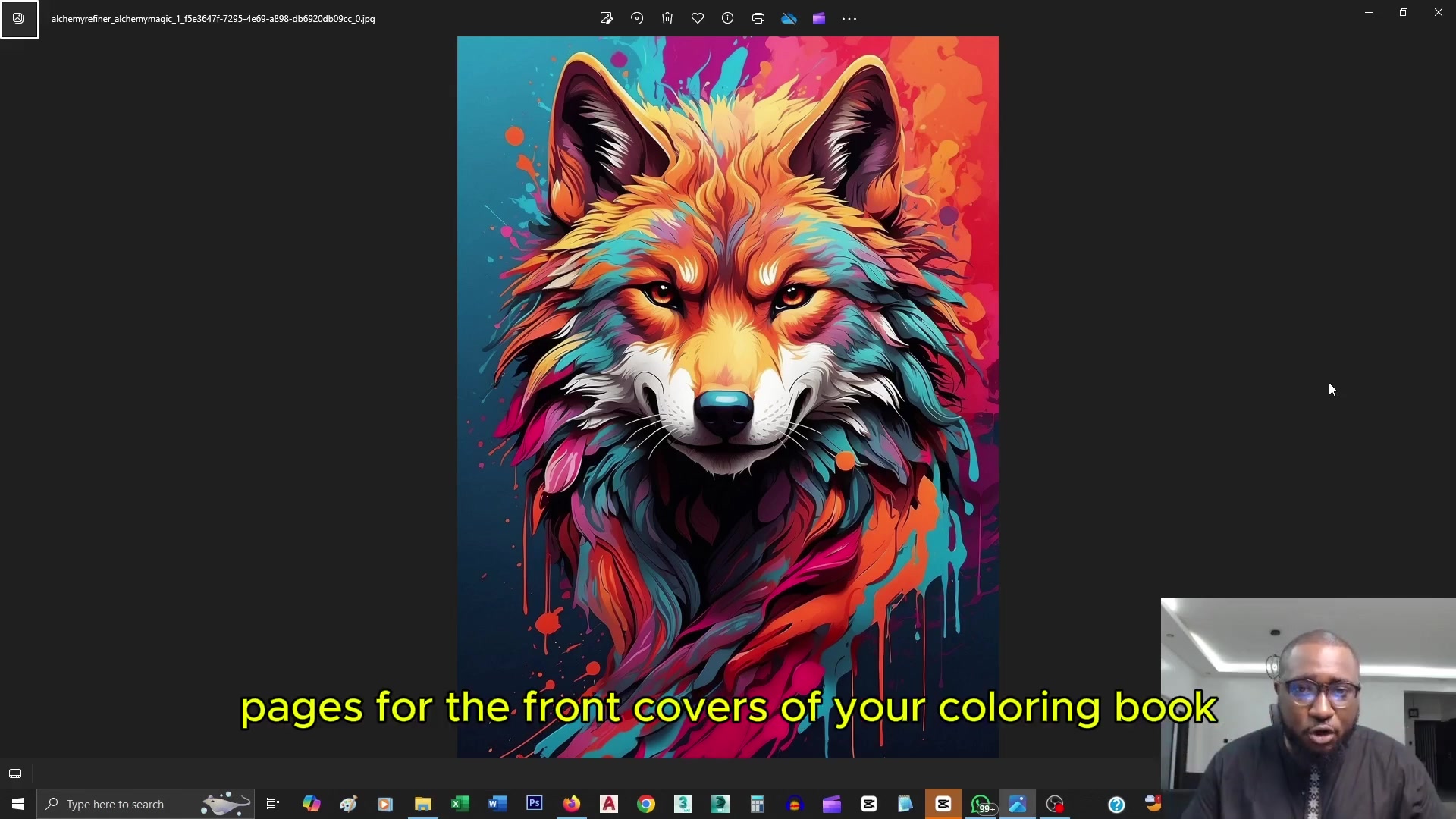 Design Eye-Catching Coloring Book Covers Using Leonardo AI
Looking to design eye-catching coloring book covers that grab attention in Amazon's competitive KDP marketplace? Leonardo AI can help you create professional-grade, visually appealing covers that drive sales. Follow our expert techniques to craft stu
Design Eye-Catching Coloring Book Covers Using Leonardo AI
Looking to design eye-catching coloring book covers that grab attention in Amazon's competitive KDP marketplace? Leonardo AI can help you create professional-grade, visually appealing covers that drive sales. Follow our expert techniques to craft stu
 YouTube Integrates Veo 3 AI Video Tool Directly Into Shorts Platform
YouTube Shorts to Feature Veo 3 AI Video Model This SummerYouTube CEO Neal Mohan revealed during his Cannes Lions keynote that the platform's cutting-edge Veo 3 AI video generation technology will debut on YouTube Shorts later this summer. This follo
YouTube Integrates Veo 3 AI Video Tool Directly Into Shorts Platform
YouTube Shorts to Feature Veo 3 AI Video Model This SummerYouTube CEO Neal Mohan revealed during his Cannes Lions keynote that the platform's cutting-edge Veo 3 AI video generation technology will debut on YouTube Shorts later this summer. This follo
 August 13, 2025 at 9:00:59 AM EDT
August 13, 2025 at 9:00:59 AM EDT
This AI Comic Factory sounds like a blast! I’m no artist, but now I’m tempted to whip up a superhero comic. Wonder how it handles wacky storylines—gonna test it with some alien invasion chaos! 😎


 0
0
 August 4, 2025 at 2:01:00 AM EDT
August 4, 2025 at 2:01:00 AM EDT
Whoa, AI Comic Factory sounds like a dream come true for non-artists like me! 🖌️ I’m curious how detailed the comics can get—can it handle my wild sci-fi ideas? Gotta try this out on Hugging Face!


 0
0
 July 27, 2025 at 9:20:54 PM EDT
July 27, 2025 at 9:20:54 PM EDT
Whoa, AI Comic Factory sounds like a blast! I’m no artist, but now I’m tempted to whip up a superhero comic. Wonder if it can handle my wild plot twists? 🦸♂️


 0
0
 July 27, 2025 at 9:20:54 PM EDT
July 27, 2025 at 9:20:54 PM EDT
Whoa, AI Comic Factory sounds like a dream for wannabe comic creators like me! No drawing skills? No problem! I'm curious how user-friendly it is—anyone tried it yet? 🖌️


 0
0
 May 5, 2025 at 11:41:30 PM EDT
May 5, 2025 at 11:41:30 PM EDT
AI 만화 공장이 예술적 재능이 없는 저에게 구세주입니다! 이제 만화를 만드는 것이 너무 쉬워졌고, 결과도 놀랍도록 좋습니다. 좀 더 커스터마이즈 옵션이 있었으면 좋겠지만, 시작하기에는 꽤 멋집니다! 😊


 0
0
 May 5, 2025 at 11:35:07 PM EDT
May 5, 2025 at 11:35:07 PM EDT
AI Comic Factory is a dream come true for aspiring comic creators like me! It's so easy to use and the results are amazing. I can finally bring my stories to life without worrying about my drawing skills. The only thing I wish for is more customization options. Still, it's a solid tool! 😊


 0
0





























