Hotshot AI: The Realistic Free AI Video Generator
In the ever-changing landscape of artificial intelligence, a new player has stepped onto the scene with its video generation capabilities. Hotshot AI, a fresh AI video generator, is turning heads with its ability to create strikingly realistic videos—and the best part? You can try it out for free! Let's dive into what sets Hotshot AI apart, examining its features, how to use it, and how it stacks up against other AI video generators.
Introducing Hotshot AI: The Realistic AI Video Revolution
What is Hotshot AI?
Hotshot AI marks a significant advancement in the world of AI video generation. While many AI video generators can still be spotted as artificial, Hotshot AI excels in producing videos that feel almost real. From characters to their movements and emotions, everything seems more natural and lifelike. And yes, you can try this groundbreaking tool for free, which opens up a world of possibilities for content creators, marketers, and anyone curious about AI's role in video production. The realism of the emotions and expressions in Hotshot AI's videos is truly remarkable, making it a game-changer in the field. As AI video generation continues to evolve, tools like Hotshot AI are making it easier than ever to jump into this exciting space.
One of the coolest things about Hotshot AI is its knack for capturing those subtle human emotions and expressions. This is crucial for creating videos that don't just look real but feel real, bridging the gap between AI-generated and genuine content. The result? Videos with characters that can express a range of emotions, opening up new storytelling and marketing avenues. This focus on emotion is what really sets Hotshot AI apart from its competitors.
Hotshot AI can whip up videos up to 10 seconds long in 720p. The combination of high-quality video and realistic content makes it perfect for everything from social media marketing to educational content. It's a game-changer, allowing you to create a variety of videos much faster than traditional methods. And as the technology keeps improving, we can expect even fewer limitations and more creative freedom.
Realism in AI Video: How Does Hotshot AI Achieve It?
The secret behind Hotshot AI's realism lies in its advanced AI algorithms and machine learning techniques. These technologies enable the system to understand and replicate real-world human movements, interactions, and emotions. For instance, take a look at the way the background characters move in the videos—it's incredibly lifelike. Hotshot AI can even handle the intricacies of materials like glass, rendering realistic reflections. By training on vast amounts of data, the AI learns to mimic the complex patterns and nuances of real-life scenarios.
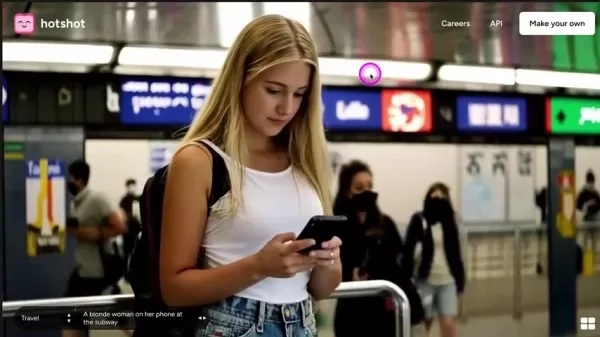
Adding to the realism is the way Hotshot AI incorporates camera movement and object interactions. A bit of camera shake can make the video feel more authentic, and the AI takes this into account when generating videos. This attention to detail helps create a more immersive and believable experience. Plus, those subtle microexpressions on the AI-generated characters? They add another layer of realism to the content. All in all, Hotshot AI manages to create videos with movements and textures that feel genuinely real.
Hotshot AI Use Cases
Applications Across Various Industries
Thanks to its realistic output, Hotshot AI can be used in a wide range of industries:
- Marketing and Advertising: Create captivating and persuasive video ads that connect with your audience.
- Social Media Content: Produce eye-catching videos for platforms like Instagram, TikTok, and Facebook.
- E-learning and Education: Develop informative and visually engaging educational videos.
- Entertainment: Craft animated shorts, trailers, and teasers for movies and TV shows.
- Virtual Assistants and Customer Service: Create personalized video responses and tutorials for your customers.
These are just a few examples, and as AI video generation technology advances, we'll likely see its impact spread across even more industries.
Getting Started with Hotshot AI
A Quick Guide to Generating Your First AI Video
Using Hotshot AI is a breeze, even if you're new to AI technology. Here's how to get started:
- Access the Platform: Head over to the Hotshot AI website.
- Provide a Prompt: Describe the video you want to create in detail. The more specific you are about the scenario, characters, emotions, and camera angles, the better.
- Generate and Review: Let the AI work its magic and generate your video. Take a look at the result and tweak your prompt if needed to get the perfect output.
Hotshot AI: Weighing the Benefits and Drawbacks
Pros
- Produces highly realistic AI videos.
- Offers a free tier for easy access.
- Captures subtle human emotions and expressions.
- User-friendly and straightforward interface.
- Versatile enough for various industry applications.
Cons
- Video length is limited to 10 seconds.
- Resolution is capped at 720p for the free tier.
- Struggles with generating realistic human walking and hands.
- Occasional morphing issues with characters.
Frequently Asked Questions
Is Hotshot AI really free to use?
Yes, Hotshot AI has a free tier that lets you generate AI videos without any upfront costs. Just keep in mind that the free version comes with some limitations on video length, resolution, and the number of videos you can create each day.
What video resolution does Hotshot AI support?
Hotshot AI can create videos up to 10 seconds long in 720p. If you need higher resolutions, you might want to consider upgrading to a paid plan.
Can I use Hotshot AI for commercial purposes?
The terms of use for Hotshot AI will outline what you can and can't do with the generated videos, depending on your subscription level. Make sure to check these terms to stay compliant with commercial use guidelines.
Diving Deeper: Related Questions
What are the limitations of the free version of Hotshot AI?
The free version of Hotshot AI gives you access to its core video generation features, but there are some limits. You're looking at videos up to 10 seconds long, in 720p resolution, and a cap on how many videos you can generate in a certain time frame. Paid plans usually offer higher resolutions, longer videos, and more generations per day.
What types of prompts work best with Hotshot AI?
Hotshot AI thrives on detailed and descriptive prompts. The more you tell it about the scenario, characters, emotions, and camera angles, the better it can create a video that matches your vision. Don't be afraid to experiment with different prompts and refine them based on the AI's output.
Related article
 OpenAI Upgrades ChatGPT Pro to o3, Boosting Value of $200 Monthly Subscription
This week witnessed significant AI developments from tech giants including Microsoft, Google, and Anthropic. OpenAI concludes the flurry of announcements with its own groundbreaking updates - extending beyond its high-profile $6.5 billion acquisition
OpenAI Upgrades ChatGPT Pro to o3, Boosting Value of $200 Monthly Subscription
This week witnessed significant AI developments from tech giants including Microsoft, Google, and Anthropic. OpenAI concludes the flurry of announcements with its own groundbreaking updates - extending beyond its high-profile $6.5 billion acquisition
 US Government Invests in Intel to Boost Domestic Semiconductor Production
The Trump administration has prioritized establishing U.S. leadership in artificial intelligence, with reshoring semiconductor production serving as a cornerstone strategy. Recent policy moves, including proposed tariffs and financial incentives, dem
US Government Invests in Intel to Boost Domestic Semiconductor Production
The Trump administration has prioritized establishing U.S. leadership in artificial intelligence, with reshoring semiconductor production serving as a cornerstone strategy. Recent policy moves, including proposed tariffs and financial incentives, dem
 Apple's Craig Federighi Admits AI-Powered Siri Had Serious Flaws in Early Stages
Apple Executives Explain Siri Upgrade Delay
During WWDC 2024, Apple originally promised significant Siri enhancements including personalized context awareness and app automation capabilities. However, the company recently confirmed delays in deliver
Comments (5)
0/200
Apple's Craig Federighi Admits AI-Powered Siri Had Serious Flaws in Early Stages
Apple Executives Explain Siri Upgrade Delay
During WWDC 2024, Apple originally promised significant Siri enhancements including personalized context awareness and app automation capabilities. However, the company recently confirmed delays in deliver
Comments (5)
0/200
![JonathanNelson]() JonathanNelson
JonathanNelson
 August 17, 2025 at 3:00:59 AM EDT
August 17, 2025 at 3:00:59 AM EDT
Hotshot AI sounds like a game-changer! Creating realistic videos for free is wild—imagine the memes we could make with this! 😎 Curious how it stacks up against big players like Sora.


 0
0
![BenBrown]() BenBrown
BenBrown
 August 16, 2025 at 7:00:59 AM EDT
August 16, 2025 at 7:00:59 AM EDT
Hotshot AI sounds like a game-changer! Free realistic video generation? Count me in! Excited to see how it stacks up against the big players. 😎


 0
0
![BenRoberts]() BenRoberts
BenRoberts
 August 13, 2025 at 1:00:59 PM EDT
August 13, 2025 at 1:00:59 PM EDT
Hotshot AI sounds like a game-changer! Free realistic videos? I'm already imagining creating epic short films for my blog. Gotta try it! 😎


 0
0
![HaroldPerez]() HaroldPerez
HaroldPerez
 August 4, 2025 at 2:01:00 AM EDT
August 4, 2025 at 2:01:00 AM EDT
Hotshot AI sounds like a game-changer! I tried it and the realism is wild, but 10 seconds feels so short. Anyone know if they’ll extend the video length soon? 😎


 0
0
![HaroldPerez]() HaroldPerez
HaroldPerez
 August 4, 2025 at 2:01:00 AM EDT
August 4, 2025 at 2:01:00 AM EDT
Hotshot AI sounds like a game-changer! I tried it and the videos are scarily realistic, but the 10-second limit feels like a teaser. Anyone else think this could shake up content creation? 😎


 0
0
In the ever-changing landscape of artificial intelligence, a new player has stepped onto the scene with its video generation capabilities. Hotshot AI, a fresh AI video generator, is turning heads with its ability to create strikingly realistic videos—and the best part? You can try it out for free! Let's dive into what sets Hotshot AI apart, examining its features, how to use it, and how it stacks up against other AI video generators.
Introducing Hotshot AI: The Realistic AI Video Revolution
What is Hotshot AI?
Hotshot AI marks a significant advancement in the world of AI video generation. While many AI video generators can still be spotted as artificial, Hotshot AI excels in producing videos that feel almost real. From characters to their movements and emotions, everything seems more natural and lifelike. And yes, you can try this groundbreaking tool for free, which opens up a world of possibilities for content creators, marketers, and anyone curious about AI's role in video production. The realism of the emotions and expressions in Hotshot AI's videos is truly remarkable, making it a game-changer in the field. As AI video generation continues to evolve, tools like Hotshot AI are making it easier than ever to jump into this exciting space.
One of the coolest things about Hotshot AI is its knack for capturing those subtle human emotions and expressions. This is crucial for creating videos that don't just look real but feel real, bridging the gap between AI-generated and genuine content. The result? Videos with characters that can express a range of emotions, opening up new storytelling and marketing avenues. This focus on emotion is what really sets Hotshot AI apart from its competitors.
Hotshot AI can whip up videos up to 10 seconds long in 720p. The combination of high-quality video and realistic content makes it perfect for everything from social media marketing to educational content. It's a game-changer, allowing you to create a variety of videos much faster than traditional methods. And as the technology keeps improving, we can expect even fewer limitations and more creative freedom.
Realism in AI Video: How Does Hotshot AI Achieve It?
The secret behind Hotshot AI's realism lies in its advanced AI algorithms and machine learning techniques. These technologies enable the system to understand and replicate real-world human movements, interactions, and emotions. For instance, take a look at the way the background characters move in the videos—it's incredibly lifelike. Hotshot AI can even handle the intricacies of materials like glass, rendering realistic reflections. By training on vast amounts of data, the AI learns to mimic the complex patterns and nuances of real-life scenarios.
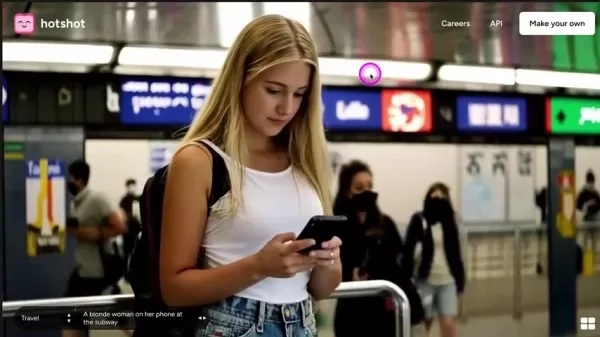
Adding to the realism is the way Hotshot AI incorporates camera movement and object interactions. A bit of camera shake can make the video feel more authentic, and the AI takes this into account when generating videos. This attention to detail helps create a more immersive and believable experience. Plus, those subtle microexpressions on the AI-generated characters? They add another layer of realism to the content. All in all, Hotshot AI manages to create videos with movements and textures that feel genuinely real.
Hotshot AI Use Cases
Applications Across Various Industries
Thanks to its realistic output, Hotshot AI can be used in a wide range of industries:
- Marketing and Advertising: Create captivating and persuasive video ads that connect with your audience.
- Social Media Content: Produce eye-catching videos for platforms like Instagram, TikTok, and Facebook.
- E-learning and Education: Develop informative and visually engaging educational videos.
- Entertainment: Craft animated shorts, trailers, and teasers for movies and TV shows.
- Virtual Assistants and Customer Service: Create personalized video responses and tutorials for your customers.
These are just a few examples, and as AI video generation technology advances, we'll likely see its impact spread across even more industries.
Getting Started with Hotshot AI
A Quick Guide to Generating Your First AI Video
Using Hotshot AI is a breeze, even if you're new to AI technology. Here's how to get started:
- Access the Platform: Head over to the Hotshot AI website.
- Provide a Prompt: Describe the video you want to create in detail. The more specific you are about the scenario, characters, emotions, and camera angles, the better.
- Generate and Review: Let the AI work its magic and generate your video. Take a look at the result and tweak your prompt if needed to get the perfect output.
Hotshot AI: Weighing the Benefits and Drawbacks
Pros
- Produces highly realistic AI videos.
- Offers a free tier for easy access.
- Captures subtle human emotions and expressions.
- User-friendly and straightforward interface.
- Versatile enough for various industry applications.
Cons
- Video length is limited to 10 seconds.
- Resolution is capped at 720p for the free tier.
- Struggles with generating realistic human walking and hands.
- Occasional morphing issues with characters.
Frequently Asked Questions
Is Hotshot AI really free to use?
Yes, Hotshot AI has a free tier that lets you generate AI videos without any upfront costs. Just keep in mind that the free version comes with some limitations on video length, resolution, and the number of videos you can create each day.
What video resolution does Hotshot AI support?
Hotshot AI can create videos up to 10 seconds long in 720p. If you need higher resolutions, you might want to consider upgrading to a paid plan.
Can I use Hotshot AI for commercial purposes?
The terms of use for Hotshot AI will outline what you can and can't do with the generated videos, depending on your subscription level. Make sure to check these terms to stay compliant with commercial use guidelines.
Diving Deeper: Related Questions
What are the limitations of the free version of Hotshot AI?
The free version of Hotshot AI gives you access to its core video generation features, but there are some limits. You're looking at videos up to 10 seconds long, in 720p resolution, and a cap on how many videos you can generate in a certain time frame. Paid plans usually offer higher resolutions, longer videos, and more generations per day.
What types of prompts work best with Hotshot AI?
Hotshot AI thrives on detailed and descriptive prompts. The more you tell it about the scenario, characters, emotions, and camera angles, the better it can create a video that matches your vision. Don't be afraid to experiment with different prompts and refine them based on the AI's output.
 OpenAI Upgrades ChatGPT Pro to o3, Boosting Value of $200 Monthly Subscription
This week witnessed significant AI developments from tech giants including Microsoft, Google, and Anthropic. OpenAI concludes the flurry of announcements with its own groundbreaking updates - extending beyond its high-profile $6.5 billion acquisition
OpenAI Upgrades ChatGPT Pro to o3, Boosting Value of $200 Monthly Subscription
This week witnessed significant AI developments from tech giants including Microsoft, Google, and Anthropic. OpenAI concludes the flurry of announcements with its own groundbreaking updates - extending beyond its high-profile $6.5 billion acquisition
 US Government Invests in Intel to Boost Domestic Semiconductor Production
The Trump administration has prioritized establishing U.S. leadership in artificial intelligence, with reshoring semiconductor production serving as a cornerstone strategy. Recent policy moves, including proposed tariffs and financial incentives, dem
US Government Invests in Intel to Boost Domestic Semiconductor Production
The Trump administration has prioritized establishing U.S. leadership in artificial intelligence, with reshoring semiconductor production serving as a cornerstone strategy. Recent policy moves, including proposed tariffs and financial incentives, dem
 Apple's Craig Federighi Admits AI-Powered Siri Had Serious Flaws in Early Stages
Apple Executives Explain Siri Upgrade Delay
During WWDC 2024, Apple originally promised significant Siri enhancements including personalized context awareness and app automation capabilities. However, the company recently confirmed delays in deliver
Apple's Craig Federighi Admits AI-Powered Siri Had Serious Flaws in Early Stages
Apple Executives Explain Siri Upgrade Delay
During WWDC 2024, Apple originally promised significant Siri enhancements including personalized context awareness and app automation capabilities. However, the company recently confirmed delays in deliver
 August 17, 2025 at 3:00:59 AM EDT
August 17, 2025 at 3:00:59 AM EDT
Hotshot AI sounds like a game-changer! Creating realistic videos for free is wild—imagine the memes we could make with this! 😎 Curious how it stacks up against big players like Sora.


 0
0
 August 16, 2025 at 7:00:59 AM EDT
August 16, 2025 at 7:00:59 AM EDT
Hotshot AI sounds like a game-changer! Free realistic video generation? Count me in! Excited to see how it stacks up against the big players. 😎


 0
0
 August 13, 2025 at 1:00:59 PM EDT
August 13, 2025 at 1:00:59 PM EDT
Hotshot AI sounds like a game-changer! Free realistic videos? I'm already imagining creating epic short films for my blog. Gotta try it! 😎


 0
0
 August 4, 2025 at 2:01:00 AM EDT
August 4, 2025 at 2:01:00 AM EDT
Hotshot AI sounds like a game-changer! I tried it and the realism is wild, but 10 seconds feels so short. Anyone know if they’ll extend the video length soon? 😎


 0
0
 August 4, 2025 at 2:01:00 AM EDT
August 4, 2025 at 2:01:00 AM EDT
Hotshot AI sounds like a game-changer! I tried it and the videos are scarily realistic, but the 10-second limit feels like a teaser. Anyone else think this could shake up content creation? 😎


 0
0





























