Google Lens: Ask Questions Aloud About What You See
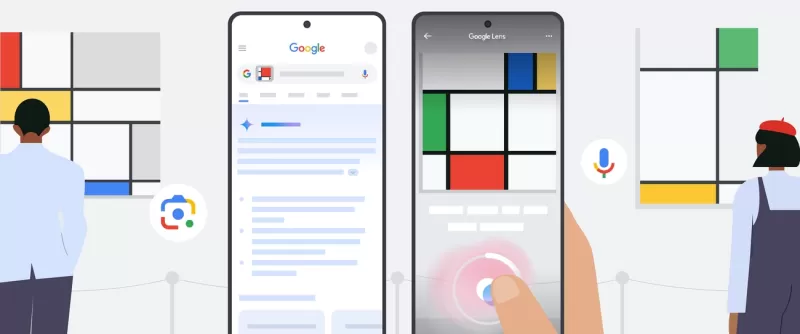
Ever found yourself pointing at something and wishing you could just ask a question about it? Well, with the latest update to Google Lens, you can do just that—using your voice! This nifty feature is part of Google's ongoing efforts to make searching the web more intuitive and helpful, especially when you're out and about.
Imagine you're strolling through a museum and you come across a painting that piques your curiosity. Instead of snapping a photo and then fumbling to type out a question, you can now just speak up. Or maybe you're on a walk with your dog and spot a vibrant bird you've never seen before. With voice input in Lens, you can point your camera at it and ask, "What kind of bird is that?" right then and there. It's a game-changer for those on-the-go moments when you want to learn more about your surroundings without breaking stride.
Previously, using Lens meant taking a photo and then manually typing your question. But now, it's all about that seamless, natural interaction. Here's how you can dive into this feature:
How to Use Voice Input in Lens
- Open the Google app on your Android or iOS device and tap the camera icon in the Search bar to launch Lens.
- Point your camera at the object or scene you're curious about.
- Hold down the shutter button and ask your question out loud. For instance, you might say, "Why did the artist paint this?" or "What kind of clouds are these?" If you're part of the Search Labs and enrolled in the "AI Overviews and more" experiment, holding the shutter button will also capture a video, giving Lens even more context to work with.
- Scroll through the results to find your answer. You might see an AI Overview along with links to relevant websites.
- To ask another question about the same image, just tap the microphone icon at the top of the results page.
Search with your voice in Lens to find the information you need, plus links to learn more.
Voice input for Lens is now rolling out worldwide for English queries within the Google app on both Android and iOS devices. So, next time you're curious about something you see, just point and ask!
And if you're eager to explore more ways to enhance your search experience, check out our latest updates on Google Search. From identifying songs you hear to shopping what you see, there's a whole world of helpful features waiting for you.
Related article
 Trump Prioritizes AI Growth Over Regulation in Race to Outpace China
The Trump administration unveiled its landmark AI Action Plan on Wednesday, marking a decisive break from the Biden administration's risk-averse AI policies. The ambitious blueprint prioritizes aggressive infrastructure development, sweeping regulato
Trump Prioritizes AI Growth Over Regulation in Race to Outpace China
The Trump administration unveiled its landmark AI Action Plan on Wednesday, marking a decisive break from the Biden administration's risk-averse AI policies. The ambitious blueprint prioritizes aggressive infrastructure development, sweeping regulato
 YouTube Integrates Veo 3 AI Video Tool Directly Into Shorts Platform
YouTube Shorts to Feature Veo 3 AI Video Model This SummerYouTube CEO Neal Mohan revealed during his Cannes Lions keynote that the platform's cutting-edge Veo 3 AI video generation technology will debut on YouTube Shorts later this summer. This follo
YouTube Integrates Veo 3 AI Video Tool Directly Into Shorts Platform
YouTube Shorts to Feature Veo 3 AI Video Model This SummerYouTube CEO Neal Mohan revealed during his Cannes Lions keynote that the platform's cutting-edge Veo 3 AI video generation technology will debut on YouTube Shorts later this summer. This follo
 Google Cloud Powers Breakthroughs in Scientific Research and Discovery
The digital revolution is transforming scientific methodologies through unprecedented computational capabilities. Cutting-edge technologies now augment both theoretical frameworks and laboratory experiments, propelling breakthroughs across discipline
Comments (43)
0/200
Google Cloud Powers Breakthroughs in Scientific Research and Discovery
The digital revolution is transforming scientific methodologies through unprecedented computational capabilities. Cutting-edge technologies now augment both theoretical frameworks and laboratory experiments, propelling breakthroughs across discipline
Comments (43)
0/200
![PaulThomas]() PaulThomas
PaulThomas
 August 4, 2025 at 5:00:59 PM EDT
August 4, 2025 at 5:00:59 PM EDT
This Google Lens update is super cool! Just point and ask questions out loud? Mind blown! 🤯 Perfect for when I'm too lazy to type or just curious about random stuff around me.


 0
0
![StephenRamirez]() StephenRamirez
StephenRamirez
 July 31, 2025 at 7:35:39 AM EDT
July 31, 2025 at 7:35:39 AM EDT
This Google Lens update is wild! Just point and ask questions out loud? It’s like having a curious friend in your pocket who knows everything. Can’t wait to try it on random street signs! 😄


 0
0
![WillieLee]() WillieLee
WillieLee
 July 23, 2025 at 4:50:48 AM EDT
July 23, 2025 at 4:50:48 AM EDT
This Google Lens update is wild! Just point and ask questions out loud? Feels like living in a sci-fi movie. Can't wait to try it on random objects! 😎


 0
0
![FrankSmith]() FrankSmith
FrankSmith
 April 21, 2025 at 10:47:37 AM EDT
April 21, 2025 at 10:47:37 AM EDT
Google Lens의 새로운 음성 기능은 꽤 멋지네요! 제 정원에 있는 이상한 식물을 식별하는 데 사용했는데 잘 작동했어요. 가끔 악센트 때문에 어려움을 겪지만, 전체적으로는 유용한 도구예요. 가끔 더 자세한 답변을 원할 때가 있어요. 🌿


 0
0
![PeterMartinez]() PeterMartinez
PeterMartinez
 April 20, 2025 at 10:46:39 PM EDT
April 20, 2025 at 10:46:39 PM EDT
A nova funcionalidade de voz do Google Lens é bem legal! Usei para identificar uma planta estranha no meu quintal e funcionou perfeitamente. Às vezes, luta com sotaques, mas no geral, é uma ferramenta útil. Só gostaria que às vezes desse respostas mais detalhadas. 🌿


 0
0
![MiaDavis]() MiaDavis
MiaDavis
 April 19, 2025 at 6:45:47 PM EDT
April 19, 2025 at 6:45:47 PM EDT
구글 렌즈의 음성 질문 기능 정말 멋지네요! 가리키고 물어보기만 하면 답이 나와요. 마법 같아요! 다만 조금 더 빨리 반응해주면 좋겠어요. 그래도 호기심 많은 사람에겐 필수 앱이에요! 🤓


 0
0
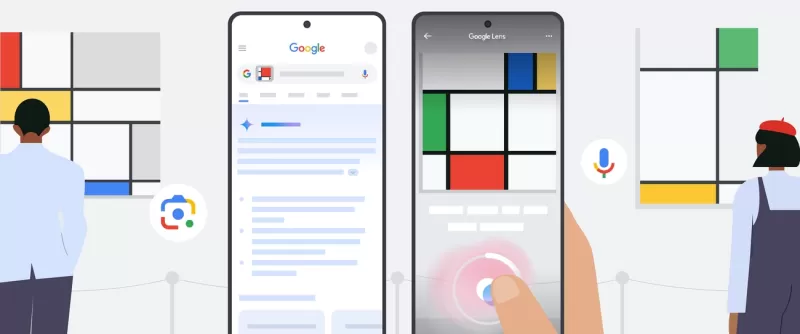
Ever found yourself pointing at something and wishing you could just ask a question about it? Well, with the latest update to Google Lens, you can do just that—using your voice! This nifty feature is part of Google's ongoing efforts to make searching the web more intuitive and helpful, especially when you're out and about.
Imagine you're strolling through a museum and you come across a painting that piques your curiosity. Instead of snapping a photo and then fumbling to type out a question, you can now just speak up. Or maybe you're on a walk with your dog and spot a vibrant bird you've never seen before. With voice input in Lens, you can point your camera at it and ask, "What kind of bird is that?" right then and there. It's a game-changer for those on-the-go moments when you want to learn more about your surroundings without breaking stride.
Previously, using Lens meant taking a photo and then manually typing your question. But now, it's all about that seamless, natural interaction. Here's how you can dive into this feature:
How to Use Voice Input in Lens
- Open the Google app on your Android or iOS device and tap the camera icon in the Search bar to launch Lens.
- Point your camera at the object or scene you're curious about.
- Hold down the shutter button and ask your question out loud. For instance, you might say, "Why did the artist paint this?" or "What kind of clouds are these?" If you're part of the Search Labs and enrolled in the "AI Overviews and more" experiment, holding the shutter button will also capture a video, giving Lens even more context to work with.
- Scroll through the results to find your answer. You might see an AI Overview along with links to relevant websites.
- To ask another question about the same image, just tap the microphone icon at the top of the results page.
Voice input for Lens is now rolling out worldwide for English queries within the Google app on both Android and iOS devices. So, next time you're curious about something you see, just point and ask!
And if you're eager to explore more ways to enhance your search experience, check out our latest updates on Google Search. From identifying songs you hear to shopping what you see, there's a whole world of helpful features waiting for you.
 Trump Prioritizes AI Growth Over Regulation in Race to Outpace China
The Trump administration unveiled its landmark AI Action Plan on Wednesday, marking a decisive break from the Biden administration's risk-averse AI policies. The ambitious blueprint prioritizes aggressive infrastructure development, sweeping regulato
Trump Prioritizes AI Growth Over Regulation in Race to Outpace China
The Trump administration unveiled its landmark AI Action Plan on Wednesday, marking a decisive break from the Biden administration's risk-averse AI policies. The ambitious blueprint prioritizes aggressive infrastructure development, sweeping regulato
 YouTube Integrates Veo 3 AI Video Tool Directly Into Shorts Platform
YouTube Shorts to Feature Veo 3 AI Video Model This SummerYouTube CEO Neal Mohan revealed during his Cannes Lions keynote that the platform's cutting-edge Veo 3 AI video generation technology will debut on YouTube Shorts later this summer. This follo
YouTube Integrates Veo 3 AI Video Tool Directly Into Shorts Platform
YouTube Shorts to Feature Veo 3 AI Video Model This SummerYouTube CEO Neal Mohan revealed during his Cannes Lions keynote that the platform's cutting-edge Veo 3 AI video generation technology will debut on YouTube Shorts later this summer. This follo
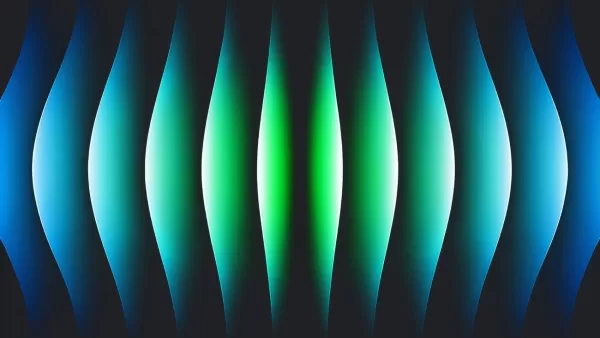 Google Cloud Powers Breakthroughs in Scientific Research and Discovery
The digital revolution is transforming scientific methodologies through unprecedented computational capabilities. Cutting-edge technologies now augment both theoretical frameworks and laboratory experiments, propelling breakthroughs across discipline
Google Cloud Powers Breakthroughs in Scientific Research and Discovery
The digital revolution is transforming scientific methodologies through unprecedented computational capabilities. Cutting-edge technologies now augment both theoretical frameworks and laboratory experiments, propelling breakthroughs across discipline
 August 4, 2025 at 5:00:59 PM EDT
August 4, 2025 at 5:00:59 PM EDT
This Google Lens update is super cool! Just point and ask questions out loud? Mind blown! 🤯 Perfect for when I'm too lazy to type or just curious about random stuff around me.


 0
0
 July 31, 2025 at 7:35:39 AM EDT
July 31, 2025 at 7:35:39 AM EDT
This Google Lens update is wild! Just point and ask questions out loud? It’s like having a curious friend in your pocket who knows everything. Can’t wait to try it on random street signs! 😄


 0
0
 July 23, 2025 at 4:50:48 AM EDT
July 23, 2025 at 4:50:48 AM EDT
This Google Lens update is wild! Just point and ask questions out loud? Feels like living in a sci-fi movie. Can't wait to try it on random objects! 😎


 0
0
 April 21, 2025 at 10:47:37 AM EDT
April 21, 2025 at 10:47:37 AM EDT
Google Lens의 새로운 음성 기능은 꽤 멋지네요! 제 정원에 있는 이상한 식물을 식별하는 데 사용했는데 잘 작동했어요. 가끔 악센트 때문에 어려움을 겪지만, 전체적으로는 유용한 도구예요. 가끔 더 자세한 답변을 원할 때가 있어요. 🌿


 0
0
 April 20, 2025 at 10:46:39 PM EDT
April 20, 2025 at 10:46:39 PM EDT
A nova funcionalidade de voz do Google Lens é bem legal! Usei para identificar uma planta estranha no meu quintal e funcionou perfeitamente. Às vezes, luta com sotaques, mas no geral, é uma ferramenta útil. Só gostaria que às vezes desse respostas mais detalhadas. 🌿


 0
0
 April 19, 2025 at 6:45:47 PM EDT
April 19, 2025 at 6:45:47 PM EDT
구글 렌즈의 음성 질문 기능 정말 멋지네요! 가리키고 물어보기만 하면 답이 나와요. 마법 같아요! 다만 조금 더 빨리 반응해주면 좋겠어요. 그래도 호기심 많은 사람에겐 필수 앱이에요! 🤓


 0
0





























