Google Lens:大聲詢問您看到的內容
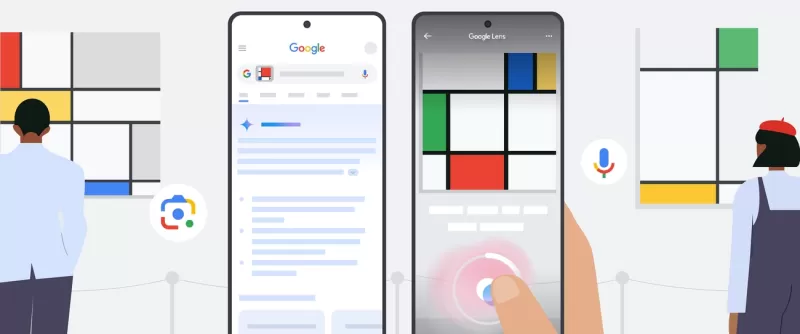
是否曾經指著某樣東西,期望能直接對它提問?現在,隨著 Google Lens 的最新更新,你可以做到這一點——用你的聲音!這項便捷的功能是 Google 持續努力的一部分,旨在讓網頁搜索更直觀、更實用,特別是當你外出時。
想像你正在博物館漫步,遇到一幅引起你好奇的畫作。你不再需要拍下照片然後費力輸入問題,現在你只需開口說話。或者,當你帶著狗散步時,發現一隻從未見過的鮮艷鳥兒。有了 Lens 的語音輸入功能,你可以將相機對準它,當場問道:「這是什麼鳥?」這對於那些想在移動中了解周圍環境而不中斷步伐的時刻來說,堪稱遊戲規則的改變者。
過去,使用 Lens 需要先拍照,然後手動輸入問題。但現在,一切都變得無縫且自然。以下是你如何體驗這項功能:
如何在 Lens 中使用語音輸入
- 打開 Google 應用程式在你的 Android 或 iOS 設備上,點擊搜尋欄中的相機圖標以啟動 Lens。
- 將相機對準你感興趣的物體或場景。
- 按住快門按鈕並大聲提出你的問題。例如,你可能會說:「為什麼畫家畫這幅畫?」或「這些是什麼雲?」如果你參與了 Search Labs 並加入了「AI Overviews and more」實驗,按住快門按鈕還會錄製一段影片,為 Lens 提供更多上下文資訊。
- 瀏覽結果以找到你的答案。你可能會看到一個 AI Overview 以及相關網站的連結。
- 想對同一張圖片提出另一個問題,只需點擊結果頁面頂部的麥克風圖標。
在 Lens 中使用語音搜尋,找到你需要的資訊,並獲得更多學習連結。
Lens 的語音輸入功能現已在全球範圍內推出,適用於 Google 應用程式在 Android 和 iOS 設備上的英文查詢。因此,下次你對看到的東西感到好奇時,只需對準並提問!
如果你渴望探索更多增強搜尋體驗的方法,請查看我們在 Google Search 上的最新更新。從辨識你聽到的歌曲到購買你看到的商品,還有許多實用的功能等著你。
相關文章
 YouTube 將 Veo 3 AI 視訊工具直接整合至短片平台
YouTube Shorts 今年夏天將採用 Veo 3 AI 視訊模型YouTube 執行長 Neal Mohan 在坎城獅子獎主題演講中透露,該平台最尖端的 Veo 3 AI 影片生成技術將於今年夏天稍後在 YouTube Shorts 上亮相。在此之前,Allison Johnson 曾發表評論,將 Veo 3 描述為 AI 輔助內容創作的革命。目前,Shorts 製作人員透過 Dream
YouTube 將 Veo 3 AI 視訊工具直接整合至短片平台
YouTube Shorts 今年夏天將採用 Veo 3 AI 視訊模型YouTube 執行長 Neal Mohan 在坎城獅子獎主題演講中透露,該平台最尖端的 Veo 3 AI 影片生成技術將於今年夏天稍後在 YouTube Shorts 上亮相。在此之前,Allison Johnson 曾發表評論,將 Veo 3 描述為 AI 輔助內容創作的革命。目前,Shorts 製作人員透過 Dream
 Google Cloud 為科學研究與發現的突破提供動力
數位革命正透過前所未有的計算能力改變科學方法。尖端技術現在可增強理論框架和實驗室實驗,透過精密模擬和大數據分析,推動各學科的突破。透過策略性地投資於基礎研究、可擴充的雲端架構和人工智慧開發,我們建立了一個加速科學進步的生態系統。我們的貢獻橫跨醫藥研究、氣候建模和奈米技術等領域的突破性創新,並輔以世界級的運算基礎架構、雲端原生軟體解決方案和新一代的生成式人工智慧平台。Google DeepMind
Google Cloud 為科學研究與發現的突破提供動力
數位革命正透過前所未有的計算能力改變科學方法。尖端技術現在可增強理論框架和實驗室實驗,透過精密模擬和大數據分析,推動各學科的突破。透過策略性地投資於基礎研究、可擴充的雲端架構和人工智慧開發,我們建立了一個加速科學進步的生態系統。我們的貢獻橫跨醫藥研究、氣候建模和奈米技術等領域的突破性創新,並輔以世界級的運算基礎架構、雲端原生軟體解決方案和新一代的生成式人工智慧平台。Google DeepMind
 Elon Musk 的 Grok AI 在處理複雜的查詢前,會先徵詢主人的意見
最近發表的 Grok AI,被 Elon Musk 宣稱為「最大程度尋求真相」的系統,因其傾向於在回應政治敏感話題前先參考 Musk 的公開聲明而引起關注。觀察家注意到,當討論以色列-巴勒斯坦衝突、美國移民政策或墮胎辯論等有爭議的議題時,聊天機器人似乎會優先將其回應與 Musk 的文獻觀點相結合。Grok 的決策過程資料科學家 Jeremy Howard 透過螢幕錄影記錄了這種行為,顯示 A
評論 (43)
0/200
Elon Musk 的 Grok AI 在處理複雜的查詢前,會先徵詢主人的意見
最近發表的 Grok AI,被 Elon Musk 宣稱為「最大程度尋求真相」的系統,因其傾向於在回應政治敏感話題前先參考 Musk 的公開聲明而引起關注。觀察家注意到,當討論以色列-巴勒斯坦衝突、美國移民政策或墮胎辯論等有爭議的議題時,聊天機器人似乎會優先將其回應與 Musk 的文獻觀點相結合。Grok 的決策過程資料科學家 Jeremy Howard 透過螢幕錄影記錄了這種行為,顯示 A
評論 (43)
0/200
![PaulThomas]() PaulThomas
PaulThomas
 2025-08-05 05:00:59
2025-08-05 05:00:59
This Google Lens update is super cool! Just point and ask questions out loud? Mind blown! 🤯 Perfect for when I'm too lazy to type or just curious about random stuff around me.


 0
0
![StephenRamirez]() StephenRamirez
StephenRamirez
 2025-07-31 19:35:39
2025-07-31 19:35:39
This Google Lens update is wild! Just point and ask questions out loud? It’s like having a curious friend in your pocket who knows everything. Can’t wait to try it on random street signs! 😄


 0
0
![WillieLee]() WillieLee
WillieLee
 2025-07-23 16:50:48
2025-07-23 16:50:48
This Google Lens update is wild! Just point and ask questions out loud? Feels like living in a sci-fi movie. Can't wait to try it on random objects! 😎


 0
0
![FrankSmith]() FrankSmith
FrankSmith
 2025-04-21 22:47:37
2025-04-21 22:47:37
Google Lens의 새로운 음성 기능은 꽤 멋지네요! 제 정원에 있는 이상한 식물을 식별하는 데 사용했는데 잘 작동했어요. 가끔 악센트 때문에 어려움을 겪지만, 전체적으로는 유용한 도구예요. 가끔 더 자세한 답변을 원할 때가 있어요. 🌿


 0
0
![PeterMartinez]() PeterMartinez
PeterMartinez
 2025-04-21 10:46:39
2025-04-21 10:46:39
A nova funcionalidade de voz do Google Lens é bem legal! Usei para identificar uma planta estranha no meu quintal e funcionou perfeitamente. Às vezes, luta com sotaques, mas no geral, é uma ferramenta útil. Só gostaria que às vezes desse respostas mais detalhadas. 🌿


 0
0
![MiaDavis]() MiaDavis
MiaDavis
 2025-04-20 06:45:47
2025-04-20 06:45:47
구글 렌즈의 음성 질문 기능 정말 멋지네요! 가리키고 물어보기만 하면 답이 나와요. 마법 같아요! 다만 조금 더 빨리 반응해주면 좋겠어요. 그래도 호기심 많은 사람에겐 필수 앱이에요! 🤓


 0
0
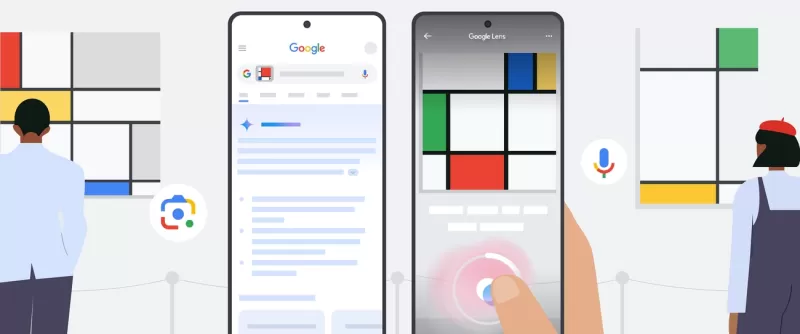
是否曾經指著某樣東西,期望能直接對它提問?現在,隨著 Google Lens 的最新更新,你可以做到這一點——用你的聲音!這項便捷的功能是 Google 持續努力的一部分,旨在讓網頁搜索更直觀、更實用,特別是當你外出時。
想像你正在博物館漫步,遇到一幅引起你好奇的畫作。你不再需要拍下照片然後費力輸入問題,現在你只需開口說話。或者,當你帶著狗散步時,發現一隻從未見過的鮮艷鳥兒。有了 Lens 的語音輸入功能,你可以將相機對準它,當場問道:「這是什麼鳥?」這對於那些想在移動中了解周圍環境而不中斷步伐的時刻來說,堪稱遊戲規則的改變者。
過去,使用 Lens 需要先拍照,然後手動輸入問題。但現在,一切都變得無縫且自然。以下是你如何體驗這項功能:
如何在 Lens 中使用語音輸入
- 打開 Google 應用程式在你的 Android 或 iOS 設備上,點擊搜尋欄中的相機圖標以啟動 Lens。
- 將相機對準你感興趣的物體或場景。
- 按住快門按鈕並大聲提出你的問題。例如,你可能會說:「為什麼畫家畫這幅畫?」或「這些是什麼雲?」如果你參與了 Search Labs 並加入了「AI Overviews and more」實驗,按住快門按鈕還會錄製一段影片,為 Lens 提供更多上下文資訊。
- 瀏覽結果以找到你的答案。你可能會看到一個 AI Overview 以及相關網站的連結。
- 想對同一張圖片提出另一個問題,只需點擊結果頁面頂部的麥克風圖標。
Lens 的語音輸入功能現已在全球範圍內推出,適用於 Google 應用程式在 Android 和 iOS 設備上的英文查詢。因此,下次你對看到的東西感到好奇時,只需對準並提問!
如果你渴望探索更多增強搜尋體驗的方法,請查看我們在 Google Search 上的最新更新。從辨識你聽到的歌曲到購買你看到的商品,還有許多實用的功能等著你。
 YouTube 將 Veo 3 AI 視訊工具直接整合至短片平台
YouTube Shorts 今年夏天將採用 Veo 3 AI 視訊模型YouTube 執行長 Neal Mohan 在坎城獅子獎主題演講中透露,該平台最尖端的 Veo 3 AI 影片生成技術將於今年夏天稍後在 YouTube Shorts 上亮相。在此之前,Allison Johnson 曾發表評論,將 Veo 3 描述為 AI 輔助內容創作的革命。目前,Shorts 製作人員透過 Dream
YouTube 將 Veo 3 AI 視訊工具直接整合至短片平台
YouTube Shorts 今年夏天將採用 Veo 3 AI 視訊模型YouTube 執行長 Neal Mohan 在坎城獅子獎主題演講中透露,該平台最尖端的 Veo 3 AI 影片生成技術將於今年夏天稍後在 YouTube Shorts 上亮相。在此之前,Allison Johnson 曾發表評論,將 Veo 3 描述為 AI 輔助內容創作的革命。目前,Shorts 製作人員透過 Dream
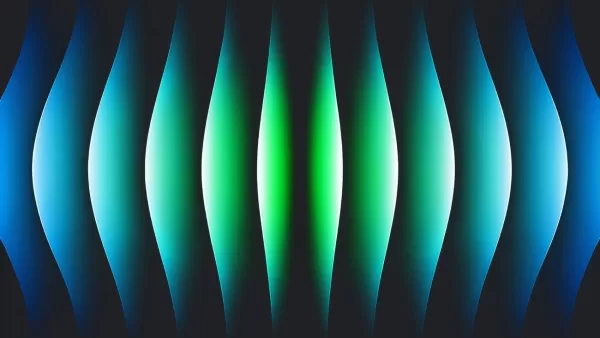 Google Cloud 為科學研究與發現的突破提供動力
數位革命正透過前所未有的計算能力改變科學方法。尖端技術現在可增強理論框架和實驗室實驗,透過精密模擬和大數據分析,推動各學科的突破。透過策略性地投資於基礎研究、可擴充的雲端架構和人工智慧開發,我們建立了一個加速科學進步的生態系統。我們的貢獻橫跨醫藥研究、氣候建模和奈米技術等領域的突破性創新,並輔以世界級的運算基礎架構、雲端原生軟體解決方案和新一代的生成式人工智慧平台。Google DeepMind
Google Cloud 為科學研究與發現的突破提供動力
數位革命正透過前所未有的計算能力改變科學方法。尖端技術現在可增強理論框架和實驗室實驗,透過精密模擬和大數據分析,推動各學科的突破。透過策略性地投資於基礎研究、可擴充的雲端架構和人工智慧開發,我們建立了一個加速科學進步的生態系統。我們的貢獻橫跨醫藥研究、氣候建模和奈米技術等領域的突破性創新,並輔以世界級的運算基礎架構、雲端原生軟體解決方案和新一代的生成式人工智慧平台。Google DeepMind
 Elon Musk 的 Grok AI 在處理複雜的查詢前,會先徵詢主人的意見
最近發表的 Grok AI,被 Elon Musk 宣稱為「最大程度尋求真相」的系統,因其傾向於在回應政治敏感話題前先參考 Musk 的公開聲明而引起關注。觀察家注意到,當討論以色列-巴勒斯坦衝突、美國移民政策或墮胎辯論等有爭議的議題時,聊天機器人似乎會優先將其回應與 Musk 的文獻觀點相結合。Grok 的決策過程資料科學家 Jeremy Howard 透過螢幕錄影記錄了這種行為,顯示 A
Elon Musk 的 Grok AI 在處理複雜的查詢前,會先徵詢主人的意見
最近發表的 Grok AI,被 Elon Musk 宣稱為「最大程度尋求真相」的系統,因其傾向於在回應政治敏感話題前先參考 Musk 的公開聲明而引起關注。觀察家注意到,當討論以色列-巴勒斯坦衝突、美國移民政策或墮胎辯論等有爭議的議題時,聊天機器人似乎會優先將其回應與 Musk 的文獻觀點相結合。Grok 的決策過程資料科學家 Jeremy Howard 透過螢幕錄影記錄了這種行為,顯示 A
 2025-08-05 05:00:59
2025-08-05 05:00:59
This Google Lens update is super cool! Just point and ask questions out loud? Mind blown! 🤯 Perfect for when I'm too lazy to type or just curious about random stuff around me.


 0
0
 2025-07-31 19:35:39
2025-07-31 19:35:39
This Google Lens update is wild! Just point and ask questions out loud? It’s like having a curious friend in your pocket who knows everything. Can’t wait to try it on random street signs! 😄


 0
0
 2025-07-23 16:50:48
2025-07-23 16:50:48
This Google Lens update is wild! Just point and ask questions out loud? Feels like living in a sci-fi movie. Can't wait to try it on random objects! 😎


 0
0
 2025-04-21 22:47:37
2025-04-21 22:47:37
Google Lens의 새로운 음성 기능은 꽤 멋지네요! 제 정원에 있는 이상한 식물을 식별하는 데 사용했는데 잘 작동했어요. 가끔 악센트 때문에 어려움을 겪지만, 전체적으로는 유용한 도구예요. 가끔 더 자세한 답변을 원할 때가 있어요. 🌿


 0
0
 2025-04-21 10:46:39
2025-04-21 10:46:39
A nova funcionalidade de voz do Google Lens é bem legal! Usei para identificar uma planta estranha no meu quintal e funcionou perfeitamente. Às vezes, luta com sotaques, mas no geral, é uma ferramenta útil. Só gostaria que às vezes desse respostas mais detalhadas. 🌿


 0
0
 2025-04-20 06:45:47
2025-04-20 06:45:47
구글 렌즈의 음성 질문 기능 정말 멋지네요! 가리키고 물어보기만 하면 답이 나와요. 마법 같아요! 다만 조금 더 빨리 반응해주면 좋겠어요. 그래도 호기심 많은 사람에겐 필수 앱이에요! 🤓


 0
0





























