Google introduces Firebase Studio, an end-to-end platform that builds custom apps in-browser, in minutes
Google has taken a bold step into the app-building arena, launching a new generative AI-powered platform called Firebase Studio at Google Cloud Next. This full-stack AI workspace is designed to revolutionize how both developers and non-developers create custom apps, allowing them to build, launch, iterate, and monitor mobile and web applications, APIs, backends, and frontends right from their browsers. It's currently in preview and available to anyone with a Google account, though it's been met with "exceptionally high demand" since its announcement.
Early feedback on Firebase Studio has been overwhelmingly positive. A YouTube user shared their excitement in a tutorial video, exclaiming, "Google Just COOKED AGAIN! Firebase Studio beats Lovable and Bolt? This could be a GAME CHANGER for developers who want to quickly prototype and build production-ready applications with AI assistance." On social media, users have been drawing comparisons to other platforms, with one X post suggesting, "Feels like Cursor AI meets v0, but free. ?" Another user summed up the platform's capabilities, saying, "It’s like lovable+cursor+replit+bolt+windsurf all in one testing catalog."
How Users Can Create Apps in Minutes with Firebase Studio
Firebase Studio integrates Google’s coding tools, Genkit and Project IDX, with specialized AI agents and Gemini assistance, all built on the widely recognized Code OSS project. This setup ensures a familiar environment for many users. To start building an app, all you need to do is open your browser. You can import from existing repositories like GitHub, GitLab, Bitbucket, or even your local machine. The platform supports a variety of programming languages such as Java, .NET, Node.js, Go, and Python, along with frameworks like Next.js, React, Angular, Vue.js, Android, Flutter, and more.
With over 60 pre-built templates to choose from, or the option to use a prototyping agent, users can design an app through natural language, screenshots, mockups, drawing tools, and more—no coding required. Once designed, the app can be deployed directly to Firebase App Hosting, Cloud Run, or custom infrastructure.
The Firebase console allows for easy monitoring, while the coding workspace enables refinement and expansion of the app with just a click. Apps can be previewed in a browser, and Firebase Studio comes equipped with built-in runtime services and tools for emulation, testing, refactoring, debugging, and code documentation.
Google claims that Firebase Studio significantly streamlines coding workflows. Gemini, the AI assistant, aids users in writing code and documentation, fixing bugs, managing dependencies, running unit tests, and working with Docker containers, among other tasks. Users have the flexibility to customize and evolve various aspects of their apps, including model inference, agents, retrieval-augmented generation (RAG), UX, and business logic.
Additionally, Google is offering early access to Gemini Code Assist agents within Firebase Studio for members of the Google Developer Program. These agents include a migration agent for code transfer, a testing agent to simulate user interactions and test AI models for dangerous outputs, and a code documentation agent that allows users to interact with code directly.
During the preview phase, Firebase Studio provides three workspaces for regular users, while Google Developer Program members can access up to 30 workspaces. However, Gemini Code Assist agents are currently on a waitlist.
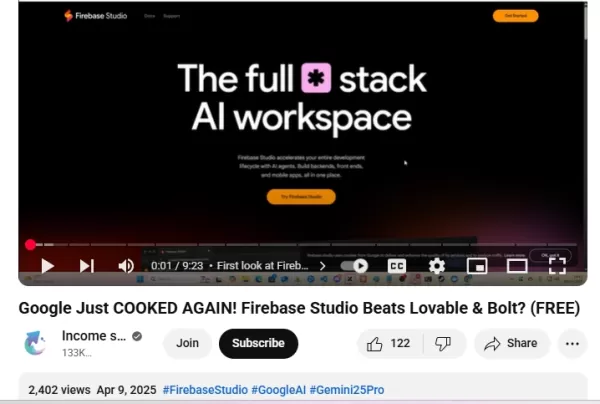
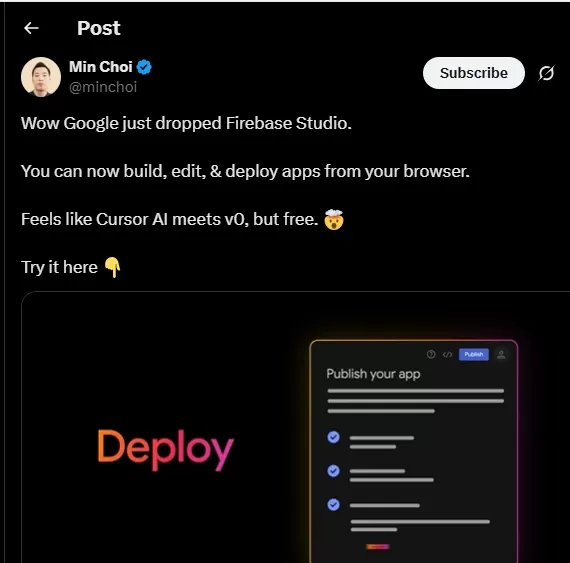
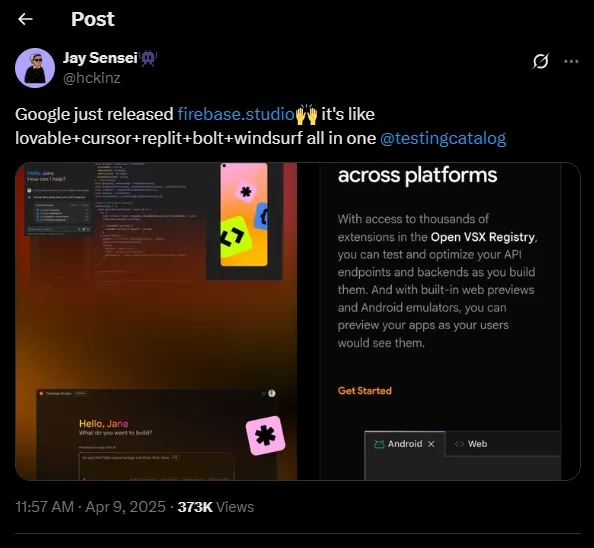
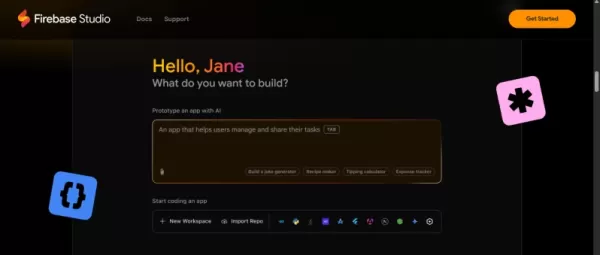
Related article
 Manus Debuts 'Wide Research' AI Tool with 100+ Agents for Web Scraping
Chinese AI innovator Manus, which previously gained attention for its pioneering multi-agent orchestration platform catering to both consumers and professional users, has unveiled a groundbreaking application of its technology that challenges convent
Manus Debuts 'Wide Research' AI Tool with 100+ Agents for Web Scraping
Chinese AI innovator Manus, which previously gained attention for its pioneering multi-agent orchestration platform catering to both consumers and professional users, has unveiled a groundbreaking application of its technology that challenges convent
 Google Curbs Pixel 10 Leaks by Officially Revealing the Smartphone Early
Google is teasing fans with an early glimpse of its upcoming Pixel 10 smartphone lineup, showcasing the official design just weeks before the scheduled August 20th launch event.A promotional video on Google's website reveals a sleek grayish-blue devi
Google Curbs Pixel 10 Leaks by Officially Revealing the Smartphone Early
Google is teasing fans with an early glimpse of its upcoming Pixel 10 smartphone lineup, showcasing the official design just weeks before the scheduled August 20th launch event.A promotional video on Google's website reveals a sleek grayish-blue devi
 Google's Gemini app adds real-time AI video, Deep Research, and new features (120 chars)
Google unveiled significant Gemini AI enhancements during its I/O 2025 developer conference, expanding multimodal capabilities, introducing next-generation AI models, and strengthening ecosystem integrations across its product portfolio.Key Gemini Li
Comments (32)
0/200
Google's Gemini app adds real-time AI video, Deep Research, and new features (120 chars)
Google unveiled significant Gemini AI enhancements during its I/O 2025 developer conference, expanding multimodal capabilities, introducing next-generation AI models, and strengthening ecosystem integrations across its product portfolio.Key Gemini Li
Comments (32)
0/200
![BrianLopez]() BrianLopez
BrianLopez
 August 6, 2025 at 1:00:59 AM EDT
August 6, 2025 at 1:00:59 AM EDT
Firebase Studio sounds like a game-changer! Building apps in minutes right in the browser? That’s wild. I’m curious how it stacks up against tools like Bubble or Adalo for non-coders. 😎 Anyone tried it yet?


 0
0
![JimmyRamirez]() JimmyRamirez
JimmyRamirez
 July 31, 2025 at 7:35:39 AM EDT
July 31, 2025 at 7:35:39 AM EDT
Firebase Studio sounds like a game-changer! Building apps in minutes with AI is wild. Can it really handle complex projects, or is it just for quick prototypes? Excited to try it out! 🚀


 0
0
![CharlesYoung]() CharlesYoung
CharlesYoung
 April 26, 2025 at 2:20:16 AM EDT
April 26, 2025 at 2:20:16 AM EDT
Firebase Studio es una maravilla. Puedo crear aplicaciones personalizadas en minutos, directamente en el navegador. ¡Es como magia! Lo único es que me gustaría que tuviera más plantillas para elegir. Aún así, es una herramienta sólida para el desarrollo rápido de apps. ¡Pruébalo! 🚀


 0
0
![StevenGonzalez]() StevenGonzalez
StevenGonzalez
 April 25, 2025 at 11:29:28 AM EDT
April 25, 2025 at 11:29:28 AM EDT
Firebase Studio is a game-changer for me! I can now whip up custom apps in minutes, right in my browser. It's like magic! The only thing is, I wish it had more templates to choose from. Still, it's a solid tool for quick app development. Give it a try! 🚀


 0
0
![TerryHernández]() TerryHernández
TerryHernández
 April 25, 2025 at 1:07:07 AM EDT
April 25, 2025 at 1:07:07 AM EDT
Firebase Studio ist der Hammer! Ich kann jetzt in Minuten maßgeschneiderte Apps direkt im Browser erstellen. Das ist wie Zauberei! Das Einzige, was ich vermisse, sind mehr Vorlagen zur Auswahl. Trotzdem ist es ein solides Tool für schnelle App-Entwicklung. Probier es aus! 🚀


 0
0
![GeorgeNelson]() GeorgeNelson
GeorgeNelson
 April 23, 2025 at 12:20:00 PM EDT
April 23, 2025 at 12:20:00 PM EDT
O Firebase Studio é incrível! Consegui criar meu primeiro app em minutos sem saber programar. É muito intuitivo e fácil de usar. A única desvantagem é a limitação nas opções de personalização, mas para projetos rápidos, é perfeito! 😊👍


 0
0
Google has taken a bold step into the app-building arena, launching a new generative AI-powered platform called Firebase Studio at Google Cloud Next. This full-stack AI workspace is designed to revolutionize how both developers and non-developers create custom apps, allowing them to build, launch, iterate, and monitor mobile and web applications, APIs, backends, and frontends right from their browsers. It's currently in preview and available to anyone with a Google account, though it's been met with "exceptionally high demand" since its announcement.
Early feedback on Firebase Studio has been overwhelmingly positive. A YouTube user shared their excitement in a tutorial video, exclaiming, "Google Just COOKED AGAIN! Firebase Studio beats Lovable and Bolt? This could be a GAME CHANGER for developers who want to quickly prototype and build production-ready applications with AI assistance." On social media, users have been drawing comparisons to other platforms, with one X post suggesting, "Feels like Cursor AI meets v0, but free. ?" Another user summed up the platform's capabilities, saying, "It’s like lovable+cursor+replit+bolt+windsurf all in one testing catalog."
How Users Can Create Apps in Minutes with Firebase Studio
Firebase Studio integrates Google’s coding tools, Genkit and Project IDX, with specialized AI agents and Gemini assistance, all built on the widely recognized Code OSS project. This setup ensures a familiar environment for many users. To start building an app, all you need to do is open your browser. You can import from existing repositories like GitHub, GitLab, Bitbucket, or even your local machine. The platform supports a variety of programming languages such as Java, .NET, Node.js, Go, and Python, along with frameworks like Next.js, React, Angular, Vue.js, Android, Flutter, and more.
With over 60 pre-built templates to choose from, or the option to use a prototyping agent, users can design an app through natural language, screenshots, mockups, drawing tools, and more—no coding required. Once designed, the app can be deployed directly to Firebase App Hosting, Cloud Run, or custom infrastructure.
The Firebase console allows for easy monitoring, while the coding workspace enables refinement and expansion of the app with just a click. Apps can be previewed in a browser, and Firebase Studio comes equipped with built-in runtime services and tools for emulation, testing, refactoring, debugging, and code documentation.
Google claims that Firebase Studio significantly streamlines coding workflows. Gemini, the AI assistant, aids users in writing code and documentation, fixing bugs, managing dependencies, running unit tests, and working with Docker containers, among other tasks. Users have the flexibility to customize and evolve various aspects of their apps, including model inference, agents, retrieval-augmented generation (RAG), UX, and business logic.
Additionally, Google is offering early access to Gemini Code Assist agents within Firebase Studio for members of the Google Developer Program. These agents include a migration agent for code transfer, a testing agent to simulate user interactions and test AI models for dangerous outputs, and a code documentation agent that allows users to interact with code directly.
During the preview phase, Firebase Studio provides three workspaces for regular users, while Google Developer Program members can access up to 30 workspaces. However, Gemini Code Assist agents are currently on a waitlist.
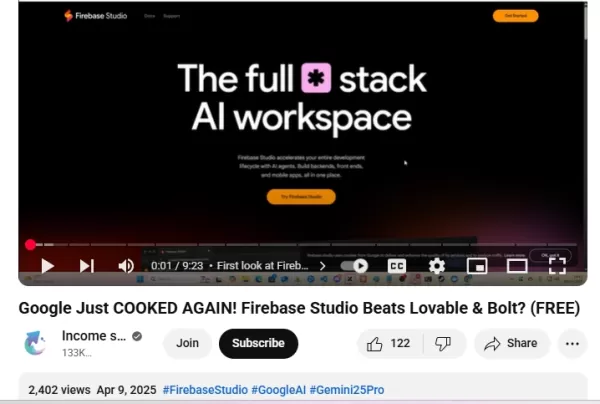
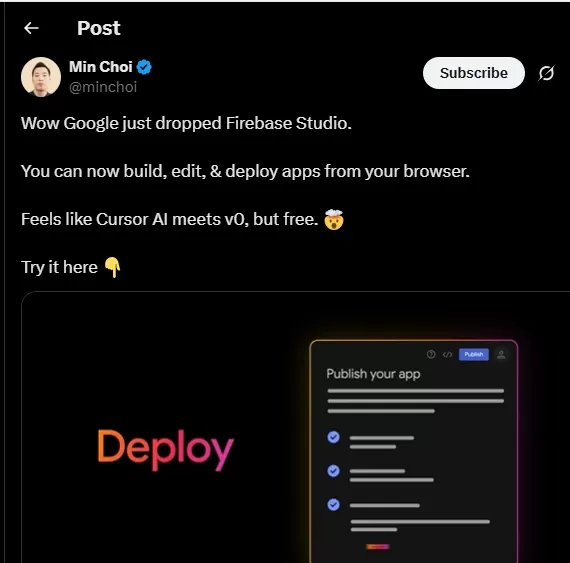
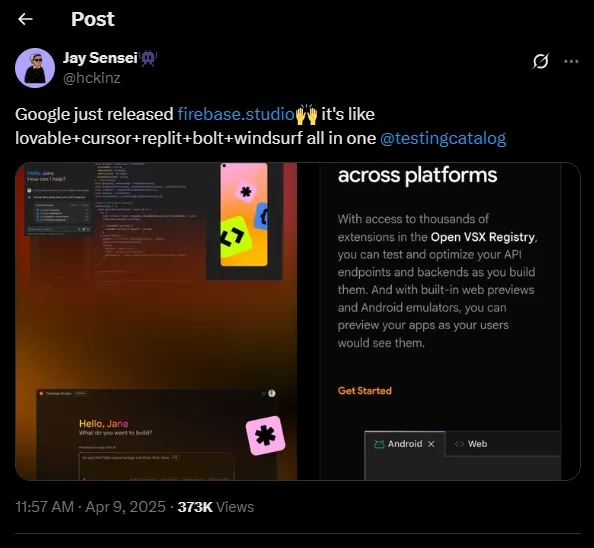
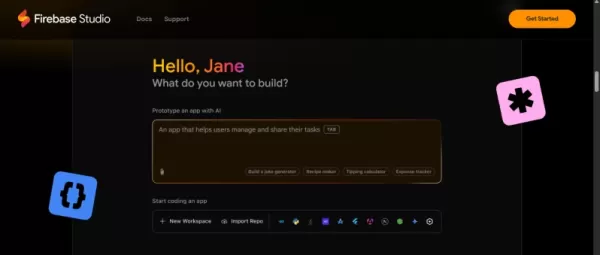
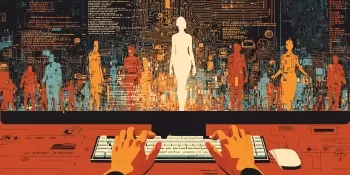 Manus Debuts 'Wide Research' AI Tool with 100+ Agents for Web Scraping
Chinese AI innovator Manus, which previously gained attention for its pioneering multi-agent orchestration platform catering to both consumers and professional users, has unveiled a groundbreaking application of its technology that challenges convent
Manus Debuts 'Wide Research' AI Tool with 100+ Agents for Web Scraping
Chinese AI innovator Manus, which previously gained attention for its pioneering multi-agent orchestration platform catering to both consumers and professional users, has unveiled a groundbreaking application of its technology that challenges convent
 Google Curbs Pixel 10 Leaks by Officially Revealing the Smartphone Early
Google is teasing fans with an early glimpse of its upcoming Pixel 10 smartphone lineup, showcasing the official design just weeks before the scheduled August 20th launch event.A promotional video on Google's website reveals a sleek grayish-blue devi
Google Curbs Pixel 10 Leaks by Officially Revealing the Smartphone Early
Google is teasing fans with an early glimpse of its upcoming Pixel 10 smartphone lineup, showcasing the official design just weeks before the scheduled August 20th launch event.A promotional video on Google's website reveals a sleek grayish-blue devi
 August 6, 2025 at 1:00:59 AM EDT
August 6, 2025 at 1:00:59 AM EDT
Firebase Studio sounds like a game-changer! Building apps in minutes right in the browser? That’s wild. I’m curious how it stacks up against tools like Bubble or Adalo for non-coders. 😎 Anyone tried it yet?


 0
0
 July 31, 2025 at 7:35:39 AM EDT
July 31, 2025 at 7:35:39 AM EDT
Firebase Studio sounds like a game-changer! Building apps in minutes with AI is wild. Can it really handle complex projects, or is it just for quick prototypes? Excited to try it out! 🚀


 0
0
 April 26, 2025 at 2:20:16 AM EDT
April 26, 2025 at 2:20:16 AM EDT
Firebase Studio es una maravilla. Puedo crear aplicaciones personalizadas en minutos, directamente en el navegador. ¡Es como magia! Lo único es que me gustaría que tuviera más plantillas para elegir. Aún así, es una herramienta sólida para el desarrollo rápido de apps. ¡Pruébalo! 🚀


 0
0
 April 25, 2025 at 11:29:28 AM EDT
April 25, 2025 at 11:29:28 AM EDT
Firebase Studio is a game-changer for me! I can now whip up custom apps in minutes, right in my browser. It's like magic! The only thing is, I wish it had more templates to choose from. Still, it's a solid tool for quick app development. Give it a try! 🚀


 0
0
 April 25, 2025 at 1:07:07 AM EDT
April 25, 2025 at 1:07:07 AM EDT
Firebase Studio ist der Hammer! Ich kann jetzt in Minuten maßgeschneiderte Apps direkt im Browser erstellen. Das ist wie Zauberei! Das Einzige, was ich vermisse, sind mehr Vorlagen zur Auswahl. Trotzdem ist es ein solides Tool für schnelle App-Entwicklung. Probier es aus! 🚀


 0
0
 April 23, 2025 at 12:20:00 PM EDT
April 23, 2025 at 12:20:00 PM EDT
O Firebase Studio é incrível! Consegui criar meu primeiro app em minutos sem saber programar. É muito intuitivo e fácil de usar. A única desvantagem é a limitação nas opções de personalização, mas para projetos rápidos, é perfeito! 😊👍


 0
0





























