Genesis Transforms AI and Robotics Simulation Using Python
Genesis: The Open-Source AI & Robotics Simulation Revolution
The worlds of AI and robotics are evolving at breakneck speed, demanding faster, smarter, and more accessible simulation tools. Enter Genesis—an open-source Python-based platform that’s shaking up the game. Unlike traditional physics engines, Genesis is a complete simulation ecosystem, designed to be blazing fast, intuitive, and powerful.
For too long, high-quality simulations were locked behind expensive hardware, complex software, and tedious manual setups. Genesis changes that by democratizing access, making advanced simulations available to independent researchers, startups, and hobbyists—not just big-budget labs.
Why Genesis Stands Out
✅ Open-source & community-driven – No paywalls, just pure collaboration.
✅ Python-native – Built for accessibility and ease of use.
✅ Unmatched speed – Simulates millions of frames per second, far exceeding real-time.
✅ Generative AI-powered – Creates 3D worlds from natural language prompts.
✅ Full physics engine – Handles rigid bodies, fluids, and soft materials seamlessly.
✅ Photo-realistic rendering – Perfect for research, presentations, and training.
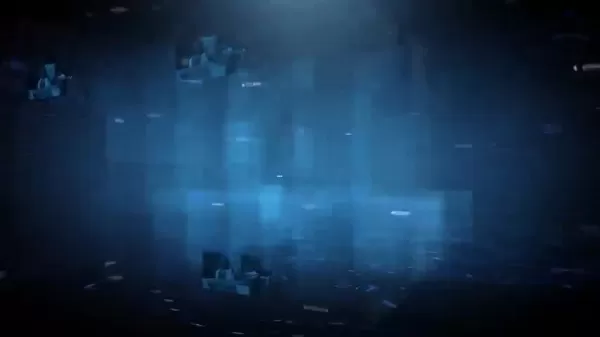
What Makes Genesis Different?
1. It’s Not Just a Physics Engine—It’s a Full Simulation Ecosystem
Most simulation tools focus solely on physics. Genesis goes far beyond, offering:
- Generative world-building (just describe a scene in text, and it builds it).
- Ultra-fast training environments for AI and robotics.
- Cross-platform support (Linux, macOS, Windows) with GPU acceleration.
2. Solving the Biggest Pain Points in Robotics Simulation
Historically, robotics research has been slow, expensive, and fragmented. Genesis tackles these issues head-on:
- Speed: Training AI models used to take months or years—now it’s hours.
- Accessibility: No more wrestling with C++ or proprietary software—just Python.
- Automation: Reduces manual data collection with AI-generated simulations.

Genesis in Action: Key Features
⚡ Blazing-Fast Simulation (Up to 43 Million FPS!)
Benchmarks show Genesis outperforming Isaac Gym and MuJoCo by 10x to 80x.
Scenario PyBullet/MuJoCo Isaac Gym Genesis Plane & Franka Arm 79,000 FPS 38,000 FPS 4.3M FPS Plane & Standing Anymal C 90,000 FPS 8,600 FPS 15M FPS Plane & 10 6-DoF Meshes 50,000 FPS 33,000 FPS 244M FPS
🌍 Generative 3D Worlds (Just Describe What You Want)
Type something like:
"A potted plant on a wooden table, with a gentle breeze making the leaves sway."
Genesis instantly generates the scene—no manual 3D modeling required.

🔧 Unified Physics Engine (Rigid, Soft, & Fluid Dynamics)
- Simulate water droplets hitting a bottle.
- Model cloth draping over objects.
- Test robot interactions with soft materials.
All in one framework, eliminating the need for multiple tools.

🚀 The Future: 4D Dynamic Worlds
Genesis is already pushing into 4D simulations—adding time-based motion to 3D environments. This means:
- AI-generated dynamic scenes (e.g., "Show a robot learning to walk over 10 seconds").
- Natural language control for complex simulations.
Getting Started with Genesis
Installation (It’s Just One Command)
pip install genesis-world
Basic Usage (Python in Seconds)
import genesis as gs
Generate a scene from text
scene = gs.generate("A ball rolling down a ramp")
Add forces
gs.generate("Apply gravity and friction", scene)
Run & visualize
scene.run()
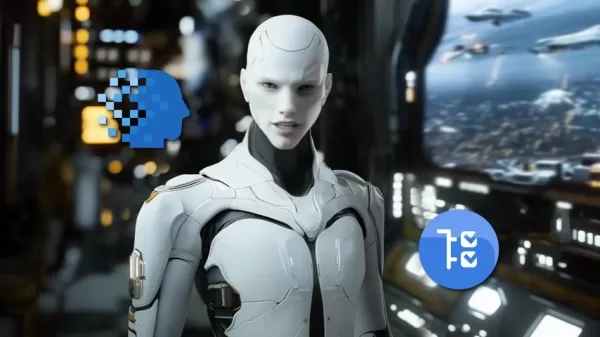
Pros & Cons
✅ Advantages
✔ Lightning-fast simulations (millions of FPS).
✔ Python-first—easy for researchers & developers.
✔ Open-source & customizable.
✔ Generative AI for instant scene creation.
✔ Cross-platform (Windows, macOS, Linux).
❌ Limitations
⚠ New platform—smaller community than older tools.
⚠ Optimized for high-end GPUs (RTX 4090 recommended).
⚠ Python dependency—not ideal for C++ purists.
FAQs
❓ Is Genesis really free?
Yes! It’s fully open-source (MIT licensed)—use it, modify it, contribute to it.
❓ What file formats does it support?
.URDF, .MJCF, .OBJ, .GLB, .STL, and more.
❓ Can I run it on my laptop?
Yes, but GPU acceleration (NVIDIA/AMD/Metal) is recommended for top performance.
Final Verdict: A Game-Changer for AI & Robotics
Genesis eliminates the biggest bottlenecks in simulation—speed, cost, and complexity. Whether you're training robot locomotion, testing AI models, or prototyping new designs, this platform cuts development time from months to hours.
Ready to try it?
👉 Install Genesis now and join the revolution!
(Have questions? Drop them in the comments—we’ll help you get started!) 🚀
Related article
 Best AI Tools for Creating Educational Infographics – Design Tips & Techniques
In today's digitally-driven educational landscape, infographics have emerged as a transformative communication medium that converts complex information into visually appealing, easily understandable formats. AI technology is revolutionizing how educa
Best AI Tools for Creating Educational Infographics – Design Tips & Techniques
In today's digitally-driven educational landscape, infographics have emerged as a transformative communication medium that converts complex information into visually appealing, easily understandable formats. AI technology is revolutionizing how educa
 Topaz DeNoise AI: Best Noise Reduction Tool in 2025 – Full Guide
In the competitive world of digital photography, image clarity remains paramount. Photographers at all skill levels contend with digital noise that compromises otherwise excellent shots. Topaz DeNoise AI emerges as a cutting-edge solution, harnessing
Topaz DeNoise AI: Best Noise Reduction Tool in 2025 – Full Guide
In the competitive world of digital photography, image clarity remains paramount. Photographers at all skill levels contend with digital noise that compromises otherwise excellent shots. Topaz DeNoise AI emerges as a cutting-edge solution, harnessing
 Master Emerald Kaizo Nuzlocke: Ultimate Survival & Strategy Guide
Emerald Kaizo stands as one of the most formidable Pokémon ROM hacks ever conceived. While attempting a Nuzlocke run exponentially increases the challenge, victory remains achievable through meticulous planning and strategic execution. This definitiv
Comments (2)
0/200
Master Emerald Kaizo Nuzlocke: Ultimate Survival & Strategy Guide
Emerald Kaizo stands as one of the most formidable Pokémon ROM hacks ever conceived. While attempting a Nuzlocke run exponentially increases the challenge, victory remains achievable through meticulous planning and strategic execution. This definitiv
Comments (2)
0/200
![FrankSanchez]() FrankSanchez
FrankSanchez
 August 18, 2025 at 3:01:01 PM EDT
August 18, 2025 at 3:01:01 PM EDT
Genesis sounds like a game-changer for AI simulation! Love how it’s open-source and Python-based—makes it super accessible. Can’t wait to see what kind of robotics projects people build with this! 🚀


 0
0
![JamesWalker]() JamesWalker
JamesWalker
 August 6, 2025 at 7:01:00 PM EDT
August 6, 2025 at 7:01:00 PM EDT
Genesis sounds like a game-changer for AI simulations! Python-based and open-source? That’s a win for accessibility. Excited to see how devs leverage this for robotics! 🚀


 0
0
Genesis: The Open-Source AI & Robotics Simulation Revolution
The worlds of AI and robotics are evolving at breakneck speed, demanding faster, smarter, and more accessible simulation tools. Enter Genesis—an open-source Python-based platform that’s shaking up the game. Unlike traditional physics engines, Genesis is a complete simulation ecosystem, designed to be blazing fast, intuitive, and powerful.
For too long, high-quality simulations were locked behind expensive hardware, complex software, and tedious manual setups. Genesis changes that by democratizing access, making advanced simulations available to independent researchers, startups, and hobbyists—not just big-budget labs.
Why Genesis Stands Out
✅ Open-source & community-driven – No paywalls, just pure collaboration.
✅ Python-native – Built for accessibility and ease of use.
✅ Unmatched speed – Simulates millions of frames per second, far exceeding real-time.
✅ Generative AI-powered – Creates 3D worlds from natural language prompts.
✅ Full physics engine – Handles rigid bodies, fluids, and soft materials seamlessly.
✅ Photo-realistic rendering – Perfect for research, presentations, and training.
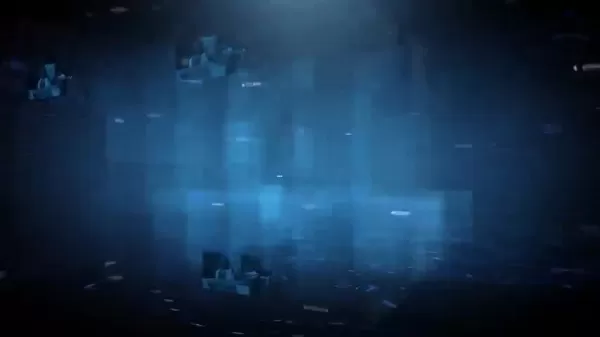
What Makes Genesis Different?
1. It’s Not Just a Physics Engine—It’s a Full Simulation Ecosystem
Most simulation tools focus solely on physics. Genesis goes far beyond, offering:
- Generative world-building (just describe a scene in text, and it builds it).
- Ultra-fast training environments for AI and robotics.
- Cross-platform support (Linux, macOS, Windows) with GPU acceleration.
2. Solving the Biggest Pain Points in Robotics Simulation
Historically, robotics research has been slow, expensive, and fragmented. Genesis tackles these issues head-on:
- Speed: Training AI models used to take months or years—now it’s hours.
- Accessibility: No more wrestling with C++ or proprietary software—just Python.
- Automation: Reduces manual data collection with AI-generated simulations.

Genesis in Action: Key Features
⚡ Blazing-Fast Simulation (Up to 43 Million FPS!)
Benchmarks show Genesis outperforming Isaac Gym and MuJoCo by 10x to 80x.
| Scenario | PyBullet/MuJoCo | Isaac Gym | Genesis |
|---|---|---|---|
| Plane & Franka Arm | 79,000 FPS | 38,000 FPS | 4.3M FPS |
| Plane & Standing Anymal C | 90,000 FPS | 8,600 FPS | 15M FPS |
| Plane & 10 6-DoF Meshes | 50,000 FPS | 33,000 FPS | 244M FPS |
🌍 Generative 3D Worlds (Just Describe What You Want)
Type something like:
"A potted plant on a wooden table, with a gentle breeze making the leaves sway."
Genesis instantly generates the scene—no manual 3D modeling required.

🔧 Unified Physics Engine (Rigid, Soft, & Fluid Dynamics)
- Simulate water droplets hitting a bottle.
- Model cloth draping over objects.
- Test robot interactions with soft materials.
All in one framework, eliminating the need for multiple tools.

🚀 The Future: 4D Dynamic Worlds
Genesis is already pushing into 4D simulations—adding time-based motion to 3D environments. This means:
- AI-generated dynamic scenes (e.g., "Show a robot learning to walk over 10 seconds").
- Natural language control for complex simulations.
Getting Started with Genesis
Installation (It’s Just One Command)
pip install genesis-worldBasic Usage (Python in Seconds)
import genesis as gs
Generate a scene from text
scene = gs.generate("A ball rolling down a ramp")
Add forces
gs.generate("Apply gravity and friction", scene)
Run & visualize
scene.run()
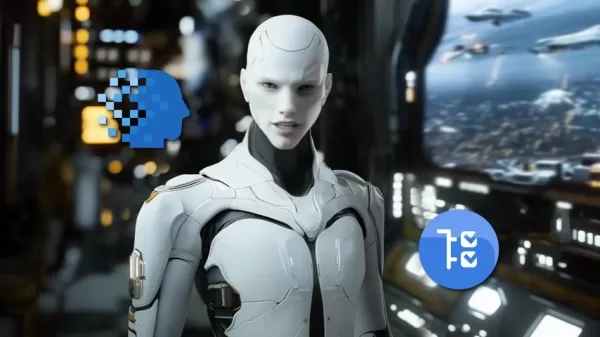
Pros & Cons
✅ Advantages
✔ Lightning-fast simulations (millions of FPS).
✔ Python-first—easy for researchers & developers.
✔ Open-source & customizable.
✔ Generative AI for instant scene creation.
✔ Cross-platform (Windows, macOS, Linux).
❌ Limitations
⚠ New platform—smaller community than older tools.
⚠ Optimized for high-end GPUs (RTX 4090 recommended).
⚠ Python dependency—not ideal for C++ purists.
FAQs
❓ Is Genesis really free?
Yes! It’s fully open-source (MIT licensed)—use it, modify it, contribute to it.
❓ What file formats does it support?
.URDF, .MJCF, .OBJ, .GLB, .STL, and more.
❓ Can I run it on my laptop?
Yes, but GPU acceleration (NVIDIA/AMD/Metal) is recommended for top performance.
Final Verdict: A Game-Changer for AI & Robotics
Genesis eliminates the biggest bottlenecks in simulation—speed, cost, and complexity. Whether you're training robot locomotion, testing AI models, or prototyping new designs, this platform cuts development time from months to hours.
Ready to try it?
👉 Install Genesis now and join the revolution!
(Have questions? Drop them in the comments—we’ll help you get started!) 🚀
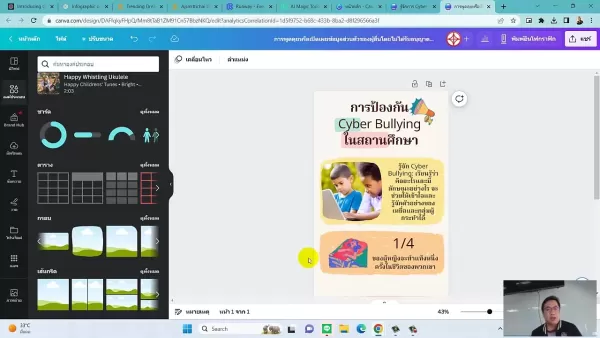 Best AI Tools for Creating Educational Infographics – Design Tips & Techniques
In today's digitally-driven educational landscape, infographics have emerged as a transformative communication medium that converts complex information into visually appealing, easily understandable formats. AI technology is revolutionizing how educa
Best AI Tools for Creating Educational Infographics – Design Tips & Techniques
In today's digitally-driven educational landscape, infographics have emerged as a transformative communication medium that converts complex information into visually appealing, easily understandable formats. AI technology is revolutionizing how educa
 Topaz DeNoise AI: Best Noise Reduction Tool in 2025 – Full Guide
In the competitive world of digital photography, image clarity remains paramount. Photographers at all skill levels contend with digital noise that compromises otherwise excellent shots. Topaz DeNoise AI emerges as a cutting-edge solution, harnessing
Topaz DeNoise AI: Best Noise Reduction Tool in 2025 – Full Guide
In the competitive world of digital photography, image clarity remains paramount. Photographers at all skill levels contend with digital noise that compromises otherwise excellent shots. Topaz DeNoise AI emerges as a cutting-edge solution, harnessing
 Master Emerald Kaizo Nuzlocke: Ultimate Survival & Strategy Guide
Emerald Kaizo stands as one of the most formidable Pokémon ROM hacks ever conceived. While attempting a Nuzlocke run exponentially increases the challenge, victory remains achievable through meticulous planning and strategic execution. This definitiv
Master Emerald Kaizo Nuzlocke: Ultimate Survival & Strategy Guide
Emerald Kaizo stands as one of the most formidable Pokémon ROM hacks ever conceived. While attempting a Nuzlocke run exponentially increases the challenge, victory remains achievable through meticulous planning and strategic execution. This definitiv
 August 18, 2025 at 3:01:01 PM EDT
August 18, 2025 at 3:01:01 PM EDT
Genesis sounds like a game-changer for AI simulation! Love how it’s open-source and Python-based—makes it super accessible. Can’t wait to see what kind of robotics projects people build with this! 🚀


 0
0
 August 6, 2025 at 7:01:00 PM EDT
August 6, 2025 at 7:01:00 PM EDT
Genesis sounds like a game-changer for AI simulations! Python-based and open-source? That’s a win for accessibility. Excited to see how devs leverage this for robotics! 🚀


 0
0





























