Generate Free Realistic AI Voiceovers with ElevenLabs
Revolutionizing Audio Production with AI Voiceovers
If you've ever wished for a way to make professional-grade voiceovers without breaking the bank, AI-powered platforms like ElevenLabs have made it possible. Gone are the days when you needed expensive studio equipment or hours of editing to get that polished sound. With ElevenLabs, creating lifelike AI voiceovers has become as easy as typing your script and pressing a few buttons.
Whether you're crafting content for YouTube, developing audiobooks, or building e-learning modules, high-quality voiceovers can elevate your work and keep viewers engaged. This guide will walk you through the ins and outs of ElevenLabs, showing you how to harness its power to create stunning audio effortlessly.
Why ElevenLabs Stands Out
ElevenLabs is more than just another AI tool—it’s a game-changer for anyone looking to produce audio content. Its standout features include:
- Multiple Languages: Need voiceovers in Spanish, Mandarin, or German? No problem. ElevenLabs supports a wide range of languages, giving you the flexibility to reach a global audience.
- Voice Customization: Fine-tune every aspect of your AI voice to suit your project. Adjust settings like tone, speed, and clarity to get the exact sound you envision.
- User-Friendly Interface: Even if you're new to AI tools, ElevenLabs' simple design makes it easy to dive right in and start experimenting.
Getting Started with ElevenLabs
Let’s break down how to use ElevenLabs to create your dream voiceovers. First things first, head over to their website using your favorite browser. You’ll land on a clean, straightforward page that’s anything but intimidating.
Accessing ElevenLabs
Navigating the site is a breeze. There’s no steep learning curve here—just follow the prompts, and you’ll be generating voiceovers in no time. While you can start without signing up, creating an account is recommended. It lets you save your work, track progress, and access premium features later.
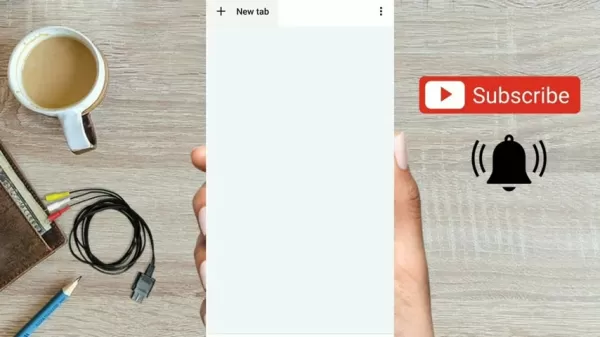
Exploring the Interface
Once you're logged in, you’ll see a dashboard with clear instructions. At the heart of it lies the text input field, where you’ll type or paste your script. Next to it are dropdown menus for selecting languages and adjusting voice settings.
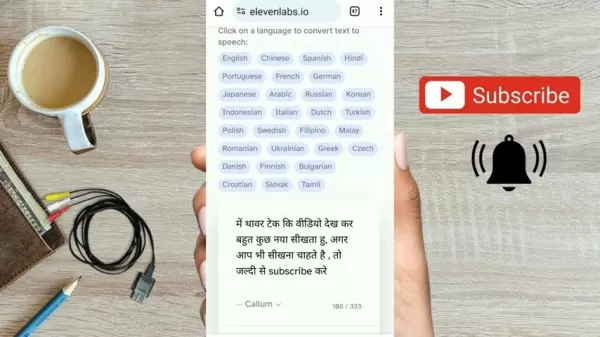
Take a moment to explore the customization options. They’re what set ElevenLabs apart. For instance, tweaking the stability slider can make the voice sound smoother or more dynamic. Cranking up the clarity ensures every word is crisp and clear. And if you’ve got a particular voice in mind, ElevenLabs’ similarity enhancement tool helps bridge the gap between AI and human recordings.
Tips for Maximum Impact
To get the best results, consider a few pointers:
- Proofread Your Script: A typo can ruin an otherwise flawless voiceover. Double-check for grammar and punctuation to ensure smooth delivery.
- Experiment with Voices: ElevenLabs offers dozens of voices, each with unique traits. Try a few out to see which one fits your project best.
- Use Preview Mode: Before committing to the full version, generate a sample to hear how it sounds. Make tweaks until you’re satisfied.
From Script to Sound: Step-by-Step
Ready to bring your words to life? Follow these steps:
- Type or Paste Your Script: Head to the text input box and fill it with your content. Keep it concise yet engaging.
- Select Your Language: Choose the language that matches your target audience. ElevenLabs covers most major tongues, so you’re covered globally.
- Adjust Voice Settings: Dive into the customization panel. Play around with sliders for stability, clarity, and style. Preview your changes frequently.
- Generate and Download: Hit the big button to create your audio file. Once done, download it in your preferred format (MP3, WAV, etc.) and sync it with your project.
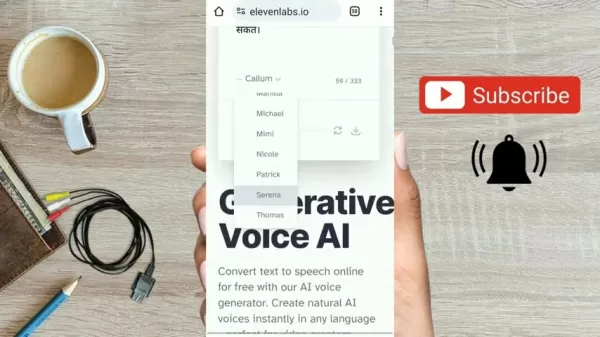
Pricing: Free vs. Paid Plans
ElevenLabs knows not everyone needs the same level of service, so they offer tiered pricing plans. Here’s a quick rundown:
- Free Plan: Great for testing the waters. Comes with limited monthly character generation and a smaller pool of voices.
- Starter Plan: Offers more flexibility for budding creators, with higher character limits and expanded voice options.
- Creative Plan: Tailored for professionals, this plan includes priority support and premium voices.
- Business Plan: Ideal for teams, offering enterprise-level features like voice cloning and unlimited usage.
Pros and Cons of ElevenLabs
Like any tool, ElevenLabs has its strengths and weaknesses. Here’s a balanced look:
Pros
- Highly realistic voiceovers that sound almost human.
- Support for numerous languages, opening doors to international markets.
- Flexible customization options let you tailor outputs precisely.
- Affordable pricing models cater to freelancers and enterprises alike.
Cons
- The free plan has limitations, so advanced users may need to upgrade.
- Results vary depending on settings and content type.
- Voice cloning requires explicit consent from the original speaker.
Applications Beyond Entertainment
Don’t limit yourself to traditional media. AI voiceovers are versatile tools with practical uses across industries:
- YouTube Creators: Narrate videos, add depth to animations, or craft engaging intros.
- Educational Platforms: Provide clear, professional narration for online courses.
- Marketing Teams: Create consistent branding across ads and promotional materials.
- Accessibility Initiatives: Generate audio descriptions for visually impaired users.
Frequently Asked Questions
Is ElevenLabs really free?
Absolutely! They offer a free tier with basic features. However, if you’re doing heavy-duty work, consider upgrading to a paid plan for enhanced capabilities.
Can I use AI voiceovers commercially?
Yes, but it depends on your subscription. Always review the terms of service to confirm usage rights. If in doubt, contact their support team.
How realistic are the voices?
ElevenLabs is renowned for its realism. Fine-tune settings like stability and clarity to polish your output. Practice makes perfect!
In Conclusion
AI voiceovers are reshaping the way we approach audio production. With ElevenLabs, you can transform text into compelling, high-quality soundtracks without years of experience. Whether you’re a solo creator or part of a large team, ElevenLabs empowers you to deliver polished, engaging content efficiently. So why wait? Start exploring today and discover the endless possibilities!
Related article
 Best AI Tools for Creating Educational Infographics – Design Tips & Techniques
In today's digitally-driven educational landscape, infographics have emerged as a transformative communication medium that converts complex information into visually appealing, easily understandable formats. AI technology is revolutionizing how educa
Best AI Tools for Creating Educational Infographics – Design Tips & Techniques
In today's digitally-driven educational landscape, infographics have emerged as a transformative communication medium that converts complex information into visually appealing, easily understandable formats. AI technology is revolutionizing how educa
 Topaz DeNoise AI: Best Noise Reduction Tool in 2025 – Full Guide
In the competitive world of digital photography, image clarity remains paramount. Photographers at all skill levels contend with digital noise that compromises otherwise excellent shots. Topaz DeNoise AI emerges as a cutting-edge solution, harnessing
Topaz DeNoise AI: Best Noise Reduction Tool in 2025 – Full Guide
In the competitive world of digital photography, image clarity remains paramount. Photographers at all skill levels contend with digital noise that compromises otherwise excellent shots. Topaz DeNoise AI emerges as a cutting-edge solution, harnessing
 Master Emerald Kaizo Nuzlocke: Ultimate Survival & Strategy Guide
Emerald Kaizo stands as one of the most formidable Pokémon ROM hacks ever conceived. While attempting a Nuzlocke run exponentially increases the challenge, victory remains achievable through meticulous planning and strategic execution. This definitiv
Comments (2)
0/200
Master Emerald Kaizo Nuzlocke: Ultimate Survival & Strategy Guide
Emerald Kaizo stands as one of the most formidable Pokémon ROM hacks ever conceived. While attempting a Nuzlocke run exponentially increases the challenge, victory remains achievable through meticulous planning and strategic execution. This definitiv
Comments (2)
0/200
![NicholasRoberts]() NicholasRoberts
NicholasRoberts
 August 4, 2025 at 2:01:00 AM EDT
August 4, 2025 at 2:01:00 AM EDT
This AI voiceover tech is wild! ElevenLabs makes it so easy to sound pro without a studio. I’m tempted to narrate my cat’s daily adventures now 😸. Anyone tried this for podcasts yet?


 0
0
![HaroldHarris]() HaroldHarris
HaroldHarris
 July 27, 2025 at 9:19:30 PM EDT
July 27, 2025 at 9:19:30 PM EDT
Wow, ElevenLabs is changing the game for voiceovers! Super affordable and sounds so real—I'm tempted to try it for my next video project. Anyone else used it yet? 🎙️


 0
0
Revolutionizing Audio Production with AI Voiceovers
If you've ever wished for a way to make professional-grade voiceovers without breaking the bank, AI-powered platforms like ElevenLabs have made it possible. Gone are the days when you needed expensive studio equipment or hours of editing to get that polished sound. With ElevenLabs, creating lifelike AI voiceovers has become as easy as typing your script and pressing a few buttons.
Whether you're crafting content for YouTube, developing audiobooks, or building e-learning modules, high-quality voiceovers can elevate your work and keep viewers engaged. This guide will walk you through the ins and outs of ElevenLabs, showing you how to harness its power to create stunning audio effortlessly.
Why ElevenLabs Stands Out
ElevenLabs is more than just another AI tool—it’s a game-changer for anyone looking to produce audio content. Its standout features include:
- Multiple Languages: Need voiceovers in Spanish, Mandarin, or German? No problem. ElevenLabs supports a wide range of languages, giving you the flexibility to reach a global audience.
- Voice Customization: Fine-tune every aspect of your AI voice to suit your project. Adjust settings like tone, speed, and clarity to get the exact sound you envision.
- User-Friendly Interface: Even if you're new to AI tools, ElevenLabs' simple design makes it easy to dive right in and start experimenting.
Getting Started with ElevenLabs
Let’s break down how to use ElevenLabs to create your dream voiceovers. First things first, head over to their website using your favorite browser. You’ll land on a clean, straightforward page that’s anything but intimidating.
Accessing ElevenLabs
Navigating the site is a breeze. There’s no steep learning curve here—just follow the prompts, and you’ll be generating voiceovers in no time. While you can start without signing up, creating an account is recommended. It lets you save your work, track progress, and access premium features later.
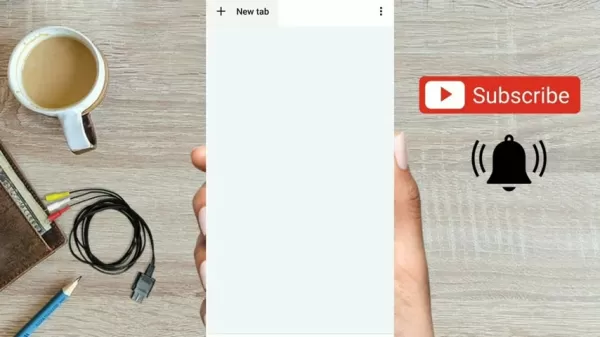
Exploring the Interface
Once you're logged in, you’ll see a dashboard with clear instructions. At the heart of it lies the text input field, where you’ll type or paste your script. Next to it are dropdown menus for selecting languages and adjusting voice settings.
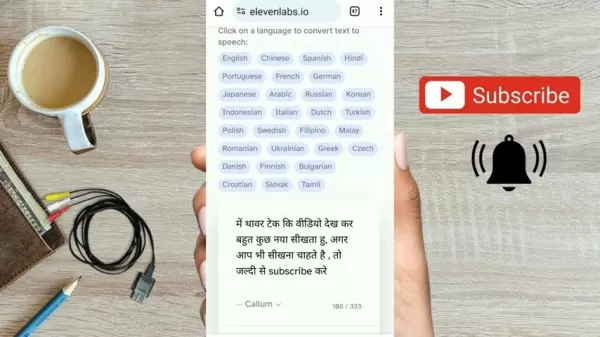
Take a moment to explore the customization options. They’re what set ElevenLabs apart. For instance, tweaking the stability slider can make the voice sound smoother or more dynamic. Cranking up the clarity ensures every word is crisp and clear. And if you’ve got a particular voice in mind, ElevenLabs’ similarity enhancement tool helps bridge the gap between AI and human recordings.
Tips for Maximum Impact
To get the best results, consider a few pointers:
- Proofread Your Script: A typo can ruin an otherwise flawless voiceover. Double-check for grammar and punctuation to ensure smooth delivery.
- Experiment with Voices: ElevenLabs offers dozens of voices, each with unique traits. Try a few out to see which one fits your project best.
- Use Preview Mode: Before committing to the full version, generate a sample to hear how it sounds. Make tweaks until you’re satisfied.
From Script to Sound: Step-by-Step
Ready to bring your words to life? Follow these steps:
- Type or Paste Your Script: Head to the text input box and fill it with your content. Keep it concise yet engaging.
- Select Your Language: Choose the language that matches your target audience. ElevenLabs covers most major tongues, so you’re covered globally.
- Adjust Voice Settings: Dive into the customization panel. Play around with sliders for stability, clarity, and style. Preview your changes frequently.
- Generate and Download: Hit the big button to create your audio file. Once done, download it in your preferred format (MP3, WAV, etc.) and sync it with your project.
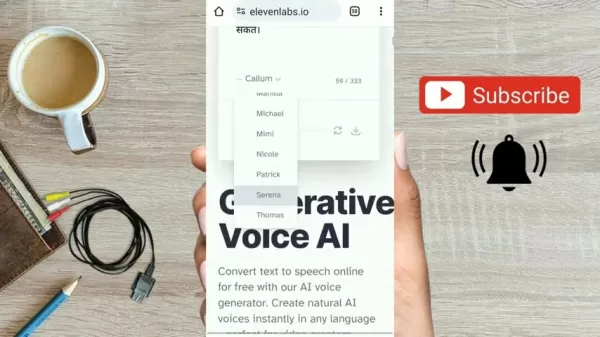
Pricing: Free vs. Paid Plans
ElevenLabs knows not everyone needs the same level of service, so they offer tiered pricing plans. Here’s a quick rundown:
- Free Plan: Great for testing the waters. Comes with limited monthly character generation and a smaller pool of voices.
- Starter Plan: Offers more flexibility for budding creators, with higher character limits and expanded voice options.
- Creative Plan: Tailored for professionals, this plan includes priority support and premium voices.
- Business Plan: Ideal for teams, offering enterprise-level features like voice cloning and unlimited usage.
Pros and Cons of ElevenLabs
Like any tool, ElevenLabs has its strengths and weaknesses. Here’s a balanced look:
Pros
- Highly realistic voiceovers that sound almost human.
- Support for numerous languages, opening doors to international markets.
- Flexible customization options let you tailor outputs precisely.
- Affordable pricing models cater to freelancers and enterprises alike.
Cons
- The free plan has limitations, so advanced users may need to upgrade.
- Results vary depending on settings and content type.
- Voice cloning requires explicit consent from the original speaker.
Applications Beyond Entertainment
Don’t limit yourself to traditional media. AI voiceovers are versatile tools with practical uses across industries:
- YouTube Creators: Narrate videos, add depth to animations, or craft engaging intros.
- Educational Platforms: Provide clear, professional narration for online courses.
- Marketing Teams: Create consistent branding across ads and promotional materials.
- Accessibility Initiatives: Generate audio descriptions for visually impaired users.
Frequently Asked Questions
Is ElevenLabs really free?
Absolutely! They offer a free tier with basic features. However, if you’re doing heavy-duty work, consider upgrading to a paid plan for enhanced capabilities.Can I use AI voiceovers commercially?
Yes, but it depends on your subscription. Always review the terms of service to confirm usage rights. If in doubt, contact their support team.How realistic are the voices?
ElevenLabs is renowned for its realism. Fine-tune settings like stability and clarity to polish your output. Practice makes perfect!In Conclusion
AI voiceovers are reshaping the way we approach audio production. With ElevenLabs, you can transform text into compelling, high-quality soundtracks without years of experience. Whether you’re a solo creator or part of a large team, ElevenLabs empowers you to deliver polished, engaging content efficiently. So why wait? Start exploring today and discover the endless possibilities!
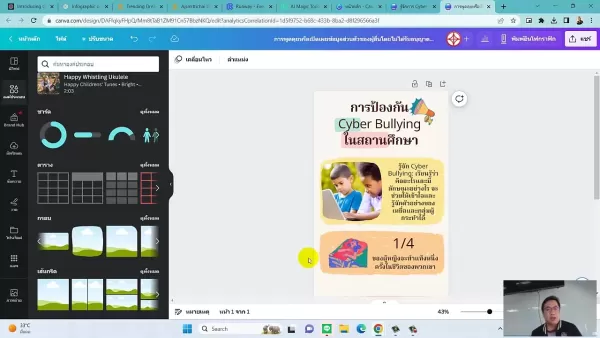 Best AI Tools for Creating Educational Infographics – Design Tips & Techniques
In today's digitally-driven educational landscape, infographics have emerged as a transformative communication medium that converts complex information into visually appealing, easily understandable formats. AI technology is revolutionizing how educa
Best AI Tools for Creating Educational Infographics – Design Tips & Techniques
In today's digitally-driven educational landscape, infographics have emerged as a transformative communication medium that converts complex information into visually appealing, easily understandable formats. AI technology is revolutionizing how educa
 Topaz DeNoise AI: Best Noise Reduction Tool in 2025 – Full Guide
In the competitive world of digital photography, image clarity remains paramount. Photographers at all skill levels contend with digital noise that compromises otherwise excellent shots. Topaz DeNoise AI emerges as a cutting-edge solution, harnessing
Topaz DeNoise AI: Best Noise Reduction Tool in 2025 – Full Guide
In the competitive world of digital photography, image clarity remains paramount. Photographers at all skill levels contend with digital noise that compromises otherwise excellent shots. Topaz DeNoise AI emerges as a cutting-edge solution, harnessing
 Master Emerald Kaizo Nuzlocke: Ultimate Survival & Strategy Guide
Emerald Kaizo stands as one of the most formidable Pokémon ROM hacks ever conceived. While attempting a Nuzlocke run exponentially increases the challenge, victory remains achievable through meticulous planning and strategic execution. This definitiv
Master Emerald Kaizo Nuzlocke: Ultimate Survival & Strategy Guide
Emerald Kaizo stands as one of the most formidable Pokémon ROM hacks ever conceived. While attempting a Nuzlocke run exponentially increases the challenge, victory remains achievable through meticulous planning and strategic execution. This definitiv
 August 4, 2025 at 2:01:00 AM EDT
August 4, 2025 at 2:01:00 AM EDT
This AI voiceover tech is wild! ElevenLabs makes it so easy to sound pro without a studio. I’m tempted to narrate my cat’s daily adventures now 😸. Anyone tried this for podcasts yet?


 0
0
 July 27, 2025 at 9:19:30 PM EDT
July 27, 2025 at 9:19:30 PM EDT
Wow, ElevenLabs is changing the game for voiceovers! Super affordable and sounds so real—I'm tempted to try it for my next video project. Anyone else used it yet? 🎙️


 0
0





























