Gemini Live is expanding and can now talk about what's on your screen

If you're rocking a Pixel 9, you're in for a treat with the latest update from Google. Now, you can let Gemini take a look at your screen and chat about whatever's on it, be it a YouTube video, an image, or a file. This cool feature was unveiled last week at Samsung Unpacked, where Google also shared a bunch of new goodies coming to Pixel phones.
And hey, if you're into deep dives, Gemini's Deep Research feature is now available on the Android app for free. It's like having a personal researcher browsing the web for you!
According to a report from 9to5Google, this screen-sharing feature is starting to appear on Pixel 9 series devices. If you haven't seen it yet, don't worry—it should pop up soon.
How to Test Gemini Live on Your Phone
To give this feature a whirl, fire up Gemini Live by saying "Hey Google" (not through the Gemini app). You'll spot a mic button at the bottom for voice queries, a text field for typing out your commands and questions, a plus icon to add attachments, and the new "Talk Live about…" button.
When you tap that button, Gemini will upload whatever's on your screen to Gemini Live, and the conversation kicks off. You can also use this feature later in a conversation if you need to set up some context or parameters first.
There's also a handy quick capture camera option if you want to send Gemini a visual without leaving the chat.
Now, if you're asking about an image or a YouTube video, Gemini only sees what's on your screen. But if you're dealing with a PDF, Gemini gets access to the whole file.
This feature is super handy when you're using the YouTube or Files by Google apps, or just viewing an image. Before, you'd have to take a screenshot and manually upload it as an attachment. Now, it's all streamlined and saves you a step.
Availability
Google's rolling out this feature starting with the Galaxy S24, S25, and Pixel 9. But don't fret if you've got a different Android device; it's likely to come your way eventually.
Related article
 Manus Debuts 'Wide Research' AI Tool with 100+ Agents for Web Scraping
Chinese AI innovator Manus, which previously gained attention for its pioneering multi-agent orchestration platform catering to both consumers and professional users, has unveiled a groundbreaking application of its technology that challenges convent
Manus Debuts 'Wide Research' AI Tool with 100+ Agents for Web Scraping
Chinese AI innovator Manus, which previously gained attention for its pioneering multi-agent orchestration platform catering to both consumers and professional users, has unveiled a groundbreaking application of its technology that challenges convent
 Why LLMs Ignore Instructions & How to Fix It Effectively
Understanding Why Large Language Models Skip Instructions
Large Language Models (LLMs) have transformed how we interact with AI, enabling advanced applications ranging from conversational interfaces to automated content generation and programming ass
Why LLMs Ignore Instructions & How to Fix It Effectively
Understanding Why Large Language Models Skip Instructions
Large Language Models (LLMs) have transformed how we interact with AI, enabling advanced applications ranging from conversational interfaces to automated content generation and programming ass
 Pebble Reclaims Its Original Brand Name After Legal Battle
The Return of Pebble: Name and AllPebble enthusiasts can rejoice - the beloved smartwatch brand isn't just making a comeback, it's reclaiming its iconic name. "We've successfully regained the Pebble trademark, which honestly surprised me with how smo
Comments (21)
0/200
Pebble Reclaims Its Original Brand Name After Legal Battle
The Return of Pebble: Name and AllPebble enthusiasts can rejoice - the beloved smartwatch brand isn't just making a comeback, it's reclaiming its iconic name. "We've successfully regained the Pebble trademark, which honestly surprised me with how smo
Comments (21)
0/200
![AlbertMiller]() AlbertMiller
AlbertMiller
 August 23, 2025 at 3:01:19 AM EDT
August 23, 2025 at 3:01:19 AM EDT
This screen-sharing feature on Gemini Live is wild! I tried it on my Pixel 9, and it’s like having a buddy who can see and explain everything on my screen. Super handy for troubleshooting or just geeking out over a YouTube vid. Google’s stepping up! 😎


 0
0
![RichardJohnson]() RichardJohnson
RichardJohnson
 April 24, 2025 at 8:12:23 AM EDT
April 24, 2025 at 8:12:23 AM EDT
픽셀9에서 제미니 라이브를 사용해봤는데, 화면에 있는 것에 대해 대화할 수 있어서 정말 편리해요! 유튜브 영상을 보면서 제미니와 수다 떠는 재미가 쏠쏠해요. 다만, 좀 더 빠르게 반응해주면 좋겠어요. 😄👍


 0
0
![RyanAdams]() RyanAdams
RyanAdams
 April 23, 2025 at 9:33:36 AM EDT
April 23, 2025 at 9:33:36 AM EDT
Gemini Live no meu Pixel 9 é incrível! Ele conversa sobre qualquer coisa na tela, como vídeos do YouTube. É como ter um amigo comentando tudo! Só acho que poderia entender memes melhor. Ainda assim, uma ótima adição! 😎👍


 0
0
![MarkGonzalez]() MarkGonzalez
MarkGonzalez
 April 23, 2025 at 7:28:52 AM EDT
April 23, 2025 at 7:28:52 AM EDT
Gemini Live on my Pixel 9 is a game-changer! It's like having a buddy who can chat about anything on my screen. Watched a YouTube vid and Gemini had some hilarious comments on it! Only wish it could understand memes better. Still, a solid addition! 🤓👍


 0
0
![BillyEvans]() BillyEvans
BillyEvans
 April 22, 2025 at 8:42:49 AM EDT
April 22, 2025 at 8:42:49 AM EDT
Gemini Live en mi Pixel 9 es genial. Puedes charlar sobre lo que sea en la pantalla, ¡hasta videos de YouTube! Es como tener un amigo que comenta todo. Ojalá entendiera mejor los memes, pero aún así, ¡es una gran adición! 😄👍


 0
0
![MarkRoberts]() MarkRoberts
MarkRoberts
 April 22, 2025 at 3:52:54 AM EDT
April 22, 2025 at 3:52:54 AM EDT
La nueva función de Gemini Live es bastante genial. Es como tener un amigo que puede hablar de cualquier cosa en tu pantalla. Pero a veces puede ser un poco lento y no siempre capta el contexto correctamente. Aún así, es una forma divertida de interactuar con tu teléfono! 🤓


 0
0

If you're rocking a Pixel 9, you're in for a treat with the latest update from Google. Now, you can let Gemini take a look at your screen and chat about whatever's on it, be it a YouTube video, an image, or a file. This cool feature was unveiled last week at Samsung Unpacked, where Google also shared a bunch of new goodies coming to Pixel phones.
And hey, if you're into deep dives, Gemini's Deep Research feature is now available on the Android app for free. It's like having a personal researcher browsing the web for you!
According to a report from 9to5Google, this screen-sharing feature is starting to appear on Pixel 9 series devices. If you haven't seen it yet, don't worry—it should pop up soon.
How to Test Gemini Live on Your Phone
To give this feature a whirl, fire up Gemini Live by saying "Hey Google" (not through the Gemini app). You'll spot a mic button at the bottom for voice queries, a text field for typing out your commands and questions, a plus icon to add attachments, and the new "Talk Live about…" button.
When you tap that button, Gemini will upload whatever's on your screen to Gemini Live, and the conversation kicks off. You can also use this feature later in a conversation if you need to set up some context or parameters first.
There's also a handy quick capture camera option if you want to send Gemini a visual without leaving the chat.
Now, if you're asking about an image or a YouTube video, Gemini only sees what's on your screen. But if you're dealing with a PDF, Gemini gets access to the whole file.
This feature is super handy when you're using the YouTube or Files by Google apps, or just viewing an image. Before, you'd have to take a screenshot and manually upload it as an attachment. Now, it's all streamlined and saves you a step.
Availability
Google's rolling out this feature starting with the Galaxy S24, S25, and Pixel 9. But don't fret if you've got a different Android device; it's likely to come your way eventually.
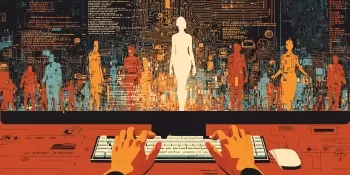 Manus Debuts 'Wide Research' AI Tool with 100+ Agents for Web Scraping
Chinese AI innovator Manus, which previously gained attention for its pioneering multi-agent orchestration platform catering to both consumers and professional users, has unveiled a groundbreaking application of its technology that challenges convent
Manus Debuts 'Wide Research' AI Tool with 100+ Agents for Web Scraping
Chinese AI innovator Manus, which previously gained attention for its pioneering multi-agent orchestration platform catering to both consumers and professional users, has unveiled a groundbreaking application of its technology that challenges convent
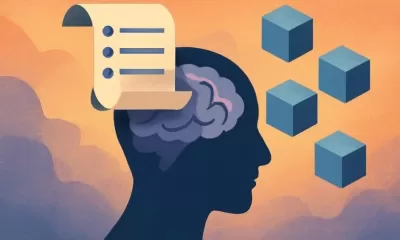 Why LLMs Ignore Instructions & How to Fix It Effectively
Understanding Why Large Language Models Skip Instructions
Large Language Models (LLMs) have transformed how we interact with AI, enabling advanced applications ranging from conversational interfaces to automated content generation and programming ass
Why LLMs Ignore Instructions & How to Fix It Effectively
Understanding Why Large Language Models Skip Instructions
Large Language Models (LLMs) have transformed how we interact with AI, enabling advanced applications ranging from conversational interfaces to automated content generation and programming ass
 Pebble Reclaims Its Original Brand Name After Legal Battle
The Return of Pebble: Name and AllPebble enthusiasts can rejoice - the beloved smartwatch brand isn't just making a comeback, it's reclaiming its iconic name. "We've successfully regained the Pebble trademark, which honestly surprised me with how smo
Pebble Reclaims Its Original Brand Name After Legal Battle
The Return of Pebble: Name and AllPebble enthusiasts can rejoice - the beloved smartwatch brand isn't just making a comeback, it's reclaiming its iconic name. "We've successfully regained the Pebble trademark, which honestly surprised me with how smo
 August 23, 2025 at 3:01:19 AM EDT
August 23, 2025 at 3:01:19 AM EDT
This screen-sharing feature on Gemini Live is wild! I tried it on my Pixel 9, and it’s like having a buddy who can see and explain everything on my screen. Super handy for troubleshooting or just geeking out over a YouTube vid. Google’s stepping up! 😎


 0
0
 April 24, 2025 at 8:12:23 AM EDT
April 24, 2025 at 8:12:23 AM EDT
픽셀9에서 제미니 라이브를 사용해봤는데, 화면에 있는 것에 대해 대화할 수 있어서 정말 편리해요! 유튜브 영상을 보면서 제미니와 수다 떠는 재미가 쏠쏠해요. 다만, 좀 더 빠르게 반응해주면 좋겠어요. 😄👍


 0
0
 April 23, 2025 at 9:33:36 AM EDT
April 23, 2025 at 9:33:36 AM EDT
Gemini Live no meu Pixel 9 é incrível! Ele conversa sobre qualquer coisa na tela, como vídeos do YouTube. É como ter um amigo comentando tudo! Só acho que poderia entender memes melhor. Ainda assim, uma ótima adição! 😎👍


 0
0
 April 23, 2025 at 7:28:52 AM EDT
April 23, 2025 at 7:28:52 AM EDT
Gemini Live on my Pixel 9 is a game-changer! It's like having a buddy who can chat about anything on my screen. Watched a YouTube vid and Gemini had some hilarious comments on it! Only wish it could understand memes better. Still, a solid addition! 🤓👍


 0
0
 April 22, 2025 at 8:42:49 AM EDT
April 22, 2025 at 8:42:49 AM EDT
Gemini Live en mi Pixel 9 es genial. Puedes charlar sobre lo que sea en la pantalla, ¡hasta videos de YouTube! Es como tener un amigo que comenta todo. Ojalá entendiera mejor los memes, pero aún así, ¡es una gran adición! 😄👍


 0
0
 April 22, 2025 at 3:52:54 AM EDT
April 22, 2025 at 3:52:54 AM EDT
La nueva función de Gemini Live es bastante genial. Es como tener un amigo que puede hablar de cualquier cosa en tu pantalla. Pero a veces puede ser un poco lento y no siempre capta el contexto correctamente. Aún así, es una forma divertida de interactuar con tu teléfono! 🤓


 0
0





























