Google Unveils Firebase Studio: Free AI-Powered App Development Platform
In the fast-evolving tech landscape, rapid and efficient app development is essential. Google's Firebase Studio delivers a free, AI-driven workspace that simplifies the creation of applications. This cutting-edge platform enables developers to build backends, frontends, and mobile apps seamlessly in one environment, harnessing AI agents. Whether you're an experienced programmer or a beginner, Firebase Studio equips you with the tools to transform your app concepts into reality swiftly.
Key Highlights
Firebase Studio is a free, comprehensive AI workspace by Google for app development.
It employs AI agents to accelerate the full development cycle, from backend to mobile apps.
Supports no-code and low-code app creation options.
Integrates with Gemini 2.5+ for advanced AI functionality.
Evolved from Google’s Project IDX, offering a familiar interface for existing users.
Facilitates prototyping and development of diverse app types, including mobile.
Enables app publishing and hosting on a subdomain.
Includes built-in tools for error correction and code debugging.
Provides access to a community and resources for prompts and support.
Introducing Firebase Studio
A Game-Changer in AI-Driven App Development
Google recently launched Firebase Studio, positioning it as a strong rival to platforms like Bolt and Lovable. This tool offers a complete AI workspace designed to build applications with remarkable ease and speed. Unlike conventional methods requiring deep coding expertise, Firebase Studio makes app development accessible by providing intuitive, AI-powered features for both seasoned developers and newcomers.
Its full-stack approach is a standout feature, supporting every stage of app creation, from backend infrastructure to user interfaces. With no-code capabilities, Firebase Studio allows users to quickly prototype and deploy apps without navigating complex coding languages or intricate system designs.
Enhanced by Gemini: Unlocking Advanced AI Tools
Firebase Studio integrates Google’s Gemini 2.5+ AI model
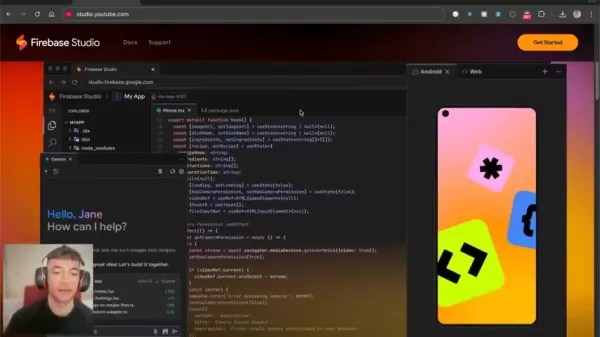
, offering intelligent support throughout the development process. This integration enables features like code completion, debugging, and generating full code snippets from simple prompts.
Gemini’s capabilities go beyond basic coding assistance. It aids in refactoring, explaining code, and creating documentation, significantly speeding up the development cycle. This ensures developers can leverage cutting-edge AI tools to build innovative, high-quality applications efficiently.
From Project IDX to Firebase Studio: A Strategic Evolution
For users of Google’s Project IDX, Firebase Studio marks a significant upgrade. Rebranded from Project IDX, Firebase Studio
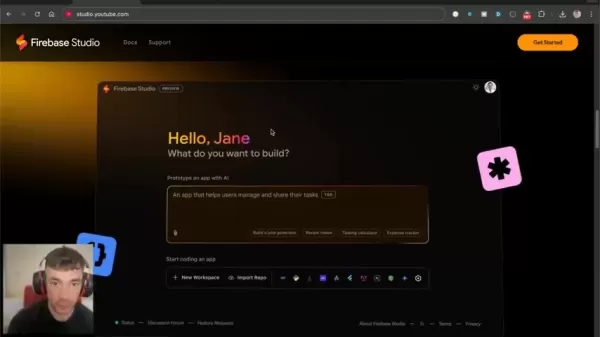
builds on its predecessor’s foundation while introducing enhanced features. This rebranding aligns the platform more closely with the Firebase ecosystem, providing developers with a cohesive suite of tools for app creation and deployment.
The transition from Project IDX to Firebase Studio is designed to be seamless, retaining a familiar interface and workflow. New additions include deeper Gemini integration, improved no-code options, and broader platform support.
Free Access for All: Revolutionizing App Development
Firebase Studio’s most striking feature is its completely free access
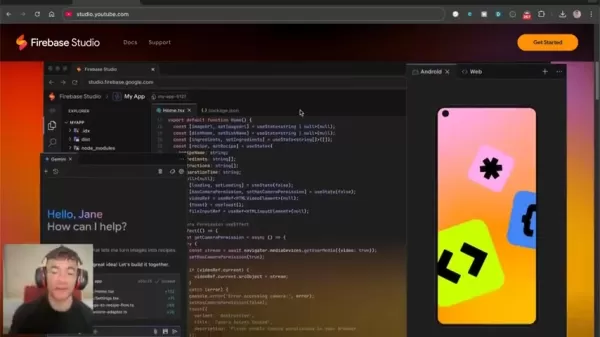
. Google offers this powerful AI-driven workspace at no cost, making app development accessible to a broader audience. This eliminates financial barriers for aspiring developers and entrepreneurs, enabling them to experiment and create innovative apps without significant expenses.
By offering Firebase Studio for free, Google demonstrates its commitment to fostering innovation and empowering developers of all skill levels to create transformative applications using AI.
Maximizing Firebase Studio: Best Practices
Tap into the AI Profit Boardroom
For additional support and inspiration, the AI Profit Boardroom is a valuable resource
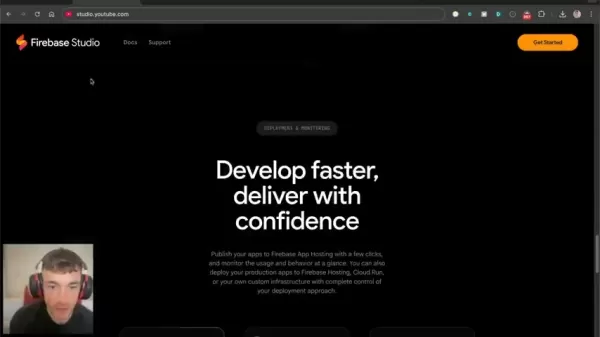
. This community platform allows developers to share prompts, workflows, and tips for using Firebase Studio effectively. Engaging with the community helps you learn from experienced developers, discover new techniques, and address challenges.
The AI Profit Boardroom also provides curated resources, including tutorials, templates, and sample projects, to help you master Firebase Studio and unlock its full potential.
Sparking App Ideas with Prompts
If you’re seeking inspiration for app projects, the AI Profit Boardroom offers a wealth of prompts and ideas. You can also use AI tools like ChatGPT to generate app concepts tailored to your interests and skills.
By blending your creativity with AI, you can brainstorm promising app ideas and identify those best suited for development with Firebase Studio.
Troubleshooting and Support
Despite its intuitive design and AI support, challenges may arise while using Firebase Studio. The AI Profit Boardroom provides a supportive community for asking questions and receiving advice from experienced developers.
Additionally, Firebase Studio includes built-in debugging tools to identify and fix errors quickly. The Fix Error button offers an automated solution to troubleshoot issues, ensuring a smooth development experience.
Getting Started with Firebase Studio: A Quick Guide
Accessing the Platform
To begin using Firebase Studio, visit studio.firebase.google.com
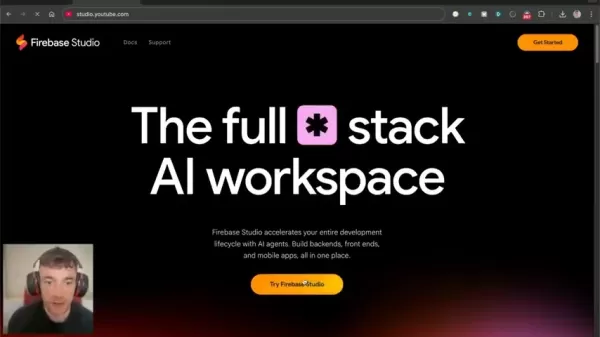
. A free Google account (Gmail) is required to start. The sign-up process is simple, allowing you to create an account or log in and explore the platform’s features quickly.
Upon logging in, you’ll access the Firebase Studio interface, a central hub for managing projects, accessing resources, and connecting with the community. From here, you can create new workspaces, import repositories, and start building.
Prototyping with AI
Firebase Studio excels at AI-driven prototyping. It offers pre-built templates and prompts
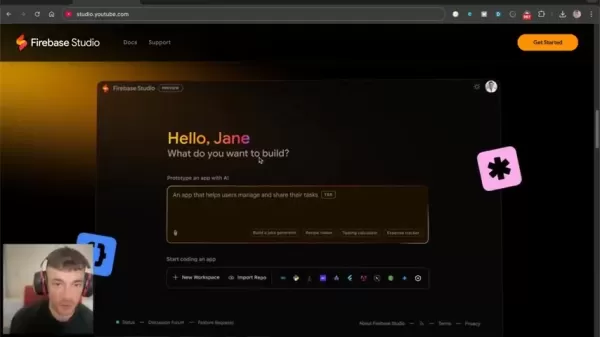
to jumpstart your development. You can describe your app idea in natural language, and Firebase Studio’s AI will generate a prototype based on your input.
This feature allows you to visualize your app concept, experiment with layouts and features, and receive instant AI feedback to refine your design before coding. Voice prompts and no-code options further simplify the process.
Customizing and Developing Your App
After prototyping, you can customize your app to meet specific requirements. Firebase Studio offers tools for editing code, designing interfaces, and configuring backend services, suitable for both experienced coders and beginners. If console errors occur, the Fix Error button triggers automatic troubleshooting.
The platform’s no-code and low-code features allow you to add functionality by dragging and dropping components, configuring settings, and connecting services, enabling complex app development with minimal coding.
Deploying Your App
Firebase Studio streamlines app deployment. Once your app is ready, you can publish it to a subdomain using Firebase App Hosting, bypassing the complexities of server setup. Simply link your cloud billing account to configure the environment and deploy with a few clicks.
Firebase Studio: Pros and Cons
Pros
Completely Free to Use
Powered by Gemini AI
No-Code Development Options
Full-Stack Support
Community Resources
Cons
Potential Code Errors
Reliance on Google Ecosystem
Limited Advanced Customization
Dependency on Google’s Ongoing Support
Preview-Only Status, Indicating Features May Evolve
Frequently Asked Questions about Firebase Studio
Is Firebase Studio truly free?
Yes, Firebase Studio is currently free, offering a full-stack AI workspace without upfront costs. Monitor official updates for any changes to the pricing model.
What types of apps can I build?
Firebase Studio supports building mobile apps, web applications, and PWAs, with AI-driven tools and no-code features for diverse development needs.
Do I need coding experience?
Coding knowledge is beneficial but not required. Firebase Studio’s no-code and low-code features, along with AI assistance, make it accessible to beginners.
Does it support team collaboration?
Yes, Firebase Studio enables real-time collaboration by allowing you to share workspaces with team members for streamlined development.
What role does Gemini AI play?
Gemini 2.5+ enhances Firebase Studio with intelligent features like code completion, debugging, and snippet generation, boosting development efficiency.
Does it integrate with Google services?
Firebase Studio integrates seamlessly with the Firebase ecosystem, providing comprehensive tools for building and deploying applications.
Related Questions
What are some example apps for Firebase Studio?
Try these ideas: *Budget Tracker App: Monitor spending, set budget goals, and visualize data with dashboards and charts. *SEO Learning App: Create an app with tools like Anki flashcards for mastering SEO link-building techniques. Explore 100 Firebase Prompts for more inspiration.
Related article
 AI Ad Scaling Revolution: Supercharge Creativity by 10X in 2025
The digital advertising landscape continues its rapid evolution, making innovation imperative for competitive success. As we approach 2025, the fusion of artificial intelligence and creative marketing presents groundbreaking opportunities to revoluti
AI Ad Scaling Revolution: Supercharge Creativity by 10X in 2025
The digital advertising landscape continues its rapid evolution, making innovation imperative for competitive success. As we approach 2025, the fusion of artificial intelligence and creative marketing presents groundbreaking opportunities to revoluti
 AI Recruitment Systems Expose Hidden Biases Impacting Hiring Decisions
The Hidden Biases in AI Recruitment: Addressing Systemic Discrimination in Hiring AlgorithmsIntroductionAI-powered hiring tools promise to transform recruitment with efficient candidate screening, standardized interview processes, and data-driven sel
AI Recruitment Systems Expose Hidden Biases Impacting Hiring Decisions
The Hidden Biases in AI Recruitment: Addressing Systemic Discrimination in Hiring AlgorithmsIntroductionAI-powered hiring tools promise to transform recruitment with efficient candidate screening, standardized interview processes, and data-driven sel
 Corporate AI Adoption Plateaus, Ramp Data Reveals
Corporate AI Adoption Reaches PlateauWhile businesses initially rushed to implement artificial intelligence solutions, enthusiasm appears to be stabilizing as organizations confront the technology's current limitations.The Adoption SlowdownRamp's AI
Comments (1)
0/200
Corporate AI Adoption Plateaus, Ramp Data Reveals
Corporate AI Adoption Reaches PlateauWhile businesses initially rushed to implement artificial intelligence solutions, enthusiasm appears to be stabilizing as organizations confront the technology's current limitations.The Adoption SlowdownRamp's AI
Comments (1)
0/200
![JoseJackson]() JoseJackson
JoseJackson
 August 6, 2025 at 3:01:06 AM EDT
August 6, 2025 at 3:01:06 AM EDT
Firebase Studio sounds like a game-changer! Free AI tools for app dev? Count me in, but I wonder how it stacks up against paid platforms like AWS Amplify. 😎


 0
0
In the fast-evolving tech landscape, rapid and efficient app development is essential. Google's Firebase Studio delivers a free, AI-driven workspace that simplifies the creation of applications. This cutting-edge platform enables developers to build backends, frontends, and mobile apps seamlessly in one environment, harnessing AI agents. Whether you're an experienced programmer or a beginner, Firebase Studio equips you with the tools to transform your app concepts into reality swiftly.
Key Highlights
Firebase Studio is a free, comprehensive AI workspace by Google for app development.
It employs AI agents to accelerate the full development cycle, from backend to mobile apps.
Supports no-code and low-code app creation options.
Integrates with Gemini 2.5+ for advanced AI functionality.
Evolved from Google’s Project IDX, offering a familiar interface for existing users.
Facilitates prototyping and development of diverse app types, including mobile.
Enables app publishing and hosting on a subdomain.
Includes built-in tools for error correction and code debugging.
Provides access to a community and resources for prompts and support.
Introducing Firebase Studio
A Game-Changer in AI-Driven App Development
Google recently launched Firebase Studio, positioning it as a strong rival to platforms like Bolt and Lovable. This tool offers a complete AI workspace designed to build applications with remarkable ease and speed. Unlike conventional methods requiring deep coding expertise, Firebase Studio makes app development accessible by providing intuitive, AI-powered features for both seasoned developers and newcomers.
Its full-stack approach is a standout feature, supporting every stage of app creation, from backend infrastructure to user interfaces. With no-code capabilities, Firebase Studio allows users to quickly prototype and deploy apps without navigating complex coding languages or intricate system designs.
Enhanced by Gemini: Unlocking Advanced AI Tools
Firebase Studio integrates Google’s Gemini 2.5+ AI model
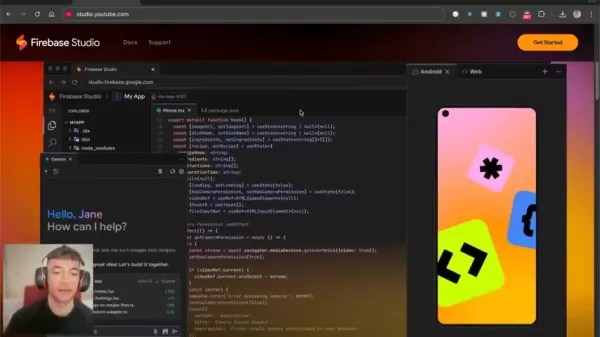
, offering intelligent support throughout the development process. This integration enables features like code completion, debugging, and generating full code snippets from simple prompts.
Gemini’s capabilities go beyond basic coding assistance. It aids in refactoring, explaining code, and creating documentation, significantly speeding up the development cycle. This ensures developers can leverage cutting-edge AI tools to build innovative, high-quality applications efficiently.
From Project IDX to Firebase Studio: A Strategic Evolution
For users of Google’s Project IDX, Firebase Studio marks a significant upgrade. Rebranded from Project IDX, Firebase Studio
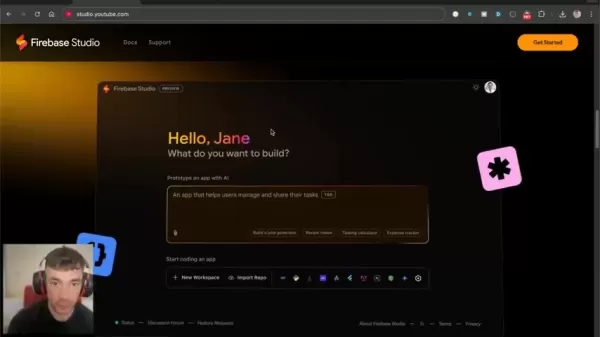
builds on its predecessor’s foundation while introducing enhanced features. This rebranding aligns the platform more closely with the Firebase ecosystem, providing developers with a cohesive suite of tools for app creation and deployment.
The transition from Project IDX to Firebase Studio is designed to be seamless, retaining a familiar interface and workflow. New additions include deeper Gemini integration, improved no-code options, and broader platform support.
Free Access for All: Revolutionizing App Development
Firebase Studio’s most striking feature is its completely free access
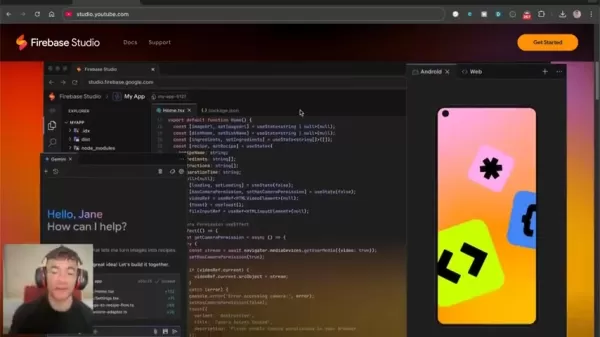
. Google offers this powerful AI-driven workspace at no cost, making app development accessible to a broader audience. This eliminates financial barriers for aspiring developers and entrepreneurs, enabling them to experiment and create innovative apps without significant expenses.
By offering Firebase Studio for free, Google demonstrates its commitment to fostering innovation and empowering developers of all skill levels to create transformative applications using AI.
Maximizing Firebase Studio: Best Practices
Tap into the AI Profit Boardroom
For additional support and inspiration, the AI Profit Boardroom is a valuable resource
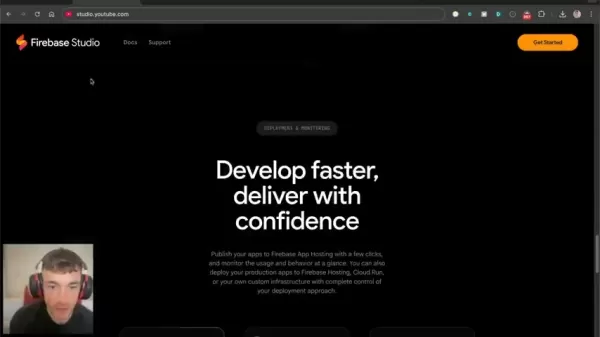
. This community platform allows developers to share prompts, workflows, and tips for using Firebase Studio effectively. Engaging with the community helps you learn from experienced developers, discover new techniques, and address challenges.
The AI Profit Boardroom also provides curated resources, including tutorials, templates, and sample projects, to help you master Firebase Studio and unlock its full potential.
Sparking App Ideas with Prompts
If you’re seeking inspiration for app projects, the AI Profit Boardroom offers a wealth of prompts and ideas. You can also use AI tools like ChatGPT to generate app concepts tailored to your interests and skills.
By blending your creativity with AI, you can brainstorm promising app ideas and identify those best suited for development with Firebase Studio.
Troubleshooting and Support
Despite its intuitive design and AI support, challenges may arise while using Firebase Studio. The AI Profit Boardroom provides a supportive community for asking questions and receiving advice from experienced developers.
Additionally, Firebase Studio includes built-in debugging tools to identify and fix errors quickly. The Fix Error button offers an automated solution to troubleshoot issues, ensuring a smooth development experience.
Getting Started with Firebase Studio: A Quick Guide
Accessing the Platform
To begin using Firebase Studio, visit studio.firebase.google.com
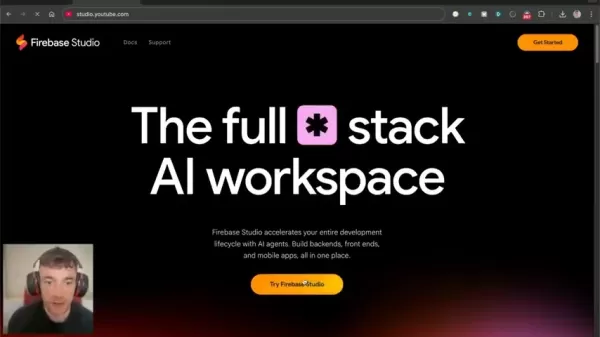
. A free Google account (Gmail) is required to start. The sign-up process is simple, allowing you to create an account or log in and explore the platform’s features quickly.
Upon logging in, you’ll access the Firebase Studio interface, a central hub for managing projects, accessing resources, and connecting with the community. From here, you can create new workspaces, import repositories, and start building.
Prototyping with AI
Firebase Studio excels at AI-driven prototyping. It offers pre-built templates and prompts
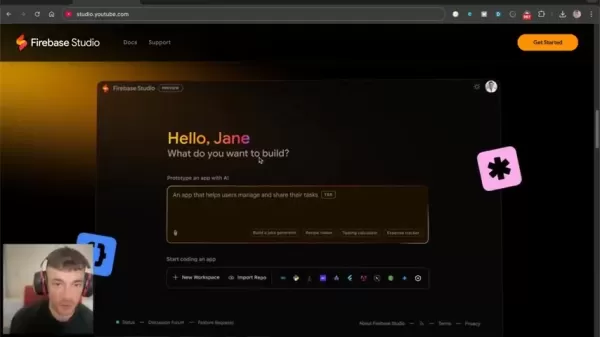
to jumpstart your development. You can describe your app idea in natural language, and Firebase Studio’s AI will generate a prototype based on your input.
This feature allows you to visualize your app concept, experiment with layouts and features, and receive instant AI feedback to refine your design before coding. Voice prompts and no-code options further simplify the process.
Customizing and Developing Your App
After prototyping, you can customize your app to meet specific requirements. Firebase Studio offers tools for editing code, designing interfaces, and configuring backend services, suitable for both experienced coders and beginners. If console errors occur, the Fix Error button triggers automatic troubleshooting.
The platform’s no-code and low-code features allow you to add functionality by dragging and dropping components, configuring settings, and connecting services, enabling complex app development with minimal coding.
Deploying Your App
Firebase Studio streamlines app deployment. Once your app is ready, you can publish it to a subdomain using Firebase App Hosting, bypassing the complexities of server setup. Simply link your cloud billing account to configure the environment and deploy with a few clicks.
Firebase Studio: Pros and Cons
Pros
Completely Free to Use
Powered by Gemini AI
No-Code Development Options
Full-Stack Support
Community Resources
Cons
Potential Code Errors
Reliance on Google Ecosystem
Limited Advanced Customization
Dependency on Google’s Ongoing Support
Preview-Only Status, Indicating Features May Evolve
Frequently Asked Questions about Firebase Studio
Is Firebase Studio truly free?
Yes, Firebase Studio is currently free, offering a full-stack AI workspace without upfront costs. Monitor official updates for any changes to the pricing model.
What types of apps can I build?
Firebase Studio supports building mobile apps, web applications, and PWAs, with AI-driven tools and no-code features for diverse development needs.
Do I need coding experience?
Coding knowledge is beneficial but not required. Firebase Studio’s no-code and low-code features, along with AI assistance, make it accessible to beginners.
Does it support team collaboration?
Yes, Firebase Studio enables real-time collaboration by allowing you to share workspaces with team members for streamlined development.
What role does Gemini AI play?
Gemini 2.5+ enhances Firebase Studio with intelligent features like code completion, debugging, and snippet generation, boosting development efficiency.
Does it integrate with Google services?
Firebase Studio integrates seamlessly with the Firebase ecosystem, providing comprehensive tools for building and deploying applications.
Related Questions
What are some example apps for Firebase Studio?
Try these ideas: *Budget Tracker App: Monitor spending, set budget goals, and visualize data with dashboards and charts. *SEO Learning App: Create an app with tools like Anki flashcards for mastering SEO link-building techniques. Explore 100 Firebase Prompts for more inspiration.
 AI Ad Scaling Revolution: Supercharge Creativity by 10X in 2025
The digital advertising landscape continues its rapid evolution, making innovation imperative for competitive success. As we approach 2025, the fusion of artificial intelligence and creative marketing presents groundbreaking opportunities to revoluti
AI Ad Scaling Revolution: Supercharge Creativity by 10X in 2025
The digital advertising landscape continues its rapid evolution, making innovation imperative for competitive success. As we approach 2025, the fusion of artificial intelligence and creative marketing presents groundbreaking opportunities to revoluti
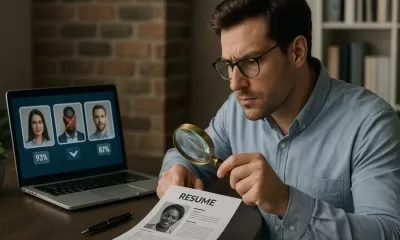 AI Recruitment Systems Expose Hidden Biases Impacting Hiring Decisions
The Hidden Biases in AI Recruitment: Addressing Systemic Discrimination in Hiring AlgorithmsIntroductionAI-powered hiring tools promise to transform recruitment with efficient candidate screening, standardized interview processes, and data-driven sel
AI Recruitment Systems Expose Hidden Biases Impacting Hiring Decisions
The Hidden Biases in AI Recruitment: Addressing Systemic Discrimination in Hiring AlgorithmsIntroductionAI-powered hiring tools promise to transform recruitment with efficient candidate screening, standardized interview processes, and data-driven sel
 Corporate AI Adoption Plateaus, Ramp Data Reveals
Corporate AI Adoption Reaches PlateauWhile businesses initially rushed to implement artificial intelligence solutions, enthusiasm appears to be stabilizing as organizations confront the technology's current limitations.The Adoption SlowdownRamp's AI
Corporate AI Adoption Plateaus, Ramp Data Reveals
Corporate AI Adoption Reaches PlateauWhile businesses initially rushed to implement artificial intelligence solutions, enthusiasm appears to be stabilizing as organizations confront the technology's current limitations.The Adoption SlowdownRamp's AI
 August 6, 2025 at 3:01:06 AM EDT
August 6, 2025 at 3:01:06 AM EDT
Firebase Studio sounds like a game-changer! Free AI tools for app dev? Count me in, but I wonder how it stacks up against paid platforms like AWS Amplify. 😎


 0
0





























