Exploring Sora AI: Unveiling the Power of Creative AI
Welcome to the World of Sora AI
Sora AI is more than just another tool—it's a game-changer for creators everywhere. Designed to simplify the process of creating stunning visual content, this platform lets you turn your ideas into reality with minimal effort. From crafting videos to building storyboards, Sora AI caters to both beginners and seasoned professionals. No matter if you’re aiming to create something for marketing, education, or pure artistry, Sora AI has the potential to elevate your work. Think of it as your personal creative assistant, empowering you to focus on what truly matters—your imagination.
Why Sora AI Stands Out
- Time-Saving: Forget hours spent manually piecing together projects. Sora AI speeds up the entire process.
- User-Friendly: Even if you’re new to content creation, the interface ensures you’ll feel right at home.
- Versatile: Need a tutorial video? An animated explainer? Sora AI handles it all.
- Cost-Effective: Save money on expensive software or hiring teams to handle every detail.
Getting Started with Sora AI
Ready to dive in? Let’s break down how you can start using Sora AI today.
Exploring the Interface
The first step is getting familiar with the layout. Sora AI’s dashboard is organized to keep things simple and efficient. Here’s what you’ll find:
- Dashboard Overview: A glance at your recent projects and saved content.
- Explore Section: Discover tutorials, new features, and creative inspiration.
- Recent Projects: Quick access to your latest work for seamless continuity.
- Featured Content: Browse examples of what others have made—you might even pick up some ideas!
- Saved Items: Bookmark anything you love for future reference.
Library & Uploads
In the Library, you can store all your creations and organize them however you like. You can also upload your own media files, such as images or videos, to blend with AI-generated content. This gives you complete control over your final output.
Creating Videos with Sora AI
One of the coolest features of Sora AI is its ability to transform text descriptions into visually captivating videos. Here’s how:
- Head to the prompt box and type out your idea in plain English. For instance, “A bustling city street at night, with colorful lights reflecting off wet pavement.”
- Hit “Generate,” and watch as the AI brings your concept to life.
- Customize the result by tweaking parameters like resolution, aspect ratio, or adding background music.
- Edit the video further using built-in tools—trim, reorder, add transitions, etc.
Tips for Success
- Be as detailed as possible when writing your prompts. The more specific, the better the outcome.
- Don’t hesitate to experiment. Try slightly different phrasing to see how it affects the end result.
- Take advantage of the editing tools to polish your masterpiece.
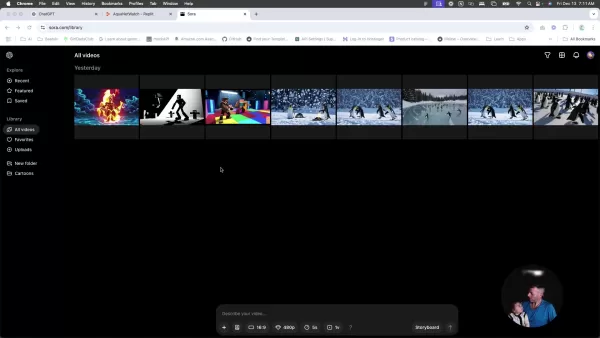
Storyboarding Made Easy
Planning your video doesn’t get easier than with Sora AI’s storyboard feature. Storyboards are crucial for organizing your vision before diving into production. They help ensure consistency throughout your project while keeping everyone on the same page.
Using the Storyboard Editor
You can either generate scenes via prompts or upload existing visuals. Once your scenes are ready:
- Arrange them in sequence.
- Add captions describing each action.
- Set timings for each scene.
- Apply transitions for smooth flow.
Why Storyboards Matter
- Visualize Early: Spot issues before wasting resources.
- Stay Organized: Keep track of the big picture.
- Save Resources: Avoid costly rework later.
- Communicate Better: Share your vision clearly with collaborators.

Frequently Asked Questions
How Does Sora AI Generate Videos?
Sora AI relies on sophisticated AI algorithms to analyze your descriptions and produce corresponding videos. Machine learning models trained on extensive datasets ensure realism and engagement.
Can I Customize Generated Videos?
Absolutely! Adjust resolutions, durations, add soundtracks, and apply filters—all within the platform.
Is Sora AI Beginner-Friendly?
Definitely! Its clean design and step-by-step guidance make it approachable for newcomers.
Final Thoughts
Sora AI isn’t just about technology—it’s about giving creators the freedom to focus on their craft. Whether you’re brainstorming ideas or executing polished productions, this platform offers endless opportunities. So why wait? Start exploring today and see where your creativity takes you!
Related article
 Effortlessly Chat with PDFs Using Gemini API, Langchain, and Chroma DB Integration
Transform your PDF documents into conversational partners with Retrieval-Augmented Generation (RAG) technology. This comprehensive guide demonstrates how to create an intelligent Python system that lets you interact with your PDFs using Gemini API's
Effortlessly Chat with PDFs Using Gemini API, Langchain, and Chroma DB Integration
Transform your PDF documents into conversational partners with Retrieval-Augmented Generation (RAG) technology. This comprehensive guide demonstrates how to create an intelligent Python system that lets you interact with your PDFs using Gemini API's
 Design Eye-Catching Coloring Book Covers Using Leonardo AI
Looking to design eye-catching coloring book covers that grab attention in Amazon's competitive KDP marketplace? Leonardo AI can help you create professional-grade, visually appealing covers that drive sales. Follow our expert techniques to craft stu
Design Eye-Catching Coloring Book Covers Using Leonardo AI
Looking to design eye-catching coloring book covers that grab attention in Amazon's competitive KDP marketplace? Leonardo AI can help you create professional-grade, visually appealing covers that drive sales. Follow our expert techniques to craft stu
 YouTube Integrates Veo 3 AI Video Tool Directly Into Shorts Platform
YouTube Shorts to Feature Veo 3 AI Video Model This SummerYouTube CEO Neal Mohan revealed during his Cannes Lions keynote that the platform's cutting-edge Veo 3 AI video generation technology will debut on YouTube Shorts later this summer. This follo
Comments (0)
0/200
YouTube Integrates Veo 3 AI Video Tool Directly Into Shorts Platform
YouTube Shorts to Feature Veo 3 AI Video Model This SummerYouTube CEO Neal Mohan revealed during his Cannes Lions keynote that the platform's cutting-edge Veo 3 AI video generation technology will debut on YouTube Shorts later this summer. This follo
Comments (0)
0/200
Welcome to the World of Sora AI
Sora AI is more than just another tool—it's a game-changer for creators everywhere. Designed to simplify the process of creating stunning visual content, this platform lets you turn your ideas into reality with minimal effort. From crafting videos to building storyboards, Sora AI caters to both beginners and seasoned professionals. No matter if you’re aiming to create something for marketing, education, or pure artistry, Sora AI has the potential to elevate your work. Think of it as your personal creative assistant, empowering you to focus on what truly matters—your imagination.
Why Sora AI Stands Out
- Time-Saving: Forget hours spent manually piecing together projects. Sora AI speeds up the entire process.
- User-Friendly: Even if you’re new to content creation, the interface ensures you’ll feel right at home.
- Versatile: Need a tutorial video? An animated explainer? Sora AI handles it all.
- Cost-Effective: Save money on expensive software or hiring teams to handle every detail.
Getting Started with Sora AI
Ready to dive in? Let’s break down how you can start using Sora AI today.
Exploring the Interface
The first step is getting familiar with the layout. Sora AI’s dashboard is organized to keep things simple and efficient. Here’s what you’ll find:
- Dashboard Overview: A glance at your recent projects and saved content.
- Explore Section: Discover tutorials, new features, and creative inspiration.
- Recent Projects: Quick access to your latest work for seamless continuity.
- Featured Content: Browse examples of what others have made—you might even pick up some ideas!
- Saved Items: Bookmark anything you love for future reference.
Library & Uploads
In the Library, you can store all your creations and organize them however you like. You can also upload your own media files, such as images or videos, to blend with AI-generated content. This gives you complete control over your final output.
Creating Videos with Sora AI
One of the coolest features of Sora AI is its ability to transform text descriptions into visually captivating videos. Here’s how:
- Head to the prompt box and type out your idea in plain English. For instance, “A bustling city street at night, with colorful lights reflecting off wet pavement.”
- Hit “Generate,” and watch as the AI brings your concept to life.
- Customize the result by tweaking parameters like resolution, aspect ratio, or adding background music.
- Edit the video further using built-in tools—trim, reorder, add transitions, etc.
Tips for Success
- Be as detailed as possible when writing your prompts. The more specific, the better the outcome.
- Don’t hesitate to experiment. Try slightly different phrasing to see how it affects the end result.
- Take advantage of the editing tools to polish your masterpiece.
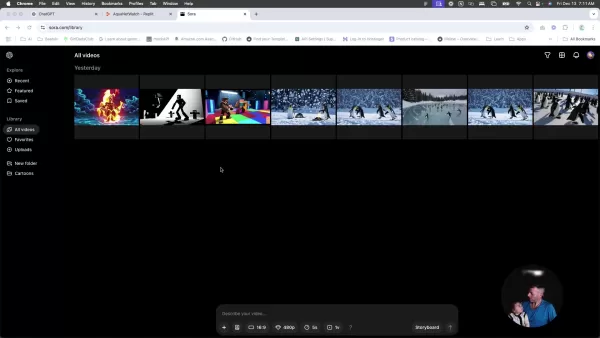
Storyboarding Made Easy
Planning your video doesn’t get easier than with Sora AI’s storyboard feature. Storyboards are crucial for organizing your vision before diving into production. They help ensure consistency throughout your project while keeping everyone on the same page.
Using the Storyboard Editor
You can either generate scenes via prompts or upload existing visuals. Once your scenes are ready:
- Arrange them in sequence.
- Add captions describing each action.
- Set timings for each scene.
- Apply transitions for smooth flow.
Why Storyboards Matter
- Visualize Early: Spot issues before wasting resources.
- Stay Organized: Keep track of the big picture.
- Save Resources: Avoid costly rework later.
- Communicate Better: Share your vision clearly with collaborators.

Frequently Asked Questions
How Does Sora AI Generate Videos?
Sora AI relies on sophisticated AI algorithms to analyze your descriptions and produce corresponding videos. Machine learning models trained on extensive datasets ensure realism and engagement.
Can I Customize Generated Videos?
Absolutely! Adjust resolutions, durations, add soundtracks, and apply filters—all within the platform.
Is Sora AI Beginner-Friendly?
Definitely! Its clean design and step-by-step guidance make it approachable for newcomers.
Final Thoughts
Sora AI isn’t just about technology—it’s about giving creators the freedom to focus on their craft. Whether you’re brainstorming ideas or executing polished productions, this platform offers endless opportunities. So why wait? Start exploring today and see where your creativity takes you!
 Effortlessly Chat with PDFs Using Gemini API, Langchain, and Chroma DB Integration
Transform your PDF documents into conversational partners with Retrieval-Augmented Generation (RAG) technology. This comprehensive guide demonstrates how to create an intelligent Python system that lets you interact with your PDFs using Gemini API's
Effortlessly Chat with PDFs Using Gemini API, Langchain, and Chroma DB Integration
Transform your PDF documents into conversational partners with Retrieval-Augmented Generation (RAG) technology. This comprehensive guide demonstrates how to create an intelligent Python system that lets you interact with your PDFs using Gemini API's
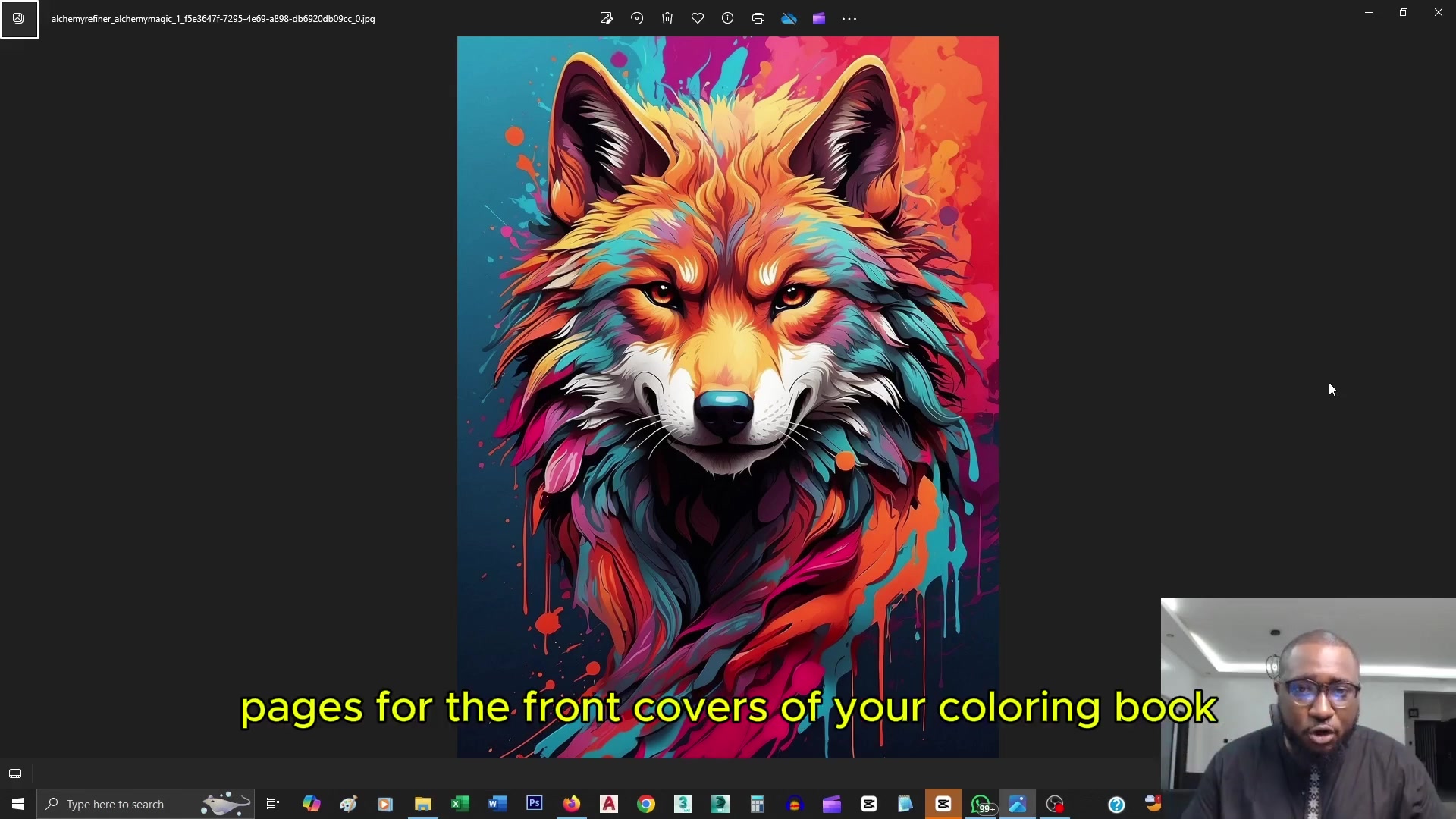 Design Eye-Catching Coloring Book Covers Using Leonardo AI
Looking to design eye-catching coloring book covers that grab attention in Amazon's competitive KDP marketplace? Leonardo AI can help you create professional-grade, visually appealing covers that drive sales. Follow our expert techniques to craft stu
Design Eye-Catching Coloring Book Covers Using Leonardo AI
Looking to design eye-catching coloring book covers that grab attention in Amazon's competitive KDP marketplace? Leonardo AI can help you create professional-grade, visually appealing covers that drive sales. Follow our expert techniques to craft stu
 YouTube Integrates Veo 3 AI Video Tool Directly Into Shorts Platform
YouTube Shorts to Feature Veo 3 AI Video Model This SummerYouTube CEO Neal Mohan revealed during his Cannes Lions keynote that the platform's cutting-edge Veo 3 AI video generation technology will debut on YouTube Shorts later this summer. This follo
YouTube Integrates Veo 3 AI Video Tool Directly Into Shorts Platform
YouTube Shorts to Feature Veo 3 AI Video Model This SummerYouTube CEO Neal Mohan revealed during his Cannes Lions keynote that the platform's cutting-edge Veo 3 AI video generation technology will debut on YouTube Shorts later this summer. This follo





























