Enhanced Protection Safeguards 1 Billion Chrome Users

Ever wondered how you stay safe while surfing the web? Google Safe Browsing has been your silent guardian since 2005, working tirelessly to shield you from phishing, malware, scams, and other online threats in real time. It's integrated into Chrome and a slew of other popular browsers, Search, Android, Google Ads, and Gmail, keeping a whopping 5 billion devices secure and always a step ahead of cybercriminals.
Back in 2020, we rolled out the Enhanced Protection mode of Safe Browsing in Chrome to tackle the increasingly cunning threats lurking online. Now, over 1 billion Chrome users have embraced this mode, doubling their safety from phishing and other scams compared to the Standard Protection mode. In celebration of Safer Internet Day, let's dive into how Enhanced Protection mode keeps you out of harm's way.
When you switch on Enhanced Protection, you're enlisting advanced AI and machine learning models that are on the lookout for dangerous URLs known for phishing, social engineering, and scam tactics. These models are trained on millions of real-world examples to tell the difference between legitimate and malicious websites.
Enhanced Protection mode’s advanced detections identify a scam site by comparing its URL and contents to safe sites
Safe Browsing’s Enhanced Protection models are smart enough to spot URLs that mimic trusted domains. They also cross-reference suspicious pages against known attack patterns to flag potential risks. Take the example above; these systems would alert you that the page is trying to pass off as a legitimate package delivery site, but it's not associated with the real delivery company.
But Enhanced Protection does more than just keep you safe while browsing. It also employs advanced AI and machine learning to shield you from harmful downloads. With Enhanced Protection on, Safe Browsing conducts over 300,000 deep scans of suspicious files each month, sniffing out new forms of malware that haven't been seen before. It can even protect you from threats lurking in encrypted archives.
Enhanced Protection mode automatically scans downloads for malware
Your privacy is also a priority with Enhanced Protection mode. Your data, including URLs, page contents, files, and more, is anonymized whenever possible. It's used solely for security purposes and kept only as long as necessary.
By turning on Enhanced Protection, you're not just boosting your own security; you're helping to protect the entire web community. Once it flags a page or download as malicious, that intel helps safeguard all future visitors to those sites.
You can enable Enhanced Protection mode in Chrome’s privacy and security settings
To shield yourself—and others—from phishing, scams, social engineering, and malware, make sure to enable Enhanced Protection on Chrome and your Google Account.
Related article
 YouTube Integrates Veo 3 AI Video Tool Directly Into Shorts Platform
YouTube Shorts to Feature Veo 3 AI Video Model This SummerYouTube CEO Neal Mohan revealed during his Cannes Lions keynote that the platform's cutting-edge Veo 3 AI video generation technology will debut on YouTube Shorts later this summer. This follo
YouTube Integrates Veo 3 AI Video Tool Directly Into Shorts Platform
YouTube Shorts to Feature Veo 3 AI Video Model This SummerYouTube CEO Neal Mohan revealed during his Cannes Lions keynote that the platform's cutting-edge Veo 3 AI video generation technology will debut on YouTube Shorts later this summer. This follo
 Google Cloud Powers Breakthroughs in Scientific Research and Discovery
The digital revolution is transforming scientific methodologies through unprecedented computational capabilities. Cutting-edge technologies now augment both theoretical frameworks and laboratory experiments, propelling breakthroughs across discipline
Google Cloud Powers Breakthroughs in Scientific Research and Discovery
The digital revolution is transforming scientific methodologies through unprecedented computational capabilities. Cutting-edge technologies now augment both theoretical frameworks and laboratory experiments, propelling breakthroughs across discipline
 Elon Musk's Grok AI Seeks Owner's Input Before Tackling Complex Queries
The recently released Grok AI—promoted by Elon Musk as a "maximally truth-seeking" system—has drawn attention for its tendency to consult Musk's public statements before responding to politically sensitive topics. Observers note that when addressing
Comments (51)
0/200
Elon Musk's Grok AI Seeks Owner's Input Before Tackling Complex Queries
The recently released Grok AI—promoted by Elon Musk as a "maximally truth-seeking" system—has drawn attention for its tendency to consult Musk's public statements before responding to politically sensitive topics. Observers note that when addressing
Comments (51)
0/200
![GaryJones]() GaryJones
GaryJones
 July 23, 2025 at 12:59:29 AM EDT
July 23, 2025 at 12:59:29 AM EDT
It's wild to think Google Safe Browsing has been quietly protecting us since 2005! 🛡️ Feels like a digital superhero keeping the web safe. Does anyone else wonder how much malware it catches daily?


 0
0
![GaryWilson]() GaryWilson
GaryWilson
 April 23, 2025 at 5:51:51 AM EDT
April 23, 2025 at 5:51:51 AM EDT
Enhanced Protection 덕분에 웹 서핑이 안전해졌어요! 수상한 사이트가 줄어들어서 정말 좋아요. 다만, 가끔 정상적인 사이트도 차단되어서 아쉬워요. 그래도 해킹당하는 것보단 나아요. 구글, 계속 잘해주세요! 😊


 0
0
![EricRoberts]() EricRoberts
EricRoberts
 April 22, 2025 at 8:54:46 AM EDT
April 22, 2025 at 8:54:46 AM EDT
Enhanced Protectionのおかげでウェブサーフィンが安心になった!怪しいサイトが減って助かるよ。ただ、たまに正当なサイトもブロックされることがあって、それが少し残念。でも、ハッキングされるよりはマシだね。頑張ってね、Google!👍


 0
0
![AlbertLee]() AlbertLee
AlbertLee
 April 19, 2025 at 5:36:15 AM EDT
April 19, 2025 at 5:36:15 AM EDT
Google Safe Browsing es como mi guardaespaldas digital. ¡Desde 2005 mantiene mis aventuras en línea seguras! Me encanta que siempre esté alerta contra el phishing y el malware. Ojalá también advirtiera sobre pop-ups molestos. 🛡️😎


 0
0
![WillieHernández]() WillieHernández
WillieHernández
 April 19, 2025 at 2:26:59 AM EDT
April 19, 2025 at 2:26:59 AM EDT
Google Safe Browsingは私のデジタルボディーガードみたい!2005年からずっとオンラインでの安全を守ってくれています。フィッシングやマルウェアから守ってくれるのが嬉しいです。ただ、煩わしいポップアップにも警告してくれたら最高なのに!🛡️😎


 0
0
![JamesMiller]() JamesMiller
JamesMiller
 April 17, 2025 at 6:23:52 PM EDT
April 17, 2025 at 6:23:52 PM EDT
O Enhanced Protection é um salva-vidas! É como ter um guarda-costas pessoal enquanto navego pela web. Notei menos sites suspeitos aparecendo, o que é um grande alívio. Às vezes, ele é um pouco cauteloso demais e bloqueia sites legítimos, mas prefiro isso a ser hackeado. Continuem o bom trabalho, Google! 😎


 0
0

Ever wondered how you stay safe while surfing the web? Google Safe Browsing has been your silent guardian since 2005, working tirelessly to shield you from phishing, malware, scams, and other online threats in real time. It's integrated into Chrome and a slew of other popular browsers, Search, Android, Google Ads, and Gmail, keeping a whopping 5 billion devices secure and always a step ahead of cybercriminals.
Back in 2020, we rolled out the Enhanced Protection mode of Safe Browsing in Chrome to tackle the increasingly cunning threats lurking online. Now, over 1 billion Chrome users have embraced this mode, doubling their safety from phishing and other scams compared to the Standard Protection mode. In celebration of Safer Internet Day, let's dive into how Enhanced Protection mode keeps you out of harm's way.
When you switch on Enhanced Protection, you're enlisting advanced AI and machine learning models that are on the lookout for dangerous URLs known for phishing, social engineering, and scam tactics. These models are trained on millions of real-world examples to tell the difference between legitimate and malicious websites.
Safe Browsing’s Enhanced Protection models are smart enough to spot URLs that mimic trusted domains. They also cross-reference suspicious pages against known attack patterns to flag potential risks. Take the example above; these systems would alert you that the page is trying to pass off as a legitimate package delivery site, but it's not associated with the real delivery company.
But Enhanced Protection does more than just keep you safe while browsing. It also employs advanced AI and machine learning to shield you from harmful downloads. With Enhanced Protection on, Safe Browsing conducts over 300,000 deep scans of suspicious files each month, sniffing out new forms of malware that haven't been seen before. It can even protect you from threats lurking in encrypted archives.
Your privacy is also a priority with Enhanced Protection mode. Your data, including URLs, page contents, files, and more, is anonymized whenever possible. It's used solely for security purposes and kept only as long as necessary.
By turning on Enhanced Protection, you're not just boosting your own security; you're helping to protect the entire web community. Once it flags a page or download as malicious, that intel helps safeguard all future visitors to those sites.
To shield yourself—and others—from phishing, scams, social engineering, and malware, make sure to enable Enhanced Protection on Chrome and your Google Account.
 YouTube Integrates Veo 3 AI Video Tool Directly Into Shorts Platform
YouTube Shorts to Feature Veo 3 AI Video Model This SummerYouTube CEO Neal Mohan revealed during his Cannes Lions keynote that the platform's cutting-edge Veo 3 AI video generation technology will debut on YouTube Shorts later this summer. This follo
YouTube Integrates Veo 3 AI Video Tool Directly Into Shorts Platform
YouTube Shorts to Feature Veo 3 AI Video Model This SummerYouTube CEO Neal Mohan revealed during his Cannes Lions keynote that the platform's cutting-edge Veo 3 AI video generation technology will debut on YouTube Shorts later this summer. This follo
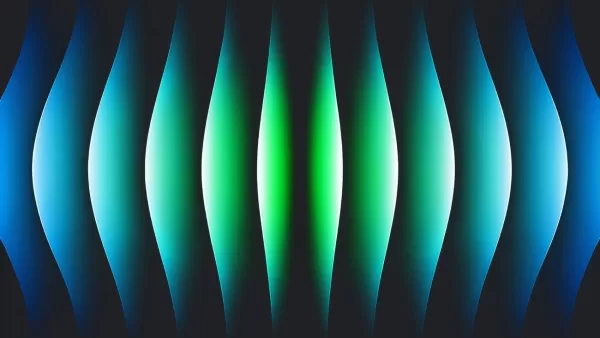 Google Cloud Powers Breakthroughs in Scientific Research and Discovery
The digital revolution is transforming scientific methodologies through unprecedented computational capabilities. Cutting-edge technologies now augment both theoretical frameworks and laboratory experiments, propelling breakthroughs across discipline
Google Cloud Powers Breakthroughs in Scientific Research and Discovery
The digital revolution is transforming scientific methodologies through unprecedented computational capabilities. Cutting-edge technologies now augment both theoretical frameworks and laboratory experiments, propelling breakthroughs across discipline
 Elon Musk's Grok AI Seeks Owner's Input Before Tackling Complex Queries
The recently released Grok AI—promoted by Elon Musk as a "maximally truth-seeking" system—has drawn attention for its tendency to consult Musk's public statements before responding to politically sensitive topics. Observers note that when addressing
Elon Musk's Grok AI Seeks Owner's Input Before Tackling Complex Queries
The recently released Grok AI—promoted by Elon Musk as a "maximally truth-seeking" system—has drawn attention for its tendency to consult Musk's public statements before responding to politically sensitive topics. Observers note that when addressing
 July 23, 2025 at 12:59:29 AM EDT
July 23, 2025 at 12:59:29 AM EDT
It's wild to think Google Safe Browsing has been quietly protecting us since 2005! 🛡️ Feels like a digital superhero keeping the web safe. Does anyone else wonder how much malware it catches daily?


 0
0
 April 23, 2025 at 5:51:51 AM EDT
April 23, 2025 at 5:51:51 AM EDT
Enhanced Protection 덕분에 웹 서핑이 안전해졌어요! 수상한 사이트가 줄어들어서 정말 좋아요. 다만, 가끔 정상적인 사이트도 차단되어서 아쉬워요. 그래도 해킹당하는 것보단 나아요. 구글, 계속 잘해주세요! 😊


 0
0
 April 22, 2025 at 8:54:46 AM EDT
April 22, 2025 at 8:54:46 AM EDT
Enhanced Protectionのおかげでウェブサーフィンが安心になった!怪しいサイトが減って助かるよ。ただ、たまに正当なサイトもブロックされることがあって、それが少し残念。でも、ハッキングされるよりはマシだね。頑張ってね、Google!👍


 0
0
 April 19, 2025 at 5:36:15 AM EDT
April 19, 2025 at 5:36:15 AM EDT
Google Safe Browsing es como mi guardaespaldas digital. ¡Desde 2005 mantiene mis aventuras en línea seguras! Me encanta que siempre esté alerta contra el phishing y el malware. Ojalá también advirtiera sobre pop-ups molestos. 🛡️😎


 0
0
 April 19, 2025 at 2:26:59 AM EDT
April 19, 2025 at 2:26:59 AM EDT
Google Safe Browsingは私のデジタルボディーガードみたい!2005年からずっとオンラインでの安全を守ってくれています。フィッシングやマルウェアから守ってくれるのが嬉しいです。ただ、煩わしいポップアップにも警告してくれたら最高なのに!🛡️😎


 0
0
 April 17, 2025 at 6:23:52 PM EDT
April 17, 2025 at 6:23:52 PM EDT
O Enhanced Protection é um salva-vidas! É como ter um guarda-costas pessoal enquanto navego pela web. Notei menos sites suspeitos aparecendo, o que é um grande alívio. Às vezes, ele é um pouco cauteloso demais e bloqueia sites legítimos, mas prefiro isso a ser hackeado. Continuem o bom trabalho, Google! 😎


 0
0





























