Elementor AI Site Planner: Building Websites Using Artificial Intelligence
In today's fast-paced digital world, efficiency and innovation are the keys to staying ahead. The Elementor AI Site Planner is set to transform the way we approach website creation, harnessing the power of artificial intelligence to simplify the design process. This tool empowers users to whip up professional sitemaps and wireframes in just minutes, promising not only faster results but a smoother, more intuitive workflow. Whether you're a seasoned web developer or just starting out, the Elementor AI Site Planner offers a fantastic opportunity to boost your web design skills and craft stunning websites with ease like never before.
Key Points
- The Elementor AI Site Planner makes website design easier by quickly generating sitemaps and wireframes.
- This AI-powered tool is designed to cut down the time spent in the initial design and wireframing stages.
- With Elementor, you can dive straight into the Elementor builder, complete with ready-to-use sections.
- The AI Site Planner features a conversational interface for inputting your project brief.
- The AI then creates a brief, sitemap, and wireframe filled with relevant, topic-specific content.
- Users have the flexibility to customize designs, add images, logos, and tweak text within Elementor.
- Elementor Cloud offers hosting and expert support, helping you build your websites with confidence.
Introduction to Elementor AI Site Planner
What is Elementor AI Site Planner?
The Elementor AI Site Planner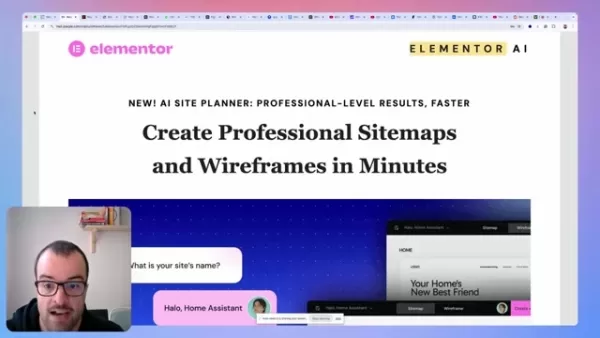 is a cutting-edge feature from the renowned website builder, Elementor. It's designed to speed up the process of creating sitemaps and wireframes using artificial intelligence. This tool is all about making the initial stages of website development quicker and less labor-intensive, helping you save time and effort on planning and structuring your site. With the Elementor AI Site Planner, you can craft sitemaps and wireframes in minutes, and it'll even set up Elementor subpages and structure for you based on that.
is a cutting-edge feature from the renowned website builder, Elementor. It's designed to speed up the process of creating sitemaps and wireframes using artificial intelligence. This tool is all about making the initial stages of website development quicker and less labor-intensive, helping you save time and effort on planning and structuring your site. With the Elementor AI Site Planner, you can craft sitemaps and wireframes in minutes, and it'll even set up Elementor subpages and structure for you based on that.
This AI-driven tool is perfect for those looking to create professional sitemaps and wireframes, letting you bypass the initial design stages and jump right into the Elementor builder with pre-made sections. It's a real time-saver, cutting down the time you'd typically spend on designs and wireframing, so you can get straight to building your website with Elementor.
Core Functionality
At its heart, the Elementor AI Site Planner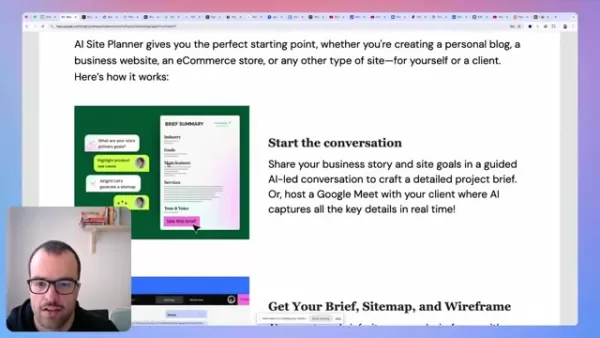 is all about automating the creation of your website's initial structure and design.
is all about automating the creation of your website's initial structure and design.
It introduces the AI Site Planner, where you engage in a conversation to share your project brief and inputs. This conversational interface lets you provide project details, enabling the AI to generate content and layouts that are relevant to your needs. It's an excellent starting point that not only saves time but also sparks meaningful discussions with clients. The main components include:
- AI-Powered Sitemap Generation: It automatically creates a sitemap tailored to your user inputs and project objectives.
- Wireframe Creation: It develops basic wireframes to help you visualize the layout and structure of each page.
- Elementor Integration: It seamlessly integrates with the Elementor website builder, allowing for further customization and design tweaks.
You can easily rearrange sections, add pages, or regenerate layouts in seconds. It's a fantastic starting point that not only saves time but also drives meaningful client discussions.
Comparison: Elementor AI Site Planner vs. Relume IO
Elementor AI Site Planner
The presenter notes that while the Elementor AI Site Planner holds a lot of promise, it's still in its beta phase and could use some enhancements.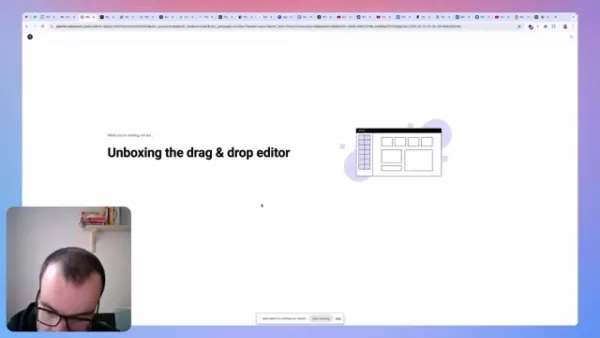 The feedback suggests it lacks the flexibility to modify components and modules within the wireframes, making it less suitable for daily use. This feedback indicates that Elementor has some work to do to refine their product.
The feedback suggests it lacks the flexibility to modify components and modules within the wireframes, making it less suitable for daily use. This feedback indicates that Elementor has some work to do to refine their product.
Relume IO
Relume IO, on the other hand, gets high marks for its user-friendliness, speed, and the flexibility it offers in generating website wireframes. The presenter finds it easier to work with. Relume IO is an UI kit and website wireframe builder for Figma, offering tools for website structure and more. With Relume IO, you can easily add components on the fly by clicking the plus button, and it comes with a much broader selection of components.
Comparative Summary
Feature Elementor AI Site Planner (Beta) Relume IO AI Integration Uses AI to generate wireframes based on user input, but needs further improvement Primarily a component library, no AI functionality mentioned in this context Flexibility Limited component customization during wireframing Highly flexible with a wide range of customizable UI kits and components Speed Noted as having sluggish performance at times Fast and easy to use Ease of Use Simple conversational UI but needs more streamlining Drag and drop, easy to use, easier to find components
A Step-by-Step Guide to Using Elementor's AI Site Planner
Step 1: Start the Conversation
Kick things off by sharing your business story and site goals through a guided AI-led conversation. You could even set up a Google Meet with your client, where the AI captures all the essential details in real time.
- Provide a Brief Summary: Share key details about your site, including your industry, goals, main features, services, and the tone of voice you want to convey.
This information helps the AI understand your project's needs and tailor the generated content accordingly.
Step 2: Generate Your Brief, Sitemap, and Wireframe
Based on your conversation and the brief summary, the AI generates a brief, sitemap, and wireframe with content specific to your subject.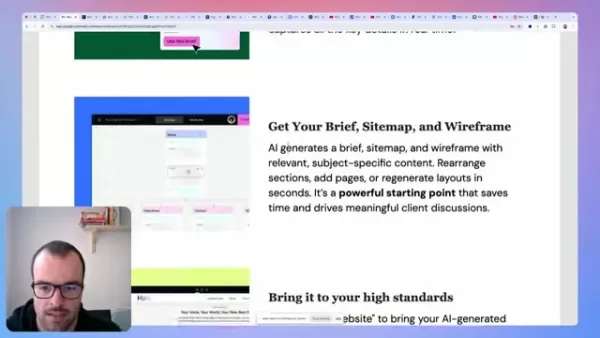 You can then rearrange sections, add pages, or regenerate layouts as needed.
You can then rearrange sections, add pages, or regenerate layouts as needed.
- Review the AI-Generated Content: Take a look at the generated sitemap and wireframe to see if they align with your vision.
- Make Necessary Adjustments: Rearrange sections, add or remove pages, and regenerate layouts to refine the structure to your liking.
Step 3: Bring it to Your High Standards
Once you're happy with the sitemap and wireframe, click 'Create Website' to bring your AI-generated structure into Elementor. From there, you can customize the design, add images, logos, tweak text, and set up links.
to bring your AI-generated structure into Elementor. From there, you can customize the design, add images, logos, tweak text, and set up links.
- Customize the Design: Use Elementor's drag-and-drop interface to personalize your design, add visual elements, and refine the layout to meet your standards.
- Share with Your Client: Share the customized design with your client for feedback, then make any final tweaks to perfect the site.
Elementor AI Site Planner Pricing Plans
Elementor AI Site Planner Is Available for Free!
The AI Site Planner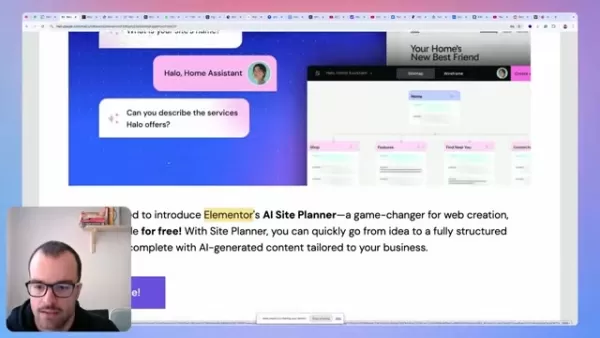 is available at no cost, making it accessible to all Elementor users. This means everyone from individuals to businesses can use AI in their website creation process without additional expenses.
is available at no cost, making it accessible to all Elementor users. This means everyone from individuals to businesses can use AI in their website creation process without additional expenses.
Frequently Asked Questions about Elementor AI Site Planner
What is Elementor AI Site Planner?
Elementor AI Site Planner is an AI-powered tool that automates the creation of sitemaps and wireframes, streamlining the website design and development process.
How does Elementor AI Site Planner work?
It uses a conversational interface to collect project details and employs AI algorithms to generate relevant content and layouts for your site.
Is Elementor AI Site Planner free to use?
Yes, the AI Site Planner is currently available for free.
Can I customize the designs generated by Elementor AI Site Planner?
Absolutely, the generated sitemaps and wireframes integrate seamlessly with Elementor, allowing for further customization and design refinements.
What types of websites can I create with Elementor AI Site Planner?
With the Elementor AI Site Planner, you can create a wide range of sites, from personal blogs and business websites to e-commerce stores and beyond.
Related Questions About Website Building With Elementor
What other AI features does Elementor have?
Elementor is constantly integrating new AI features to enhance web design and content creation. Currently, it offers AI image generation, AI structured data markup, and AI SEO optimization tools. For instance, AI image generators help you create unique images tailored to your brand, saving time and money on stock photos or custom photography. Meanwhile, AI SEO optimization tools help refine your content to boost search engine visibility. These features underscore Elementor's commitment to leveraging AI to improve the website building experience. Whether you're creating a personal blog, a business site, an e-commerce store, or any other type of website, the AI Site Planner provides a solid starting point. And with Elementor's robust website builder, you're in good hands. Plus, Elementor offers test subdomains for you to experiment with.
Related article
 Topaz DeNoise AI: Best Noise Reduction Tool in 2025 – Full Guide
In the competitive world of digital photography, image clarity remains paramount. Photographers at all skill levels contend with digital noise that compromises otherwise excellent shots. Topaz DeNoise AI emerges as a cutting-edge solution, harnessing
Topaz DeNoise AI: Best Noise Reduction Tool in 2025 – Full Guide
In the competitive world of digital photography, image clarity remains paramount. Photographers at all skill levels contend with digital noise that compromises otherwise excellent shots. Topaz DeNoise AI emerges as a cutting-edge solution, harnessing
 Master Emerald Kaizo Nuzlocke: Ultimate Survival & Strategy Guide
Emerald Kaizo stands as one of the most formidable Pokémon ROM hacks ever conceived. While attempting a Nuzlocke run exponentially increases the challenge, victory remains achievable through meticulous planning and strategic execution. This definitiv
Master Emerald Kaizo Nuzlocke: Ultimate Survival & Strategy Guide
Emerald Kaizo stands as one of the most formidable Pokémon ROM hacks ever conceived. While attempting a Nuzlocke run exponentially increases the challenge, victory remains achievable through meticulous planning and strategic execution. This definitiv
 AI-Powered Cover Letters: Expert Guide for Journal Submissions
In today's competitive academic publishing environment, crafting an effective cover letter can make the crucial difference in your manuscript's acceptance. Discover how AI-powered tools like ChatGPT can streamline this essential task, helping you cre
Comments (12)
0/200
AI-Powered Cover Letters: Expert Guide for Journal Submissions
In today's competitive academic publishing environment, crafting an effective cover letter can make the crucial difference in your manuscript's acceptance. Discover how AI-powered tools like ChatGPT can streamline this essential task, helping you cre
Comments (12)
0/200
![WillBaker]() WillBaker
WillBaker
 October 2, 2025 at 8:30:34 AM EDT
October 2, 2025 at 8:30:34 AM EDT
와, 이거 진짜 편리할 것 같네요! 🤩 웹사이트 만드는 게 항상 시간이 많이 들었는데 AI가 도와준다니... 근데 혹시 디자인 감각이 없는 사람도 괜찮은 결과물을 낼 수 있을까요? 약간 걱정되기도 해요ㅋㅋ


 0
0
![AlbertMiller]() AlbertMiller
AlbertMiller
 August 21, 2025 at 3:01:19 AM EDT
August 21, 2025 at 3:01:19 AM EDT
The Elementor AI Site Planner sounds like a game-changer! I’m curious how it handles complex designs—can it really keep up with human creativity or just churn out cookie-cutter sites? 🤔 Excited to try it out!


 0
0
![WilliamCarter]() WilliamCarter
WilliamCarter
 April 26, 2025 at 3:05:22 AM EDT
April 26, 2025 at 3:05:22 AM EDT
Elementor AI Site Planner is a game-changer for website building! It's super easy to use and the AI suggestions really help streamline the design process. Only downside is it can be a bit slow sometimes, but overall, it's a solid tool! 🚀


 0
0
![RichardRoberts]() RichardRoberts
RichardRoberts
 April 25, 2025 at 12:13:49 PM EDT
April 25, 2025 at 12:13:49 PM EDT
Elementor AI Site Planner làm cho việc xây dựng trang web trở nên dễ dàng hơn! Rất dễ sử dụng và các gợi ý của AI thực sự giúp đơn giản hóa quá trình thiết kế. Điểm trừ duy nhất là đôi khi nó hơi chậm, nhưng nhìn chung, đây là một công cụ tốt! 😄


 0
0
![NicholasClark]() NicholasClark
NicholasClark
 April 25, 2025 at 1:48:02 AM EDT
April 25, 2025 at 1:48:02 AM EDT
Elementor AI Site Plannerを使ってウェブサイトを作るのが楽しいです!AIの提案がデザインを簡単にしてくれます。ただ、時々遅いことがあるのが残念です。でも、全体的に良いツールだと思います!👍


 0
0
![AlbertThomas]() AlbertThomas
AlbertThomas
 April 24, 2025 at 9:39:35 PM EDT
April 24, 2025 at 9:39:35 PM EDT
Elementor AI Site Planner é incrível para criar sites! É muito fácil de usar e as sugestões de IA realmente simplificam o processo de design. A única desvantagem é que pode ser um pouco lento às vezes, mas no geral, é uma ferramenta sólida! 🌟


 0
0
In today's fast-paced digital world, efficiency and innovation are the keys to staying ahead. The Elementor AI Site Planner is set to transform the way we approach website creation, harnessing the power of artificial intelligence to simplify the design process. This tool empowers users to whip up professional sitemaps and wireframes in just minutes, promising not only faster results but a smoother, more intuitive workflow. Whether you're a seasoned web developer or just starting out, the Elementor AI Site Planner offers a fantastic opportunity to boost your web design skills and craft stunning websites with ease like never before.
Key Points
- The Elementor AI Site Planner makes website design easier by quickly generating sitemaps and wireframes.
- This AI-powered tool is designed to cut down the time spent in the initial design and wireframing stages.
- With Elementor, you can dive straight into the Elementor builder, complete with ready-to-use sections.
- The AI Site Planner features a conversational interface for inputting your project brief.
- The AI then creates a brief, sitemap, and wireframe filled with relevant, topic-specific content.
- Users have the flexibility to customize designs, add images, logos, and tweak text within Elementor.
- Elementor Cloud offers hosting and expert support, helping you build your websites with confidence.
Introduction to Elementor AI Site Planner
What is Elementor AI Site Planner?
The Elementor AI Site Planner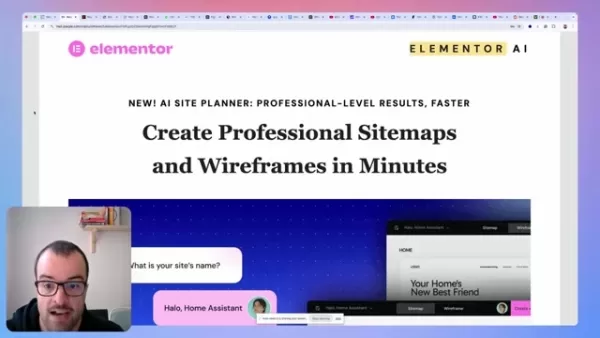 is a cutting-edge feature from the renowned website builder, Elementor. It's designed to speed up the process of creating sitemaps and wireframes using artificial intelligence. This tool is all about making the initial stages of website development quicker and less labor-intensive, helping you save time and effort on planning and structuring your site. With the Elementor AI Site Planner, you can craft sitemaps and wireframes in minutes, and it'll even set up Elementor subpages and structure for you based on that.
is a cutting-edge feature from the renowned website builder, Elementor. It's designed to speed up the process of creating sitemaps and wireframes using artificial intelligence. This tool is all about making the initial stages of website development quicker and less labor-intensive, helping you save time and effort on planning and structuring your site. With the Elementor AI Site Planner, you can craft sitemaps and wireframes in minutes, and it'll even set up Elementor subpages and structure for you based on that.
This AI-driven tool is perfect for those looking to create professional sitemaps and wireframes, letting you bypass the initial design stages and jump right into the Elementor builder with pre-made sections. It's a real time-saver, cutting down the time you'd typically spend on designs and wireframing, so you can get straight to building your website with Elementor.
Core Functionality
At its heart, the Elementor AI Site Planner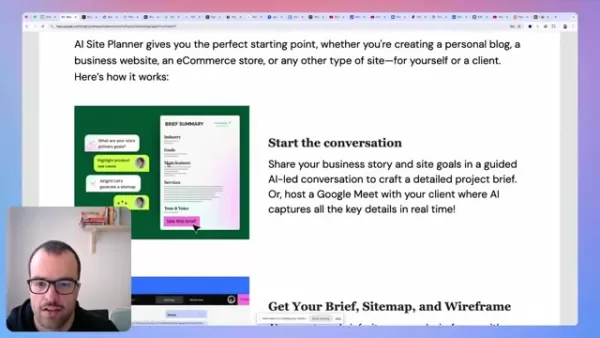 is all about automating the creation of your website's initial structure and design.
is all about automating the creation of your website's initial structure and design.
It introduces the AI Site Planner, where you engage in a conversation to share your project brief and inputs. This conversational interface lets you provide project details, enabling the AI to generate content and layouts that are relevant to your needs. It's an excellent starting point that not only saves time but also sparks meaningful discussions with clients. The main components include:
- AI-Powered Sitemap Generation: It automatically creates a sitemap tailored to your user inputs and project objectives.
- Wireframe Creation: It develops basic wireframes to help you visualize the layout and structure of each page.
- Elementor Integration: It seamlessly integrates with the Elementor website builder, allowing for further customization and design tweaks.
You can easily rearrange sections, add pages, or regenerate layouts in seconds. It's a fantastic starting point that not only saves time but also drives meaningful client discussions.
Comparison: Elementor AI Site Planner vs. Relume IO
Elementor AI Site Planner
The presenter notes that while the Elementor AI Site Planner holds a lot of promise, it's still in its beta phase and could use some enhancements.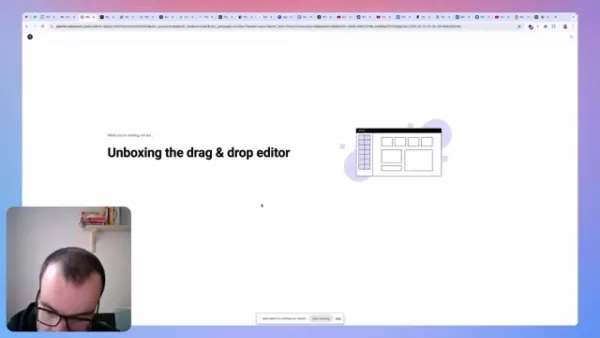 The feedback suggests it lacks the flexibility to modify components and modules within the wireframes, making it less suitable for daily use. This feedback indicates that Elementor has some work to do to refine their product.
The feedback suggests it lacks the flexibility to modify components and modules within the wireframes, making it less suitable for daily use. This feedback indicates that Elementor has some work to do to refine their product.
Relume IO
Relume IO, on the other hand, gets high marks for its user-friendliness, speed, and the flexibility it offers in generating website wireframes. The presenter finds it easier to work with. Relume IO is an UI kit and website wireframe builder for Figma, offering tools for website structure and more. With Relume IO, you can easily add components on the fly by clicking the plus button, and it comes with a much broader selection of components.
Comparative Summary
| Feature | Elementor AI Site Planner (Beta) | Relume IO |
|---|---|---|
| AI Integration | Uses AI to generate wireframes based on user input, but needs further improvement | Primarily a component library, no AI functionality mentioned in this context |
| Flexibility | Limited component customization during wireframing | Highly flexible with a wide range of customizable UI kits and components |
| Speed | Noted as having sluggish performance at times | Fast and easy to use |
| Ease of Use | Simple conversational UI but needs more streamlining | Drag and drop, easy to use, easier to find components |
A Step-by-Step Guide to Using Elementor's AI Site Planner
Step 1: Start the Conversation
Kick things off by sharing your business story and site goals through a guided AI-led conversation. You could even set up a Google Meet with your client, where the AI captures all the essential details in real time.
- Provide a Brief Summary: Share key details about your site, including your industry, goals, main features, services, and the tone of voice you want to convey.
This information helps the AI understand your project's needs and tailor the generated content accordingly.
Step 2: Generate Your Brief, Sitemap, and Wireframe
Based on your conversation and the brief summary, the AI generates a brief, sitemap, and wireframe with content specific to your subject.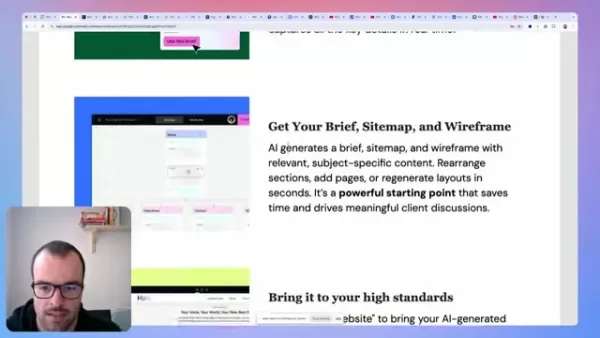 You can then rearrange sections, add pages, or regenerate layouts as needed.
You can then rearrange sections, add pages, or regenerate layouts as needed.
- Review the AI-Generated Content: Take a look at the generated sitemap and wireframe to see if they align with your vision.
- Make Necessary Adjustments: Rearrange sections, add or remove pages, and regenerate layouts to refine the structure to your liking.
Step 3: Bring it to Your High Standards
Once you're happy with the sitemap and wireframe, click 'Create Website' to bring your AI-generated structure into Elementor. From there, you can customize the design, add images, logos, tweak text, and set up links.
to bring your AI-generated structure into Elementor. From there, you can customize the design, add images, logos, tweak text, and set up links.
- Customize the Design: Use Elementor's drag-and-drop interface to personalize your design, add visual elements, and refine the layout to meet your standards.
- Share with Your Client: Share the customized design with your client for feedback, then make any final tweaks to perfect the site.
Elementor AI Site Planner Pricing Plans
Elementor AI Site Planner Is Available for Free!
The AI Site Planner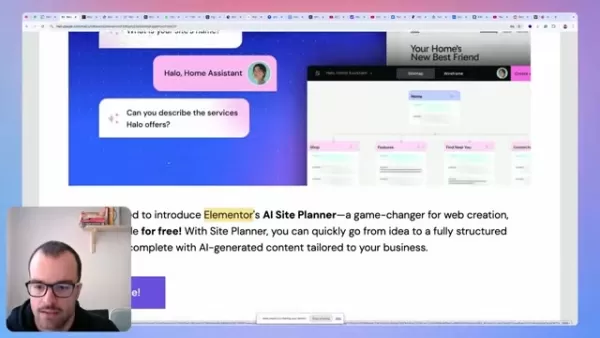 is available at no cost, making it accessible to all Elementor users. This means everyone from individuals to businesses can use AI in their website creation process without additional expenses.
is available at no cost, making it accessible to all Elementor users. This means everyone from individuals to businesses can use AI in their website creation process without additional expenses.
Frequently Asked Questions about Elementor AI Site Planner
What is Elementor AI Site Planner?
Elementor AI Site Planner is an AI-powered tool that automates the creation of sitemaps and wireframes, streamlining the website design and development process.
How does Elementor AI Site Planner work?
It uses a conversational interface to collect project details and employs AI algorithms to generate relevant content and layouts for your site.
Is Elementor AI Site Planner free to use?
Yes, the AI Site Planner is currently available for free.
Can I customize the designs generated by Elementor AI Site Planner?
Absolutely, the generated sitemaps and wireframes integrate seamlessly with Elementor, allowing for further customization and design refinements.
What types of websites can I create with Elementor AI Site Planner?
With the Elementor AI Site Planner, you can create a wide range of sites, from personal blogs and business websites to e-commerce stores and beyond.
Related Questions About Website Building With Elementor
What other AI features does Elementor have?
Elementor is constantly integrating new AI features to enhance web design and content creation. Currently, it offers AI image generation, AI structured data markup, and AI SEO optimization tools. For instance, AI image generators help you create unique images tailored to your brand, saving time and money on stock photos or custom photography. Meanwhile, AI SEO optimization tools help refine your content to boost search engine visibility. These features underscore Elementor's commitment to leveraging AI to improve the website building experience. Whether you're creating a personal blog, a business site, an e-commerce store, or any other type of website, the AI Site Planner provides a solid starting point. And with Elementor's robust website builder, you're in good hands. Plus, Elementor offers test subdomains for you to experiment with.
 Topaz DeNoise AI: Best Noise Reduction Tool in 2025 – Full Guide
In the competitive world of digital photography, image clarity remains paramount. Photographers at all skill levels contend with digital noise that compromises otherwise excellent shots. Topaz DeNoise AI emerges as a cutting-edge solution, harnessing
Topaz DeNoise AI: Best Noise Reduction Tool in 2025 – Full Guide
In the competitive world of digital photography, image clarity remains paramount. Photographers at all skill levels contend with digital noise that compromises otherwise excellent shots. Topaz DeNoise AI emerges as a cutting-edge solution, harnessing
 Master Emerald Kaizo Nuzlocke: Ultimate Survival & Strategy Guide
Emerald Kaizo stands as one of the most formidable Pokémon ROM hacks ever conceived. While attempting a Nuzlocke run exponentially increases the challenge, victory remains achievable through meticulous planning and strategic execution. This definitiv
Master Emerald Kaizo Nuzlocke: Ultimate Survival & Strategy Guide
Emerald Kaizo stands as one of the most formidable Pokémon ROM hacks ever conceived. While attempting a Nuzlocke run exponentially increases the challenge, victory remains achievable through meticulous planning and strategic execution. This definitiv
 AI-Powered Cover Letters: Expert Guide for Journal Submissions
In today's competitive academic publishing environment, crafting an effective cover letter can make the crucial difference in your manuscript's acceptance. Discover how AI-powered tools like ChatGPT can streamline this essential task, helping you cre
AI-Powered Cover Letters: Expert Guide for Journal Submissions
In today's competitive academic publishing environment, crafting an effective cover letter can make the crucial difference in your manuscript's acceptance. Discover how AI-powered tools like ChatGPT can streamline this essential task, helping you cre
 October 2, 2025 at 8:30:34 AM EDT
October 2, 2025 at 8:30:34 AM EDT
와, 이거 진짜 편리할 것 같네요! 🤩 웹사이트 만드는 게 항상 시간이 많이 들었는데 AI가 도와준다니... 근데 혹시 디자인 감각이 없는 사람도 괜찮은 결과물을 낼 수 있을까요? 약간 걱정되기도 해요ㅋㅋ


 0
0
 August 21, 2025 at 3:01:19 AM EDT
August 21, 2025 at 3:01:19 AM EDT
The Elementor AI Site Planner sounds like a game-changer! I’m curious how it handles complex designs—can it really keep up with human creativity or just churn out cookie-cutter sites? 🤔 Excited to try it out!


 0
0
 April 26, 2025 at 3:05:22 AM EDT
April 26, 2025 at 3:05:22 AM EDT
Elementor AI Site Planner is a game-changer for website building! It's super easy to use and the AI suggestions really help streamline the design process. Only downside is it can be a bit slow sometimes, but overall, it's a solid tool! 🚀


 0
0
 April 25, 2025 at 12:13:49 PM EDT
April 25, 2025 at 12:13:49 PM EDT
Elementor AI Site Planner làm cho việc xây dựng trang web trở nên dễ dàng hơn! Rất dễ sử dụng và các gợi ý của AI thực sự giúp đơn giản hóa quá trình thiết kế. Điểm trừ duy nhất là đôi khi nó hơi chậm, nhưng nhìn chung, đây là một công cụ tốt! 😄


 0
0
 April 25, 2025 at 1:48:02 AM EDT
April 25, 2025 at 1:48:02 AM EDT
Elementor AI Site Plannerを使ってウェブサイトを作るのが楽しいです!AIの提案がデザインを簡単にしてくれます。ただ、時々遅いことがあるのが残念です。でも、全体的に良いツールだと思います!👍


 0
0
 April 24, 2025 at 9:39:35 PM EDT
April 24, 2025 at 9:39:35 PM EDT
Elementor AI Site Planner é incrível para criar sites! É muito fácil de usar e as sugestões de IA realmente simplificam o processo de design. A única desvantagem é que pode ser um pouco lento às vezes, mas no geral, é uma ferramenta sólida! 🌟


 0
0





























