DeepSeek AI: An In-Depth Look at Summarization and More
In today's fast-paced world, where information is constantly bombarding us, the ability to quickly make sense of it all is crucial. That's where DeepSeek AI comes in, offering a powerful set of AI tools designed to make your research easier, boost your productivity, and help you uncover insights from a variety of sources. This guide will take you through DeepSeek AI's features, benefits, and how you can use it to meet your specific needs.
Unlocking Efficiency with AI-Powered Summarization
The Need for Efficient Information Processing
In our data-driven world, whether you're a professional or a student, you're constantly faced with the challenge of navigating through mountains of information to find the nuggets of wisdom. From research papers to lengthy reports, manually summarizing content can be a real slog. That's where AI-powered tools like DeepSeek AI step in, making the process a breeze by quickly distilling the essence of any document. This not only saves time but also makes it easier to stay on top of your game.

Whether you're knee-deep in a research project, prepping for a big presentation, or just trying to keep up with the latest news, the ability to quickly digest information is key. DeepSeek AI is your go-to solution for cutting through the clutter and getting to the heart of the matter.
DeepSeek AI: Your Summarization Companion
DeepSeek AI is an up-and-coming AI tool that's all about making text extraction and summarization a snap. What sets it apart is that it's free, making it accessible to a broader audience. It's a game-changer for anyone looking to streamline their research process by summarizing electronic documents and web content with ease.

The beauty of DeepSeek AI lies in its simplicity. You can use it to create summaries with minimal effort, which is a real productivity booster. It's like having a personal assistant dedicated to making your life easier.
Diverse Sources Summarization Support
One of the standout features of DeepSeek AI is its ability to handle a wide range of digital content. Whether it's a chapter from a book, an electronic journal, or an article from a website, DeepSeek AI can summarize it all.

This versatility means you can use it for educational purposes, professional projects, or even personal interests. It's customizable to fit any use case, making it a go-to tool for anyone looking to efficiently process information from digital sources.
DeepSeek AI: A User-Friendly Interface and Valuable Tool for AI
Why DeepSeek AI is Becoming a Favored AI Tool
DeepSeek AI is a hit with both beginners and seasoned pros thanks to its user-friendly interface. It's easy to navigate, which is a big plus for those new to AI tools. Plus, being free to use removes a major hurdle, making it accessible to more people looking to leverage AI for productivity.
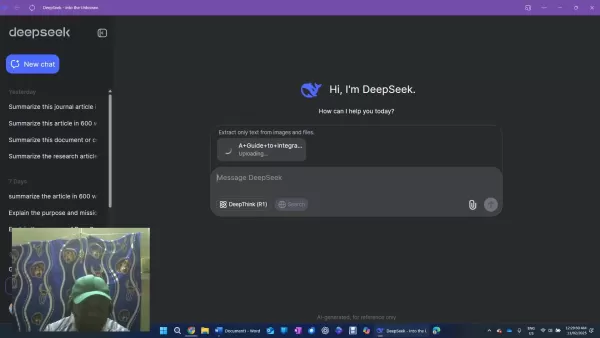
As AI becomes more integrated into various sectors, DeepSeek AI is quickly becoming a favorite. Its blend of effectiveness, accessibility, and ease of use makes it a top choice for anyone looking to streamline their work and boost efficiency.
Steps to Summarize Text with DeepSeek AI
Easy Steps for Effective Summarization Using DeepSeek AI
Summarizing content with DeepSeek AI is straightforward. Here's how you can make the most of its features:
- Access DeepSeek AI: Open your web browser and search for "DeepSeek AI" or go directly to their website. If you're on the go, you can download the app from the Apple App Store or Google Play Store.
- Initiate a New Chat: Once you're in, you'll see a chat interface. Click on "New Chat" to start a new summarization task.
- Upload Your Document: Look for the paper clip icon to upload your document. Click it to start the upload process.
- Select Your File: Browse your computer, select your document, and click "Open" to upload it. Now it's ready for analysis.
- Enter Your Prompt: In the message bar, type a clear request. For example, "Summarize the content of this article in 400 words. Make sure all the main points are included in the summary."
- Submit and Review: Hit the send button to let DeepSeek AI work its magic. Once it's done, review the summary to ensure it meets your needs.
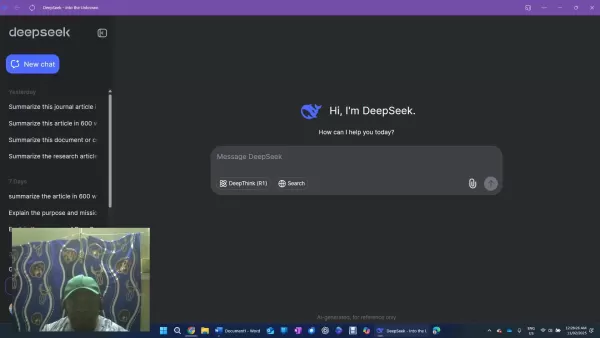
DeepSeek AI: Weighing the Advantages and Disadvantages
Pros
- Free to use, making AI summarization accessible to everyone.
- Works with various types of electronic documents.
- Quickly extracts essential information, boosting productivity.
- User-friendly interface, easy to navigate for all users.
Cons
- Limited by file size and types, which can be restrictive.
- Requires internet access to function.
- Data privacy and security need further investigation.
Frequently Asked Questions
Is DeepSeek AI truly free to use?
Yes, DeepSeek AI offers a free tier that lets you summarize documents and extract text without any subscription fees. This makes it a great option for those looking to enhance their productivity without breaking the bank. The quality of the summaries remains high, making it a valuable tool for quick content analysis.
Can I use DeepSeek AI on my mobile device?
Absolutely, DeepSeek AI has a mobile app available for both iOS and Android devices. This means you can summarize and analyze texts on the go, making it super convenient for busy schedules.
What types of documents can DeepSeek AI summarize?
DeepSeek AI is versatile and can handle everything from book chapters to electronic journals and website articles. This broad applicability makes it a great fit for various professional and academic needs, simplifying information processing across different document formats.
Related Questions
Are there limitations to the file size or type I can upload to DeepSeek AI?
Yes, there are certain limitations on the documents you can upload to DeepSeek AI, mainly related to file size and type. Knowing these constraints helps you prepare your content for upload, ensuring a smooth process. It's a good idea to check DeepSeek AI's guidelines to understand these restrictions and optimize your summarization experience.
How does DeepSeek AI ensure the privacy and security of my uploaded documents?
While DeepSeek AI has secure protocols in place, it's wise to avoid uploading sensitive content to maintain your privacy. Always review the privacy policy to understand how your data is handled. If you're dealing with critical information, consider removing it before uploading. A thorough understanding of the AI's security measures will help ensure your confidential documents remain safe.
Related article
 Manus Debuts 'Wide Research' AI Tool with 100+ Agents for Web Scraping
Chinese AI innovator Manus, which previously gained attention for its pioneering multi-agent orchestration platform catering to both consumers and professional users, has unveiled a groundbreaking application of its technology that challenges convent
Manus Debuts 'Wide Research' AI Tool with 100+ Agents for Web Scraping
Chinese AI innovator Manus, which previously gained attention for its pioneering multi-agent orchestration platform catering to both consumers and professional users, has unveiled a groundbreaking application of its technology that challenges convent
 Why LLMs Ignore Instructions & How to Fix It Effectively
Understanding Why Large Language Models Skip Instructions
Large Language Models (LLMs) have transformed how we interact with AI, enabling advanced applications ranging from conversational interfaces to automated content generation and programming ass
Why LLMs Ignore Instructions & How to Fix It Effectively
Understanding Why Large Language Models Skip Instructions
Large Language Models (LLMs) have transformed how we interact with AI, enabling advanced applications ranging from conversational interfaces to automated content generation and programming ass
 Pebble Reclaims Its Original Brand Name After Legal Battle
The Return of Pebble: Name and AllPebble enthusiasts can rejoice - the beloved smartwatch brand isn't just making a comeback, it's reclaiming its iconic name. "We've successfully regained the Pebble trademark, which honestly surprised me with how smo
Comments (17)
0/200
Pebble Reclaims Its Original Brand Name After Legal Battle
The Return of Pebble: Name and AllPebble enthusiasts can rejoice - the beloved smartwatch brand isn't just making a comeback, it's reclaiming its iconic name. "We've successfully regained the Pebble trademark, which honestly surprised me with how smo
Comments (17)
0/200
![WilliamCarter]() WilliamCarter
WilliamCarter
 July 27, 2025 at 9:18:39 PM EDT
July 27, 2025 at 9:18:39 PM EDT
DeepSeek AI sounds like a game-changer for handling info overload! I’m curious how it stacks up against other AI tools in summarizing complex stuff. Anyone tried it yet? 🤔


 0
0
![JeffreyClark]() JeffreyClark
JeffreyClark
 July 21, 2025 at 9:25:03 PM EDT
July 21, 2025 at 9:25:03 PM EDT
DeepSeek AI sounds like a game-changer for handling info overload! I’m curious how it stacks up against other AI tools in real-world tasks. Anyone tried it for summarizing complex reports yet? 🤔


 0
0
![GeorgeWilson]() GeorgeWilson
GeorgeWilson
 April 23, 2025 at 4:49:37 PM EDT
April 23, 2025 at 4:49:37 PM EDT
DeepSeek AI는 연구에 큰 도움이 돼요! 정보의 홍수 속에서 필요한 통찰을 빠르게 얻을 수 있어요. 가끔은 빗나가지만, 전체적으로 훌륭한 도구예요. 데이터에 빠져 있다면 강력 추천해요! 🚀


 0
0
![RobertRoberts]() RobertRoberts
RobertRoberts
 April 23, 2025 at 12:12:14 PM EDT
April 23, 2025 at 12:12:14 PM EDT
DeepSeek AI đã là cứu cánh cho tôi! Nó rất dễ sử dụng và thực sự giúp tôi nhanh chóng hoàn thành nghiên cứu của mình. Công cụ tóm tắt rất chính xác, nhưng đôi khi bỏ sót những chi tiết tinh tế. Tuy nhiên, nó vẫn là một công cụ tuyệt vời! 📚🔍


 0
0
![TimothyMiller]() TimothyMiller
TimothyMiller
 April 23, 2025 at 11:07:48 AM EDT
April 23, 2025 at 11:07:48 AM EDT
DeepSeek AI看起来很牛啊!快速总结信息对我这种懒人太友好了😂,就是不知道会不会漏掉关键点。


 0
0
![DouglasPerez]() DouglasPerez
DouglasPerez
 April 23, 2025 at 7:39:35 AM EDT
April 23, 2025 at 7:39:35 AM EDT
¡DeepSeek AI parece increíble para resumir! Perfecto para mi trabajo, pero me pregunto si competirá con otros gigantes de IA. 🧐


 0
0
In today's fast-paced world, where information is constantly bombarding us, the ability to quickly make sense of it all is crucial. That's where DeepSeek AI comes in, offering a powerful set of AI tools designed to make your research easier, boost your productivity, and help you uncover insights from a variety of sources. This guide will take you through DeepSeek AI's features, benefits, and how you can use it to meet your specific needs.
Unlocking Efficiency with AI-Powered Summarization
The Need for Efficient Information Processing
In our data-driven world, whether you're a professional or a student, you're constantly faced with the challenge of navigating through mountains of information to find the nuggets of wisdom. From research papers to lengthy reports, manually summarizing content can be a real slog. That's where AI-powered tools like DeepSeek AI step in, making the process a breeze by quickly distilling the essence of any document. This not only saves time but also makes it easier to stay on top of your game.

Whether you're knee-deep in a research project, prepping for a big presentation, or just trying to keep up with the latest news, the ability to quickly digest information is key. DeepSeek AI is your go-to solution for cutting through the clutter and getting to the heart of the matter.
DeepSeek AI: Your Summarization Companion
DeepSeek AI is an up-and-coming AI tool that's all about making text extraction and summarization a snap. What sets it apart is that it's free, making it accessible to a broader audience. It's a game-changer for anyone looking to streamline their research process by summarizing electronic documents and web content with ease.

The beauty of DeepSeek AI lies in its simplicity. You can use it to create summaries with minimal effort, which is a real productivity booster. It's like having a personal assistant dedicated to making your life easier.
Diverse Sources Summarization Support
One of the standout features of DeepSeek AI is its ability to handle a wide range of digital content. Whether it's a chapter from a book, an electronic journal, or an article from a website, DeepSeek AI can summarize it all.

This versatility means you can use it for educational purposes, professional projects, or even personal interests. It's customizable to fit any use case, making it a go-to tool for anyone looking to efficiently process information from digital sources.
DeepSeek AI: A User-Friendly Interface and Valuable Tool for AI
Why DeepSeek AI is Becoming a Favored AI Tool
DeepSeek AI is a hit with both beginners and seasoned pros thanks to its user-friendly interface. It's easy to navigate, which is a big plus for those new to AI tools. Plus, being free to use removes a major hurdle, making it accessible to more people looking to leverage AI for productivity.
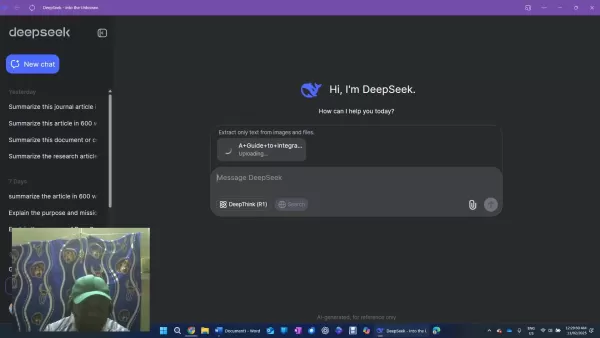
As AI becomes more integrated into various sectors, DeepSeek AI is quickly becoming a favorite. Its blend of effectiveness, accessibility, and ease of use makes it a top choice for anyone looking to streamline their work and boost efficiency.
Steps to Summarize Text with DeepSeek AI
Easy Steps for Effective Summarization Using DeepSeek AI
Summarizing content with DeepSeek AI is straightforward. Here's how you can make the most of its features:
- Access DeepSeek AI: Open your web browser and search for "DeepSeek AI" or go directly to their website. If you're on the go, you can download the app from the Apple App Store or Google Play Store.
- Initiate a New Chat: Once you're in, you'll see a chat interface. Click on "New Chat" to start a new summarization task.
- Upload Your Document: Look for the paper clip icon to upload your document. Click it to start the upload process.
- Select Your File: Browse your computer, select your document, and click "Open" to upload it. Now it's ready for analysis.
- Enter Your Prompt: In the message bar, type a clear request. For example, "Summarize the content of this article in 400 words. Make sure all the main points are included in the summary."
- Submit and Review: Hit the send button to let DeepSeek AI work its magic. Once it's done, review the summary to ensure it meets your needs.
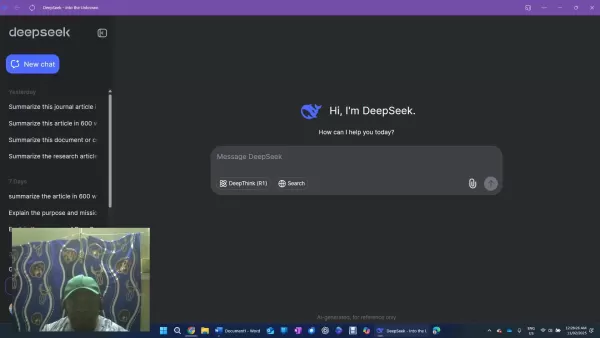
DeepSeek AI: Weighing the Advantages and Disadvantages
Pros
- Free to use, making AI summarization accessible to everyone.
- Works with various types of electronic documents.
- Quickly extracts essential information, boosting productivity.
- User-friendly interface, easy to navigate for all users.
Cons
- Limited by file size and types, which can be restrictive.
- Requires internet access to function.
- Data privacy and security need further investigation.
Frequently Asked Questions
Is DeepSeek AI truly free to use?
Yes, DeepSeek AI offers a free tier that lets you summarize documents and extract text without any subscription fees. This makes it a great option for those looking to enhance their productivity without breaking the bank. The quality of the summaries remains high, making it a valuable tool for quick content analysis.
Can I use DeepSeek AI on my mobile device?
Absolutely, DeepSeek AI has a mobile app available for both iOS and Android devices. This means you can summarize and analyze texts on the go, making it super convenient for busy schedules.
What types of documents can DeepSeek AI summarize?
DeepSeek AI is versatile and can handle everything from book chapters to electronic journals and website articles. This broad applicability makes it a great fit for various professional and academic needs, simplifying information processing across different document formats.
Related Questions
Are there limitations to the file size or type I can upload to DeepSeek AI?
Yes, there are certain limitations on the documents you can upload to DeepSeek AI, mainly related to file size and type. Knowing these constraints helps you prepare your content for upload, ensuring a smooth process. It's a good idea to check DeepSeek AI's guidelines to understand these restrictions and optimize your summarization experience.
How does DeepSeek AI ensure the privacy and security of my uploaded documents?
While DeepSeek AI has secure protocols in place, it's wise to avoid uploading sensitive content to maintain your privacy. Always review the privacy policy to understand how your data is handled. If you're dealing with critical information, consider removing it before uploading. A thorough understanding of the AI's security measures will help ensure your confidential documents remain safe.
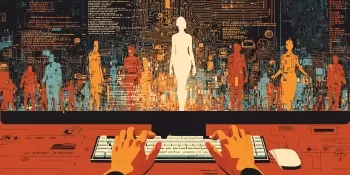 Manus Debuts 'Wide Research' AI Tool with 100+ Agents for Web Scraping
Chinese AI innovator Manus, which previously gained attention for its pioneering multi-agent orchestration platform catering to both consumers and professional users, has unveiled a groundbreaking application of its technology that challenges convent
Manus Debuts 'Wide Research' AI Tool with 100+ Agents for Web Scraping
Chinese AI innovator Manus, which previously gained attention for its pioneering multi-agent orchestration platform catering to both consumers and professional users, has unveiled a groundbreaking application of its technology that challenges convent
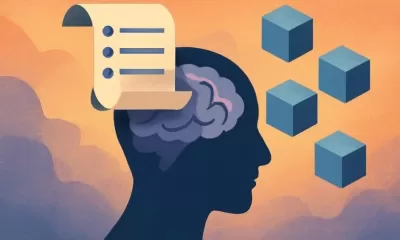 Why LLMs Ignore Instructions & How to Fix It Effectively
Understanding Why Large Language Models Skip Instructions
Large Language Models (LLMs) have transformed how we interact with AI, enabling advanced applications ranging from conversational interfaces to automated content generation and programming ass
Why LLMs Ignore Instructions & How to Fix It Effectively
Understanding Why Large Language Models Skip Instructions
Large Language Models (LLMs) have transformed how we interact with AI, enabling advanced applications ranging from conversational interfaces to automated content generation and programming ass
 Pebble Reclaims Its Original Brand Name After Legal Battle
The Return of Pebble: Name and AllPebble enthusiasts can rejoice - the beloved smartwatch brand isn't just making a comeback, it's reclaiming its iconic name. "We've successfully regained the Pebble trademark, which honestly surprised me with how smo
Pebble Reclaims Its Original Brand Name After Legal Battle
The Return of Pebble: Name and AllPebble enthusiasts can rejoice - the beloved smartwatch brand isn't just making a comeback, it's reclaiming its iconic name. "We've successfully regained the Pebble trademark, which honestly surprised me with how smo
 July 27, 2025 at 9:18:39 PM EDT
July 27, 2025 at 9:18:39 PM EDT
DeepSeek AI sounds like a game-changer for handling info overload! I’m curious how it stacks up against other AI tools in summarizing complex stuff. Anyone tried it yet? 🤔


 0
0
 July 21, 2025 at 9:25:03 PM EDT
July 21, 2025 at 9:25:03 PM EDT
DeepSeek AI sounds like a game-changer for handling info overload! I’m curious how it stacks up against other AI tools in real-world tasks. Anyone tried it for summarizing complex reports yet? 🤔


 0
0
 April 23, 2025 at 4:49:37 PM EDT
April 23, 2025 at 4:49:37 PM EDT
DeepSeek AI는 연구에 큰 도움이 돼요! 정보의 홍수 속에서 필요한 통찰을 빠르게 얻을 수 있어요. 가끔은 빗나가지만, 전체적으로 훌륭한 도구예요. 데이터에 빠져 있다면 강력 추천해요! 🚀


 0
0
 April 23, 2025 at 12:12:14 PM EDT
April 23, 2025 at 12:12:14 PM EDT
DeepSeek AI đã là cứu cánh cho tôi! Nó rất dễ sử dụng và thực sự giúp tôi nhanh chóng hoàn thành nghiên cứu của mình. Công cụ tóm tắt rất chính xác, nhưng đôi khi bỏ sót những chi tiết tinh tế. Tuy nhiên, nó vẫn là một công cụ tuyệt vời! 📚🔍


 0
0
 April 23, 2025 at 11:07:48 AM EDT
April 23, 2025 at 11:07:48 AM EDT
DeepSeek AI看起来很牛啊!快速总结信息对我这种懒人太友好了😂,就是不知道会不会漏掉关键点。


 0
0
 April 23, 2025 at 7:39:35 AM EDT
April 23, 2025 at 7:39:35 AM EDT
¡DeepSeek AI parece increíble para resumir! Perfecto para mi trabajo, pero me pregunto si competirá con otros gigantes de IA. 🧐


 0
0





























