Create Viral Monster Videos with AI: Comprehensive Step-by-Step Guide
How to Create Viral Monster Videos Using AI (Step-by-Step Guide)
Want to craft terrifying, hyper-realistic monster videos that go viral? AI-powered tools now make it easier than ever to generate eerie, high-quality visuals that captivate audiences. Whether you're aiming for deep-sea horrors, alien creatures, or supernatural beasts, this guide will walk you through the entire process—from generating the perfect monster image to animating it into a shareable video.
Key Steps to AI Monster Video Creation
✅ Generate hyper-realistic monster images (Midjourney, Stable Diffusion)
✅ Craft effective AI prompts (ChatGPT for variations)
✅ Animate still images into videos (Kling AI, Runway ML)
✅ Enhance video quality (Topaz Video AI for sharpness)
✅ Optimize for social media (Aspect ratios, weirdness settings)
Step 1: Generating Monster Images with AI
Text-to-Image: The Foundation of Your Monster Video
The first step in creating a viral monster video is generating a striking, unsettling image. AI tools like Midjourney and Stable Diffusion excel at producing hyper-detailed, creepy visuals that feel almost real.
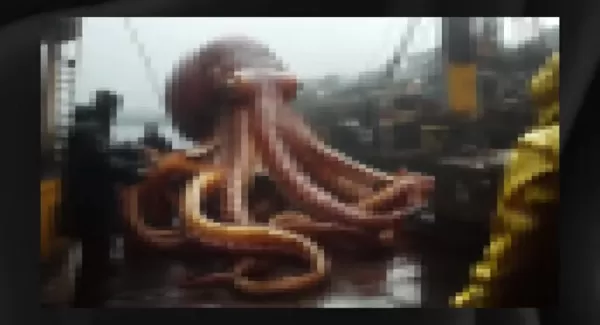
What makes a great monster image?
- Creature Design – Is it a mutated deep-sea creature? A shadowy urban cryptid? Define its appearance.
- Setting & Atmosphere – Dark forests, abandoned labs, or stormy oceans enhance realism.
- Visual Details – Fog, wet textures, eerie lighting—these small touches make the difference.
How to Write Effective AI Prompts
A well-structured prompt ensures high-quality outputs. Example:
"A terrifying deep-sea monster with glowing eyes, razor-sharp teeth, and slimy tentacles emerging from murky ocean depths. Dark blue lighting, heavy fog, cinematic realism, 8K ultra-detailed."
Pro Tip: Use ChatGPT to generate multiple prompt variations while keeping the same eerie aesthetic.
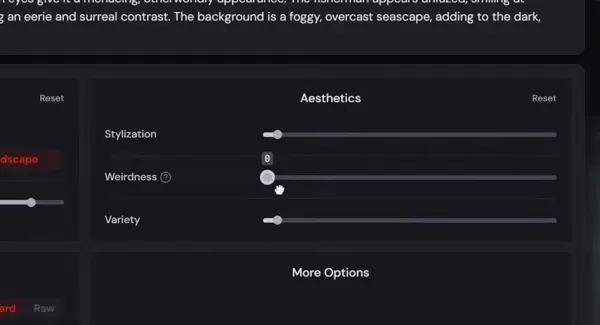
Step 2: Animating Still Images into Videos
Once you have your monster image, the next step is bringing it to life. Kling AI is a powerful tool for transforming static images into dynamic, short videos.
Best Animation Techniques:
- "Handheld camera" effect – Adds shaky, documentary-style realism.
- Subtle movements – Slight tentacle twitches, glowing eye flickers.
- Environmental motion – Swirling fog, rippling water.
Alternative Tools:
- Runway ML (for more advanced motion control)
- Pika Labs (for smoother transitions)
Step 3: Enhancing Video Quality
AI-generated videos can sometimes look slightly artificial. Topaz Video AI helps upscale and sharpen footage for a more polished finish.
Why Upscale?
✔ Smoother motion
✔ Higher resolution (4K/8K)
✔ Reduced noise and artifacts
Bonus: Advanced Tips for Maximum Creepiness
1. Adjust Midjourney’s "Weirdness" Setting
Higher "weirdness" values (e.g., --weird 500) make creatures more unsettling.
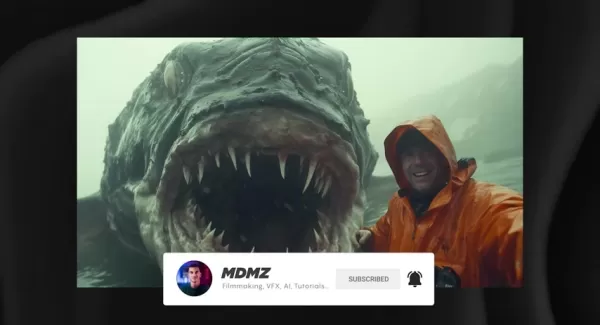
2. Replicate Viral Styles with ChatGPT Image Analysis
Upload a reference image to ChatGPT and ask: "What prompt likely generated this monster image?" This helps reverse-engineer successful styles.
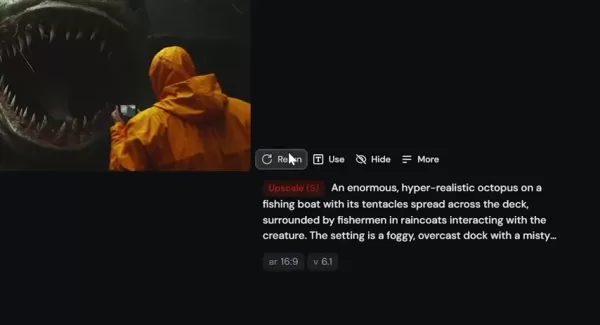
3. Aspect Ratios for Different Platforms
- TikTok/Reels: 9:16 (vertical)
- YouTube/Shorts: 16:9 (horizontal)
Pros & Cons of AI Monster Video Creation
✅ Pros ❌ Cons Fast, efficient production Requires fine-tuning for best results Hyper-realistic visuals Some tools have subscription costs Endless creative variations Learning curve for beginners No need for 3D modeling skills AI knowledge helps optimize outputs
FAQ: Your Burning Questions Answered
Q: What tools do I need to start?
- Image Generation: Midjourney / Stable Diffusion
- Animation: Kling AI / Runway ML
- Upscaling: Topaz Video AI
Q: How do I make my monster videos look more realistic?
- Use natural lighting (moonlight, fog, underwater glow).
- Add subtle imperfections (scars, dirt, asymmetrical features).
- Apply camera shake for found-footage vibes.
Q: Can I monetize AI-generated monster videos?
Yes! Many creators use these videos for:
- YouTube horror channels
- TikTok/Reels engagement
- Stock footage marketplaces
Final Thoughts
AI has revolutionized monster video creation, making it accessible to anyone with a creative vision. By mastering prompt engineering, animation techniques, and post-processing, you can craft viral-worthy horror content in no time.
Ready to start? Experiment with different AI tools, refine your prompts, and watch your monster creations come to life!
🚀 Pro Tip: Join AI art communities (Discord, Patreon) for more prompt ideas and inspiration.
Related article
 "AI K-Pop Idol Fashion Trends: Transform Into a Style Icon"
K-Pop Fashion Revolution: AI Meets Idol StyleK-Pop idols aren't just musical artists - they're global fashion trendsetters whose style influence continues to grow exponentially. With artificial intelligence transforming creative industries, we're ent
"AI K-Pop Idol Fashion Trends: Transform Into a Style Icon"
K-Pop Fashion Revolution: AI Meets Idol StyleK-Pop idols aren't just musical artists - they're global fashion trendsetters whose style influence continues to grow exponentially. With artificial intelligence transforming creative industries, we're ent
 Complete Guide to Mastering Inpainting Using Stable Diffusion
Stable Diffusion has transformed AI-powered image generation by providing unprecedented creative control, particularly through its powerful inpainting functionality. This comprehensive tutorial walks you through leveraging Forge UI's intuitive interf
Complete Guide to Mastering Inpainting Using Stable Diffusion
Stable Diffusion has transformed AI-powered image generation by providing unprecedented creative control, particularly through its powerful inpainting functionality. This comprehensive tutorial walks you through leveraging Forge UI's intuitive interf
 Adobe Substance 3D Viewer Integrates AI for Advanced 3D Modeling
Adobe continues to push creative boundaries with its revolutionary Substance 3D Viewer, transforming how designers interact with 3D content in their digital workflow. This groundbreaking tool empowers creators to effortlessly generate AI-powered 3D m
Comments (0)
0/200
Adobe Substance 3D Viewer Integrates AI for Advanced 3D Modeling
Adobe continues to push creative boundaries with its revolutionary Substance 3D Viewer, transforming how designers interact with 3D content in their digital workflow. This groundbreaking tool empowers creators to effortlessly generate AI-powered 3D m
Comments (0)
0/200
How to Create Viral Monster Videos Using AI (Step-by-Step Guide)
Want to craft terrifying, hyper-realistic monster videos that go viral? AI-powered tools now make it easier than ever to generate eerie, high-quality visuals that captivate audiences. Whether you're aiming for deep-sea horrors, alien creatures, or supernatural beasts, this guide will walk you through the entire process—from generating the perfect monster image to animating it into a shareable video.
Key Steps to AI Monster Video Creation
✅ Generate hyper-realistic monster images (Midjourney, Stable Diffusion)
✅ Craft effective AI prompts (ChatGPT for variations)
✅ Animate still images into videos (Kling AI, Runway ML)
✅ Enhance video quality (Topaz Video AI for sharpness)
✅ Optimize for social media (Aspect ratios, weirdness settings)
Step 1: Generating Monster Images with AI
Text-to-Image: The Foundation of Your Monster Video
The first step in creating a viral monster video is generating a striking, unsettling image. AI tools like Midjourney and Stable Diffusion excel at producing hyper-detailed, creepy visuals that feel almost real.
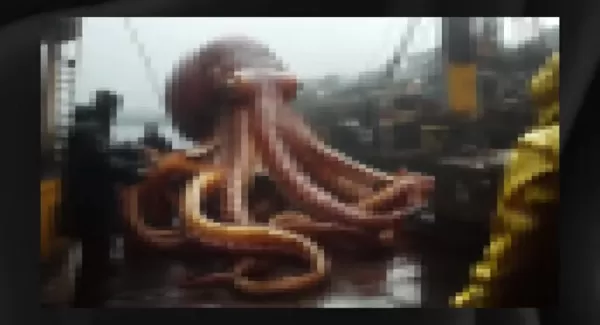
What makes a great monster image?
- Creature Design – Is it a mutated deep-sea creature? A shadowy urban cryptid? Define its appearance.
- Setting & Atmosphere – Dark forests, abandoned labs, or stormy oceans enhance realism.
- Visual Details – Fog, wet textures, eerie lighting—these small touches make the difference.
How to Write Effective AI Prompts
A well-structured prompt ensures high-quality outputs. Example:
"A terrifying deep-sea monster with glowing eyes, razor-sharp teeth, and slimy tentacles emerging from murky ocean depths. Dark blue lighting, heavy fog, cinematic realism, 8K ultra-detailed."
Pro Tip: Use ChatGPT to generate multiple prompt variations while keeping the same eerie aesthetic.
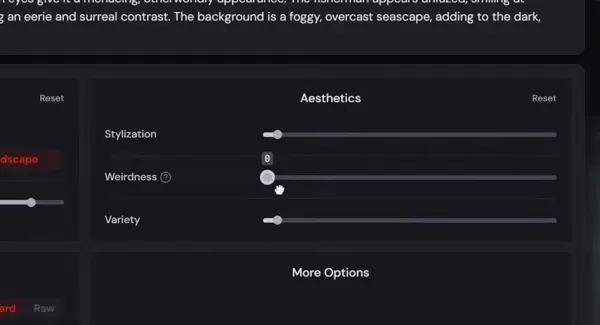
Step 2: Animating Still Images into Videos
Once you have your monster image, the next step is bringing it to life. Kling AI is a powerful tool for transforming static images into dynamic, short videos.
Best Animation Techniques:
- "Handheld camera" effect – Adds shaky, documentary-style realism.
- Subtle movements – Slight tentacle twitches, glowing eye flickers.
- Environmental motion – Swirling fog, rippling water.
Alternative Tools:
- Runway ML (for more advanced motion control)
- Pika Labs (for smoother transitions)
Step 3: Enhancing Video Quality
AI-generated videos can sometimes look slightly artificial. Topaz Video AI helps upscale and sharpen footage for a more polished finish.
Why Upscale?
✔ Smoother motion
✔ Higher resolution (4K/8K)
✔ Reduced noise and artifacts
Bonus: Advanced Tips for Maximum Creepiness
1. Adjust Midjourney’s "Weirdness" Setting
Higher "weirdness" values (e.g., --weird 500) make creatures more unsettling.
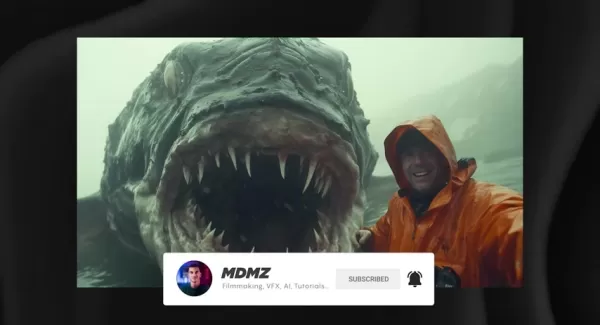
2. Replicate Viral Styles with ChatGPT Image Analysis
Upload a reference image to ChatGPT and ask: "What prompt likely generated this monster image?" This helps reverse-engineer successful styles.
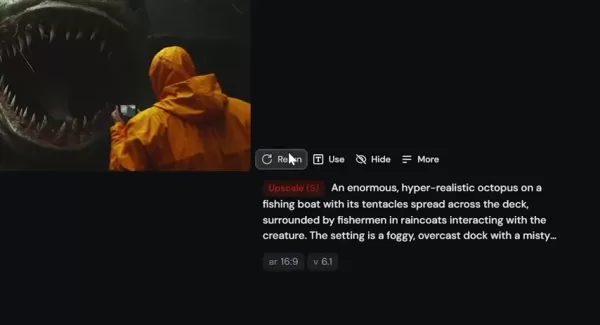
3. Aspect Ratios for Different Platforms
- TikTok/Reels: 9:16 (vertical)
- YouTube/Shorts: 16:9 (horizontal)
Pros & Cons of AI Monster Video Creation
| ✅ Pros | ❌ Cons |
|---|---|
| Fast, efficient production | Requires fine-tuning for best results |
| Hyper-realistic visuals | Some tools have subscription costs |
| Endless creative variations | Learning curve for beginners |
| No need for 3D modeling skills | AI knowledge helps optimize outputs |
FAQ: Your Burning Questions Answered
Q: What tools do I need to start?
- Image Generation: Midjourney / Stable Diffusion
- Animation: Kling AI / Runway ML
- Upscaling: Topaz Video AI
Q: How do I make my monster videos look more realistic?
- Use natural lighting (moonlight, fog, underwater glow).
- Add subtle imperfections (scars, dirt, asymmetrical features).
- Apply camera shake for found-footage vibes.
Q: Can I monetize AI-generated monster videos?
Yes! Many creators use these videos for:
- YouTube horror channels
- TikTok/Reels engagement
- Stock footage marketplaces
Final Thoughts
AI has revolutionized monster video creation, making it accessible to anyone with a creative vision. By mastering prompt engineering, animation techniques, and post-processing, you can craft viral-worthy horror content in no time.
Ready to start? Experiment with different AI tools, refine your prompts, and watch your monster creations come to life!
🚀 Pro Tip: Join AI art communities (Discord, Patreon) for more prompt ideas and inspiration.
 "AI K-Pop Idol Fashion Trends: Transform Into a Style Icon"
K-Pop Fashion Revolution: AI Meets Idol StyleK-Pop idols aren't just musical artists - they're global fashion trendsetters whose style influence continues to grow exponentially. With artificial intelligence transforming creative industries, we're ent
"AI K-Pop Idol Fashion Trends: Transform Into a Style Icon"
K-Pop Fashion Revolution: AI Meets Idol StyleK-Pop idols aren't just musical artists - they're global fashion trendsetters whose style influence continues to grow exponentially. With artificial intelligence transforming creative industries, we're ent
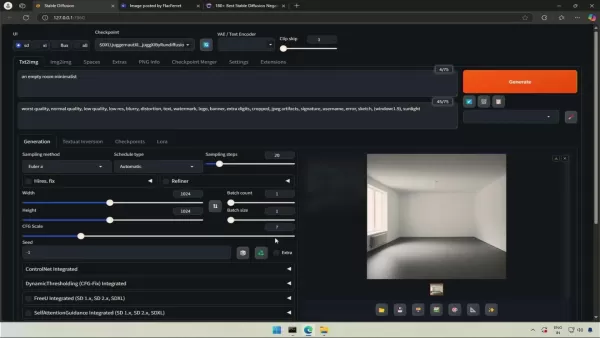 Complete Guide to Mastering Inpainting Using Stable Diffusion
Stable Diffusion has transformed AI-powered image generation by providing unprecedented creative control, particularly through its powerful inpainting functionality. This comprehensive tutorial walks you through leveraging Forge UI's intuitive interf
Complete Guide to Mastering Inpainting Using Stable Diffusion
Stable Diffusion has transformed AI-powered image generation by providing unprecedented creative control, particularly through its powerful inpainting functionality. This comprehensive tutorial walks you through leveraging Forge UI's intuitive interf
 Adobe Substance 3D Viewer Integrates AI for Advanced 3D Modeling
Adobe continues to push creative boundaries with its revolutionary Substance 3D Viewer, transforming how designers interact with 3D content in their digital workflow. This groundbreaking tool empowers creators to effortlessly generate AI-powered 3D m
Adobe Substance 3D Viewer Integrates AI for Advanced 3D Modeling
Adobe continues to push creative boundaries with its revolutionary Substance 3D Viewer, transforming how designers interact with 3D content in their digital workflow. This groundbreaking tool empowers creators to effortlessly generate AI-powered 3D m





























