Clipdrop Review: Essential Free AI Tools for Graphic Designers
Graphic design is an ever-evolving field, and artificial intelligence has become a vital tool for designers at every skill level. Clipdrop stands out as a powerful suite of free AI-powered tools designed to streamline workflows, boost creativity, and elevate the quality of visual content. Whether you're a seasoned pro or just starting out, Clipdrop's range of features can help you achieve stunning results effortlessly. Let's dive into the various tools Clipdrop offers and see how they can transform your design projects.
Key Points
- Clipdrop provides a variety of free AI-powered tools for graphic design.
- These tools include background removal, image upscaling, object cleanup, and more.
- The platform is user-friendly, catering to both beginners and professionals.
- Clipdrop can significantly cut down the time and effort needed for various design tasks.
- Enhance image quality with AI-driven upscaling features.
- Easily remove unwanted elements from images with the cleanup tool.
- Streamline design workflows by automating repetitive tasks.
- Clipdrop's tools can help create stunning visuals for various projects.
Overview of Clipdrop's AI-Powered Tools
What is Clipdrop?
Clipdrop is a comprehensive platform offering a variety of AI-driven tools that simplify and enhance graphic design tasks. It boasts a user-friendly interface that makes complex operations accessible to users of all skill levels. With features like background removal, image upscaling, cleanup, and more, Clipdrop is a versatile resource for creating high-quality visuals.
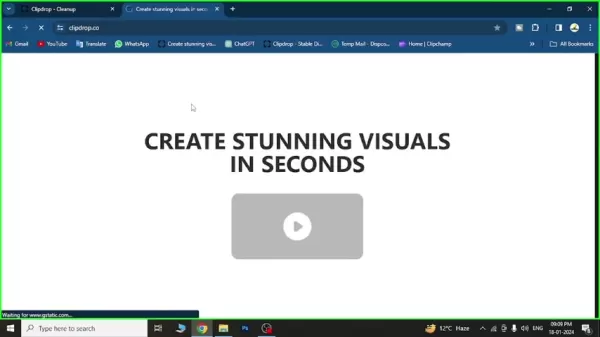
One of Clipdrop's biggest draws is its accessibility. Many of its core features are available for free, making it an attractive choice for budget-conscious designers. By harnessing AI, Clipdrop automates tedious and time-consuming tasks, allowing designers to focus on the creative side of their work. This efficiency not only speeds up workflows but also opens up new avenues for experimentation and innovation in design.
Clipdrop's intuitive design ensures that users can quickly get the hang of its tools without needing extensive training. The platform supports a range of applications, from crafting marketing materials and social media content to enhancing product images and personal projects. Its versatility makes it an invaluable asset for anyone looking to improve their visual content creation process. The continuous development and addition of new features keep Clipdrop at the cutting edge of the industry.
Key Features of Clipdrop
Clipdrop's diverse range of AI-driven capabilities is what sets it apart, each designed to tackle specific challenges in graphic design. Here are some of the platform's standout features:
- Cleanup Tool: This feature lets users seamlessly remove unwanted objects, defects, or text from images. By simply brushing over the area to be removed, the AI intelligently fills in the space, leaving a clean and natural-looking result.
- Remove Background: The background removal tool automatically detects and removes the background from images, isolating the subject. This is especially handy for creating product images, profile photos, or any visual where a transparent background is needed.
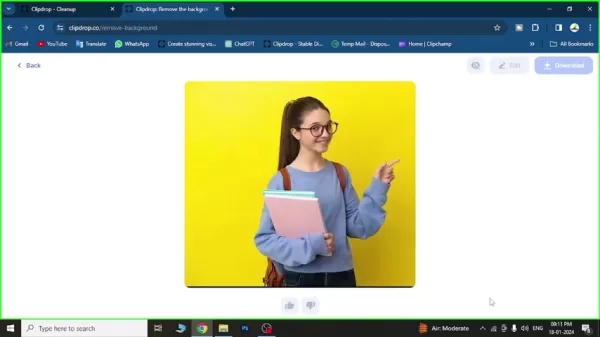
- Image Upscaler: This tool enhances the resolution and quality of images, making them suitable for high-resolution displays and print. The AI algorithms reduce noise and sharpen details, resulting in a clearer and more visually appealing image.
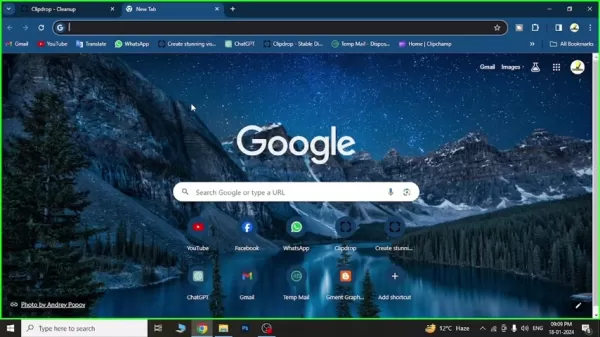
- Relight: The Relight tool dynamically adjusts the lighting in your images. This is particularly useful for product photos, where you can change the light source, intensity, and color to showcase your product in the best possible way.
- Replace Background: This feature lets you swap the background of an image with any custom image or a professionally designed template, opening up endless creative possibilities for your visuals.
- Text Remover: Effortlessly remove any text from an image with this tool. It's perfect for repurposing visuals or cleaning up watermarks.
- Sky Replacer: Transform the mood of your photos by replacing the sky with a different one. Add drama, serenity, or a touch of fantasy with just a few clicks.
- Reimagine XL: This tool helps generate variations of an existing image, allowing designers to explore different styles, compositions, and concepts quickly.
Enhancements Using Clipdrop: Real-World Examples
Marketing Campaign Upgrade
Imagine a small business launching a new product. Their initial marketing images are amateur, shot on smartphones with cluttered backgrounds. These images aren't compelling enough to drive significant sales.
Using Clipdrop, they can:
- Remove Backgrounds: Strip away the distracting backgrounds, creating clean, white backdrops.
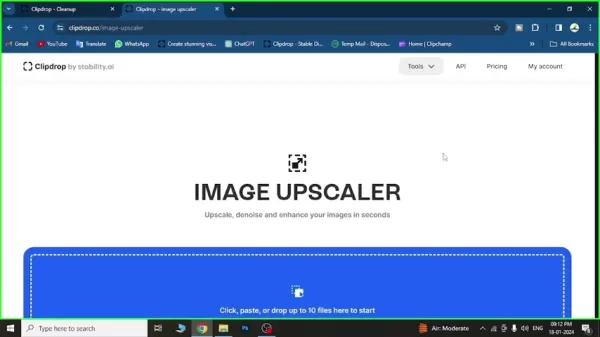
- Upscale Images: Enhance the resolution, making the product appear sharp and professional.
- Add Consistent Lighting: Use the Relight feature to ensure consistent and appealing lighting across all images. The result? A cohesive, professional-looking campaign that significantly boosts their product appeal and drives sales.
Revitalizing Old Family Photos
Picture a user with a box of faded, low-resolution family photos, some damaged or with unwanted elements. Clipdrop becomes their digital time machine.
They can:
- Clean Up Imperfections: Remove scratches, dust, and other defects, restoring the photos to their former glory.
- Upscale Resolution: Enhance the details, making faces clearer and bringing memories back to life.

- Share with Family: These revitalized photos can be easily shared digitally, preserving family history for future generations.
Getting Started with Clipdrop: A Step-by-Step Guide
Accessing Clipdrop
To start using Clipdrop, follow these simple steps:
- Open Your Web Browser: Launch your preferred web browser, such as Chrome, Firefox, or Safari.
- Navigate to the Clipdrop Website: In the address bar, type 'clipdrop.co' and press Enter.
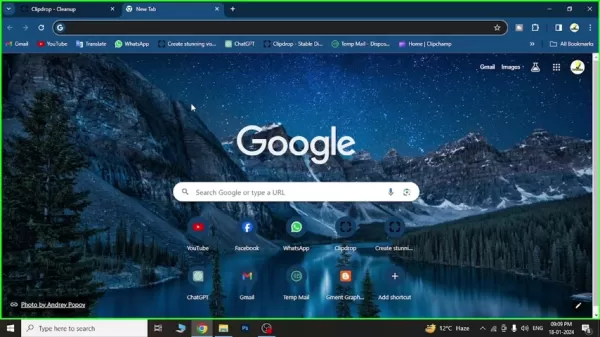
- Explore the Tools: Once on the site, you'll see a variety of tools available. You can scroll through the homepage to view them or click on the 'Tools' dropdown menu in the navigation bar to see a comprehensive list.
Using the Cleanup Tool
The cleanup tool is perfect for removing unwanted elements from your images. Here’s how to use it:
- Select the Cleanup Tool: From the Clipdrop homepage or the 'Tools' menu, click on the 'Cleanup' option.
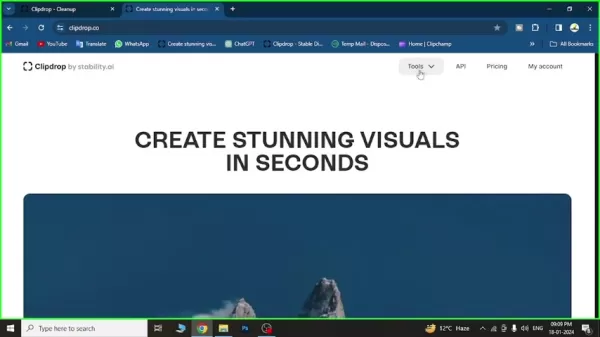
- Upload Your Image: You'll be prompted to upload an image. Click on the upload area and select the image you want to edit from your computer.
- Brush Over the Unwanted Object: Once your image is uploaded, use the brush tool to paint over the object, text, or defect you want to remove. Adjust the brush size as needed for precision.
- Click Clean: After selecting the area with the brush tool, click the clean button, and the AI will intelligently fill in the space to remove the selected content.
- Download Your Edited Image: Once you're satisfied with the result, click the 'Download' button to save the cleaned image to your computer.
Removing Backgrounds from Images
Removing the background from an image is a breeze with Clipdrop’s AI. Here’s how:
- Select the Remove Background Tool: Go to the 'Tools' menu and choose 'Remove Background'.
- Upload Your Image: Click on the upload area and select the image for which you want to remove the background.
- Wait for Automatic Processing: Clipdrop will automatically process the image and remove the background.
- Download Your Image: Once the background is removed, click the 'Download' button to save the image with a transparent background.
Upscaling Images for Higher Quality
If you have low-resolution images that need enhancement, the Image Upscaler is the perfect tool:
- Select the Image Upscaler Tool: From the 'Tools' menu, click on 'Image Upscaler'.
- Upload Your Image: Upload the image you want to upscale.
- Choose Upscale Factor: Select the desired upscale factor (e.g., x2, x4, x8) based on your needs.
- Upscale Your Image: Click the 'Upscale' button.
- Download Your Enhanced Image: After processing, download the upscaled image to your computer.
Clipdrop Pricing
Free vs. Paid Features
Clipdrop offers a generous selection of free tools that are suitable for many design tasks. However, for more advanced features and higher usage limits, a paid subscription is available.
The free version provides access to basic functionality for background removal, image upscaling, and cleanup. Users can process a limited number of images per month without charge.
For professional designers or those with more demanding needs, the paid subscription unlocks unlimited usage, higher resolution outputs, and access to exclusive tools. The pricing is competitive, making it an affordable option for individuals and teams looking to enhance their design capabilities.
Advantages and Disadvantages of Using Clipdrop
Pros
- Free to use with generous limits
- User-friendly interface
- AI-powered automation
- Versatile toolset
- Time-saving capabilities
- Regular updates and new features
Cons
- Requires an internet connection
- Paid subscription needed for unlimited access
- AI may not always produce perfect results
- Limited control over certain AI processes
Core Features of Clipdrop
AI-Powered Image Editing
Clipdrop leverages advanced artificial intelligence algorithms to provide unparalleled image editing capabilities. The platform excels in tasks such as background removal, image upscaling, and object cleanup. AI ensures precision and efficiency, producing high-quality results with minimal user intervention.
Key AI-driven features include:
- Intelligent Object Detection: Accurately identifies and isolates objects within images for seamless background removal and editing.
- Context-Aware Fill: Intelligently fills in removed areas with realistic textures and patterns, ensuring a natural-looking result.
- Noise Reduction: Reduces noise and sharpens details in upscaled images, enhancing overall clarity and visual appeal.
Use Cases for Clipdrop
Enhancing Product Photography
Clipdrop is an invaluable tool for e-commerce businesses looking to improve their product photography. The platform's background removal and image upscaling features can transform ordinary product photos into professional-quality visuals that attract customers and drive sales.
- Background Removal: Create clean, transparent backgrounds for product images, allowing them to blend seamlessly with any website design.
- Image Upscaling: Enhance the resolution and clarity of product photos, ensuring they look sharp and detailed on all devices.
- Relighting: Dynamically adjust the lighting in your product photos to highlight key features and create visually appealing compositions.
Creating Marketing Materials
Graphic designers and marketers can leverage Clipdrop to create stunning marketing materials quickly and easily. The platform's versatile tools simplify the design process, enabling users to produce high-impact visuals for various marketing channels.
- Social Media Graphics: Create eye-catching graphics for social media posts, ads, and stories.
- Website Banners: Design professional-quality banners for websites and landing pages.
- Email Marketing Visuals: Produce engaging visuals for email marketing campaigns.
Improving Personal Photography
Clipdrop isn't just for professionals; it's also a great tool for enhancing personal photography. Whether you want to remove unwanted objects from vacation photos or upscale old family pictures, Clipdrop offers a range of features to improve your personal visual content.
- Object Removal: Clean up cluttered backgrounds by removing unwanted objects from your photos.
- Image Upscaling: Enhance the quality of old or low-resolution photos, bringing them back to life.
- Sky Replacement: Transform the mood of your outdoor photos by replacing dull skies with vibrant ones.
Frequently Asked Questions
Is Clipdrop really free to use?
Yes, Clipdrop offers a free version with access to many of its core features. However, certain limitations apply, such as usage limits and resolution restrictions. A paid subscription is required for unlimited access and higher resolution outputs.
What types of images are best suited for Clipdrop?
Clipdrop works well with a wide variety of images, including product photos, portraits, landscapes, and graphics. The platform's AI algorithms are designed to handle diverse content and produce high-quality results. However, images with complex backgrounds or intricate details may require some manual adjustments.
Can I use Clipdrop for commercial purposes?
Yes, both the free and paid versions of Clipdrop can be used for commercial purposes. However, it's important to review the terms of service to ensure compliance with any licensing restrictions or usage guidelines.
How often does Clipdrop get updated with new features?
Clipdrop is regularly updated with new features and improvements. The development team is committed to enhancing the platform and adding new tools to meet the evolving needs of graphic designers and visual content creators.
Related article
 Google's Gemini app adds real-time AI video, Deep Research, and new features (120 chars)
Google unveiled significant Gemini AI enhancements during its I/O 2025 developer conference, expanding multimodal capabilities, introducing next-generation AI models, and strengthening ecosystem integrations across its product portfolio.Key Gemini Li
Google's Gemini app adds real-time AI video, Deep Research, and new features (120 chars)
Google unveiled significant Gemini AI enhancements during its I/O 2025 developer conference, expanding multimodal capabilities, introducing next-generation AI models, and strengthening ecosystem integrations across its product portfolio.Key Gemini Li
 Assort Health Secures $50M Funding to Automate Patient Communication
Assort Health, an emerging AI healthcare startup specializing in automated patient communications for specialty practices, has secured approximately $50 million in Series B funding at a $750 million valuation, according to sources familiar with the t
Assort Health Secures $50M Funding to Automate Patient Communication
Assort Health, an emerging AI healthcare startup specializing in automated patient communications for specialty practices, has secured approximately $50 million in Series B funding at a $750 million valuation, according to sources familiar with the t
 Generate Excel Formulas Instantly with AI-Powered Excel Tool
Transform your spreadsheet workflow with GPTExcel - the AI-powered solution that converts natural language descriptions into precise Excel and Google Sheets formulas. This powerful tool eliminates the frustration of manual formula creation, making co
Comments (1)
0/200
Generate Excel Formulas Instantly with AI-Powered Excel Tool
Transform your spreadsheet workflow with GPTExcel - the AI-powered solution that converts natural language descriptions into precise Excel and Google Sheets formulas. This powerful tool eliminates the frustration of manual formula creation, making co
Comments (1)
0/200
![JoseJackson]() JoseJackson
JoseJackson
 August 12, 2025 at 11:00:59 AM EDT
August 12, 2025 at 11:00:59 AM EDT
Clipdrop's AI tools sound like a game-changer for designers! I tried the background removal, and it’s scarily accurate. Makes my workflow so much faster. 😎 Anyone else hooked on this yet?


 0
0
Graphic design is an ever-evolving field, and artificial intelligence has become a vital tool for designers at every skill level. Clipdrop stands out as a powerful suite of free AI-powered tools designed to streamline workflows, boost creativity, and elevate the quality of visual content. Whether you're a seasoned pro or just starting out, Clipdrop's range of features can help you achieve stunning results effortlessly. Let's dive into the various tools Clipdrop offers and see how they can transform your design projects.
Key Points
- Clipdrop provides a variety of free AI-powered tools for graphic design.
- These tools include background removal, image upscaling, object cleanup, and more.
- The platform is user-friendly, catering to both beginners and professionals.
- Clipdrop can significantly cut down the time and effort needed for various design tasks.
- Enhance image quality with AI-driven upscaling features.
- Easily remove unwanted elements from images with the cleanup tool.
- Streamline design workflows by automating repetitive tasks.
- Clipdrop's tools can help create stunning visuals for various projects.
Overview of Clipdrop's AI-Powered Tools
What is Clipdrop?
Clipdrop is a comprehensive platform offering a variety of AI-driven tools that simplify and enhance graphic design tasks. It boasts a user-friendly interface that makes complex operations accessible to users of all skill levels. With features like background removal, image upscaling, cleanup, and more, Clipdrop is a versatile resource for creating high-quality visuals.
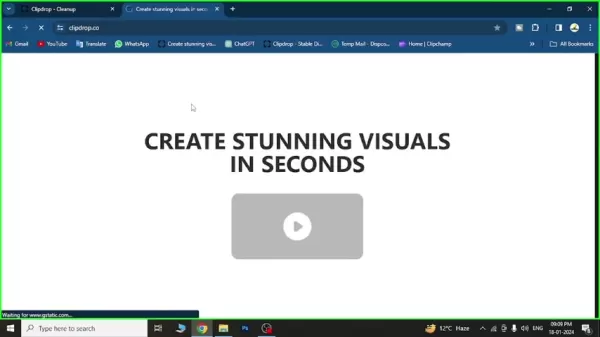
One of Clipdrop's biggest draws is its accessibility. Many of its core features are available for free, making it an attractive choice for budget-conscious designers. By harnessing AI, Clipdrop automates tedious and time-consuming tasks, allowing designers to focus on the creative side of their work. This efficiency not only speeds up workflows but also opens up new avenues for experimentation and innovation in design.
Clipdrop's intuitive design ensures that users can quickly get the hang of its tools without needing extensive training. The platform supports a range of applications, from crafting marketing materials and social media content to enhancing product images and personal projects. Its versatility makes it an invaluable asset for anyone looking to improve their visual content creation process. The continuous development and addition of new features keep Clipdrop at the cutting edge of the industry.
Key Features of Clipdrop
Clipdrop's diverse range of AI-driven capabilities is what sets it apart, each designed to tackle specific challenges in graphic design. Here are some of the platform's standout features:
- Cleanup Tool: This feature lets users seamlessly remove unwanted objects, defects, or text from images. By simply brushing over the area to be removed, the AI intelligently fills in the space, leaving a clean and natural-looking result.
- Remove Background: The background removal tool automatically detects and removes the background from images, isolating the subject. This is especially handy for creating product images, profile photos, or any visual where a transparent background is needed.
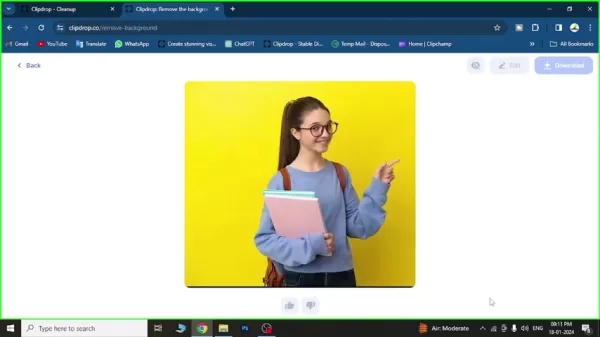
- Image Upscaler: This tool enhances the resolution and quality of images, making them suitable for high-resolution displays and print. The AI algorithms reduce noise and sharpen details, resulting in a clearer and more visually appealing image.
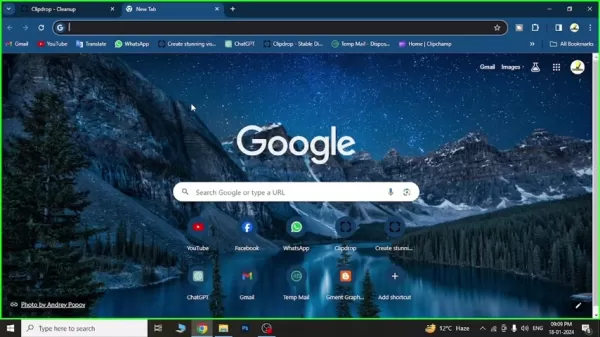
- Relight: The Relight tool dynamically adjusts the lighting in your images. This is particularly useful for product photos, where you can change the light source, intensity, and color to showcase your product in the best possible way.
- Replace Background: This feature lets you swap the background of an image with any custom image or a professionally designed template, opening up endless creative possibilities for your visuals.
- Text Remover: Effortlessly remove any text from an image with this tool. It's perfect for repurposing visuals or cleaning up watermarks.
- Sky Replacer: Transform the mood of your photos by replacing the sky with a different one. Add drama, serenity, or a touch of fantasy with just a few clicks.
- Reimagine XL: This tool helps generate variations of an existing image, allowing designers to explore different styles, compositions, and concepts quickly.
Enhancements Using Clipdrop: Real-World Examples
Marketing Campaign Upgrade
Imagine a small business launching a new product. Their initial marketing images are amateur, shot on smartphones with cluttered backgrounds. These images aren't compelling enough to drive significant sales.
Using Clipdrop, they can:
- Remove Backgrounds: Strip away the distracting backgrounds, creating clean, white backdrops.
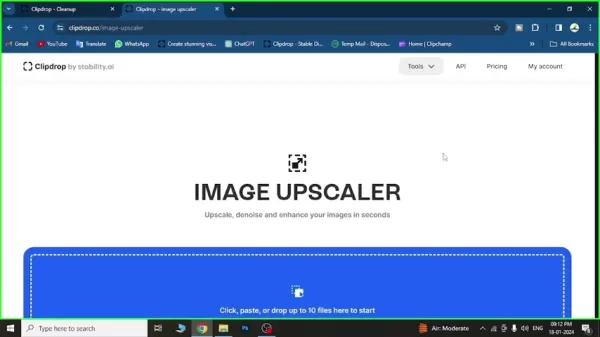
- Upscale Images: Enhance the resolution, making the product appear sharp and professional.
- Add Consistent Lighting: Use the Relight feature to ensure consistent and appealing lighting across all images. The result? A cohesive, professional-looking campaign that significantly boosts their product appeal and drives sales.
Revitalizing Old Family Photos
Picture a user with a box of faded, low-resolution family photos, some damaged or with unwanted elements. Clipdrop becomes their digital time machine.
They can:
- Clean Up Imperfections: Remove scratches, dust, and other defects, restoring the photos to their former glory.
- Upscale Resolution: Enhance the details, making faces clearer and bringing memories back to life.

- Share with Family: These revitalized photos can be easily shared digitally, preserving family history for future generations.
Getting Started with Clipdrop: A Step-by-Step Guide
Accessing Clipdrop
To start using Clipdrop, follow these simple steps:
- Open Your Web Browser: Launch your preferred web browser, such as Chrome, Firefox, or Safari.
- Navigate to the Clipdrop Website: In the address bar, type 'clipdrop.co' and press Enter.
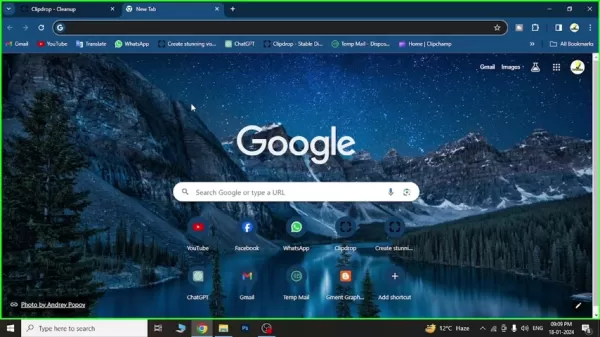
- Explore the Tools: Once on the site, you'll see a variety of tools available. You can scroll through the homepage to view them or click on the 'Tools' dropdown menu in the navigation bar to see a comprehensive list.
Using the Cleanup Tool
The cleanup tool is perfect for removing unwanted elements from your images. Here’s how to use it:
- Select the Cleanup Tool: From the Clipdrop homepage or the 'Tools' menu, click on the 'Cleanup' option.
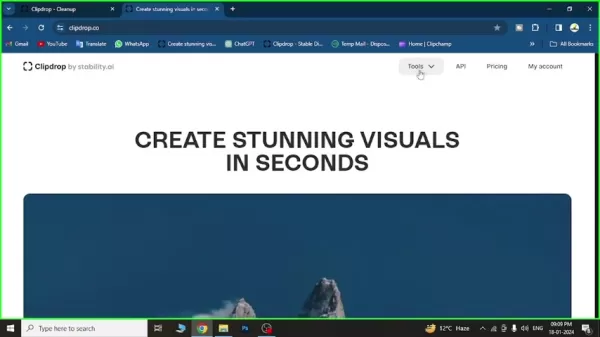
- Upload Your Image: You'll be prompted to upload an image. Click on the upload area and select the image you want to edit from your computer.
- Brush Over the Unwanted Object: Once your image is uploaded, use the brush tool to paint over the object, text, or defect you want to remove. Adjust the brush size as needed for precision.
- Click Clean: After selecting the area with the brush tool, click the clean button, and the AI will intelligently fill in the space to remove the selected content.
- Download Your Edited Image: Once you're satisfied with the result, click the 'Download' button to save the cleaned image to your computer.
Removing Backgrounds from Images
Removing the background from an image is a breeze with Clipdrop’s AI. Here’s how:
- Select the Remove Background Tool: Go to the 'Tools' menu and choose 'Remove Background'.
- Upload Your Image: Click on the upload area and select the image for which you want to remove the background.
- Wait for Automatic Processing: Clipdrop will automatically process the image and remove the background.
- Download Your Image: Once the background is removed, click the 'Download' button to save the image with a transparent background.
Upscaling Images for Higher Quality
If you have low-resolution images that need enhancement, the Image Upscaler is the perfect tool:
- Select the Image Upscaler Tool: From the 'Tools' menu, click on 'Image Upscaler'.
- Upload Your Image: Upload the image you want to upscale.
- Choose Upscale Factor: Select the desired upscale factor (e.g., x2, x4, x8) based on your needs.
- Upscale Your Image: Click the 'Upscale' button.
- Download Your Enhanced Image: After processing, download the upscaled image to your computer.
Clipdrop Pricing
Free vs. Paid Features
Clipdrop offers a generous selection of free tools that are suitable for many design tasks. However, for more advanced features and higher usage limits, a paid subscription is available.
The free version provides access to basic functionality for background removal, image upscaling, and cleanup. Users can process a limited number of images per month without charge.
For professional designers or those with more demanding needs, the paid subscription unlocks unlimited usage, higher resolution outputs, and access to exclusive tools. The pricing is competitive, making it an affordable option for individuals and teams looking to enhance their design capabilities.
Advantages and Disadvantages of Using Clipdrop
Pros
- Free to use with generous limits
- User-friendly interface
- AI-powered automation
- Versatile toolset
- Time-saving capabilities
- Regular updates and new features
Cons
- Requires an internet connection
- Paid subscription needed for unlimited access
- AI may not always produce perfect results
- Limited control over certain AI processes
Core Features of Clipdrop
AI-Powered Image Editing
Clipdrop leverages advanced artificial intelligence algorithms to provide unparalleled image editing capabilities. The platform excels in tasks such as background removal, image upscaling, and object cleanup. AI ensures precision and efficiency, producing high-quality results with minimal user intervention.
Key AI-driven features include:
- Intelligent Object Detection: Accurately identifies and isolates objects within images for seamless background removal and editing.
- Context-Aware Fill: Intelligently fills in removed areas with realistic textures and patterns, ensuring a natural-looking result.
- Noise Reduction: Reduces noise and sharpens details in upscaled images, enhancing overall clarity and visual appeal.
Use Cases for Clipdrop
Enhancing Product Photography
Clipdrop is an invaluable tool for e-commerce businesses looking to improve their product photography. The platform's background removal and image upscaling features can transform ordinary product photos into professional-quality visuals that attract customers and drive sales.
- Background Removal: Create clean, transparent backgrounds for product images, allowing them to blend seamlessly with any website design.
- Image Upscaling: Enhance the resolution and clarity of product photos, ensuring they look sharp and detailed on all devices.
- Relighting: Dynamically adjust the lighting in your product photos to highlight key features and create visually appealing compositions.
Creating Marketing Materials
Graphic designers and marketers can leverage Clipdrop to create stunning marketing materials quickly and easily. The platform's versatile tools simplify the design process, enabling users to produce high-impact visuals for various marketing channels.
- Social Media Graphics: Create eye-catching graphics for social media posts, ads, and stories.
- Website Banners: Design professional-quality banners for websites and landing pages.
- Email Marketing Visuals: Produce engaging visuals for email marketing campaigns.
Improving Personal Photography
Clipdrop isn't just for professionals; it's also a great tool for enhancing personal photography. Whether you want to remove unwanted objects from vacation photos or upscale old family pictures, Clipdrop offers a range of features to improve your personal visual content.
- Object Removal: Clean up cluttered backgrounds by removing unwanted objects from your photos.
- Image Upscaling: Enhance the quality of old or low-resolution photos, bringing them back to life.
- Sky Replacement: Transform the mood of your outdoor photos by replacing dull skies with vibrant ones.
Frequently Asked Questions
Is Clipdrop really free to use?
Yes, Clipdrop offers a free version with access to many of its core features. However, certain limitations apply, such as usage limits and resolution restrictions. A paid subscription is required for unlimited access and higher resolution outputs.
What types of images are best suited for Clipdrop?
Clipdrop works well with a wide variety of images, including product photos, portraits, landscapes, and graphics. The platform's AI algorithms are designed to handle diverse content and produce high-quality results. However, images with complex backgrounds or intricate details may require some manual adjustments.
Can I use Clipdrop for commercial purposes?
Yes, both the free and paid versions of Clipdrop can be used for commercial purposes. However, it's important to review the terms of service to ensure compliance with any licensing restrictions or usage guidelines.
How often does Clipdrop get updated with new features?
Clipdrop is regularly updated with new features and improvements. The development team is committed to enhancing the platform and adding new tools to meet the evolving needs of graphic designers and visual content creators.
 Assort Health Secures $50M Funding to Automate Patient Communication
Assort Health, an emerging AI healthcare startup specializing in automated patient communications for specialty practices, has secured approximately $50 million in Series B funding at a $750 million valuation, according to sources familiar with the t
Assort Health Secures $50M Funding to Automate Patient Communication
Assort Health, an emerging AI healthcare startup specializing in automated patient communications for specialty practices, has secured approximately $50 million in Series B funding at a $750 million valuation, according to sources familiar with the t
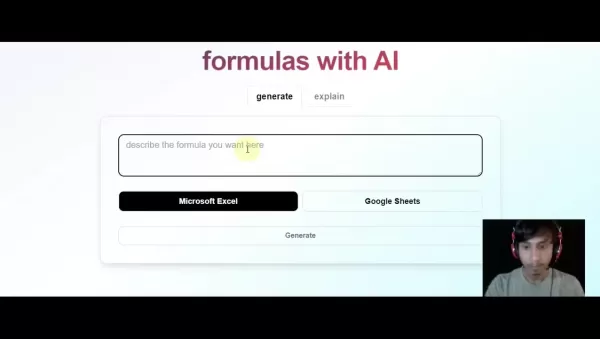 Generate Excel Formulas Instantly with AI-Powered Excel Tool
Transform your spreadsheet workflow with GPTExcel - the AI-powered solution that converts natural language descriptions into precise Excel and Google Sheets formulas. This powerful tool eliminates the frustration of manual formula creation, making co
Generate Excel Formulas Instantly with AI-Powered Excel Tool
Transform your spreadsheet workflow with GPTExcel - the AI-powered solution that converts natural language descriptions into precise Excel and Google Sheets formulas. This powerful tool eliminates the frustration of manual formula creation, making co
 August 12, 2025 at 11:00:59 AM EDT
August 12, 2025 at 11:00:59 AM EDT
Clipdrop's AI tools sound like a game-changer for designers! I tried the background removal, and it’s scarily accurate. Makes my workflow so much faster. 😎 Anyone else hooked on this yet?


 0
0





























