Build an Always Up-to-Date Customer Support AI Chatbot
In today's fast-paced business world, delivering efficient and accurate customer support is more important than ever. An AI chatbot can be a game-changer, slashing the time spent on answering repetitive questions and ensuring your customers get the help they need, when they need it. But here's the catch: traditional chatbots often fall behind when it comes to keeping up with the latest documentation changes. In this article, we'll walk you through how to build an AI chatbot that stays automatically updated with your ever-evolving documentation, giving your customers a top-notch support experience.
The Importance of Up-to-Date Customer Support
Why Customer Support Matters
Customer support is the backbone of most businesses, yet it can be a real time-sink. It's all about delivering answers to keep your customers happy and loyal. This ongoing task requires a significant investment of resources and time. Many businesses assign dedicated staff to handle this crucial role, but there's a smarter way: using AI chatbots to streamline the process. While a support team is still essential for handling those unique, out-of-the-box questions, a lot of customer support is just answering the same questions over and over. That's where automation comes in handy, freeing up your team to focus on more complex issues.
Challenges with Traditional Chatbots
AI chatbots are a popular choice for businesses looking to simplify customer support. But there's a snag: keeping them updated with the latest documentation is a manual process. This means every time your documentation changes, someone has to manually update the chatbot, adding yet another task to your team's plate. It's a hassle that can make automating customer support less appealing than it sounds.
Comparing Chatbot Architectures: Old vs. New
The Old Approach: Knowledge Base
The traditional way to build a customer support chatbot involves using a knowledge base, often stored in a vector database. The chatbot taps into this knowledge base to answer customer queries.
Advantages:
- The AI can access stored information to respond to questions.
- Semantic search capabilities mean it can find relevant answers even if the question is poorly phrased.
Disadvantages:
- Requires regular updates to the vector store.
- Struggles to keep up with documentation changes.
- Deleting outdated information can be tricky.
- Adds complexity to the system maintenance.
The New Approach: Live Retrieval from Docs Website
A more modern approach is to have the AI chatbot retrieve information directly from your documentation website in real-time. This way, every time a customer asks a question, the chatbot browses the latest version of your docs.
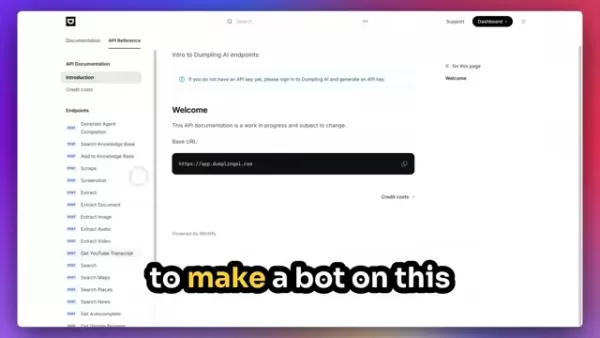
Advantages:
- Keeps the chatbot up-to-date effortlessly as your documentation evolves.
- A smart long-term investment for scalability.
Disadvantages:
- Can be slightly slower and more costly.
- Requires your documentation to be well-organized and easy to navigate.
Choosing the Right Approach
The choice between these architectures hinges on how often your documentation changes. If updates are rare, a knowledge base might do the trick. But if your docs are constantly evolving, live retrieval is the way to go. And remember, having easily navigable documentation isn't just a necessity—it's an advantage.
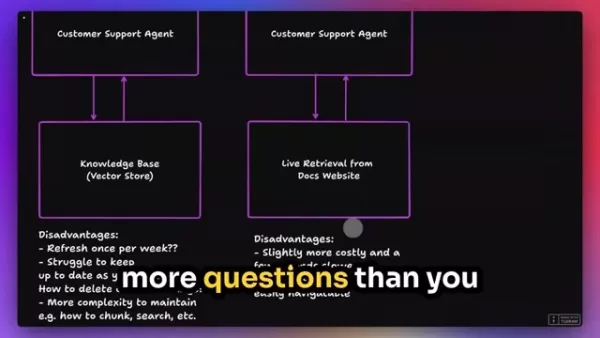
How to Build an Always Up-To-Date Customer Support AI Chatbot
Step 1: Create a Test Page
Start by setting up a test page. This helps you see what you're working with and gives clients a clear spot to find your company details.
Step 2: Publish The Website
Make sure all the content you want the AI to know is published and up-to-date. This ensures the chatbot has the latest info to answer customer queries.
Step 3: Share it with Clients
Once you're happy with the content, share the page with your clients. You can control access so only selected clients see it while you're still building it out.
Pros and Cons of Live Retrieval Architecture
Pros
- Always up-to-date with the latest documentation.
- Reduces the need for manual updates to a separate knowledge base.
- Ensures easy retrieval of accurate information.
Cons
- Can be slightly slower than using a pre-indexed knowledge base.
- May require more computational resources.
- Needs a well-structured and easily navigable documentation website.
FAQ
Why is it important for a customer support chatbot to be up-to-date?
An up-to-date chatbot delivers accurate and relevant information, reducing customer frustration and boosting satisfaction. It also saves time for both customers and support staff, leading to greater efficiency and cost savings.
What are the key differences between using a knowledge base and live retrieval from a docs website?
A knowledge base uses pre-indexed information, which can become outdated. Live retrieval ensures the chatbot always accesses the latest documentation, though it might be slightly slower.
How often should I update the documentation for my AI chatbot?
It depends on how often your products or services change. If updates are frequent, live retrieval is recommended. If changes are rare, updating a knowledge base periodically might be enough.
Related Questions
What are the benefits of using AI for customer support?
AI-powered customer support offers round-the-clock availability, shorter wait times, and the ability to handle multiple inquiries at once. It can personalize responses, maintain consistent service quality, and boost customer satisfaction while cutting operational costs. Plus, it automates repetitive tasks, creating new efficiencies for your business.
How can I improve the accuracy of my AI chatbot's responses?
To boost your AI chatbot's accuracy, start with well-structured, clear, and comprehensive documentation. Use semantic search to enhance accuracy and keep all content up-to-date. Regularly review chatbot interactions to spot areas where it struggles, then use that insight to refine your documentation and train the system further.
Related article
 AI-Powered Cover Letters: Expert Guide for Journal Submissions
In today's competitive academic publishing environment, crafting an effective cover letter can make the crucial difference in your manuscript's acceptance. Discover how AI-powered tools like ChatGPT can streamline this essential task, helping you cre
AI-Powered Cover Letters: Expert Guide for Journal Submissions
In today's competitive academic publishing environment, crafting an effective cover letter can make the crucial difference in your manuscript's acceptance. Discover how AI-powered tools like ChatGPT can streamline this essential task, helping you cre
 US to Sanction Foreign Officials Over Social Media Regulations
US Takes Stand Against Global Digital Content Regulations
The State Department issued a sharp diplomatic rebuke this week targeting European digital governance policies, signaling escalating tensions over control of online platforms. Secretary Marco
US to Sanction Foreign Officials Over Social Media Regulations
US Takes Stand Against Global Digital Content Regulations
The State Department issued a sharp diplomatic rebuke this week targeting European digital governance policies, signaling escalating tensions over control of online platforms. Secretary Marco
 Ultimate Guide to AI-Powered YouTube Video Summarizers
In our information-rich digital landscape, AI-powered YouTube video summarizers have become indispensable for efficient content consumption. This in-depth guide explores how to build a sophisticated summarization tool using cutting-edge NLP technolog
Comments (3)
0/200
Ultimate Guide to AI-Powered YouTube Video Summarizers
In our information-rich digital landscape, AI-powered YouTube video summarizers have become indispensable for efficient content consumption. This in-depth guide explores how to build a sophisticated summarization tool using cutting-edge NLP technolog
Comments (3)
0/200
![HaroldJohnson]() HaroldJohnson
HaroldJohnson
 August 17, 2025 at 3:00:59 AM EDT
August 17, 2025 at 3:00:59 AM EDT
This AI chatbot idea sounds like a lifesaver for businesses drowning in customer queries! 😍 But I wonder, how do you keep it from giving outdated answers? Tech moves so fast!


 0
0
![PeterRodriguez]() PeterRodriguez
PeterRodriguez
 August 12, 2025 at 1:01:00 PM EDT
August 12, 2025 at 1:01:00 PM EDT
This chatbot idea is a total game-changer! 😎 I love how it promises to cut down on repetitive queries, but I wonder how it handles super complex customer issues. Could it outsmart a human agent someday?


 0
0
![EdwardMoore]() EdwardMoore
EdwardMoore
 July 27, 2025 at 9:19:30 PM EDT
July 27, 2025 at 9:19:30 PM EDT
This AI chatbot idea sounds like a lifesaver for businesses drowning in repetitive queries! 😄 I wonder how it handles super niche questions, though—could it outsmart a human rep?


 0
0
In today's fast-paced business world, delivering efficient and accurate customer support is more important than ever. An AI chatbot can be a game-changer, slashing the time spent on answering repetitive questions and ensuring your customers get the help they need, when they need it. But here's the catch: traditional chatbots often fall behind when it comes to keeping up with the latest documentation changes. In this article, we'll walk you through how to build an AI chatbot that stays automatically updated with your ever-evolving documentation, giving your customers a top-notch support experience.
The Importance of Up-to-Date Customer Support
Why Customer Support Matters
Customer support is the backbone of most businesses, yet it can be a real time-sink. It's all about delivering answers to keep your customers happy and loyal. This ongoing task requires a significant investment of resources and time. Many businesses assign dedicated staff to handle this crucial role, but there's a smarter way: using AI chatbots to streamline the process. While a support team is still essential for handling those unique, out-of-the-box questions, a lot of customer support is just answering the same questions over and over. That's where automation comes in handy, freeing up your team to focus on more complex issues.
Challenges with Traditional Chatbots
AI chatbots are a popular choice for businesses looking to simplify customer support. But there's a snag: keeping them updated with the latest documentation is a manual process. This means every time your documentation changes, someone has to manually update the chatbot, adding yet another task to your team's plate. It's a hassle that can make automating customer support less appealing than it sounds.
Comparing Chatbot Architectures: Old vs. New
The Old Approach: Knowledge Base
The traditional way to build a customer support chatbot involves using a knowledge base, often stored in a vector database. The chatbot taps into this knowledge base to answer customer queries.
Advantages:
- The AI can access stored information to respond to questions.
- Semantic search capabilities mean it can find relevant answers even if the question is poorly phrased.
Disadvantages:
- Requires regular updates to the vector store.
- Struggles to keep up with documentation changes.
- Deleting outdated information can be tricky.
- Adds complexity to the system maintenance.
The New Approach: Live Retrieval from Docs Website
A more modern approach is to have the AI chatbot retrieve information directly from your documentation website in real-time. This way, every time a customer asks a question, the chatbot browses the latest version of your docs.
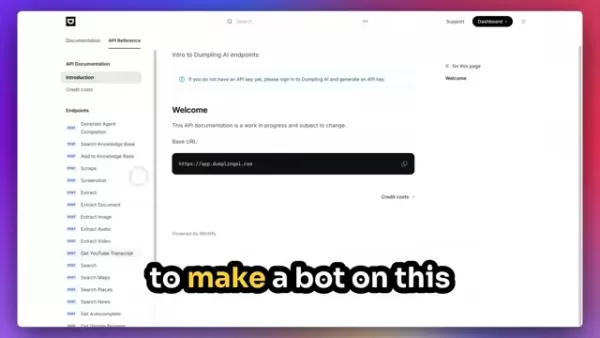
Advantages:
- Keeps the chatbot up-to-date effortlessly as your documentation evolves.
- A smart long-term investment for scalability.
Disadvantages:
- Can be slightly slower and more costly.
- Requires your documentation to be well-organized and easy to navigate.
Choosing the Right Approach
The choice between these architectures hinges on how often your documentation changes. If updates are rare, a knowledge base might do the trick. But if your docs are constantly evolving, live retrieval is the way to go. And remember, having easily navigable documentation isn't just a necessity—it's an advantage.
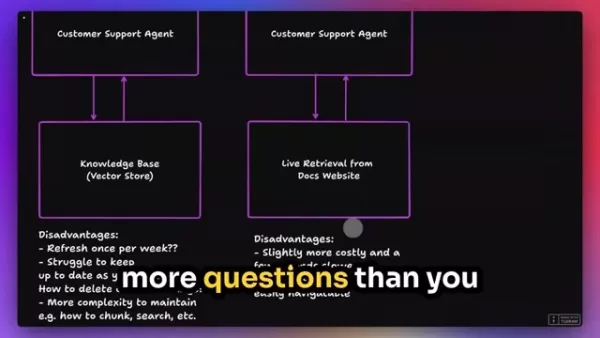
How to Build an Always Up-To-Date Customer Support AI Chatbot
Step 1: Create a Test Page
Start by setting up a test page. This helps you see what you're working with and gives clients a clear spot to find your company details.
Step 2: Publish The Website
Make sure all the content you want the AI to know is published and up-to-date. This ensures the chatbot has the latest info to answer customer queries.
Step 3: Share it with Clients
Once you're happy with the content, share the page with your clients. You can control access so only selected clients see it while you're still building it out.
Pros and Cons of Live Retrieval Architecture
Pros
- Always up-to-date with the latest documentation.
- Reduces the need for manual updates to a separate knowledge base.
- Ensures easy retrieval of accurate information.
Cons
- Can be slightly slower than using a pre-indexed knowledge base.
- May require more computational resources.
- Needs a well-structured and easily navigable documentation website.
FAQ
Why is it important for a customer support chatbot to be up-to-date?
An up-to-date chatbot delivers accurate and relevant information, reducing customer frustration and boosting satisfaction. It also saves time for both customers and support staff, leading to greater efficiency and cost savings.
What are the key differences between using a knowledge base and live retrieval from a docs website?
A knowledge base uses pre-indexed information, which can become outdated. Live retrieval ensures the chatbot always accesses the latest documentation, though it might be slightly slower.
How often should I update the documentation for my AI chatbot?
It depends on how often your products or services change. If updates are frequent, live retrieval is recommended. If changes are rare, updating a knowledge base periodically might be enough.
Related Questions
What are the benefits of using AI for customer support?
AI-powered customer support offers round-the-clock availability, shorter wait times, and the ability to handle multiple inquiries at once. It can personalize responses, maintain consistent service quality, and boost customer satisfaction while cutting operational costs. Plus, it automates repetitive tasks, creating new efficiencies for your business.
How can I improve the accuracy of my AI chatbot's responses?
To boost your AI chatbot's accuracy, start with well-structured, clear, and comprehensive documentation. Use semantic search to enhance accuracy and keep all content up-to-date. Regularly review chatbot interactions to spot areas where it struggles, then use that insight to refine your documentation and train the system further.
 AI-Powered Cover Letters: Expert Guide for Journal Submissions
In today's competitive academic publishing environment, crafting an effective cover letter can make the crucial difference in your manuscript's acceptance. Discover how AI-powered tools like ChatGPT can streamline this essential task, helping you cre
AI-Powered Cover Letters: Expert Guide for Journal Submissions
In today's competitive academic publishing environment, crafting an effective cover letter can make the crucial difference in your manuscript's acceptance. Discover how AI-powered tools like ChatGPT can streamline this essential task, helping you cre
 US to Sanction Foreign Officials Over Social Media Regulations
US Takes Stand Against Global Digital Content Regulations
The State Department issued a sharp diplomatic rebuke this week targeting European digital governance policies, signaling escalating tensions over control of online platforms. Secretary Marco
US to Sanction Foreign Officials Over Social Media Regulations
US Takes Stand Against Global Digital Content Regulations
The State Department issued a sharp diplomatic rebuke this week targeting European digital governance policies, signaling escalating tensions over control of online platforms. Secretary Marco
 Ultimate Guide to AI-Powered YouTube Video Summarizers
In our information-rich digital landscape, AI-powered YouTube video summarizers have become indispensable for efficient content consumption. This in-depth guide explores how to build a sophisticated summarization tool using cutting-edge NLP technolog
Ultimate Guide to AI-Powered YouTube Video Summarizers
In our information-rich digital landscape, AI-powered YouTube video summarizers have become indispensable for efficient content consumption. This in-depth guide explores how to build a sophisticated summarization tool using cutting-edge NLP technolog
 August 17, 2025 at 3:00:59 AM EDT
August 17, 2025 at 3:00:59 AM EDT
This AI chatbot idea sounds like a lifesaver for businesses drowning in customer queries! 😍 But I wonder, how do you keep it from giving outdated answers? Tech moves so fast!


 0
0
 August 12, 2025 at 1:01:00 PM EDT
August 12, 2025 at 1:01:00 PM EDT
This chatbot idea is a total game-changer! 😎 I love how it promises to cut down on repetitive queries, but I wonder how it handles super complex customer issues. Could it outsmart a human agent someday?


 0
0
 July 27, 2025 at 9:19:30 PM EDT
July 27, 2025 at 9:19:30 PM EDT
This AI chatbot idea sounds like a lifesaver for businesses drowning in repetitive queries! 😄 I wonder how it handles super niche questions, though—could it outsmart a human rep?


 0
0





























