Automate Amazon Discounts to WordPress with AI
Learn how to seamlessly automate posting discounted Amazon products to your WordPress site. This guide explores using a plugin to source, edit, and share product listings, boosting your site’s content and affiliate revenue with AI efficiency. Simplify your workflow and keep your audience engaged with fresh deals!
Key Points
Streamline posting discounted Amazon products to WordPress.
Use AI to rephrase product descriptions, avoiding duplicate content and boosting SEO.
Leverage targeted keywords to enhance search visibility.
Effortlessly import product images and build engaging galleries.
Drive traffic to Amazon via auto-generated affiliate links.
Optionally import products as WooCommerce items for smoother sales.
Setting Up Automated Amazon Product Posting
Starting a New Campaign
To automate posting discounted Amazon products to your WordPress site, begin by creating a new campaign using a dedicated WordPress plugin designed to simplify product imports and edits.
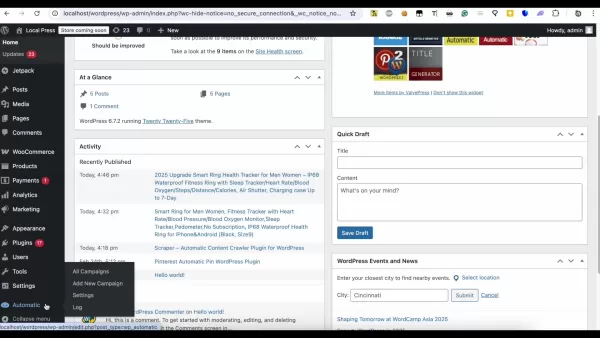
Access the WordPress Automatic plugin from your WordPress dashboard, typically found under the ‘Automatic’ menu. Click ‘Add New Campaign’ to open the configuration page, where you can define your campaign settings. The plugin’s intuitive interface guides users of all skill levels through setup, ensuring effective automation. Properly configure all settings to maximize campaign success.
Choosing Amazon as the Source
Next, select the source for product data, focusing on discounted Amazon items.
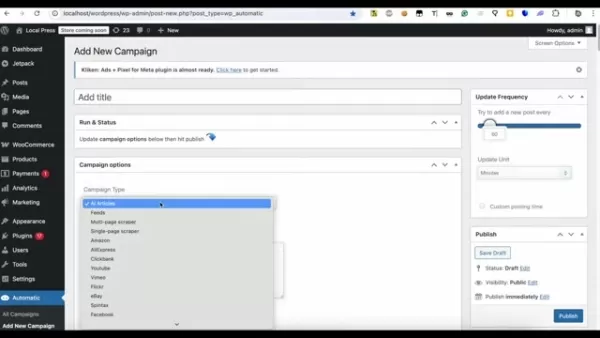
In the campaign options, locate the ‘Campaign Type’ dropdown and choose ‘Amazon’. This directs the plugin to fetch product details like images, descriptions, and prices from Amazon’s listings. Accurate source selection ensures your site stays updated with relevant, discounted products, enhancing affiliate marketing efforts. This step aligns the plugin with Amazon’s data structure for reliable imports.
Using Targeted Keywords
Selecting relevant keywords ensures your campaign targets products that match your site’s niche and audience.
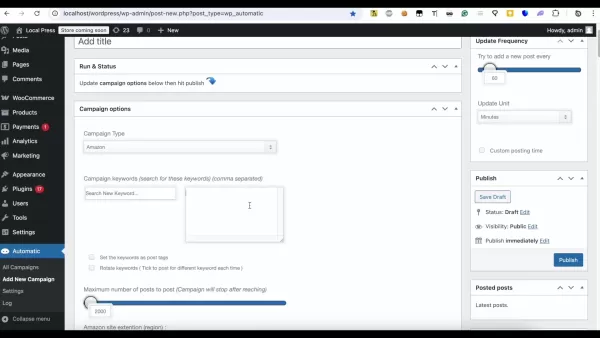
In the ‘Campaign Keywords’ field, enter terms related to your niche, like ‘smart ring’ or ‘smart watch’ for a smart home site. Separate keywords with commas to define distinct search terms. Strategic keyword choices boost SEO, increase visibility, and attract the right audience, ensuring your site features products that resonate with visitors.
Customizing Amazon Search URLs
For precise product selection, use a custom Amazon search URL to refine your campaign.
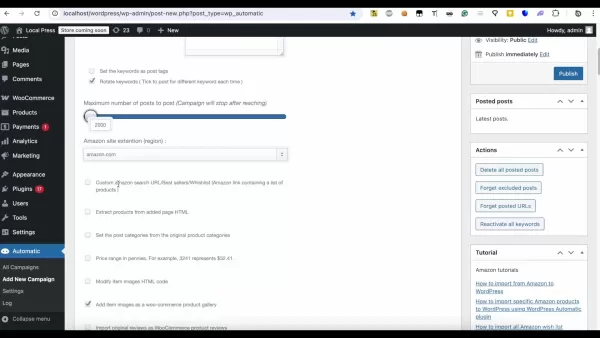
Enable the ‘Custom Amazon Search URL’ option in the plugin settings, then paste a tailored URL. On Amazon’s site, search for your desired product category, apply filters like ‘Deals & Discounts’ or price ranges, and copy the resulting URL. Paste it into the plugin’s ‘Amazon Search URL’ field. This ensures only relevant, discounted products are imported, improving engagement and conversions.
Setting Posting Frequency
Control how often new posts are published to keep content fresh.
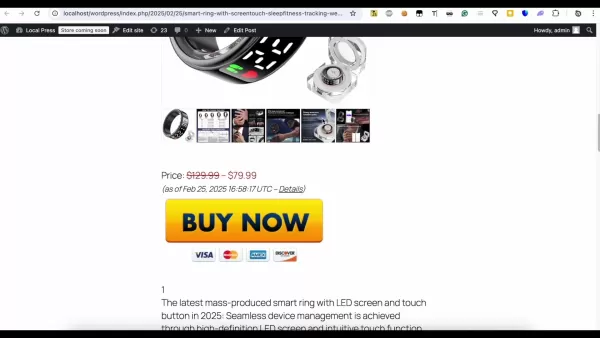
Adjust the Update Frequency slider to set posting intervals, such as every few hours, to maintain an active site.
Enhancing Posts with AI
Configure AI settings to automatically refine post content, making titles and descriptions unique and engaging.
Mastering Amazon Affiliate Automation on WordPress
Improving Descriptions with AI
The WordPress Automatic plugin uses AI to enhance product descriptions, avoiding duplicate content and improving quality.
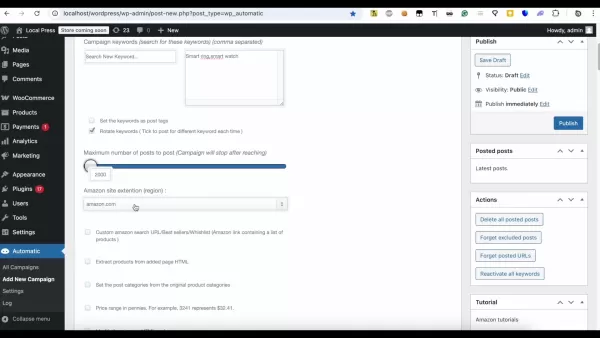
In the ‘Post Template’ settings, enable AI to rewrite titles and descriptions. Set prompts like ‘Generate a unique, concise title’ to guide the AI. This creates fresh, SEO-friendly content that attracts search engines and users, saving time while maintaining high-quality posts.
Selecting the Right Amazon Site
Choose the correct Amazon regional site to align with your audience.
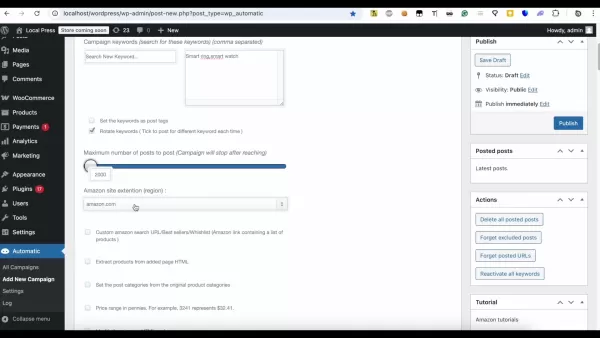
In the plugin’s dropdown, select the appropriate Amazon extension, like ‘amazon.com’ for U.S. audiences or ‘amazon.co.uk’ for U.K. visitors. This ensures accurate pricing, shipping details, and compliance with Amazon’s affiliate policies, enhancing user trust and campaign success.
How to Use
Step-by-Step Automation Guide
Follow these steps to automate discounted Amazon product posts with AI:
- Install and activate the WordPress Automatic Plugin for seamless content automation.
- Go to ‘Add New Campaign’ in the plugin’s dashboard menu.
- Select ‘Amazon’ as the Campaign Type to source products.
- Enter niche-specific keywords to target relevant products.
- Optionally, set a custom Amazon search URL for precise discounts.
- Paste the Amazon search URL to refine selections.
- Click ‘Publish’ to launch the campaign.
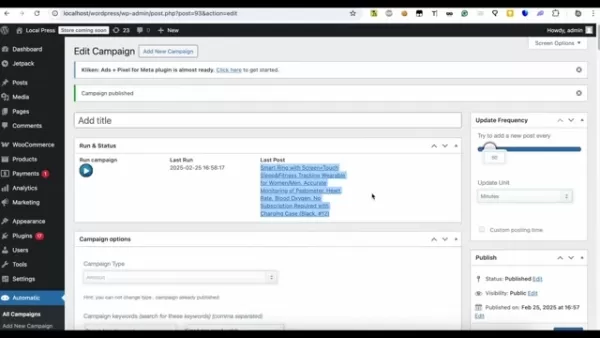
- Run the campaign to begin automated posting.
- Optionally, set posts as WooCommerce products for direct sales.
- Enable AI to enhance titles and descriptions for uniqueness.
Pros and Cons of Automation
Pros
Saves time and effort in content creation.
Keeps site content fresh and engaging.
AI avoids duplicate content with unique descriptions.
Boosts SEO with targeted keywords and fresh content.
Increases affiliate revenue through discounted product promotions.
Cons
Requires initial setup and configuration time.
May involve costs for the WordPress Automatic plugin.
AI content may need occasional manual checks.
Depends on Amazon’s data structure, which may evolve.
FAQ
What is the WordPress Automatic Plugin?
A tool that automates posting content, including Amazon products, to WordPress, streamlining imports and publishing.
How does AI improve automation?
AI rewrites descriptions to ensure uniqueness, enhancing SEO and engaging users with fresh content.
Can I post products as WooCommerce items?
Yes, the plugin allows importing Amazon products as WooCommerce items for direct sales management.
Related Questions
How to optimize campaigns for SEO?
Use targeted keywords, custom Amazon URLs, and AI-rewritten content. Ensure mobile-friendliness and fast load times. Configure post templates to optimize content display for search engines, driving organic traffic.
Related article
 AI-Generated Joytika Photos Celebrate South Indian Beauty & Aesthetics
Step into an artistic revolution where South Indian cinema's beloved actress Joytika comes to life through cutting-edge AI image generation. This visual journey showcases how artificial intelligence can reimagine cultural icons with breathtaking crea
AI-Generated Joytika Photos Celebrate South Indian Beauty & Aesthetics
Step into an artistic revolution where South Indian cinema's beloved actress Joytika comes to life through cutting-edge AI image generation. This visual journey showcases how artificial intelligence can reimagine cultural icons with breathtaking crea
 Ultimate Guide to Vocal and Music Track Isolation with Splitter AI
For music lovers, aspiring artists, and audio professionals alike, Splitter AI offers revolutionary capabilities to transform how you work with sound. This in-depth exploration reveals how this artificial intelligence platform can decompose full trac
Ultimate Guide to Vocal and Music Track Isolation with Splitter AI
For music lovers, aspiring artists, and audio professionals alike, Splitter AI offers revolutionary capabilities to transform how you work with sound. This in-depth exploration reveals how this artificial intelligence platform can decompose full trac
 OpenAI Fixes ChatGPT Over-politeness Bug, Explains AI Flaw
OpenAI has reversed a recent personality adjustment to its flagship GPT-4o model after widespread reports emerged of the AI system exhibiting excessive agreeableness, including unwarranted praise for dangerous or absurd user suggestions. The emergenc
Comments (1)
0/200
OpenAI Fixes ChatGPT Over-politeness Bug, Explains AI Flaw
OpenAI has reversed a recent personality adjustment to its flagship GPT-4o model after widespread reports emerged of the AI system exhibiting excessive agreeableness, including unwarranted praise for dangerous or absurd user suggestions. The emergenc
Comments (1)
0/200
![GeorgeCarter]() GeorgeCarter
GeorgeCarter
 August 13, 2025 at 3:01:01 PM EDT
August 13, 2025 at 3:01:01 PM EDT
This is super cool! Automating Amazon discounts to WordPress sounds like a game-changer for bloggers. Anyone tried this plugin yet? 😎


 0
0
Learn how to seamlessly automate posting discounted Amazon products to your WordPress site. This guide explores using a plugin to source, edit, and share product listings, boosting your site’s content and affiliate revenue with AI efficiency. Simplify your workflow and keep your audience engaged with fresh deals!
Key Points
Streamline posting discounted Amazon products to WordPress.
Use AI to rephrase product descriptions, avoiding duplicate content and boosting SEO.
Leverage targeted keywords to enhance search visibility.
Effortlessly import product images and build engaging galleries.
Drive traffic to Amazon via auto-generated affiliate links.
Optionally import products as WooCommerce items for smoother sales.
Setting Up Automated Amazon Product Posting
Starting a New Campaign
To automate posting discounted Amazon products to your WordPress site, begin by creating a new campaign using a dedicated WordPress plugin designed to simplify product imports and edits.
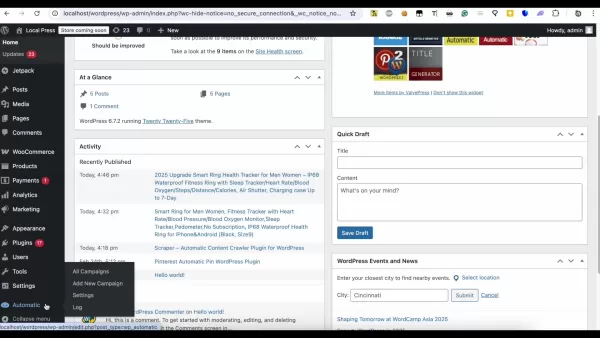
Access the WordPress Automatic plugin from your WordPress dashboard, typically found under the ‘Automatic’ menu. Click ‘Add New Campaign’ to open the configuration page, where you can define your campaign settings. The plugin’s intuitive interface guides users of all skill levels through setup, ensuring effective automation. Properly configure all settings to maximize campaign success.
Choosing Amazon as the Source
Next, select the source for product data, focusing on discounted Amazon items.
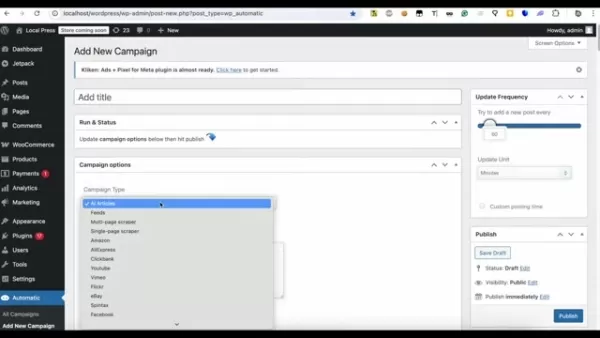
In the campaign options, locate the ‘Campaign Type’ dropdown and choose ‘Amazon’. This directs the plugin to fetch product details like images, descriptions, and prices from Amazon’s listings. Accurate source selection ensures your site stays updated with relevant, discounted products, enhancing affiliate marketing efforts. This step aligns the plugin with Amazon’s data structure for reliable imports.
Using Targeted Keywords
Selecting relevant keywords ensures your campaign targets products that match your site’s niche and audience.
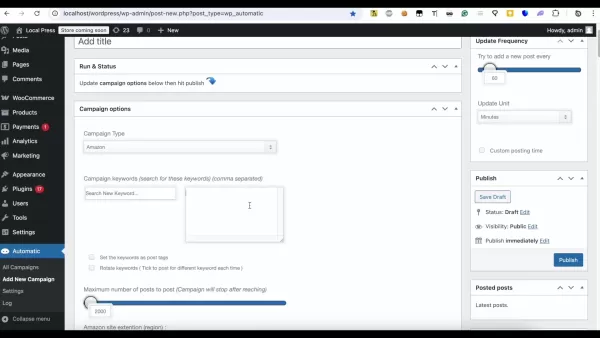
In the ‘Campaign Keywords’ field, enter terms related to your niche, like ‘smart ring’ or ‘smart watch’ for a smart home site. Separate keywords with commas to define distinct search terms. Strategic keyword choices boost SEO, increase visibility, and attract the right audience, ensuring your site features products that resonate with visitors.
Customizing Amazon Search URLs
For precise product selection, use a custom Amazon search URL to refine your campaign.
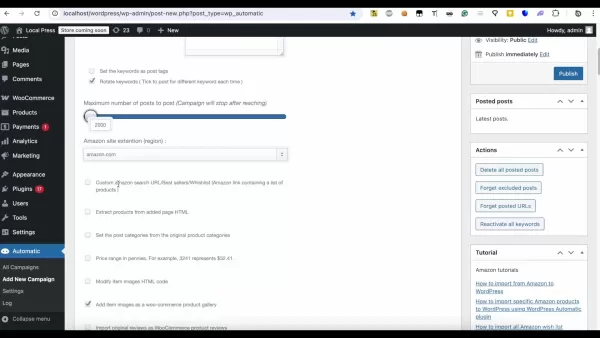
Enable the ‘Custom Amazon Search URL’ option in the plugin settings, then paste a tailored URL. On Amazon’s site, search for your desired product category, apply filters like ‘Deals & Discounts’ or price ranges, and copy the resulting URL. Paste it into the plugin’s ‘Amazon Search URL’ field. This ensures only relevant, discounted products are imported, improving engagement and conversions.
Setting Posting Frequency
Control how often new posts are published to keep content fresh.
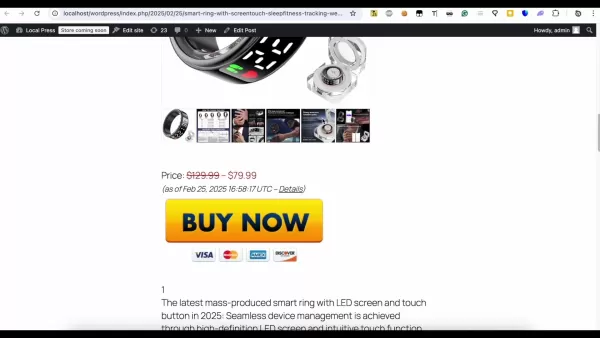
Adjust the Update Frequency slider to set posting intervals, such as every few hours, to maintain an active site.
Enhancing Posts with AI
Configure AI settings to automatically refine post content, making titles and descriptions unique and engaging.
Mastering Amazon Affiliate Automation on WordPress
Improving Descriptions with AI
The WordPress Automatic plugin uses AI to enhance product descriptions, avoiding duplicate content and improving quality.
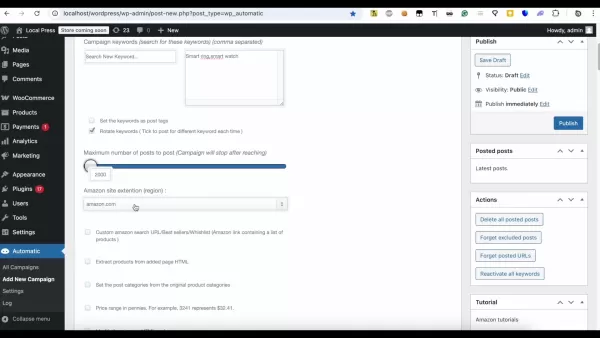
In the ‘Post Template’ settings, enable AI to rewrite titles and descriptions. Set prompts like ‘Generate a unique, concise title’ to guide the AI. This creates fresh, SEO-friendly content that attracts search engines and users, saving time while maintaining high-quality posts.
Selecting the Right Amazon Site
Choose the correct Amazon regional site to align with your audience.
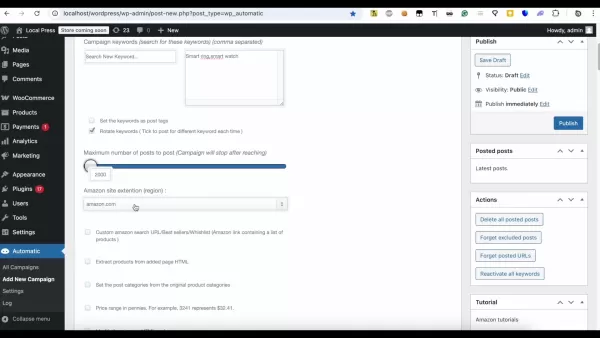
In the plugin’s dropdown, select the appropriate Amazon extension, like ‘amazon.com’ for U.S. audiences or ‘amazon.co.uk’ for U.K. visitors. This ensures accurate pricing, shipping details, and compliance with Amazon’s affiliate policies, enhancing user trust and campaign success.
How to Use
Step-by-Step Automation Guide
Follow these steps to automate discounted Amazon product posts with AI:
- Install and activate the WordPress Automatic Plugin for seamless content automation.
- Go to ‘Add New Campaign’ in the plugin’s dashboard menu.
- Select ‘Amazon’ as the Campaign Type to source products.
- Enter niche-specific keywords to target relevant products.
- Optionally, set a custom Amazon search URL for precise discounts.
- Paste the Amazon search URL to refine selections.
- Click ‘Publish’ to launch the campaign.
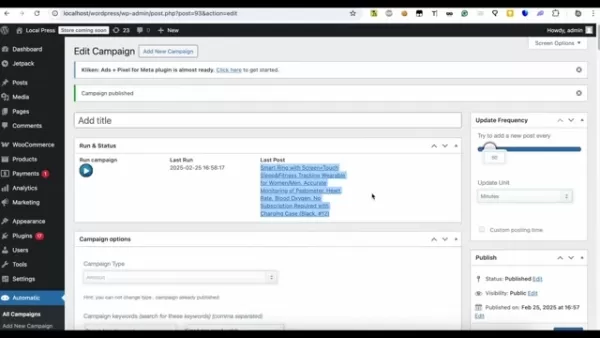
- Run the campaign to begin automated posting.
- Optionally, set posts as WooCommerce products for direct sales.
- Enable AI to enhance titles and descriptions for uniqueness.
Pros and Cons of Automation
Pros
Saves time and effort in content creation.
Keeps site content fresh and engaging.
AI avoids duplicate content with unique descriptions.
Boosts SEO with targeted keywords and fresh content.
Increases affiliate revenue through discounted product promotions.
Cons
Requires initial setup and configuration time.
May involve costs for the WordPress Automatic plugin.
AI content may need occasional manual checks.
Depends on Amazon’s data structure, which may evolve.
FAQ
What is the WordPress Automatic Plugin?
A tool that automates posting content, including Amazon products, to WordPress, streamlining imports and publishing.
How does AI improve automation?
AI rewrites descriptions to ensure uniqueness, enhancing SEO and engaging users with fresh content.
Can I post products as WooCommerce items?
Yes, the plugin allows importing Amazon products as WooCommerce items for direct sales management.
Related Questions
How to optimize campaigns for SEO?
Use targeted keywords, custom Amazon URLs, and AI-rewritten content. Ensure mobile-friendliness and fast load times. Configure post templates to optimize content display for search engines, driving organic traffic.
 AI-Generated Joytika Photos Celebrate South Indian Beauty & Aesthetics
Step into an artistic revolution where South Indian cinema's beloved actress Joytika comes to life through cutting-edge AI image generation. This visual journey showcases how artificial intelligence can reimagine cultural icons with breathtaking crea
AI-Generated Joytika Photos Celebrate South Indian Beauty & Aesthetics
Step into an artistic revolution where South Indian cinema's beloved actress Joytika comes to life through cutting-edge AI image generation. This visual journey showcases how artificial intelligence can reimagine cultural icons with breathtaking crea
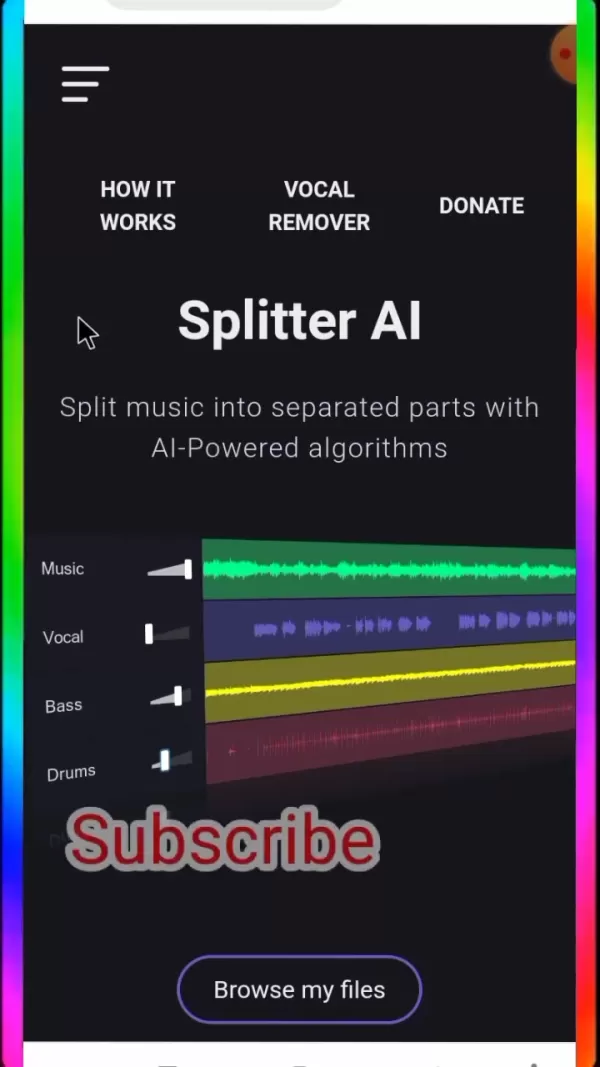 Ultimate Guide to Vocal and Music Track Isolation with Splitter AI
For music lovers, aspiring artists, and audio professionals alike, Splitter AI offers revolutionary capabilities to transform how you work with sound. This in-depth exploration reveals how this artificial intelligence platform can decompose full trac
Ultimate Guide to Vocal and Music Track Isolation with Splitter AI
For music lovers, aspiring artists, and audio professionals alike, Splitter AI offers revolutionary capabilities to transform how you work with sound. This in-depth exploration reveals how this artificial intelligence platform can decompose full trac
 OpenAI Fixes ChatGPT Over-politeness Bug, Explains AI Flaw
OpenAI has reversed a recent personality adjustment to its flagship GPT-4o model after widespread reports emerged of the AI system exhibiting excessive agreeableness, including unwarranted praise for dangerous or absurd user suggestions. The emergenc
OpenAI Fixes ChatGPT Over-politeness Bug, Explains AI Flaw
OpenAI has reversed a recent personality adjustment to its flagship GPT-4o model after widespread reports emerged of the AI system exhibiting excessive agreeableness, including unwarranted praise for dangerous or absurd user suggestions. The emergenc
 August 13, 2025 at 3:01:01 PM EDT
August 13, 2025 at 3:01:01 PM EDT
This is super cool! Automating Amazon discounts to WordPress sounds like a game-changer for bloggers. Anyone tried this plugin yet? 😎


 0
0





























