AI-Driven Video Storytelling: Pictory AI Guide for Poets and Writers
Are you a poet or writer eager to captivate a broader audience with your words? In today’s visual world, video content dominates. Yet, crafting engaging videos can be daunting and time-intensive. Enter Pictory AI, an intuitive AI tool that transforms your written stories and poems into vibrant, shareable videos. This guide shows how to harness Pictory AI to amplify your creative work on platforms like YouTube, Instagram Reels, TikTok, and Facebook, turning your narratives into immersive visual experiences.
Key Highlights
Explore Pictory AI: An easy-to-use AI platform for turning text into dynamic videos.
Poetry in Motion: Convert written poems into visually striking video content.
Cross-Platform Appeal: Craft videos tailored for YouTube, Instagram Reels, TikTok, and Facebook.
Connect with Audiences: Make your stories and poems more engaging through video.
Guided Process: Follow clear steps to produce unique, compelling video content.
Voice-Over Excellence: Integrate Murf AI or ElevenLabs for lifelike narration.
Creative Freedom: Personalize videos with visuals, text effects, and emotional depth.
SEO Boost: Create search-optimized videos to enhance online discoverability.
Unleash Your Art: Blend poetry with AI to reach and inspire a wider audience.
Amplifying Your Voice: Why Video Matters
The Power of Video for Poets and Writers
In a visually driven era, video offers a unique way to connect with audiences, surpassing the limitations of text alone. For poets and writers, this means:
Broader Reach: Videos attract viewers who may not engage with written poetry.
Deeper Emotional Impact: Visuals, music, and narration amplify the emotional resonance of your words.

Greater Accessibility: Videos make abstract or complex poetry easier to grasp for diverse audiences.
Platform Advantage: Social platforms like YouTube, TikTok, and Instagram Reels prioritize video, boosting visibility and shareability.
Modern Appeal: Videos align with today’s content consumption trends, presenting your work in a fresh format.
Yet, many writers lack the skills or tools to produce professional videos. Pictory AI steps in, simplifying video creation so you can focus on your art while AI handles the technical side.
Pictory AI: Your Creative Video Partner
Pictory AI is a cutting-edge platform that streamlines video production using artificial intelligence.

It converts text—whether poems, stories, or scripts—into polished, professional videos. For writers, Pictory AI makes it effortless to create compelling visual narratives.
Standout features for creative minds:
- Text-to-Video Magic: Automatically turns your text into engaging video scenes.
- Rich Media Library: Access millions of royalty-free images and video clips to elevate your visuals.
- Smart Visual Matching: AI selects visuals that align with your text, saving time.
- Automated Narration: Choose from AI-generated voices or upload your own for seamless storytelling.
- Brand Customization: Add your logo, fonts, and colors for a consistent look.
- Intuitive Editing: Use simple tools to refine your video with precision.
- Platform Versatility: Create videos in formats optimized for various social media channels.
Enhance Narration with Murf AI and ElevenLabs
For standout narration, pair Pictory AI with Murf AI or ElevenLabs to deliver high-quality, expressive voice-overs.
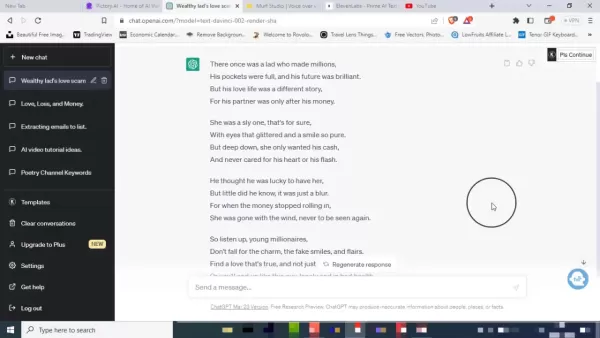
These platforms offer nuanced AI voices that capture the tone and emotion of your work.
- Murf AI: A versatile tool with natural-sounding voices, allowing you to adjust pitch, speed, and pauses for professional narration.
- ElevenLabs: Specializes in highly expressive voices with advanced cloning, perfect for poetry requiring emotional subtlety.
Combining Pictory AI with these tools creates videos that are both visually stunning and vocally captivating, amplifying your storytelling impact.
Step-by-Step: Crafting a Poetic Video Masterpiece
Step 1: Refining Your Poem
Before using Pictory AI, prepare your poem for video conversion.
- Polish Your Text: Review your poem for errors and clarity.
- Simplify Structure: Break long stanzas into concise segments for better video flow.
- Highlight Themes: Identify core emotions and themes to guide visual choices.

A well-prepared poem ensures a smoother video creation process and a cohesive final product.
Step 2: Setting Up Your Pictory AI Project
Sign into Pictory AI.
Choose ‘Script to Video’ option.
Input Your Poem: Paste your formatted poem into the editor.
Name Your Project: Give your video a clear, descriptive title.
Emphasize Key Lines: Use Pictory’s highlighting tool to spotlight important phrases.

Select Template and Aspect Ratio: Choose a template and video dimensions for your target platform.
Step 3: Visualizing Your Poem with AI
Pictory AI’s strength lies in its AI-driven visual selection, bringing your poem to life.
- Auto-Visual Selection: AI suggests relevant images and clips based on your text.
- Manual Visual Search: Use keywords to find visuals that match your poem’s themes.
Tips for impactful visuals:
- Evoke Emotion: Select visuals that mirror your poem’s mood.
- Use Symbolism: Choose images that reflect your poem’s deeper meaning.
- Ensure Cohesion: Maintain a consistent visual style for a unified look.
You can tweak AI-suggested visuals to align with your creative vision.

Step 4: Adding Narration
Add a voice-over to make your poem resonate audibly. Options include:
Pictory AI Voices: Select from various AI voices and experiment with tones.
Personal Recording: Upload your own voice-over for authenticity, ensuring clear audio.

Murf AI or ElevenLabs: Export your script, create a voice-over in these platforms, and re-upload to Pictory AI.
Step 5: Enhancing Narration with Murf AI or ElevenLabs
For advanced narration, integrate Murf AI or ElevenLabs with Pictory AI.
- Start a Project: Create a new project in Murf AI or ElevenLabs.
- Upload Script: Import your poem’s script into the chosen platform.
- Record in Murf AI: Select ‘Start a Fresh Project’ in Murf AI, choose audio, and add your script.
- Add Text: Input your poem’s title and text to finalize the narration.
ElevenLabs offers greater control over voice nuances for a tailored result.
Step 6: Polishing with Text and Effects
Enhance your video with text and effects for a professional finish:
Text Overlays: Add poem lines to reinforce key messages.
Animated Text: Apply animations for dynamic visual appeal.
Transitions and Effects: Use scene transitions and effects for a polished look.

Add Music: Incorporate music to heighten emotional impact.
Step 7: Exporting and Sharing Your Video
Once complete, share your video with the world:
Select Resolution: Choose 1080p or 4K for high-quality output.
Optimize for Platforms: Adjust settings for YouTube, TikTok, or other platforms.

Write a Description: Create a compelling, keyword-rich description to boost discoverability.
Share Widely: Post on social media and engage with viewers to build a community.
Using Wealthy Lads Love Scam
Custom Module Title Optional
Explore innovative ways to engage audiences with dynamic video content.
Pictory AI Pricing Overview
Standard Pricing
Discover flexible plans to suit your video creation needs.
Pros and Cons of Pictory AI
Pros
User-Friendly Design: Pictory AI’s intuitive interface suits beginners and pros alike.
Time Efficiency: AI automation cuts down video production time significantly.
Extensive Media Library: Access millions of royalty-free visuals for creative flexibility.
Smart Visual Selection: AI suggests relevant visuals, streamlining the creative process.
Platform Versatility: Create videos optimized for multiple social media platforms.
Cons
AI Voice Limits: AI voices may lack the emotional depth of human narration.
Visual Selection Flaws: AI visuals may occasionally miss the mark, requiring manual tweaks.
AI Dependency: Overusing AI may reduce the personal touch in videos.
Subscription Cost: Full features require a paid plan, limiting free access.
Customization Constraints: Options may not match the depth of traditional editing tools.
Core Pictory AI Features
Visuals
Access a vast library of visuals to enhance your storytelling.
Pictory AI Use Cases
YouTube
Create engaging videos optimized for YouTube’s vast audience.
Frequently Asked Questions about Pictory AI
What is Pictory AI?
Pictory AI is an AI-driven platform that transforms text into professional videos, offering a rich media library, AI voices, and editing tools for effortless creation.
Can I use Pictory AI for free?
Pictory AI offers a free trial with limited video creation. A paid subscription unlocks full features and unlimited access.
What are the best prompting tips?
Effective prompting is key to maximizing Pictory AI. Clearly define your video’s mood, visuals, and elements. Use relevant keywords and experiment with prompts to optimize results.
Can I customize AI-generated videos?
Yes, Pictory AI allows customization of visuals, text, timing, music, and transitions, ensuring your video aligns with your creative vision.
Can I upload my own audio?
Absolutely, Pictory AI supports uploading personal voice-overs or music to add a unique touch to your videos.
What are the benefits of AI video creation?
AI video tools save time, reduce costs, and make professional video creation accessible, automating complex tasks for quick, high-quality results.
Are there text-to-speech alternatives?
Murf AI and ElevenLabs are excellent alternatives, offering advanced, natural-sounding voices for specific narration needs.
Related Questions: Boosting Creativity with AI
How can AI enhance creativity?
AI revolutionizes creativity by generating content, refining ideas, and sparking inspiration. It creates text, images, or audio, suggests improvements, and helps overcome creative blocks, empowering artists to focus on their vision.
Tips for beginners using AI video tools?
Start small to learn the platform, experiment with visuals and effects, use templates for efficiency, trust AI for technical tasks, and stay updated on new features for optimal results.
What other formats can AI create beyond videos and poems?
AI offers versatility, enabling audiobooks from text, quick corporate presentations, and engaging online course videos, expanding creative possibilities across platforms.
Related article
 Google AI Ultra Unveiled: Premium Subscription Priced at $249.99 Monthly
Google Unveils Premium AI Ultra SubscriptionAt Google I/O 2025, the tech giant announced its new comprehensive AI subscription service - Google AI Ultra. Priced at $249.99 monthly, this premium offering provides exclusive access to Google's most adva
Google AI Ultra Unveiled: Premium Subscription Priced at $249.99 Monthly
Google Unveils Premium AI Ultra SubscriptionAt Google I/O 2025, the tech giant announced its new comprehensive AI subscription service - Google AI Ultra. Priced at $249.99 monthly, this premium offering provides exclusive access to Google's most adva
 AI-Generated Crossover Unites Arthur Morgan and Joshua Graham in Gaming Multiverse
When Gaming Worlds Collide: Arthur Morgan Meets the Burned ManPicture a realm where legendary game characters step beyond their own stories - what unfolds when Red Dead Redemption 2's Arthur Morgan crosses paths with Fallout: New Vegas' scarred proph
AI-Generated Crossover Unites Arthur Morgan and Joshua Graham in Gaming Multiverse
When Gaming Worlds Collide: Arthur Morgan Meets the Burned ManPicture a realm where legendary game characters step beyond their own stories - what unfolds when Red Dead Redemption 2's Arthur Morgan crosses paths with Fallout: New Vegas' scarred proph
 Microsoft hosts xAI's advanced Grok 3 models in new AI collaboration
Earlier this month, my *Notepad* investigative journalism uncovered Microsoft's plans to integrate Elon Musk's Grok AI models - revelations that have now been officially confirmed. Today at Microsoft's annual Build developer conference, company execu
Comments (2)
0/200
Microsoft hosts xAI's advanced Grok 3 models in new AI collaboration
Earlier this month, my *Notepad* investigative journalism uncovered Microsoft's plans to integrate Elon Musk's Grok AI models - revelations that have now been officially confirmed. Today at Microsoft's annual Build developer conference, company execu
Comments (2)
0/200
![JamesLopez]() JamesLopez
JamesLopez
 August 27, 2025 at 5:01:36 PM EDT
August 27, 2025 at 5:01:36 PM EDT
This article on Pictory AI is super cool! 😎 Turning poems into videos sounds like a game-changer for writers. I wonder how it handles complex metaphors though?


 0
0
![CarlLewis]() CarlLewis
CarlLewis
 August 7, 2025 at 7:01:02 PM EDT
August 7, 2025 at 7:01:02 PM EDT
This Pictory AI guide sounds like a game-changer for writers! Turning poems into videos? Count me in! 😍 But I wonder how it handles nuanced emotions in poetry.


 0
0
Are you a poet or writer eager to captivate a broader audience with your words? In today’s visual world, video content dominates. Yet, crafting engaging videos can be daunting and time-intensive. Enter Pictory AI, an intuitive AI tool that transforms your written stories and poems into vibrant, shareable videos. This guide shows how to harness Pictory AI to amplify your creative work on platforms like YouTube, Instagram Reels, TikTok, and Facebook, turning your narratives into immersive visual experiences.
Key Highlights
Explore Pictory AI: An easy-to-use AI platform for turning text into dynamic videos.
Poetry in Motion: Convert written poems into visually striking video content.
Cross-Platform Appeal: Craft videos tailored for YouTube, Instagram Reels, TikTok, and Facebook.
Connect with Audiences: Make your stories and poems more engaging through video.
Guided Process: Follow clear steps to produce unique, compelling video content.
Voice-Over Excellence: Integrate Murf AI or ElevenLabs for lifelike narration.
Creative Freedom: Personalize videos with visuals, text effects, and emotional depth.
SEO Boost: Create search-optimized videos to enhance online discoverability.
Unleash Your Art: Blend poetry with AI to reach and inspire a wider audience.
Amplifying Your Voice: Why Video Matters
The Power of Video for Poets and Writers
In a visually driven era, video offers a unique way to connect with audiences, surpassing the limitations of text alone. For poets and writers, this means:
Broader Reach: Videos attract viewers who may not engage with written poetry.
Deeper Emotional Impact: Visuals, music, and narration amplify the emotional resonance of your words.

Greater Accessibility: Videos make abstract or complex poetry easier to grasp for diverse audiences.
Platform Advantage: Social platforms like YouTube, TikTok, and Instagram Reels prioritize video, boosting visibility and shareability.
Modern Appeal: Videos align with today’s content consumption trends, presenting your work in a fresh format.
Yet, many writers lack the skills or tools to produce professional videos. Pictory AI steps in, simplifying video creation so you can focus on your art while AI handles the technical side.
Pictory AI: Your Creative Video Partner
Pictory AI is a cutting-edge platform that streamlines video production using artificial intelligence.

It converts text—whether poems, stories, or scripts—into polished, professional videos. For writers, Pictory AI makes it effortless to create compelling visual narratives.
Standout features for creative minds:
- Text-to-Video Magic: Automatically turns your text into engaging video scenes.
- Rich Media Library: Access millions of royalty-free images and video clips to elevate your visuals.
- Smart Visual Matching: AI selects visuals that align with your text, saving time.
- Automated Narration: Choose from AI-generated voices or upload your own for seamless storytelling.
- Brand Customization: Add your logo, fonts, and colors for a consistent look.
- Intuitive Editing: Use simple tools to refine your video with precision.
- Platform Versatility: Create videos in formats optimized for various social media channels.
Enhance Narration with Murf AI and ElevenLabs
For standout narration, pair Pictory AI with Murf AI or ElevenLabs to deliver high-quality, expressive voice-overs.
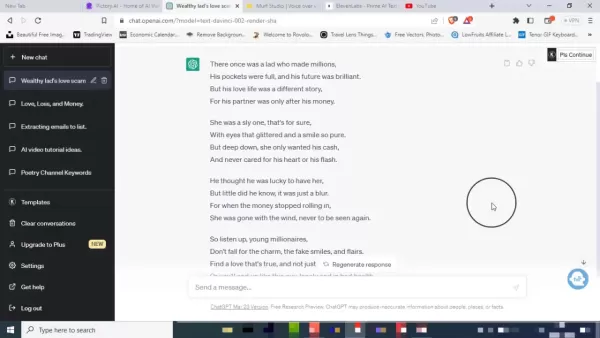
These platforms offer nuanced AI voices that capture the tone and emotion of your work.
- Murf AI: A versatile tool with natural-sounding voices, allowing you to adjust pitch, speed, and pauses for professional narration.
- ElevenLabs: Specializes in highly expressive voices with advanced cloning, perfect for poetry requiring emotional subtlety.
Combining Pictory AI with these tools creates videos that are both visually stunning and vocally captivating, amplifying your storytelling impact.
Step-by-Step: Crafting a Poetic Video Masterpiece
Step 1: Refining Your Poem
Before using Pictory AI, prepare your poem for video conversion.
- Polish Your Text: Review your poem for errors and clarity.
- Simplify Structure: Break long stanzas into concise segments for better video flow.
- Highlight Themes: Identify core emotions and themes to guide visual choices.

A well-prepared poem ensures a smoother video creation process and a cohesive final product.
Step 2: Setting Up Your Pictory AI Project
Sign into Pictory AI.
Choose ‘Script to Video’ option.
Input Your Poem: Paste your formatted poem into the editor.
Name Your Project: Give your video a clear, descriptive title.
Emphasize Key Lines: Use Pictory’s highlighting tool to spotlight important phrases.

Select Template and Aspect Ratio: Choose a template and video dimensions for your target platform.
Step 3: Visualizing Your Poem with AI
Pictory AI’s strength lies in its AI-driven visual selection, bringing your poem to life.
- Auto-Visual Selection: AI suggests relevant images and clips based on your text.
- Manual Visual Search: Use keywords to find visuals that match your poem’s themes.
Tips for impactful visuals:
- Evoke Emotion: Select visuals that mirror your poem’s mood.
- Use Symbolism: Choose images that reflect your poem’s deeper meaning.
- Ensure Cohesion: Maintain a consistent visual style for a unified look.
You can tweak AI-suggested visuals to align with your creative vision.

Step 4: Adding Narration
Add a voice-over to make your poem resonate audibly. Options include:
Pictory AI Voices: Select from various AI voices and experiment with tones.
Personal Recording: Upload your own voice-over for authenticity, ensuring clear audio.

Murf AI or ElevenLabs: Export your script, create a voice-over in these platforms, and re-upload to Pictory AI.
Step 5: Enhancing Narration with Murf AI or ElevenLabs
For advanced narration, integrate Murf AI or ElevenLabs with Pictory AI.
- Start a Project: Create a new project in Murf AI or ElevenLabs.
- Upload Script: Import your poem’s script into the chosen platform.
- Record in Murf AI: Select ‘Start a Fresh Project’ in Murf AI, choose audio, and add your script.
- Add Text: Input your poem’s title and text to finalize the narration.
ElevenLabs offers greater control over voice nuances for a tailored result.
Step 6: Polishing with Text and Effects
Enhance your video with text and effects for a professional finish:
Text Overlays: Add poem lines to reinforce key messages.
Animated Text: Apply animations for dynamic visual appeal.
Transitions and Effects: Use scene transitions and effects for a polished look.

Add Music: Incorporate music to heighten emotional impact.
Step 7: Exporting and Sharing Your Video
Once complete, share your video with the world:
Select Resolution: Choose 1080p or 4K for high-quality output.
Optimize for Platforms: Adjust settings for YouTube, TikTok, or other platforms.

Write a Description: Create a compelling, keyword-rich description to boost discoverability.
Share Widely: Post on social media and engage with viewers to build a community.
Using Wealthy Lads Love Scam
Custom Module Title Optional
Explore innovative ways to engage audiences with dynamic video content.
Pictory AI Pricing Overview
Standard Pricing
Discover flexible plans to suit your video creation needs.
Pros and Cons of Pictory AI
Pros
User-Friendly Design: Pictory AI’s intuitive interface suits beginners and pros alike.
Time Efficiency: AI automation cuts down video production time significantly.
Extensive Media Library: Access millions of royalty-free visuals for creative flexibility.
Smart Visual Selection: AI suggests relevant visuals, streamlining the creative process.
Platform Versatility: Create videos optimized for multiple social media platforms.
Cons
AI Voice Limits: AI voices may lack the emotional depth of human narration.
Visual Selection Flaws: AI visuals may occasionally miss the mark, requiring manual tweaks.
AI Dependency: Overusing AI may reduce the personal touch in videos.
Subscription Cost: Full features require a paid plan, limiting free access.
Customization Constraints: Options may not match the depth of traditional editing tools.
Core Pictory AI Features
Visuals
Access a vast library of visuals to enhance your storytelling.
Pictory AI Use Cases
YouTube
Create engaging videos optimized for YouTube’s vast audience.
Frequently Asked Questions about Pictory AI
What is Pictory AI?
Pictory AI is an AI-driven platform that transforms text into professional videos, offering a rich media library, AI voices, and editing tools for effortless creation.
Can I use Pictory AI for free?
Pictory AI offers a free trial with limited video creation. A paid subscription unlocks full features and unlimited access.
What are the best prompting tips?
Effective prompting is key to maximizing Pictory AI. Clearly define your video’s mood, visuals, and elements. Use relevant keywords and experiment with prompts to optimize results.
Can I customize AI-generated videos?
Yes, Pictory AI allows customization of visuals, text, timing, music, and transitions, ensuring your video aligns with your creative vision.
Can I upload my own audio?
Absolutely, Pictory AI supports uploading personal voice-overs or music to add a unique touch to your videos.
What are the benefits of AI video creation?
AI video tools save time, reduce costs, and make professional video creation accessible, automating complex tasks for quick, high-quality results.
Are there text-to-speech alternatives?
Murf AI and ElevenLabs are excellent alternatives, offering advanced, natural-sounding voices for specific narration needs.
Related Questions: Boosting Creativity with AI
How can AI enhance creativity?
AI revolutionizes creativity by generating content, refining ideas, and sparking inspiration. It creates text, images, or audio, suggests improvements, and helps overcome creative blocks, empowering artists to focus on their vision.
Tips for beginners using AI video tools?
Start small to learn the platform, experiment with visuals and effects, use templates for efficiency, trust AI for technical tasks, and stay updated on new features for optimal results.
What other formats can AI create beyond videos and poems?
AI offers versatility, enabling audiobooks from text, quick corporate presentations, and engaging online course videos, expanding creative possibilities across platforms.
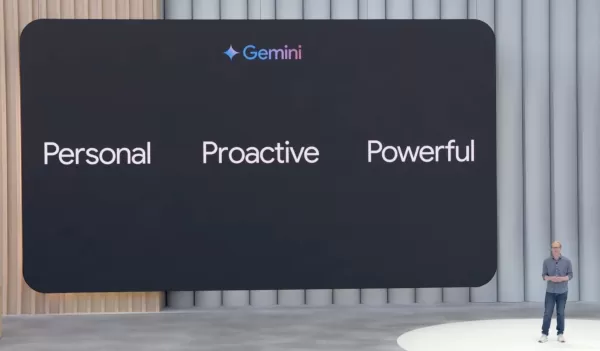 Google AI Ultra Unveiled: Premium Subscription Priced at $249.99 Monthly
Google Unveils Premium AI Ultra SubscriptionAt Google I/O 2025, the tech giant announced its new comprehensive AI subscription service - Google AI Ultra. Priced at $249.99 monthly, this premium offering provides exclusive access to Google's most adva
Google AI Ultra Unveiled: Premium Subscription Priced at $249.99 Monthly
Google Unveils Premium AI Ultra SubscriptionAt Google I/O 2025, the tech giant announced its new comprehensive AI subscription service - Google AI Ultra. Priced at $249.99 monthly, this premium offering provides exclusive access to Google's most adva
 AI-Generated Crossover Unites Arthur Morgan and Joshua Graham in Gaming Multiverse
When Gaming Worlds Collide: Arthur Morgan Meets the Burned ManPicture a realm where legendary game characters step beyond their own stories - what unfolds when Red Dead Redemption 2's Arthur Morgan crosses paths with Fallout: New Vegas' scarred proph
AI-Generated Crossover Unites Arthur Morgan and Joshua Graham in Gaming Multiverse
When Gaming Worlds Collide: Arthur Morgan Meets the Burned ManPicture a realm where legendary game characters step beyond their own stories - what unfolds when Red Dead Redemption 2's Arthur Morgan crosses paths with Fallout: New Vegas' scarred proph
 Microsoft hosts xAI's advanced Grok 3 models in new AI collaboration
Earlier this month, my *Notepad* investigative journalism uncovered Microsoft's plans to integrate Elon Musk's Grok AI models - revelations that have now been officially confirmed. Today at Microsoft's annual Build developer conference, company execu
Microsoft hosts xAI's advanced Grok 3 models in new AI collaboration
Earlier this month, my *Notepad* investigative journalism uncovered Microsoft's plans to integrate Elon Musk's Grok AI models - revelations that have now been officially confirmed. Today at Microsoft's annual Build developer conference, company execu
 August 27, 2025 at 5:01:36 PM EDT
August 27, 2025 at 5:01:36 PM EDT
This article on Pictory AI is super cool! 😎 Turning poems into videos sounds like a game-changer for writers. I wonder how it handles complex metaphors though?


 0
0
 August 7, 2025 at 7:01:02 PM EDT
August 7, 2025 at 7:01:02 PM EDT
This Pictory AI guide sounds like a game-changer for writers! Turning poems into videos? Count me in! 😍 But I wonder how it handles nuanced emotions in poetry.


 0
0





























