AI-Powered Sticker Creation: A Complete Guide Using Firefly
In the digital era, stickers have evolved beyond simple decorations to become essential tools for expression, branding, and communication. The integration of artificial intelligence has revolutionized the process of creating custom stickers, making it more accessible and efficient. This guide delves into using AI-powered tools like Adobe Firefly to design various types of stickers, from durable vinyl to scalable SVG formats, tailored to meet your unique needs. We'll provide a thorough understanding of how AI can enhance your sticker creation journey.
Unlocking AI Sticker Design with Adobe Firefly
What is Adobe Firefly and How Does it Aid Sticker Creation?
Adobe Firefly is a cutting-edge AI tool that transforms simple text prompts into a wide array of visual elements, including images and text effects, making it a perfect platform for crafting custom stickers. Its user-friendly interface and robust algorithms simplify the process, allowing even those without extensive graphic design skills to produce professional-quality stickers. By mastering the art of crafting effective prompts, users can tap into Firefly's capabilities to create stickers suited for various purposes, from branding to personal expression.
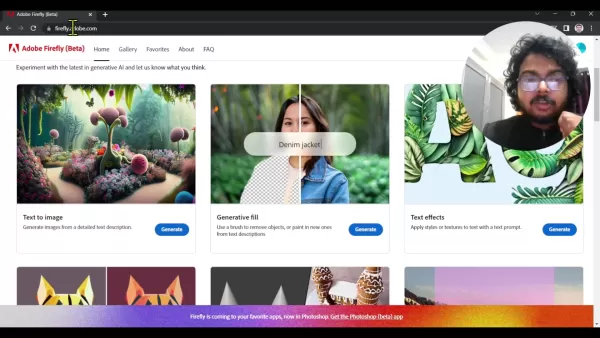
Firefly's AI is trained on a vast dataset of images, enabling it to interpret and fulfill a broad spectrum of design requests. Whether you're after a playful, cartoonish sticker or a sleek, minimalist design, Firefly can adapt to your creative vision. The platform's iterative design feature is particularly powerful, allowing users to refine their prompts and tweak parameters until they achieve the perfect sticker. This capability not only enhances the design process but also encourages continuous exploration and improvement.
Beyond generating basic images, Adobe Firefly offers tools for adding text effects and textures, which can significantly enhance the visual appeal of your stickers. These features allow you to create stickers that not only look great but also effectively convey your brand message. The efficiency of AI in sticker creation is a game-changer; what once took hours with traditional design software can now be accomplished in minutes with Firefly. Its seamless integration with other Adobe Creative Cloud applications further enhances the workflow for professional designers, making it a versatile tool for both amateurs and pros.
Types of Stickers You Can Create with Adobe Firefly
Explore Various Sticker Formats for Different Applications
With Adobe Firefly, the possibilities for sticker creation are nearly endless. You can design stickers in various formats, each suited to specific applications. Understanding these formats helps you tailor your designs effectively.
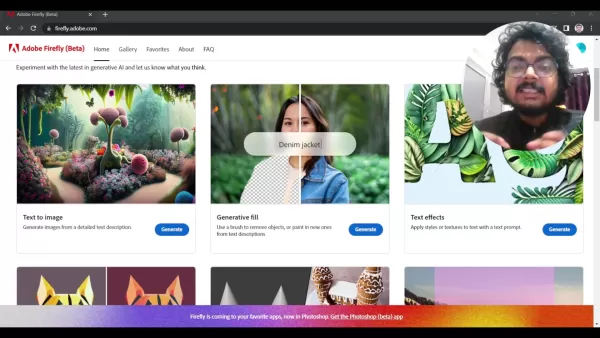
- 2D Stickers: Ideal for general use, these flat stickers are perfect for branding, labeling, and adding a fun touch to various surfaces.
- Vinyl Stickers: Known for their durability and weather resistance, vinyl stickers are excellent for outdoor use, such as car decals, product labels, and promotional items.
- Flat Image Stickers: These simple and versatile stickers are great for a wide range of applications, including magazines, printing projects, and digital designs where a clean and minimalist aesthetic is desired.
- 2D Rendered Stickers: These stickers offer a more refined and polished look, combining the simplicity of 2D design with enhanced visual details, perfect for adding depth and realism.
- Vector Graphics Stickers: Created using vector graphics, these stickers can be scaled infinitely without losing quality, making them ideal for logos, icons, and designs that need to be used across various sizes and resolutions.
- SVG Stickers: Scalable Vector Graphics (SVG) stickers are versatile and modern, suitable for web and digital applications, offering excellent scalability and compatibility with various design software and platforms.
By mastering the art of prompting Adobe Firefly, you can create a diverse collection of sticker designs that cater to a wide range of needs and applications, making it an invaluable tool for anyone interested in AI-powered sticker design.
Crafting Effective Prompts for Desired Sticker Styles
The secret to unlocking Adobe Firefly's full potential lies in crafting effective text prompts that clearly convey your design vision. A well-crafted prompt can guide the AI to generate stickers that closely match your desired style and aesthetic.
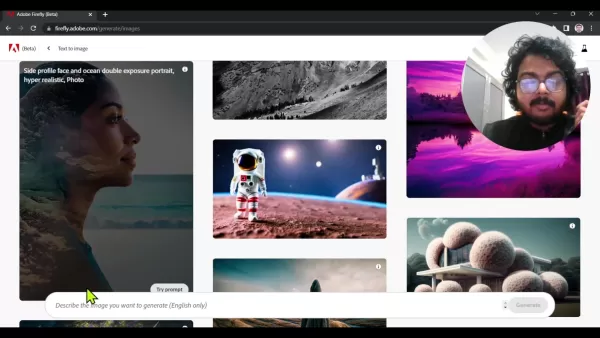
- Specificity is Key: The more detailed your prompt, the better the results. Include specifics like the sticker type, subject matter, and any visual elements or effects you want.
- Use Descriptive Language: Descriptive adjectives and phrases help convey the mood, style, and tone of your sticker. For instance, instead of "Pikachu sticker," say "cute Pikachu sticker with a white background."
- Incorporate Art Styles: Experiment with different art styles to achieve unique results. Prompt Firefly to generate stickers in styles like watercolor, comic book art, or retro cartoons.
- Specify Background and Border Preferences: Mention your preferences for the background or border, such as a white background or a specific border style.
- Iterate and Refine: Don't hesitate to experiment and refine your prompts. The more you play with Firefly's system, the better you'll get at creating the stickers you envision.
By becoming adept at prompt engineering, you can fully harness Adobe Firefly's capabilities to create custom stickers that are not only visually appealing but also perfectly aligned with your creative vision. Being specific, descriptive, and open to experimentation will lead to amazing results.
Step-by-Step Guide to Creating Stickers with Adobe Firefly
Detailed Instructions for Generating Custom Stickers
Creating custom stickers with Adobe Firefly is a straightforward process that anyone can master. Here's a step-by-step guide to help you get started:
- Access Adobe Firefly: Start by visiting the Adobe Firefly website and ensure you're logged in with an active Adobe account.
- Select the 'Text to Image' Feature: On the Firefly homepage, find and click on the 'Text to Image' option, which is crucial for generating images from text prompts.
- Enter Your Text Prompt: In the provided text field, input your detailed prompt, specifying the sticker type, subject matter, and any visual elements or effects you want.
- Refine Your Search: Use different art styles, design elements, and keywords to refine your sticker output. The more detailed your prompt, the better the results.
- Generate Your Sticker: Click the 'Generate' button to let Firefly's AI algorithm process your request and produce sticker designs based on your prompt.
- Review and Refine: Evaluate the generated designs and choose the one that best fits your vision. If needed, refine your prompt and generate new variations until you're satisfied.
- Download Your Sticker: Once you've selected the perfect sticker, download it in your preferred format (e.g., PNG, SVG) for use in printing, digital design, or social media sharing.
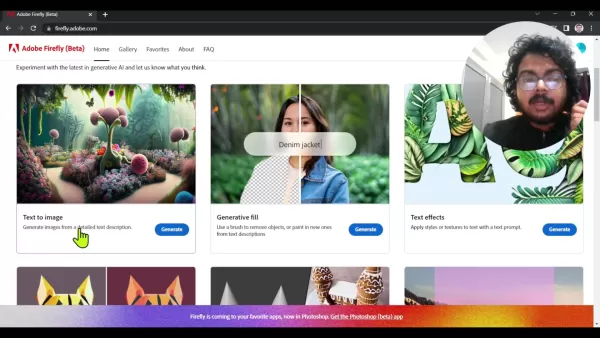
By following these steps, you can create a wide variety of custom stickers using Adobe Firefly, unlocking your creativity and enhancing your branding efforts. Remember to experiment with different prompts and settings to fully explore this powerful AI tool's potential.
Pros and Cons of Using AI for Sticker Creation
Pros
- Efficiency: AI tools like Adobe Firefly can generate sticker designs in minutes, significantly speeding up the process.
- Accessibility: AI lowers the barrier to entry, making custom sticker creation accessible to a broader audience.
- Versatility: AI enables the creation of various sticker formats and styles, catering to different needs.
- Creativity: AI can inspire creativity by generating unique design options that you might not have considered.
Cons
- Dependence on Prompts: The quality of AI-generated stickers heavily depends on the quality of the text prompts provided.
- Lack of Human Touch: AI-generated designs may lack the unique touch and artistic flair of human-created designs.
- Ethical Concerns: There are ethical questions around copyright and ownership of AI-generated designs.
- Potential for Bias: AI algorithms may reflect biases present in their training data, which can influence the designs produced.
Frequently Asked Questions About AI Sticker Creation
What makes Adobe Firefly suitable for sticker design?
Adobe Firefly's user-friendly interface and powerful AI algorithms enable quick and efficient sticker design from text prompts. Its versatility allows users to generate various sticker styles tailored to specific needs.
What types of stickers can I create using Adobe Firefly?
You can create a wide range of sticker formats with Adobe Firefly, including 2D stickers, vinyl stickers, flat image stickers, 2D rendered stickers, vector graphics stickers, and SVG stickers, each suitable for different applications and design preferences.
How specific should my text prompts be for generating stickers?
The more specific your prompt, the better the results. Include details such as the desired sticker type, subject matter, visual elements, art styles, and background preferences to guide the AI algorithm effectively.
Can I refine the sticker designs generated by Adobe Firefly?
Yes, Adobe Firefly allows for iterative design. You can refine your initial prompts, adjust parameters, and generate new variations until you achieve the perfect sticker design that aligns with your creative goals.
What are the advantages of using vector graphics for stickers?
Vector graphics stickers can be scaled infinitely without losing quality, making them ideal for logos, icons, and designs that need to be used across various sizes and resolutions.
Related Questions About AI and Design
How is AI changing the landscape of graphic design?
AI is transforming graphic design by automating tasks, generating design options, and providing creative inspiration. Tools like Adobe Firefly are making design more accessible and efficient for both amateur and professional designers.
What other AI tools can I use for creative design?
Besides Adobe Firefly, other AI tools for creative design include DALL-E 2, Midjourney, and RunwayML, which offer various capabilities for image generation, video editing, and more.
How can AI help with branding and marketing efforts?
AI can assist with branding and marketing by generating logos, creating marketing materials, personalizing customer experiences, and analyzing market trends to inform design decisions.
What skills do designers need to develop to stay relevant in the age of AI?
To stay relevant, designers should focus on developing skills that complement AI, such as creativity, critical thinking, prompt engineering, and the ability to curate and refine AI-generated content.
Related article
 Efficiently Scrape LinkedIn Profiles at Scale Using AI-Powered Tools
In our professional landscape dominated by data, automating LinkedIn profile extraction delivers significant competitive advantages for sales prospecting, targeted marketing, and talent acquisition. Relevance AI revolutionizes this process with intel
Efficiently Scrape LinkedIn Profiles at Scale Using AI-Powered Tools
In our professional landscape dominated by data, automating LinkedIn profile extraction delivers significant competitive advantages for sales prospecting, targeted marketing, and talent acquisition. Relevance AI revolutionizes this process with intel
 Anthropic Resolves Legal Case Over AI-Generated Book Piracy
Anthropic has reached a resolution in a significant copyright dispute with US authors, agreeing to a proposed class action settlement that avoids a potentially costly trial. The agreement, filed in court documents this Tuesday, stems from allegations
Anthropic Resolves Legal Case Over AI-Generated Book Piracy
Anthropic has reached a resolution in a significant copyright dispute with US authors, agreeing to a proposed class action settlement that avoids a potentially costly trial. The agreement, filed in court documents this Tuesday, stems from allegations
 Meta Shares Revenue with Hosts of Llama AI Models, Filing Discloses
While Meta CEO Mark Zuckerberg emphasized in July 2023 that "selling access" isn't their business model for Llama AI models, newly disclosed court filings reveal Meta engages in revenue-sharing partnerships with cloud providers hosting these open-sou
Comments (4)
0/200
Meta Shares Revenue with Hosts of Llama AI Models, Filing Discloses
While Meta CEO Mark Zuckerberg emphasized in July 2023 that "selling access" isn't their business model for Llama AI models, newly disclosed court filings reveal Meta engages in revenue-sharing partnerships with cloud providers hosting these open-sou
Comments (4)
0/200
![JamesWalker]() JamesWalker
JamesWalker
 August 25, 2025 at 7:01:20 PM EDT
August 25, 2025 at 7:01:20 PM EDT
This article on AI sticker creation is super cool! 😎 Firefly sounds like a game-changer for designing unique stickers without needing mad art skills. I’m curious, though—how does it handle super detailed designs? Anyone tried it for branding yet?


 0
0
![JosephScott]() JosephScott
JosephScott
 August 14, 2025 at 5:00:59 AM EDT
August 14, 2025 at 5:00:59 AM EDT
This guide on AI sticker creation is super cool! I love how Firefly makes designing so easy and fun. Anyone tried using these stickers for branding yet? 😎


 0
0
![JuanLopez]() JuanLopez
JuanLopez
 July 31, 2025 at 10:48:18 PM EDT
July 31, 2025 at 10:48:18 PM EDT
This AI sticker guide is super cool! 😎 I never thought creating custom stickers could be so easy with Firefly. Excited to try it for my brand!


 0
0
![CharlesHernández]() CharlesHernández
CharlesHernández
 July 27, 2025 at 9:20:21 PM EDT
July 27, 2025 at 9:20:21 PM EDT
This article on AI sticker creation is super cool! I never thought AI could make designing so easy. Firefly sounds like a game-changer for artists. Anyone tried it yet? 😎


 0
0
In the digital era, stickers have evolved beyond simple decorations to become essential tools for expression, branding, and communication. The integration of artificial intelligence has revolutionized the process of creating custom stickers, making it more accessible and efficient. This guide delves into using AI-powered tools like Adobe Firefly to design various types of stickers, from durable vinyl to scalable SVG formats, tailored to meet your unique needs. We'll provide a thorough understanding of how AI can enhance your sticker creation journey.
Unlocking AI Sticker Design with Adobe Firefly
What is Adobe Firefly and How Does it Aid Sticker Creation?
Adobe Firefly is a cutting-edge AI tool that transforms simple text prompts into a wide array of visual elements, including images and text effects, making it a perfect platform for crafting custom stickers. Its user-friendly interface and robust algorithms simplify the process, allowing even those without extensive graphic design skills to produce professional-quality stickers. By mastering the art of crafting effective prompts, users can tap into Firefly's capabilities to create stickers suited for various purposes, from branding to personal expression.
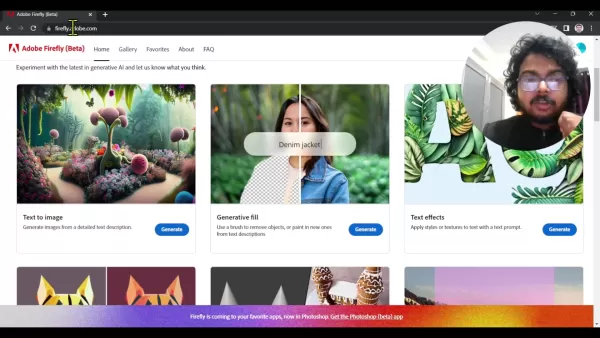
Firefly's AI is trained on a vast dataset of images, enabling it to interpret and fulfill a broad spectrum of design requests. Whether you're after a playful, cartoonish sticker or a sleek, minimalist design, Firefly can adapt to your creative vision. The platform's iterative design feature is particularly powerful, allowing users to refine their prompts and tweak parameters until they achieve the perfect sticker. This capability not only enhances the design process but also encourages continuous exploration and improvement.
Beyond generating basic images, Adobe Firefly offers tools for adding text effects and textures, which can significantly enhance the visual appeal of your stickers. These features allow you to create stickers that not only look great but also effectively convey your brand message. The efficiency of AI in sticker creation is a game-changer; what once took hours with traditional design software can now be accomplished in minutes with Firefly. Its seamless integration with other Adobe Creative Cloud applications further enhances the workflow for professional designers, making it a versatile tool for both amateurs and pros.
Types of Stickers You Can Create with Adobe Firefly
Explore Various Sticker Formats for Different Applications
With Adobe Firefly, the possibilities for sticker creation are nearly endless. You can design stickers in various formats, each suited to specific applications. Understanding these formats helps you tailor your designs effectively.
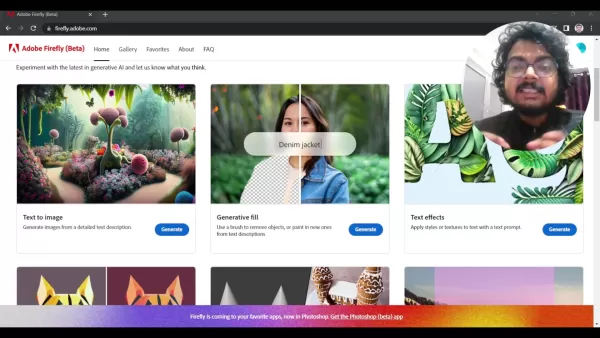
- 2D Stickers: Ideal for general use, these flat stickers are perfect for branding, labeling, and adding a fun touch to various surfaces.
- Vinyl Stickers: Known for their durability and weather resistance, vinyl stickers are excellent for outdoor use, such as car decals, product labels, and promotional items.
- Flat Image Stickers: These simple and versatile stickers are great for a wide range of applications, including magazines, printing projects, and digital designs where a clean and minimalist aesthetic is desired.
- 2D Rendered Stickers: These stickers offer a more refined and polished look, combining the simplicity of 2D design with enhanced visual details, perfect for adding depth and realism.
- Vector Graphics Stickers: Created using vector graphics, these stickers can be scaled infinitely without losing quality, making them ideal for logos, icons, and designs that need to be used across various sizes and resolutions.
- SVG Stickers: Scalable Vector Graphics (SVG) stickers are versatile and modern, suitable for web and digital applications, offering excellent scalability and compatibility with various design software and platforms.
By mastering the art of prompting Adobe Firefly, you can create a diverse collection of sticker designs that cater to a wide range of needs and applications, making it an invaluable tool for anyone interested in AI-powered sticker design.
Crafting Effective Prompts for Desired Sticker Styles
The secret to unlocking Adobe Firefly's full potential lies in crafting effective text prompts that clearly convey your design vision. A well-crafted prompt can guide the AI to generate stickers that closely match your desired style and aesthetic.
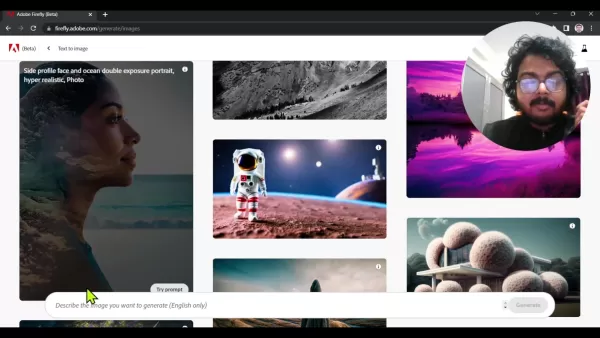
- Specificity is Key: The more detailed your prompt, the better the results. Include specifics like the sticker type, subject matter, and any visual elements or effects you want.
- Use Descriptive Language: Descriptive adjectives and phrases help convey the mood, style, and tone of your sticker. For instance, instead of "Pikachu sticker," say "cute Pikachu sticker with a white background."
- Incorporate Art Styles: Experiment with different art styles to achieve unique results. Prompt Firefly to generate stickers in styles like watercolor, comic book art, or retro cartoons.
- Specify Background and Border Preferences: Mention your preferences for the background or border, such as a white background or a specific border style.
- Iterate and Refine: Don't hesitate to experiment and refine your prompts. The more you play with Firefly's system, the better you'll get at creating the stickers you envision.
By becoming adept at prompt engineering, you can fully harness Adobe Firefly's capabilities to create custom stickers that are not only visually appealing but also perfectly aligned with your creative vision. Being specific, descriptive, and open to experimentation will lead to amazing results.
Step-by-Step Guide to Creating Stickers with Adobe Firefly
Detailed Instructions for Generating Custom Stickers
Creating custom stickers with Adobe Firefly is a straightforward process that anyone can master. Here's a step-by-step guide to help you get started:
- Access Adobe Firefly: Start by visiting the Adobe Firefly website and ensure you're logged in with an active Adobe account.
- Select the 'Text to Image' Feature: On the Firefly homepage, find and click on the 'Text to Image' option, which is crucial for generating images from text prompts.
- Enter Your Text Prompt: In the provided text field, input your detailed prompt, specifying the sticker type, subject matter, and any visual elements or effects you want.
- Refine Your Search: Use different art styles, design elements, and keywords to refine your sticker output. The more detailed your prompt, the better the results.
- Generate Your Sticker: Click the 'Generate' button to let Firefly's AI algorithm process your request and produce sticker designs based on your prompt.
- Review and Refine: Evaluate the generated designs and choose the one that best fits your vision. If needed, refine your prompt and generate new variations until you're satisfied.
- Download Your Sticker: Once you've selected the perfect sticker, download it in your preferred format (e.g., PNG, SVG) for use in printing, digital design, or social media sharing.
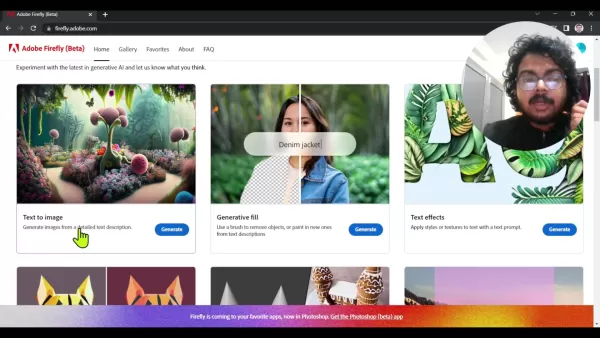
By following these steps, you can create a wide variety of custom stickers using Adobe Firefly, unlocking your creativity and enhancing your branding efforts. Remember to experiment with different prompts and settings to fully explore this powerful AI tool's potential.
Pros and Cons of Using AI for Sticker Creation
Pros
- Efficiency: AI tools like Adobe Firefly can generate sticker designs in minutes, significantly speeding up the process.
- Accessibility: AI lowers the barrier to entry, making custom sticker creation accessible to a broader audience.
- Versatility: AI enables the creation of various sticker formats and styles, catering to different needs.
- Creativity: AI can inspire creativity by generating unique design options that you might not have considered.
Cons
- Dependence on Prompts: The quality of AI-generated stickers heavily depends on the quality of the text prompts provided.
- Lack of Human Touch: AI-generated designs may lack the unique touch and artistic flair of human-created designs.
- Ethical Concerns: There are ethical questions around copyright and ownership of AI-generated designs.
- Potential for Bias: AI algorithms may reflect biases present in their training data, which can influence the designs produced.
Frequently Asked Questions About AI Sticker Creation
What makes Adobe Firefly suitable for sticker design?
Adobe Firefly's user-friendly interface and powerful AI algorithms enable quick and efficient sticker design from text prompts. Its versatility allows users to generate various sticker styles tailored to specific needs.
What types of stickers can I create using Adobe Firefly?
You can create a wide range of sticker formats with Adobe Firefly, including 2D stickers, vinyl stickers, flat image stickers, 2D rendered stickers, vector graphics stickers, and SVG stickers, each suitable for different applications and design preferences.
How specific should my text prompts be for generating stickers?
The more specific your prompt, the better the results. Include details such as the desired sticker type, subject matter, visual elements, art styles, and background preferences to guide the AI algorithm effectively.
Can I refine the sticker designs generated by Adobe Firefly?
Yes, Adobe Firefly allows for iterative design. You can refine your initial prompts, adjust parameters, and generate new variations until you achieve the perfect sticker design that aligns with your creative goals.
What are the advantages of using vector graphics for stickers?
Vector graphics stickers can be scaled infinitely without losing quality, making them ideal for logos, icons, and designs that need to be used across various sizes and resolutions.
Related Questions About AI and Design
How is AI changing the landscape of graphic design?
AI is transforming graphic design by automating tasks, generating design options, and providing creative inspiration. Tools like Adobe Firefly are making design more accessible and efficient for both amateur and professional designers.
What other AI tools can I use for creative design?
Besides Adobe Firefly, other AI tools for creative design include DALL-E 2, Midjourney, and RunwayML, which offer various capabilities for image generation, video editing, and more.
How can AI help with branding and marketing efforts?
AI can assist with branding and marketing by generating logos, creating marketing materials, personalizing customer experiences, and analyzing market trends to inform design decisions.
What skills do designers need to develop to stay relevant in the age of AI?
To stay relevant, designers should focus on developing skills that complement AI, such as creativity, critical thinking, prompt engineering, and the ability to curate and refine AI-generated content.
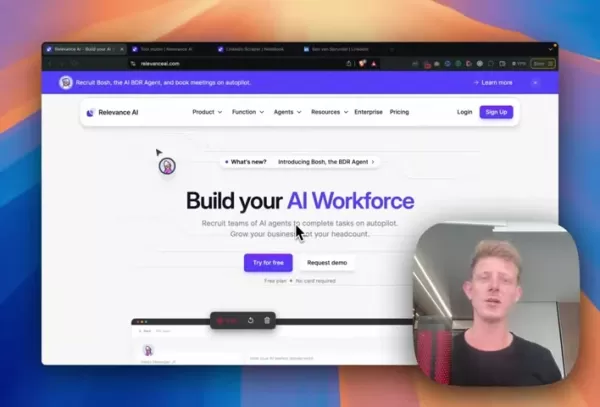 Efficiently Scrape LinkedIn Profiles at Scale Using AI-Powered Tools
In our professional landscape dominated by data, automating LinkedIn profile extraction delivers significant competitive advantages for sales prospecting, targeted marketing, and talent acquisition. Relevance AI revolutionizes this process with intel
Efficiently Scrape LinkedIn Profiles at Scale Using AI-Powered Tools
In our professional landscape dominated by data, automating LinkedIn profile extraction delivers significant competitive advantages for sales prospecting, targeted marketing, and talent acquisition. Relevance AI revolutionizes this process with intel
 Anthropic Resolves Legal Case Over AI-Generated Book Piracy
Anthropic has reached a resolution in a significant copyright dispute with US authors, agreeing to a proposed class action settlement that avoids a potentially costly trial. The agreement, filed in court documents this Tuesday, stems from allegations
Anthropic Resolves Legal Case Over AI-Generated Book Piracy
Anthropic has reached a resolution in a significant copyright dispute with US authors, agreeing to a proposed class action settlement that avoids a potentially costly trial. The agreement, filed in court documents this Tuesday, stems from allegations
 August 25, 2025 at 7:01:20 PM EDT
August 25, 2025 at 7:01:20 PM EDT
This article on AI sticker creation is super cool! 😎 Firefly sounds like a game-changer for designing unique stickers without needing mad art skills. I’m curious, though—how does it handle super detailed designs? Anyone tried it for branding yet?


 0
0
 August 14, 2025 at 5:00:59 AM EDT
August 14, 2025 at 5:00:59 AM EDT
This guide on AI sticker creation is super cool! I love how Firefly makes designing so easy and fun. Anyone tried using these stickers for branding yet? 😎


 0
0
 July 31, 2025 at 10:48:18 PM EDT
July 31, 2025 at 10:48:18 PM EDT
This AI sticker guide is super cool! 😎 I never thought creating custom stickers could be so easy with Firefly. Excited to try it for my brand!


 0
0
 July 27, 2025 at 9:20:21 PM EDT
July 27, 2025 at 9:20:21 PM EDT
This article on AI sticker creation is super cool! I never thought AI could make designing so easy. Firefly sounds like a game-changer for artists. Anyone tried it yet? 😎


 0
0





























