AI-Powered Reel Rampage: Transform Your Reel Creation Experience
In the ever-evolving world of digital marketing, engaging your audience through compelling video content is crucial. Reel Rampage AI steps in as a game-changer, offering an array of tools that simplify and elevate the creation of impactful reels. From AI-generated content to seamless editing and strategic scheduling, this platform is poised to transform your social media marketing game.
Key Highlights of Reel Rampage AI
- AI-Driven Reel Creation: Streamlines the process of generating content, making it faster and more efficient.
- Versatile Editing Tools: Provides customization options to align your content with your brand's identity.
- Creative Commons Video Library: Access a treasure trove of royalty-free videos for endless content inspiration.
- Smart Video Segmentation: Automatically splits longer videos into bite-sized, engaging segments.
- Strategic Scheduling: Ensures your posts are timely and consistent, maximizing engagement.
- AI Image Generation: Creates unique images on-demand to enhance your content.
- Background Removal: Enhances image clarity by removing unwanted backgrounds.
- Text-to-Speech: Adds variety to your content with different voices and narration styles.
Exploring Reel Rampage AI
The User-Friendly Dashboard
Reel Rampage AI's strength is its accessibility, starting with its intuitive dashboard.
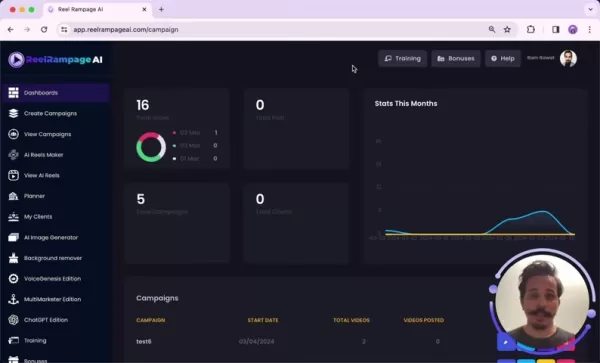
The dashboard's layout is crafted for efficiency, offering a bird's-eye view of your projects and analytics. It's designed to help you navigate effortlessly through your creative journey.
- Training Resources: New users are greeted with a comprehensive library of training videos, ensuring a smooth onboarding process. It's like having a personal guide to master the software's features and best practices.
- Help Section: A dedicated support section is readily available, providing instant troubleshooting help. It's reassuring to know that the support team is just a click away whenever you hit a snag.
Crafting Engaging Reels
The 'Create Campaigns' feature is the heart of Reel Rampage AI, where your creative ideas come to life.
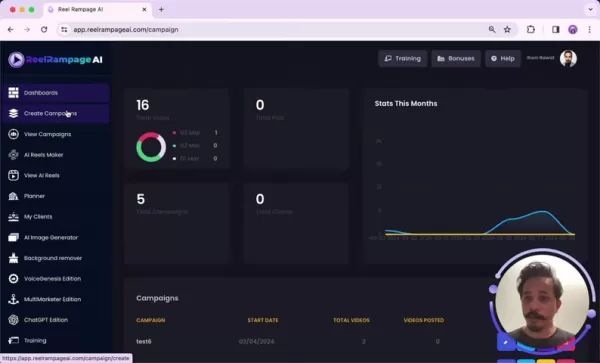
- Existing Video Integration: If you have raw footage lying around, you can upload it and let Reel Rampage AI enhance it with AI-generated captions, smooth transitions, and visual effects. It's a time-saver that lets you focus on the creative side of things.
- Template Options: Choose from a variety of pre-designed templates tailored for different themes and platforms. They're fully customizable, ensuring your content aligns perfectly with your branding strategy.
- Creative Commons Videos: The platform's integration with YouTube's Creative Commons video repository is a godsend for budget-conscious marketers or those seeking content inspiration. You can freely use these clips without worrying about copyright issues.
- AI-Powered Content Creation: The AI Reels Maker tool is a revelation, generating new video ideas from a simple keyword or topic. It automates the brainstorming and initial development stages, making content creation a breeze.
Customizing Your Content
Customization is key to establishing a strong brand identity, and Reel Rampage AI offers a suite of editing tools to help you do just that.
- Micro Video Splitting: The platform excels at breaking down longer videos into shorter segments, perfect for creating engaging series for platforms like TikTok, YouTube Shorts, and Instagram Reels.
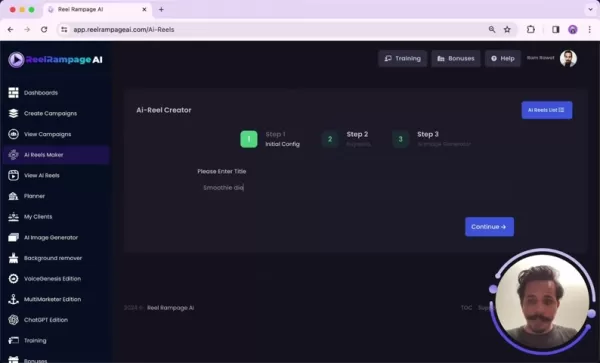
- Text and Typography Tools: Add text overlays with ease, choosing from a variety of fonts and sizes. You can reposition elements to fit your vision, making your reels uniquely yours.
Planning and Management
Effective planning is the backbone of successful social media marketing, and Reel Rampage AI provides the tools to keep your campaigns on track.
- Social Media Planner: Schedule your content in advance and keep your posting consistent, ensuring you stay top of mind with your audience.
- Client Management: Easily manage multiple clients or accounts, keeping your campaigns organized and tailored to each client's needs.
Image Generation and Editing
Reel Rampage AI offers innovative tools for creating unique media assets.
- AI Image Generation: Generate realistic or stylized images on-demand, perfect for adding a unique touch to your content.
- Background Remover: Remove distracting backgrounds to focus on your subject, creating eye-catching visuals that grab attention.
Step-by-Step Guide to Using Reel Rampage AI
Creating a Reel from Scratch with AI
Turning an idea into a stunning reel with Reel Rampage AI is straightforward:
- Initial Configuration: Start by naming your reel. This title will serve as a reference for future edits and campaign management.
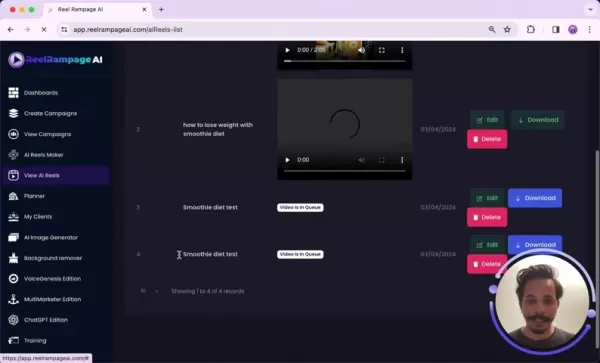
- Keyword Selection: Enter a keyword, and Reel Rampage AI will pull from royalty-free sources to craft your video, making content creation effortless.
Customizing Your Reels
Once your video is generated, use the in-app editor to polish your reels:
- Adding and Editing Text: Use text tools to add a personal touch to your reels, making them more engaging.
- Changing Fonts and Typography: Choose from a variety of font styles to match your reel's aesthetic.
- Media Enhancements: Incorporate AI-generated images to enhance your videos and align them with your brand.
Mastering Reel Creation with Reel Rampage AI
Setting Up a Campaign
- Navigate to the "Create Campaigns" section.
- Name your campaign, something relevant to the video's topic for easy organization.
- Choose your template style—options include 'reels', 'custom', or saved templates for future use.
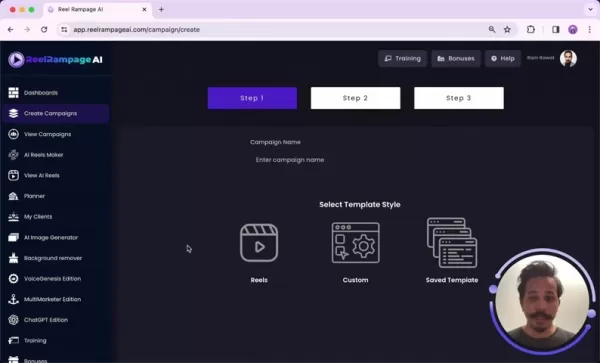
Editing Your Reels
- Pause your video at the desired point.
- Explore editing options, such as adjusting font size or adding visual elements like emojis or arrows to enhance your video's message.
Reel Rampage AI Pricing
Pricing details aren't listed directly in the software. To get the latest information, it's best to contact their support team directly.
Pros and Cons of Reel Rampage AI
Pros
- Streamlines the creation of reels with AI assistance.
- Offers comprehensive editing tools for customization.
- Includes a Creative Commons video library for easy content sourcing.
- AI-powered content creation speeds up the ideation process.
- Provides planning and management features for consistent posting.
- Allows for quick and efficient editing.
Cons
- Relies heavily on AI, which may not suit all creative preferences.
- Pricing can be a concern without clear information.
- There may be a learning curve for new users.
- Content uniqueness can be a challenge with AI-generated materials.
Core Features of Reel Rampage AI
- Training videos to ease your learning curve.
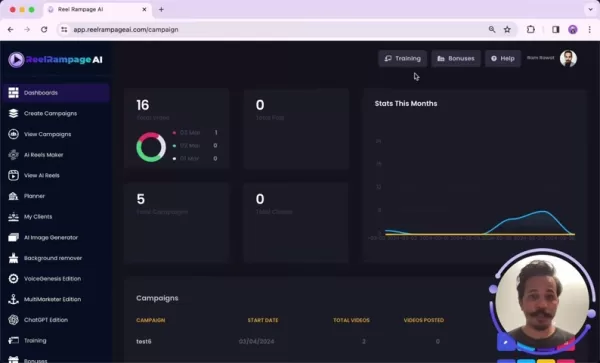
- A help section to address all your queries.
- AI Image Generator for on-demand visual content.
- Video Background Remover for enhanced focus.
- Voice creation editor for varied content narration.
Diverse Use Cases of Reel Rampage AI
- Business Promotions: Transform old promotional content into engaging clips for multiple platforms.
- Marketing Materials: Create original ads using AI-generated text and images within Reel Rampage AI.
- Quick Tutorials: Split a video into micro-clips and add text to create a series of 'how-to' videos for your blog or page.
- Educational Clips: Share knowledge within your niche through informative reels.
FAQ
How do I upload videos into Reel Rampage AI?
Reel Rampage AI offers multiple options for uploading videos, including links, AI-generated content, or your existing files.
What type of customer support do they offer?
Customer support is accessible through a section on the top-right of the platform, where you can directly contact the support team.
Is it easy to learn?
Absolutely! Reel Rampage AI includes a comprehensive training section to help you get started and master the platform.
Related Questions
How can AI-powered tools improve video editing workflows?
AI tools revolutionize video editing by automating tasks like scene detection, object tracking, and color correction, significantly reducing the time and skill needed for complex edits. This makes video creation more accessible and efficient, allowing for quicker turnaround times and more creative freedom.
Related article
 Topaz DeNoise AI: Best Noise Reduction Tool in 2025 – Full Guide
In the competitive world of digital photography, image clarity remains paramount. Photographers at all skill levels contend with digital noise that compromises otherwise excellent shots. Topaz DeNoise AI emerges as a cutting-edge solution, harnessing
Topaz DeNoise AI: Best Noise Reduction Tool in 2025 – Full Guide
In the competitive world of digital photography, image clarity remains paramount. Photographers at all skill levels contend with digital noise that compromises otherwise excellent shots. Topaz DeNoise AI emerges as a cutting-edge solution, harnessing
 Master Emerald Kaizo Nuzlocke: Ultimate Survival & Strategy Guide
Emerald Kaizo stands as one of the most formidable Pokémon ROM hacks ever conceived. While attempting a Nuzlocke run exponentially increases the challenge, victory remains achievable through meticulous planning and strategic execution. This definitiv
Master Emerald Kaizo Nuzlocke: Ultimate Survival & Strategy Guide
Emerald Kaizo stands as one of the most formidable Pokémon ROM hacks ever conceived. While attempting a Nuzlocke run exponentially increases the challenge, victory remains achievable through meticulous planning and strategic execution. This definitiv
 AI-Powered Cover Letters: Expert Guide for Journal Submissions
In today's competitive academic publishing environment, crafting an effective cover letter can make the crucial difference in your manuscript's acceptance. Discover how AI-powered tools like ChatGPT can streamline this essential task, helping you cre
Comments (18)
0/200
AI-Powered Cover Letters: Expert Guide for Journal Submissions
In today's competitive academic publishing environment, crafting an effective cover letter can make the crucial difference in your manuscript's acceptance. Discover how AI-powered tools like ChatGPT can streamline this essential task, helping you cre
Comments (18)
0/200
![WillieRamirez]() WillieRamirez
WillieRamirez
 September 20, 2025 at 10:30:30 AM EDT
September 20, 2025 at 10:30:30 AM EDT
Boah, dieses Tool hört sich ja echt praktisch an! Aber ich frag mich, ob das wirklich besser ist als selbst zu filmen und zu schneiden? Manchmal fehlt diesen KI-Tools einfach der menschliche Touch... 🤔 Was meint ihr?


 0
0
![GeorgeCarter]() GeorgeCarter
GeorgeCarter
 August 27, 2025 at 8:59:25 AM EDT
August 27, 2025 at 8:59:25 AM EDT
This AI reel tool sounds like a total game-changer! 😎 Super easy to whip up slick videos without breaking a sweat. I’m curious, though—how does it stack up against pro editors for super niche brands?


 0
0
![RalphEvans]() RalphEvans
RalphEvans
 August 16, 2025 at 5:00:59 PM EDT
August 16, 2025 at 5:00:59 PM EDT
This AI tool sounds like a total game-changer for creating reels! 😎 I love how it simplifies editing and makes content pop. Gotta try it to boost my Insta game!


 0
0
![TimothyMitchell]() TimothyMitchell
TimothyMitchell
 April 26, 2025 at 3:04:03 AM EDT
April 26, 2025 at 3:04:03 AM EDT
リール作成がAIでこんなに楽になるなんて!😮 でも、みんな同じテイストにならないかちょっと心配。試してみたい!


 0
0
![RogerJackson]() RogerJackson
RogerJackson
 April 26, 2025 at 2:29:47 AM EDT
April 26, 2025 at 2:29:47 AM EDT
완전 대박이야! 이 앱 덕분에 이제 동영상 편집이 쉬워졌어. 하지만 AI가 완전히 모든 걸 해주는 건 아닌 것 같아서 조금 더 고급 기능을 추가했으면 좋겠어.


 0
0
![RogerGonzalez]() RogerGonzalez
RogerGonzalez
 April 26, 2025 at 1:01:01 AM EDT
April 26, 2025 at 1:01:01 AM EDT
¡Qué chulada este AI para reels! 🖌️ Editar videos parece un juego, aunque me pregunto si todos acabaremos con el mismo estilo.


 0
0
In the ever-evolving world of digital marketing, engaging your audience through compelling video content is crucial. Reel Rampage AI steps in as a game-changer, offering an array of tools that simplify and elevate the creation of impactful reels. From AI-generated content to seamless editing and strategic scheduling, this platform is poised to transform your social media marketing game.
Key Highlights of Reel Rampage AI
- AI-Driven Reel Creation: Streamlines the process of generating content, making it faster and more efficient.
- Versatile Editing Tools: Provides customization options to align your content with your brand's identity.
- Creative Commons Video Library: Access a treasure trove of royalty-free videos for endless content inspiration.
- Smart Video Segmentation: Automatically splits longer videos into bite-sized, engaging segments.
- Strategic Scheduling: Ensures your posts are timely and consistent, maximizing engagement.
- AI Image Generation: Creates unique images on-demand to enhance your content.
- Background Removal: Enhances image clarity by removing unwanted backgrounds.
- Text-to-Speech: Adds variety to your content with different voices and narration styles.
Exploring Reel Rampage AI
The User-Friendly Dashboard
Reel Rampage AI's strength is its accessibility, starting with its intuitive dashboard.
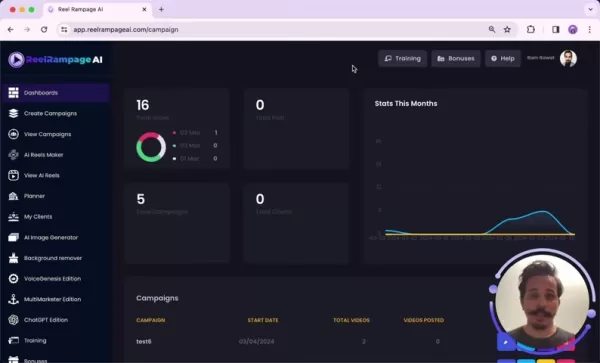
The dashboard's layout is crafted for efficiency, offering a bird's-eye view of your projects and analytics. It's designed to help you navigate effortlessly through your creative journey.
- Training Resources: New users are greeted with a comprehensive library of training videos, ensuring a smooth onboarding process. It's like having a personal guide to master the software's features and best practices.
- Help Section: A dedicated support section is readily available, providing instant troubleshooting help. It's reassuring to know that the support team is just a click away whenever you hit a snag.
Crafting Engaging Reels
The 'Create Campaigns' feature is the heart of Reel Rampage AI, where your creative ideas come to life.
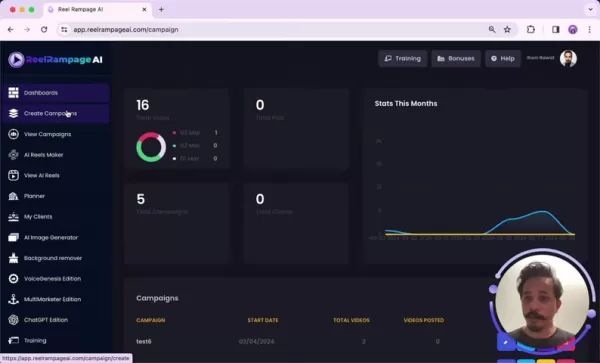
- Existing Video Integration: If you have raw footage lying around, you can upload it and let Reel Rampage AI enhance it with AI-generated captions, smooth transitions, and visual effects. It's a time-saver that lets you focus on the creative side of things.
- Template Options: Choose from a variety of pre-designed templates tailored for different themes and platforms. They're fully customizable, ensuring your content aligns perfectly with your branding strategy.
- Creative Commons Videos: The platform's integration with YouTube's Creative Commons video repository is a godsend for budget-conscious marketers or those seeking content inspiration. You can freely use these clips without worrying about copyright issues.
- AI-Powered Content Creation: The AI Reels Maker tool is a revelation, generating new video ideas from a simple keyword or topic. It automates the brainstorming and initial development stages, making content creation a breeze.
Customizing Your Content
Customization is key to establishing a strong brand identity, and Reel Rampage AI offers a suite of editing tools to help you do just that.
- Micro Video Splitting: The platform excels at breaking down longer videos into shorter segments, perfect for creating engaging series for platforms like TikTok, YouTube Shorts, and Instagram Reels.
- Text and Typography Tools: Add text overlays with ease, choosing from a variety of fonts and sizes. You can reposition elements to fit your vision, making your reels uniquely yours.
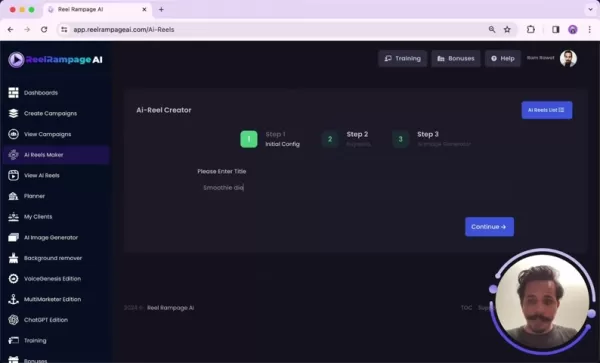
Planning and Management
Effective planning is the backbone of successful social media marketing, and Reel Rampage AI provides the tools to keep your campaigns on track.
- Social Media Planner: Schedule your content in advance and keep your posting consistent, ensuring you stay top of mind with your audience.
- Client Management: Easily manage multiple clients or accounts, keeping your campaigns organized and tailored to each client's needs.
Image Generation and Editing
Reel Rampage AI offers innovative tools for creating unique media assets.
- AI Image Generation: Generate realistic or stylized images on-demand, perfect for adding a unique touch to your content.
- Background Remover: Remove distracting backgrounds to focus on your subject, creating eye-catching visuals that grab attention.
Step-by-Step Guide to Using Reel Rampage AI
Creating a Reel from Scratch with AI
Turning an idea into a stunning reel with Reel Rampage AI is straightforward:
- Initial Configuration: Start by naming your reel. This title will serve as a reference for future edits and campaign management.
- Keyword Selection: Enter a keyword, and Reel Rampage AI will pull from royalty-free sources to craft your video, making content creation effortless.
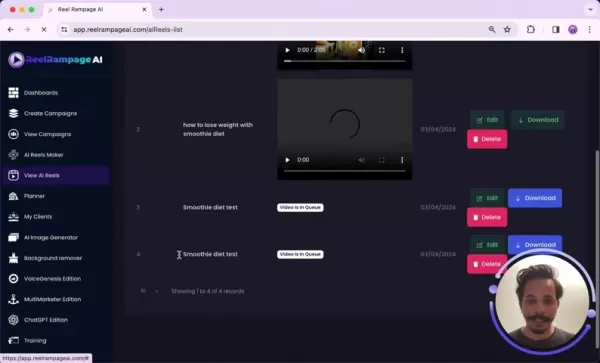
Customizing Your Reels
Once your video is generated, use the in-app editor to polish your reels:
- Adding and Editing Text: Use text tools to add a personal touch to your reels, making them more engaging.
- Changing Fonts and Typography: Choose from a variety of font styles to match your reel's aesthetic.
- Media Enhancements: Incorporate AI-generated images to enhance your videos and align them with your brand.
Mastering Reel Creation with Reel Rampage AI
Setting Up a Campaign
- Navigate to the "Create Campaigns" section.
- Name your campaign, something relevant to the video's topic for easy organization.
- Choose your template style—options include 'reels', 'custom', or saved templates for future use.
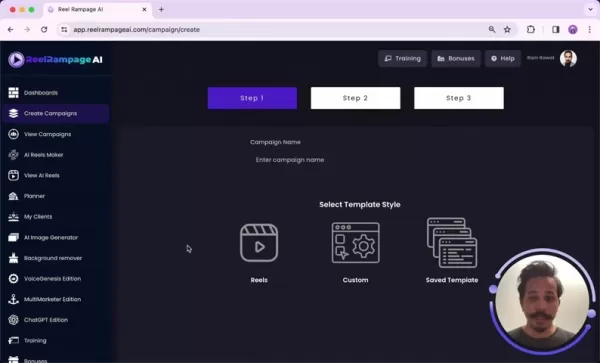
Editing Your Reels
- Pause your video at the desired point.
- Explore editing options, such as adjusting font size or adding visual elements like emojis or arrows to enhance your video's message.
Reel Rampage AI Pricing
Pricing details aren't listed directly in the software. To get the latest information, it's best to contact their support team directly.
Pros and Cons of Reel Rampage AI
Pros
- Streamlines the creation of reels with AI assistance.
- Offers comprehensive editing tools for customization.
- Includes a Creative Commons video library for easy content sourcing.
- AI-powered content creation speeds up the ideation process.
- Provides planning and management features for consistent posting.
- Allows for quick and efficient editing.
Cons
- Relies heavily on AI, which may not suit all creative preferences.
- Pricing can be a concern without clear information.
- There may be a learning curve for new users.
- Content uniqueness can be a challenge with AI-generated materials.
Core Features of Reel Rampage AI
- Training videos to ease your learning curve.
- A help section to address all your queries.
- AI Image Generator for on-demand visual content.
- Video Background Remover for enhanced focus.
- Voice creation editor for varied content narration.
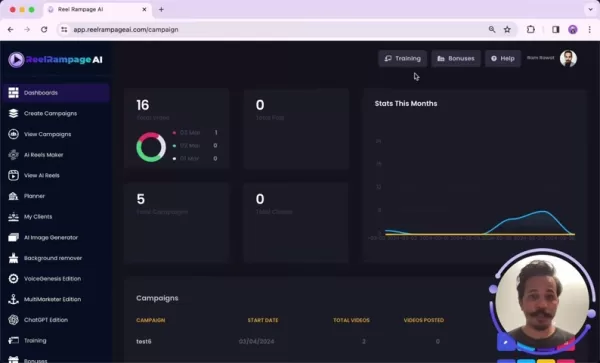
Diverse Use Cases of Reel Rampage AI
- Business Promotions: Transform old promotional content into engaging clips for multiple platforms.
- Marketing Materials: Create original ads using AI-generated text and images within Reel Rampage AI.
- Quick Tutorials: Split a video into micro-clips and add text to create a series of 'how-to' videos for your blog or page.
- Educational Clips: Share knowledge within your niche through informative reels.
FAQ
How do I upload videos into Reel Rampage AI?
Reel Rampage AI offers multiple options for uploading videos, including links, AI-generated content, or your existing files.
What type of customer support do they offer?
Customer support is accessible through a section on the top-right of the platform, where you can directly contact the support team.
Is it easy to learn?
Absolutely! Reel Rampage AI includes a comprehensive training section to help you get started and master the platform.
Related Questions
How can AI-powered tools improve video editing workflows?
AI tools revolutionize video editing by automating tasks like scene detection, object tracking, and color correction, significantly reducing the time and skill needed for complex edits. This makes video creation more accessible and efficient, allowing for quicker turnaround times and more creative freedom.
 Topaz DeNoise AI: Best Noise Reduction Tool in 2025 – Full Guide
In the competitive world of digital photography, image clarity remains paramount. Photographers at all skill levels contend with digital noise that compromises otherwise excellent shots. Topaz DeNoise AI emerges as a cutting-edge solution, harnessing
Topaz DeNoise AI: Best Noise Reduction Tool in 2025 – Full Guide
In the competitive world of digital photography, image clarity remains paramount. Photographers at all skill levels contend with digital noise that compromises otherwise excellent shots. Topaz DeNoise AI emerges as a cutting-edge solution, harnessing
 Master Emerald Kaizo Nuzlocke: Ultimate Survival & Strategy Guide
Emerald Kaizo stands as one of the most formidable Pokémon ROM hacks ever conceived. While attempting a Nuzlocke run exponentially increases the challenge, victory remains achievable through meticulous planning and strategic execution. This definitiv
Master Emerald Kaizo Nuzlocke: Ultimate Survival & Strategy Guide
Emerald Kaizo stands as one of the most formidable Pokémon ROM hacks ever conceived. While attempting a Nuzlocke run exponentially increases the challenge, victory remains achievable through meticulous planning and strategic execution. This definitiv
 AI-Powered Cover Letters: Expert Guide for Journal Submissions
In today's competitive academic publishing environment, crafting an effective cover letter can make the crucial difference in your manuscript's acceptance. Discover how AI-powered tools like ChatGPT can streamline this essential task, helping you cre
AI-Powered Cover Letters: Expert Guide for Journal Submissions
In today's competitive academic publishing environment, crafting an effective cover letter can make the crucial difference in your manuscript's acceptance. Discover how AI-powered tools like ChatGPT can streamline this essential task, helping you cre
 September 20, 2025 at 10:30:30 AM EDT
September 20, 2025 at 10:30:30 AM EDT
Boah, dieses Tool hört sich ja echt praktisch an! Aber ich frag mich, ob das wirklich besser ist als selbst zu filmen und zu schneiden? Manchmal fehlt diesen KI-Tools einfach der menschliche Touch... 🤔 Was meint ihr?


 0
0
 August 27, 2025 at 8:59:25 AM EDT
August 27, 2025 at 8:59:25 AM EDT
This AI reel tool sounds like a total game-changer! 😎 Super easy to whip up slick videos without breaking a sweat. I’m curious, though—how does it stack up against pro editors for super niche brands?


 0
0
 August 16, 2025 at 5:00:59 PM EDT
August 16, 2025 at 5:00:59 PM EDT
This AI tool sounds like a total game-changer for creating reels! 😎 I love how it simplifies editing and makes content pop. Gotta try it to boost my Insta game!


 0
0
 April 26, 2025 at 3:04:03 AM EDT
April 26, 2025 at 3:04:03 AM EDT
リール作成がAIでこんなに楽になるなんて!😮 でも、みんな同じテイストにならないかちょっと心配。試してみたい!


 0
0
 April 26, 2025 at 2:29:47 AM EDT
April 26, 2025 at 2:29:47 AM EDT
완전 대박이야! 이 앱 덕분에 이제 동영상 편집이 쉬워졌어. 하지만 AI가 완전히 모든 걸 해주는 건 아닌 것 같아서 조금 더 고급 기능을 추가했으면 좋겠어.


 0
0
 April 26, 2025 at 1:01:01 AM EDT
April 26, 2025 at 1:01:01 AM EDT
¡Qué chulada este AI para reels! 🖌️ Editar videos parece un juego, aunque me pregunto si todos acabaremos con el mismo estilo.


 0
0





























