AI-Powered Guide to Creating and Selling Unique Stickers Online in 2025
In today's fast-paced digital world, the idea of creating and selling unique products online is more appealing than ever, especially for those with a creative streak or an entrepreneurial spirit. Stickers, in particular, have seen a surge in popularity, not just as a simple decorative item, but as a powerful tool for personal expression and branding. This guide is here to help you harness the power of Artificial Intelligence (AI) to design stunning stickers and turn your creativity into a flourishing online business. With platforms like Etsy, Redbubble, Zazzle, Creative Fabrica, and Creative Market at your fingertips, the potential to reach a global audience is immense.
The Booming Sticker Market: Why Now?
The Enduring Appeal of Stickers
Stickers have evolved far beyond their traditional role as mere decorations. They've become a canvas for self-expression, a branding tool, and even collectible items. Whether it's on laptops, water bottles, journals, or skateboards, stickers adorn countless surfaces, showcasing personal interests, affiliations, and the latest trends. Their widespread appeal guarantees a steady demand, making the sticker market an attractive business venture.
Why 2025 is the Perfect Time to Enter:
- AI-Driven Design Revolution: AI tools have made design more accessible, allowing anyone to produce professional-quality visuals without the need for extensive training or costly software. This technological advancement enables the efficient and cost-effective creation of unique sticker designs.
- E-commerce Expansion: The global e-commerce market is on the rise, offering a vast and user-friendly platform for selling products online. Platforms like Etsy, Redbubble, and Zazzle provide built-in marketplaces and tools that help you reach a global audience.
- Demand for Personalized Products: There's a growing trend among consumers for personalized items that reflect their individual styles and preferences. Stickers, with their customizable nature, perfectly meet this demand.
- Passive Income Potential: Once your sticker designs are uploaded to online marketplaces, they can generate passive income with minimal ongoing effort. This allows you to focus on creating new designs and expanding your product portfolio.
Unlocking Creativity: How AI is Transforming Sticker Design
Gone are the days when creating sticker designs required a deep understanding of graphic design software and hours of work. AI has transformed this process, offering a quicker, more accessible, and just as creative alternative. With AI-powered tools, you can generate unique designs from simple text prompts, exploring a wide range of styles and themes effortlessly.
Benefits of Using AI for Sticker Design:
- Speed and Efficiency: You can generate multiple sticker designs in minutes, saving time and effort.
- Creative Exploration: Experiment with different styles, themes, and concepts without any limitations.
- Accessibility: No prior design experience is needed. AI empowers anyone to create professional-quality stickers.
- Cost-Effectiveness: Reduce or eliminate the need for expensive design software and professional designers.
- Uniqueness: AI helps you generate truly original designs that stand out from the crowd.
The integration of AI into sticker design opens up new avenues for creativity and efficiency, making it an ideal solution for both beginners and seasoned designers looking to expand their capabilities.
Step-by-Step Guide: Crafting Stickers with Leonardo AI
Introduction to Leonardo AI
Leonardo AI is an advanced AI platform that excels at generating high-quality images from text prompts. Its user-friendly interface and powerful algorithms make it an ideal tool for creating unique sticker designs. With Leonardo AI, you can specify parameters like style, composition, and details, allowing you to fine-tune your creations to match your vision.
Accessing Leonardo AI:
- Create an Account: Head over to the Leonardo AI website and sign up for an account. Most platforms offer a free trial or a free tier with limited usage, giving you a chance to explore its capabilities before committing to a paid subscription.
- Navigate to the AI Generation Tool: Once logged in, find the AI Generation Tool section. This is where you'll input your text prompts and customize the image generation process.
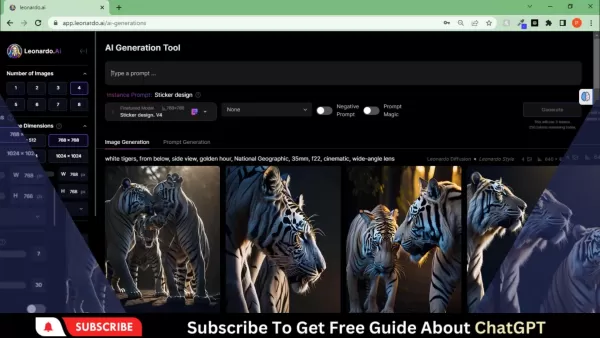
Crafting Effective Prompts for Sticker Generation
The secret to creating impressive sticker designs with AI lies in crafting effective prompts. A well-crafted prompt gives the AI clear instructions, ensuring that the generated image aligns with your desired outcome.
Tips for Writing Compelling Prompts:
- Specificity: Be as detailed as possible when describing your desired sticker design. Include specifics like the subject matter, style, colors, and composition.
- Keywords: Use relevant keywords to guide the AI towards specific themes or styles. For example, use words like "kawaii," "vintage," "cyberpunk," or "watercolor."
- Context: Provide context to help the AI understand the purpose of the sticker. Are you creating a sticker for a specific brand, event, or target audience?
- Experimentation: Don't hesitate to experiment with different prompts and variations. AI thrives on exploration, and you may be surprised by the unexpected results.
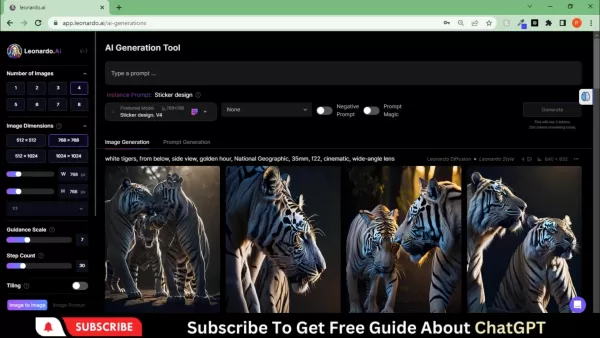
Example Prompts:
- "A sticker of a happy, colorful dog wearing headphones, in kawaii style with a white background, vector, contour."
- "Happy, colorful bunny in a bottle sticker, vintage, contour, vector, white background."
- "Forest mountain horizon sticker, kawaii, contour, vector, white background."
Generating Sticker Designs with Leonardo AI
Once you've crafted your prompt, it's time to generate your sticker designs. Here's how to do it:
- Input Your Prompt: Enter your text prompt into the AI Generation Tool's input field.
- Customize Settings: Adjust the settings to further refine the image generation process. You can modify parameters like the number of images generated, image dimensions, and guidance scale.
- Select a Model: Choose a pre-trained model that aligns with your desired style. Leonardo AI offers various models, each optimized for specific types of image generation. Experiment with different models to see what works best for your sticker designs.
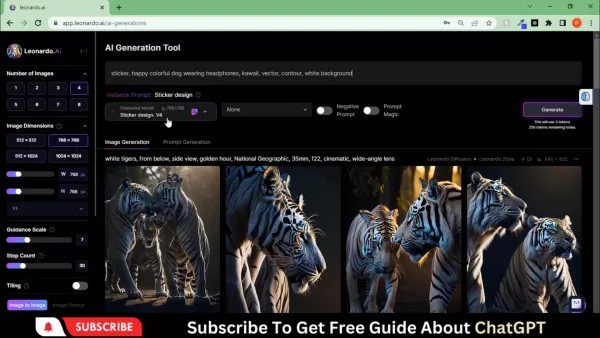
- Generate Images: Click the "Generate" button to start the image generation process. The AI will analyze your prompt and create multiple sticker designs based on your specifications.
- Review and Select: Review the generated images and select the ones that best match your vision. You can further refine your prompts and generate new images until you achieve the desired outcome.
Fine-Tuning Prompts for Style Variation
Leonardo AI offers options to adjust your prompt to explore different artistic styles. Here's how you can modify your prompts to achieve the look you want:
- Vintage Style: Use the term "vintage" in your prompt to create stickers with a retro, classic look. This can add a touch of nostalgia and charm to your designs. For example, a prompt like "Happy, colorful bunny in a bottle sticker, vintage, contour, vector, white background" can help you create vintage-themed stickers.
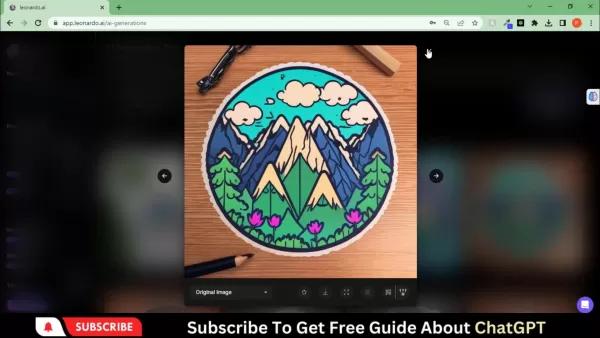
- Kawaii Style: Include "kawaii" in your prompts for cute, Japanese-inspired stickers. These designs often feature rounded shapes, bright colors, and adorable characters, perfect for appealing to a younger audience or those who love cute aesthetics.
- Cyberpunk Neon: Use "cyberpunk neon color" in your prompt to create futuristic, vibrant stickers with neon lighting effects. These stickers are ideal for tech enthusiasts or anyone looking for a modern, edgy design. Experiment with these keywords to see how they influence the final sticker designs, and mix and match to create unique styles that stand out.
Enhancing and Preparing Your Stickers for Sale
Upscaling Image Quality for Print
AI-generated images, while impressive, may sometimes lack the resolution needed for high-quality printing. Luckily, AI-powered upscaling tools can enhance the resolution of your sticker designs without compromising their visual integrity. These tools use advanced algorithms to add missing details, resulting in sharper, more detailed images.
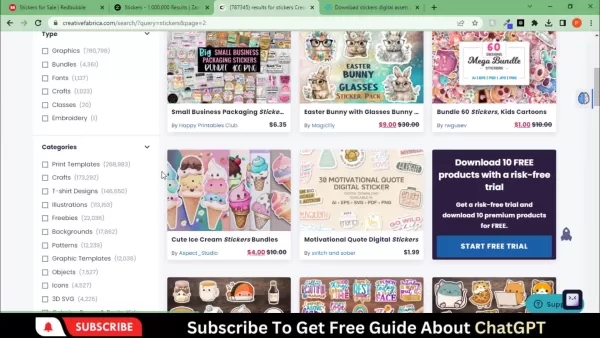
- NightmareAI / Real-ESRGAN: This tool helps improve the quality of your stickers by upscaling the image. Simply upload your sticker design to the website and adjust the scale as needed.
- Keep the scale to 8 (you can change it as well).
- Hit the submit button and wait for the final result.
- Upload Your Image: Drag and drop your image onto the website.
Removing Backgrounds for Professional Finish
Removing the background from your sticker designs is essential for achieving a professional and versatile look. Transparent backgrounds allow your stickers to seamlessly blend with any surface, enhancing their appeal.
Photopea: A Free Online Tool:
Photopea is a free online photo editor that offers a range of tools for image manipulation, including background removal. Its user-friendly interface and powerful features make it an excellent choice for preparing your sticker designs for sale.
Steps to Remove Backgrounds with Photopea:
- Upload Your Image: Open your sticker design in Photopea.
- Select the Magic Wand Tool: Choose the Magic Wand tool from the toolbar.
- Adjust Tolerance: Adjust the tolerance setting to control the sensitivity of the tool. A lower tolerance will select only pixels that are very similar in color to the selected area, while a higher tolerance will select a wider range of pixels.
- Select the Background: Click on the background area you want to remove.
- Delete the Background: Press the Delete key to remove the selected background. You may need to repeat this process for any remaining background areas.
- Save as PNG: Save your image as a PNG file to preserve the transparent background.
Monetizing Your Creativity: Selling Platforms & Pricing Strategies
Top Platforms for Selling Stickers
Once your sticker designs are perfected, it's time to showcase them to the world and start generating income. Several online platforms cater specifically to independent artists and designers, providing a seamless and accessible marketplace for selling your creations. The top choices include Redbubble, Zazzle, Creative Fabrica, and Creative Market.
Redbubble:
Redbubble is a popular platform that allows you to sell your designs on a variety of products, including stickers, clothing, home decor, and more. It offers a hassle-free experience with print-on-demand services, meaning you don't have to worry about inventory management or shipping logistics.
Zazzle:
Zazzle is another excellent platform for selling stickers and other customizable products. It offers a wide range of customization options, allowing customers to personalize your designs to their liking. Zazzle also provides print-on-demand services and a robust marketplace for reaching potential customers.
Creative Fabrica:
Creative Fabrica is a platform that caters specifically to designers and creatives, offering a wide range of design assets and resources. It's an excellent choice for selling your sticker designs as digital downloads or as part of sticker packs.
Creative Market:
Creative Market is a marketplace for design assets, including fonts, graphics, templates, and more. It's a great platform for selling your sticker designs as digital downloads, reaching a large audience of designers and creatives.
Pricing Your Stickers for Profitability
Setting the right price for your stickers is crucial for maximizing profitability without deterring potential customers. Consider the following factors when determining your pricing strategy:
- Production Costs: Factor in the cost of design software, AI generation tools, upscaling services, and any other expenses associated with creating your sticker designs.
- Market Value: Research the prices of similar stickers on your chosen platforms to gauge the market value and remain competitive.
- Perceived Value: Consider the uniqueness, quality, and appeal of your sticker designs. Highly original and visually striking designs can command a higher price.
- Profit Margin: Determine your desired profit margin and adjust your prices accordingly.
Pricing Strategies:
- Competitive Pricing: Set your prices slightly lower than similar stickers on the market to attract customers.
- Value-Based Pricing: Emphasize the unique value and quality of your designs to justify a higher price point.
- Bundle Pricing: Offer sticker packs or bundles at a discounted price to encourage larger purchases.
- Promotional Pricing: Offer limited-time discounts or promotions to drive sales and attract new customers.
Leonardo AI Pros and Cons
Pros
- Excellent image quality
- User-friendly interface
- Customizable settings
- Versatile AI model
- Active community support
Cons
- Limited free tier
- Dependency on prompts
- Occasional inconsistencies
- Copyright concerns
- Learning curve
Frequently Asked Questions (FAQ)
Is it legal to sell AI-generated art?
Yes, selling AI-generated art is generally legal, but it's important to be aware of copyright issues. Ensure that you have the rights to use any source material that the AI may have used to generate your designs. Most AI platforms have clear guidelines on commercial usage rights.
Do I need to disclose that my stickers are AI-generated?
Transparency is always a good practice. While it's not legally required, disclosing that your stickers are AI-generated can build trust with your customers and showcase your innovative approach.
How can I protect my sticker designs from being copied?
Unfortunately, it's difficult to completely prevent your designs from being copied. However, you can take steps to deter infringement, such as watermarking your images, registering your copyrights, and monitoring online marketplaces for unauthorized use.
What are some popular sticker themes in 2025?
Popular sticker themes in 2025 include: eco-friendly designs, motivational quotes, minimalist art, nostalgic characters, personalized pet portraits, and augmented reality stickers.
Related Questions
What other AI tools can I use for design?
Besides Leonardo AI, other AI tools include: Midjourney, DALL-E 2, and Jasper Art. Each offers unique strengths for different design tasks. Midjourney creates artistic and abstract images, DALL-E 2 specializes in realistic and creative visuals, and Jasper Art focuses on marketing and branding materials.
To ensure the production of high-quality, marketable sticker designs, consider following these additional tips:
- Stay Updated with AI Trends: AI technology evolves rapidly, so keep abreast of the latest tools and techniques to enhance your design capabilities.
- Analyze Market Demand: Conduct thorough market research to identify trending themes and designs that resonate with potential customers.
- Build a Unique Brand: Develop a distinctive brand identity to differentiate yourself from competitors and establish customer loyalty.
- Engage with Your Audience: Interact with your customers on social media, gather feedback, and adapt your designs to their preferences.
- Offer Exceptional Customer Service: Provide prompt and helpful support to ensure customer satisfaction and encourage repeat business.
- Experiment with Augmented Reality: Create interactive AR stickers that engage users in innovative ways and elevate the sticker experience.
- Collaborate with Other Artists: Partner with fellow designers to cross-promote your work and tap into new audiences.
- Leverage Seasonal Trends: Design stickers that align with holidays, events, and cultural moments to boost sales during peak seasons.
By continually improving your AI skills, staying attuned to market trends, and building a strong brand presence, you can unlock the full potential of the AI-powered sticker market and generate a sustainable passive income stream.
Related article
 Trump Prioritizes AI Growth Over Regulation in Race to Outpace China
The Trump administration unveiled its landmark AI Action Plan on Wednesday, marking a decisive break from the Biden administration's risk-averse AI policies. The ambitious blueprint prioritizes aggressive infrastructure development, sweeping regulato
Trump Prioritizes AI Growth Over Regulation in Race to Outpace China
The Trump administration unveiled its landmark AI Action Plan on Wednesday, marking a decisive break from the Biden administration's risk-averse AI policies. The ambitious blueprint prioritizes aggressive infrastructure development, sweeping regulato
 Seeking Faith and Purpose in an Age of Skepticism
In our modern age of scientific inquiry and critical thinking, maintaining spiritual faith often feels like walking against the tide. Many struggle to reconcile timeless beliefs with contemporary skepticism, leaving them longing for deeper meaning. T
Seeking Faith and Purpose in an Age of Skepticism
In our modern age of scientific inquiry and critical thinking, maintaining spiritual faith often feels like walking against the tide. Many struggle to reconcile timeless beliefs with contemporary skepticism, leaving them longing for deeper meaning. T
 How ChatGPT Works: Capabilities, Applications, and Future Implications
The rapid evolution of artificial intelligence is transforming digital interactions and communication. Leading this transformation is ChatGPT, an advanced conversational AI that sets new standards for natural language processing. This in-depth examin
Comments (0)
0/200
How ChatGPT Works: Capabilities, Applications, and Future Implications
The rapid evolution of artificial intelligence is transforming digital interactions and communication. Leading this transformation is ChatGPT, an advanced conversational AI that sets new standards for natural language processing. This in-depth examin
Comments (0)
0/200
In today's fast-paced digital world, the idea of creating and selling unique products online is more appealing than ever, especially for those with a creative streak or an entrepreneurial spirit. Stickers, in particular, have seen a surge in popularity, not just as a simple decorative item, but as a powerful tool for personal expression and branding. This guide is here to help you harness the power of Artificial Intelligence (AI) to design stunning stickers and turn your creativity into a flourishing online business. With platforms like Etsy, Redbubble, Zazzle, Creative Fabrica, and Creative Market at your fingertips, the potential to reach a global audience is immense.
The Booming Sticker Market: Why Now?
The Enduring Appeal of Stickers
Stickers have evolved far beyond their traditional role as mere decorations. They've become a canvas for self-expression, a branding tool, and even collectible items. Whether it's on laptops, water bottles, journals, or skateboards, stickers adorn countless surfaces, showcasing personal interests, affiliations, and the latest trends. Their widespread appeal guarantees a steady demand, making the sticker market an attractive business venture.
Why 2025 is the Perfect Time to Enter:
- AI-Driven Design Revolution: AI tools have made design more accessible, allowing anyone to produce professional-quality visuals without the need for extensive training or costly software. This technological advancement enables the efficient and cost-effective creation of unique sticker designs.
- E-commerce Expansion: The global e-commerce market is on the rise, offering a vast and user-friendly platform for selling products online. Platforms like Etsy, Redbubble, and Zazzle provide built-in marketplaces and tools that help you reach a global audience.
- Demand for Personalized Products: There's a growing trend among consumers for personalized items that reflect their individual styles and preferences. Stickers, with their customizable nature, perfectly meet this demand.
- Passive Income Potential: Once your sticker designs are uploaded to online marketplaces, they can generate passive income with minimal ongoing effort. This allows you to focus on creating new designs and expanding your product portfolio.
Unlocking Creativity: How AI is Transforming Sticker Design
Gone are the days when creating sticker designs required a deep understanding of graphic design software and hours of work. AI has transformed this process, offering a quicker, more accessible, and just as creative alternative. With AI-powered tools, you can generate unique designs from simple text prompts, exploring a wide range of styles and themes effortlessly.
Benefits of Using AI for Sticker Design:
- Speed and Efficiency: You can generate multiple sticker designs in minutes, saving time and effort.
- Creative Exploration: Experiment with different styles, themes, and concepts without any limitations.
- Accessibility: No prior design experience is needed. AI empowers anyone to create professional-quality stickers.
- Cost-Effectiveness: Reduce or eliminate the need for expensive design software and professional designers.
- Uniqueness: AI helps you generate truly original designs that stand out from the crowd.
The integration of AI into sticker design opens up new avenues for creativity and efficiency, making it an ideal solution for both beginners and seasoned designers looking to expand their capabilities.
Step-by-Step Guide: Crafting Stickers with Leonardo AI
Introduction to Leonardo AI
Leonardo AI is an advanced AI platform that excels at generating high-quality images from text prompts. Its user-friendly interface and powerful algorithms make it an ideal tool for creating unique sticker designs. With Leonardo AI, you can specify parameters like style, composition, and details, allowing you to fine-tune your creations to match your vision.
Accessing Leonardo AI:
- Create an Account: Head over to the Leonardo AI website and sign up for an account. Most platforms offer a free trial or a free tier with limited usage, giving you a chance to explore its capabilities before committing to a paid subscription.
- Navigate to the AI Generation Tool: Once logged in, find the AI Generation Tool section. This is where you'll input your text prompts and customize the image generation process.
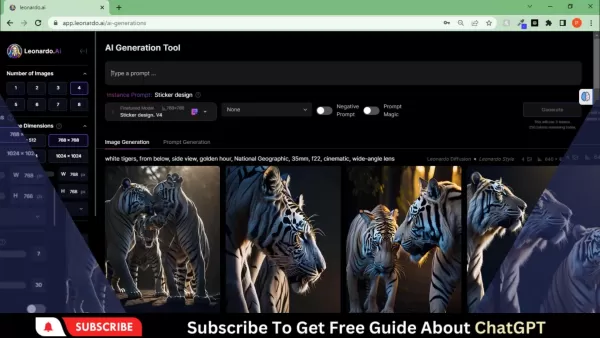
Crafting Effective Prompts for Sticker Generation
The secret to creating impressive sticker designs with AI lies in crafting effective prompts. A well-crafted prompt gives the AI clear instructions, ensuring that the generated image aligns with your desired outcome.
Tips for Writing Compelling Prompts:
- Specificity: Be as detailed as possible when describing your desired sticker design. Include specifics like the subject matter, style, colors, and composition.
- Keywords: Use relevant keywords to guide the AI towards specific themes or styles. For example, use words like "kawaii," "vintage," "cyberpunk," or "watercolor."
- Context: Provide context to help the AI understand the purpose of the sticker. Are you creating a sticker for a specific brand, event, or target audience?
- Experimentation: Don't hesitate to experiment with different prompts and variations. AI thrives on exploration, and you may be surprised by the unexpected results.
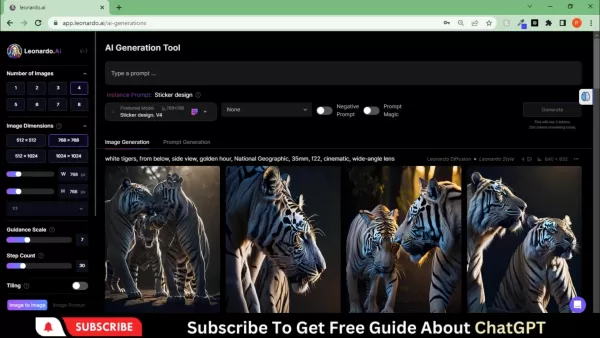
Example Prompts:
- "A sticker of a happy, colorful dog wearing headphones, in kawaii style with a white background, vector, contour."
- "Happy, colorful bunny in a bottle sticker, vintage, contour, vector, white background."
- "Forest mountain horizon sticker, kawaii, contour, vector, white background."
Generating Sticker Designs with Leonardo AI
Once you've crafted your prompt, it's time to generate your sticker designs. Here's how to do it:
- Input Your Prompt: Enter your text prompt into the AI Generation Tool's input field.
- Customize Settings: Adjust the settings to further refine the image generation process. You can modify parameters like the number of images generated, image dimensions, and guidance scale.
- Select a Model: Choose a pre-trained model that aligns with your desired style. Leonardo AI offers various models, each optimized for specific types of image generation. Experiment with different models to see what works best for your sticker designs.
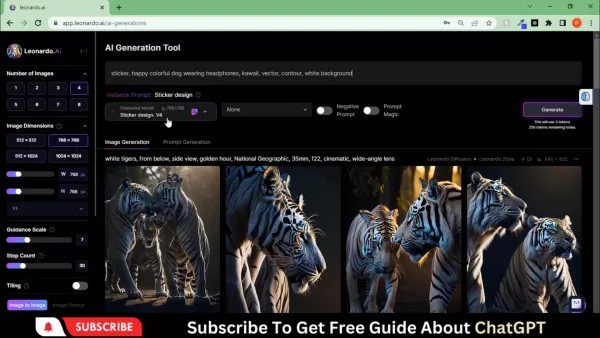
- Generate Images: Click the "Generate" button to start the image generation process. The AI will analyze your prompt and create multiple sticker designs based on your specifications.
- Review and Select: Review the generated images and select the ones that best match your vision. You can further refine your prompts and generate new images until you achieve the desired outcome.
Fine-Tuning Prompts for Style Variation
Leonardo AI offers options to adjust your prompt to explore different artistic styles. Here's how you can modify your prompts to achieve the look you want:
- Vintage Style: Use the term "vintage" in your prompt to create stickers with a retro, classic look. This can add a touch of nostalgia and charm to your designs. For example, a prompt like "Happy, colorful bunny in a bottle sticker, vintage, contour, vector, white background" can help you create vintage-themed stickers.
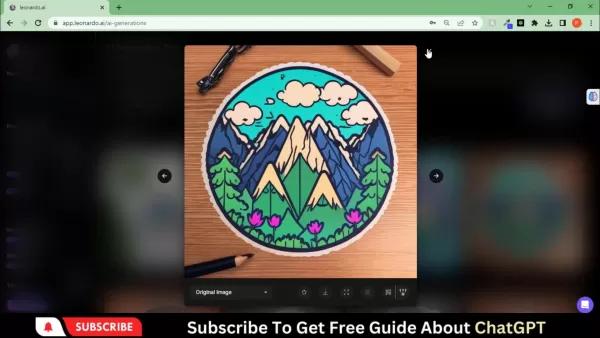
- Kawaii Style: Include "kawaii" in your prompts for cute, Japanese-inspired stickers. These designs often feature rounded shapes, bright colors, and adorable characters, perfect for appealing to a younger audience or those who love cute aesthetics.
- Cyberpunk Neon: Use "cyberpunk neon color" in your prompt to create futuristic, vibrant stickers with neon lighting effects. These stickers are ideal for tech enthusiasts or anyone looking for a modern, edgy design. Experiment with these keywords to see how they influence the final sticker designs, and mix and match to create unique styles that stand out.
Enhancing and Preparing Your Stickers for Sale
Upscaling Image Quality for Print
AI-generated images, while impressive, may sometimes lack the resolution needed for high-quality printing. Luckily, AI-powered upscaling tools can enhance the resolution of your sticker designs without compromising their visual integrity. These tools use advanced algorithms to add missing details, resulting in sharper, more detailed images.
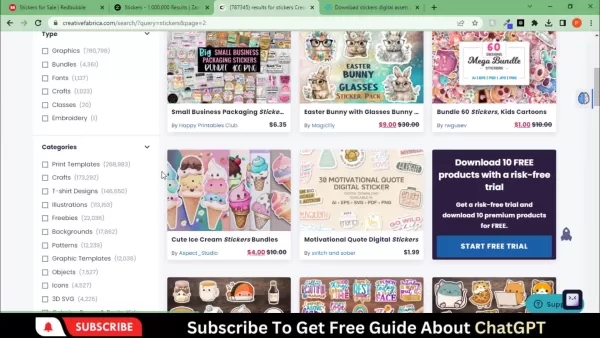
- NightmareAI / Real-ESRGAN: This tool helps improve the quality of your stickers by upscaling the image. Simply upload your sticker design to the website and adjust the scale as needed.
- Keep the scale to 8 (you can change it as well).
- Hit the submit button and wait for the final result.
- Upload Your Image: Drag and drop your image onto the website.
Removing Backgrounds for Professional Finish
Removing the background from your sticker designs is essential for achieving a professional and versatile look. Transparent backgrounds allow your stickers to seamlessly blend with any surface, enhancing their appeal.
Photopea: A Free Online Tool:
Photopea is a free online photo editor that offers a range of tools for image manipulation, including background removal. Its user-friendly interface and powerful features make it an excellent choice for preparing your sticker designs for sale.
Steps to Remove Backgrounds with Photopea:
- Upload Your Image: Open your sticker design in Photopea.
- Select the Magic Wand Tool: Choose the Magic Wand tool from the toolbar.
- Adjust Tolerance: Adjust the tolerance setting to control the sensitivity of the tool. A lower tolerance will select only pixels that are very similar in color to the selected area, while a higher tolerance will select a wider range of pixels.
- Select the Background: Click on the background area you want to remove.
- Delete the Background: Press the Delete key to remove the selected background. You may need to repeat this process for any remaining background areas.
- Save as PNG: Save your image as a PNG file to preserve the transparent background.
Monetizing Your Creativity: Selling Platforms & Pricing Strategies
Top Platforms for Selling Stickers
Once your sticker designs are perfected, it's time to showcase them to the world and start generating income. Several online platforms cater specifically to independent artists and designers, providing a seamless and accessible marketplace for selling your creations. The top choices include Redbubble, Zazzle, Creative Fabrica, and Creative Market.
Redbubble:
Redbubble is a popular platform that allows you to sell your designs on a variety of products, including stickers, clothing, home decor, and more. It offers a hassle-free experience with print-on-demand services, meaning you don't have to worry about inventory management or shipping logistics.
Zazzle:
Zazzle is another excellent platform for selling stickers and other customizable products. It offers a wide range of customization options, allowing customers to personalize your designs to their liking. Zazzle also provides print-on-demand services and a robust marketplace for reaching potential customers.
Creative Fabrica:
Creative Fabrica is a platform that caters specifically to designers and creatives, offering a wide range of design assets and resources. It's an excellent choice for selling your sticker designs as digital downloads or as part of sticker packs.
Creative Market:
Creative Market is a marketplace for design assets, including fonts, graphics, templates, and more. It's a great platform for selling your sticker designs as digital downloads, reaching a large audience of designers and creatives.
Pricing Your Stickers for Profitability
Setting the right price for your stickers is crucial for maximizing profitability without deterring potential customers. Consider the following factors when determining your pricing strategy:
- Production Costs: Factor in the cost of design software, AI generation tools, upscaling services, and any other expenses associated with creating your sticker designs.
- Market Value: Research the prices of similar stickers on your chosen platforms to gauge the market value and remain competitive.
- Perceived Value: Consider the uniqueness, quality, and appeal of your sticker designs. Highly original and visually striking designs can command a higher price.
- Profit Margin: Determine your desired profit margin and adjust your prices accordingly.
Pricing Strategies:
- Competitive Pricing: Set your prices slightly lower than similar stickers on the market to attract customers.
- Value-Based Pricing: Emphasize the unique value and quality of your designs to justify a higher price point.
- Bundle Pricing: Offer sticker packs or bundles at a discounted price to encourage larger purchases.
- Promotional Pricing: Offer limited-time discounts or promotions to drive sales and attract new customers.
Leonardo AI Pros and Cons
Pros
- Excellent image quality
- User-friendly interface
- Customizable settings
- Versatile AI model
- Active community support
Cons
- Limited free tier
- Dependency on prompts
- Occasional inconsistencies
- Copyright concerns
- Learning curve
Frequently Asked Questions (FAQ)
Is it legal to sell AI-generated art?
Yes, selling AI-generated art is generally legal, but it's important to be aware of copyright issues. Ensure that you have the rights to use any source material that the AI may have used to generate your designs. Most AI platforms have clear guidelines on commercial usage rights.
Do I need to disclose that my stickers are AI-generated?
Transparency is always a good practice. While it's not legally required, disclosing that your stickers are AI-generated can build trust with your customers and showcase your innovative approach.
How can I protect my sticker designs from being copied?
Unfortunately, it's difficult to completely prevent your designs from being copied. However, you can take steps to deter infringement, such as watermarking your images, registering your copyrights, and monitoring online marketplaces for unauthorized use.
What are some popular sticker themes in 2025?
Popular sticker themes in 2025 include: eco-friendly designs, motivational quotes, minimalist art, nostalgic characters, personalized pet portraits, and augmented reality stickers.
Related Questions
What other AI tools can I use for design?
Besides Leonardo AI, other AI tools include: Midjourney, DALL-E 2, and Jasper Art. Each offers unique strengths for different design tasks. Midjourney creates artistic and abstract images, DALL-E 2 specializes in realistic and creative visuals, and Jasper Art focuses on marketing and branding materials.
To ensure the production of high-quality, marketable sticker designs, consider following these additional tips:
- Stay Updated with AI Trends: AI technology evolves rapidly, so keep abreast of the latest tools and techniques to enhance your design capabilities.
- Analyze Market Demand: Conduct thorough market research to identify trending themes and designs that resonate with potential customers.
- Build a Unique Brand: Develop a distinctive brand identity to differentiate yourself from competitors and establish customer loyalty.
- Engage with Your Audience: Interact with your customers on social media, gather feedback, and adapt your designs to their preferences.
- Offer Exceptional Customer Service: Provide prompt and helpful support to ensure customer satisfaction and encourage repeat business.
- Experiment with Augmented Reality: Create interactive AR stickers that engage users in innovative ways and elevate the sticker experience.
- Collaborate with Other Artists: Partner with fellow designers to cross-promote your work and tap into new audiences.
- Leverage Seasonal Trends: Design stickers that align with holidays, events, and cultural moments to boost sales during peak seasons.
By continually improving your AI skills, staying attuned to market trends, and building a strong brand presence, you can unlock the full potential of the AI-powered sticker market and generate a sustainable passive income stream.
 Trump Prioritizes AI Growth Over Regulation in Race to Outpace China
The Trump administration unveiled its landmark AI Action Plan on Wednesday, marking a decisive break from the Biden administration's risk-averse AI policies. The ambitious blueprint prioritizes aggressive infrastructure development, sweeping regulato
Trump Prioritizes AI Growth Over Regulation in Race to Outpace China
The Trump administration unveiled its landmark AI Action Plan on Wednesday, marking a decisive break from the Biden administration's risk-averse AI policies. The ambitious blueprint prioritizes aggressive infrastructure development, sweeping regulato
 Seeking Faith and Purpose in an Age of Skepticism
In our modern age of scientific inquiry and critical thinking, maintaining spiritual faith often feels like walking against the tide. Many struggle to reconcile timeless beliefs with contemporary skepticism, leaving them longing for deeper meaning. T
Seeking Faith and Purpose in an Age of Skepticism
In our modern age of scientific inquiry and critical thinking, maintaining spiritual faith often feels like walking against the tide. Many struggle to reconcile timeless beliefs with contemporary skepticism, leaving them longing for deeper meaning. T
 How ChatGPT Works: Capabilities, Applications, and Future Implications
The rapid evolution of artificial intelligence is transforming digital interactions and communication. Leading this transformation is ChatGPT, an advanced conversational AI that sets new standards for natural language processing. This in-depth examin
How ChatGPT Works: Capabilities, Applications, and Future Implications
The rapid evolution of artificial intelligence is transforming digital interactions and communication. Leading this transformation is ChatGPT, an advanced conversational AI that sets new standards for natural language processing. This in-depth examin





























