AI-Powered Guide: Create Stunning Digital Art Stickers in Simple Steps
Are you ready to dive into the vibrant world of digital art sticker creation? Let's explore how you can harness the magic of AI, using tools like ChatGPT and DALL-E, to bring your unique sticker ideas to life. This guide will walk you through the process, from crafting detailed prompts to refining your AI-generated images, all the way to integrating them into your digital planner. Get ready to add a splash of personal creativity to your digital planning routine!
Unlocking Creativity with AI: Digital Art Sticker Creation
The Power of AI in Digital Art
Artificial intelligence is transforming the art scene, making it possible for anyone to create stunning visuals with just a few clicks. Tools like ChatGPT and DALL-E are at the forefront of this revolution, allowing you to generate unique digital art stickers for your planner. The key is learning how to communicate your artistic vision to the AI effectively and tweaking the results until they perfectly match your style. We'll also delve into how you can use GoodNotes to integrate these custom stickers into your digital planning experience seamlessly. Plus, we'll share tips on finding inspiration and honing your prompting skills to create one-of-a-kind designs.

Crafting the Perfect Text Prompt with ChatGPT
Creating digital art stickers starts with a well-crafted text prompt. This is where ChatGPT shines, helping you generate detailed and imaginative descriptions that guide the AI image generator. For instance, you might begin with a simple prompt like, 'A full-body expressionism oil painting of a sophisticated bronze-skinned Black woman with long, straight hair cascading down her shoulders.' But to really bring your vision to life, you'll want to add more specifics—like her attire, her pose, the background, and the mood you're aiming for. The more detailed your prompt, the closer the AI can come to capturing your vision accurately.
Consider adding keywords like:
- '300k resolution image'
- 'Expressionism Oil Painting'
By refining your prompts through trial and error, you can guide the AI to produce increasingly accurate and visually appealing images. It's a bit like a feedback loop, where each prompt builds on the last, helping you hone in on the perfect look for your sticker.
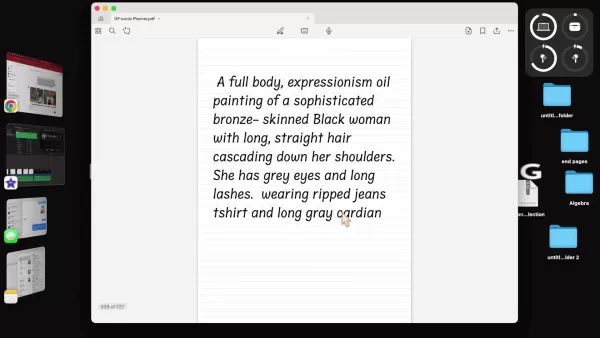
Generating Visuals with DALL-E: From Text to Digital Art
Once you have your detailed prompt from ChatGPT, it's time to let DALL-E work its magic. This AI image generator can transform your text into visual art, offering you a range of options to choose from. If you're not satisfied with the initial results, you can always tweak the prompt and try again. It's all about finding the right combination of words to achieve the sticker design you envision.
DALL-E offers both free and paid options, so you can start experimenting without committing to a subscription right away. If you're looking for even more control over your art, consider using apps like Canva, which provide additional tools for creating and customizing your digital art.
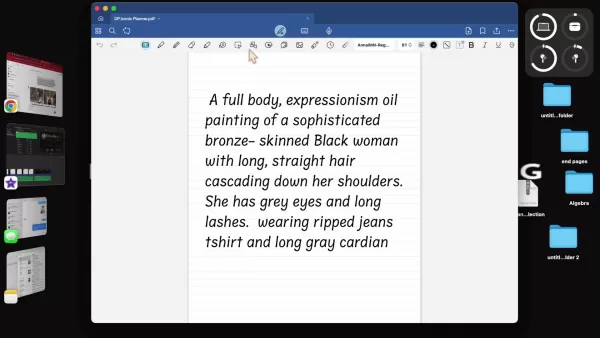
Iterative Design: Tweaking and Refining Your AI-Generated Art
The first image generated by AI might not be perfect, but that's where the fun of iterative design comes in. You can refine your sticker by examining the initial output and using additional prompts to adjust elements like color, pose, or details. For example, you might add, 'Make the boots black' or 'Change the hair to red,' to get closer to your ideal design.
It's also helpful to look at what other designers are doing. What styles are trending? What colors and poses are popular? This research can inspire your own creations and help you refine your stickers to stand out.
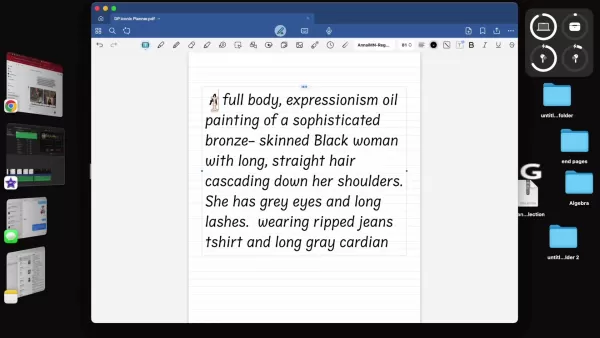
Alternative Options for Image Generation
Leveraging Alternative AI Image Generators: Beyond DALL-E
While DALL-E is a popular choice for generating AI art, it's not the only option out there. Depending on your needs, you might want to explore other tools like Image Generator Pro, known for its robust features, or Canva, which offers versatile design capabilities including AI-generated elements. Each tool has its strengths, so it's worth experimenting to see which one aligns best with your creative vision.
Making Great Prompts: How to Guide AI to Your Stickers
Guide on How to Get Great Prompts
Crafting effective prompts is crucial for getting the best results from your AI tools. Here are some tips to help you create prompts that lead to fantastic stickers:
- Use highly specific language to ensure the AI understands exactly what you want.
- Be creative and mix different elements to generate unique designs.
- Research a variety of prompts online to spark your creativity and find new ideas.
Pricing and Availability of AI Tools
Understanding Subscription Models and Free Options
When choosing AI tools, it's important to consider their pricing models. ChatGPT and DALL-E both offer free and paid options. The free versions provide basic functionality, while paid subscriptions unlock more advanced features and priority access. This allows you to start creating without a financial commitment, and upgrade as your needs grow.
Frequently Asked Questions About AI Sticker Creation
What are the best AI tools for creating digital art stickers?
ChatGPT and DALL-E make a powerful duo for crafting unique stickers. ChatGPT helps you create detailed prompts, while DALL-E turns those prompts into visual art. You might also want to check out Image Generator Pro and Canva for additional options.
How can I make my AI-generated stickers more unique?
To make your stickers stand out, add specific details and keywords to your prompts, experiment with different styles, and refine the images through iterative prompting. Researching popular trends can also help you create designs that resonate with your audience.
Do I need to be an artist to create digital art stickers with AI?
No, you don't need to be an artist! AI tools make art creation accessible to everyone. As long as you can craft a compelling prompt, you can generate stunning visuals without traditional art skills.
Related Questions About Enhancing Digital Planning
What are some other ways to customize my digital planner?
Beyond creating custom stickers, you can personalize your digital planner with different templates, fonts, and color schemes. Many apps, like GoodNotes, allow you to import custom backgrounds and add hyperlinks for easy navigation, making your planner truly yours.
What other assets are useful in digital planning?
Habit trackers can help you stay on top of your routines, while financial dashboards are great for managing your budget. These assets can add both functionality and flair to your digital planning experience.
Related article
 Effortlessly Chat with PDFs Using Gemini API, Langchain, and Chroma DB Integration
Transform your PDF documents into conversational partners with Retrieval-Augmented Generation (RAG) technology. This comprehensive guide demonstrates how to create an intelligent Python system that lets you interact with your PDFs using Gemini API's
Effortlessly Chat with PDFs Using Gemini API, Langchain, and Chroma DB Integration
Transform your PDF documents into conversational partners with Retrieval-Augmented Generation (RAG) technology. This comprehensive guide demonstrates how to create an intelligent Python system that lets you interact with your PDFs using Gemini API's
 Design Eye-Catching Coloring Book Covers Using Leonardo AI
Looking to design eye-catching coloring book covers that grab attention in Amazon's competitive KDP marketplace? Leonardo AI can help you create professional-grade, visually appealing covers that drive sales. Follow our expert techniques to craft stu
Design Eye-Catching Coloring Book Covers Using Leonardo AI
Looking to design eye-catching coloring book covers that grab attention in Amazon's competitive KDP marketplace? Leonardo AI can help you create professional-grade, visually appealing covers that drive sales. Follow our expert techniques to craft stu
 YouTube Integrates Veo 3 AI Video Tool Directly Into Shorts Platform
YouTube Shorts to Feature Veo 3 AI Video Model This SummerYouTube CEO Neal Mohan revealed during his Cannes Lions keynote that the platform's cutting-edge Veo 3 AI video generation technology will debut on YouTube Shorts later this summer. This follo
Comments (3)
0/200
YouTube Integrates Veo 3 AI Video Tool Directly Into Shorts Platform
YouTube Shorts to Feature Veo 3 AI Video Model This SummerYouTube CEO Neal Mohan revealed during his Cannes Lions keynote that the platform's cutting-edge Veo 3 AI video generation technology will debut on YouTube Shorts later this summer. This follo
Comments (3)
0/200
![AlbertWalker]() AlbertWalker
AlbertWalker
 September 11, 2025 at 12:30:35 AM EDT
September 11, 2025 at 12:30:35 AM EDT
Nunca pensei que criar adesivos digitais pudesse ser tão fácil com IA! 🎨 Vou tentar fazer uns stickers personalizados pro meu grupo de amigos no WhatsApp. Só fico com receio da qualidade ficar muito 'artificial', sabe? Alguém já testou esses passos?


 0
0
![OliviaJones]() OliviaJones
OliviaJones
 August 14, 2025 at 3:00:59 AM EDT
August 14, 2025 at 3:00:59 AM EDT
This guide is super cool! 😎 I never thought AI like ChatGPT could make sticker creation so easy. Gonna try it this weekend!


 0
0
![GeorgeWilliams]() GeorgeWilliams
GeorgeWilliams
 August 6, 2025 at 7:00:59 AM EDT
August 6, 2025 at 7:00:59 AM EDT
This guide is a game-changer! Using AI like ChatGPT to make stickers is so cool, but I wonder if it’s too easy—where’s the challenge for artists? 😅


 0
0
Are you ready to dive into the vibrant world of digital art sticker creation? Let's explore how you can harness the magic of AI, using tools like ChatGPT and DALL-E, to bring your unique sticker ideas to life. This guide will walk you through the process, from crafting detailed prompts to refining your AI-generated images, all the way to integrating them into your digital planner. Get ready to add a splash of personal creativity to your digital planning routine!
Unlocking Creativity with AI: Digital Art Sticker Creation
The Power of AI in Digital Art
Artificial intelligence is transforming the art scene, making it possible for anyone to create stunning visuals with just a few clicks. Tools like ChatGPT and DALL-E are at the forefront of this revolution, allowing you to generate unique digital art stickers for your planner. The key is learning how to communicate your artistic vision to the AI effectively and tweaking the results until they perfectly match your style. We'll also delve into how you can use GoodNotes to integrate these custom stickers into your digital planning experience seamlessly. Plus, we'll share tips on finding inspiration and honing your prompting skills to create one-of-a-kind designs.

Crafting the Perfect Text Prompt with ChatGPT
Creating digital art stickers starts with a well-crafted text prompt. This is where ChatGPT shines, helping you generate detailed and imaginative descriptions that guide the AI image generator. For instance, you might begin with a simple prompt like, 'A full-body expressionism oil painting of a sophisticated bronze-skinned Black woman with long, straight hair cascading down her shoulders.' But to really bring your vision to life, you'll want to add more specifics—like her attire, her pose, the background, and the mood you're aiming for. The more detailed your prompt, the closer the AI can come to capturing your vision accurately.
Consider adding keywords like:
- '300k resolution image'
- 'Expressionism Oil Painting'
By refining your prompts through trial and error, you can guide the AI to produce increasingly accurate and visually appealing images. It's a bit like a feedback loop, where each prompt builds on the last, helping you hone in on the perfect look for your sticker.
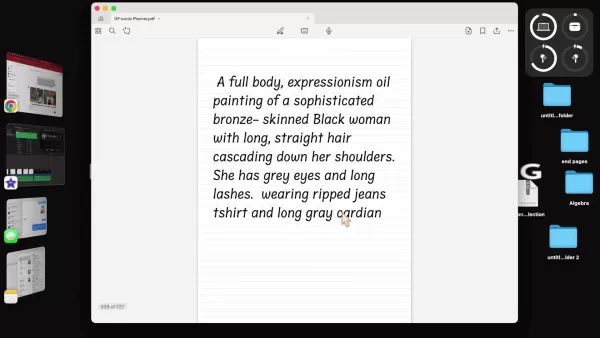
Generating Visuals with DALL-E: From Text to Digital Art
Once you have your detailed prompt from ChatGPT, it's time to let DALL-E work its magic. This AI image generator can transform your text into visual art, offering you a range of options to choose from. If you're not satisfied with the initial results, you can always tweak the prompt and try again. It's all about finding the right combination of words to achieve the sticker design you envision.
DALL-E offers both free and paid options, so you can start experimenting without committing to a subscription right away. If you're looking for even more control over your art, consider using apps like Canva, which provide additional tools for creating and customizing your digital art.
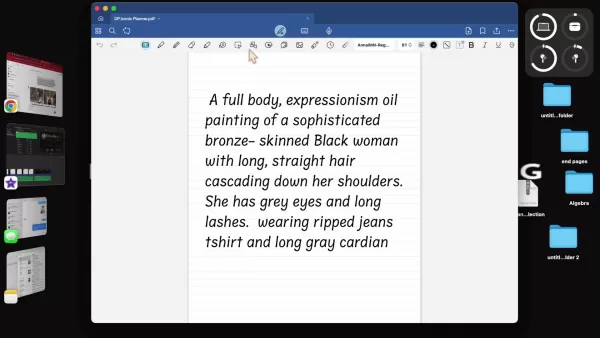
Iterative Design: Tweaking and Refining Your AI-Generated Art
The first image generated by AI might not be perfect, but that's where the fun of iterative design comes in. You can refine your sticker by examining the initial output and using additional prompts to adjust elements like color, pose, or details. For example, you might add, 'Make the boots black' or 'Change the hair to red,' to get closer to your ideal design.
It's also helpful to look at what other designers are doing. What styles are trending? What colors and poses are popular? This research can inspire your own creations and help you refine your stickers to stand out.
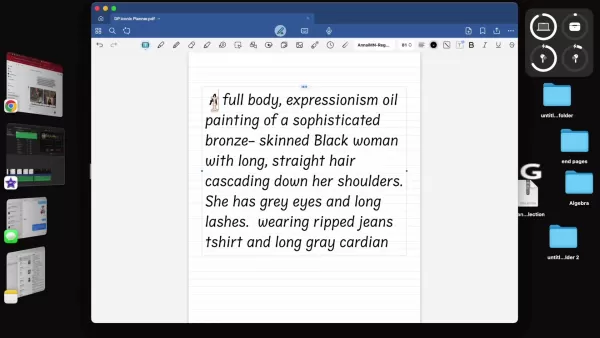
Alternative Options for Image Generation
Leveraging Alternative AI Image Generators: Beyond DALL-E
While DALL-E is a popular choice for generating AI art, it's not the only option out there. Depending on your needs, you might want to explore other tools like Image Generator Pro, known for its robust features, or Canva, which offers versatile design capabilities including AI-generated elements. Each tool has its strengths, so it's worth experimenting to see which one aligns best with your creative vision.
Making Great Prompts: How to Guide AI to Your Stickers
Guide on How to Get Great Prompts
Crafting effective prompts is crucial for getting the best results from your AI tools. Here are some tips to help you create prompts that lead to fantastic stickers:
- Use highly specific language to ensure the AI understands exactly what you want.
- Be creative and mix different elements to generate unique designs.
- Research a variety of prompts online to spark your creativity and find new ideas.
Pricing and Availability of AI Tools
Understanding Subscription Models and Free Options
When choosing AI tools, it's important to consider their pricing models. ChatGPT and DALL-E both offer free and paid options. The free versions provide basic functionality, while paid subscriptions unlock more advanced features and priority access. This allows you to start creating without a financial commitment, and upgrade as your needs grow.
Frequently Asked Questions About AI Sticker Creation
What are the best AI tools for creating digital art stickers?
ChatGPT and DALL-E make a powerful duo for crafting unique stickers. ChatGPT helps you create detailed prompts, while DALL-E turns those prompts into visual art. You might also want to check out Image Generator Pro and Canva for additional options.
How can I make my AI-generated stickers more unique?
To make your stickers stand out, add specific details and keywords to your prompts, experiment with different styles, and refine the images through iterative prompting. Researching popular trends can also help you create designs that resonate with your audience.
Do I need to be an artist to create digital art stickers with AI?
No, you don't need to be an artist! AI tools make art creation accessible to everyone. As long as you can craft a compelling prompt, you can generate stunning visuals without traditional art skills.
Related Questions About Enhancing Digital Planning
What are some other ways to customize my digital planner?
Beyond creating custom stickers, you can personalize your digital planner with different templates, fonts, and color schemes. Many apps, like GoodNotes, allow you to import custom backgrounds and add hyperlinks for easy navigation, making your planner truly yours.
What other assets are useful in digital planning?
Habit trackers can help you stay on top of your routines, while financial dashboards are great for managing your budget. These assets can add both functionality and flair to your digital planning experience.
 Effortlessly Chat with PDFs Using Gemini API, Langchain, and Chroma DB Integration
Transform your PDF documents into conversational partners with Retrieval-Augmented Generation (RAG) technology. This comprehensive guide demonstrates how to create an intelligent Python system that lets you interact with your PDFs using Gemini API's
Effortlessly Chat with PDFs Using Gemini API, Langchain, and Chroma DB Integration
Transform your PDF documents into conversational partners with Retrieval-Augmented Generation (RAG) technology. This comprehensive guide demonstrates how to create an intelligent Python system that lets you interact with your PDFs using Gemini API's
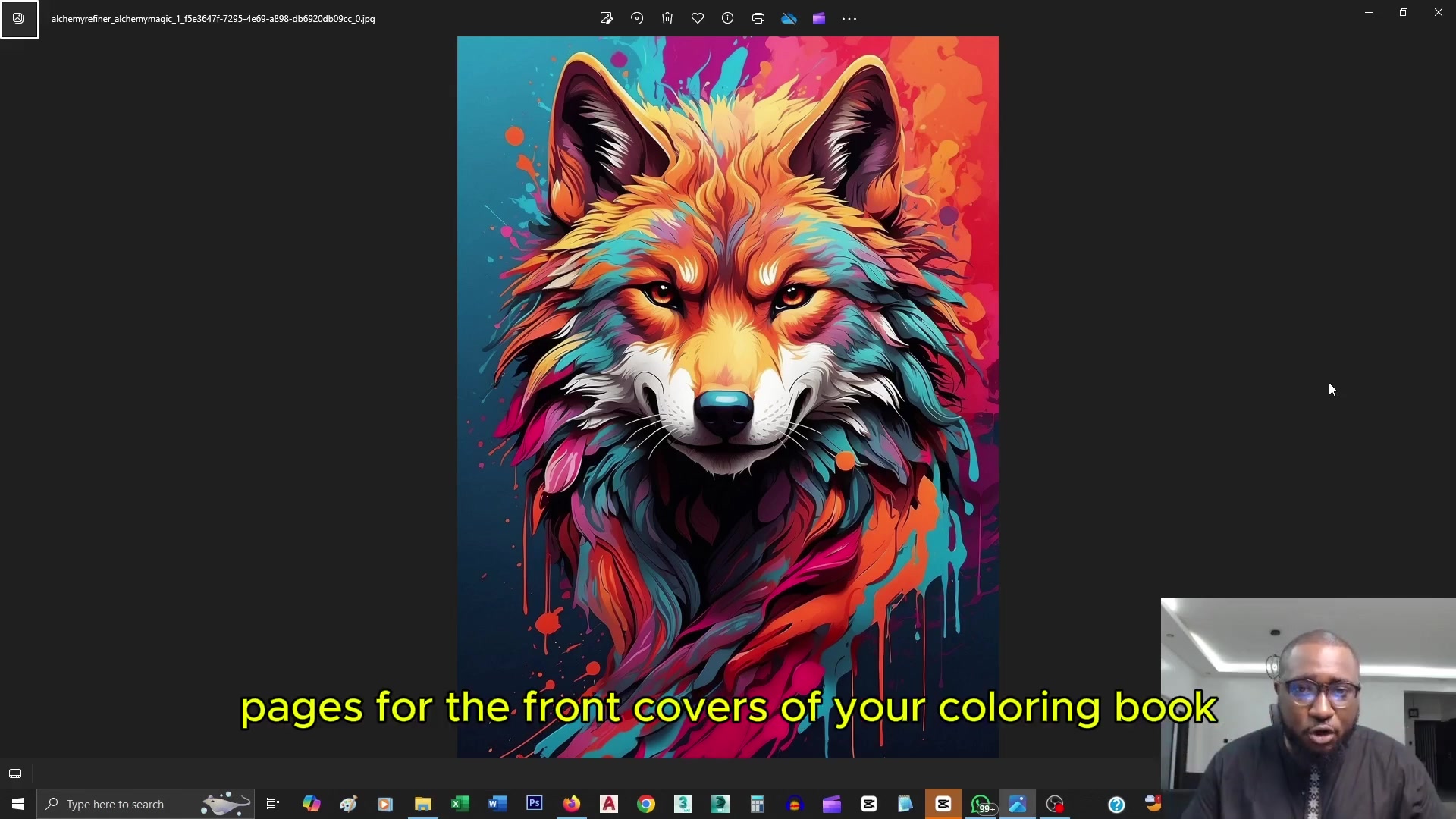 Design Eye-Catching Coloring Book Covers Using Leonardo AI
Looking to design eye-catching coloring book covers that grab attention in Amazon's competitive KDP marketplace? Leonardo AI can help you create professional-grade, visually appealing covers that drive sales. Follow our expert techniques to craft stu
Design Eye-Catching Coloring Book Covers Using Leonardo AI
Looking to design eye-catching coloring book covers that grab attention in Amazon's competitive KDP marketplace? Leonardo AI can help you create professional-grade, visually appealing covers that drive sales. Follow our expert techniques to craft stu
 YouTube Integrates Veo 3 AI Video Tool Directly Into Shorts Platform
YouTube Shorts to Feature Veo 3 AI Video Model This SummerYouTube CEO Neal Mohan revealed during his Cannes Lions keynote that the platform's cutting-edge Veo 3 AI video generation technology will debut on YouTube Shorts later this summer. This follo
YouTube Integrates Veo 3 AI Video Tool Directly Into Shorts Platform
YouTube Shorts to Feature Veo 3 AI Video Model This SummerYouTube CEO Neal Mohan revealed during his Cannes Lions keynote that the platform's cutting-edge Veo 3 AI video generation technology will debut on YouTube Shorts later this summer. This follo
 September 11, 2025 at 12:30:35 AM EDT
September 11, 2025 at 12:30:35 AM EDT
Nunca pensei que criar adesivos digitais pudesse ser tão fácil com IA! 🎨 Vou tentar fazer uns stickers personalizados pro meu grupo de amigos no WhatsApp. Só fico com receio da qualidade ficar muito 'artificial', sabe? Alguém já testou esses passos?


 0
0
 August 14, 2025 at 3:00:59 AM EDT
August 14, 2025 at 3:00:59 AM EDT
This guide is super cool! 😎 I never thought AI like ChatGPT could make sticker creation so easy. Gonna try it this weekend!


 0
0
 August 6, 2025 at 7:00:59 AM EDT
August 6, 2025 at 7:00:59 AM EDT
This guide is a game-changer! Using AI like ChatGPT to make stickers is so cool, but I wonder if it’s too easy—where’s the challenge for artists? 😅


 0
0





























