AI-Powered Coding: Beginner's Guide to Mastering Vibe Coding
Vibe coding, or AI-assisted coding, is revolutionizing the world of software development. By harnessing the power of artificial intelligence, it streamlines the coding process, making it more accessible, efficient, and creatively fulfilling. This guide serves as your comprehensive introduction to vibe coding, detailing the essential tools, techniques, and best practices for beginners and seasoned programmers alike. Whether you're just starting out or looking to enhance your skills, understanding vibe coding can unlock a whole new realm of possibilities. From choosing the right tools to mastering the workflow, this guide has everything you need to kickstart your AI-powered coding journey.
Key Points
- Understand the core principles and benefits of vibe coding.
- Explore essential tools like Windsurf, Cursor, Cline, and Replit.
- Learn techniques for effectively using AI agents in your coding process.
- Master version control and security best practices for AI-generated code.
- Discover how to create a solid project plan and adapt to changing requirements.
Getting Started with Vibe Coding
What is Vibe Coding?
Vibe coding represents a modern approach to software development, where artificial intelligence becomes an integral part of the coding workflow. Rather than coding from scratch, developers utilize AI tools to generate, modify, and optimize code. This collaborative process taps into AI's ability to interpret complex tasks and translate them into functional code, freeing up developers to focus on higher-level problem-solving and the creative side of their projects. It's a game-changer that boosts productivity, speeds up development cycles, and empowers developers at all skill levels to take on complex projects.

Choosing the Right Tools for Vibe Coding
Selecting the right tools is key to successful vibe coding. There's a range of platforms and extensions out there, each catering to different needs and preferences. Here's a rundown of some popular options:
- Windsurf: A fork of the wildly popular VS Code, Windsurf feels like a natural extension if you're already using VS Code.
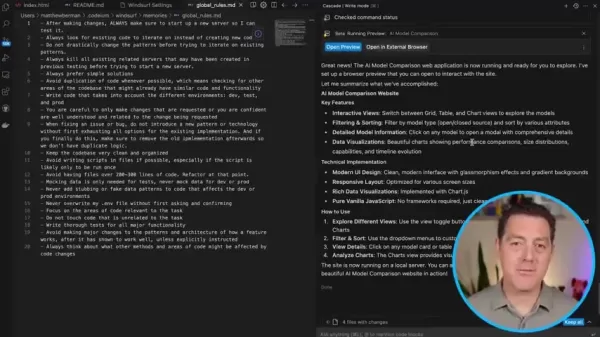
- Cursor: An IDE specifically designed for AI-assisted coding, Cursor streamlines the code generation process and often pairs well with Windsurf.
- Cline: If you're not ready to switch IDEs completely, Cline is a VS Code extension designed for AI-assisted coding.
- Replit: An online code editor with built-in AI tools, Replit makes it easy to deploy your apps since everything is cloud-based.
- Canvas Features in AI Platforms: Platforms like Claude, ChatGPT, and Google Bard offer canvas features for running JavaScript and HTML code directly in the browser, making them a great starting point for vibe coding.
When choosing the best tool, consider your familiarity with existing editors, the complexity of your projects, and your deployment needs.
Selecting a Coding Language and Stack
Picking the right coding language and stack is crucial for vibe coding success. Opting for a popular and well-documented language ensures the AI has plenty of training data and examples to work with, which translates to better assistance.
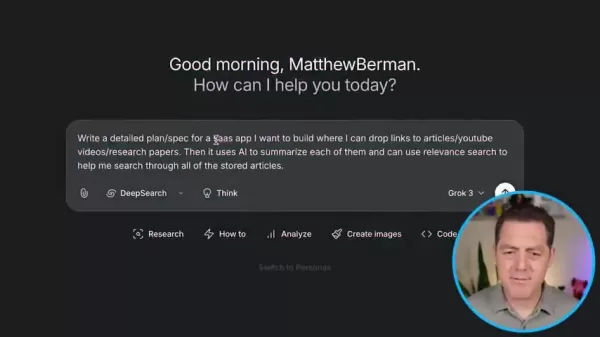
Here are some recommendations:
- JavaScript: One of the most popular languages out there, JavaScript is a solid choice for vibe coding projects, especially when paired with HTML.
- Python: The go-to language for AI development, Python has a rich ecosystem of libraries and frameworks. It's often used for back-end tasks and is incredibly popular.
Python pairs well with JavaScript and HTML on the front end, while JavaScript and Node.js are also a popular combination for back-end tasks.
Crafting a Detailed Project Plan
A well-defined project plan is essential for guiding your AI coding assistant. Take the time to detail every feature, edge case, and functionality you envision. A strong plan helps the AI understand your requirements and generate code that aligns with your vision.
This plan ensures the AI coding assistant knows exactly what functions you need, avoiding unnecessary additions and ensuring it works with full knowledge of your project.
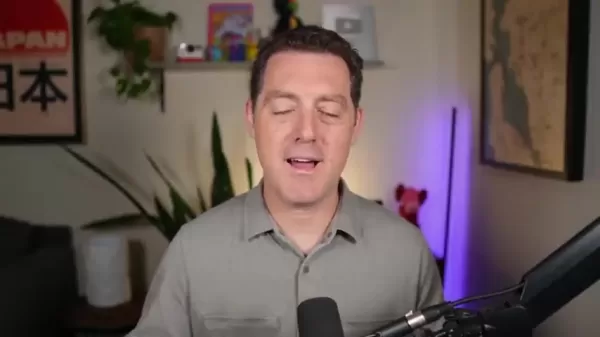
Remember, you don't have to do this alone—leverage your AI assistant. You can always ask it to iterate on something, remove code, or make changes as you progress.
Establishing Rules
Most vibe coding tools, including Cursor and Windsurf, allow you to set rules that guide the AI's behavior. These rules act as system prompts, ensuring the AI sticks to your preferred coding style, structure, and workflow.

Here are some examples of rules you might set:
- Always look for existing code to iterate on instead of creating new code.
- Avoid drastically changing patterns before trying to iterate on existing ones.
- Always kill all existing related servers that may have been created in previous testing before starting a new server.
- Prefer simple solutions whenever possible.
- Avoid code duplication by checking for similar code and functionality in other parts of the codebase.
- Write code that takes into account different environments: dev, test, and prod.
By setting clear rules, you can maintain consistency and ensure the AI generates code that aligns with your development standards. There's also a huge repository on GitHub with Awesome Cursor Rules that can help improve your vibe coding skills.
Essential Vibe Coding Tips & Tricks
Effective Version Control for Vibe Coding
Version control is crucial for managing AI-generated code. Tools like Git can save you a lot of headaches and keep your sanity intact, allowing you to revert to previously used code if issues arise.
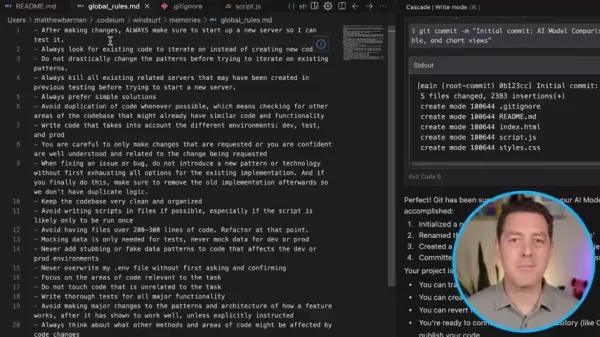
Using a platform like GitHub ensures your code is safely saved and is invaluable for large codebases. It enables you to work on different features simultaneously and merge them together at the end. Vibe coding relies on version control to manage and maintain the source code, but remember, the AI won't commit or maintain itself—you need to guide it through these steps. While it's helpful to ask the AI to follow your workflow, it's also beneficial to learn the process yourself to understand what you're doing.
Maintaining Code Quality
AI-generated code isn't always perfect, so maintaining code quality is essential. Here are some steps to enhance and improve the quality of your code:
- Always run tests to ensure you meet coding expectations.
- Ask the AI to refactor the code.
- Use Markdown (.MD) format, as many AI tools work best with it.
- Set global rules to improve code workflow consistency.
Maintaining code quality is vital not only for human readability but also for future AI modifications.
Security Best Practices
While AI can be quick and efficient, it sometimes prioritizes output over security. Including security steps from the start can save you trouble down the line. Jack Frisks has created a short security checklist you can incorporate into your vibe coding system:
- Rate limit all API endpoints.
- Use row-level security (RLS) always.
- Capture on all Authentication routes/signup pages.
- Use managed Auth like Clerk.
- Always write test automation to ensure system security.
How to Start Your Vibe Coding Project
Step-by-Step Guide to Vibe Coding
Starting a vibe coding project involves a structured approach. Here's a step-by-step guide to help you get started:
- Plan Your Project: Define the scope, features, and goals of your application. Create a detailed project plan and to-do list.
- Choose the Tools: Select the IDE, AI model, and any necessary extensions. Ensure compatibility and ease of use.
- Set Up Version Control: Initialize Git and connect to a remote repository like GitHub to track changes.
- Implement Features: Use your AI coding assistant to generate code for each feature, one at a time. Review and refine the code as needed.
- Write Tests: Create tests to ensure the functionality works as expected.
- Run Tests: Execute the tests and fix any issues.
- Commit Changes: Save your code with Git by committing the changes.
- Rinse and Repeat: Continue this process iteratively, adding features and refining your code.
By following these steps, you can effectively use AI to build robust and innovative applications.
Vibe Coding: Pros and Cons
Pros
- Increased productivity and efficiency.
- Improved code quality.
- Accessibility for non-programmers.
- Enhanced collaboration.
- Innovation and discovery.
- Adaptability.
Cons
- Dependence on AI tools.
- Limited creativity.
- Security risks.
- Ethical concerns.
- Job displacement.
- Data security.
- Copyright issues.
- Complicated setup.
Frequently Asked Questions (FAQ)
What is vibe coding?
Vibe coding is a software development approach that utilizes AI tools to assist in code generation, modification, and optimization, enabling developers to work more efficiently.
What tools are essential for vibe coding?
The essential tools for vibe coding vary, but popular options include VS Code, Windsurf, Cursor for desktop experiences, and Replit for web-based solutions.
Which coding languages are best for vibe coding?
The best languages for vibe coding are typically those in which you feel most comfortable, with JavaScript and Python being particularly well-suited due to AI's proficiency with them.
What are code rules?
Code rules are guidelines that direct your AI coding assistant on how to perform, ensuring consistent and efficient code generation.
Related Questions
Is Vibe Coding the Future of Software Development?
Vibe coding isn't just a trend; it's an evolution in software creation. By integrating AI into the coding process, it promises several transformative benefits. It significantly boosts productivity by automating routine tasks, allowing developers to focus on higher-level problem-solving and creativity. It also democratizes software development, making it accessible to people at all skill levels. Novices can build complex applications with AI assistance, while experienced developers can speed up their workflows.
However, vibe coding is still evolving, and it comes with its challenges. Ethical concerns, such as bias in AI-generated code, need careful attention. Developers must also prioritize code quality and maintainability, and ensure proper plans are in place for committing code. It requires a shift in mindset and a willingness to adapt to new tools and techniques. Vibe coding holds immense potential for reshaping the future of software development, but responsible and thoughtful implementation is crucial to realizing its full benefits.
Related article
 Best AI Tools for Creating Educational Infographics – Design Tips & Techniques
In today's digitally-driven educational landscape, infographics have emerged as a transformative communication medium that converts complex information into visually appealing, easily understandable formats. AI technology is revolutionizing how educa
Best AI Tools for Creating Educational Infographics – Design Tips & Techniques
In today's digitally-driven educational landscape, infographics have emerged as a transformative communication medium that converts complex information into visually appealing, easily understandable formats. AI technology is revolutionizing how educa
 Topaz DeNoise AI: Best Noise Reduction Tool in 2025 – Full Guide
In the competitive world of digital photography, image clarity remains paramount. Photographers at all skill levels contend with digital noise that compromises otherwise excellent shots. Topaz DeNoise AI emerges as a cutting-edge solution, harnessing
Topaz DeNoise AI: Best Noise Reduction Tool in 2025 – Full Guide
In the competitive world of digital photography, image clarity remains paramount. Photographers at all skill levels contend with digital noise that compromises otherwise excellent shots. Topaz DeNoise AI emerges as a cutting-edge solution, harnessing
 Master Emerald Kaizo Nuzlocke: Ultimate Survival & Strategy Guide
Emerald Kaizo stands as one of the most formidable Pokémon ROM hacks ever conceived. While attempting a Nuzlocke run exponentially increases the challenge, victory remains achievable through meticulous planning and strategic execution. This definitiv
Comments (9)
0/200
Master Emerald Kaizo Nuzlocke: Ultimate Survival & Strategy Guide
Emerald Kaizo stands as one of the most formidable Pokémon ROM hacks ever conceived. While attempting a Nuzlocke run exponentially increases the challenge, victory remains achievable through meticulous planning and strategic execution. This definitiv
Comments (9)
0/200
![CharlesYoung]() CharlesYoung
CharlesYoung
 September 18, 2025 at 2:30:57 AM EDT
September 18, 2025 at 2:30:57 AM EDT
¡Me encanta esta guía! 🤩 Empecé a aprender programación hace poco y la idea de usar IA para facilitar el proceso suena genial. Alguien ha probado ya esta técnica 'vibe coding'? Tengo curiosidad por saber si realmente ayuda a principiantes como yo.


 0
0
![BruceBrown]() BruceBrown
BruceBrown
 August 11, 2025 at 3:00:59 PM EDT
August 11, 2025 at 3:00:59 PM EDT
Vibe coding sounds like a game-changer! I love how AI can make coding less intimidating for newbies like me. Can't wait to try it out! 😎


 0
0
![FrankWilliams]() FrankWilliams
FrankWilliams
 July 27, 2025 at 9:20:21 PM EDT
July 27, 2025 at 9:20:21 PM EDT
Vibe coding sounds like a game-changer! I’m new to programming, and this AI stuff makes me feel like I could actually build something cool without pulling my hair out. 😎 Any tips for picking the best AI tool to start with?


 0
0
![RyanSmith]() RyanSmith
RyanSmith
 July 27, 2025 at 9:20:21 PM EDT
July 27, 2025 at 9:20:21 PM EDT
Vibe coding sounds like a game-changer! I'm new to programming, but this makes me excited to try AI tools. Any tips for beginners to avoid getting overwhelmed? 😄


 0
0
![AnthonyPerez]() AnthonyPerez
AnthonyPerez
 May 28, 2025 at 8:52:54 PM EDT
May 28, 2025 at 8:52:54 PM EDT
¡Vibe coding con IA suena súper innovador! Me preocupa un poco que los programadores tradicionales queden atrás, pero parece una herramienta poderosa. 😊


 0
0
Vibe coding, or AI-assisted coding, is revolutionizing the world of software development. By harnessing the power of artificial intelligence, it streamlines the coding process, making it more accessible, efficient, and creatively fulfilling. This guide serves as your comprehensive introduction to vibe coding, detailing the essential tools, techniques, and best practices for beginners and seasoned programmers alike. Whether you're just starting out or looking to enhance your skills, understanding vibe coding can unlock a whole new realm of possibilities. From choosing the right tools to mastering the workflow, this guide has everything you need to kickstart your AI-powered coding journey.
Key Points
- Understand the core principles and benefits of vibe coding.
- Explore essential tools like Windsurf, Cursor, Cline, and Replit.
- Learn techniques for effectively using AI agents in your coding process.
- Master version control and security best practices for AI-generated code.
- Discover how to create a solid project plan and adapt to changing requirements.
Getting Started with Vibe Coding
What is Vibe Coding?
Vibe coding represents a modern approach to software development, where artificial intelligence becomes an integral part of the coding workflow. Rather than coding from scratch, developers utilize AI tools to generate, modify, and optimize code. This collaborative process taps into AI's ability to interpret complex tasks and translate them into functional code, freeing up developers to focus on higher-level problem-solving and the creative side of their projects. It's a game-changer that boosts productivity, speeds up development cycles, and empowers developers at all skill levels to take on complex projects.

Choosing the Right Tools for Vibe Coding
Selecting the right tools is key to successful vibe coding. There's a range of platforms and extensions out there, each catering to different needs and preferences. Here's a rundown of some popular options:
- Windsurf: A fork of the wildly popular VS Code, Windsurf feels like a natural extension if you're already using VS Code.
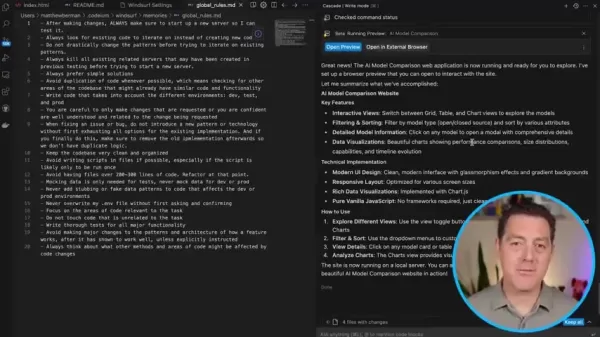
- Cursor: An IDE specifically designed for AI-assisted coding, Cursor streamlines the code generation process and often pairs well with Windsurf.
- Cline: If you're not ready to switch IDEs completely, Cline is a VS Code extension designed for AI-assisted coding.
- Replit: An online code editor with built-in AI tools, Replit makes it easy to deploy your apps since everything is cloud-based.
- Canvas Features in AI Platforms: Platforms like Claude, ChatGPT, and Google Bard offer canvas features for running JavaScript and HTML code directly in the browser, making them a great starting point for vibe coding.
When choosing the best tool, consider your familiarity with existing editors, the complexity of your projects, and your deployment needs.
Selecting a Coding Language and Stack
Picking the right coding language and stack is crucial for vibe coding success. Opting for a popular and well-documented language ensures the AI has plenty of training data and examples to work with, which translates to better assistance.
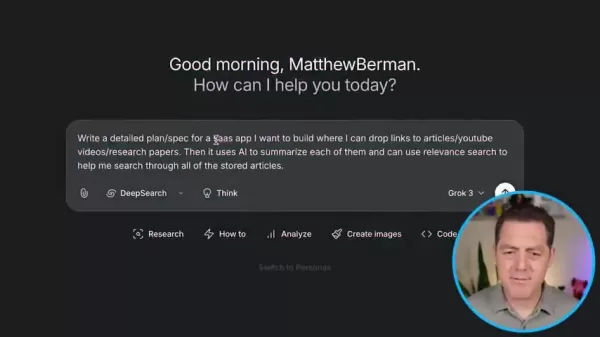
Here are some recommendations:
- JavaScript: One of the most popular languages out there, JavaScript is a solid choice for vibe coding projects, especially when paired with HTML.
- Python: The go-to language for AI development, Python has a rich ecosystem of libraries and frameworks. It's often used for back-end tasks and is incredibly popular.
Python pairs well with JavaScript and HTML on the front end, while JavaScript and Node.js are also a popular combination for back-end tasks.
Crafting a Detailed Project Plan
A well-defined project plan is essential for guiding your AI coding assistant. Take the time to detail every feature, edge case, and functionality you envision. A strong plan helps the AI understand your requirements and generate code that aligns with your vision.
This plan ensures the AI coding assistant knows exactly what functions you need, avoiding unnecessary additions and ensuring it works with full knowledge of your project.
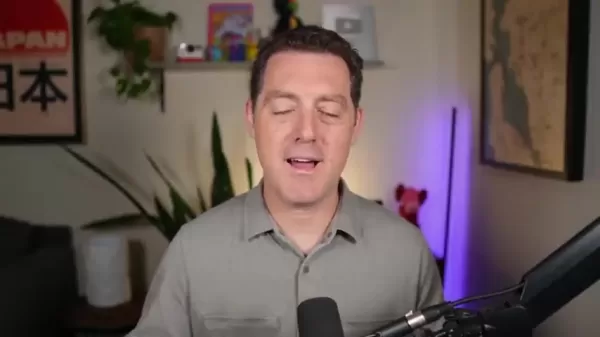
Remember, you don't have to do this alone—leverage your AI assistant. You can always ask it to iterate on something, remove code, or make changes as you progress.
Establishing Rules
Most vibe coding tools, including Cursor and Windsurf, allow you to set rules that guide the AI's behavior. These rules act as system prompts, ensuring the AI sticks to your preferred coding style, structure, and workflow.

Here are some examples of rules you might set:
- Always look for existing code to iterate on instead of creating new code.
- Avoid drastically changing patterns before trying to iterate on existing ones.
- Always kill all existing related servers that may have been created in previous testing before starting a new server.
- Prefer simple solutions whenever possible.
- Avoid code duplication by checking for similar code and functionality in other parts of the codebase.
- Write code that takes into account different environments: dev, test, and prod.
By setting clear rules, you can maintain consistency and ensure the AI generates code that aligns with your development standards. There's also a huge repository on GitHub with Awesome Cursor Rules that can help improve your vibe coding skills.
Essential Vibe Coding Tips & Tricks
Effective Version Control for Vibe Coding
Version control is crucial for managing AI-generated code. Tools like Git can save you a lot of headaches and keep your sanity intact, allowing you to revert to previously used code if issues arise.
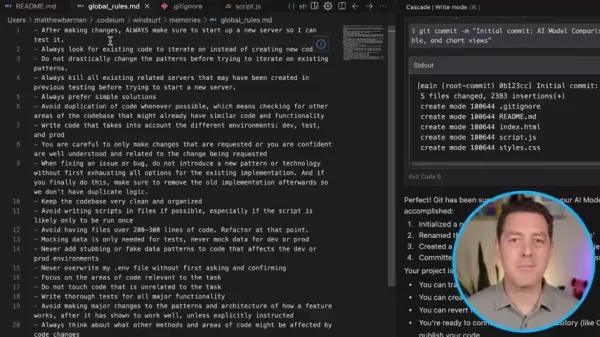
Using a platform like GitHub ensures your code is safely saved and is invaluable for large codebases. It enables you to work on different features simultaneously and merge them together at the end. Vibe coding relies on version control to manage and maintain the source code, but remember, the AI won't commit or maintain itself—you need to guide it through these steps. While it's helpful to ask the AI to follow your workflow, it's also beneficial to learn the process yourself to understand what you're doing.
Maintaining Code Quality
AI-generated code isn't always perfect, so maintaining code quality is essential. Here are some steps to enhance and improve the quality of your code:
- Always run tests to ensure you meet coding expectations.
- Ask the AI to refactor the code.
- Use Markdown (.MD) format, as many AI tools work best with it.
- Set global rules to improve code workflow consistency.
Maintaining code quality is vital not only for human readability but also for future AI modifications.
Security Best Practices
While AI can be quick and efficient, it sometimes prioritizes output over security. Including security steps from the start can save you trouble down the line. Jack Frisks has created a short security checklist you can incorporate into your vibe coding system:
- Rate limit all API endpoints.
- Use row-level security (RLS) always.
- Capture on all Authentication routes/signup pages.
- Use managed Auth like Clerk.
- Always write test automation to ensure system security.
How to Start Your Vibe Coding Project
Step-by-Step Guide to Vibe Coding
Starting a vibe coding project involves a structured approach. Here's a step-by-step guide to help you get started:
- Plan Your Project: Define the scope, features, and goals of your application. Create a detailed project plan and to-do list.
- Choose the Tools: Select the IDE, AI model, and any necessary extensions. Ensure compatibility and ease of use.
- Set Up Version Control: Initialize Git and connect to a remote repository like GitHub to track changes.
- Implement Features: Use your AI coding assistant to generate code for each feature, one at a time. Review and refine the code as needed.
- Write Tests: Create tests to ensure the functionality works as expected.
- Run Tests: Execute the tests and fix any issues.
- Commit Changes: Save your code with Git by committing the changes.
- Rinse and Repeat: Continue this process iteratively, adding features and refining your code.
By following these steps, you can effectively use AI to build robust and innovative applications.
Vibe Coding: Pros and Cons
Pros
- Increased productivity and efficiency.
- Improved code quality.
- Accessibility for non-programmers.
- Enhanced collaboration.
- Innovation and discovery.
- Adaptability.
Cons
- Dependence on AI tools.
- Limited creativity.
- Security risks.
- Ethical concerns.
- Job displacement.
- Data security.
- Copyright issues.
- Complicated setup.
Frequently Asked Questions (FAQ)
What is vibe coding?
Vibe coding is a software development approach that utilizes AI tools to assist in code generation, modification, and optimization, enabling developers to work more efficiently.
What tools are essential for vibe coding?
The essential tools for vibe coding vary, but popular options include VS Code, Windsurf, Cursor for desktop experiences, and Replit for web-based solutions.
Which coding languages are best for vibe coding?
The best languages for vibe coding are typically those in which you feel most comfortable, with JavaScript and Python being particularly well-suited due to AI's proficiency with them.
What are code rules?
Code rules are guidelines that direct your AI coding assistant on how to perform, ensuring consistent and efficient code generation.
Related Questions
Is Vibe Coding the Future of Software Development?
Vibe coding isn't just a trend; it's an evolution in software creation. By integrating AI into the coding process, it promises several transformative benefits. It significantly boosts productivity by automating routine tasks, allowing developers to focus on higher-level problem-solving and creativity. It also democratizes software development, making it accessible to people at all skill levels. Novices can build complex applications with AI assistance, while experienced developers can speed up their workflows.
However, vibe coding is still evolving, and it comes with its challenges. Ethical concerns, such as bias in AI-generated code, need careful attention. Developers must also prioritize code quality and maintainability, and ensure proper plans are in place for committing code. It requires a shift in mindset and a willingness to adapt to new tools and techniques. Vibe coding holds immense potential for reshaping the future of software development, but responsible and thoughtful implementation is crucial to realizing its full benefits.
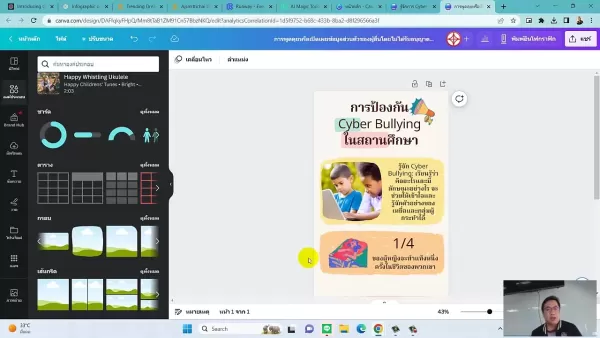 Best AI Tools for Creating Educational Infographics – Design Tips & Techniques
In today's digitally-driven educational landscape, infographics have emerged as a transformative communication medium that converts complex information into visually appealing, easily understandable formats. AI technology is revolutionizing how educa
Best AI Tools for Creating Educational Infographics – Design Tips & Techniques
In today's digitally-driven educational landscape, infographics have emerged as a transformative communication medium that converts complex information into visually appealing, easily understandable formats. AI technology is revolutionizing how educa
 Topaz DeNoise AI: Best Noise Reduction Tool in 2025 – Full Guide
In the competitive world of digital photography, image clarity remains paramount. Photographers at all skill levels contend with digital noise that compromises otherwise excellent shots. Topaz DeNoise AI emerges as a cutting-edge solution, harnessing
Topaz DeNoise AI: Best Noise Reduction Tool in 2025 – Full Guide
In the competitive world of digital photography, image clarity remains paramount. Photographers at all skill levels contend with digital noise that compromises otherwise excellent shots. Topaz DeNoise AI emerges as a cutting-edge solution, harnessing
 Master Emerald Kaizo Nuzlocke: Ultimate Survival & Strategy Guide
Emerald Kaizo stands as one of the most formidable Pokémon ROM hacks ever conceived. While attempting a Nuzlocke run exponentially increases the challenge, victory remains achievable through meticulous planning and strategic execution. This definitiv
Master Emerald Kaizo Nuzlocke: Ultimate Survival & Strategy Guide
Emerald Kaizo stands as one of the most formidable Pokémon ROM hacks ever conceived. While attempting a Nuzlocke run exponentially increases the challenge, victory remains achievable through meticulous planning and strategic execution. This definitiv
 September 18, 2025 at 2:30:57 AM EDT
September 18, 2025 at 2:30:57 AM EDT
¡Me encanta esta guía! 🤩 Empecé a aprender programación hace poco y la idea de usar IA para facilitar el proceso suena genial. Alguien ha probado ya esta técnica 'vibe coding'? Tengo curiosidad por saber si realmente ayuda a principiantes como yo.


 0
0
 August 11, 2025 at 3:00:59 PM EDT
August 11, 2025 at 3:00:59 PM EDT
Vibe coding sounds like a game-changer! I love how AI can make coding less intimidating for newbies like me. Can't wait to try it out! 😎


 0
0
 July 27, 2025 at 9:20:21 PM EDT
July 27, 2025 at 9:20:21 PM EDT
Vibe coding sounds like a game-changer! I’m new to programming, and this AI stuff makes me feel like I could actually build something cool without pulling my hair out. 😎 Any tips for picking the best AI tool to start with?


 0
0
 July 27, 2025 at 9:20:21 PM EDT
July 27, 2025 at 9:20:21 PM EDT
Vibe coding sounds like a game-changer! I'm new to programming, but this makes me excited to try AI tools. Any tips for beginners to avoid getting overwhelmed? 😄


 0
0
 May 28, 2025 at 8:52:54 PM EDT
May 28, 2025 at 8:52:54 PM EDT
¡Vibe coding con IA suena súper innovador! Me preocupa un poco que los programadores tradicionales queden atrás, pero parece una herramienta poderosa. 😊


 0
0





























