AI-Driven 3D Wine Glass Creation in Blender
3D modeling can be streamlined with AI, making it faster and more accessible. This guide demonstrates how to craft a 3D wine glass model in Blender using a 2D image and ChatGPT. By simplifying traditional techniques, AI enables users with minimal experience to create detailed models efficiently, boosting productivity and creativity.
Key Highlights
Master creating a 3D wine glass from a 2D reference image.
Use ChatGPT for AI-driven scripting to automate modeling tasks.
Learn to provide precise AI instructions for accurate outcomes.
Apply Blender’s Screw Modifier for symmetrical 3D shapes.
Refine and texture models for a lifelike appearance.
Streamlining 3D Modeling with AI
Conventional 3D Modeling Methods
Traditional Blender modeling involves manually crafting vertices, edges, and faces, a process that demands precision and time. Complex shapes and symmetry require significant skill, posing challenges for beginners or those prototyping designs. Manual methods, while offering control, are prone to errors and require meticulous adjustments.

Manual modeling provides full control over every detail but is labor-intensive. It entails placing vertices to form edges and faces, gradually shaping the 3D object. This approach suits projects needing high precision and unique designs.
Harnessing AI with ChatGPT
AI transforms modeling by automating repetitive tasks. Using tools like ChatGPT, users can generate Python scripts to handle vertex creation, modifier application, and texturing. This reduces manual effort, allowing focus on creative aspects. AI optimizes models, minimizes errors, and enhances workflow efficiency, revolutionizing 3D design with clear, targeted prompts.
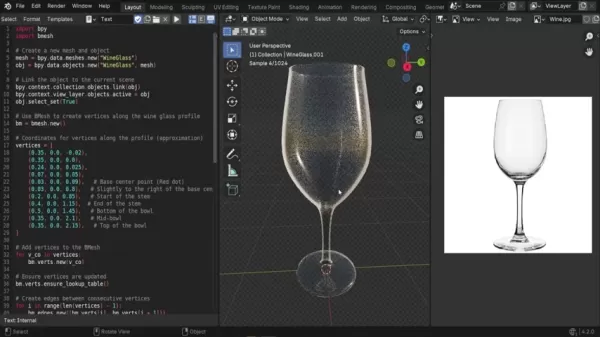
AI-powered modeling uses algorithms to automate 3D object creation. By supplying precise instructions to ChatGPT, users can generate scripts for vertex placement, modifier use, and texture application, streamlining workflows and emphasizing creativity.
Writing Effective AI Prompts for Blender
Understanding the Wine Glass Structure
Before crafting AI prompts, grasp the wine glass’s structure. Its rotational symmetry makes it ideal for Blender’s Screw Modifier, which rotates a 2D profile around an axis to form a 3D shape. A defined profile and center point are key, guiding the AI to produce accurate scripts.
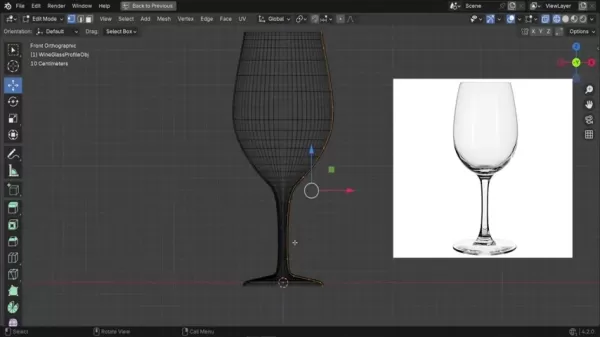
Structural Insight: A wine glass’s symmetry suits the Screw Modifier, which revolves a 2D profile around an axis. Clear AI guidance on these elements ensures precise model generation.
Guiding ChatGPT Effectively
For optimal ChatGPT results, provide specific, detailed prompts. Specify modeling techniques, highlight reference image features, and note tools like the Screw Modifier. Clear prompts yield accurate scripts, reducing manual tweaks and saving time.
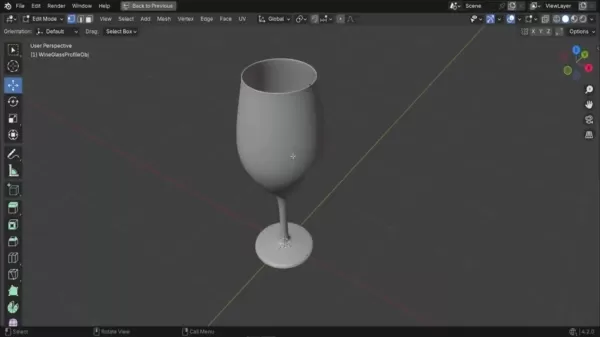
Prompt Precision: Craft clear prompts detailing modeling techniques and reference image features. Specify Blender tools to minimize adjustments and ensure efficiency, e.g., instruct to follow the green line for vertex placement.
Using Visual Cues
Enhance prompts by marking key elements in the reference image, like a green line for the glass edge and a red dot for the center point. These cues guide the AI in vertex placement and rotation axis, ensuring the model matches the reference closely.
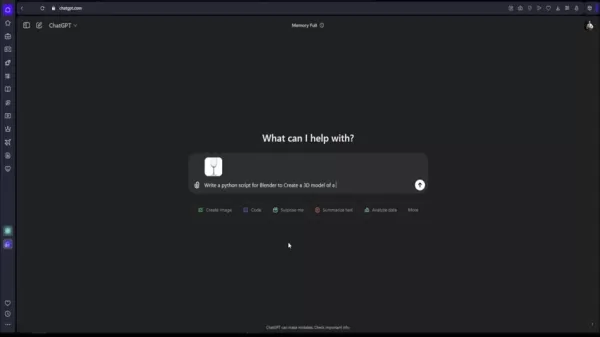
Visual Aids: Use markers like a green line for the glass edge and a red dot for the center to guide AI accurately, ensuring the model aligns with the intended design.
Step-by-Step AI-Assisted Modeling Guide
Step 1: Preparing the Reference Image
Select a clear 2D wine glass image. Use an editing tool to mark the glass edge with a green line and the base center with a red dot. Save in a format compatible with ChatGPT for accurate AI interpretation.
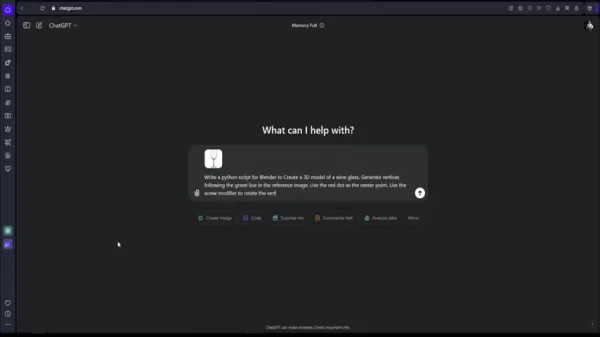
Ensure the green line and red dot are precisely placed for accurate symmetry in the model.
Step 2: Writing the AI Prompt
Upload the image to ChatGPT with a detailed prompt: Create a Python script for Blender to model a 3D wine glass, following the green line for vertices, using the red dot as the center, and applying the Screw Modifier for a 360-degree rotation around the Z-axis.
Step 3: Running the Script in Blender
Copy the ChatGPT-generated script, open Blender, and go to the Scripting workspace. Paste the script into a new text file, clear the scene of default objects, and run the script to generate the 3D wine glass model.
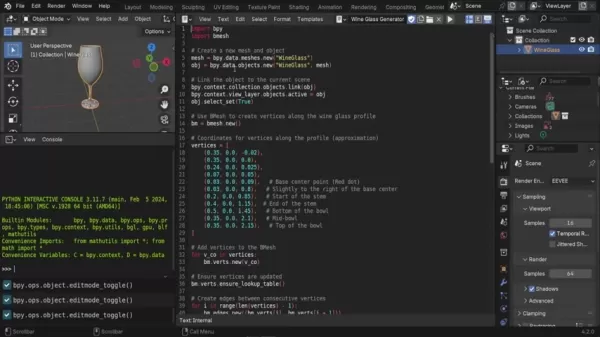
Clear the scene to avoid script conflicts.
Step 4: Refining and Texturing
Refine the model in Edit Mode, adjusting vertices as needed. Request a ChatGPT script for a glass-transparent material mix, apply it in Blender, and enhance the model’s realism. Debug any script errors with ChatGPT’s help.
Pricing Details
ChatGPT and Blender Costs
ChatGPT’s free plan supports image uploads and code generation, suitable for this guide. Blender is free and open-source, accessible to all. Additional Blender plugins may have costs, but core tools and AI assistance are free.
Pros and Cons of AI-Assisted Modeling
Pros
Efficiency Boost: Automates tasks, saving time.
Beginner-Friendly: Simplifies modeling for novices.
Cost-Free: Uses free tools like Blender and ChatGPT.
Iterative Refinement: Enables quick model adjustments.
Creative Focus: Shifts effort to design over technical tasks.
Cons
AI Reliance: Depends on AI accuracy.
Limited Control: Less precise than manual modeling.
Script Errors: May need debugging.
Learning Curve: Requires AI and Blender knowledge.
Ethical Issues: Raises originality concerns.
Tool Features
ChatGPT Capabilities
- Image Processing: Analyzes images for code generation.
- Script Creation: Generates Python scripts for Blender modeling.
- Debugging: Fixes code errors.
- NLP: Interprets natural language prompts.
- Refinement: Improves scripts based on feedback.
Blender Capabilities
- Screw Modifier: Creates symmetrical 3D shapes.
- Edit Mode: Enables precise model tweaks.
- Scripting Workspace: Runs Python scripts.
- Materials: Applies realistic textures.
- Rendering: Visualizes final models.
Applications
AI Modeling Use Cases
- Prototyping: Rapidly iterates 3D designs.
- Education: Teaches modeling with AI support.
- Architecture: Visualizes detailed models.
- Gaming: Creates 3D assets efficiently.
- Product Design: Prototypes and visualizes products.
FAQs
Can this method apply to other 3D software?
While tailored for Blender, AI-generated scripts can adapt to software like Maya or Cinema 4D with Python support, requiring adjusted prompts and syntax.
What if the script has errors?
Share error messages with ChatGPT for debugging, providing context for accurate fixes, or manually edit based on Python and Blender API knowledge.
Is Python knowledge required?
Python isn’t mandatory, but it aids in debugging and customization. Beginners can rely on ChatGPT for script generation and troubleshooting.
How to enhance model realism?
Refine shapes in Edit Mode, use ChatGPT for complex material scripts, and provide detailed prompts with high-resolution images.
Related Topics
Other AI Applications in 3D Modeling
AI enhances 3D modeling via procedural generation, texture synthesis, automated rigging, and animation, improving efficiency and creativity across workflows.
Learning Blender and Python
Explore Blender’s official documentation, Udemy, Coursera, and YouTube for tutorials. Join communities for support and study Blender and Python documentation for scripting insights.
Related article
 AI Data Centers May Cost $200B by 2030, Strain Power Grids
AI training and operation data centers could soon house millions of chips, cost hundreds of billions, and demand power equivalent to a major city’s grid if trends persist.A new study from Georgetown,
AI Data Centers May Cost $200B by 2030, Strain Power Grids
AI training and operation data centers could soon house millions of chips, cost hundreds of billions, and demand power equivalent to a major city’s grid if trends persist.A new study from Georgetown,
 AI Inpainting Mastery: FluxDev Techniques for Flawless Image Editing
In the dynamic world of AI-powered image editing, inpainting emerges as a transformative technique. This guide explores a refined inpainting process using the FluxDev model, empowering you to achieve
AI Inpainting Mastery: FluxDev Techniques for Flawless Image Editing
In the dynamic world of AI-powered image editing, inpainting emerges as a transformative technique. This guide explores a refined inpainting process using the FluxDev model, empowering you to achieve
 AI-Powered Avatars: Crafting Realism with Blender and Dream Textures
Explore the creation of AI-driven avatars with this detailed guide. Learn to use Blender and Dream Textures for crafting animated avatars, emphasizing facial animations for lifelike results. This tuto
Comments (0)
0/200
AI-Powered Avatars: Crafting Realism with Blender and Dream Textures
Explore the creation of AI-driven avatars with this detailed guide. Learn to use Blender and Dream Textures for crafting animated avatars, emphasizing facial animations for lifelike results. This tuto
Comments (0)
0/200
3D modeling can be streamlined with AI, making it faster and more accessible. This guide demonstrates how to craft a 3D wine glass model in Blender using a 2D image and ChatGPT. By simplifying traditional techniques, AI enables users with minimal experience to create detailed models efficiently, boosting productivity and creativity.
Key Highlights
Master creating a 3D wine glass from a 2D reference image.
Use ChatGPT for AI-driven scripting to automate modeling tasks.
Learn to provide precise AI instructions for accurate outcomes.
Apply Blender’s Screw Modifier for symmetrical 3D shapes.
Refine and texture models for a lifelike appearance.
Streamlining 3D Modeling with AI
Conventional 3D Modeling Methods
Traditional Blender modeling involves manually crafting vertices, edges, and faces, a process that demands precision and time. Complex shapes and symmetry require significant skill, posing challenges for beginners or those prototyping designs. Manual methods, while offering control, are prone to errors and require meticulous adjustments.

Manual modeling provides full control over every detail but is labor-intensive. It entails placing vertices to form edges and faces, gradually shaping the 3D object. This approach suits projects needing high precision and unique designs.
Harnessing AI with ChatGPT
AI transforms modeling by automating repetitive tasks. Using tools like ChatGPT, users can generate Python scripts to handle vertex creation, modifier application, and texturing. This reduces manual effort, allowing focus on creative aspects. AI optimizes models, minimizes errors, and enhances workflow efficiency, revolutionizing 3D design with clear, targeted prompts.
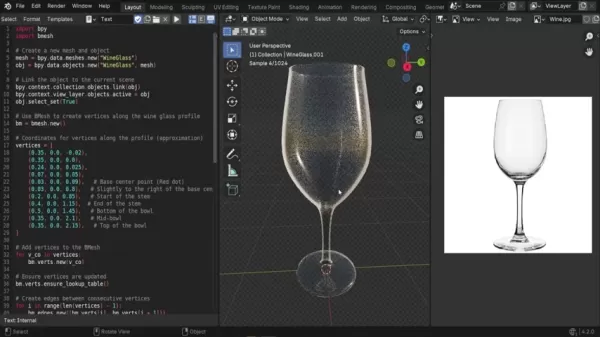
AI-powered modeling uses algorithms to automate 3D object creation. By supplying precise instructions to ChatGPT, users can generate scripts for vertex placement, modifier use, and texture application, streamlining workflows and emphasizing creativity.
Writing Effective AI Prompts for Blender
Understanding the Wine Glass Structure
Before crafting AI prompts, grasp the wine glass’s structure. Its rotational symmetry makes it ideal for Blender’s Screw Modifier, which rotates a 2D profile around an axis to form a 3D shape. A defined profile and center point are key, guiding the AI to produce accurate scripts.
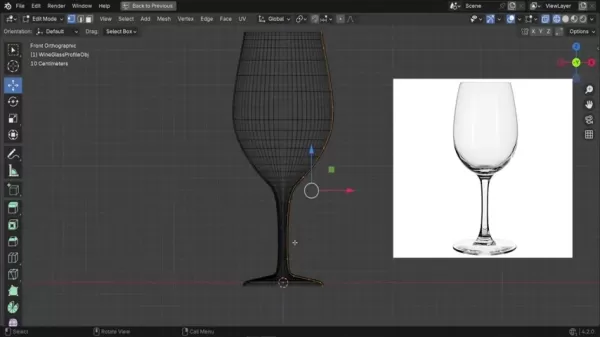
Structural Insight: A wine glass’s symmetry suits the Screw Modifier, which revolves a 2D profile around an axis. Clear AI guidance on these elements ensures precise model generation.
Guiding ChatGPT Effectively
For optimal ChatGPT results, provide specific, detailed prompts. Specify modeling techniques, highlight reference image features, and note tools like the Screw Modifier. Clear prompts yield accurate scripts, reducing manual tweaks and saving time.
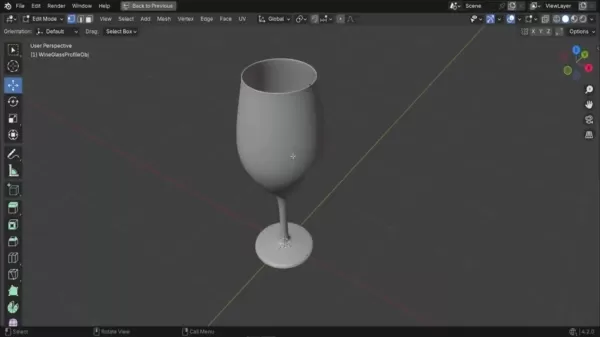
Prompt Precision: Craft clear prompts detailing modeling techniques and reference image features. Specify Blender tools to minimize adjustments and ensure efficiency, e.g., instruct to follow the green line for vertex placement.
Using Visual Cues
Enhance prompts by marking key elements in the reference image, like a green line for the glass edge and a red dot for the center point. These cues guide the AI in vertex placement and rotation axis, ensuring the model matches the reference closely.
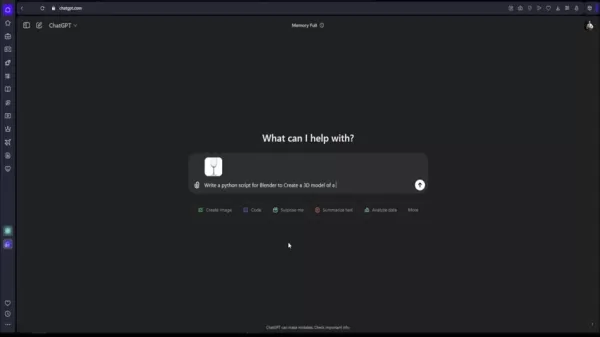
Visual Aids: Use markers like a green line for the glass edge and a red dot for the center to guide AI accurately, ensuring the model aligns with the intended design.
Step-by-Step AI-Assisted Modeling Guide
Step 1: Preparing the Reference Image
Select a clear 2D wine glass image. Use an editing tool to mark the glass edge with a green line and the base center with a red dot. Save in a format compatible with ChatGPT for accurate AI interpretation.
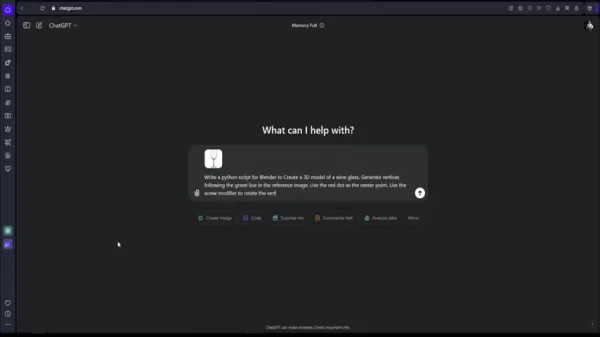
Ensure the green line and red dot are precisely placed for accurate symmetry in the model.
Step 2: Writing the AI Prompt
Upload the image to ChatGPT with a detailed prompt: Create a Python script for Blender to model a 3D wine glass, following the green line for vertices, using the red dot as the center, and applying the Screw Modifier for a 360-degree rotation around the Z-axis.
Step 3: Running the Script in Blender
Copy the ChatGPT-generated script, open Blender, and go to the Scripting workspace. Paste the script into a new text file, clear the scene of default objects, and run the script to generate the 3D wine glass model.
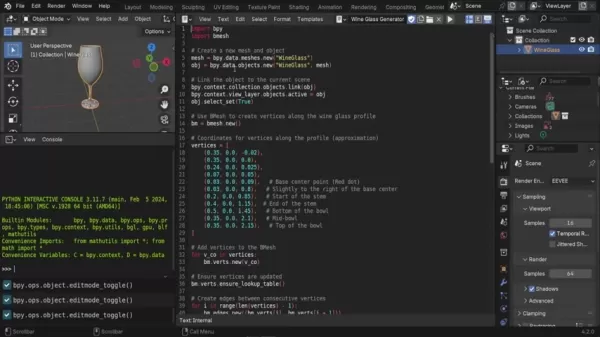
Clear the scene to avoid script conflicts.
Step 4: Refining and Texturing
Refine the model in Edit Mode, adjusting vertices as needed. Request a ChatGPT script for a glass-transparent material mix, apply it in Blender, and enhance the model’s realism. Debug any script errors with ChatGPT’s help.
Pricing Details
ChatGPT and Blender Costs
ChatGPT’s free plan supports image uploads and code generation, suitable for this guide. Blender is free and open-source, accessible to all. Additional Blender plugins may have costs, but core tools and AI assistance are free.
Pros and Cons of AI-Assisted Modeling
Pros
Efficiency Boost: Automates tasks, saving time.
Beginner-Friendly: Simplifies modeling for novices.
Cost-Free: Uses free tools like Blender and ChatGPT.
Iterative Refinement: Enables quick model adjustments.
Creative Focus: Shifts effort to design over technical tasks.
Cons
AI Reliance: Depends on AI accuracy.
Limited Control: Less precise than manual modeling.
Script Errors: May need debugging.
Learning Curve: Requires AI and Blender knowledge.
Ethical Issues: Raises originality concerns.
Tool Features
ChatGPT Capabilities
- Image Processing: Analyzes images for code generation.
- Script Creation: Generates Python scripts for Blender modeling.
- Debugging: Fixes code errors.
- NLP: Interprets natural language prompts.
- Refinement: Improves scripts based on feedback.
Blender Capabilities
- Screw Modifier: Creates symmetrical 3D shapes.
- Edit Mode: Enables precise model tweaks.
- Scripting Workspace: Runs Python scripts.
- Materials: Applies realistic textures.
- Rendering: Visualizes final models.
Applications
AI Modeling Use Cases
- Prototyping: Rapidly iterates 3D designs.
- Education: Teaches modeling with AI support.
- Architecture: Visualizes detailed models.
- Gaming: Creates 3D assets efficiently.
- Product Design: Prototypes and visualizes products.
FAQs
Can this method apply to other 3D software?
While tailored for Blender, AI-generated scripts can adapt to software like Maya or Cinema 4D with Python support, requiring adjusted prompts and syntax.
What if the script has errors?
Share error messages with ChatGPT for debugging, providing context for accurate fixes, or manually edit based on Python and Blender API knowledge.
Is Python knowledge required?
Python isn’t mandatory, but it aids in debugging and customization. Beginners can rely on ChatGPT for script generation and troubleshooting.
How to enhance model realism?
Refine shapes in Edit Mode, use ChatGPT for complex material scripts, and provide detailed prompts with high-resolution images.
Related Topics
Other AI Applications in 3D Modeling
AI enhances 3D modeling via procedural generation, texture synthesis, automated rigging, and animation, improving efficiency and creativity across workflows.
Learning Blender and Python
Explore Blender’s official documentation, Udemy, Coursera, and YouTube for tutorials. Join communities for support and study Blender and Python documentation for scripting insights.
 AI Data Centers May Cost $200B by 2030, Strain Power Grids
AI training and operation data centers could soon house millions of chips, cost hundreds of billions, and demand power equivalent to a major city’s grid if trends persist.A new study from Georgetown,
AI Data Centers May Cost $200B by 2030, Strain Power Grids
AI training and operation data centers could soon house millions of chips, cost hundreds of billions, and demand power equivalent to a major city’s grid if trends persist.A new study from Georgetown,
 AI Inpainting Mastery: FluxDev Techniques for Flawless Image Editing
In the dynamic world of AI-powered image editing, inpainting emerges as a transformative technique. This guide explores a refined inpainting process using the FluxDev model, empowering you to achieve
AI Inpainting Mastery: FluxDev Techniques for Flawless Image Editing
In the dynamic world of AI-powered image editing, inpainting emerges as a transformative technique. This guide explores a refined inpainting process using the FluxDev model, empowering you to achieve
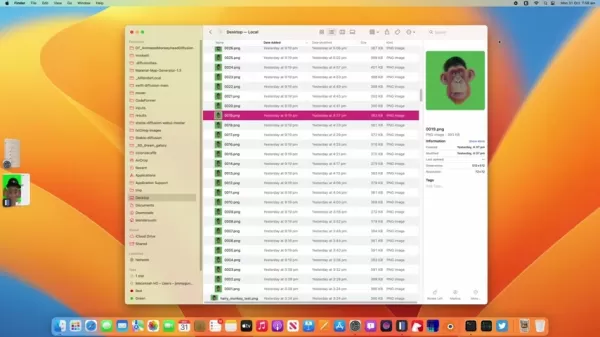 AI-Powered Avatars: Crafting Realism with Blender and Dream Textures
Explore the creation of AI-driven avatars with this detailed guide. Learn to use Blender and Dream Textures for crafting animated avatars, emphasizing facial animations for lifelike results. This tuto
AI-Powered Avatars: Crafting Realism with Blender and Dream Textures
Explore the creation of AI-driven avatars with this detailed guide. Learn to use Blender and Dream Textures for crafting animated avatars, emphasizing facial animations for lifelike results. This tuto





























