AI-Powered Avatars: Crafting Realism with Blender and Dream Textures
Explore the creation of AI-driven avatars with this detailed guide. Learn to use Blender and Dream Textures for crafting animated avatars, emphasizing facial animations for lifelike results. This tutorial covers techniques combining AI and animation tools.
Key Highlights
Building animated AI avatars in Blender.
Using Dream Textures add-on for avatar creation.
Applying facial animation for realistic avatars.
Optimizing video resolution for AI compatibility.
Leveraging face-tracking apps for motion capture.
Customizing avatars for a unique appearance.
Creating material maps for enhanced textures.
Configuring cycles render for high-quality output.
Building Animated AI Avatars in Blender
Overview of AI Avatar Creation
AI avatar creation blends artistry and technology. Tools like Blender and the Dream Textures add-on enable artists to craft unique, animated characters. The focus is on combining software and techniques for realistic, engaging avatars. Facial animation adds personality and depth. Blender and Dream Textures streamline character and animation workflows.
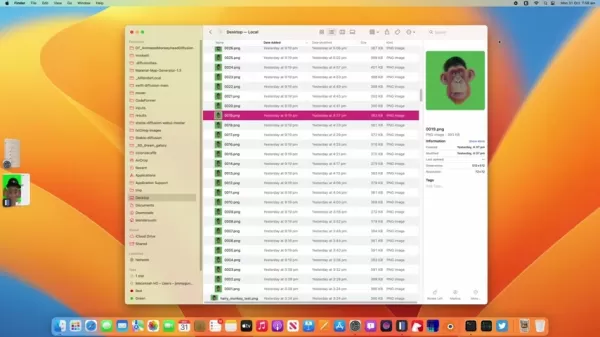
This process involves integrating multiple tools to achieve polished, professional results.
Essential Tools for AI Avatar Creation
Key tools for this creative process include:
- Blender: A robust, open-source 3D creation platform.
- Dream Textures: A Blender add-on for AI-generated textures.
- Facial Animation Software: Tools like Hallway Tile for mapping facial movements to 3D models.
The Dream Textures add-on simplifies texture creation in Blender, saving time and effort. Without it, crafting AI avatars would be complex and time-intensive.
Recommended post-processing tools, like Runwayml, enhance video editing and refinement. These tools give artists precise control over avatar appearance, movements, and expressions, delivering highly realistic results. Facial animation elevates the lifelike quality of avatars.
Step-by-Step Guide to AI Avatar Creation
Follow these steps to create an animated AI avatar using Blender and Dream Textures:
Capture Facial Movements: Record expressions and movements using a smartphone or webcam. Higher-quality source video yields better results.
Crop and Resize Video: Adjust video to a square aspect ratio (e.g., 512x512) for AI model compatibility, ensuring seamless integration with Blender add-ons.
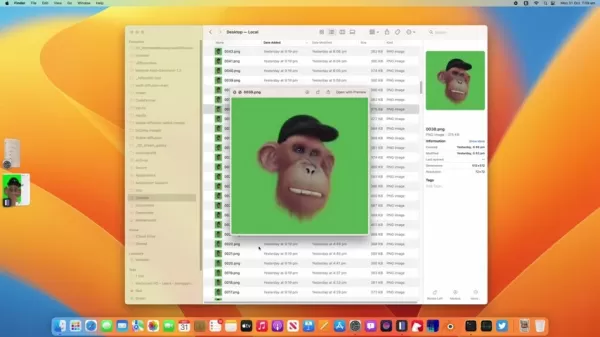
Import into Blender: Load the cropped video into Blender.
Apply Facial Animation: Map facial movements to a 3D avatar using animation software.
Generate Textures: Use Dream Textures in Blender to create realistic textures, adjusting settings to match your vision.
Render Output: Configure rendering settings in Blender for a polished, animated AI avatar.
This workflow supports further customization, ensuring a unique AI avatar. Proper settings configuration is critical for smooth execution, though it can be challenging for some users.
Alternative Facial Animation Techniques
Animating Avatars with Hallway Tile
While smartphones and webcams provide basic facial motion capture, specialized software offers greater precision. Hallway Tile, a paid 3D head animation tool, delivers advanced control.

Hallway Tile enables:
- Avatar Selection and Customization: Choose from a library or import custom 3D models.
- Facial Movement Mapping: Capture and apply webcam-recorded movements to avatars.
- Animation Fine-Tuning: Adjust parameters for expressive, realistic animations.
This approach enhances facial animation quality, adding depth to AI avatars. Other similar tools are available, but ensure avatar compatibility to avoid issues.
Advanced Texture Creation
Stable Diffusion techniques elevate AI avatar creation.
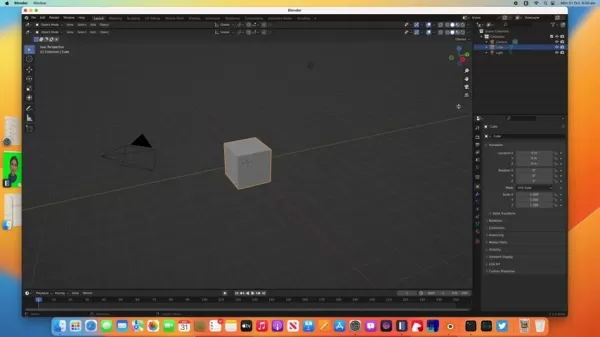
Stable Diffusion generates high-resolution, photorealistic textures with fine details. Paired with Blender and Dream Textures, it achieves exceptional realism.
Benefits of Stable Diffusion include:
- Photorealistic Textures: Mimic real-world materials and surfaces.
- Detailed Finishes: Enhance visual appeal with intricate details.
- Customizable Designs: Tailor textures to specific characters or styles.
Optimal results require experimenting with custom prompts and parameter adjustments for highly tailored textures.
Creating Custom Material Maps
Using Material Map Generator for Lifelike Surfaces
Custom material maps enhance avatar realism by controlling light interaction with surfaces. Tools like Material Map Generator create maps from source images, managing:
- Normal Maps: Add surface details for intricate textures.
- Roughness Maps: Adjust light reflection for smooth or rough surfaces.
- Displacement Maps: Modify surface geometry for realistic depth.
Mastering material maps is essential for professional, lifelike avatars. Experiment with textures and lighting interactions to optimize results.
Pros and Cons of AI Avatars
Advantages
Enables immersive virtual experiences.
Simplifies 3D content creation.
Offers extensive customization options.
Supports highly realistic animations.
Challenges
Poses ethical concerns (deepfakes, misinformation).
Demands technical skills and specialized tools.
Can be expensive and time-intensive.
Relies heavily on quality source data.
FAQ
What role does Blender play in AI avatar creation?
Blender is the core platform for 3D modeling, animation, and rendering, integrating all elements of avatar creation. Its skills are valuable across media production.
How does Dream Textures improve the process?
Dream Textures uses AI to generate high-quality textures in Blender, streamlining texturing and enhancing realism, saving time in character and model development.
What is facial animation software used for?
Facial animation software maps and applies facial movements to 3D models, creating lifelike, expressive animations for immersive characters.
Related Questions
What ethical issues arise in AI avatar creation?
AI avatars raise concerns about deepfakes, misinformation, and data privacy. Using someone’s likeness without consent can cause distress or legal issues. Transparency about AI-generated content and adherence to copyright laws are critical. Responsible data handling is essential.
What trends will shape AI avatar development?
Virtual and augmented reality integration will grow, with avatars central to digital experiences. Advanced AI tools will streamline modeling, texturing, and animation. Improved motion capture and interoperability standards will enhance avatar mobility across platforms. Personalized, ethically developed avatars will trend.
Related article
 AI Data Centers May Cost $200B by 2030, Strain Power Grids
AI training and operation data centers could soon house millions of chips, cost hundreds of billions, and demand power equivalent to a major city’s grid if trends persist.A new study from Georgetown,
AI Data Centers May Cost $200B by 2030, Strain Power Grids
AI training and operation data centers could soon house millions of chips, cost hundreds of billions, and demand power equivalent to a major city’s grid if trends persist.A new study from Georgetown,
 AI Inpainting Mastery: FluxDev Techniques for Flawless Image Editing
In the dynamic world of AI-powered image editing, inpainting emerges as a transformative technique. This guide explores a refined inpainting process using the FluxDev model, empowering you to achieve
AI Inpainting Mastery: FluxDev Techniques for Flawless Image Editing
In the dynamic world of AI-powered image editing, inpainting emerges as a transformative technique. This guide explores a refined inpainting process using the FluxDev model, empowering you to achieve
 AI-Driven 3D Wine Glass Creation in Blender
3D modeling can be streamlined with AI, making it faster and more accessible. This guide demonstrates how to craft a 3D wine glass model in Blender using a 2D image and ChatGPT. By simplifying traditi
Comments (0)
0/200
AI-Driven 3D Wine Glass Creation in Blender
3D modeling can be streamlined with AI, making it faster and more accessible. This guide demonstrates how to craft a 3D wine glass model in Blender using a 2D image and ChatGPT. By simplifying traditi
Comments (0)
0/200
Explore the creation of AI-driven avatars with this detailed guide. Learn to use Blender and Dream Textures for crafting animated avatars, emphasizing facial animations for lifelike results. This tutorial covers techniques combining AI and animation tools.
Key Highlights
Building animated AI avatars in Blender.
Using Dream Textures add-on for avatar creation.
Applying facial animation for realistic avatars.
Optimizing video resolution for AI compatibility.
Leveraging face-tracking apps for motion capture.
Customizing avatars for a unique appearance.
Creating material maps for enhanced textures.
Configuring cycles render for high-quality output.
Building Animated AI Avatars in Blender
Overview of AI Avatar Creation
AI avatar creation blends artistry and technology. Tools like Blender and the Dream Textures add-on enable artists to craft unique, animated characters. The focus is on combining software and techniques for realistic, engaging avatars. Facial animation adds personality and depth. Blender and Dream Textures streamline character and animation workflows.
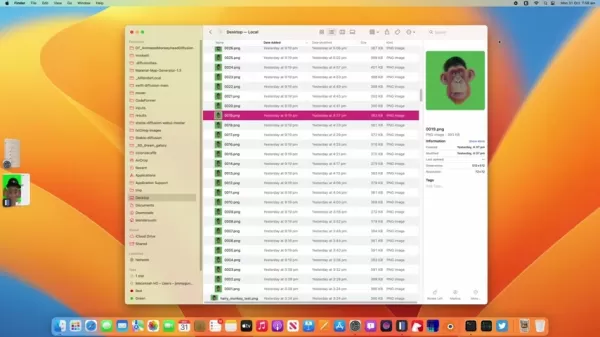
This process involves integrating multiple tools to achieve polished, professional results.
Essential Tools for AI Avatar Creation
Key tools for this creative process include:
- Blender: A robust, open-source 3D creation platform.
- Dream Textures: A Blender add-on for AI-generated textures.
- Facial Animation Software: Tools like Hallway Tile for mapping facial movements to 3D models.
The Dream Textures add-on simplifies texture creation in Blender, saving time and effort. Without it, crafting AI avatars would be complex and time-intensive.
Recommended post-processing tools, like Runwayml, enhance video editing and refinement. These tools give artists precise control over avatar appearance, movements, and expressions, delivering highly realistic results. Facial animation elevates the lifelike quality of avatars.
Step-by-Step Guide to AI Avatar Creation
Follow these steps to create an animated AI avatar using Blender and Dream Textures:
Capture Facial Movements: Record expressions and movements using a smartphone or webcam. Higher-quality source video yields better results.
Crop and Resize Video: Adjust video to a square aspect ratio (e.g., 512x512) for AI model compatibility, ensuring seamless integration with Blender add-ons.
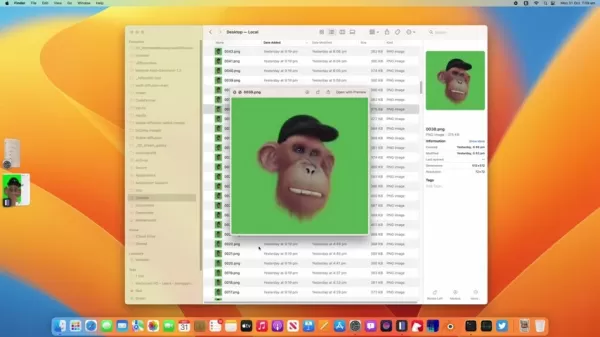
Import into Blender: Load the cropped video into Blender.
Apply Facial Animation: Map facial movements to a 3D avatar using animation software.
Generate Textures: Use Dream Textures in Blender to create realistic textures, adjusting settings to match your vision.
Render Output: Configure rendering settings in Blender for a polished, animated AI avatar.
This workflow supports further customization, ensuring a unique AI avatar. Proper settings configuration is critical for smooth execution, though it can be challenging for some users.
Alternative Facial Animation Techniques
Animating Avatars with Hallway Tile
While smartphones and webcams provide basic facial motion capture, specialized software offers greater precision. Hallway Tile, a paid 3D head animation tool, delivers advanced control.

Hallway Tile enables:
- Avatar Selection and Customization: Choose from a library or import custom 3D models.
- Facial Movement Mapping: Capture and apply webcam-recorded movements to avatars.
- Animation Fine-Tuning: Adjust parameters for expressive, realistic animations.
This approach enhances facial animation quality, adding depth to AI avatars. Other similar tools are available, but ensure avatar compatibility to avoid issues.
Advanced Texture Creation
Stable Diffusion techniques elevate AI avatar creation.
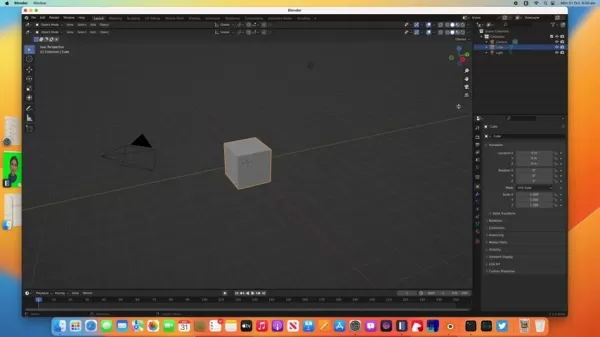
Stable Diffusion generates high-resolution, photorealistic textures with fine details. Paired with Blender and Dream Textures, it achieves exceptional realism.
Benefits of Stable Diffusion include:
- Photorealistic Textures: Mimic real-world materials and surfaces.
- Detailed Finishes: Enhance visual appeal with intricate details.
- Customizable Designs: Tailor textures to specific characters or styles.
Optimal results require experimenting with custom prompts and parameter adjustments for highly tailored textures.
Creating Custom Material Maps
Using Material Map Generator for Lifelike Surfaces
Custom material maps enhance avatar realism by controlling light interaction with surfaces. Tools like Material Map Generator create maps from source images, managing:
- Normal Maps: Add surface details for intricate textures.
- Roughness Maps: Adjust light reflection for smooth or rough surfaces.
- Displacement Maps: Modify surface geometry for realistic depth.
Mastering material maps is essential for professional, lifelike avatars. Experiment with textures and lighting interactions to optimize results.
Pros and Cons of AI Avatars
Advantages
Enables immersive virtual experiences.
Simplifies 3D content creation.
Offers extensive customization options.
Supports highly realistic animations.
Challenges
Poses ethical concerns (deepfakes, misinformation).
Demands technical skills and specialized tools.
Can be expensive and time-intensive.
Relies heavily on quality source data.
FAQ
What role does Blender play in AI avatar creation?
Blender is the core platform for 3D modeling, animation, and rendering, integrating all elements of avatar creation. Its skills are valuable across media production.
How does Dream Textures improve the process?
Dream Textures uses AI to generate high-quality textures in Blender, streamlining texturing and enhancing realism, saving time in character and model development.
What is facial animation software used for?
Facial animation software maps and applies facial movements to 3D models, creating lifelike, expressive animations for immersive characters.
Related Questions
What ethical issues arise in AI avatar creation?
AI avatars raise concerns about deepfakes, misinformation, and data privacy. Using someone’s likeness without consent can cause distress or legal issues. Transparency about AI-generated content and adherence to copyright laws are critical. Responsible data handling is essential.
What trends will shape AI avatar development?
Virtual and augmented reality integration will grow, with avatars central to digital experiences. Advanced AI tools will streamline modeling, texturing, and animation. Improved motion capture and interoperability standards will enhance avatar mobility across platforms. Personalized, ethically developed avatars will trend.
 AI Data Centers May Cost $200B by 2030, Strain Power Grids
AI training and operation data centers could soon house millions of chips, cost hundreds of billions, and demand power equivalent to a major city’s grid if trends persist.A new study from Georgetown,
AI Data Centers May Cost $200B by 2030, Strain Power Grids
AI training and operation data centers could soon house millions of chips, cost hundreds of billions, and demand power equivalent to a major city’s grid if trends persist.A new study from Georgetown,
 AI Inpainting Mastery: FluxDev Techniques for Flawless Image Editing
In the dynamic world of AI-powered image editing, inpainting emerges as a transformative technique. This guide explores a refined inpainting process using the FluxDev model, empowering you to achieve
AI Inpainting Mastery: FluxDev Techniques for Flawless Image Editing
In the dynamic world of AI-powered image editing, inpainting emerges as a transformative technique. This guide explores a refined inpainting process using the FluxDev model, empowering you to achieve
 AI-Driven 3D Wine Glass Creation in Blender
3D modeling can be streamlined with AI, making it faster and more accessible. This guide demonstrates how to craft a 3D wine glass model in Blender using a 2D image and ChatGPT. By simplifying traditi
AI-Driven 3D Wine Glass Creation in Blender
3D modeling can be streamlined with AI, making it faster and more accessible. This guide demonstrates how to craft a 3D wine glass model in Blender using a 2D image and ChatGPT. By simplifying traditi





























