AI-Driven Guide to Creating Unique Mockup Book Covers: A Comprehensive Overview
If you're looking to grab readers' attention, a striking book cover is key. In this guide, we'll explore how you can use AI tools like Bing Image Creator and ChatGPT to craft unique and eye-catching mockup book covers. Whether you're an author dreaming up how your book might look or a designer in need of fresh ideas, AI can be a game-changer in generating diverse and innovative designs. Let's jump into the world of AI-assisted book cover creation and see how you can make your book stand out.
Key Points
- Use Bing Image Creator to whip up unique mockup book cover designs.
- Harness ChatGPT to craft effective prompts for Bing Image Creator.
- Customize AI-generated designs to align with your book's theme and content.
- Explore various design options and refine them for the best results.
- Blend AI with traditional design techniques for a personalized touch.
Harnessing AI for Book Cover Design
The Power of AI in Design
AI is shaking up the creative world, and graphic design is no exception. With AI-powered tools at your fingertips, you can generate a variety of designs quickly and efficiently. This is a game-changer for book covers, where a captivating image can make all the difference in sales. AI levels the playing field, allowing authors and designers to explore countless ideas and fine-tune their vision effortlessly. The benefits? Speed, affordability, and the ability to create truly one-of-a-kind designs. Tools like Bing Image Creator and ChatGPT open up a world of possibilities, letting you tailor designs to your precise needs.
AI algorithms dive into vast datasets of images and design principles to come up with creative outputs. This means you can generate diverse and visually appealing book covers that resonate with your book's theme and audience. By using AI in your design process, you free up more time to focus on writing and marketing your book. It's a powerful ally in creating a book cover that grabs attention and draws readers in.
Introduction to Bing Image Creator
Bing Image Creator is an AI tool that turns text prompts into images. It's part of the Microsoft Bing Search Engine and easily accessible through the Bing website. Simply describe what you want in a text prompt, and the AI will generate multiple variations based on your description. It's a fantastic resource for creating mockup book covers, especially if you're not a design pro. It lets you quickly see your ideas come to life and play around with different concepts. By crafting detailed and creative prompts, you guide the AI to produce designs that capture the essence of your book. It's a smooth way to create a unique mockup without needing extensive design skills.
Understanding ChatGPT's Role in Prompt Engineering
ChatGPT is a language model that helps you create effective text prompts. The quality of the output from Bing Image Creator often hinges on the input prompt. ChatGPT can help you refine these prompts, making them clear, detailed, and inspiring. Give ChatGPT some context about your book—like its genre, themes, and target audience—and it'll generate prompts tailored to produce relevant and creative book cover designs. This makes the pairing of ChatGPT and Bing Image Creator a dynamic design duo. Using ChatGPT to brainstorm and fine-tune your prompts maximizes the potential of the AI's image generation. Whether you're after a minimalist look or a richly detailed design, ChatGPT can help translate your vision into a prompt that gets results. This approach enhances your ability to create book covers that truly reflect your book's unique qualities.
Examples of Prompts for Different Book Genres
Fantasy
Example Prompt: Create a fantasy book cover mockup. A lone warrior stands before a majestic, glowing city. Emphasize epic scale and a sense of adventure, with a color palette of deep blues and golds.
Sci-Fi
Example Prompt: Design a sci-fi book cover mockup showcasing a sleek spaceship soaring through a nebula. The composition should evoke a sense of vastness and mystery, with vibrant purples and greens.
Mystery/Thriller
Example Prompt: Generate a mystery book cover mockup. A shadowy figure stands in a dark alleyway illuminated by a single streetlamp. Use a moody color scheme of blacks, grays, and hints of red to create suspense.
Romance
Example Prompt: Produce a romance book cover mockup depicting a couple silhouetted against a sunset. Emphasize intimacy and passion, with warm, inviting colors.
Non-Fiction (Self-Help)
Example Prompt: Generate a self-help book cover mockup. An individual reaching the summit of a mountain at sunrise. Evoke achievement and personal growth with a palette of bright blues and oranges.
Step-by-Step Guide to Designing a Mockup Book Cover
Step 1: Generating Initial Ideas with ChatGPT
Start by using ChatGPT to brainstorm ideas for your book cover. Give it details like your book's title, genre, target audience, and any specific themes or imagery you're thinking of. Ask it to generate several different prompts that you can use in Bing Image Creator. For instance, you might use this prompt:
"Write a prompt for Bing Image Creator on a Mockup book cover on How to Set Unbreakable Goals. Show how hard it is to achieve a goal and how nice it is when you achieve it. Prompt not more than 300 characters."
Step 2: Refining ChatGPT Prompts
Go through the prompts ChatGPT comes up with and pick the ones that best match your vision. Refine these prompts to be as detailed as you can. The more specific you are, the better the AI will understand what you're looking for. Add descriptive keywords related to the visual style, color palette, and overall mood. Here's an example of a refined prompt:
"Design a compelling mockup book cover for How to Set Unbreakable Goals. Capture the struggle of goal-setting with impactful imagery depicting challenges, contrasted by the joy of accomplishment. Emphasize resilience and triumph in a visually engaging composition."
Step 3: Using Bing Image Creator to Generate Designs
Take your refined prompts and enter them into Bing Image Creator. The AI will generate several different book cover designs based on your prompts.
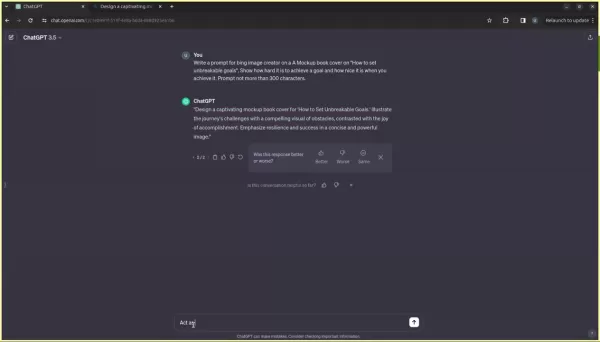
Look over the generated images and pick out the ones that fit your vision. Don't shy away from trying different prompts to see a range of designs. If you're not happy with the initial results, tweak your prompts and generate new images.
Step 4: Customizing and Refining Designs
Once you've chosen a design, think about how you can customize it further. While Bing Image Creator gives you a good starting point, you might want to use other graphic design tools like Canva to fine-tune elements like text, color, and imagery. Keep refining the design until it perfectly captures your book's essence. Remember, even AI-generated designs benefit from a human touch. Aim to create a unique book cover that tells your book's story.
Step 5: Iterating and Exploring Variations
Design is an iterative process. Keep exploring different prompts and design variations until you find a book cover that truly stands out. Use ChatGPT to brainstorm new concepts and Bing Image Creator to visualize them. Stay open to experimentation and be ready to refine your design based on feedback and new ideas. The goal is to create a captivating book cover that resonates with your target audience and accurately represents your book's content.
Weighing the Pros and Cons of AI in Book Cover Design
Pros
- Cost-effective: Cuts down the need for pricey graphic designers.
- Time-saving: Generates designs quickly, speeding up production.
- Creativity-enhancing: Sparks new ideas and design variations.
- Accessibility: Makes professional-quality design accessible to everyone.
Cons
- Lack of originality: AI designs might resemble existing artwork.
- Potential for errors: AI-generated text can sometimes contain misspellings.
- Dependence on prompts: The quality of the design hinges on the quality of the prompt.
- Requires customization: AI designs often need additional refinement and personalization.
Frequently Asked Questions
Can I use AI-generated book covers for commercial purposes?
Yes, you can use AI-generated designs commercially, but make sure to check the terms of service of the AI tool you're using. Some tools may have restrictions on commercial use, while others might require attribution. Always understand the licensing agreements to ensure compliance. In most cases, tools like Bing Image Creator allow for commercial use, but it's always good to double-check.
What if the AI generates text with misspellings on the book cover?
AI-generated text can sometimes have errors. Use graphic design software like Canva to correct any misspellings or adjust the typography to meet your standards. This step ensures your book cover looks professional and polished. Choose readable fonts and visually appealing layouts to enhance the overall design.
Do I need graphic design experience to use these tools effectively?
No, you don't need to be a graphic design expert. AI tools like Bing Image Creator and ChatGPT are designed to be user-friendly. However, a basic understanding of design principles can help you refine your prompts and customize the generated designs more effectively. There are plenty of online resources to help you learn the basics of graphic design.
How can I ensure my book cover is unique and doesn't resemble others generated by AI?
To ensure your book cover is unique, focus on providing highly specific and creative prompts. Combine AI-generated elements with your own original design work. Consider adding custom artwork, unique typography, or original photographic elements. Continual refinement and personalization will help you create a book cover that stands out from the crowd.
What are some best practices for prompt engineering with ChatGPT?
Best practices include being descriptive, specific, and creative. Give ChatGPT as much context about your book as possible. Use keywords related to the genre, themes, and target audience. Experiment with different writing styles and tones in your prompts to see what works best. Don't hesitate to ask ChatGPT to iterate on existing prompts to refine them further.
Related Questions
What are some additional AI tools that can help with book creation?
Besides Bing Image Creator and ChatGPT, there are several other AI tools that can assist with various aspects of book creation. Tools like Sudowrite and Jasper can help with writing and editing. AI-powered research tools like Elicit can gather information for your book. And tools like DALL-E 2 and Midjourney can generate unique illustrations or artwork for your book. Exploring these different tools can streamline your creative process and enhance the quality of your work. They not only help with writing and design but also offer features like grammar checking, content optimization, and target audience analysis. This holistic approach ensures your book is well-crafted, visually appealing, and tailored to resonate with its intended readership. By integrating these AI tools, you can navigate the complexities of book creation with increased efficiency and creativity.
Related article
 Best AI Tools for Creating Educational Infographics – Design Tips & Techniques
In today's digitally-driven educational landscape, infographics have emerged as a transformative communication medium that converts complex information into visually appealing, easily understandable formats. AI technology is revolutionizing how educa
Best AI Tools for Creating Educational Infographics – Design Tips & Techniques
In today's digitally-driven educational landscape, infographics have emerged as a transformative communication medium that converts complex information into visually appealing, easily understandable formats. AI technology is revolutionizing how educa
 Topaz DeNoise AI: Best Noise Reduction Tool in 2025 – Full Guide
In the competitive world of digital photography, image clarity remains paramount. Photographers at all skill levels contend with digital noise that compromises otherwise excellent shots. Topaz DeNoise AI emerges as a cutting-edge solution, harnessing
Topaz DeNoise AI: Best Noise Reduction Tool in 2025 – Full Guide
In the competitive world of digital photography, image clarity remains paramount. Photographers at all skill levels contend with digital noise that compromises otherwise excellent shots. Topaz DeNoise AI emerges as a cutting-edge solution, harnessing
 Master Emerald Kaizo Nuzlocke: Ultimate Survival & Strategy Guide
Emerald Kaizo stands as one of the most formidable Pokémon ROM hacks ever conceived. While attempting a Nuzlocke run exponentially increases the challenge, victory remains achievable through meticulous planning and strategic execution. This definitiv
Comments (13)
0/200
Master Emerald Kaizo Nuzlocke: Ultimate Survival & Strategy Guide
Emerald Kaizo stands as one of the most formidable Pokémon ROM hacks ever conceived. While attempting a Nuzlocke run exponentially increases the challenge, victory remains achievable through meticulous planning and strategic execution. This definitiv
Comments (13)
0/200
![EricNelson]() EricNelson
EricNelson
 September 1, 2025 at 12:30:34 AM EDT
September 1, 2025 at 12:30:34 AM EDT
Adorei essa ideia de usar IA pra capas de livros! Mas não fica muito genérico se todo mundo usar as mesmas ferramentas? Será que em breve todas as capas vão parecer iguais? 😅 Talvez o segredo seja misturar IA com toques manuais pra manter a originalidade.


 0
0
![JustinWilson]() JustinWilson
JustinWilson
 August 16, 2025 at 5:00:59 PM EDT
August 16, 2025 at 5:00:59 PM EDT
This article on AI-crafted book covers is super cool! I tried Bing Image Creator, and wow, the designs are wild. Anyone else think AI is taking over book design? 😎


 0
0
![WalterSanchez]() WalterSanchez
WalterSanchez
 August 5, 2025 at 5:00:59 PM EDT
August 5, 2025 at 5:00:59 PM EDT
This guide on using AI for book covers is super cool! I tried Bing Image Creator and got some wild designs. Anyone else using AI for creative stuff like this? 🤔


 0
0
![FrankGonzález]() FrankGonzález
FrankGonzález
 April 24, 2025 at 8:59:26 PM EDT
April 24, 2025 at 8:59:26 PM EDT
किताबों के कवर डिजाइन करने के लिए AI का उपयोग? यह तो बहुत ही शानदार है! Bing Image Creator और ChatGPT से कुछ अनोखा बनाना बहुत आसान हो जाता है। मेरी एकमात्र शिकायत यह है कि कभी-कभी AI डिजाइन के साथ थोड़ा बहुत ज्यादा ही उत्साहित हो जाता है। फिर भी, यह किसी भी लेखक या डिजाइनर के लिए जो अलग दिखना चाहता है, एक बढ़िया टूल है। 📚🎨


 0
0
![JuanAllen]() JuanAllen
JuanAllen
 April 24, 2025 at 4:18:58 PM EDT
April 24, 2025 at 4:18:58 PM EDT
Using AI to design book covers? Genius! Bing Image Creator and ChatGPT make it so easy to create something unique. My only gripe is sometimes the AI goes a bit too wild with the designs. Still, it's a great tool for any author or designer looking to stand out. 📚🎨


 0
0
![AnthonyPerez]() AnthonyPerez
AnthonyPerez
 April 24, 2025 at 12:11:03 PM EDT
April 24, 2025 at 12:11:03 PM EDT
¿Usar IA para hacer portadas de libros? ¡Genial! Bing Image Creator y ChatGPT realmente me ayudan a visualizar cómo se verá mi libro. Pero a veces los resultados son un poco extraños, como cuando me dieron una portada con una nave espacial para una novela romántica. Aún así, es una herramienta divertida para jugar! 🎨


 0
0
If you're looking to grab readers' attention, a striking book cover is key. In this guide, we'll explore how you can use AI tools like Bing Image Creator and ChatGPT to craft unique and eye-catching mockup book covers. Whether you're an author dreaming up how your book might look or a designer in need of fresh ideas, AI can be a game-changer in generating diverse and innovative designs. Let's jump into the world of AI-assisted book cover creation and see how you can make your book stand out.
Key Points
- Use Bing Image Creator to whip up unique mockup book cover designs.
- Harness ChatGPT to craft effective prompts for Bing Image Creator.
- Customize AI-generated designs to align with your book's theme and content.
- Explore various design options and refine them for the best results.
- Blend AI with traditional design techniques for a personalized touch.
Harnessing AI for Book Cover Design
The Power of AI in Design
AI is shaking up the creative world, and graphic design is no exception. With AI-powered tools at your fingertips, you can generate a variety of designs quickly and efficiently. This is a game-changer for book covers, where a captivating image can make all the difference in sales. AI levels the playing field, allowing authors and designers to explore countless ideas and fine-tune their vision effortlessly. The benefits? Speed, affordability, and the ability to create truly one-of-a-kind designs. Tools like Bing Image Creator and ChatGPT open up a world of possibilities, letting you tailor designs to your precise needs.
AI algorithms dive into vast datasets of images and design principles to come up with creative outputs. This means you can generate diverse and visually appealing book covers that resonate with your book's theme and audience. By using AI in your design process, you free up more time to focus on writing and marketing your book. It's a powerful ally in creating a book cover that grabs attention and draws readers in.
Introduction to Bing Image Creator
Bing Image Creator is an AI tool that turns text prompts into images. It's part of the Microsoft Bing Search Engine and easily accessible through the Bing website. Simply describe what you want in a text prompt, and the AI will generate multiple variations based on your description. It's a fantastic resource for creating mockup book covers, especially if you're not a design pro. It lets you quickly see your ideas come to life and play around with different concepts. By crafting detailed and creative prompts, you guide the AI to produce designs that capture the essence of your book. It's a smooth way to create a unique mockup without needing extensive design skills.
Understanding ChatGPT's Role in Prompt Engineering
ChatGPT is a language model that helps you create effective text prompts. The quality of the output from Bing Image Creator often hinges on the input prompt. ChatGPT can help you refine these prompts, making them clear, detailed, and inspiring. Give ChatGPT some context about your book—like its genre, themes, and target audience—and it'll generate prompts tailored to produce relevant and creative book cover designs. This makes the pairing of ChatGPT and Bing Image Creator a dynamic design duo. Using ChatGPT to brainstorm and fine-tune your prompts maximizes the potential of the AI's image generation. Whether you're after a minimalist look or a richly detailed design, ChatGPT can help translate your vision into a prompt that gets results. This approach enhances your ability to create book covers that truly reflect your book's unique qualities.
Examples of Prompts for Different Book Genres
Fantasy
Example Prompt: Create a fantasy book cover mockup. A lone warrior stands before a majestic, glowing city. Emphasize epic scale and a sense of adventure, with a color palette of deep blues and golds.
Sci-Fi
Example Prompt: Design a sci-fi book cover mockup showcasing a sleek spaceship soaring through a nebula. The composition should evoke a sense of vastness and mystery, with vibrant purples and greens.
Mystery/Thriller
Example Prompt: Generate a mystery book cover mockup. A shadowy figure stands in a dark alleyway illuminated by a single streetlamp. Use a moody color scheme of blacks, grays, and hints of red to create suspense.
Romance
Example Prompt: Produce a romance book cover mockup depicting a couple silhouetted against a sunset. Emphasize intimacy and passion, with warm, inviting colors.
Non-Fiction (Self-Help)
Example Prompt: Generate a self-help book cover mockup. An individual reaching the summit of a mountain at sunrise. Evoke achievement and personal growth with a palette of bright blues and oranges.
Step-by-Step Guide to Designing a Mockup Book Cover
Step 1: Generating Initial Ideas with ChatGPT
Start by using ChatGPT to brainstorm ideas for your book cover. Give it details like your book's title, genre, target audience, and any specific themes or imagery you're thinking of. Ask it to generate several different prompts that you can use in Bing Image Creator. For instance, you might use this prompt:
"Write a prompt for Bing Image Creator on a Mockup book cover on How to Set Unbreakable Goals. Show how hard it is to achieve a goal and how nice it is when you achieve it. Prompt not more than 300 characters."
Step 2: Refining ChatGPT Prompts
Go through the prompts ChatGPT comes up with and pick the ones that best match your vision. Refine these prompts to be as detailed as you can. The more specific you are, the better the AI will understand what you're looking for. Add descriptive keywords related to the visual style, color palette, and overall mood. Here's an example of a refined prompt:
"Design a compelling mockup book cover for How to Set Unbreakable Goals. Capture the struggle of goal-setting with impactful imagery depicting challenges, contrasted by the joy of accomplishment. Emphasize resilience and triumph in a visually engaging composition."
Step 3: Using Bing Image Creator to Generate Designs
Take your refined prompts and enter them into Bing Image Creator. The AI will generate several different book cover designs based on your prompts.
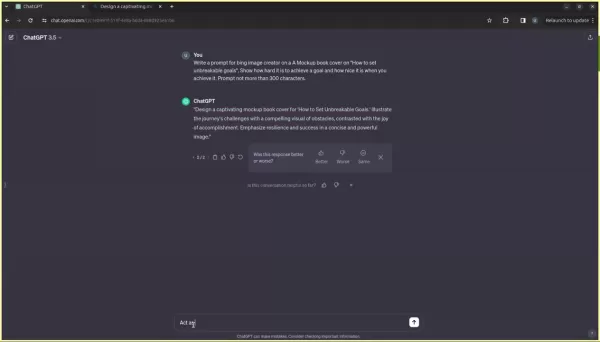
Look over the generated images and pick out the ones that fit your vision. Don't shy away from trying different prompts to see a range of designs. If you're not happy with the initial results, tweak your prompts and generate new images.
Step 4: Customizing and Refining Designs
Once you've chosen a design, think about how you can customize it further. While Bing Image Creator gives you a good starting point, you might want to use other graphic design tools like Canva to fine-tune elements like text, color, and imagery. Keep refining the design until it perfectly captures your book's essence. Remember, even AI-generated designs benefit from a human touch. Aim to create a unique book cover that tells your book's story.
Step 5: Iterating and Exploring Variations
Design is an iterative process. Keep exploring different prompts and design variations until you find a book cover that truly stands out. Use ChatGPT to brainstorm new concepts and Bing Image Creator to visualize them. Stay open to experimentation and be ready to refine your design based on feedback and new ideas. The goal is to create a captivating book cover that resonates with your target audience and accurately represents your book's content.
Weighing the Pros and Cons of AI in Book Cover Design
Pros
- Cost-effective: Cuts down the need for pricey graphic designers.
- Time-saving: Generates designs quickly, speeding up production.
- Creativity-enhancing: Sparks new ideas and design variations.
- Accessibility: Makes professional-quality design accessible to everyone.
Cons
- Lack of originality: AI designs might resemble existing artwork.
- Potential for errors: AI-generated text can sometimes contain misspellings.
- Dependence on prompts: The quality of the design hinges on the quality of the prompt.
- Requires customization: AI designs often need additional refinement and personalization.
Frequently Asked Questions
Can I use AI-generated book covers for commercial purposes?
Yes, you can use AI-generated designs commercially, but make sure to check the terms of service of the AI tool you're using. Some tools may have restrictions on commercial use, while others might require attribution. Always understand the licensing agreements to ensure compliance. In most cases, tools like Bing Image Creator allow for commercial use, but it's always good to double-check.
What if the AI generates text with misspellings on the book cover?
AI-generated text can sometimes have errors. Use graphic design software like Canva to correct any misspellings or adjust the typography to meet your standards. This step ensures your book cover looks professional and polished. Choose readable fonts and visually appealing layouts to enhance the overall design.
Do I need graphic design experience to use these tools effectively?
No, you don't need to be a graphic design expert. AI tools like Bing Image Creator and ChatGPT are designed to be user-friendly. However, a basic understanding of design principles can help you refine your prompts and customize the generated designs more effectively. There are plenty of online resources to help you learn the basics of graphic design.
How can I ensure my book cover is unique and doesn't resemble others generated by AI?
To ensure your book cover is unique, focus on providing highly specific and creative prompts. Combine AI-generated elements with your own original design work. Consider adding custom artwork, unique typography, or original photographic elements. Continual refinement and personalization will help you create a book cover that stands out from the crowd.
What are some best practices for prompt engineering with ChatGPT?
Best practices include being descriptive, specific, and creative. Give ChatGPT as much context about your book as possible. Use keywords related to the genre, themes, and target audience. Experiment with different writing styles and tones in your prompts to see what works best. Don't hesitate to ask ChatGPT to iterate on existing prompts to refine them further.
Related Questions
What are some additional AI tools that can help with book creation?
Besides Bing Image Creator and ChatGPT, there are several other AI tools that can assist with various aspects of book creation. Tools like Sudowrite and Jasper can help with writing and editing. AI-powered research tools like Elicit can gather information for your book. And tools like DALL-E 2 and Midjourney can generate unique illustrations or artwork for your book. Exploring these different tools can streamline your creative process and enhance the quality of your work. They not only help with writing and design but also offer features like grammar checking, content optimization, and target audience analysis. This holistic approach ensures your book is well-crafted, visually appealing, and tailored to resonate with its intended readership. By integrating these AI tools, you can navigate the complexities of book creation with increased efficiency and creativity.
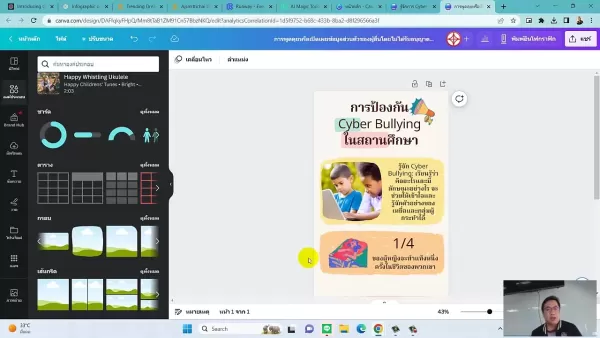 Best AI Tools for Creating Educational Infographics – Design Tips & Techniques
In today's digitally-driven educational landscape, infographics have emerged as a transformative communication medium that converts complex information into visually appealing, easily understandable formats. AI technology is revolutionizing how educa
Best AI Tools for Creating Educational Infographics – Design Tips & Techniques
In today's digitally-driven educational landscape, infographics have emerged as a transformative communication medium that converts complex information into visually appealing, easily understandable formats. AI technology is revolutionizing how educa
 Topaz DeNoise AI: Best Noise Reduction Tool in 2025 – Full Guide
In the competitive world of digital photography, image clarity remains paramount. Photographers at all skill levels contend with digital noise that compromises otherwise excellent shots. Topaz DeNoise AI emerges as a cutting-edge solution, harnessing
Topaz DeNoise AI: Best Noise Reduction Tool in 2025 – Full Guide
In the competitive world of digital photography, image clarity remains paramount. Photographers at all skill levels contend with digital noise that compromises otherwise excellent shots. Topaz DeNoise AI emerges as a cutting-edge solution, harnessing
 Master Emerald Kaizo Nuzlocke: Ultimate Survival & Strategy Guide
Emerald Kaizo stands as one of the most formidable Pokémon ROM hacks ever conceived. While attempting a Nuzlocke run exponentially increases the challenge, victory remains achievable through meticulous planning and strategic execution. This definitiv
Master Emerald Kaizo Nuzlocke: Ultimate Survival & Strategy Guide
Emerald Kaizo stands as one of the most formidable Pokémon ROM hacks ever conceived. While attempting a Nuzlocke run exponentially increases the challenge, victory remains achievable through meticulous planning and strategic execution. This definitiv
 September 1, 2025 at 12:30:34 AM EDT
September 1, 2025 at 12:30:34 AM EDT
Adorei essa ideia de usar IA pra capas de livros! Mas não fica muito genérico se todo mundo usar as mesmas ferramentas? Será que em breve todas as capas vão parecer iguais? 😅 Talvez o segredo seja misturar IA com toques manuais pra manter a originalidade.


 0
0
 August 16, 2025 at 5:00:59 PM EDT
August 16, 2025 at 5:00:59 PM EDT
This article on AI-crafted book covers is super cool! I tried Bing Image Creator, and wow, the designs are wild. Anyone else think AI is taking over book design? 😎


 0
0
 August 5, 2025 at 5:00:59 PM EDT
August 5, 2025 at 5:00:59 PM EDT
This guide on using AI for book covers is super cool! I tried Bing Image Creator and got some wild designs. Anyone else using AI for creative stuff like this? 🤔


 0
0
 April 24, 2025 at 8:59:26 PM EDT
April 24, 2025 at 8:59:26 PM EDT
किताबों के कवर डिजाइन करने के लिए AI का उपयोग? यह तो बहुत ही शानदार है! Bing Image Creator और ChatGPT से कुछ अनोखा बनाना बहुत आसान हो जाता है। मेरी एकमात्र शिकायत यह है कि कभी-कभी AI डिजाइन के साथ थोड़ा बहुत ज्यादा ही उत्साहित हो जाता है। फिर भी, यह किसी भी लेखक या डिजाइनर के लिए जो अलग दिखना चाहता है, एक बढ़िया टूल है। 📚🎨


 0
0
 April 24, 2025 at 4:18:58 PM EDT
April 24, 2025 at 4:18:58 PM EDT
Using AI to design book covers? Genius! Bing Image Creator and ChatGPT make it so easy to create something unique. My only gripe is sometimes the AI goes a bit too wild with the designs. Still, it's a great tool for any author or designer looking to stand out. 📚🎨


 0
0
 April 24, 2025 at 12:11:03 PM EDT
April 24, 2025 at 12:11:03 PM EDT
¿Usar IA para hacer portadas de libros? ¡Genial! Bing Image Creator y ChatGPT realmente me ayudan a visualizar cómo se verá mi libro. Pero a veces los resultados son un poco extraños, como cuando me dieron una portada con una nave espacial para una novela romántica. Aún así, es una herramienta divertida para jugar! 🎨


 0
0





























