AI-Powered Image Accessibility for Drupal with AIDMI
In today's digital landscape, website accessibility is critical. The AIDMI Drupal module revolutionizes this space by using AI to create descriptive alt text for images automatically. This enhances accessibility for visually impaired users and improves comprehension of image content on Drupal websites. AIDMI, short for AI, Describe My Image!, empowers content creators and site administrators with a robust accessibility tool.
Key Features
AIDMI delivers fast image descriptions for Drupal content.
It harnesses AI to produce high-quality alt text for images.
The module boosts image accessibility for all users.
It educates users on best practices for image accessibility.
Content creators can edit AI-generated text before use.
AIDMI integrates seamlessly as a CKEditor 5 plugin.
AIDMI: Revolutionizing Image Accessibility with AI
What is AIDMI?
AIDMI

is a Drupal module designed to improve image accessibility on Drupal websites. It enables users to send images to an AI API, which generates descriptive alt text suitable for screen readers and visually impaired users. AIDMI, meaning "AI, Describe My Image," streamlines the creation of accessible visual content, fostering inclusivity. Learn more about AIDMI at drupal.org/project/aidmi. By using AIDMI, content creators gain insights into crafting effective image descriptions, moving beyond basic labels to provide richer context.
How AIDMI Works: AI-Driven Alt Text Creation
AIDMI’s core functionality
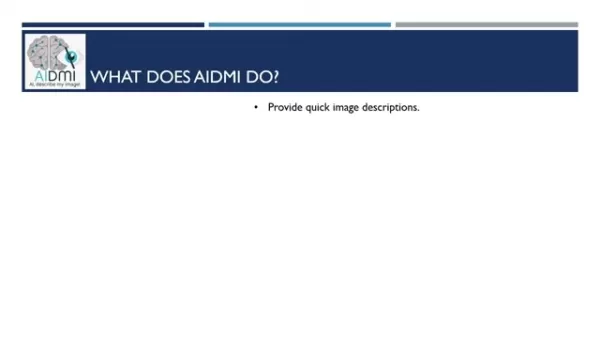
involves sending images to an AI API to generate detailed alt text. Users can review and refine this text before adding it to Drupal content, ensuring accuracy and relevance. Integrated with CKEditor 5, AIDMI scans content in the editor, processes images, and delivers contextually appropriate descriptions, streamlining the accessibility workflow.
Benefits of AIDMI: Accessibility and Flexibility
AIDMI offers significant advantages
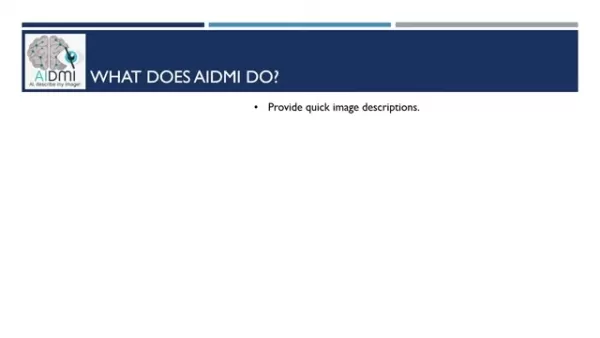
, including:
- Rapid Image Descriptions: AIDMI generates quick, effective descriptions for website images.
- Improved Accessibility: It ensures visually impaired users can access image content via screen readers.
- Better Understanding: AIDMI provides examples of quality alt text, enhancing user knowledge of accessibility standards.
- Editable Text: Content creators can tweak AI-generated alt text for precision and context.
These features make AIDMI an essential tool for Drupal websites prioritizing accessibility and user experience.
AIDMI: Seamless CKEditor 5 Integration
AIDMI operates as a CKEditor 5 plugin
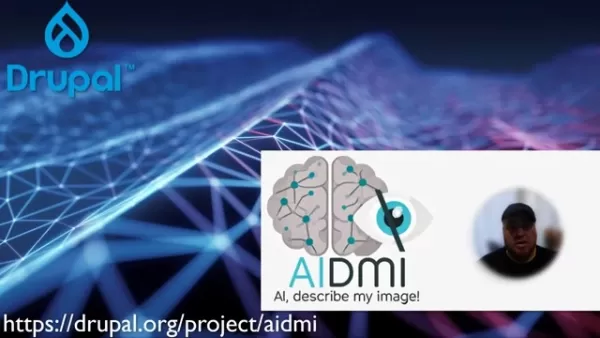
, integrating effortlessly with Drupal’s editing environment. When an image is added, AIDMI prompts users to generate alt text via an "AI Describe My Image!" button. The plugin provides editable feedback in a CKEditor text box, ensuring smooth incorporation of accessible descriptions.
Single Image Descriptions with AIDMI
AIDMI generates AI-driven descriptions for individual images directly within Drupal’s alt text form
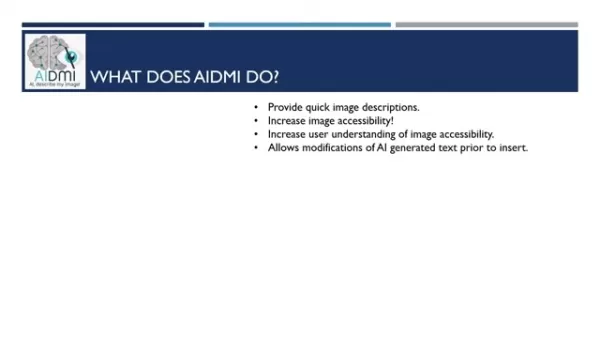
. For example, it might describe a vibrant, geometric phoenix logo used for DrupalCon Atlanta 2025.
AIDMI in Action
Showcasing AIDMI’s Capabilities
AIDMI excels in practical use
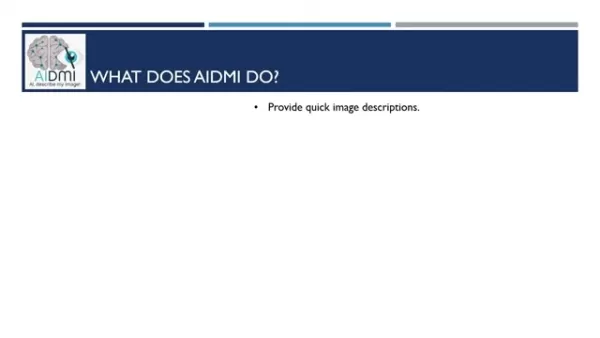
. It handles complex images like charts and graphs, generating detailed alt text that can be time-consuming to create manually. After generating text, users can review the source code and ensure accessibility, including additional context beyond alt tags for comprehensive documentation.
With one click, AIDMI opens a dialog box to send image data to the AI, simplifying the creation of accurate descriptions.
How to Use AIDMI
Guide to Implementing AIDMI
Follow these steps to leverage AIDMI effectively:
Install AIDMI: Download and enable the AIDMI module from Drupal.org in your website’s module settings.
Set Up API Key: Obtain a Gemini API key as outlined at drupal.org/project/aidmi and configure it in Drupal’s image text fields.
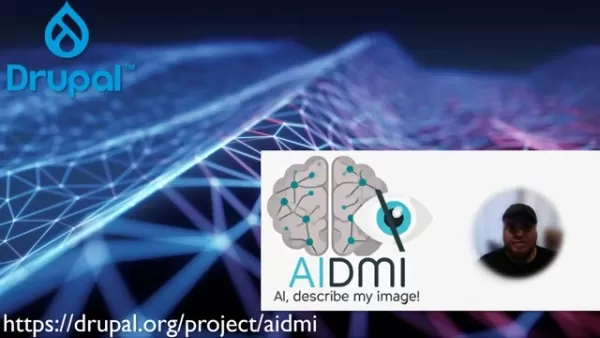
Enable CKEditor 5 Integration: Confirm AIDMI is fully integrated with your CKEditor 5 setup.
Add an Image: Insert an image into your Drupal content via CKEditor 5.
Use the AI Button: Click the "AI Describe My Image!" button when prompted to generate alt text.
Edit and Refine: Review the AI-generated alt text in the AIDMI dialog box and make adjustments as needed.
Insert Text: Add the finalized alt text to your Drupal content.
These steps unlock AI-driven accessibility for your Drupal website.
AIDMI: Pros and Cons
Advantages
Delivers rapid image descriptions.
Enhances accessibility for images.
Improves user knowledge of accessibility practices.
Allows editing of AI-generated text before insertion.
Integrates as a CKEditor 5 plugin.
Limitations
Relies on AI API accuracy.
May require manual text adjustments.
Needs proper setup with Drupal and CKEditor 5.
Frequently Asked Questions about AIDMI
What is AIDMI’s main function?
AIDMI generates detailed alt text for images, simplifying accessibility efforts and supporting visually impaired users.
Can AI-generated alt text be edited in AIDMI?
Yes, users can refine AI-generated alt text before adding it to Drupal content for accuracy and relevance.
Which text editor works with AIDMI?
AIDMI integrates with CKEditor 5 to create accessible image descriptions.
Related Questions on Drupal Accessibility
How to Conduct an Accessibility Audit on a Drupal Website?
Ensuring a Drupal website meets accessibility standards like WCAG involves multiple steps:Automated Testing:Use Accessibility Modules: Install Drupal modules like Accessibility Checker or Deq Flags to scan for common issues and generate reports.Browser Extensions: Leverage tools like WAVE or Axe to identify accessibility violations on individual pages.Online Tools: Analyze your site with tools like WebAIM’s WAVE or Axe DevTools for detailed accessibility reports.Manual Testing:Keyboard Navigation: Verify all interactive elements (links, buttons, forms) are fully navigable via keyboard.Screen Reader Testing: Test compatibility with screen readers like NVDA, JAWS, or VoiceOver to ensure content is accurately conveyed.Color Contrast: Check text-background contrast with WCAG-compliant tools to ensure readability for low-vision users.Image Alt Text: Confirm all images have concise, descriptive alt text that conveys their purpose and context.Form Accessibility: Ensure forms are labeled clearly, with accessible error messages and ARIA attributes for enhanced usability.Content Structure: Use semantic markup and ARIA landmarks to create a logical content hierarchy for easy navigation.
Related article
 PixNova AI: Transform Content Creation with Face Swap and Earn Rewards
In the digital era, crafting compelling content is paramount. PixNova AI empowers creators with cutting-edge tools for face swapping and body generation, enabling the production of captivating videos
PixNova AI: Transform Content Creation with Face Swap and Earn Rewards
In the digital era, crafting compelling content is paramount. PixNova AI empowers creators with cutting-edge tools for face swapping and body generation, enabling the production of captivating videos
 AI-Powered UX Design: Shaping the Future in 2025
In 2025, Artificial Intelligence is revolutionizing the design industry, presenting both opportunities and challenges for UX and UI designers. Mastering AI's impact, adapting to new workflows, and com
AI-Powered UX Design: Shaping the Future in 2025
In 2025, Artificial Intelligence is revolutionizing the design industry, presenting both opportunities and challenges for UX and UI designers. Mastering AI's impact, adapting to new workflows, and com
 Streamline Patching, Slash Exposure: Why Ring Deployment is Critical for Enterprise Security
Unpatched systems are a critical vulnerability. Over half (57%) of cyberattack victims report that applying available patches could have prevented breaches, yet nearly one-third fail to act, amplifyin
Comments (0)
0/200
Streamline Patching, Slash Exposure: Why Ring Deployment is Critical for Enterprise Security
Unpatched systems are a critical vulnerability. Over half (57%) of cyberattack victims report that applying available patches could have prevented breaches, yet nearly one-third fail to act, amplifyin
Comments (0)
0/200
In today's digital landscape, website accessibility is critical. The AIDMI Drupal module revolutionizes this space by using AI to create descriptive alt text for images automatically. This enhances accessibility for visually impaired users and improves comprehension of image content on Drupal websites. AIDMI, short for AI, Describe My Image!, empowers content creators and site administrators with a robust accessibility tool.
Key Features
AIDMI delivers fast image descriptions for Drupal content.
It harnesses AI to produce high-quality alt text for images.
The module boosts image accessibility for all users.
It educates users on best practices for image accessibility.
Content creators can edit AI-generated text before use.
AIDMI integrates seamlessly as a CKEditor 5 plugin.
AIDMI: Revolutionizing Image Accessibility with AI
What is AIDMI?
AIDMI

is a Drupal module designed to improve image accessibility on Drupal websites. It enables users to send images to an AI API, which generates descriptive alt text suitable for screen readers and visually impaired users. AIDMI, meaning "AI, Describe My Image," streamlines the creation of accessible visual content, fostering inclusivity. Learn more about AIDMI at drupal.org/project/aidmi. By using AIDMI, content creators gain insights into crafting effective image descriptions, moving beyond basic labels to provide richer context.
How AIDMI Works: AI-Driven Alt Text Creation
AIDMI’s core functionality
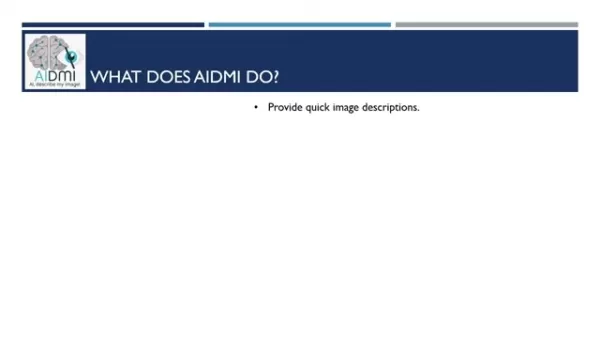
involves sending images to an AI API to generate detailed alt text. Users can review and refine this text before adding it to Drupal content, ensuring accuracy and relevance. Integrated with CKEditor 5, AIDMI scans content in the editor, processes images, and delivers contextually appropriate descriptions, streamlining the accessibility workflow.
Benefits of AIDMI: Accessibility and Flexibility
AIDMI offers significant advantages
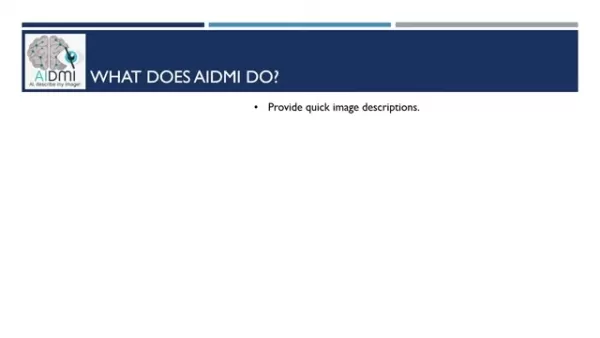
, including:
- Rapid Image Descriptions: AIDMI generates quick, effective descriptions for website images.
- Improved Accessibility: It ensures visually impaired users can access image content via screen readers.
- Better Understanding: AIDMI provides examples of quality alt text, enhancing user knowledge of accessibility standards.
- Editable Text: Content creators can tweak AI-generated alt text for precision and context.
These features make AIDMI an essential tool for Drupal websites prioritizing accessibility and user experience.
AIDMI: Seamless CKEditor 5 Integration
AIDMI operates as a CKEditor 5 plugin
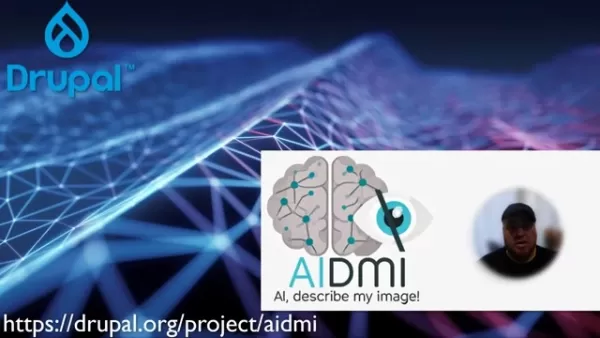
, integrating effortlessly with Drupal’s editing environment. When an image is added, AIDMI prompts users to generate alt text via an "AI Describe My Image!" button. The plugin provides editable feedback in a CKEditor text box, ensuring smooth incorporation of accessible descriptions.
Single Image Descriptions with AIDMI
AIDMI generates AI-driven descriptions for individual images directly within Drupal’s alt text form
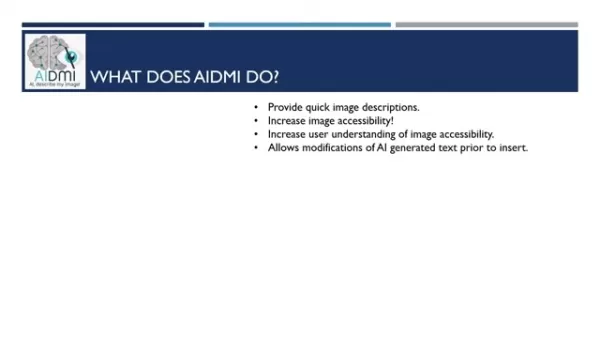
. For example, it might describe a vibrant, geometric phoenix logo used for DrupalCon Atlanta 2025.
AIDMI in Action
Showcasing AIDMI’s Capabilities
AIDMI excels in practical use
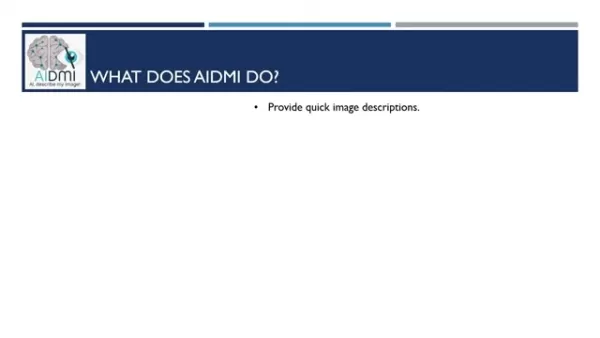
. It handles complex images like charts and graphs, generating detailed alt text that can be time-consuming to create manually. After generating text, users can review the source code and ensure accessibility, including additional context beyond alt tags for comprehensive documentation.
With one click, AIDMI opens a dialog box to send image data to the AI, simplifying the creation of accurate descriptions.
How to Use AIDMI
Guide to Implementing AIDMI
Follow these steps to leverage AIDMI effectively:
Install AIDMI: Download and enable the AIDMI module from Drupal.org in your website’s module settings.
Set Up API Key: Obtain a Gemini API key as outlined at drupal.org/project/aidmi and configure it in Drupal’s image text fields.
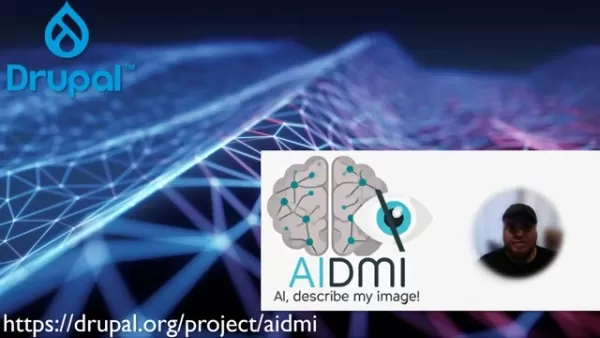
Enable CKEditor 5 Integration: Confirm AIDMI is fully integrated with your CKEditor 5 setup.
Add an Image: Insert an image into your Drupal content via CKEditor 5.
Use the AI Button: Click the "AI Describe My Image!" button when prompted to generate alt text.
Edit and Refine: Review the AI-generated alt text in the AIDMI dialog box and make adjustments as needed.
Insert Text: Add the finalized alt text to your Drupal content.
These steps unlock AI-driven accessibility for your Drupal website.
AIDMI: Pros and Cons
Advantages
Delivers rapid image descriptions.
Enhances accessibility for images.
Improves user knowledge of accessibility practices.
Allows editing of AI-generated text before insertion.
Integrates as a CKEditor 5 plugin.
Limitations
Relies on AI API accuracy.
May require manual text adjustments.
Needs proper setup with Drupal and CKEditor 5.
Frequently Asked Questions about AIDMI
What is AIDMI’s main function?
AIDMI generates detailed alt text for images, simplifying accessibility efforts and supporting visually impaired users.
Can AI-generated alt text be edited in AIDMI?
Yes, users can refine AI-generated alt text before adding it to Drupal content for accuracy and relevance.
Which text editor works with AIDMI?
AIDMI integrates with CKEditor 5 to create accessible image descriptions.
Related Questions on Drupal Accessibility
How to Conduct an Accessibility Audit on a Drupal Website?
Ensuring a Drupal website meets accessibility standards like WCAG involves multiple steps:Automated Testing:Use Accessibility Modules: Install Drupal modules like Accessibility Checker or Deq Flags to scan for common issues and generate reports.Browser Extensions: Leverage tools like WAVE or Axe to identify accessibility violations on individual pages.Online Tools: Analyze your site with tools like WebAIM’s WAVE or Axe DevTools for detailed accessibility reports.Manual Testing:Keyboard Navigation: Verify all interactive elements (links, buttons, forms) are fully navigable via keyboard.Screen Reader Testing: Test compatibility with screen readers like NVDA, JAWS, or VoiceOver to ensure content is accurately conveyed.Color Contrast: Check text-background contrast with WCAG-compliant tools to ensure readability for low-vision users.Image Alt Text: Confirm all images have concise, descriptive alt text that conveys their purpose and context.Form Accessibility: Ensure forms are labeled clearly, with accessible error messages and ARIA attributes for enhanced usability.Content Structure: Use semantic markup and ARIA landmarks to create a logical content hierarchy for easy navigation.
 PixNova AI: Transform Content Creation with Face Swap and Earn Rewards
In the digital era, crafting compelling content is paramount. PixNova AI empowers creators with cutting-edge tools for face swapping and body generation, enabling the production of captivating videos
PixNova AI: Transform Content Creation with Face Swap and Earn Rewards
In the digital era, crafting compelling content is paramount. PixNova AI empowers creators with cutting-edge tools for face swapping and body generation, enabling the production of captivating videos
 AI-Powered UX Design: Shaping the Future in 2025
In 2025, Artificial Intelligence is revolutionizing the design industry, presenting both opportunities and challenges for UX and UI designers. Mastering AI's impact, adapting to new workflows, and com
AI-Powered UX Design: Shaping the Future in 2025
In 2025, Artificial Intelligence is revolutionizing the design industry, presenting both opportunities and challenges for UX and UI designers. Mastering AI's impact, adapting to new workflows, and com
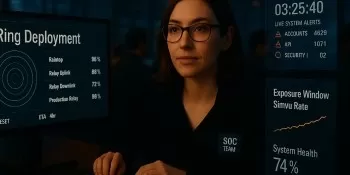 Streamline Patching, Slash Exposure: Why Ring Deployment is Critical for Enterprise Security
Unpatched systems are a critical vulnerability. Over half (57%) of cyberattack victims report that applying available patches could have prevented breaches, yet nearly one-third fail to act, amplifyin
Streamline Patching, Slash Exposure: Why Ring Deployment is Critical for Enterprise Security
Unpatched systems are a critical vulnerability. Over half (57%) of cyberattack victims report that applying available patches could have prevented breaches, yet nearly one-third fail to act, amplifyin





























