AI Voice Generation: Your Ultimate Guide for 2025
Artificial Intelligence (AI) has truly transformed the landscape of creative and technological fields, with AI voice generation leading the charge. The ability to craft realistic, personalized AI voices has become more accessible than ever, unlocking a vast array of possibilities for content creators, game developers, and anyone dabbling in AI. This guide offers a comprehensive, step-by-step walkthrough on how to generate your own AI voices, diving into the tools and techniques that will help you create bespoke audio content. From picking the perfect platform to fine-tuning your voice model, we'll cover everything you need to know to produce unique and lifelike AI voices in 2025.
Key Points
- AI voice generation has become increasingly user-friendly thanks to advancements in artificial intelligence.
- Platforms like Resemble AI, Replica Studios, and Muff AI are leading the pack.
- These platforms leverage machine learning to analyze voice data and craft custom voice models.
- You have the power to tweak elements like pitch, speed, tone, and accent to your liking.
- Some platforms even let you upload your own voice recordings to train a custom voice model.
- AI voices can streamline your workflow by removing the need to hire voice actors.
Getting Started with AI Voice Generation
What is AI Voice Generation?
AI voice generation, or Text-to-Speech (TTS), is the process of turning written text into synthetic speech using artificial intelligence. The technology has come a long way, now producing voices that are not only realistic but also nuanced enough for various applications, from video game characters to customer service bots.

At its heart, AI voice generation uses machine learning algorithms to study huge datasets of human speech, learning patterns, intonations, and accents. These algorithms then apply this knowledge to generate new speech from text input. The end result? A custom voice that can read any text you throw at it.
The impact of AI voice generation is profound, allowing content creators and developers to whip up high-quality audio content without the expense of hiring voice actors or the hassle of long recording sessions. The ability to customize voices adds a personal touch and helps in branding, enabling you to carve out a unique audio identity for your projects. As AI technology continues to evolve, AI-generated voices are becoming increasingly indistinguishable from human speech, blurring the lines between artificial and natural audio experiences.
To get the most out of creating your own AI voices, it's crucial to understand the technology and the tools at your disposal. Let's walk through the step-by-step process to get you started.
Step-by-Step Guide to Creating Your Own AI Voices
Creating your own AI voices involves a systematic approach that starts with choosing the right platform and ends with integrating the generated voice into your project. Here's a detailed guide to help you through each step:
- Choose an AI voice generator tool:
 The first step is picking a platform that fits your needs. Resemble AI, Replica Studios, and Muff AI are among the top choices. Consider factors like ease of use, customization options, and pricing when making your choice.
The first step is picking a platform that fits your needs. Resemble AI, Replica Studios, and Muff AI are among the top choices. Consider factors like ease of use, customization options, and pricing when making your choice. - Sign up for an account: Once you've chosen a platform, sign up for an account. Many offer free trials or free plans, which is a great way to dip your toes in before committing to a paid subscription. This lets you test different platforms and find the one that meshes best with your workflow.
- Navigate to the voice generation tool: After signing up, find the voice generation tool on the platform's dashboard. This is where you'll input text and tweak the voice.
- Input your text: Copy and paste the text you want the AI voice to read into the provided text box. Make sure your script is well-crafted and includes any specific instructions for pronunciation or intonation.
- Customize the voice: Most platforms let you adjust the pitch, speed, tone, and accent of the AI voice. Play around with these settings until you get the sound you're after. Some tools also offer pre-trained voice models to start with.
- Train your own custom voice model (optional): For a more tailored approach, consider training your own custom voice model. Platforms like Resemble AI and Replica Studios allow you to upload voice recordings for the AI to learn from. Provide a variety of samples with different tones and emotions to create a more versatile and realistic voice.
- Preview and adjust: Before you lock in your voice, preview the generated audio to make sure it's just right. Many platforms let you make real-time adjustments to the emotion or tone of the voice to fit the context of your project.
- Download the audio file: Once you're happy with the AI voice, download the audio file in your preferred format, like MP3 or WAV. These formats are widely compatible and easy to integrate into your projects.
- Integrate the voice into your project: Whether you're making a YouTube video, podcast, or video game, integrate the downloaded audio file into your project. Ensure the audio syncs well with any visual elements and adjust the volume levels for the best sound quality.
By following these steps, you can create unique and realistic AI voices that not only enhance your content but also streamline your workflow.
Exploring Top AI Voice Generation Platforms
Detailed Look at Resemble AI, Replica Studios, and Muff AI
Choosing the right platform is crucial for successful AI voice generation. Each platform has its own set of features, pricing models, and customization options. Let's take a closer look at three of the most popular platforms:
Resemble AI:
Resemble AI is renowned for its ability to produce highly realistic AI voices that sound remarkably natural. It offers a range of features to help you perfect your voice model. One standout feature is its voice cloning capability, which allows you to create an AI voice that sounds just like a specific person. This is ideal for projects that need voice replication.

- Core Features:
- Voice cloning
- Custom voice training
- Real-time voice modulation
- API access for integration with other applications
- Use Cases:
- Creating voiceovers for videos
- Developing custom voices for virtual assistants
- Generating speech for e-learning platforms
- Pricing: Resemble AI offers various pricing plans to suit different needs, ranging from pay-as-you-go options to enterprise-level subscriptions.
Replica Studios:
Replica Studios is another top AI voice generation platform, focusing on creating realistic character voices for video games and animations. It boasts a wide selection of pre-trained voice models and the ability to train your own custom voices. With Replica Studios, you can also fine-tune emotions in the AI voice to match the tone and context of your project.
- Core Features:
- Extensive library of pre-trained voice models
- Custom voice training
- Emotion control
- Integration with popular game engines like Unity and Unreal Engine
- Use Cases:
- Creating character voices for video games
- Generating dialogue for animations
- Developing voices for virtual reality experiences
- Pricing: Replica Studios offers a tiered pricing structure based on the number of characters and projects you need, with options for both indie developers and large studios.
Muff AI:
Muff AI is a versatile AI voice generation platform that caters to a wide range of use cases, from creating voiceovers for videos to developing voices for customer service bots. It offers a user-friendly interface and a variety of customization options, making it an excellent choice for beginners. Muff AI is particularly useful for creating voiceovers for marketing videos and tutorials.
- Core Features:
- User-friendly interface
- Text-to-speech conversion
- Custom voice training
- API access
- Use Cases:
- Creating voiceovers for videos
- Developing voices for customer service bots
- Generating speech for e-learning platforms
- Pricing: Muff AI offers a subscription-based pricing model with different tiers based on the number of voices and minutes of audio generation you need.
By comparing the features, use cases, and pricing of these three platforms, you can make an informed decision about which one best suits your specific needs and goals.
Maximizing Realism in AI-Generated Voices
Achieving realism in AI-generated voices requires a keen eye for detail and a solid grasp of the customization options available. Here are some tips to help you create voices that sound natural and engaging:
- Use high-quality audio samples: If you're training your own custom voice model, use high-quality audio samples with clear pronunciation and minimal background noise. This helps the AI learn the nuances of your voice and generate more realistic speech.
- Vary the tones and emotions in your samples:
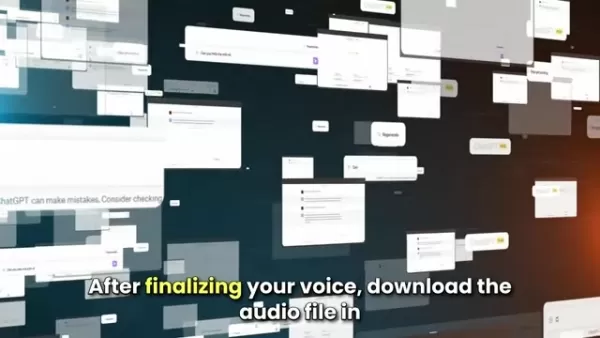 Provide a variety of samples with different tones and emotions to help the AI create a more versatile and realistic voice. This is crucial if you want the AI to express a range of emotions in your projects.
Provide a variety of samples with different tones and emotions to help the AI create a more versatile and realistic voice. This is crucial if you want the AI to express a range of emotions in your projects. - Adjust the pitch, speed, and tone: Experiment with the pitch, speed, and tone of the AI voice to find the settings that sound most natural for your project. Pay attention to the context of the text and adjust the voice accordingly.
- Use pauses and intonations: Insert pauses and intonations into your text to make the AI voice sound more human. This can be done by adding commas, periods, and other punctuation marks, as well as by using specific markup languages supported by the platform.
- Review and refine: After generating the audio, listen carefully and identify any areas that sound unnatural or robotic. Make adjustments to the text or voice settings and regenerate the audio until you're satisfied with the result.
- Consider the context: Always think about the context of your project when creating AI voices. A voice that's perfect for a video game character might not work for a customer service bot. Tailor the voice to the specific needs of your project to achieve the best results.
By following these tips, you can create AI voices that sound incredibly realistic and engaging, enhancing the overall quality of your content and projects.
Step-by-Step: How to Generate AI Voices
Detailed Process for Resemble AI
To effectively create AI voices using Resemble AI, follow these detailed steps:
- Create an Account: Visit the Resemble AI website and sign up for a free trial or choose a paid subscription plan based on your needs.
- Access the Voice Cloning Tool: Once logged in, navigate to the voice cloning section in the dashboard.
- Upload Voice Samples: Prepare high-quality audio samples of the voice you want to clone. Resemble AI recommends at least 10 minutes of audio for best results. Upload the audio samples to Resemble AI, ensuring they are clear and free of background noise.
- Train the AI Voice: Initiate the training process, which may take several hours depending on the amount of audio data. Resemble AI will analyze the uploaded samples and create a custom voice model.
- Generate Speech: After the model is trained, use the text-to-speech tool to input the text you want the AI voice to read. Adjust parameters like pitch, speed, and tone to fine-tune the voice.
- Preview and Download: Preview the generated speech to ensure it meets your expectations. Download the audio file in your preferred format (e.g., MP3, WAV).
- Integrate into Your Project: Incorporate the downloaded audio file into your video, game, or other application.
- Real-Time Voice Modulation: Utilize Resemble AI's real-time voice modulation feature for live applications, such as virtual meetings or streaming.
This step-by-step approach ensures you can leverage Resemble AI to create realistic and custom AI-generated voices for a variety of applications.
Step-by-Step: How to Generate AI Voices Using Replica Studios
Creating AI voices using Replica Studios involves similar steps:
- Sign Up and Log In: Visit the Replica Studios website and sign up for an account. Choose a subscription plan that matches your project needs.
- Explore Pre-Trained Voices: Browse the extensive library of pre-trained voice models. Select a voice that closely matches the character or style you're aiming for.
- Create a New Character: If you prefer a custom voice, use the voice training feature to create a new character.
- Upload Voice Data: Prepare audio samples of the voice you want to replicate. Ensure the audio is high quality and varied in tone. Upload the audio samples to Replica Studios.
- Train the AI Voice: Initiate the training process. Replica Studios will create a custom voice model based on the uploaded data.
- Input Dialogue: Use the dialogue tool to input the text that the AI voice will speak. Adjust emotions and intonations using Replica Studios' emotion control features.
- Preview and Adjust: Preview the generated dialogue to ensure it aligns with your vision. Make real-time adjustments to the voice and dialogue settings.
- Export Audio: Export the audio file in a format suitable for integration into your game engine or animation software (e.g., WAV).
These steps help you create and fine-tune AI character voices using Replica Studios for dynamic and engaging content.
Understanding AI Voice Generation Pricing Models
Resemble AI Pricing Details
Resemble AI offers multiple pricing plans tailored to different users. Here's a breakdown:
- Free Trial: Limited access to features for evaluation purposes.
- Basic Plan: $30 per month
- Pro Plan: $100 per month
- Enterprise Plan: Custom pricing based on specific needs
Resemble AI uses a credit-based system, where each plan includes a certain number of credits for voice generation. Higher-tier plans provide additional features, such as voice cloning and real-time modulation, along with increased support and customization options.
Replica Studios Pricing Structure
Replica Studios focuses on tiered pricing for game developers and animators:
- Indie Plan: $50 per month
- Studio Plan: $200 per month
- Enterprise Plan: Custom pricing based on the project’s requirements
Pricing is primarily based on the number of characters and projects. Replica Studios offers features tailored to game and animation workflows, such as emotion control and integration with popular game engines.
Muff AI Pricing Overview
Muff AI offers subscription-based pricing for diverse applications. Muff AI also offers a free plan where users can sample different models. Here are their pricing structures:
- Free Plan: Limited access to features for evaluation purposes.
- Basic Plan: $10 per month
- Pro Plan: $40 per month
- Enterprise Plan: Custom pricing based on specific needs
Muff AI's pricing includes varying amounts of audio generation minutes, and its interface caters to broad text-to-speech applications, appealing to various users from individuals to businesses.
Evaluating AI Voice Generation: Pros and Cons
Pros
- Cost-effective: AI voices can save you a bundle compared to hiring human voice actors.
- Time-efficient: Generate voiceovers quickly without the need for lengthy recording sessions.
- Highly customizable: Tailor the voice to fit your project's unique needs.
- Scalable: Easily create multiple voices for different characters or projects.
- Consistent voice quality: Maintain a uniform sound across all your content.
Cons
- Can lack emotional nuance: AI voices might not capture the subtleties of human emotion.
- Ethical concerns: Issues like consent, authenticity, and the potential for misuse need to be considered.
- May require technical expertise: Some platforms can be complex to navigate for beginners.
- Quality depends on input data: The realism of the voice hinges on the quality of the audio samples provided.
- Risk of misuse: AI voices could be used for harmful purposes, like spreading misinformation.
Key Features of AI Voice Generation Tools
Feature Comparison: Resemble AI, Replica Studios, and Muff AI
Feature Resemble AI Replica Studios Muff AI Voice Cloning Yes Limited (Custom Only) No Pre-Trained Voices Limited Extensive Moderate Emotion Control Yes Yes Limited Real-Time Modulation Yes No No API Access Yes Limited Yes Custom Voice Training Yes Yes Yes Integration Broad API Support Game Engine Specific Broad API Support
This comparison highlights the unique strengths of each platform, enabling you to select the tool that best aligns with your project goals.
Real-World Applications of AI Voice Generation
Diverse Applications Across Industries
AI voice generation has found its way into a myriad of industries, revolutionizing how content is created and delivered. Here are some prominent use cases:
- Video Games: AI-generated voices bring life to characters by offering customized and realistic performances. Replica Studios excels in this area, providing tools to integrate with game engines.
- Animation: In animations, AI voices reduce production costs while maintaining high-quality dialogue. Replica Studios offers features to fine-tune emotions, enhancing character portrayals.
- E-Learning: AI voices provide consistent, accessible content for online courses and educational materials. Platforms like Resemble AI and Muff AI support multiple languages and accents.
- Marketing and Advertising: AI-generated voiceovers offer cost-effective solutions for creating compelling marketing videos and advertisements. Muff AI’s user-friendly interface simplifies the voiceover creation process.
- Customer Service Chatbots: AI voices enhance customer interaction by providing personalized and natural-sounding responses. All platforms offer APIs for chatbot integration.
- Accessibility: AI voice generation helps convert written content into spoken words for visually impaired individuals, promoting inclusive content consumption.
By understanding these use cases, you can leverage AI voice generation to improve content engagement, accessibility, and cost-effectiveness.
Frequently Asked Questions About AI Voice Generation
What are the primary advantages of using AI-generated voices?
The advantages include cost savings, time efficiency, and high customization. AI-generated voices eliminate the need for hiring voice actors and reduce recording time, leading to significant cost savings. Additionally, these voices can be customized to match specific project requirements, enhancing brand consistency.
How can I ensure the AI-generated voice sounds natural?
To ensure natural-sounding AI voices, use high-quality audio samples, vary tones and emotions, adjust pitch and speed, and incorporate pauses and intonations. Regular review and refinement of generated audio are also essential. For fully custom voices, providing a wide variety of audio samples from different settings can significantly help in getting the AI to sound human.
Which platforms are best for creating realistic character voices for games?
Replica Studios is particularly well-suited for creating realistic character voices for games. It offers an extensive library of pre-trained voice models and tools for integrating with popular game engines like Unity and Unreal Engine.
Related Questions
What are some ethical considerations when using AI-generated voices?
Ethical considerations include consent, authenticity, and responsible use. If you're cloning someone's voice, ensure you have their consent. Be transparent about using AI-generated voices to maintain authenticity. Avoid using AI voices for malicious purposes, such as spreading misinformation.
How does AI voice generation compare to traditional voice acting?
AI voice generation offers advantages in cost and efficiency, while traditional voice acting provides nuance and creativity. AI can quickly generate voiceovers at a lower cost, but human voice actors can bring unique emotions and interpretations to a role that AI may not yet replicate.
Related article
 AI-Powered Cover Letters: Expert Guide for Journal Submissions
In today's competitive academic publishing environment, crafting an effective cover letter can make the crucial difference in your manuscript's acceptance. Discover how AI-powered tools like ChatGPT can streamline this essential task, helping you cre
AI-Powered Cover Letters: Expert Guide for Journal Submissions
In today's competitive academic publishing environment, crafting an effective cover letter can make the crucial difference in your manuscript's acceptance. Discover how AI-powered tools like ChatGPT can streamline this essential task, helping you cre
 US to Sanction Foreign Officials Over Social Media Regulations
US Takes Stand Against Global Digital Content Regulations
The State Department issued a sharp diplomatic rebuke this week targeting European digital governance policies, signaling escalating tensions over control of online platforms. Secretary Marco
US to Sanction Foreign Officials Over Social Media Regulations
US Takes Stand Against Global Digital Content Regulations
The State Department issued a sharp diplomatic rebuke this week targeting European digital governance policies, signaling escalating tensions over control of online platforms. Secretary Marco
 Ultimate Guide to AI-Powered YouTube Video Summarizers
In our information-rich digital landscape, AI-powered YouTube video summarizers have become indispensable for efficient content consumption. This in-depth guide explores how to build a sophisticated summarization tool using cutting-edge NLP technolog
Comments (8)
0/200
Ultimate Guide to AI-Powered YouTube Video Summarizers
In our information-rich digital landscape, AI-powered YouTube video summarizers have become indispensable for efficient content consumption. This in-depth guide explores how to build a sophisticated summarization tool using cutting-edge NLP technolog
Comments (8)
0/200
![FrankSmith]() FrankSmith
FrankSmith
 August 30, 2025 at 8:30:32 PM EDT
August 30, 2025 at 8:30:32 PM EDT
¡La generación de voces con IA está revolucionando todo! 🎤 Me pregunto si esto hará que los actores de doblaje pierdan trabajos... Al menos podremos tener audiolibros con nuestras propias voces, ¿no? 😅 Aunque todavía suenan un poco robóticas en algunos casos.


 0
0
![RaymondAdams]() RaymondAdams
RaymondAdams
 August 27, 2025 at 6:36:38 AM EDT
August 27, 2025 at 6:36:38 AM EDT
This AI voice stuff is wild! Imagine creating a podcast with a voice that sounds like your favorite celeb. But, like, is it too good? Kinda creepy if brands start faking voices for ads, no? 😅


 0
0
![HarryAllen]() HarryAllen
HarryAllen
 August 23, 2025 at 3:01:24 PM EDT
August 23, 2025 at 3:01:24 PM EDT
This AI voice stuff is wild! It’s like giving a robot a soul to sing or narrate my videos. I’m curious how far this can go—will we get AI voices that mimic emotions perfectly? 🤯


 0
0
![StephenRoberts]() StephenRoberts
StephenRoberts
 August 4, 2025 at 2:48:52 AM EDT
August 4, 2025 at 2:48:52 AM EDT
This AI voice stuff is wild! It’s like giving a robot a soul to narrate my videos. Can’t wait to mess around with it for my podcast! 🎙️


 0
0
![RyanTaylor]() RyanTaylor
RyanTaylor
 August 4, 2025 at 2:48:52 AM EDT
August 4, 2025 at 2:48:52 AM EDT
AI voice generation is mind-blowing! The realism is uncanny, but I wonder if it'll make voice actors obsolete. 😕


 0
0
![BillyMartinez]() BillyMartinez
BillyMartinez
 August 2, 2025 at 11:08:37 AM EDT
August 2, 2025 at 11:08:37 AM EDT
AI voice tech is wild! Sounds so real, it's kinda creepy. Excited to mess around with it for my podcast! 🎙️


 0
0
Artificial Intelligence (AI) has truly transformed the landscape of creative and technological fields, with AI voice generation leading the charge. The ability to craft realistic, personalized AI voices has become more accessible than ever, unlocking a vast array of possibilities for content creators, game developers, and anyone dabbling in AI. This guide offers a comprehensive, step-by-step walkthrough on how to generate your own AI voices, diving into the tools and techniques that will help you create bespoke audio content. From picking the perfect platform to fine-tuning your voice model, we'll cover everything you need to know to produce unique and lifelike AI voices in 2025.
Key Points
- AI voice generation has become increasingly user-friendly thanks to advancements in artificial intelligence.
- Platforms like Resemble AI, Replica Studios, and Muff AI are leading the pack.
- These platforms leverage machine learning to analyze voice data and craft custom voice models.
- You have the power to tweak elements like pitch, speed, tone, and accent to your liking.
- Some platforms even let you upload your own voice recordings to train a custom voice model.
- AI voices can streamline your workflow by removing the need to hire voice actors.
Getting Started with AI Voice Generation
What is AI Voice Generation?
AI voice generation, or Text-to-Speech (TTS), is the process of turning written text into synthetic speech using artificial intelligence. The technology has come a long way, now producing voices that are not only realistic but also nuanced enough for various applications, from video game characters to customer service bots.

At its heart, AI voice generation uses machine learning algorithms to study huge datasets of human speech, learning patterns, intonations, and accents. These algorithms then apply this knowledge to generate new speech from text input. The end result? A custom voice that can read any text you throw at it.
The impact of AI voice generation is profound, allowing content creators and developers to whip up high-quality audio content without the expense of hiring voice actors or the hassle of long recording sessions. The ability to customize voices adds a personal touch and helps in branding, enabling you to carve out a unique audio identity for your projects. As AI technology continues to evolve, AI-generated voices are becoming increasingly indistinguishable from human speech, blurring the lines between artificial and natural audio experiences.
To get the most out of creating your own AI voices, it's crucial to understand the technology and the tools at your disposal. Let's walk through the step-by-step process to get you started.
Step-by-Step Guide to Creating Your Own AI Voices
Creating your own AI voices involves a systematic approach that starts with choosing the right platform and ends with integrating the generated voice into your project. Here's a detailed guide to help you through each step:
- Choose an AI voice generator tool:
 The first step is picking a platform that fits your needs. Resemble AI, Replica Studios, and Muff AI are among the top choices. Consider factors like ease of use, customization options, and pricing when making your choice.
The first step is picking a platform that fits your needs. Resemble AI, Replica Studios, and Muff AI are among the top choices. Consider factors like ease of use, customization options, and pricing when making your choice. - Sign up for an account: Once you've chosen a platform, sign up for an account. Many offer free trials or free plans, which is a great way to dip your toes in before committing to a paid subscription. This lets you test different platforms and find the one that meshes best with your workflow.
- Navigate to the voice generation tool: After signing up, find the voice generation tool on the platform's dashboard. This is where you'll input text and tweak the voice.
- Input your text: Copy and paste the text you want the AI voice to read into the provided text box. Make sure your script is well-crafted and includes any specific instructions for pronunciation or intonation.
- Customize the voice: Most platforms let you adjust the pitch, speed, tone, and accent of the AI voice. Play around with these settings until you get the sound you're after. Some tools also offer pre-trained voice models to start with.
- Train your own custom voice model (optional): For a more tailored approach, consider training your own custom voice model. Platforms like Resemble AI and Replica Studios allow you to upload voice recordings for the AI to learn from. Provide a variety of samples with different tones and emotions to create a more versatile and realistic voice.
- Preview and adjust: Before you lock in your voice, preview the generated audio to make sure it's just right. Many platforms let you make real-time adjustments to the emotion or tone of the voice to fit the context of your project.
- Download the audio file: Once you're happy with the AI voice, download the audio file in your preferred format, like MP3 or WAV. These formats are widely compatible and easy to integrate into your projects.
- Integrate the voice into your project: Whether you're making a YouTube video, podcast, or video game, integrate the downloaded audio file into your project. Ensure the audio syncs well with any visual elements and adjust the volume levels for the best sound quality.
By following these steps, you can create unique and realistic AI voices that not only enhance your content but also streamline your workflow.
Exploring Top AI Voice Generation Platforms
Detailed Look at Resemble AI, Replica Studios, and Muff AI
Choosing the right platform is crucial for successful AI voice generation. Each platform has its own set of features, pricing models, and customization options. Let's take a closer look at three of the most popular platforms:
Resemble AI:
Resemble AI is renowned for its ability to produce highly realistic AI voices that sound remarkably natural. It offers a range of features to help you perfect your voice model. One standout feature is its voice cloning capability, which allows you to create an AI voice that sounds just like a specific person. This is ideal for projects that need voice replication.

- Core Features:
- Voice cloning
- Custom voice training
- Real-time voice modulation
- API access for integration with other applications
- Use Cases:
- Creating voiceovers for videos
- Developing custom voices for virtual assistants
- Generating speech for e-learning platforms
- Pricing: Resemble AI offers various pricing plans to suit different needs, ranging from pay-as-you-go options to enterprise-level subscriptions.
Replica Studios:
Replica Studios is another top AI voice generation platform, focusing on creating realistic character voices for video games and animations. It boasts a wide selection of pre-trained voice models and the ability to train your own custom voices. With Replica Studios, you can also fine-tune emotions in the AI voice to match the tone and context of your project.
- Core Features:
- Extensive library of pre-trained voice models
- Custom voice training
- Emotion control
- Integration with popular game engines like Unity and Unreal Engine
- Use Cases:
- Creating character voices for video games
- Generating dialogue for animations
- Developing voices for virtual reality experiences
- Pricing: Replica Studios offers a tiered pricing structure based on the number of characters and projects you need, with options for both indie developers and large studios.
Muff AI:
Muff AI is a versatile AI voice generation platform that caters to a wide range of use cases, from creating voiceovers for videos to developing voices for customer service bots. It offers a user-friendly interface and a variety of customization options, making it an excellent choice for beginners. Muff AI is particularly useful for creating voiceovers for marketing videos and tutorials.
- Core Features:
- User-friendly interface
- Text-to-speech conversion
- Custom voice training
- API access
- Use Cases:
- Creating voiceovers for videos
- Developing voices for customer service bots
- Generating speech for e-learning platforms
- Pricing: Muff AI offers a subscription-based pricing model with different tiers based on the number of voices and minutes of audio generation you need.
By comparing the features, use cases, and pricing of these three platforms, you can make an informed decision about which one best suits your specific needs and goals.
Maximizing Realism in AI-Generated Voices
Achieving realism in AI-generated voices requires a keen eye for detail and a solid grasp of the customization options available. Here are some tips to help you create voices that sound natural and engaging:
- Use high-quality audio samples: If you're training your own custom voice model, use high-quality audio samples with clear pronunciation and minimal background noise. This helps the AI learn the nuances of your voice and generate more realistic speech.
- Vary the tones and emotions in your samples:
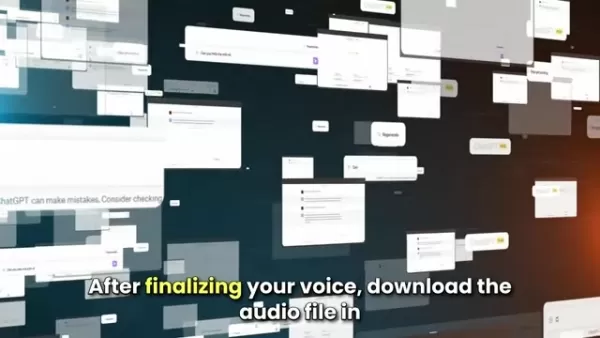 Provide a variety of samples with different tones and emotions to help the AI create a more versatile and realistic voice. This is crucial if you want the AI to express a range of emotions in your projects.
Provide a variety of samples with different tones and emotions to help the AI create a more versatile and realistic voice. This is crucial if you want the AI to express a range of emotions in your projects. - Adjust the pitch, speed, and tone: Experiment with the pitch, speed, and tone of the AI voice to find the settings that sound most natural for your project. Pay attention to the context of the text and adjust the voice accordingly.
- Use pauses and intonations: Insert pauses and intonations into your text to make the AI voice sound more human. This can be done by adding commas, periods, and other punctuation marks, as well as by using specific markup languages supported by the platform.
- Review and refine: After generating the audio, listen carefully and identify any areas that sound unnatural or robotic. Make adjustments to the text or voice settings and regenerate the audio until you're satisfied with the result.
- Consider the context: Always think about the context of your project when creating AI voices. A voice that's perfect for a video game character might not work for a customer service bot. Tailor the voice to the specific needs of your project to achieve the best results.
By following these tips, you can create AI voices that sound incredibly realistic and engaging, enhancing the overall quality of your content and projects.
Step-by-Step: How to Generate AI Voices
Detailed Process for Resemble AI
To effectively create AI voices using Resemble AI, follow these detailed steps:
- Create an Account: Visit the Resemble AI website and sign up for a free trial or choose a paid subscription plan based on your needs.
- Access the Voice Cloning Tool: Once logged in, navigate to the voice cloning section in the dashboard.
- Upload Voice Samples: Prepare high-quality audio samples of the voice you want to clone. Resemble AI recommends at least 10 minutes of audio for best results. Upload the audio samples to Resemble AI, ensuring they are clear and free of background noise.
- Train the AI Voice: Initiate the training process, which may take several hours depending on the amount of audio data. Resemble AI will analyze the uploaded samples and create a custom voice model.
- Generate Speech: After the model is trained, use the text-to-speech tool to input the text you want the AI voice to read. Adjust parameters like pitch, speed, and tone to fine-tune the voice.
- Preview and Download: Preview the generated speech to ensure it meets your expectations. Download the audio file in your preferred format (e.g., MP3, WAV).
- Integrate into Your Project: Incorporate the downloaded audio file into your video, game, or other application.
- Real-Time Voice Modulation: Utilize Resemble AI's real-time voice modulation feature for live applications, such as virtual meetings or streaming.
This step-by-step approach ensures you can leverage Resemble AI to create realistic and custom AI-generated voices for a variety of applications.
Step-by-Step: How to Generate AI Voices Using Replica Studios
Creating AI voices using Replica Studios involves similar steps:
- Sign Up and Log In: Visit the Replica Studios website and sign up for an account. Choose a subscription plan that matches your project needs.
- Explore Pre-Trained Voices: Browse the extensive library of pre-trained voice models. Select a voice that closely matches the character or style you're aiming for.
- Create a New Character: If you prefer a custom voice, use the voice training feature to create a new character.
- Upload Voice Data: Prepare audio samples of the voice you want to replicate. Ensure the audio is high quality and varied in tone. Upload the audio samples to Replica Studios.
- Train the AI Voice: Initiate the training process. Replica Studios will create a custom voice model based on the uploaded data.
- Input Dialogue: Use the dialogue tool to input the text that the AI voice will speak. Adjust emotions and intonations using Replica Studios' emotion control features.
- Preview and Adjust: Preview the generated dialogue to ensure it aligns with your vision. Make real-time adjustments to the voice and dialogue settings.
- Export Audio: Export the audio file in a format suitable for integration into your game engine or animation software (e.g., WAV).
These steps help you create and fine-tune AI character voices using Replica Studios for dynamic and engaging content.
Understanding AI Voice Generation Pricing Models
Resemble AI Pricing Details
Resemble AI offers multiple pricing plans tailored to different users. Here's a breakdown:
- Free Trial: Limited access to features for evaluation purposes.
- Basic Plan: $30 per month
- Pro Plan: $100 per month
- Enterprise Plan: Custom pricing based on specific needs
Resemble AI uses a credit-based system, where each plan includes a certain number of credits for voice generation. Higher-tier plans provide additional features, such as voice cloning and real-time modulation, along with increased support and customization options.
Replica Studios Pricing Structure
Replica Studios focuses on tiered pricing for game developers and animators:
- Indie Plan: $50 per month
- Studio Plan: $200 per month
- Enterprise Plan: Custom pricing based on the project’s requirements
Pricing is primarily based on the number of characters and projects. Replica Studios offers features tailored to game and animation workflows, such as emotion control and integration with popular game engines.
Muff AI Pricing Overview
Muff AI offers subscription-based pricing for diverse applications. Muff AI also offers a free plan where users can sample different models. Here are their pricing structures:
- Free Plan: Limited access to features for evaluation purposes.
- Basic Plan: $10 per month
- Pro Plan: $40 per month
- Enterprise Plan: Custom pricing based on specific needs
Muff AI's pricing includes varying amounts of audio generation minutes, and its interface caters to broad text-to-speech applications, appealing to various users from individuals to businesses.
Evaluating AI Voice Generation: Pros and Cons
Pros
- Cost-effective: AI voices can save you a bundle compared to hiring human voice actors.
- Time-efficient: Generate voiceovers quickly without the need for lengthy recording sessions.
- Highly customizable: Tailor the voice to fit your project's unique needs.
- Scalable: Easily create multiple voices for different characters or projects.
- Consistent voice quality: Maintain a uniform sound across all your content.
Cons
- Can lack emotional nuance: AI voices might not capture the subtleties of human emotion.
- Ethical concerns: Issues like consent, authenticity, and the potential for misuse need to be considered.
- May require technical expertise: Some platforms can be complex to navigate for beginners.
- Quality depends on input data: The realism of the voice hinges on the quality of the audio samples provided.
- Risk of misuse: AI voices could be used for harmful purposes, like spreading misinformation.
Key Features of AI Voice Generation Tools
Feature Comparison: Resemble AI, Replica Studios, and Muff AI
| Feature | Resemble AI | Replica Studios | Muff AI |
|---|---|---|---|
| Voice Cloning | Yes | Limited (Custom Only) | No |
| Pre-Trained Voices | Limited | Extensive | Moderate |
| Emotion Control | Yes | Yes | Limited |
| Real-Time Modulation | Yes | No | No |
| API Access | Yes | Limited | Yes |
| Custom Voice Training | Yes | Yes | Yes |
| Integration | Broad API Support | Game Engine Specific | Broad API Support |
This comparison highlights the unique strengths of each platform, enabling you to select the tool that best aligns with your project goals.
Real-World Applications of AI Voice Generation
Diverse Applications Across Industries
AI voice generation has found its way into a myriad of industries, revolutionizing how content is created and delivered. Here are some prominent use cases:
- Video Games: AI-generated voices bring life to characters by offering customized and realistic performances. Replica Studios excels in this area, providing tools to integrate with game engines.
- Animation: In animations, AI voices reduce production costs while maintaining high-quality dialogue. Replica Studios offers features to fine-tune emotions, enhancing character portrayals.
- E-Learning: AI voices provide consistent, accessible content for online courses and educational materials. Platforms like Resemble AI and Muff AI support multiple languages and accents.
- Marketing and Advertising: AI-generated voiceovers offer cost-effective solutions for creating compelling marketing videos and advertisements. Muff AI’s user-friendly interface simplifies the voiceover creation process.
- Customer Service Chatbots: AI voices enhance customer interaction by providing personalized and natural-sounding responses. All platforms offer APIs for chatbot integration.
- Accessibility: AI voice generation helps convert written content into spoken words for visually impaired individuals, promoting inclusive content consumption.
By understanding these use cases, you can leverage AI voice generation to improve content engagement, accessibility, and cost-effectiveness.
Frequently Asked Questions About AI Voice Generation
What are the primary advantages of using AI-generated voices?
The advantages include cost savings, time efficiency, and high customization. AI-generated voices eliminate the need for hiring voice actors and reduce recording time, leading to significant cost savings. Additionally, these voices can be customized to match specific project requirements, enhancing brand consistency.
How can I ensure the AI-generated voice sounds natural?
To ensure natural-sounding AI voices, use high-quality audio samples, vary tones and emotions, adjust pitch and speed, and incorporate pauses and intonations. Regular review and refinement of generated audio are also essential. For fully custom voices, providing a wide variety of audio samples from different settings can significantly help in getting the AI to sound human.
Which platforms are best for creating realistic character voices for games?
Replica Studios is particularly well-suited for creating realistic character voices for games. It offers an extensive library of pre-trained voice models and tools for integrating with popular game engines like Unity and Unreal Engine.
Related Questions
What are some ethical considerations when using AI-generated voices?
Ethical considerations include consent, authenticity, and responsible use. If you're cloning someone's voice, ensure you have their consent. Be transparent about using AI-generated voices to maintain authenticity. Avoid using AI voices for malicious purposes, such as spreading misinformation.
How does AI voice generation compare to traditional voice acting?
AI voice generation offers advantages in cost and efficiency, while traditional voice acting provides nuance and creativity. AI can quickly generate voiceovers at a lower cost, but human voice actors can bring unique emotions and interpretations to a role that AI may not yet replicate.
 AI-Powered Cover Letters: Expert Guide for Journal Submissions
In today's competitive academic publishing environment, crafting an effective cover letter can make the crucial difference in your manuscript's acceptance. Discover how AI-powered tools like ChatGPT can streamline this essential task, helping you cre
AI-Powered Cover Letters: Expert Guide for Journal Submissions
In today's competitive academic publishing environment, crafting an effective cover letter can make the crucial difference in your manuscript's acceptance. Discover how AI-powered tools like ChatGPT can streamline this essential task, helping you cre
 US to Sanction Foreign Officials Over Social Media Regulations
US Takes Stand Against Global Digital Content Regulations
The State Department issued a sharp diplomatic rebuke this week targeting European digital governance policies, signaling escalating tensions over control of online platforms. Secretary Marco
US to Sanction Foreign Officials Over Social Media Regulations
US Takes Stand Against Global Digital Content Regulations
The State Department issued a sharp diplomatic rebuke this week targeting European digital governance policies, signaling escalating tensions over control of online platforms. Secretary Marco
 Ultimate Guide to AI-Powered YouTube Video Summarizers
In our information-rich digital landscape, AI-powered YouTube video summarizers have become indispensable for efficient content consumption. This in-depth guide explores how to build a sophisticated summarization tool using cutting-edge NLP technolog
Ultimate Guide to AI-Powered YouTube Video Summarizers
In our information-rich digital landscape, AI-powered YouTube video summarizers have become indispensable for efficient content consumption. This in-depth guide explores how to build a sophisticated summarization tool using cutting-edge NLP technolog
 August 30, 2025 at 8:30:32 PM EDT
August 30, 2025 at 8:30:32 PM EDT
¡La generación de voces con IA está revolucionando todo! 🎤 Me pregunto si esto hará que los actores de doblaje pierdan trabajos... Al menos podremos tener audiolibros con nuestras propias voces, ¿no? 😅 Aunque todavía suenan un poco robóticas en algunos casos.


 0
0
 August 27, 2025 at 6:36:38 AM EDT
August 27, 2025 at 6:36:38 AM EDT
This AI voice stuff is wild! Imagine creating a podcast with a voice that sounds like your favorite celeb. But, like, is it too good? Kinda creepy if brands start faking voices for ads, no? 😅


 0
0
 August 23, 2025 at 3:01:24 PM EDT
August 23, 2025 at 3:01:24 PM EDT
This AI voice stuff is wild! It’s like giving a robot a soul to sing or narrate my videos. I’m curious how far this can go—will we get AI voices that mimic emotions perfectly? 🤯


 0
0
 August 4, 2025 at 2:48:52 AM EDT
August 4, 2025 at 2:48:52 AM EDT
This AI voice stuff is wild! It’s like giving a robot a soul to narrate my videos. Can’t wait to mess around with it for my podcast! 🎙️


 0
0
 August 4, 2025 at 2:48:52 AM EDT
August 4, 2025 at 2:48:52 AM EDT
AI voice generation is mind-blowing! The realism is uncanny, but I wonder if it'll make voice actors obsolete. 😕


 0
0
 August 2, 2025 at 11:08:37 AM EDT
August 2, 2025 at 11:08:37 AM EDT
AI voice tech is wild! Sounds so real, it's kinda creepy. Excited to mess around with it for my podcast! 🎙️


 0
0





























