AI Voice Editing: A Comprehensive Guide to Achieving Realistic Audio
Transforming Your AI Voice: A Journey to Realism and Monetization
In our tech-driven world, artificial intelligence (AI) is revolutionizing industries, including voice technology. Yet, AI-generated voices often carry a robotic tone that feels out of touch with human listeners. This guide is here to help you turn those mechanical sounds into voices that resonate with warmth and authenticity. We'll explore everything from picking the perfect AI voice to mastering editing techniques, and even delve into the exciting world of monetizing your AI voice creations.
Key Points
- Selecting the ideal AI voice is vital for achieving a realistic sound.
- DupDub AI provides a vast selection of AI voice options to choose from.
- Lexis Audio Editor is your go-to for detailed voice editing, offering essential features for refinement.
- Tweaking pitch, tempo, and adding reverb can dramatically improve the realism of AI voices.
- Equalization and compression are crucial for achieving a polished, professional audio quality.
- Monetizing AI voices opens new opportunities for content creators and businesses alike.
Understanding the Basics of AI Voice Editing
Why Edit AI Voices?
AI voices are everywhere these days, but their quality can be hit or miss. Editing these voices is essential to create content that's not only professional but also captivating. Without editing, AI voices can sound flat, emotionless, and fail to engage listeners. By applying the right editing techniques, you can inject life, personality, and a human touch into your audio. This can lead to audiobooks and other content that's virtually indistinguishable from human recordings. Plus, with enough data, AI can produce high-quality voices at scale.
Essential Tools for AI Voice Editing
There's a range of tools available for editing AI voices. In this guide, we'll focus on DupDub AI for generating voices and Lexis Audio Editor for fine-tuning them. Other noteworthy tools include Adobe Audition, Audacity, and Descript. The choice of tool depends on factors like budget, technical know-how, and specific project needs. We'll be using Lexis Audio Editor here because it's free and easy to access on mobile devices, although it does come with a fee on the Microsoft Store.

Monetizing Your AI Voice Content on YouTube
Strategies for YouTube Monetization
To monetize AI voice content on YouTube, you need a thoughtful strategy that aligns with YouTube's policies and captures viewer interest. Start by creating high-quality, original content, blending AI voices with unique visuals, compelling stories, and creative animations. Engage your audience with a variety of techniques, ensuring your content feels human and delivers real value. Clearly label AI-generated content and maintain transparency about its use. To diversify your income, consider ad revenue, brand partnerships, and merchandise sales related to your content. With a human touch and genuine value, your AI voice content can be successfully monetized on YouTube.

Step-by-Step Guide to Editing AI Voices
Step 1: Generating AI Voiceover with DupDub AI
Start by generating your AI voiceover using DupDub AI. Head over to their website, sign up for an account, and navigate to the 'Studio' section to access the AI voiceover tool. Enter your script and sift through over a thousand voices to find one that fits your project's tone and style. Customize the script and voice settings to enhance the final product, adjusting pause durations for a more natural flow. Once you're happy with the result, download the audio for further editing.

Step 2: Voice Editing with Lexis Audio Editor
Now, refine your AI voiceover using Lexis Audio Editor, available for free on Google Play Store or for a fee on the Microsoft Store. Import your downloaded audio file, play it to get a feel for the raw voiceover, and then start tweaking. Adjust the pitch under Effects > Change Pitch to give your voice a unique character. Experiment with half-tone adjustments; moving the slider up thins the voice, while moving it down thickens it. Save your preferred settings as a preset.
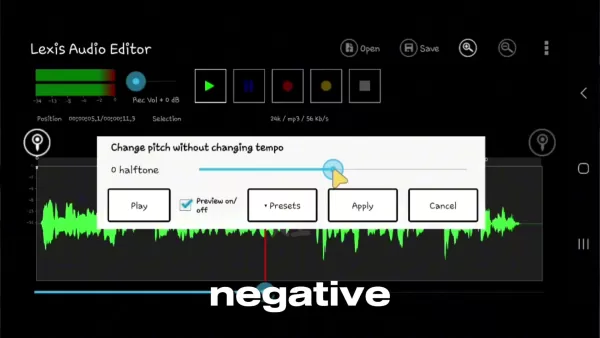
Step 3: Adjusting Tempo and Speed
AI voices can sometimes sound too slow, so let's speed things up a bit. Go to Effects > Change Tempo in Lexis Audio Editor and gradually increase the tempo (up to +3) to make the voice sound more natural. For fine-tuning, adjust the speed slightly via Effects > Change Speed, keeping changes within +1 to +2 to avoid distortion.
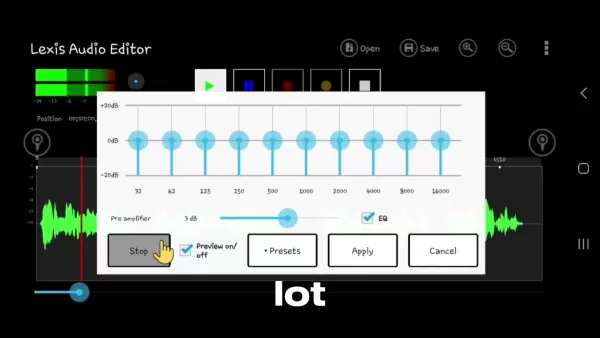
Step 4: Equalization and Amplification
To achieve a professional sound, balance your audio. Use the Equalizer/Amplifier in Lexis Audio Editor to adjust bass and treble. Boost the left three bars for more bass and the right three for more treble, but keep it subtle. Use the preamplifier to bring the volume up to 8dB, ensuring a well-balanced sound.
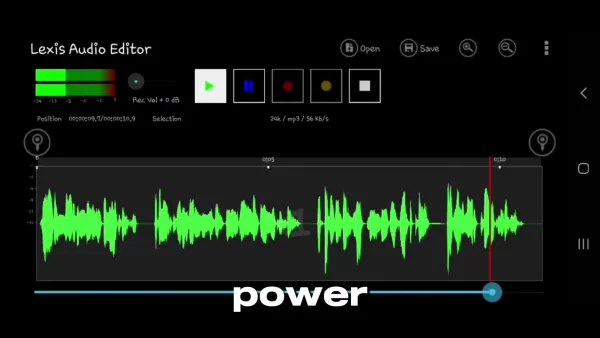
Step 5: Compression and Reverb
Compression evens out volume levels, while reverb adds a sense of space and naturalness. In Lexis Audio Editor, go to Effects > Compressor and set the threshold between -14 and -18 to manage audio dynamics. Then, navigate to Effects > Reverb and adjust settings like room size (150m), reverb time (5s), damping (55%), and others to simulate a natural environment. Save your edited audio in M4A format for the best quality.
DupDub AI Pricing
DupDub AI offers various pricing tiers to suit different needs and budgets:
- Free Plan: Limited access with a set number of free credits for testing the platform's AI voice, avatar, and other content creation tools.
- Basic Plan: At $10 per month, this plan provides more credits and advanced features, including priority support and extended storage.
- Pro Plan: For $49 per month, this plan offers unlimited access to all features, premium support, and advanced customization, perfect for professionals needing extensive AI content creation capabilities.
Lexis Audio Editor: Pros and Cons
Pros
- Free and accessible on mobile devices.
- Intuitive, user-friendly interface.
- Offers basic voice editing features like pitch and tempo adjustments.
- Great for editing audio on the go.
Cons
- Limited to saving files in M4A format.
- Requires payment for desktop use.
- Doesn't offer human-like voice capabilities.
- Not suited for large datasets or mass generation.
DupDub AI's Core Features
Wide Range of AI Tools
DupDub AI isn't just about voices; it's a comprehensive suite of AI tools for content creation, including avatar creation, voice cloning, video translation, and more. This versatility makes it a one-stop shop for diverse content needs.
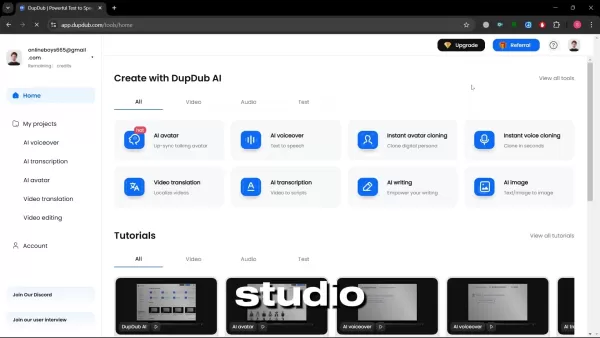
Extensive Voice Library
With over a thousand voices, DupDub AI offers a wide range of options to find the perfect voice for your project, catering to different tones and styles.
Customizable Parameters
You can fine-tune your AI voice by adjusting pitch, tempo, and pauses, giving you control over the final audio to make it sound as natural as possible.
AI-Powered Writing Assistance
DupDub AI also includes AI writing tools to help you craft and refine scripts, speeding up the content creation process and ensuring high-quality voiceovers and videos.
Use Cases for Realistic AI Voices
E-Learning
Realistic AI voices can enhance e-learning by creating engaging, informative courses that improve student engagement and comprehension.
Content Creation
Content creators like YouTubers and podcasters can use AI voices to produce high-quality audio without needing professional voice actors, offering a cost-effective solution.
Marketing and Advertising
AI voices are perfect for marketing and advertising, delivering clear, engaging voiceovers for videos and commercials that capture audience attention.
Accessibility
AI voices can improve accessibility for visually impaired individuals by providing text-to-speech capabilities, making digital content more inclusive.
Frequently Asked Questions
Is it necessary to edit AI voices for monetization on YouTube?
While editing can enhance the quality and realism of your content, it's not strictly necessary for monetization on YouTube. The platform focuses more on the originality and human touch of your content. As long as you provide value and original elements, you can monetize even with unedited AI voices.
Can I use AI voices for commercial purposes?
Yes, AI voices can be used commercially, but always check the licensing terms of the AI voice provider to ensure compliance with their usage policies, which might require specific permissions or fees.
Are there any ethical considerations when using AI voices?
Transparency is key when using AI voices. Always inform your audience when they're listening to AI-generated content, especially if it mimics a real person. Avoid using AI voices for deceptive purposes or creating harmful deepfakes.
What are the advantages of using a mobile audio editor like Lexis Audio Editor?
Mobile editors like Lexis Audio Editor offer the convenience of editing on the go, making content creation more accessible. They're often free or affordable, ideal for creators on a budget.
How can I ensure my AI-generated content is unique and valuable?
To make your AI-generated content stand out, infuse it with your unique creativity. Write original scripts, design compelling visuals, and develop a distinctive style. Engage with your audience, refine your content based on feedback, and keep innovating to maintain freshness and engagement.
Related article
 Topaz DeNoise AI: Best Noise Reduction Tool in 2025 – Full Guide
In the competitive world of digital photography, image clarity remains paramount. Photographers at all skill levels contend with digital noise that compromises otherwise excellent shots. Topaz DeNoise AI emerges as a cutting-edge solution, harnessing
Topaz DeNoise AI: Best Noise Reduction Tool in 2025 – Full Guide
In the competitive world of digital photography, image clarity remains paramount. Photographers at all skill levels contend with digital noise that compromises otherwise excellent shots. Topaz DeNoise AI emerges as a cutting-edge solution, harnessing
 Master Emerald Kaizo Nuzlocke: Ultimate Survival & Strategy Guide
Emerald Kaizo stands as one of the most formidable Pokémon ROM hacks ever conceived. While attempting a Nuzlocke run exponentially increases the challenge, victory remains achievable through meticulous planning and strategic execution. This definitiv
Master Emerald Kaizo Nuzlocke: Ultimate Survival & Strategy Guide
Emerald Kaizo stands as one of the most formidable Pokémon ROM hacks ever conceived. While attempting a Nuzlocke run exponentially increases the challenge, victory remains achievable through meticulous planning and strategic execution. This definitiv
 AI-Powered Cover Letters: Expert Guide for Journal Submissions
In today's competitive academic publishing environment, crafting an effective cover letter can make the crucial difference in your manuscript's acceptance. Discover how AI-powered tools like ChatGPT can streamline this essential task, helping you cre
Comments (13)
0/200
AI-Powered Cover Letters: Expert Guide for Journal Submissions
In today's competitive academic publishing environment, crafting an effective cover letter can make the crucial difference in your manuscript's acceptance. Discover how AI-powered tools like ChatGPT can streamline this essential task, helping you cre
Comments (13)
0/200
![EdwardMoore]() EdwardMoore
EdwardMoore
 August 4, 2025 at 9:00:59 PM EDT
August 4, 2025 at 9:00:59 PM EDT
This guide on AI voice editing is super insightful! I never realized how much work goes into making AI voices sound human. The monetization tips are a game-changer for creators. Excited to try this out! 😎


 0
0
![WilliamGonzalez]() WilliamGonzalez
WilliamGonzalez
 July 27, 2025 at 9:20:21 PM EDT
July 27, 2025 at 9:20:21 PM EDT
This guide on AI voice editing is super insightful! It's wild how far AI has come in mimicking human voices, but that robotic vibe is still a hurdle. Excited to see how this tech evolves for creators! 🎙️


 0
0
![GeorgeEvans]() GeorgeEvans
GeorgeEvans
 July 27, 2025 at 9:19:30 PM EDT
July 27, 2025 at 9:19:30 PM EDT
This guide on AI voice editing is super insightful! It's wild how far tech has come, but I wonder if these realistic voices might get too good and start freaking people out. 😅 Anyone else thinking about the ethics of this?


 0
0
![ChristopherAllen]() ChristopherAllen
ChristopherAllen
 May 9, 2025 at 10:23:12 PM EDT
May 9, 2025 at 10:23:12 PM EDT
¡Esta guía sobre edición de voz AI es súper útil! Realmente desglosa cómo hacer que las voces de AI suenen más humanas. He probado algunos de los consejos y mis proyectos de voz AI suenan mucho mejor ahora. Solo desearía que tuviera más ejemplos para seguir. Aún así, una lectura obligada para cualquiera interesado en la tecnología de voz AI! 🎤


 0
0
![LawrenceLopez]() LawrenceLopez
LawrenceLopez
 May 9, 2025 at 8:52:58 PM EDT
May 9, 2025 at 8:52:58 PM EDT
Este guia é muito útil para quem quer melhorar suas habilidades de voz com IA. Aprendi muito sobre como tornar vozes mais naturais. No entanto, algumas partes eram um pouco técnicas demais. Mesmo assim, ótimo recurso para entusiastas de áudio. 📊🎙️


 0
0
![RalphSanchez]() RalphSanchez
RalphSanchez
 May 9, 2025 at 8:45:27 PM EDT
May 9, 2025 at 8:45:27 PM EDT
AI 음성 편집에 관한 이 가이드는 정말 도움이 됩니다! AI 음성을 더 인간적으로 만드는 방법을 자세히 설명해줍니다. 몇 가지 팁을 시도해본 결과, 제 AI 음성 프로젝트가 훨씬 좋아졌어요. 좀 더 예시가 많았으면 좋겠지만, 그래도 AI 음성 기술에 관심 있는 사람들에게는 필독서입니다! 🎤


 0
0
Transforming Your AI Voice: A Journey to Realism and Monetization
In our tech-driven world, artificial intelligence (AI) is revolutionizing industries, including voice technology. Yet, AI-generated voices often carry a robotic tone that feels out of touch with human listeners. This guide is here to help you turn those mechanical sounds into voices that resonate with warmth and authenticity. We'll explore everything from picking the perfect AI voice to mastering editing techniques, and even delve into the exciting world of monetizing your AI voice creations.
Key Points
- Selecting the ideal AI voice is vital for achieving a realistic sound.
- DupDub AI provides a vast selection of AI voice options to choose from.
- Lexis Audio Editor is your go-to for detailed voice editing, offering essential features for refinement.
- Tweaking pitch, tempo, and adding reverb can dramatically improve the realism of AI voices.
- Equalization and compression are crucial for achieving a polished, professional audio quality.
- Monetizing AI voices opens new opportunities for content creators and businesses alike.
Understanding the Basics of AI Voice Editing
Why Edit AI Voices?
AI voices are everywhere these days, but their quality can be hit or miss. Editing these voices is essential to create content that's not only professional but also captivating. Without editing, AI voices can sound flat, emotionless, and fail to engage listeners. By applying the right editing techniques, you can inject life, personality, and a human touch into your audio. This can lead to audiobooks and other content that's virtually indistinguishable from human recordings. Plus, with enough data, AI can produce high-quality voices at scale.
Essential Tools for AI Voice Editing
There's a range of tools available for editing AI voices. In this guide, we'll focus on DupDub AI for generating voices and Lexis Audio Editor for fine-tuning them. Other noteworthy tools include Adobe Audition, Audacity, and Descript. The choice of tool depends on factors like budget, technical know-how, and specific project needs. We'll be using Lexis Audio Editor here because it's free and easy to access on mobile devices, although it does come with a fee on the Microsoft Store.

Monetizing Your AI Voice Content on YouTube
Strategies for YouTube Monetization
To monetize AI voice content on YouTube, you need a thoughtful strategy that aligns with YouTube's policies and captures viewer interest. Start by creating high-quality, original content, blending AI voices with unique visuals, compelling stories, and creative animations. Engage your audience with a variety of techniques, ensuring your content feels human and delivers real value. Clearly label AI-generated content and maintain transparency about its use. To diversify your income, consider ad revenue, brand partnerships, and merchandise sales related to your content. With a human touch and genuine value, your AI voice content can be successfully monetized on YouTube.

Step-by-Step Guide to Editing AI Voices
Step 1: Generating AI Voiceover with DupDub AI
Start by generating your AI voiceover using DupDub AI. Head over to their website, sign up for an account, and navigate to the 'Studio' section to access the AI voiceover tool. Enter your script and sift through over a thousand voices to find one that fits your project's tone and style. Customize the script and voice settings to enhance the final product, adjusting pause durations for a more natural flow. Once you're happy with the result, download the audio for further editing.

Step 2: Voice Editing with Lexis Audio Editor
Now, refine your AI voiceover using Lexis Audio Editor, available for free on Google Play Store or for a fee on the Microsoft Store. Import your downloaded audio file, play it to get a feel for the raw voiceover, and then start tweaking. Adjust the pitch under Effects > Change Pitch to give your voice a unique character. Experiment with half-tone adjustments; moving the slider up thins the voice, while moving it down thickens it. Save your preferred settings as a preset.
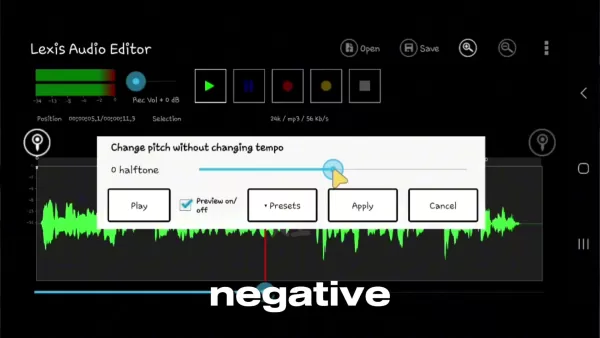
Step 3: Adjusting Tempo and Speed
AI voices can sometimes sound too slow, so let's speed things up a bit. Go to Effects > Change Tempo in Lexis Audio Editor and gradually increase the tempo (up to +3) to make the voice sound more natural. For fine-tuning, adjust the speed slightly via Effects > Change Speed, keeping changes within +1 to +2 to avoid distortion.
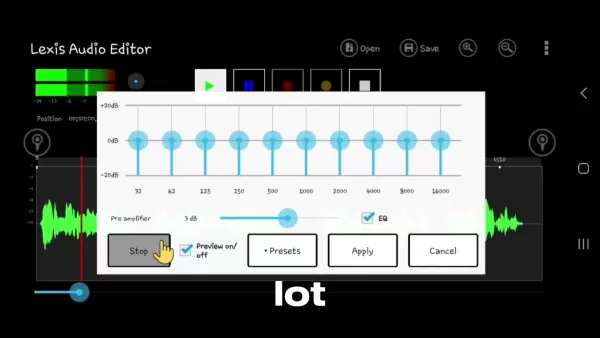
Step 4: Equalization and Amplification
To achieve a professional sound, balance your audio. Use the Equalizer/Amplifier in Lexis Audio Editor to adjust bass and treble. Boost the left three bars for more bass and the right three for more treble, but keep it subtle. Use the preamplifier to bring the volume up to 8dB, ensuring a well-balanced sound.
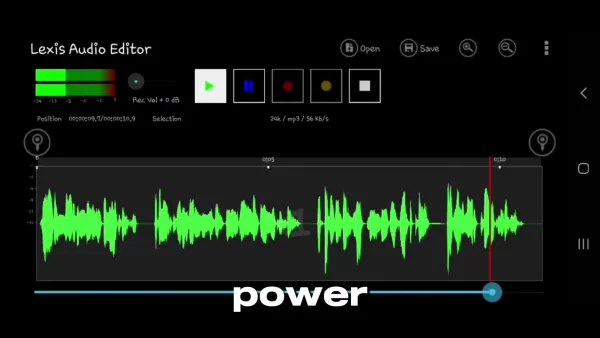
Step 5: Compression and Reverb
Compression evens out volume levels, while reverb adds a sense of space and naturalness. In Lexis Audio Editor, go to Effects > Compressor and set the threshold between -14 and -18 to manage audio dynamics. Then, navigate to Effects > Reverb and adjust settings like room size (150m), reverb time (5s), damping (55%), and others to simulate a natural environment. Save your edited audio in M4A format for the best quality.
DupDub AI Pricing
DupDub AI offers various pricing tiers to suit different needs and budgets:
- Free Plan: Limited access with a set number of free credits for testing the platform's AI voice, avatar, and other content creation tools.
- Basic Plan: At $10 per month, this plan provides more credits and advanced features, including priority support and extended storage.
- Pro Plan: For $49 per month, this plan offers unlimited access to all features, premium support, and advanced customization, perfect for professionals needing extensive AI content creation capabilities.
Lexis Audio Editor: Pros and Cons
Pros
- Free and accessible on mobile devices.
- Intuitive, user-friendly interface.
- Offers basic voice editing features like pitch and tempo adjustments.
- Great for editing audio on the go.
Cons
- Limited to saving files in M4A format.
- Requires payment for desktop use.
- Doesn't offer human-like voice capabilities.
- Not suited for large datasets or mass generation.
DupDub AI's Core Features
Wide Range of AI Tools
DupDub AI isn't just about voices; it's a comprehensive suite of AI tools for content creation, including avatar creation, voice cloning, video translation, and more. This versatility makes it a one-stop shop for diverse content needs.
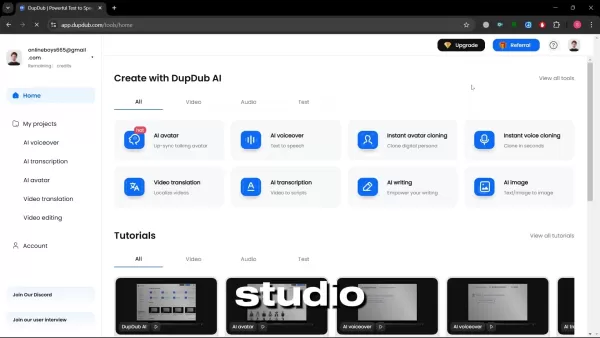
Extensive Voice Library
With over a thousand voices, DupDub AI offers a wide range of options to find the perfect voice for your project, catering to different tones and styles.
Customizable Parameters
You can fine-tune your AI voice by adjusting pitch, tempo, and pauses, giving you control over the final audio to make it sound as natural as possible.
AI-Powered Writing Assistance
DupDub AI also includes AI writing tools to help you craft and refine scripts, speeding up the content creation process and ensuring high-quality voiceovers and videos.
Use Cases for Realistic AI Voices
E-Learning
Realistic AI voices can enhance e-learning by creating engaging, informative courses that improve student engagement and comprehension.
Content Creation
Content creators like YouTubers and podcasters can use AI voices to produce high-quality audio without needing professional voice actors, offering a cost-effective solution.
Marketing and Advertising
AI voices are perfect for marketing and advertising, delivering clear, engaging voiceovers for videos and commercials that capture audience attention.
Accessibility
AI voices can improve accessibility for visually impaired individuals by providing text-to-speech capabilities, making digital content more inclusive.
Frequently Asked Questions
Is it necessary to edit AI voices for monetization on YouTube?
While editing can enhance the quality and realism of your content, it's not strictly necessary for monetization on YouTube. The platform focuses more on the originality and human touch of your content. As long as you provide value and original elements, you can monetize even with unedited AI voices.
Can I use AI voices for commercial purposes?
Yes, AI voices can be used commercially, but always check the licensing terms of the AI voice provider to ensure compliance with their usage policies, which might require specific permissions or fees.
Are there any ethical considerations when using AI voices?
Transparency is key when using AI voices. Always inform your audience when they're listening to AI-generated content, especially if it mimics a real person. Avoid using AI voices for deceptive purposes or creating harmful deepfakes.
What are the advantages of using a mobile audio editor like Lexis Audio Editor?
Mobile editors like Lexis Audio Editor offer the convenience of editing on the go, making content creation more accessible. They're often free or affordable, ideal for creators on a budget.
How can I ensure my AI-generated content is unique and valuable?
To make your AI-generated content stand out, infuse it with your unique creativity. Write original scripts, design compelling visuals, and develop a distinctive style. Engage with your audience, refine your content based on feedback, and keep innovating to maintain freshness and engagement.
 Topaz DeNoise AI: Best Noise Reduction Tool in 2025 – Full Guide
In the competitive world of digital photography, image clarity remains paramount. Photographers at all skill levels contend with digital noise that compromises otherwise excellent shots. Topaz DeNoise AI emerges as a cutting-edge solution, harnessing
Topaz DeNoise AI: Best Noise Reduction Tool in 2025 – Full Guide
In the competitive world of digital photography, image clarity remains paramount. Photographers at all skill levels contend with digital noise that compromises otherwise excellent shots. Topaz DeNoise AI emerges as a cutting-edge solution, harnessing
 Master Emerald Kaizo Nuzlocke: Ultimate Survival & Strategy Guide
Emerald Kaizo stands as one of the most formidable Pokémon ROM hacks ever conceived. While attempting a Nuzlocke run exponentially increases the challenge, victory remains achievable through meticulous planning and strategic execution. This definitiv
Master Emerald Kaizo Nuzlocke: Ultimate Survival & Strategy Guide
Emerald Kaizo stands as one of the most formidable Pokémon ROM hacks ever conceived. While attempting a Nuzlocke run exponentially increases the challenge, victory remains achievable through meticulous planning and strategic execution. This definitiv
 AI-Powered Cover Letters: Expert Guide for Journal Submissions
In today's competitive academic publishing environment, crafting an effective cover letter can make the crucial difference in your manuscript's acceptance. Discover how AI-powered tools like ChatGPT can streamline this essential task, helping you cre
AI-Powered Cover Letters: Expert Guide for Journal Submissions
In today's competitive academic publishing environment, crafting an effective cover letter can make the crucial difference in your manuscript's acceptance. Discover how AI-powered tools like ChatGPT can streamline this essential task, helping you cre
 August 4, 2025 at 9:00:59 PM EDT
August 4, 2025 at 9:00:59 PM EDT
This guide on AI voice editing is super insightful! I never realized how much work goes into making AI voices sound human. The monetization tips are a game-changer for creators. Excited to try this out! 😎


 0
0
 July 27, 2025 at 9:20:21 PM EDT
July 27, 2025 at 9:20:21 PM EDT
This guide on AI voice editing is super insightful! It's wild how far AI has come in mimicking human voices, but that robotic vibe is still a hurdle. Excited to see how this tech evolves for creators! 🎙️


 0
0
 July 27, 2025 at 9:19:30 PM EDT
July 27, 2025 at 9:19:30 PM EDT
This guide on AI voice editing is super insightful! It's wild how far tech has come, but I wonder if these realistic voices might get too good and start freaking people out. 😅 Anyone else thinking about the ethics of this?


 0
0
 May 9, 2025 at 10:23:12 PM EDT
May 9, 2025 at 10:23:12 PM EDT
¡Esta guía sobre edición de voz AI es súper útil! Realmente desglosa cómo hacer que las voces de AI suenen más humanas. He probado algunos de los consejos y mis proyectos de voz AI suenan mucho mejor ahora. Solo desearía que tuviera más ejemplos para seguir. Aún así, una lectura obligada para cualquiera interesado en la tecnología de voz AI! 🎤


 0
0
 May 9, 2025 at 8:52:58 PM EDT
May 9, 2025 at 8:52:58 PM EDT
Este guia é muito útil para quem quer melhorar suas habilidades de voz com IA. Aprendi muito sobre como tornar vozes mais naturais. No entanto, algumas partes eram um pouco técnicas demais. Mesmo assim, ótimo recurso para entusiastas de áudio. 📊🎙️


 0
0
 May 9, 2025 at 8:45:27 PM EDT
May 9, 2025 at 8:45:27 PM EDT
AI 음성 편집에 관한 이 가이드는 정말 도움이 됩니다! AI 음성을 더 인간적으로 만드는 방법을 자세히 설명해줍니다. 몇 가지 팁을 시도해본 결과, 제 AI 음성 프로젝트가 훨씬 좋아졌어요. 좀 더 예시가 많았으면 좋겠지만, 그래도 AI 음성 기술에 관심 있는 사람들에게는 필독서입니다! 🎤


 0
0





























