AI Video Builder Review: Unveiling the Truth Behind the Hype
Unveiling the Truth Behind AI Video Builder
In today’s fast-paced digital landscape, capturing attention through engaging video content has never been more critical. Platforms like AI Video Builder promise to simplify this process with their AI-powered video creation tools. But how well do these promises hold up in reality? This review takes a closer look at what AI Video Builder offers, separating the hype from the reality.
Got questions about video creation, AI tools, or just need some advice? Join our community forum for insights and support!
What Does AI Video Builder Claim?
AI Video Builder markets itself as a revolutionary tool for creating professional-quality videos without needing advanced technical skills. At its core, it promises:
- AI-Powered Video Creation: Generate videos using conversational AI.
- Ready-Made Templates: Choose from over 100 templates tailored to different industries.
- Website-to-Video Conversion: Transform website content into engaging videos.
- Drag-and-Drop Editor: Simplify video editing with an intuitive interface.
- Stock Asset Library: Access millions of images, videos, and music tracks.
- Multi-Language Support: Create videos in over 90 languages.
- Commercial Licensing: Use your creations for client projects without restrictions.
These features are backed by a 30-day money-back guarantee, making it seem like a no-brainer for anyone looking to streamline their video production process.
Reality Check: What’s Under the Hood?
While the marketing makes AI Video Builder sound like a game-changer, the actual experience may leave something to be desired. Let’s break it down.
User Interface: Basic or Baffling?
Upon logging in, users are greeted with a dashboard that feels more like a relic of the past than a cutting-edge AI tool. The interface lacks polish, with menus that feel clunky and outdated. While it gets the job done, it doesn’t exactly inspire confidence in its ability to handle complex tasks.
AI Functionality: Hype or Help?
The AI aspect of AI Video Builder is a mixed bag. While it does offer some automated suggestions—like relevant images or basic script generation—the level of automation isn’t nearly as advanced as promised. Users still need to manually tweak and adjust most elements, which can be frustrating for those expecting a fully autonomous solution.
Stock Assets: Are They Worth It?
The platform provides access to a vast library of stock footage, images, and music tracks. However, the quality varies widely. Some assets are excellent, while others feel outdated or generic. For professionals, sourcing external resources might be necessary to achieve the desired results.
Voiceovers: Robotic or Realistic?
AI Video Builder offers voiceover options, but they often fall flat. The synthetic voices can sound robotic and unnatural, detracting from the professionalism of the final product. For high-quality voiceovers, hiring a professional might be the better route.
Step-by-Step Guide: How to Get Started
If you’re curious about giving AI Video Builder a try, here’s a quick walkthrough to get you started.
- Login and Dashboard: Log in with your credentials and familiarize yourself with the dashboard. It shows your total videos, exports, and media assets.
- Create a New Video: Navigate to the 'Create' section. Options include generating videos via AI chat, converting URLs to videos, selecting templates, or starting from scratch.
- Edit and Customize: Once your video is generated, use the drag-and-drop editor to fine-tune it. Add text, insert images, apply animations, and adjust layouts to suit your style.
- Publish: When you’re happy with your creation, export it in high-definition format and share it with the world.
Pricing Plans: What’s Your Budget?
AI Video Builder offers flexible pricing plans to cater to different user needs. Here’s a breakdown:
- Commercial Plan: Priced at $49 (often discounted to $29), this plan includes a commercial license and basic features like templates and stock assets.
- Bundle Plan: Priced at $273 (frequently available for $99), this plan includes advanced features like unlimited templates, premium fonts, and extra team accounts.
- Upsells: Additional features like Revideo App Unlimited ($29) can be purchased separately.
Pros and Cons: Weighing the Options
Pros:
- Streamlines video creation with AI-powered tools.
- Offers a wide range of templates for quick project starts.
- Includes drag-and-drop editing for ease of use.
- Access to a large stock asset library.
- Supports multiple languages for global audiences.
- Affordable pricing plans for small businesses and individuals.
Cons:
- User interface feels outdated compared to modern tools.
- AI functionality is limited, requiring significant manual input.
- Marketing claims may not fully align with the actual product.
- Stock assets vary in quality, sometimes requiring external sourcing.
- Some users report difficulties with refunds.
- Customer support can be slow or unresponsive.
Final Verdict: Dream Come True or Disappointment?
AI Video Builder has the potential to be a valuable tool for content creators looking to save time and effort. Its ability to generate ideas and templates can be a lifesaver for busy professionals. However, users should temper their expectations regarding the level of automation and quality of outputs. The platform shines brightest when used as a starting point rather than a complete solution.
Need More Options?
If AI Video Builder doesn’t quite meet your needs, there are plenty of alternatives worth exploring. Tools like Synthesia, Pictory, and Descript offer similar functionalities with varying degrees of sophistication. Always test a few options before committing to ensure they align with your specific goals.
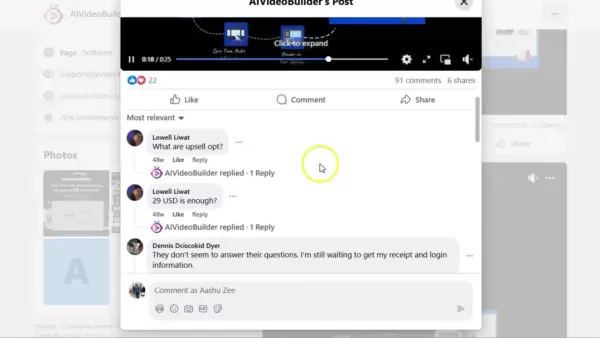
Related article
 Ultimate Guide to AI-Powered YouTube Video Summarizers
In our information-rich digital landscape, AI-powered YouTube video summarizers have become indispensable for efficient content consumption. This in-depth guide explores how to build a sophisticated summarization tool using cutting-edge NLP technolog
Ultimate Guide to AI-Powered YouTube Video Summarizers
In our information-rich digital landscape, AI-powered YouTube video summarizers have become indispensable for efficient content consumption. This in-depth guide explores how to build a sophisticated summarization tool using cutting-edge NLP technolog
 Atlassian Acquires The Browser Company for $610M to Boost Developer Tools
Atlassian, the enterprise productivity software leader, has announced plans to acquire innovative browser developer The Browser Company in a $610 million all-cash transaction. The strategic move aims to revolutionize workplace browsing by integrating
Atlassian Acquires The Browser Company for $610M to Boost Developer Tools
Atlassian, the enterprise productivity software leader, has announced plans to acquire innovative browser developer The Browser Company in a $610 million all-cash transaction. The strategic move aims to revolutionize workplace browsing by integrating
 Trump's $500 Billion Stargate AI Initiative Explored In-Depth
The Stargate Initiative: America's $500 Billion AI RevolutionThe artificial intelligence landscape is undergoing seismic shifts with the United States making bold strides to secure technological dominance. At the forefront stands the monumental Starg
Comments (1)
0/200
Trump's $500 Billion Stargate AI Initiative Explored In-Depth
The Stargate Initiative: America's $500 Billion AI RevolutionThe artificial intelligence landscape is undergoing seismic shifts with the United States making bold strides to secure technological dominance. At the forefront stands the monumental Starg
Comments (1)
0/200
![RobertSanchez]() RobertSanchez
RobertSanchez
 August 11, 2025 at 2:01:05 PM EDT
August 11, 2025 at 2:01:05 PM EDT
This AI Video Builder sounds like a game-changer! I’m amazed at how it simplifies video creation, but I wonder if it’s really as easy as they claim. Gotta try it out myself! 😎


 0
0
Unveiling the Truth Behind AI Video Builder
In today’s fast-paced digital landscape, capturing attention through engaging video content has never been more critical. Platforms like AI Video Builder promise to simplify this process with their AI-powered video creation tools. But how well do these promises hold up in reality? This review takes a closer look at what AI Video Builder offers, separating the hype from the reality.
Got questions about video creation, AI tools, or just need some advice? Join our community forum for insights and support!
What Does AI Video Builder Claim?
AI Video Builder markets itself as a revolutionary tool for creating professional-quality videos without needing advanced technical skills. At its core, it promises:
- AI-Powered Video Creation: Generate videos using conversational AI.
- Ready-Made Templates: Choose from over 100 templates tailored to different industries.
- Website-to-Video Conversion: Transform website content into engaging videos.
- Drag-and-Drop Editor: Simplify video editing with an intuitive interface.
- Stock Asset Library: Access millions of images, videos, and music tracks.
- Multi-Language Support: Create videos in over 90 languages.
- Commercial Licensing: Use your creations for client projects without restrictions.
These features are backed by a 30-day money-back guarantee, making it seem like a no-brainer for anyone looking to streamline their video production process.
Reality Check: What’s Under the Hood?
While the marketing makes AI Video Builder sound like a game-changer, the actual experience may leave something to be desired. Let’s break it down.
User Interface: Basic or Baffling?
Upon logging in, users are greeted with a dashboard that feels more like a relic of the past than a cutting-edge AI tool. The interface lacks polish, with menus that feel clunky and outdated. While it gets the job done, it doesn’t exactly inspire confidence in its ability to handle complex tasks.
AI Functionality: Hype or Help?
The AI aspect of AI Video Builder is a mixed bag. While it does offer some automated suggestions—like relevant images or basic script generation—the level of automation isn’t nearly as advanced as promised. Users still need to manually tweak and adjust most elements, which can be frustrating for those expecting a fully autonomous solution.
Stock Assets: Are They Worth It?
The platform provides access to a vast library of stock footage, images, and music tracks. However, the quality varies widely. Some assets are excellent, while others feel outdated or generic. For professionals, sourcing external resources might be necessary to achieve the desired results.
Voiceovers: Robotic or Realistic?
AI Video Builder offers voiceover options, but they often fall flat. The synthetic voices can sound robotic and unnatural, detracting from the professionalism of the final product. For high-quality voiceovers, hiring a professional might be the better route.
Step-by-Step Guide: How to Get Started
If you’re curious about giving AI Video Builder a try, here’s a quick walkthrough to get you started.
- Login and Dashboard: Log in with your credentials and familiarize yourself with the dashboard. It shows your total videos, exports, and media assets.
- Create a New Video: Navigate to the 'Create' section. Options include generating videos via AI chat, converting URLs to videos, selecting templates, or starting from scratch.
- Edit and Customize: Once your video is generated, use the drag-and-drop editor to fine-tune it. Add text, insert images, apply animations, and adjust layouts to suit your style.
- Publish: When you’re happy with your creation, export it in high-definition format and share it with the world.
Pricing Plans: What’s Your Budget?
AI Video Builder offers flexible pricing plans to cater to different user needs. Here’s a breakdown:
- Commercial Plan: Priced at $49 (often discounted to $29), this plan includes a commercial license and basic features like templates and stock assets.
- Bundle Plan: Priced at $273 (frequently available for $99), this plan includes advanced features like unlimited templates, premium fonts, and extra team accounts.
- Upsells: Additional features like Revideo App Unlimited ($29) can be purchased separately.
Pros and Cons: Weighing the Options
Pros:
- Streamlines video creation with AI-powered tools.
- Offers a wide range of templates for quick project starts.
- Includes drag-and-drop editing for ease of use.
- Access to a large stock asset library.
- Supports multiple languages for global audiences.
- Affordable pricing plans for small businesses and individuals.
Cons:
- User interface feels outdated compared to modern tools.
- AI functionality is limited, requiring significant manual input.
- Marketing claims may not fully align with the actual product.
- Stock assets vary in quality, sometimes requiring external sourcing.
- Some users report difficulties with refunds.
- Customer support can be slow or unresponsive.
Final Verdict: Dream Come True or Disappointment?
AI Video Builder has the potential to be a valuable tool for content creators looking to save time and effort. Its ability to generate ideas and templates can be a lifesaver for busy professionals. However, users should temper their expectations regarding the level of automation and quality of outputs. The platform shines brightest when used as a starting point rather than a complete solution.
Need More Options?
If AI Video Builder doesn’t quite meet your needs, there are plenty of alternatives worth exploring. Tools like Synthesia, Pictory, and Descript offer similar functionalities with varying degrees of sophistication. Always test a few options before committing to ensure they align with your specific goals.
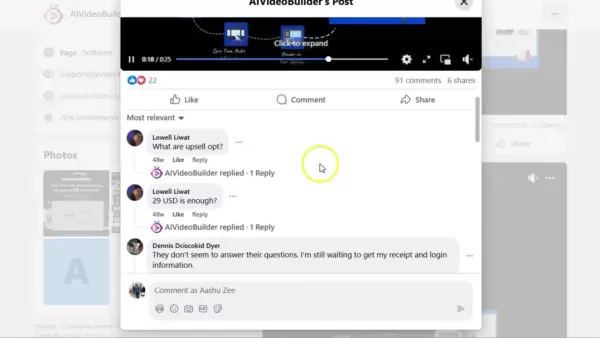
 Ultimate Guide to AI-Powered YouTube Video Summarizers
In our information-rich digital landscape, AI-powered YouTube video summarizers have become indispensable for efficient content consumption. This in-depth guide explores how to build a sophisticated summarization tool using cutting-edge NLP technolog
Ultimate Guide to AI-Powered YouTube Video Summarizers
In our information-rich digital landscape, AI-powered YouTube video summarizers have become indispensable for efficient content consumption. This in-depth guide explores how to build a sophisticated summarization tool using cutting-edge NLP technolog
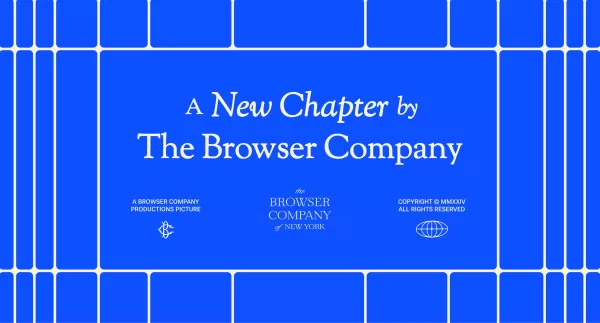 Atlassian Acquires The Browser Company for $610M to Boost Developer Tools
Atlassian, the enterprise productivity software leader, has announced plans to acquire innovative browser developer The Browser Company in a $610 million all-cash transaction. The strategic move aims to revolutionize workplace browsing by integrating
Atlassian Acquires The Browser Company for $610M to Boost Developer Tools
Atlassian, the enterprise productivity software leader, has announced plans to acquire innovative browser developer The Browser Company in a $610 million all-cash transaction. The strategic move aims to revolutionize workplace browsing by integrating
 Trump's $500 Billion Stargate AI Initiative Explored In-Depth
The Stargate Initiative: America's $500 Billion AI RevolutionThe artificial intelligence landscape is undergoing seismic shifts with the United States making bold strides to secure technological dominance. At the forefront stands the monumental Starg
Trump's $500 Billion Stargate AI Initiative Explored In-Depth
The Stargate Initiative: America's $500 Billion AI RevolutionThe artificial intelligence landscape is undergoing seismic shifts with the United States making bold strides to secure technological dominance. At the forefront stands the monumental Starg
 August 11, 2025 at 2:01:05 PM EDT
August 11, 2025 at 2:01:05 PM EDT
This AI Video Builder sounds like a game-changer! I’m amazed at how it simplifies video creation, but I wonder if it’s really as easy as they claim. Gotta try it out myself! 😎


 0
0





























