AI Tutorial: Easily Translate Videos Using Verbalate AI
In today's interconnected world, overcoming language barriers is essential for content creators aiming to reach a global audience. Enter Verbalate AI, a game-changing tool that simplifies the process of translating videos into multiple languages. This article delves into the intricacies of Verbalate AI, exploring its functionality, key features, and providing a detailed guide on how to use it to translate your videos effectively.
Key Points
- Verbalate AI leverages AI technology to translate videos into multiple languages.
- The platform includes voice cloning to preserve the original speaker's voice in translations.
- Users can start new projects and upload videos directly on the Verbalate AI dashboard.
- The AI system analyzes the video's audio, generates translated transcripts, which users can then edit for precision.
- Verbalate AI streamlines video dubbing, making content more accessible to a broader audience.
Understanding Verbalate AI
What is Verbalate AI?
Verbalate AI is an AI-powered platform designed to translate video and audio content into multiple languages efficiently. It's a boon for content creators, businesses, and educators looking to localize their content swiftly and effectively.
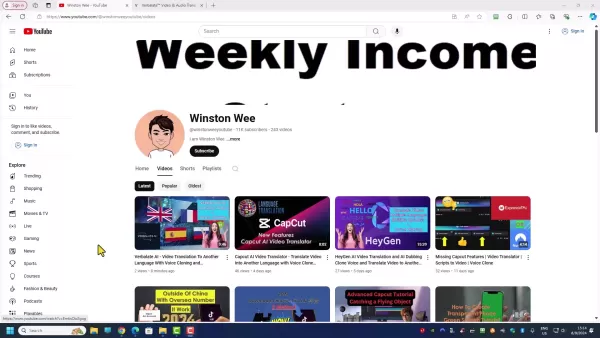
The magic of Verbalate AI lies in its ability to analyze audio, transcribe speech, translate text, and even replicate voices, all within a user-friendly interface. This tool not only helps bridge the gap between creators and global audiences but also preserves the authenticity and nuances of the original content through features like voice cloning and lip-syncing. Whether you're crafting educational content, marketing materials, or entertainment videos, Verbalate AI is your key to connecting with diverse audiences around the globe.
Optimizing Your Videos for Translation
Preparing Your Content
Before diving into translation with Verbalate AI, taking some preparatory steps can significantly enhance your results. Start with a clear, concise script that not only elevates your original video but also smoothens the translation process. Ensure your speech is clear and background noise is minimal for accurate transcription and translation.
Considering the cultural nuances of your target audience is crucial. Adapt your content to resonate with different cultural backgrounds, making it relevant and engaging. Also, review your video for elements that might not translate well across cultures, or any jargon that could confuse viewers. Addressing these upfront can streamline the translation and boost the quality of the final product.
Best Practices for Audio Quality
Achieving high-quality audio is vital for effective translation. Use a quality microphone and record in a quiet setting to keep background noise at bay. Clear audio is your best ally for accurate transcription and translation, not to mention it enhances voice cloning and lip-syncing effects.
Speak at a moderate pace and articulate clearly. Rushing or mumbling can hinder the AI's ability to understand and translate your words accurately. Before uploading, edit your audio to remove pauses, stutters, or filler words, ensuring a cleaner track for translation.
How to Translate Videos Using Verbalate AI: A Step-by-Step Tutorial
Step 1: Create a New Project
Begin by navigating to the Verbalate AI dashboard. If you're new, sign up for an account. Once logged in, hit the 'New Project' button to start your translation journey.
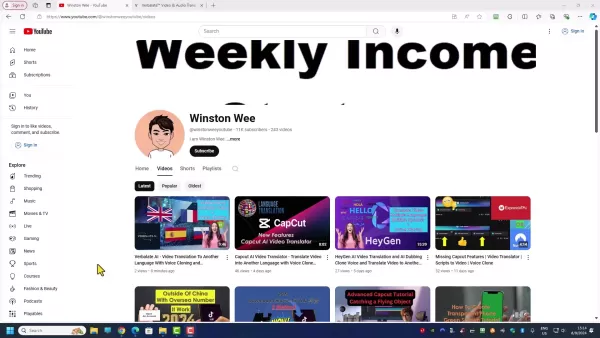
This action will lead you to the project setup page, where you'll configure your translation settings.
Step 2: Upload Your Video
Next up, upload the video you wish to translate. Verbalate AI is versatile with video formats, so you're covered there. Drag and drop your file or select it from your computer. Remember, crisp video and audio quality are key for top-notch translation accuracy.
Step 3: Configure Translation Settings
With your video uploaded, it's time to set your translation parameters. Choose the source language of your video and the target language(s) you want to translate into. Verbalate AI supports a plethora of languages, enabling you to tap into a global audience. Don't forget to select a voice cloning mode before hitting the translate button.
Step 4: Review and Edit the Transcript
Post-translation, Verbalate AI will provide a transcript of the translated audio. Take a moment to review this for accuracy. The platform's customizable transcripts are a godsend for fine-tuning content to fit specific audiences. Ensure the transcript syncs well with your video before moving forward.
Step 5: Generate the Translated Video
Once you're happy with the transcript, it's time to generate the translated video. Verbalate AI will then work its magic, applying voice cloning and lip-syncing to produce a seamless and professional final product. This step is crucial for creating a cohesive viewing experience ready for your global audience.
Verbalate AI Pricing
Subscription Plans
Verbalate AI offers various subscription plans to cater to different needs and usage levels. These plans come with a monthly allocation of translation credits, with the option to buy more if needed. This model offers flexibility and scalability, allowing users to select a plan that aligns with their budget and requirements. It's wise to keep an eye out for any updated pricing or promotional offers to get the best bang for your buck.
Free Trial
New users can take Verbalate AI for a spin with a free trial, translating a limited amount of content at no cost. It's a fantastic opportunity to gauge the platform's fit for your translation needs and to get a feel for the quality of AI-driven translations.
Advantages and Disadvantages of Using Verbalate AI
Pros
- AI-driven translations ensure high accuracy.
- Voice cloning keeps the original speaker's voice intact.
- Lip-syncing results in a polished, professional final product.
- Customizable transcripts allow for detailed adjustments.
- The user-friendly interface makes translation a breeze.
Cons
- Subscription costs can accumulate for heavy users.
- Voice cloning might not be flawless in all languages.
- Translation accuracy hinges on the original audio quality.
- A stable internet connection is necessary for optimal performance.
Core Features of Verbalate AI
AI-Powered Translation
Verbalate AI harnesses cutting-edge AI to deliver precise and nuanced translations across multiple languages, facilitating global reach. The AI's continuous learning ensures top-quality translations with every use.
Voice Cloning
The standout feature of voice cloning allows the translated audio to sound just like the original speaker, ensuring a seamless and authentic experience. This is invaluable for maintaining brand consistency and engaging audiences on a personal level.
Lip-Syncing
Verbalate AI's lip-syncing feature synchronizes the translated audio with the speaker's lip movements, creating a professional and engaging video. This enhances viewer immersion, making the translated content feel natural and compelling.
Customizable Transcripts
The ability to review and edit translated transcripts ensures the content's accuracy and clarity. This customization is key to tailoring content for specific audiences and conveying the intended message effectively.
User-Friendly Interface
Designed for ease of use, Verbalate AI's interface makes it simple to upload videos, choose target languages, and manage translation projects. Its simplicity ensures that users of all skill levels can leverage its powerful features.
Use Cases for Verbalate AI
Educational Content
Verbalate AI is a game-changer for translating educational videos, enabling educators to connect with students from varied linguistic backgrounds. This is especially beneficial for online courses and academic lectures, broadening their impact across languages.
Marketing and Advertising
Businesses can utilize Verbalate AI to translate marketing videos, reaching potential customers in different regions. Localizing marketing content can boost engagement and conversion rates, making customized messaging more effective.
Entertainment
For content creators in the entertainment sphere, translating videos with Verbalate AI can significantly expand their audience and global reach. This is particularly advantageous for YouTubers, filmmakers, and video game developers looking to attract viewers worldwide.
Corporate Communications
Companies can use Verbalate AI to translate internal and external communications, ensuring clear and consistent messaging across language groups. This is crucial for multinational corporations aiming to foster better understanding and collaboration worldwide.
Frequently Asked Questions
How accurate is Verbalate AI's translation?
Verbalate AI's state-of-the-art AI algorithms provide highly accurate translations, though the precision can vary based on the original audio quality and content complexity. Always review and tweak the translated transcript to meet your standards.
Can I use Verbalate AI for different types of videos?
Absolutely, Verbalate AI's versatility makes it suitable for a wide range of videos, from educational and marketing content to entertainment and corporate communications. Its flexibility caters to diverse translation needs.
Is voice cloning available in all languages?
Voice cloning is supported in many languages, though its quality might differ based on the language and voice complexity. Verbalate AI is continually enhancing its capabilities to include more languages and improve voice cloning quality.
How do I ensure the best lip-syncing results?
For optimal lip-syncing, ensure your original video features clear lip movements and that the translated audio aligns closely with the original's duration. Verbalate AI's lip-syncing feature performs best with videos that have synchronized audio and visuals.
Related Questions
What are the alternatives to Verbalate AI for video translation?
There are several alternatives to Verbalate AI for video translation, each with unique strengths. Options like Descript, known for its advanced audio and video editing; Happy Scribe, excelling in transcription and translation; and Rask AI, focused on AI-driven video localization, are popular choices. Other alternatives include Google Translate, Microsoft Translator, and freelance translation services. When choosing, consider your specific needs, budget, and desired level of accuracy. For comprehensive solutions, platforms like Descript and Rask AI might be ideal, while individuals might find Happy Scribe or basic translation tools sufficient.
Related article
 Manus Debuts 'Wide Research' AI Tool with 100+ Agents for Web Scraping
Chinese AI innovator Manus, which previously gained attention for its pioneering multi-agent orchestration platform catering to both consumers and professional users, has unveiled a groundbreaking application of its technology that challenges convent
Manus Debuts 'Wide Research' AI Tool with 100+ Agents for Web Scraping
Chinese AI innovator Manus, which previously gained attention for its pioneering multi-agent orchestration platform catering to both consumers and professional users, has unveiled a groundbreaking application of its technology that challenges convent
 Why LLMs Ignore Instructions & How to Fix It Effectively
Understanding Why Large Language Models Skip Instructions
Large Language Models (LLMs) have transformed how we interact with AI, enabling advanced applications ranging from conversational interfaces to automated content generation and programming ass
Why LLMs Ignore Instructions & How to Fix It Effectively
Understanding Why Large Language Models Skip Instructions
Large Language Models (LLMs) have transformed how we interact with AI, enabling advanced applications ranging from conversational interfaces to automated content generation and programming ass
 Pebble Reclaims Its Original Brand Name After Legal Battle
The Return of Pebble: Name and AllPebble enthusiasts can rejoice - the beloved smartwatch brand isn't just making a comeback, it's reclaiming its iconic name. "We've successfully regained the Pebble trademark, which honestly surprised me with how smo
Comments (5)
0/200
Pebble Reclaims Its Original Brand Name After Legal Battle
The Return of Pebble: Name and AllPebble enthusiasts can rejoice - the beloved smartwatch brand isn't just making a comeback, it's reclaiming its iconic name. "We've successfully regained the Pebble trademark, which honestly surprised me with how smo
Comments (5)
0/200
![StevenHill]() StevenHill
StevenHill
 September 14, 2025 at 2:30:36 AM EDT
September 14, 2025 at 2:30:36 AM EDT
진짜? 동영상 번역이 이렇게 쉬워질 줄이야... Verbalate AI 써봤는데 사실 음성 싱크가 좀 어색하더라구요. 😅 그래도 앞으로 발전할 가능성은 무궁무진해 보이네요!


 0
0
![MarkRoberts]() MarkRoberts
MarkRoberts
 September 7, 2025 at 6:30:41 AM EDT
September 7, 2025 at 6:30:41 AM EDT
¡Qué herramienta más útil para creadores de contenido! 🤩 Personalmente he gastado horas intentando subtitular videos manualmente. Si Verbalate AI realmente funciona tan bien como dicen, podría ser un verdadero salvavidas para quienes trabajamos con audiencias internacionales. ¿Alguien ya lo ha probado?


 0
0
![WillieLee]() WillieLee
WillieLee
 August 8, 2025 at 1:00:59 AM EDT
August 8, 2025 at 1:00:59 AM EDT
Verbalate AI sounds like a game-changer for creators! I tried translating a short clip and was blown away by how seamless it was. Any tips for tweaking the voiceovers to sound more natural? 😎


 0
0
![KennethJohnson]() KennethJohnson
KennethJohnson
 August 7, 2025 at 7:00:59 AM EDT
August 7, 2025 at 7:00:59 AM EDT
This Verbalate AI tool sounds like a total game-changer for video creators! 😎 I’m curious, how accurate are the translations compared to human ones? Gotta try this for my travel vlogs!


 0
0
![WilliamLewis]() WilliamLewis
WilliamLewis
 August 2, 2025 at 11:07:14 AM EDT
August 2, 2025 at 11:07:14 AM EDT
This Verbalate AI sounds like a lifesaver for creators! 🌍 I’ve been struggling to dub my videos for international fans, so I’m definitely checking this out. Hope it’s as easy as they say!


 0
0
In today's interconnected world, overcoming language barriers is essential for content creators aiming to reach a global audience. Enter Verbalate AI, a game-changing tool that simplifies the process of translating videos into multiple languages. This article delves into the intricacies of Verbalate AI, exploring its functionality, key features, and providing a detailed guide on how to use it to translate your videos effectively.
Key Points
- Verbalate AI leverages AI technology to translate videos into multiple languages.
- The platform includes voice cloning to preserve the original speaker's voice in translations.
- Users can start new projects and upload videos directly on the Verbalate AI dashboard.
- The AI system analyzes the video's audio, generates translated transcripts, which users can then edit for precision.
- Verbalate AI streamlines video dubbing, making content more accessible to a broader audience.
Understanding Verbalate AI
What is Verbalate AI?
Verbalate AI is an AI-powered platform designed to translate video and audio content into multiple languages efficiently. It's a boon for content creators, businesses, and educators looking to localize their content swiftly and effectively.
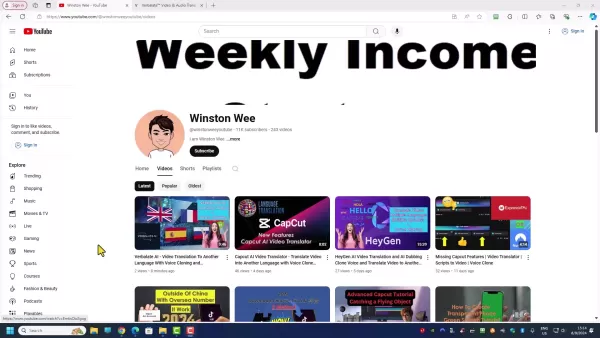
The magic of Verbalate AI lies in its ability to analyze audio, transcribe speech, translate text, and even replicate voices, all within a user-friendly interface. This tool not only helps bridge the gap between creators and global audiences but also preserves the authenticity and nuances of the original content through features like voice cloning and lip-syncing. Whether you're crafting educational content, marketing materials, or entertainment videos, Verbalate AI is your key to connecting with diverse audiences around the globe.
Optimizing Your Videos for Translation
Preparing Your Content
Before diving into translation with Verbalate AI, taking some preparatory steps can significantly enhance your results. Start with a clear, concise script that not only elevates your original video but also smoothens the translation process. Ensure your speech is clear and background noise is minimal for accurate transcription and translation.
Considering the cultural nuances of your target audience is crucial. Adapt your content to resonate with different cultural backgrounds, making it relevant and engaging. Also, review your video for elements that might not translate well across cultures, or any jargon that could confuse viewers. Addressing these upfront can streamline the translation and boost the quality of the final product.
Best Practices for Audio Quality
Achieving high-quality audio is vital for effective translation. Use a quality microphone and record in a quiet setting to keep background noise at bay. Clear audio is your best ally for accurate transcription and translation, not to mention it enhances voice cloning and lip-syncing effects.
Speak at a moderate pace and articulate clearly. Rushing or mumbling can hinder the AI's ability to understand and translate your words accurately. Before uploading, edit your audio to remove pauses, stutters, or filler words, ensuring a cleaner track for translation.
How to Translate Videos Using Verbalate AI: A Step-by-Step Tutorial
Step 1: Create a New Project
Begin by navigating to the Verbalate AI dashboard. If you're new, sign up for an account. Once logged in, hit the 'New Project' button to start your translation journey.
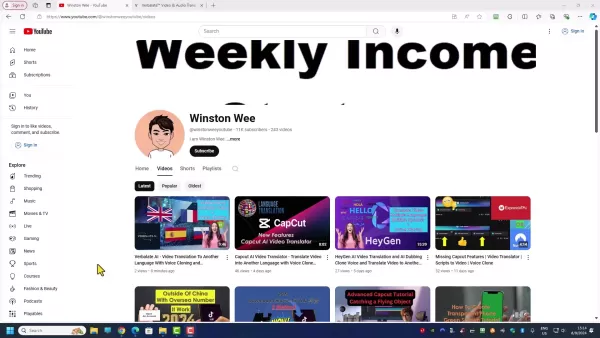
This action will lead you to the project setup page, where you'll configure your translation settings.
Step 2: Upload Your Video
Next up, upload the video you wish to translate. Verbalate AI is versatile with video formats, so you're covered there. Drag and drop your file or select it from your computer. Remember, crisp video and audio quality are key for top-notch translation accuracy.
Step 3: Configure Translation Settings
With your video uploaded, it's time to set your translation parameters. Choose the source language of your video and the target language(s) you want to translate into. Verbalate AI supports a plethora of languages, enabling you to tap into a global audience. Don't forget to select a voice cloning mode before hitting the translate button.
Step 4: Review and Edit the Transcript
Post-translation, Verbalate AI will provide a transcript of the translated audio. Take a moment to review this for accuracy. The platform's customizable transcripts are a godsend for fine-tuning content to fit specific audiences. Ensure the transcript syncs well with your video before moving forward.
Step 5: Generate the Translated Video
Once you're happy with the transcript, it's time to generate the translated video. Verbalate AI will then work its magic, applying voice cloning and lip-syncing to produce a seamless and professional final product. This step is crucial for creating a cohesive viewing experience ready for your global audience.
Verbalate AI Pricing
Subscription Plans
Verbalate AI offers various subscription plans to cater to different needs and usage levels. These plans come with a monthly allocation of translation credits, with the option to buy more if needed. This model offers flexibility and scalability, allowing users to select a plan that aligns with their budget and requirements. It's wise to keep an eye out for any updated pricing or promotional offers to get the best bang for your buck.
Free Trial
New users can take Verbalate AI for a spin with a free trial, translating a limited amount of content at no cost. It's a fantastic opportunity to gauge the platform's fit for your translation needs and to get a feel for the quality of AI-driven translations.
Advantages and Disadvantages of Using Verbalate AI
Pros
- AI-driven translations ensure high accuracy.
- Voice cloning keeps the original speaker's voice intact.
- Lip-syncing results in a polished, professional final product.
- Customizable transcripts allow for detailed adjustments.
- The user-friendly interface makes translation a breeze.
Cons
- Subscription costs can accumulate for heavy users.
- Voice cloning might not be flawless in all languages.
- Translation accuracy hinges on the original audio quality.
- A stable internet connection is necessary for optimal performance.
Core Features of Verbalate AI
AI-Powered Translation
Verbalate AI harnesses cutting-edge AI to deliver precise and nuanced translations across multiple languages, facilitating global reach. The AI's continuous learning ensures top-quality translations with every use.
Voice Cloning
The standout feature of voice cloning allows the translated audio to sound just like the original speaker, ensuring a seamless and authentic experience. This is invaluable for maintaining brand consistency and engaging audiences on a personal level.
Lip-Syncing
Verbalate AI's lip-syncing feature synchronizes the translated audio with the speaker's lip movements, creating a professional and engaging video. This enhances viewer immersion, making the translated content feel natural and compelling.
Customizable Transcripts
The ability to review and edit translated transcripts ensures the content's accuracy and clarity. This customization is key to tailoring content for specific audiences and conveying the intended message effectively.
User-Friendly Interface
Designed for ease of use, Verbalate AI's interface makes it simple to upload videos, choose target languages, and manage translation projects. Its simplicity ensures that users of all skill levels can leverage its powerful features.
Use Cases for Verbalate AI
Educational Content
Verbalate AI is a game-changer for translating educational videos, enabling educators to connect with students from varied linguistic backgrounds. This is especially beneficial for online courses and academic lectures, broadening their impact across languages.
Marketing and Advertising
Businesses can utilize Verbalate AI to translate marketing videos, reaching potential customers in different regions. Localizing marketing content can boost engagement and conversion rates, making customized messaging more effective.
Entertainment
For content creators in the entertainment sphere, translating videos with Verbalate AI can significantly expand their audience and global reach. This is particularly advantageous for YouTubers, filmmakers, and video game developers looking to attract viewers worldwide.
Corporate Communications
Companies can use Verbalate AI to translate internal and external communications, ensuring clear and consistent messaging across language groups. This is crucial for multinational corporations aiming to foster better understanding and collaboration worldwide.
Frequently Asked Questions
How accurate is Verbalate AI's translation?
Verbalate AI's state-of-the-art AI algorithms provide highly accurate translations, though the precision can vary based on the original audio quality and content complexity. Always review and tweak the translated transcript to meet your standards.
Can I use Verbalate AI for different types of videos?
Absolutely, Verbalate AI's versatility makes it suitable for a wide range of videos, from educational and marketing content to entertainment and corporate communications. Its flexibility caters to diverse translation needs.
Is voice cloning available in all languages?
Voice cloning is supported in many languages, though its quality might differ based on the language and voice complexity. Verbalate AI is continually enhancing its capabilities to include more languages and improve voice cloning quality.
How do I ensure the best lip-syncing results?
For optimal lip-syncing, ensure your original video features clear lip movements and that the translated audio aligns closely with the original's duration. Verbalate AI's lip-syncing feature performs best with videos that have synchronized audio and visuals.
Related Questions
What are the alternatives to Verbalate AI for video translation?
There are several alternatives to Verbalate AI for video translation, each with unique strengths. Options like Descript, known for its advanced audio and video editing; Happy Scribe, excelling in transcription and translation; and Rask AI, focused on AI-driven video localization, are popular choices. Other alternatives include Google Translate, Microsoft Translator, and freelance translation services. When choosing, consider your specific needs, budget, and desired level of accuracy. For comprehensive solutions, platforms like Descript and Rask AI might be ideal, while individuals might find Happy Scribe or basic translation tools sufficient.
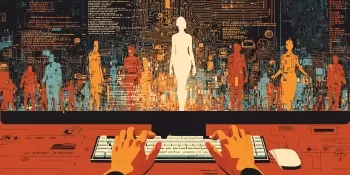 Manus Debuts 'Wide Research' AI Tool with 100+ Agents for Web Scraping
Chinese AI innovator Manus, which previously gained attention for its pioneering multi-agent orchestration platform catering to both consumers and professional users, has unveiled a groundbreaking application of its technology that challenges convent
Manus Debuts 'Wide Research' AI Tool with 100+ Agents for Web Scraping
Chinese AI innovator Manus, which previously gained attention for its pioneering multi-agent orchestration platform catering to both consumers and professional users, has unveiled a groundbreaking application of its technology that challenges convent
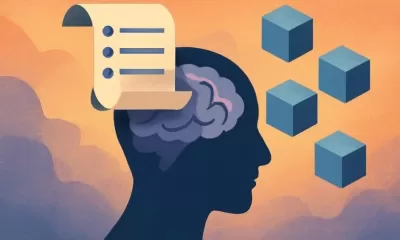 Why LLMs Ignore Instructions & How to Fix It Effectively
Understanding Why Large Language Models Skip Instructions
Large Language Models (LLMs) have transformed how we interact with AI, enabling advanced applications ranging from conversational interfaces to automated content generation and programming ass
Why LLMs Ignore Instructions & How to Fix It Effectively
Understanding Why Large Language Models Skip Instructions
Large Language Models (LLMs) have transformed how we interact with AI, enabling advanced applications ranging from conversational interfaces to automated content generation and programming ass
 Pebble Reclaims Its Original Brand Name After Legal Battle
The Return of Pebble: Name and AllPebble enthusiasts can rejoice - the beloved smartwatch brand isn't just making a comeback, it's reclaiming its iconic name. "We've successfully regained the Pebble trademark, which honestly surprised me with how smo
Pebble Reclaims Its Original Brand Name After Legal Battle
The Return of Pebble: Name and AllPebble enthusiasts can rejoice - the beloved smartwatch brand isn't just making a comeback, it's reclaiming its iconic name. "We've successfully regained the Pebble trademark, which honestly surprised me with how smo
 September 14, 2025 at 2:30:36 AM EDT
September 14, 2025 at 2:30:36 AM EDT
진짜? 동영상 번역이 이렇게 쉬워질 줄이야... Verbalate AI 써봤는데 사실 음성 싱크가 좀 어색하더라구요. 😅 그래도 앞으로 발전할 가능성은 무궁무진해 보이네요!


 0
0
 September 7, 2025 at 6:30:41 AM EDT
September 7, 2025 at 6:30:41 AM EDT
¡Qué herramienta más útil para creadores de contenido! 🤩 Personalmente he gastado horas intentando subtitular videos manualmente. Si Verbalate AI realmente funciona tan bien como dicen, podría ser un verdadero salvavidas para quienes trabajamos con audiencias internacionales. ¿Alguien ya lo ha probado?


 0
0
 August 8, 2025 at 1:00:59 AM EDT
August 8, 2025 at 1:00:59 AM EDT
Verbalate AI sounds like a game-changer for creators! I tried translating a short clip and was blown away by how seamless it was. Any tips for tweaking the voiceovers to sound more natural? 😎


 0
0
 August 7, 2025 at 7:00:59 AM EDT
August 7, 2025 at 7:00:59 AM EDT
This Verbalate AI tool sounds like a total game-changer for video creators! 😎 I’m curious, how accurate are the translations compared to human ones? Gotta try this for my travel vlogs!


 0
0
 August 2, 2025 at 11:07:14 AM EDT
August 2, 2025 at 11:07:14 AM EDT
This Verbalate AI sounds like a lifesaver for creators! 🌍 I’ve been struggling to dub my videos for international fans, so I’m definitely checking this out. Hope it’s as easy as they say!


 0
0





























