Master Stable Diffusion Multi Inpainting: The Ultimate AI-Powered Image Editing Guide
Artificial intelligence is transforming digital image manipulation, with AI-powered inpainting emerging as a revolutionary technology for seamless photo editing and creative enhancement. Stable Diffusion Multi Inpainting leverages advanced diffusion models to intelligently remove or replace image elements while maintaining pristine quality and context. This comprehensive guide examines this cutting-edge tool's capabilities, practical applications, and ethical considerations for modern visual content creation.
Key Points
AI inpainting delivers precise object removal and content replacement with photorealistic results.
Stable Diffusion Multi Inpainting combines diffusion models with intuitive masking for powerful image editing.
Users can define edit areas through visual masking or descriptive text prompts.
The technology intelligently generates context-aware content to fill modified areas.
Mastering these tools can dramatically improve creative efficiency for visual projects.
Understanding AI Inpainting and Stable Diffusion
What is AI Inpainting?
AI inpainting represents a quantum leap in digital image restoration and manipulation. Unlike traditional cloning or patching tools, modern AI algorithms analyze surrounding image context to generate perfectly blended replacements that maintain lighting, texture, and perspective. This advanced capability has transformed photo editing workflows across professional photography, e-commerce, and digital content creation.
Contemporary applications extend far beyond simple restoration - from seamlessly removing photo-bombers in vacation shots to creating entirely new visual elements that maintain perfect consistency with existing compositions. The technology's ability to understand and replicate complex visual patterns makes it invaluable for both corrective editing and creative expression.
Stable Diffusion Multi Inpainting: An Overview
Stable Diffusion Multi Inpainting stands at the forefront of AI image manipulation by integrating Stable Diffusion's powerful generative capabilities with targeted inpainting functionality. This hybrid approach not only removes unwanted elements but enables precise creative control through natural language prompts that guide replacement content generation.
The system operates in a compressed latent space representation, significantly improving processing efficiency without compromising output quality. This technical innovation enables simultaneous handling of multiple edit zones while maintaining perfect consistency across all modifications - a game-changing capability for complex image editing scenarios.
Key Concepts Behind Stable Diffusion
Fundamental principles powering this technology include:
- Diffusion Process: Progressive image construction through iterative noise reduction
- Latent Space Optimization: Efficient processing through compressed image representations
- Text-to-Image Alignment: Precise visual generation guided by natural language prompts
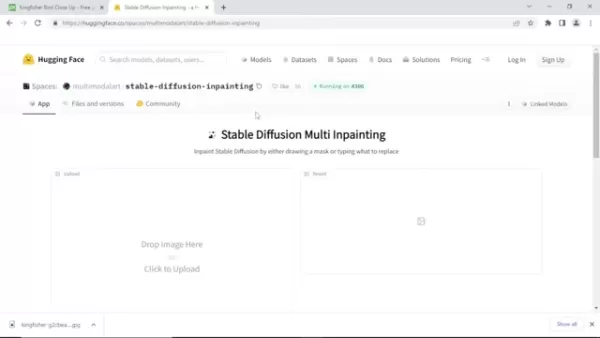
Ethical Considerations and Responsible Use
Ethical Framework for AI Inpainting
As inpainting technology advances, establishing ethical guidelines becomes crucial:
- Maintain transparency about significant image modifications
- Obtain consent before altering representations of individuals
- Avoid creating potentially misleading or deceptive content
- Respect copyright and intellectual property rights
Step-by-Step Guide to Using Stable Diffusion Multi Inpainting
Accessing the Tool
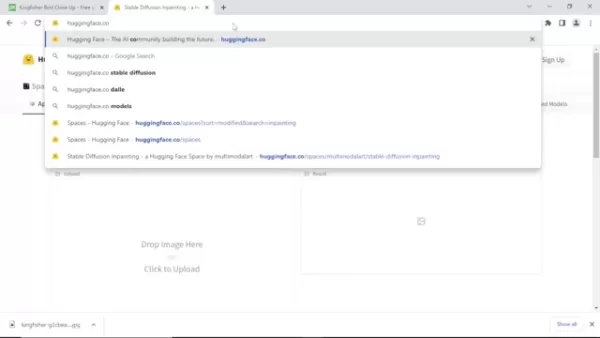
- Visit the Hugging Face platform online
- Search for 'Stable Diffusion Inpainting' models
- Select a well-rated implementation
- Navigate to the interactive application interface
Uploading and Preparing Your Image
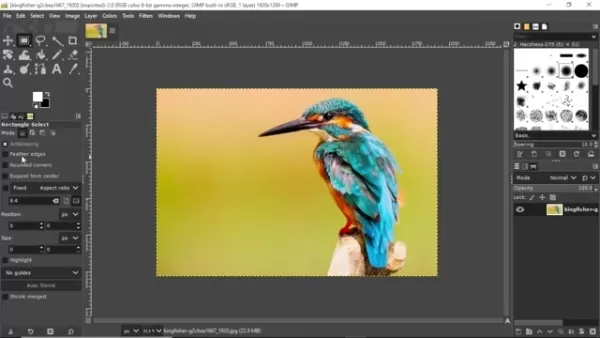
For optimal results ensure your image:
- Is in standard format (JPEG/PNG)
- Has sufficient clarity and resolution
- Maintains a square 1:1 aspect ratio
Defining the Inpainting Area
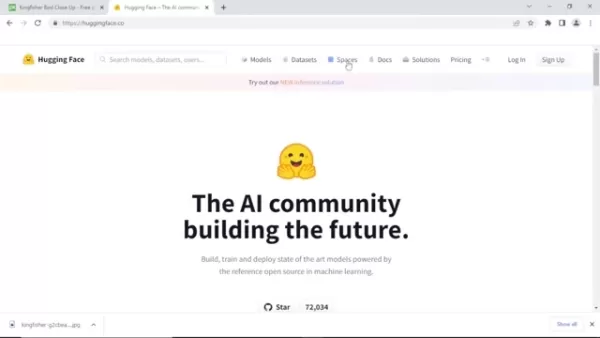
Two primary methods for selection:
- Manual masking with precision brush tools
- Text-based descriptions of areas to modify
Running the Inpainting Process
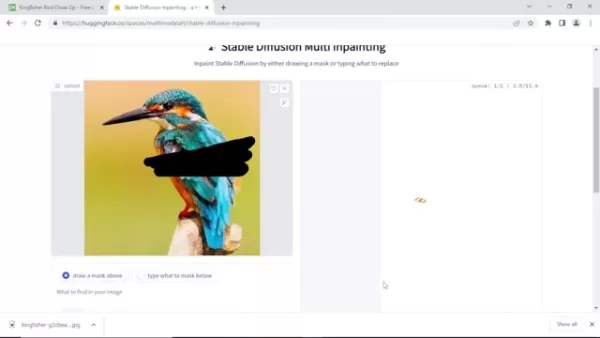
- Initiate the processing algorithm
- Review generated results carefully
- Iterate with prompt/mask refinements as needed
Pros and Cons of Stable Diffusion Multi Inpainting
Pros
- Produces exceptionally realistic edits
- Intuitive interface requiring minimal technical skills
- Simultaneous multi-area processing capability
Cons
- Output consistency varies by input complexity
- Raises important ethical considerations
- Requires significant computing resources
Core Features of Stable Diffusion Multi Inpainting
Key Features
- Context-aware object removal and replacement
- Natural language guided editing
- Batch processing for multiple edits
- Professional-grade output quality
- Beginner-friendly workflow
Versatile Use Cases for AI Inpainting
Real World Applications
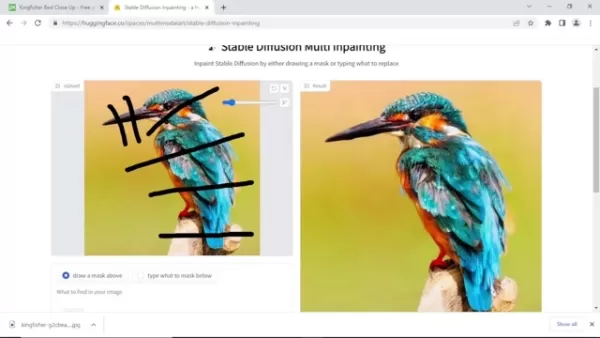
- Historical photo restoration and preservation
- Professional photo retouching and cleanup
- Creative digital art and conceptual visualization
- E-commerce product image enhancement
- Architectural visualization and prototyping
Frequently Asked Questions
What is the best way to define a mask for successful inpainting?
For optimal results, create precise masks that closely follow the contours of target elements while including minimal surrounding area.
Does Stable Diffusion Inpainting remove any subjects from an image?
Yes - the technology can eliminate virtually any identified element while maintaining natural-looking results.
Are there any size limitations when it comes to Stable Diffusion Multi Inpainting?
Square aspect ratio images consistently deliver the highest quality outcomes with this implementation.
Related Questions
What other AI tools can I use to edit my photos?
Complementary AI-powered editing solutions include:
- DALL-E 2 for creative image generation/extensions
- RunwayML's creative AI toolkit
- Luminar AI for automated professional enhancements
Related article
 Fotor AI Video Generator Transforms Text and Images into Stunning Videos Instantly
In today's digital-first landscape, video content has become the undisputed king of engagement. While professional video production traditionally requires specialized skills and costly software, Fotor's AI Video Generator disrupts this paradigm by em
Fotor AI Video Generator Transforms Text and Images into Stunning Videos Instantly
In today's digital-first landscape, video content has become the undisputed king of engagement. While professional video production traditionally requires specialized skills and costly software, Fotor's AI Video Generator disrupts this paradigm by em
 "Dot AI Companion App Announces Closure, Discontinues Personalized Service"
Dot, an AI companion application designed to function as a personal friend and confidant, will cease operations, according to a Friday announcement from its developers. New Computer, the startup behind Dot, stated on its website that the service will
"Dot AI Companion App Announces Closure, Discontinues Personalized Service"
Dot, an AI companion application designed to function as a personal friend and confidant, will cease operations, according to a Friday announcement from its developers. New Computer, the startup behind Dot, stated on its website that the service will
 Multiverse AI Launches Breakthrough Miniature High-Performance Models
A pioneering European AI startup has unveiled groundbreaking micro-sized AI models named after avian and insect brains, demonstrating that powerful artificial intelligence doesn't require massive scale.Multiverse Computing's innovation centers on ult
Comments (0)
0/200
Multiverse AI Launches Breakthrough Miniature High-Performance Models
A pioneering European AI startup has unveiled groundbreaking micro-sized AI models named after avian and insect brains, demonstrating that powerful artificial intelligence doesn't require massive scale.Multiverse Computing's innovation centers on ult
Comments (0)
0/200
Artificial intelligence is transforming digital image manipulation, with AI-powered inpainting emerging as a revolutionary technology for seamless photo editing and creative enhancement. Stable Diffusion Multi Inpainting leverages advanced diffusion models to intelligently remove or replace image elements while maintaining pristine quality and context. This comprehensive guide examines this cutting-edge tool's capabilities, practical applications, and ethical considerations for modern visual content creation.
Key Points
AI inpainting delivers precise object removal and content replacement with photorealistic results.
Stable Diffusion Multi Inpainting combines diffusion models with intuitive masking for powerful image editing.
Users can define edit areas through visual masking or descriptive text prompts.
The technology intelligently generates context-aware content to fill modified areas.
Mastering these tools can dramatically improve creative efficiency for visual projects.
Understanding AI Inpainting and Stable Diffusion
What is AI Inpainting?
AI inpainting represents a quantum leap in digital image restoration and manipulation. Unlike traditional cloning or patching tools, modern AI algorithms analyze surrounding image context to generate perfectly blended replacements that maintain lighting, texture, and perspective. This advanced capability has transformed photo editing workflows across professional photography, e-commerce, and digital content creation.
Contemporary applications extend far beyond simple restoration - from seamlessly removing photo-bombers in vacation shots to creating entirely new visual elements that maintain perfect consistency with existing compositions. The technology's ability to understand and replicate complex visual patterns makes it invaluable for both corrective editing and creative expression.
Stable Diffusion Multi Inpainting: An Overview
Stable Diffusion Multi Inpainting stands at the forefront of AI image manipulation by integrating Stable Diffusion's powerful generative capabilities with targeted inpainting functionality. This hybrid approach not only removes unwanted elements but enables precise creative control through natural language prompts that guide replacement content generation.
The system operates in a compressed latent space representation, significantly improving processing efficiency without compromising output quality. This technical innovation enables simultaneous handling of multiple edit zones while maintaining perfect consistency across all modifications - a game-changing capability for complex image editing scenarios.
Key Concepts Behind Stable Diffusion
Fundamental principles powering this technology include:
- Diffusion Process: Progressive image construction through iterative noise reduction
- Latent Space Optimization: Efficient processing through compressed image representations
- Text-to-Image Alignment: Precise visual generation guided by natural language prompts
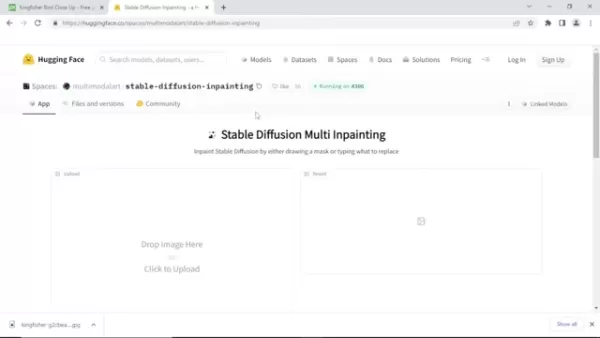
Ethical Considerations and Responsible Use
Ethical Framework for AI Inpainting
As inpainting technology advances, establishing ethical guidelines becomes crucial:
- Maintain transparency about significant image modifications
- Obtain consent before altering representations of individuals
- Avoid creating potentially misleading or deceptive content
- Respect copyright and intellectual property rights
Step-by-Step Guide to Using Stable Diffusion Multi Inpainting
Accessing the Tool
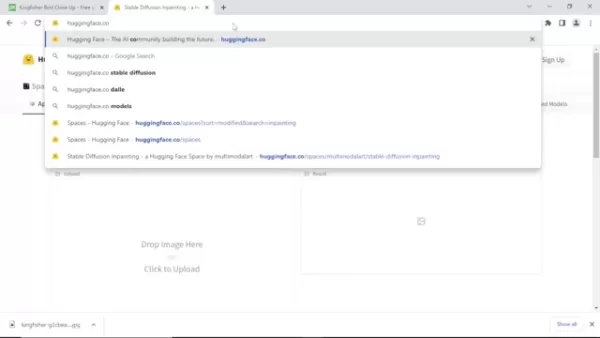
- Visit the Hugging Face platform online
- Search for 'Stable Diffusion Inpainting' models
- Select a well-rated implementation
- Navigate to the interactive application interface
Uploading and Preparing Your Image
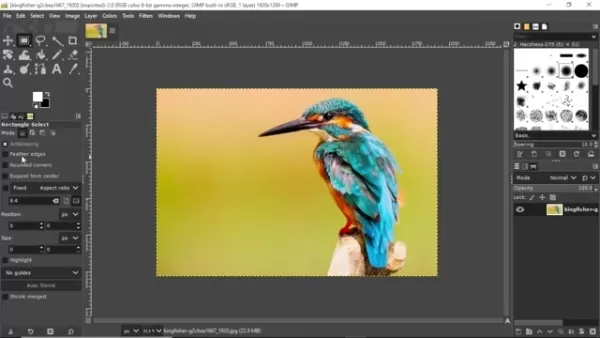
For optimal results ensure your image:
- Is in standard format (JPEG/PNG)
- Has sufficient clarity and resolution
- Maintains a square 1:1 aspect ratio
Defining the Inpainting Area
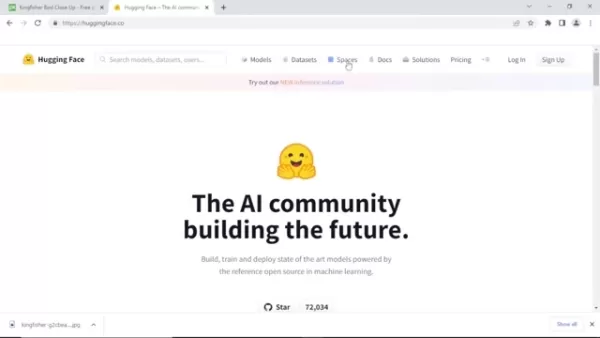
Two primary methods for selection:
- Manual masking with precision brush tools
- Text-based descriptions of areas to modify
Running the Inpainting Process
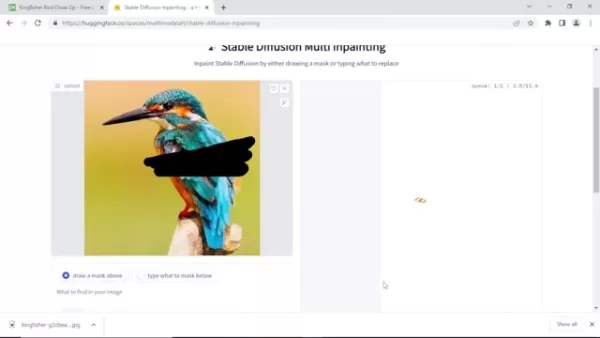
- Initiate the processing algorithm
- Review generated results carefully
- Iterate with prompt/mask refinements as needed
Pros and Cons of Stable Diffusion Multi Inpainting
Pros
- Produces exceptionally realistic edits
- Intuitive interface requiring minimal technical skills
- Simultaneous multi-area processing capability
Cons
- Output consistency varies by input complexity
- Raises important ethical considerations
- Requires significant computing resources
Core Features of Stable Diffusion Multi Inpainting
Key Features
- Context-aware object removal and replacement
- Natural language guided editing
- Batch processing for multiple edits
- Professional-grade output quality
- Beginner-friendly workflow
Versatile Use Cases for AI Inpainting
Real World Applications
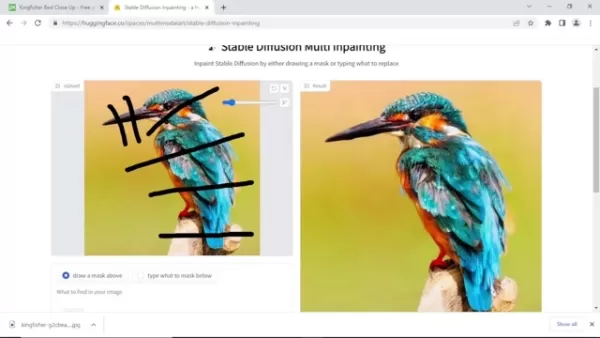
- Historical photo restoration and preservation
- Professional photo retouching and cleanup
- Creative digital art and conceptual visualization
- E-commerce product image enhancement
- Architectural visualization and prototyping
Frequently Asked Questions
What is the best way to define a mask for successful inpainting?
For optimal results, create precise masks that closely follow the contours of target elements while including minimal surrounding area.
Does Stable Diffusion Inpainting remove any subjects from an image?
Yes - the technology can eliminate virtually any identified element while maintaining natural-looking results.
Are there any size limitations when it comes to Stable Diffusion Multi Inpainting?
Square aspect ratio images consistently deliver the highest quality outcomes with this implementation.
Related Questions
What other AI tools can I use to edit my photos?
Complementary AI-powered editing solutions include:
- DALL-E 2 for creative image generation/extensions
- RunwayML's creative AI toolkit
- Luminar AI for automated professional enhancements
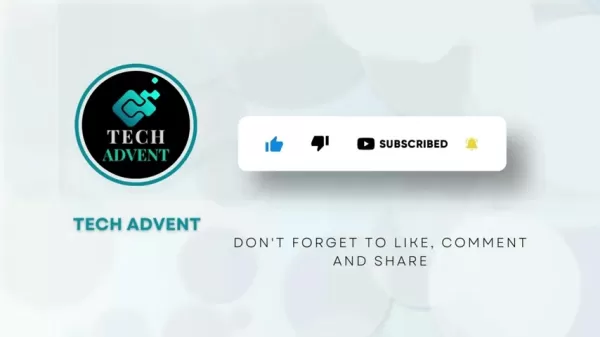 Fotor AI Video Generator Transforms Text and Images into Stunning Videos Instantly
In today's digital-first landscape, video content has become the undisputed king of engagement. While professional video production traditionally requires specialized skills and costly software, Fotor's AI Video Generator disrupts this paradigm by em
Fotor AI Video Generator Transforms Text and Images into Stunning Videos Instantly
In today's digital-first landscape, video content has become the undisputed king of engagement. While professional video production traditionally requires specialized skills and costly software, Fotor's AI Video Generator disrupts this paradigm by em
 Multiverse AI Launches Breakthrough Miniature High-Performance Models
A pioneering European AI startup has unveiled groundbreaking micro-sized AI models named after avian and insect brains, demonstrating that powerful artificial intelligence doesn't require massive scale.Multiverse Computing's innovation centers on ult
Multiverse AI Launches Breakthrough Miniature High-Performance Models
A pioneering European AI startup has unveiled groundbreaking micro-sized AI models named after avian and insect brains, demonstrating that powerful artificial intelligence doesn't require massive scale.Multiverse Computing's innovation centers on ult





























