AI Features Simplify Back-to-School Season
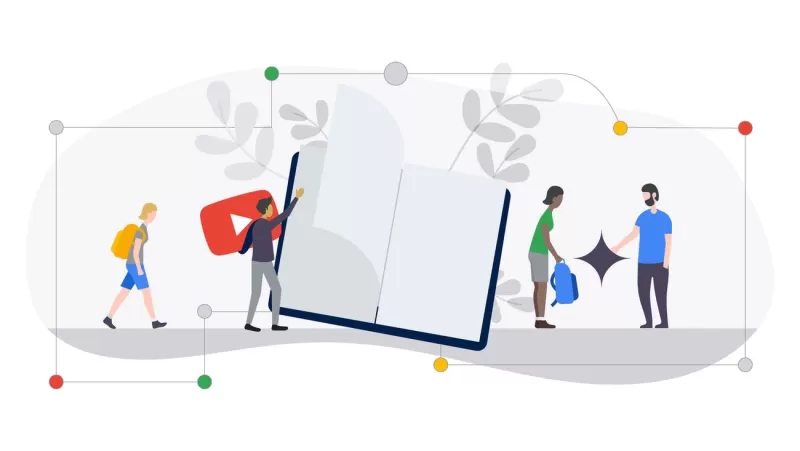
Back-to-school season is here, and whether you're flipping through syllabi, setting up your classroom, or exploring your kid's new school, it's a mix of excitement and maybe a bit of stress. With three of my four kids heading back to school this week, I thought I'd share some of the latest Google features and AI tools that can help make this school year a success for everyone involved.
For learners
With more ways to ask questions, learn new concepts, and get interactive practice, these AI features offer powerful tools for students (mostly 18 and older) to deepen their understanding and personalize their learning experience.\*
- Chat with Gemini using your school-issued Google account. We've heard from schools that privacy is a big deal when choosing AI tools. With new privacy protections rolling out, Google Workspace for Education users 18 and older can chat with Gemini, knowing their data won't be used to train or improve AI models. Soon, we'll also bring Gemini to teen students' school accounts, ensuring it's safe and responsible for classroom use.
- Study smarter with Gemini. Recent updates include responses from OpenStax textbooks and more interactive practice opportunities. In Gemini Advanced, users 18 and older can upload documents, ask questions about them, and get personalized study guidance from the new Learning coach Gem.
- Enhance your learning with YouTube. Now, when you watch an academic video, you'll see definitions of key concepts right on the watch page. Our new conversational AI tool for users 18 and up lets you ask questions, get explanations, or take quizzes while watching.
- Make materials approachable with NotebookLM. Users 18 and up can turn information into insights using NotebookLM's summarization and chat features. You can now upload image-based PDFs, like handwritten notes or diagrams, along with Docs, Slides, web URLs, and more.
- Learn more about what you see with Google Lens. If you're stuck on a homework problem, snap a photo with Lens in the Google app for step-by-step help. If you're attending a virtual lecture and want to learn more about an equation on the board, Google Lens in Chrome desktop lets you select, search, and ask questions without leaving your tab.
- Understand topics faster with AI Overviews in Search. Launched earlier this year, AI Overviews help you find information more easily. Whether you're studying math, art history, English, or biology, you can ask questions like, "Explain the connection between lightning and thunder" and get a quick summary along with resources to explore further.
For educators
AI can help educators save time, boost their creativity, and enhance productivity, allowing them to focus more on their students.
- Try out over 30 new Google for Education features. We've released new AI-powered tools across Chromebooks and Google Workspace for Education to make learning more personal and engaging. This includes bringing Gemini to Chromebook Plus and piloting it in Google Classroom. With Google Classroom's 10th birthday, we've added features to help with reading, product integrations, and data-driven instruction.
- Demystify AI with the Gen AI for Educators course. This two-hour self-paced course helps teachers save time on everyday tasks, personalize instruction, and enhance lessons with generative AI tools—no prior AI experience needed.
- Personalize Gemini with Gems, custom AI experts for various topics. In a few easy steps, you can create a Gem to help with tasks like crafting lesson plans or differentiated activities for students with accommodations, or even writing emails to parents.
- Foster your students' passion for AI and STEM. Share five tips with your students to responsibly level up their AI skills. Check out the CS First Toolkit for fun and engaging ways to introduce computer science to students in grades 4-8.
- Get tips on using our most popular education tools. Our Back-to-School Guide helps you make the most of Google tools to improve engagement, collaboration, and classroom management. It includes tips on using Google Workspace for Education, Chromebooks, Gemini, and admin settings, along with ways to keep guardians involved.
- Kick off the school year with engaging Digital Skill Lessons. The Applied Digital Skills Back to School Collection helps students get started in the classroom, express themselves, manage their well-being, and stay organized while learning foundational digital skills. Each lesson comes with easy-to-use plans so you can dive right in.
For parents and guardians
These new controls and features help families set digital ground rules and empower young learners to use AI safely.
- Reduce distractions during class with School time. This year, we introduced School time on Fitbit Ace LTE smartwatches. Over the next year, we'll bring School time to more devices, including select Android phones, tablets, and Samsung Galaxy Watches, allowing parents and guardians to limit device functionality during school hours.
- Help your teens navigate Gemini confidently and responsibly. Gemini has additional policies, safeguards, and a teen-specific onboarding process to protect young people from inappropriate responses. You can also explore resources together, like our AI literacy video series, which explains the five must-knows of generative AI and how to use AI responsibly to enhance learning.
Finally, no matter how you're learning, teaching, or supporting students, Chromebooks are great companions for a successful school year. They come in various performance levels and price points, with Google AI built in. The new Chromebook Plus has even more advanced features powered by generative AI. Schools can easily manage Chromebooks with admin tools, and parents and guardians can monitor younger children's activity with Family Link, making Chromebooks simple and helpful to use all year long.
*Note that product and feature availability will evolve over time, may not be available in all markets, and may not be available for users under the age of 18.
 "Dot AI Companion App Announces Closure, Discontinues Personalized Service"
Dot, an AI companion application designed to function as a personal friend and confidant, will cease operations, according to a Friday announcement from its developers. New Computer, the startup behind Dot, stated on its website that the service will
"Dot AI Companion App Announces Closure, Discontinues Personalized Service"
Dot, an AI companion application designed to function as a personal friend and confidant, will cease operations, according to a Friday announcement from its developers. New Computer, the startup behind Dot, stated on its website that the service will
 Anthropic Resolves Legal Case Over AI-Generated Book Piracy
Anthropic has reached a resolution in a significant copyright dispute with US authors, agreeing to a proposed class action settlement that avoids a potentially costly trial. The agreement, filed in court documents this Tuesday, stems from allegations
Anthropic Resolves Legal Case Over AI-Generated Book Piracy
Anthropic has reached a resolution in a significant copyright dispute with US authors, agreeing to a proposed class action settlement that avoids a potentially costly trial. The agreement, filed in court documents this Tuesday, stems from allegations
 Figma Releases AI-Powered App Builder Tool to All Users
Figma Make, the innovative prompt-to-app development platform unveiled earlier this year, has officially exited beta and rolled out to all users. This groundbreaking tool joins the ranks of AI-powered coding assistants like Google's Gemini Code Assis
Comments (22)
0/200
Figma Releases AI-Powered App Builder Tool to All Users
Figma Make, the innovative prompt-to-app development platform unveiled earlier this year, has officially exited beta and rolled out to all users. This groundbreaking tool joins the ranks of AI-powered coding assistants like Google's Gemini Code Assis
Comments (22)
0/200
![TimothyHernández]() TimothyHernández
TimothyHernández
 July 27, 2025 at 9:20:54 PM EDT
July 27, 2025 at 9:20:54 PM EDT
Love how AI is making back-to-school easier! Google's features sound like a lifesaver for juggling syllabi and schedules. Anyone tried these yet? 😄


 0
0
![ScottJackson]() ScottJackson
ScottJackson
 July 23, 2025 at 12:59:47 AM EDT
July 23, 2025 at 12:59:47 AM EDT
This AI stuff for back-to-school sounds cool, but I’m wondering if it’ll really save time or just make us lazy. Google’s features seem handy, though—anybody tried them yet? 🤔


 0
0
![StevenGreen]() StevenGreen
StevenGreen
 April 23, 2025 at 11:14:07 PM EDT
April 23, 2025 at 11:14:07 PM EDT
Las funciones de IA de Google para el regreso a la escuela son un salvavidas! Desde organizar los horarios de mis hijos hasta ayudar con las tareas, todo se ha vuelto mucho más fácil. Solo desearía que tuviera más opciones personalizadas. Aún así, es imprescindible para cualquier padre! 🙌


 0
0
![ArthurLopez]() ArthurLopez
ArthurLopez
 April 22, 2025 at 5:14:46 AM EDT
April 22, 2025 at 5:14:46 AM EDT
Google's AI features for back-to-school are a lifesaver! From organizing my kids' schedules to helping with homework, it's made everything so much easier. Only wish it had more personalized options. Still, a must-have for any parent! 🙌


 0
0
![GeorgeWilson]() GeorgeWilson
GeorgeWilson
 April 19, 2025 at 1:59:02 AM EDT
April 19, 2025 at 1:59:02 AM EDT
AI Features Simplify Back-to-School Season 덕분에 아이들 학교 준비가 훨씬 쉬워졌어요! 다만, 학교 행사를 놓치는 경우가 있어서 아쉽네요. 그래도 이 앱은 정말 유용해요! 👍🏫


 0
0
![WyattHill]() WyattHill
WyattHill
 April 18, 2025 at 10:51:45 PM EDT
April 18, 2025 at 10:51:45 PM EDT
As funcionalidades de IA do Google para o retorno às aulas são um salva-vidas! Desde organizar os horários dos meus filhos até ajudar com o dever de casa, tudo ficou muito mais fácil. Só desejo que tivesse mais opções personalizadas. Ainda assim, é essencial para qualquer pai! 🙌


 0
0
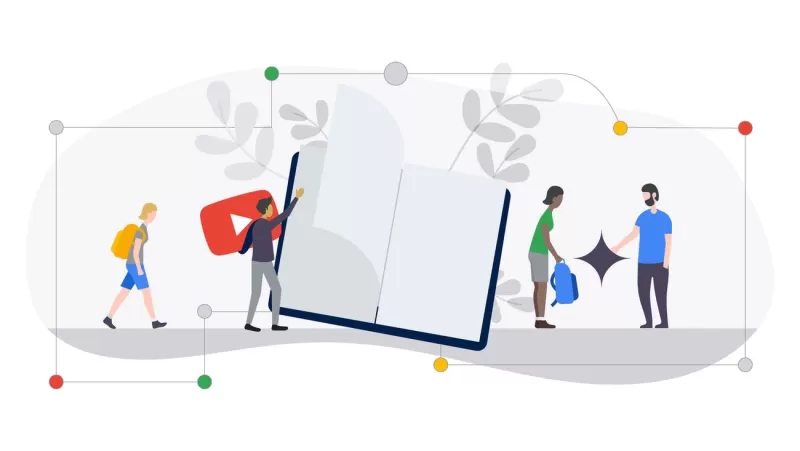
Back-to-school season is here, and whether you're flipping through syllabi, setting up your classroom, or exploring your kid's new school, it's a mix of excitement and maybe a bit of stress. With three of my four kids heading back to school this week, I thought I'd share some of the latest Google features and AI tools that can help make this school year a success for everyone involved.
For learners
- Chat with Gemini using your school-issued Google account. We've heard from schools that privacy is a big deal when choosing AI tools. With new privacy protections rolling out, Google Workspace for Education users 18 and older can chat with Gemini, knowing their data won't be used to train or improve AI models. Soon, we'll also bring Gemini to teen students' school accounts, ensuring it's safe and responsible for classroom use.
- Study smarter with Gemini. Recent updates include responses from OpenStax textbooks and more interactive practice opportunities. In Gemini Advanced, users 18 and older can upload documents, ask questions about them, and get personalized study guidance from the new Learning coach Gem.
- Enhance your learning with YouTube. Now, when you watch an academic video, you'll see definitions of key concepts right on the watch page. Our new conversational AI tool for users 18 and up lets you ask questions, get explanations, or take quizzes while watching.
- Make materials approachable with NotebookLM. Users 18 and up can turn information into insights using NotebookLM's summarization and chat features. You can now upload image-based PDFs, like handwritten notes or diagrams, along with Docs, Slides, web URLs, and more.
- Learn more about what you see with Google Lens. If you're stuck on a homework problem, snap a photo with Lens in the Google app for step-by-step help. If you're attending a virtual lecture and want to learn more about an equation on the board, Google Lens in Chrome desktop lets you select, search, and ask questions without leaving your tab.
- Understand topics faster with AI Overviews in Search. Launched earlier this year, AI Overviews help you find information more easily. Whether you're studying math, art history, English, or biology, you can ask questions like, "Explain the connection between lightning and thunder" and get a quick summary along with resources to explore further.
For educators
- Try out over 30 new Google for Education features. We've released new AI-powered tools across Chromebooks and Google Workspace for Education to make learning more personal and engaging. This includes bringing Gemini to Chromebook Plus and piloting it in Google Classroom. With Google Classroom's 10th birthday, we've added features to help with reading, product integrations, and data-driven instruction.
- Demystify AI with the Gen AI for Educators course. This two-hour self-paced course helps teachers save time on everyday tasks, personalize instruction, and enhance lessons with generative AI tools—no prior AI experience needed.
- Personalize Gemini with Gems, custom AI experts for various topics. In a few easy steps, you can create a Gem to help with tasks like crafting lesson plans or differentiated activities for students with accommodations, or even writing emails to parents.
- Foster your students' passion for AI and STEM. Share five tips with your students to responsibly level up their AI skills. Check out the CS First Toolkit for fun and engaging ways to introduce computer science to students in grades 4-8.
- Get tips on using our most popular education tools. Our Back-to-School Guide helps you make the most of Google tools to improve engagement, collaboration, and classroom management. It includes tips on using Google Workspace for Education, Chromebooks, Gemini, and admin settings, along with ways to keep guardians involved.
- Kick off the school year with engaging Digital Skill Lessons. The Applied Digital Skills Back to School Collection helps students get started in the classroom, express themselves, manage their well-being, and stay organized while learning foundational digital skills. Each lesson comes with easy-to-use plans so you can dive right in.
For parents and guardians
- Reduce distractions during class with School time. This year, we introduced School time on Fitbit Ace LTE smartwatches. Over the next year, we'll bring School time to more devices, including select Android phones, tablets, and Samsung Galaxy Watches, allowing parents and guardians to limit device functionality during school hours.
- Help your teens navigate Gemini confidently and responsibly. Gemini has additional policies, safeguards, and a teen-specific onboarding process to protect young people from inappropriate responses. You can also explore resources together, like our AI literacy video series, which explains the five must-knows of generative AI and how to use AI responsibly to enhance learning.
Finally, no matter how you're learning, teaching, or supporting students, Chromebooks are great companions for a successful school year. They come in various performance levels and price points, with Google AI built in. The new Chromebook Plus has even more advanced features powered by generative AI. Schools can easily manage Chromebooks with admin tools, and parents and guardians can monitor younger children's activity with Family Link, making Chromebooks simple and helpful to use all year long.
*Note that product and feature availability will evolve over time, may not be available in all markets, and may not be available for users under the age of 18.
 Anthropic Resolves Legal Case Over AI-Generated Book Piracy
Anthropic has reached a resolution in a significant copyright dispute with US authors, agreeing to a proposed class action settlement that avoids a potentially costly trial. The agreement, filed in court documents this Tuesday, stems from allegations
Anthropic Resolves Legal Case Over AI-Generated Book Piracy
Anthropic has reached a resolution in a significant copyright dispute with US authors, agreeing to a proposed class action settlement that avoids a potentially costly trial. The agreement, filed in court documents this Tuesday, stems from allegations
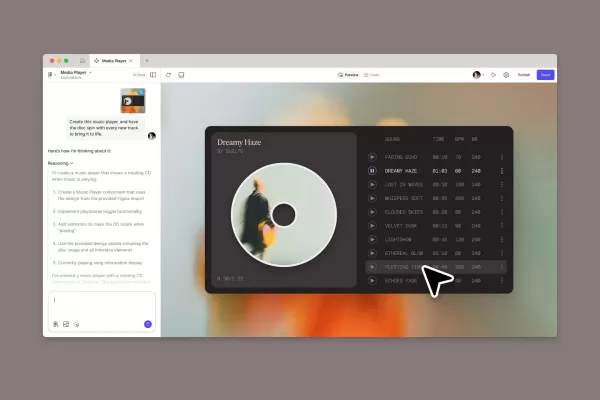 Figma Releases AI-Powered App Builder Tool to All Users
Figma Make, the innovative prompt-to-app development platform unveiled earlier this year, has officially exited beta and rolled out to all users. This groundbreaking tool joins the ranks of AI-powered coding assistants like Google's Gemini Code Assis
Figma Releases AI-Powered App Builder Tool to All Users
Figma Make, the innovative prompt-to-app development platform unveiled earlier this year, has officially exited beta and rolled out to all users. This groundbreaking tool joins the ranks of AI-powered coding assistants like Google's Gemini Code Assis
 July 27, 2025 at 9:20:54 PM EDT
July 27, 2025 at 9:20:54 PM EDT
Love how AI is making back-to-school easier! Google's features sound like a lifesaver for juggling syllabi and schedules. Anyone tried these yet? 😄


 0
0
 July 23, 2025 at 12:59:47 AM EDT
July 23, 2025 at 12:59:47 AM EDT
This AI stuff for back-to-school sounds cool, but I’m wondering if it’ll really save time or just make us lazy. Google’s features seem handy, though—anybody tried them yet? 🤔


 0
0
 April 23, 2025 at 11:14:07 PM EDT
April 23, 2025 at 11:14:07 PM EDT
Las funciones de IA de Google para el regreso a la escuela son un salvavidas! Desde organizar los horarios de mis hijos hasta ayudar con las tareas, todo se ha vuelto mucho más fácil. Solo desearía que tuviera más opciones personalizadas. Aún así, es imprescindible para cualquier padre! 🙌


 0
0
 April 22, 2025 at 5:14:46 AM EDT
April 22, 2025 at 5:14:46 AM EDT
Google's AI features for back-to-school are a lifesaver! From organizing my kids' schedules to helping with homework, it's made everything so much easier. Only wish it had more personalized options. Still, a must-have for any parent! 🙌


 0
0
 April 19, 2025 at 1:59:02 AM EDT
April 19, 2025 at 1:59:02 AM EDT
AI Features Simplify Back-to-School Season 덕분에 아이들 학교 준비가 훨씬 쉬워졌어요! 다만, 학교 행사를 놓치는 경우가 있어서 아쉽네요. 그래도 이 앱은 정말 유용해요! 👍🏫


 0
0
 April 18, 2025 at 10:51:45 PM EDT
April 18, 2025 at 10:51:45 PM EDT
As funcionalidades de IA do Google para o retorno às aulas são um salva-vidas! Desde organizar os horários dos meus filhos até ajudar com o dever de casa, tudo ficou muito mais fácil. Só desejo que tivesse mais opções personalizadas. Ainda assim, é essencial para qualquer pai! 🙌


 0
0





























